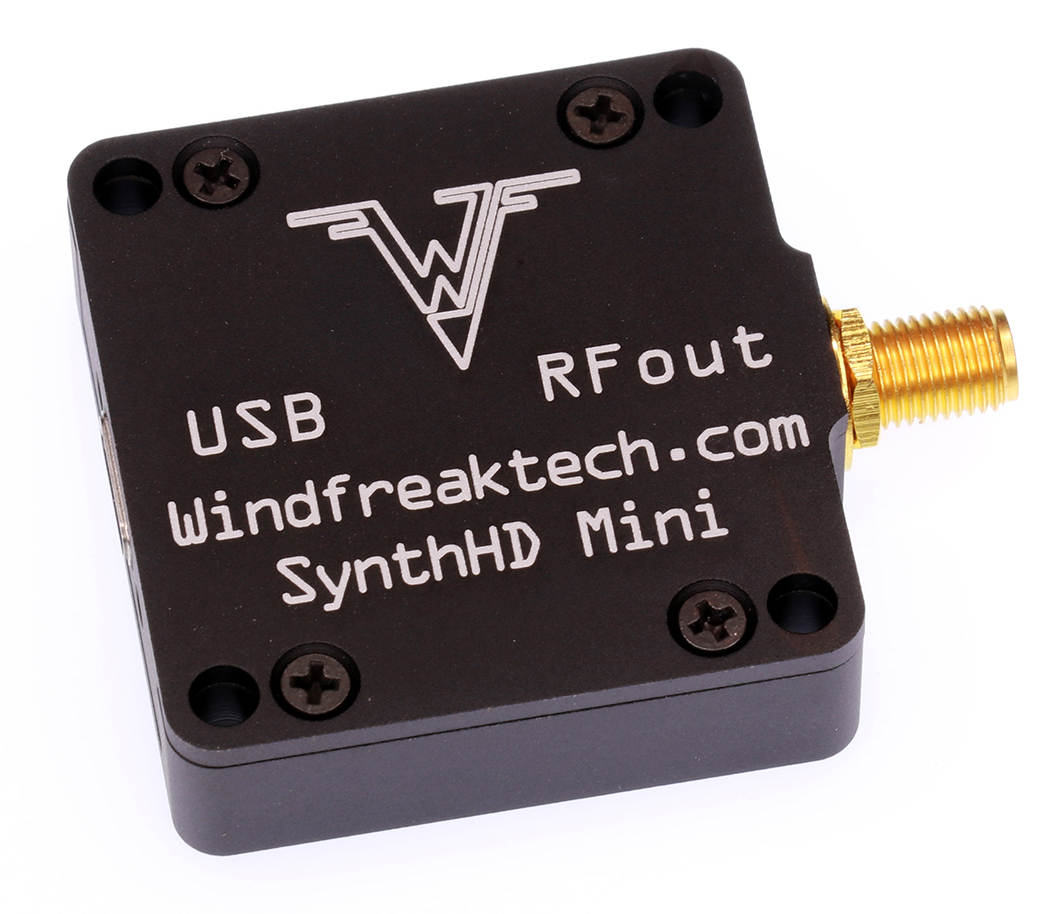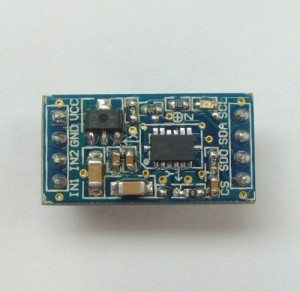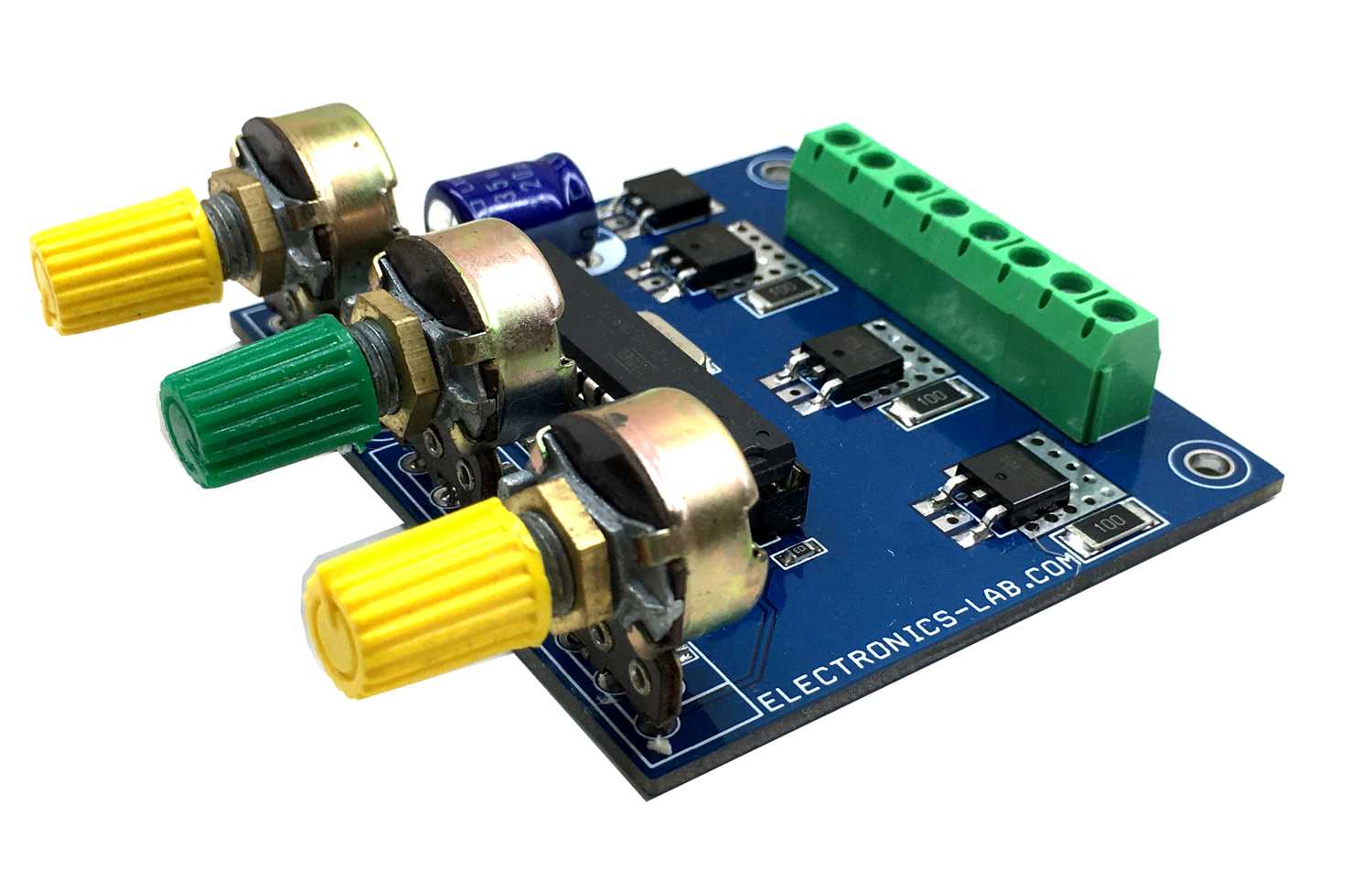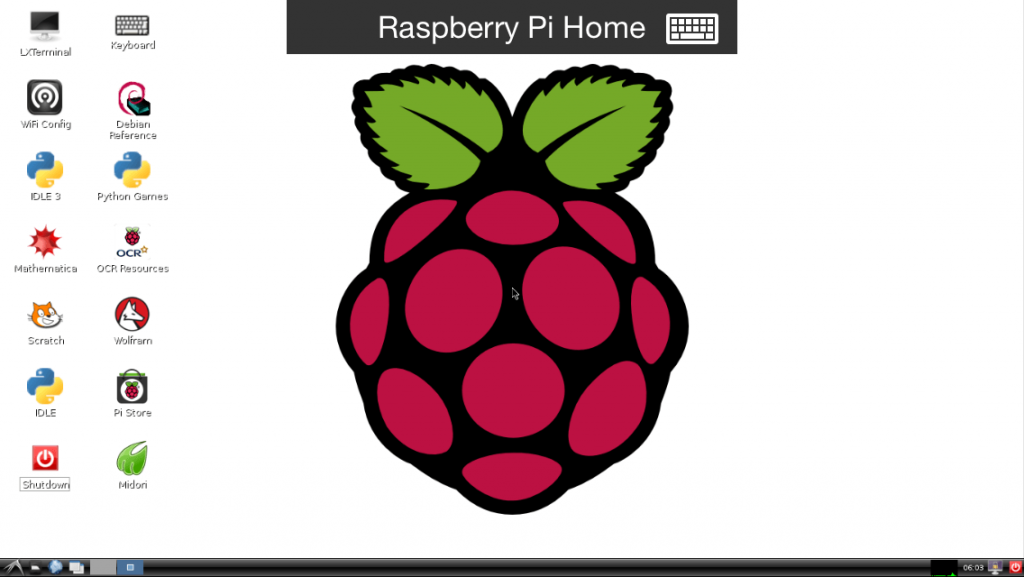
How to Access the Raspberry Pi GUI with a Remote Desktop Connection
circuitbasics.com has a tutorial on how to access Raspberry Pi with a remote desktop connection.
In the previous post, we learned how to set up a WiFi dongle and access the Raspbian command prompt via an SSH client called PuTTY. PuTTY is a great application for accessing the command line in Raspbian from another computer, but you can’t use it to access the Raspbian desktop (GUI). In order to access the Raspbian GUI from another computer, we need to configure it to work with a remote desktop application. This will allow us to access our Raspberry Pi desktop (or the command line) from anywhere in the world as long as we have a computer with an internet connection.
How to Access the Raspberry Pi GUI with a Remote Desktop Connection – [Link]
Subscribe
Login
0 Comments