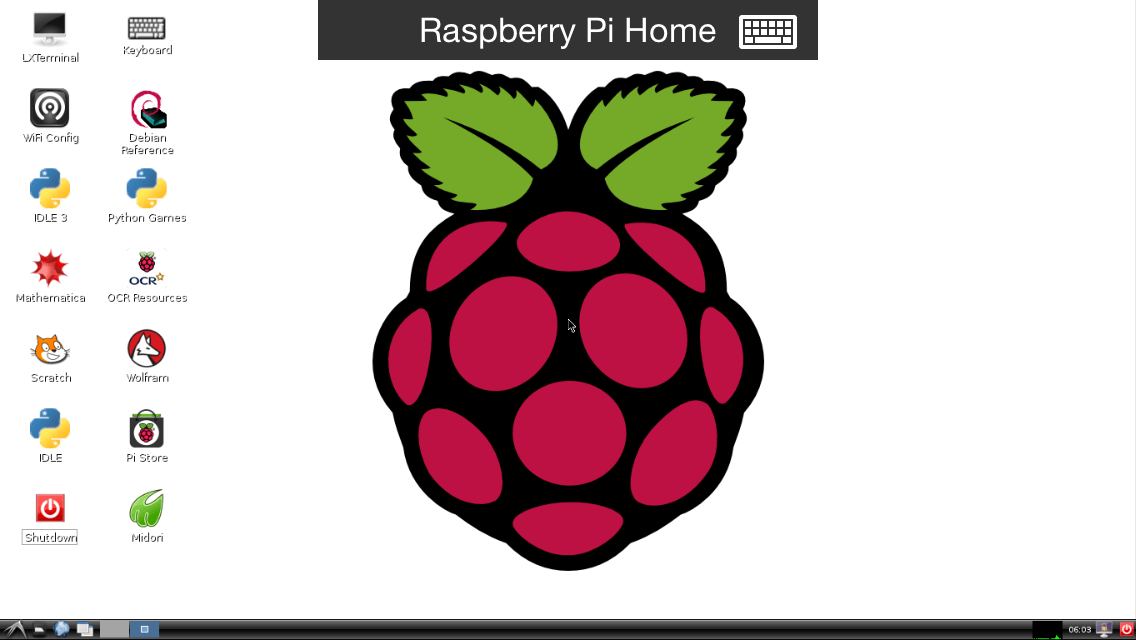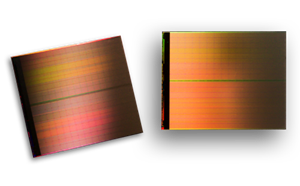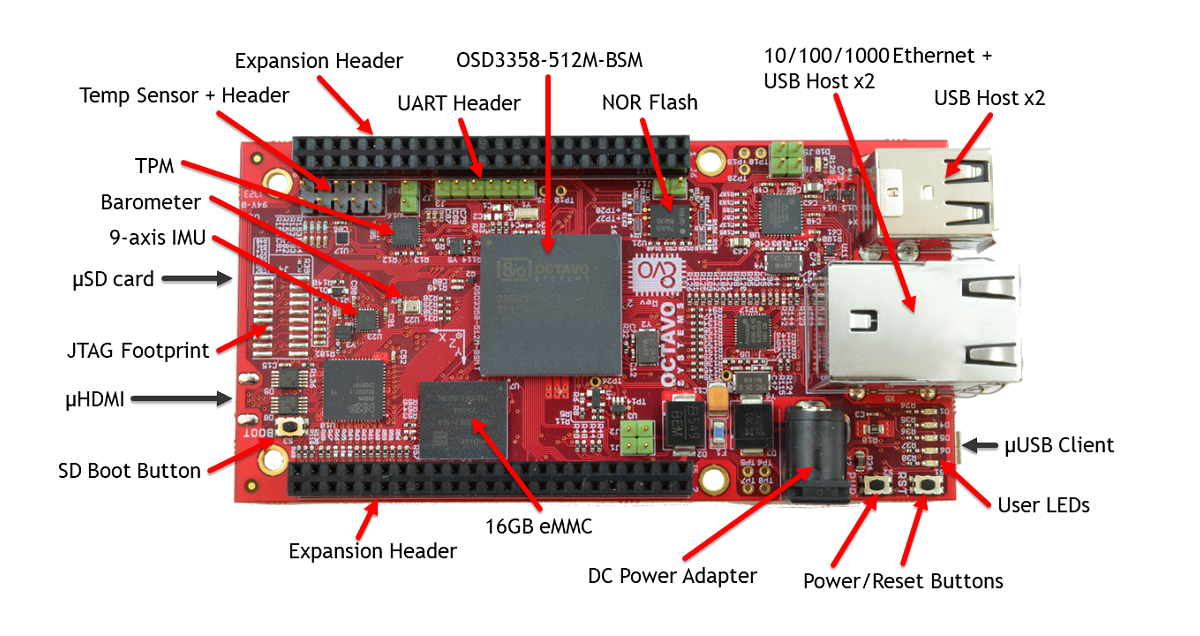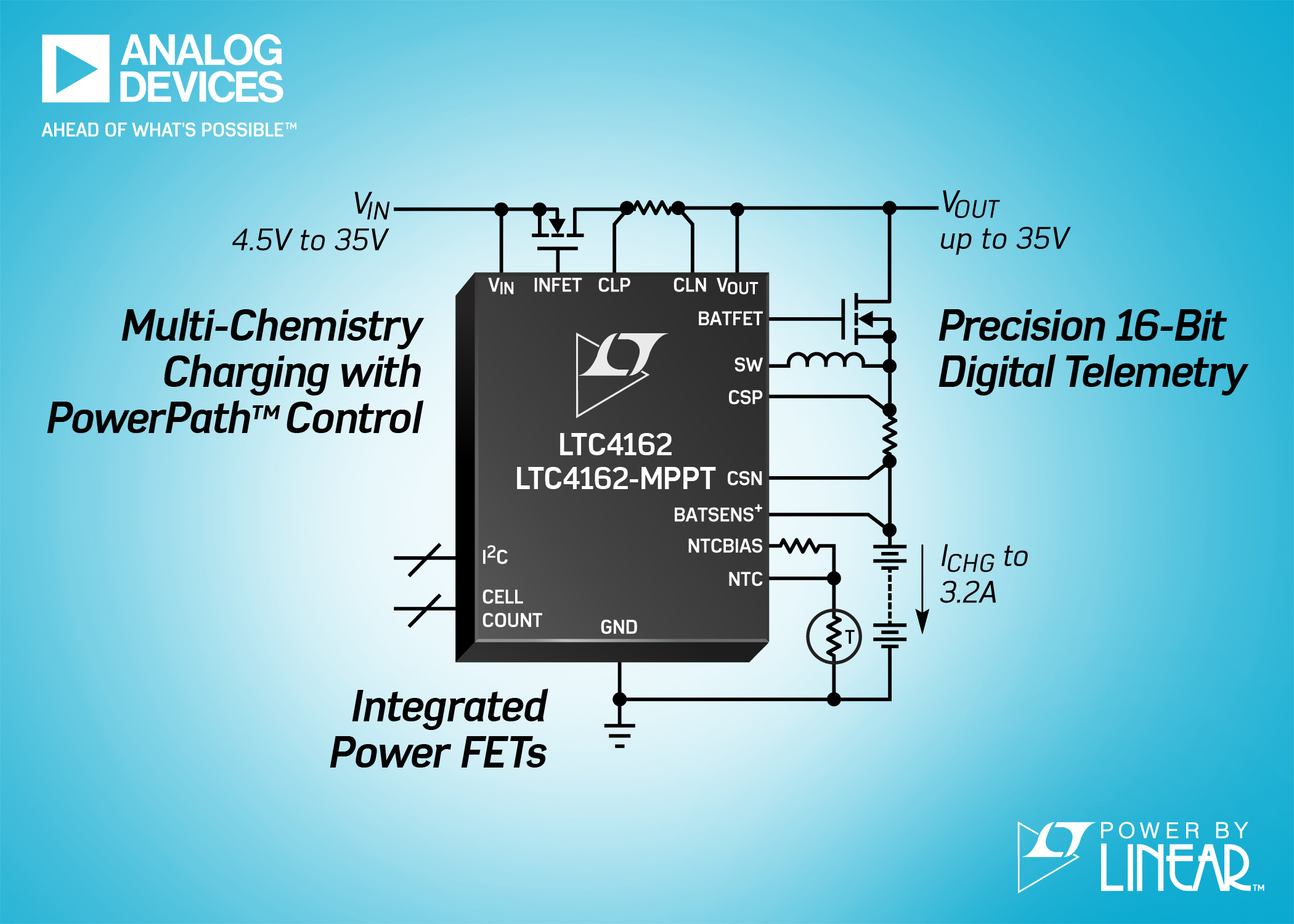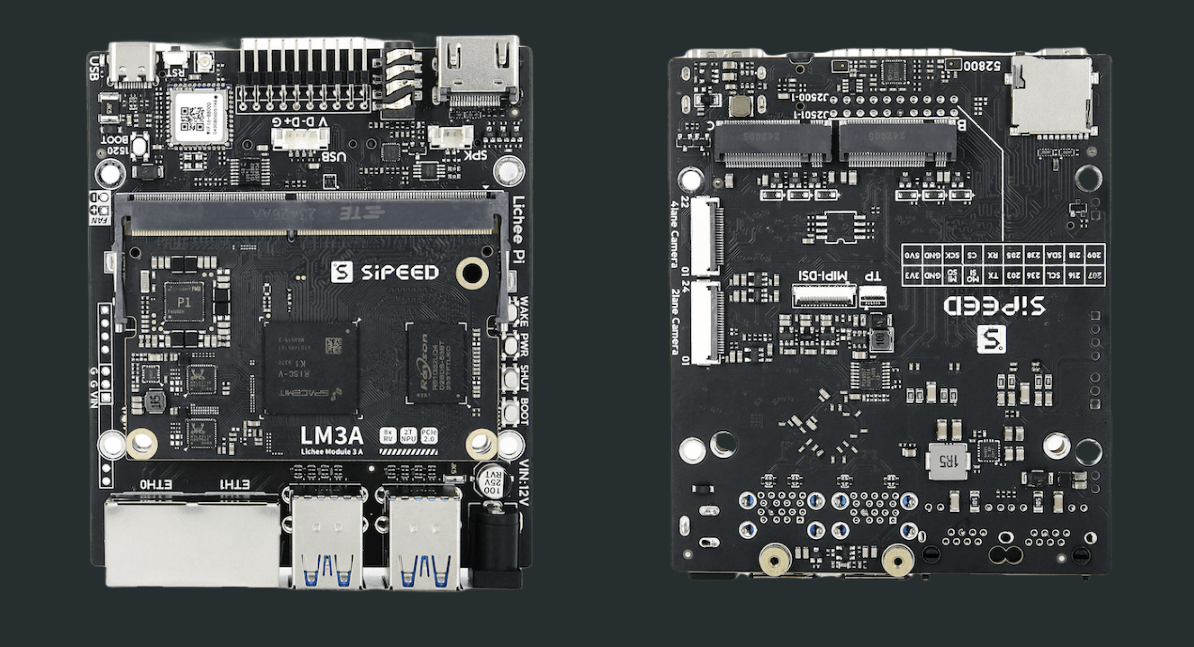This is the image preview of the following page:
How to Access the Raspberry Pi GUI with a Remote Desktop Connection
circuitbasics.com has a tutorial on how to access Raspberry Pi with a remote desktop connection. In the previous post, we learned how to set up a WiFi dongle and access the Raspbian command prompt via an SSH client called PuTTY. PuTTY is a great application for accessing the command line in R... Read More
Image Downloads:
- full (1136x640)
- thumbnail (150x150)
- medium (850x479)
- medium_large (640x361)
- large (640x361)
- 1536x1536 (1136x640)
- 2048x2048 (1136x640)
- re_large (783x600)
- re_xxmedium (290x230)
- re_xmedium (359x236)
- re_medium (420x320)
- re_a_xsmall (186x174)
- re_xsmall (125x96)
- crp_thumbnail (292x236)
- menu-24x24 (24x14)
- menu-36x36 (36x20)
- menu-48x48 (48x27)
- woocommerce_thumbnail (300x225)
- woocommerce_single (600x338)
- woocommerce_gallery_thumbnail (100x100)
- wp_rp_thumbnail (150x150)
- wp_rp_thumbnail_prop (150x85)