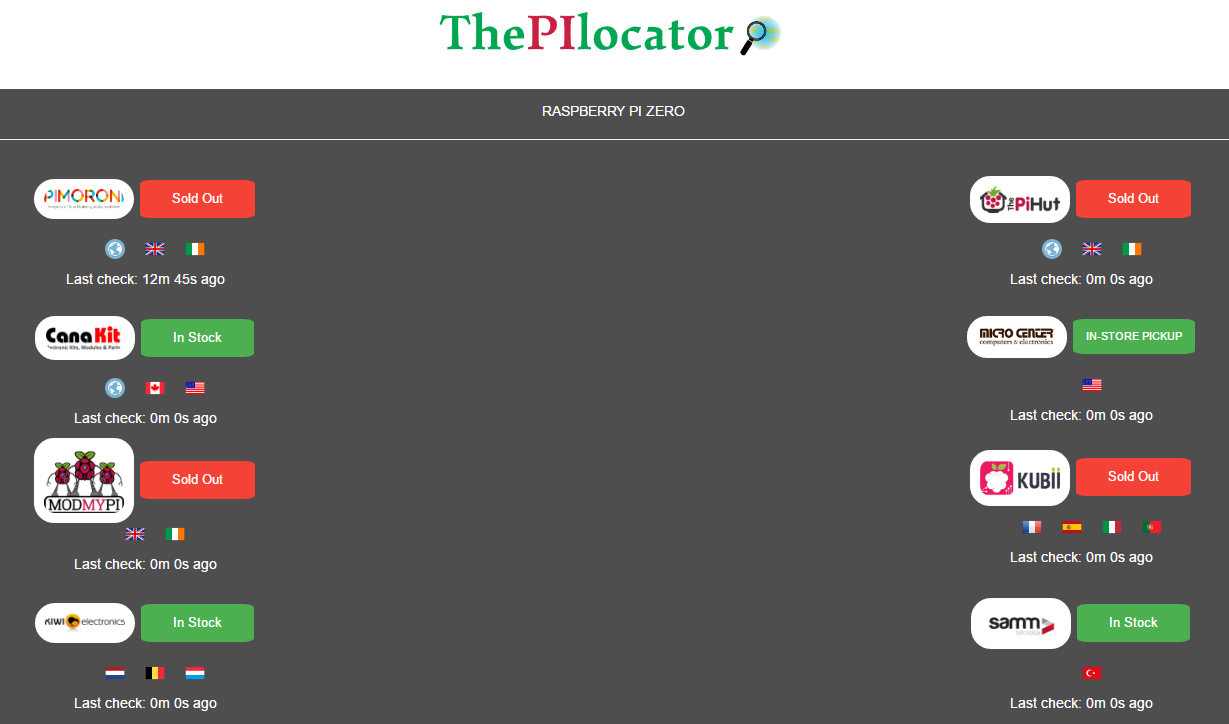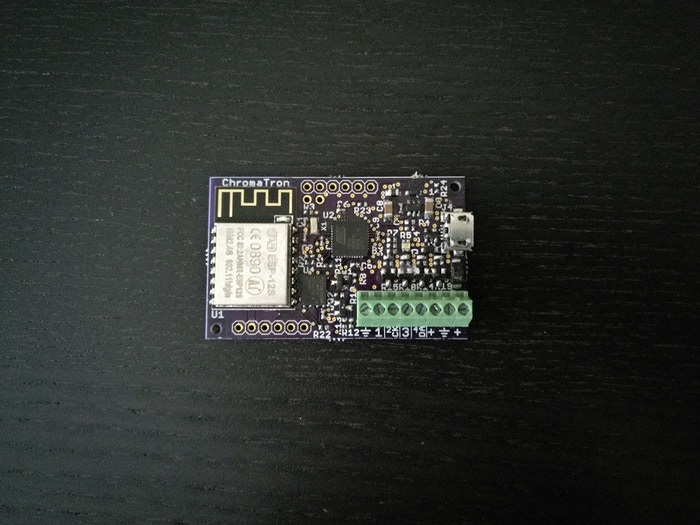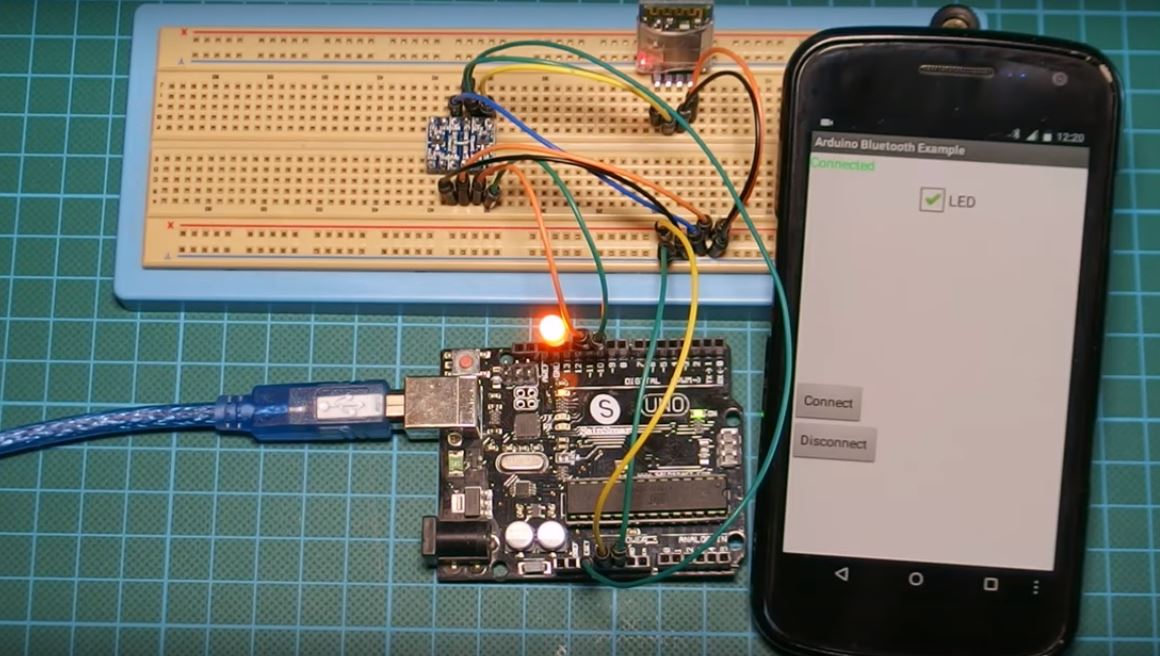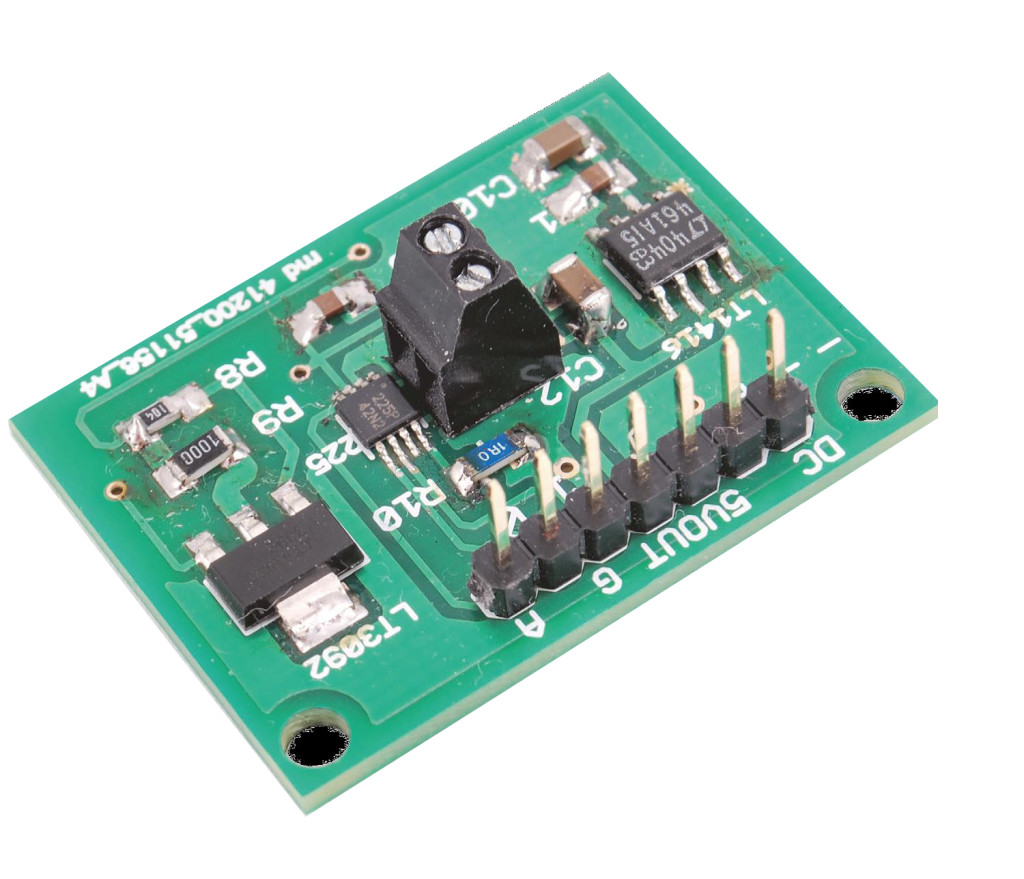AlmaLinux OS, the free Red Hat Enterprise Linux alternative, now officially supports the latest Raspberry Pi 5 model. The image for Raspberry Pi 5 comes with the GNOME 40.4 desktop environment by default, running on Wayland.
Koichiro Iwao, an AlmaLinux developer, shared the exciting news and provided insights into the challenges faced in bringing this support to life. He highlighted the effort involved in learning the Raspberry Pi boot process and building a kernel for AlmaLinux OS based on the official Linux 6.6 LTS kernel used in Raspberry Pi OS.
“Although I had previously contributed to AlmaLinux Raspberry Pi images, I didn’t know much about the boot process. It took considerable time and effort to successfully build a kernel on my ARM environment, overcoming failed builds and boot issues along the way,” said Koichiro Iwao in a blog post.
Challenges and Development
- Kernel Update:
- Koichiro Iwao worked on rebasing the kernel to ensure compatibility with Raspberry Pi 5.
- Understanding the differences between the previous Raspberry Pi 4 and the new Raspberry Pi 5 was crucial.
- Boot Process:
- Significant learning was involved in adapting the Raspberry Pi boot process for AlmaLinux OS.
- Ensured that the RHEL-based operating system boots seamlessly on the Raspberry Pi 5.
- Graphics and Interface:
- GNOME 40.4 is the default graphical interface.
- Utilizes Wayland as the default session manager for improved performance and compatibility.
Availability and Support
If you want to try AlmaLinux OS on your Raspberry Pi 5, you can download the images from the official website. The images are available for AlmaLinux OS 9.4 and AlmaLinux OS 8.10 releases. They are also compatible with the following Raspberry Pi models:
- Raspberry Pi 4 Model B
- Raspberry Pi 400
- Raspberry Pi 3 Model B+
- Raspberry Pi 3 Model A+
User Experience
The Raspberry Pi images of AlmaLinux OS provide a beautiful GNOME desktop environment for daily tasks and can also be used to deploy powerful Linux servers. To start using AlmaLinux OS on your Raspberry Pi, use the username and password almalinux.
In conclusion, the addition of Raspberry Pi 5 support in AlmaLinux OS opens up new possibilities for users seeking a robust and versatile Linux experience on their Raspberry Pi devices. The development marks a significant milestone for AlmaLinux OS and showcases the dedication of its community and developers in delivering high-quality support for cutting-edge hardware.