
There are a lot of different LCD display interfaces depending on the requirements of resolutions, speed, cost, stability etc. The following outlines the common ones on the market:
Parallel vs Serial Interface
Parallel interface could transmit many data bits at the same time depending on the data bits width.
- PROs: Simple
- CONs: Need RAM, Speed is limited.
Serial interface could transmit just one-bit data at same time
- PROs: less connection, hardware lower cost
- CONs: Software is more complicated
MCU Interface
MCU interfaces include two types, 6800 and 8080. 8080 is much more popular than 6800. Generally, MCU interface consist of 4/8/9/16bits data (like DB0, DB1, , , DB7; Note: 8bits is the most popular bits width), CS (chip select), RS (data register or instruction register select), RD (read enable), WR (write enable).
Used in Mono character, graphic, small TFT (smaller than 3.5”)
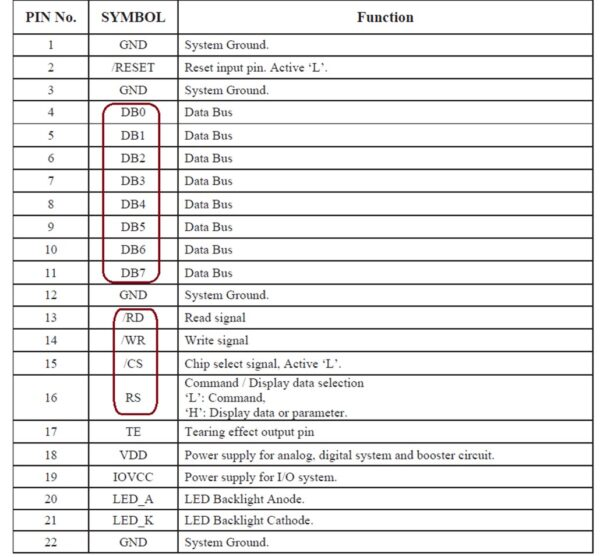
SPI Interface
SPI (Serial Peripheral Interface Bus) includes the following 4 wires:
- SCLK: serial clock (output from master);
- MOSI; master output, slave input (output from master);
- MISO; master input, slave output (output from slave);
- SS: slave select
Used in Mono digit, character, graphic LCD, small TFT, some CTP
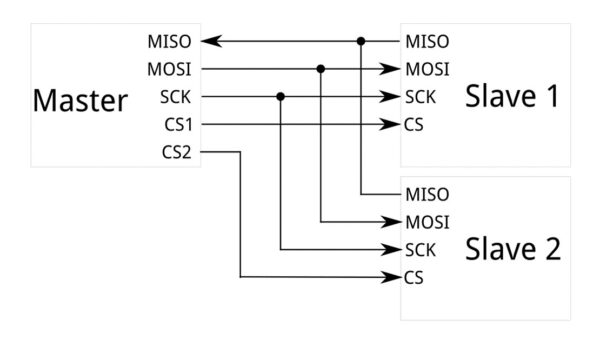
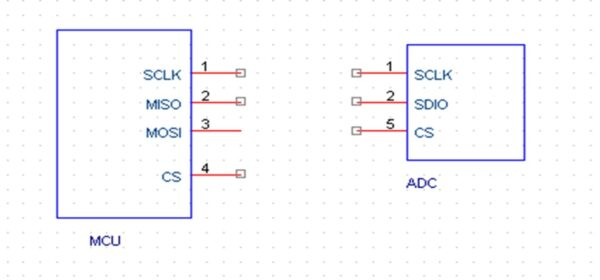
IIC (I²C) Interface
I²C (Inter-Integrated Circuit) includes the following 2 connections.
- SCL (serial clock wire),
- SDA (serial data and address wire).
Used in Mono digit, character, graphic LCD, small TFT, most CTP
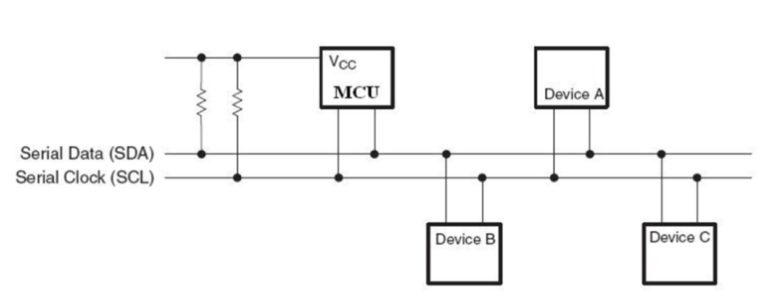
RGB Interface
RGB interfaces are often used to control large-scale high-resolution LCD displays. It includes 6/16/18bits data (like R0, R1, G0, G1, ,B0, B1, , ), VSYNC (Vertical synchronization), HSYNC (Horizontal synchronization).
Advantage is that R,G,B data is written to LCD directly without GRAM, high speed. Normally used in large-scale high-resolution LCD. No initialization code needed
Disadvantage is that controlling LCD is more complex, and requires more data wires than MCU interface.
Application: Medium size TFT (3.5” to 8”)
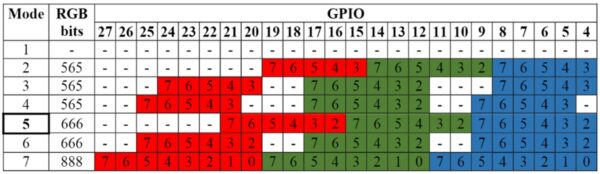
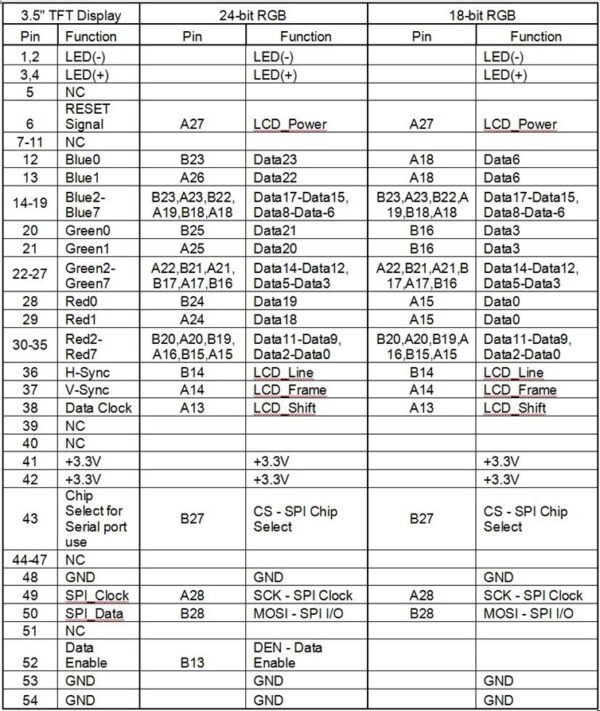
LVDS Interface
LVDS (Low-voltage differential signaling) is an electrical digital signaling standard that can run at very high speeds over inexpensive twisted-pair copper cables.
Most used in big panels (>7”)
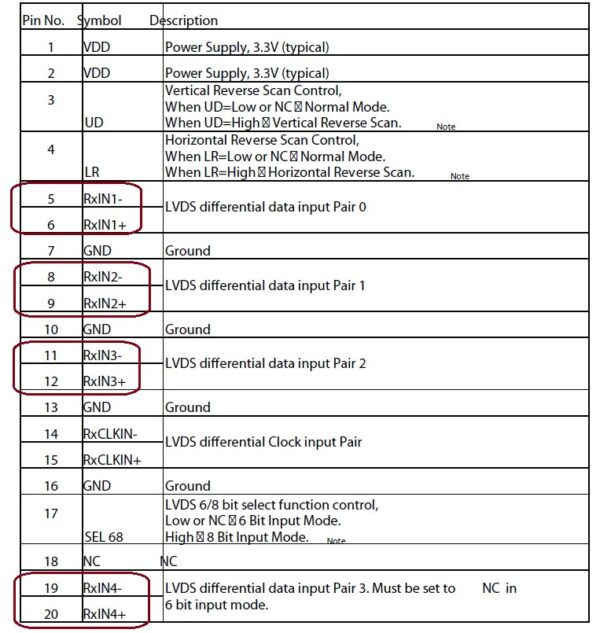
MIPI DSI Interface
MIPI (Mobile Industry Processor Interface) Alliance, DSI (Display Serial Interface)
Aimed at reducing the cost of display controllers in a mobile device. It is commonly targeted at LCD and similar display technologies. It defines a serial bus and a communication protocol between the host (source of the image data) and the device (destination of the image data)
MIPI Interface is getting more and more popular.
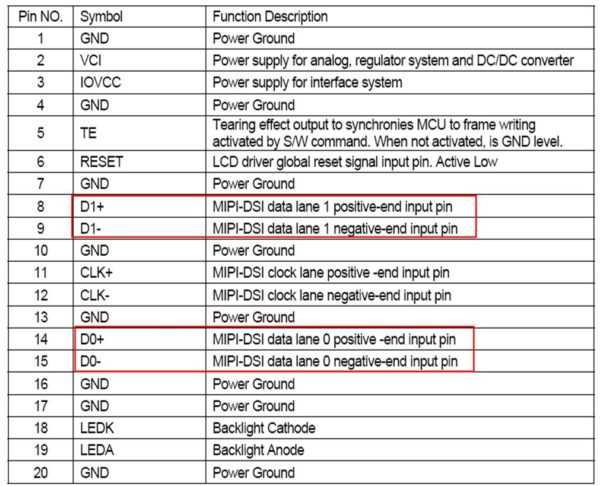
eDP interface
DisplayPort (DP) is a digital display interface developed by a consortium of PC and chip manufacturers and standardized by the Video Electronics Standards Association (VESA). The interface is primarily used to connect a video source to a display device such as a computer monitor, and it can also carry audio, USB, and other forms of data.
DisplayPort was designed to replace VGA, DVI, and FPD-Link. The interface is backward compatible with other interfaces, such as HDMI and DVI, through the use of either active or passive adapters. It is mostly used for larger size and higher resolution displays.
The above interfaces are basic LCD interfaces. They can be changed to other more human machine friendly interfaces. The examples are listed as below,
UART Interface
A universal asynchronous receiver/transmitter (UART) is a block of circuitry responsible for implementing serial communication. Essentially, the UART acts as an intermediary between parallel and serial interfaces. On one end of the UART is a bus of eight-or-so data lines (plus some control pins), on the other is the two serial wires – RX and TX.
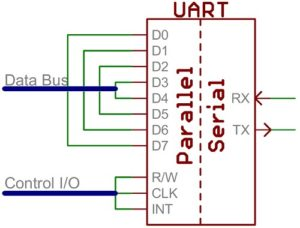
RS232
RS232 is a standard protocol used for serial communication, it is used for connecting computers and its peripheral devices to allow serial data exchange between them. As it obtains the voltage for the path used for the data exchange between the devices.
RS232 includes the following connections:
- RX
- VSS Signal Ground
- Vdd +5v
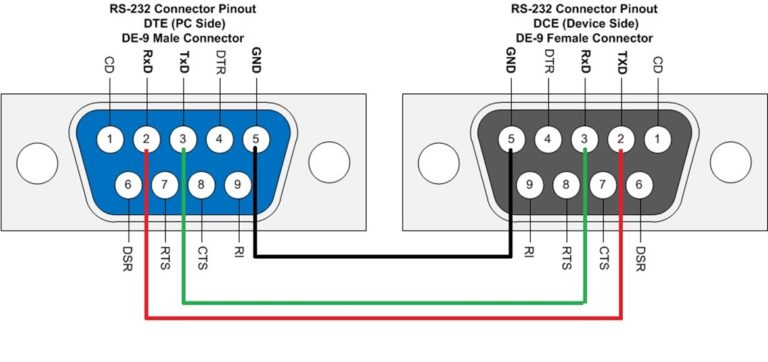
RS-232, when compared to later interfaces such as RS-422, RS-485 and Ethernet, has lower transmission speed, short maximum cable length, large voltage swing, large standard connectors, no multi point capability and limited multi drop capability. In modern personal computers, USB has displaced RS-232 from most of its peripheral interface roles. Few computers come equipped with RS-232 ports today, so one must use either an external USB-to-RS-232 converter or an internal expansion card with one or more serial ports to connect to RS-232 peripherals. Nevertheless, thanks to their simplicity and past ubiquity, RS-232 interfaces are still used—particularly in industrial machines, networking equipment, and scientific instruments where a short-range, point-to-point, low-speed wired data connection is fully adequate.
USB Interface
A Universal Serial Bus (USB) is a common interface that enables communication between devices and a host controller such as a personal computer (PC). It connects peripheral devices such as digital cameras, mice, keyboards, printers, scanners, media devices, external hard drives and flash drives. There have been four generations of USB specifications: USB 1.x, USB 2.0, USB 3.x and USB4.
It is widely used in capacitive touch panel connections.
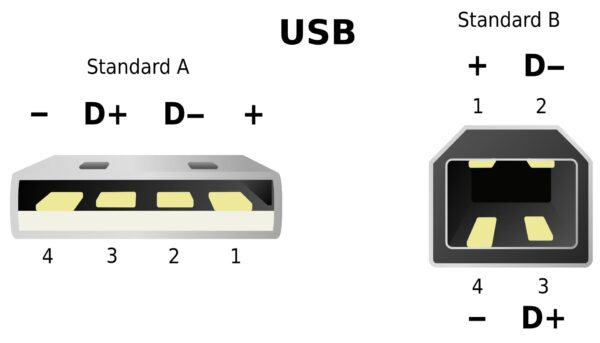
Some of the interfaces are interchangeable. For further information, please consult Orient Display technical support team.
Author Bio
This article is an original piece of content written by Bill Cheung, a marketing manager who has an engineering and technical support background at Orient Display. We are a LCD and display technology provider with over two decades of industry experience in delivering cutting edge display solutions. Please browse our knowledge base if you would like to learn more about LCDs!





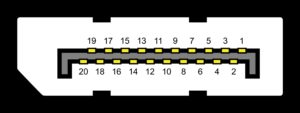
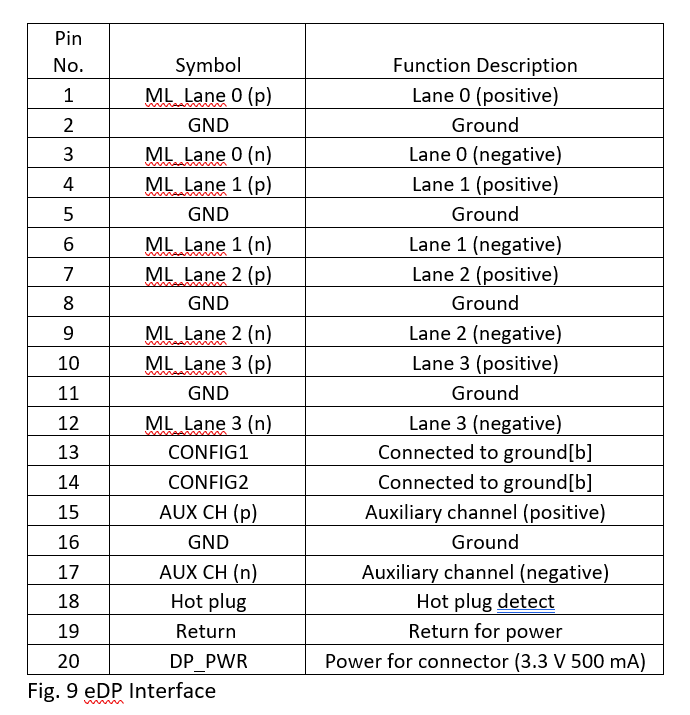
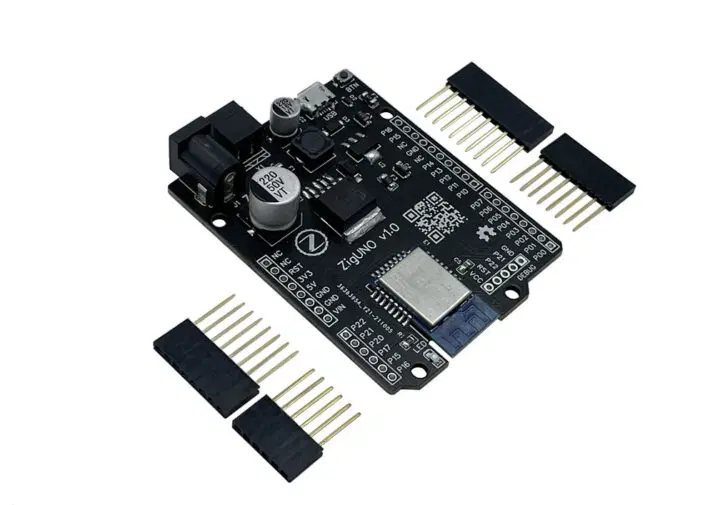
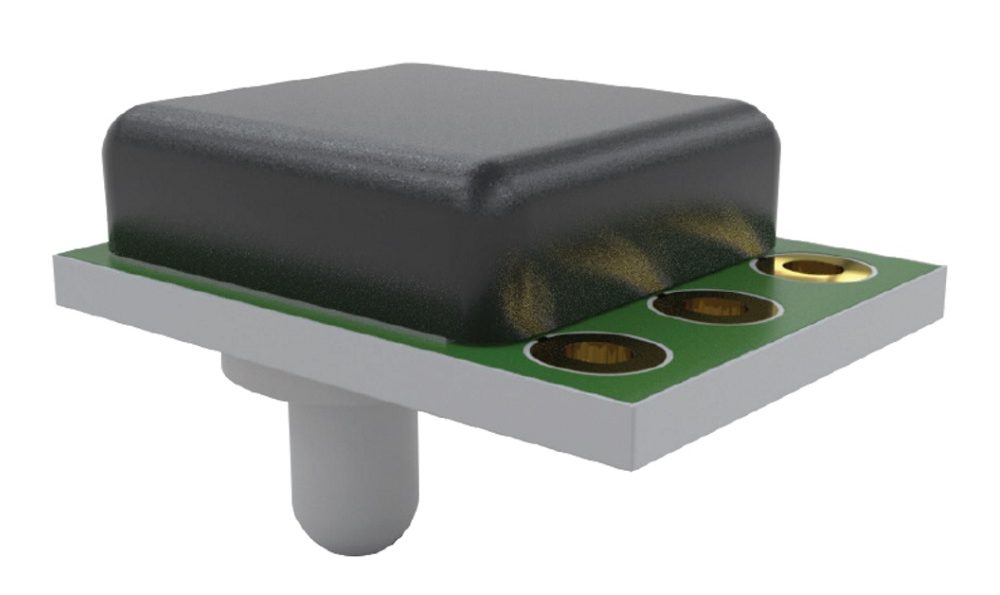
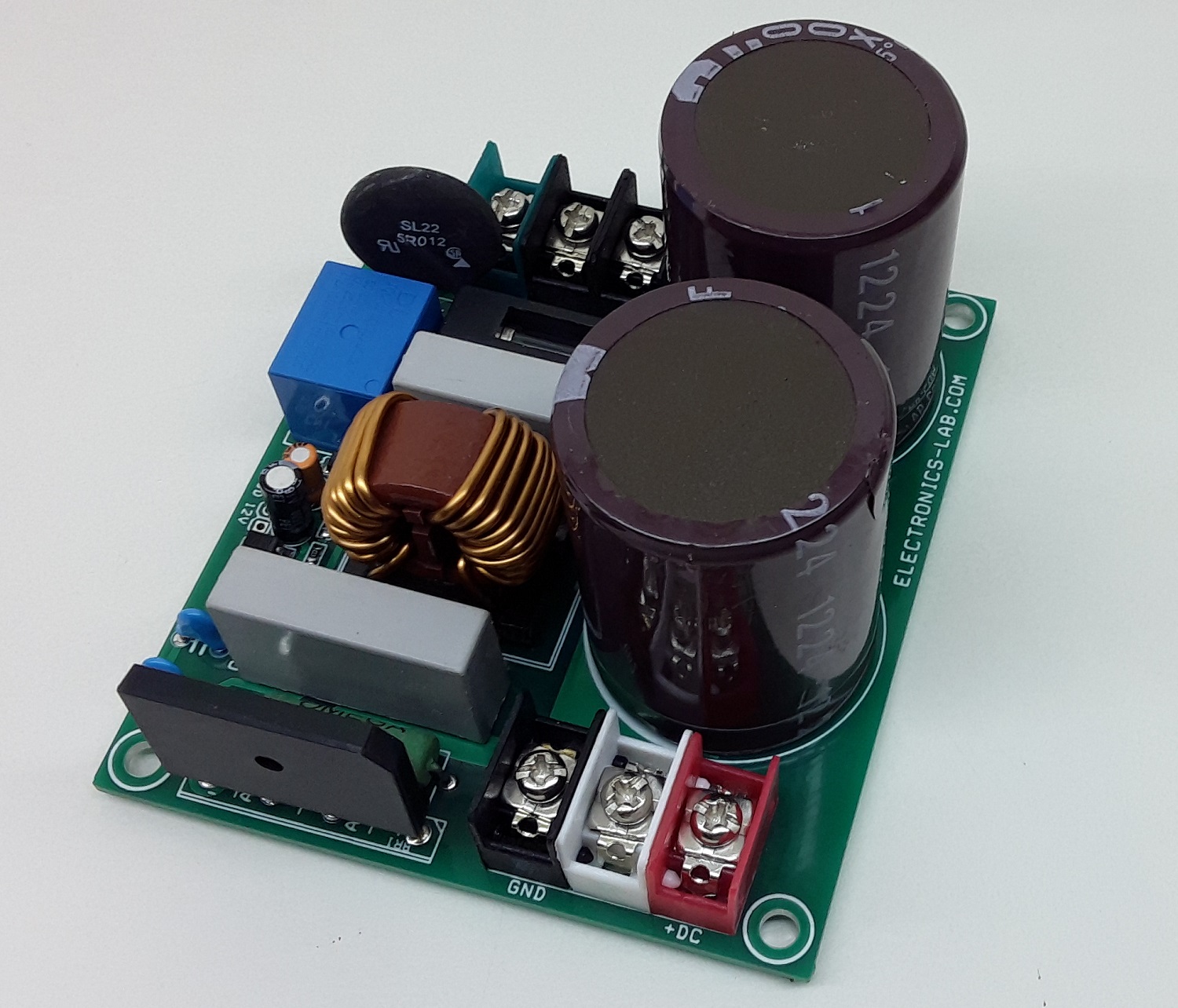
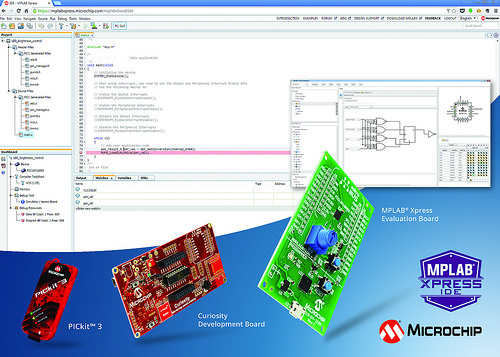

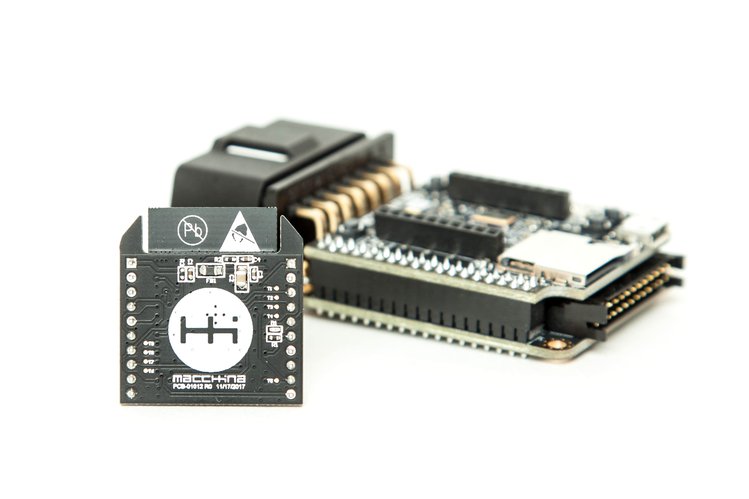






Nice Explanation Interesting read very helpful for me keep posting like this thanks !!