
The beta version of Arduino IDE 2.0 was released in 2021 and is now available to download in its stable version. Various feedback and input from multiple stakeholders of the Arduino Community have enabled the makers to launch the stable version. The backbone of Arduino IDE 2.0 is the open-source project Eclipse Theia Framework.
This blog article will take you through the various features of the Arduino 2.0 IDE.
- Sketchbook: The sketchbook allows you to access the .ino files directly with a few clicks. The folder icon on the sidebar allows for this.
- Boards Manager: This new IDE offers straightforward access to the board manager on the front end of the IDE itself. In the earlier version, a user had to go all the way to settings and enable the board.
- Library Manager: Libraries often include many third-party extensions, making life easier working with Arduino. As this feature is often used, it is a good idea to make it into the sidebar of the IDE.
- Debugger: This is a new and much-needed feature for the Arduino community. Especially for beginners who are lost in the maze of coding and unable to figure out where their potential flaws are lying hidden, this feature offers much breathing space.
- Search: The last of the tools in the sidebar is the simple yet powerful “Search.” One can use this feature to find any snippets of the coding.
- Serial Monitor: Remember using a separate window while trying to open Serial Monitor? Now the Serial Monitor is integrated with the IDE at the bottom. This offers the IDE and the Serial Monitor a compact look.
- Serial Plotter: With the help of Serial Plotter, it is easy to visualize data in graphs. In their visual form, the graphs offer many insights into the data and derive meaningful conclusions from it.
- Autocompletion: This is a feature that I like, which allows for faster coding typing. What it does is that it suggests all the possible variables and functions while one is typing them. This also allows for fewer typos in the code which is quite common for a beginner and often annoying.
- Themes: Needless to say, the themes play a prominent role in user experience, and the new editor has ensured that Arduino IDE 2.0 offers a range of themes, including the often-used Dark Mode.
Overall, this improved editor has a responsive interface that offers the programmer a better user interface. The compilation time has also been reworked to make it faster than its older counterpart. Another good thing about this new version is that it can update on its own without the need for manually downloading the more recent version and installing them. So hassle-free updates!
Sserial plotter w/ serial printer simultaneously on @arduino IDE 2.0 – Dark mode is quite nice too. pic.twitter.com/FnNyBXLQco
— Jeremy Cook 🤖 (@JeremySCook) October 11, 2022
Download the all-new Arduino IDE 2.0 here.






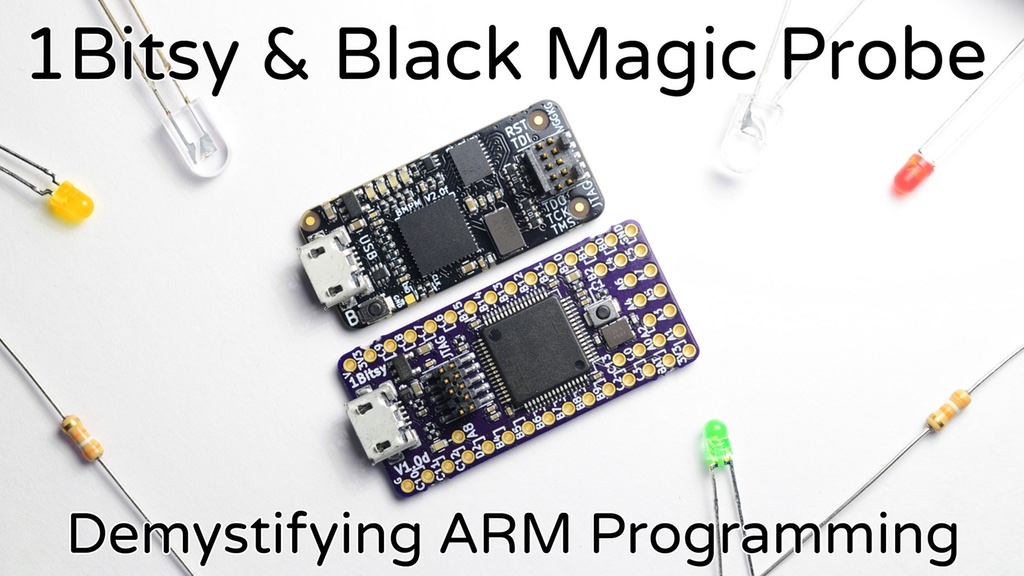

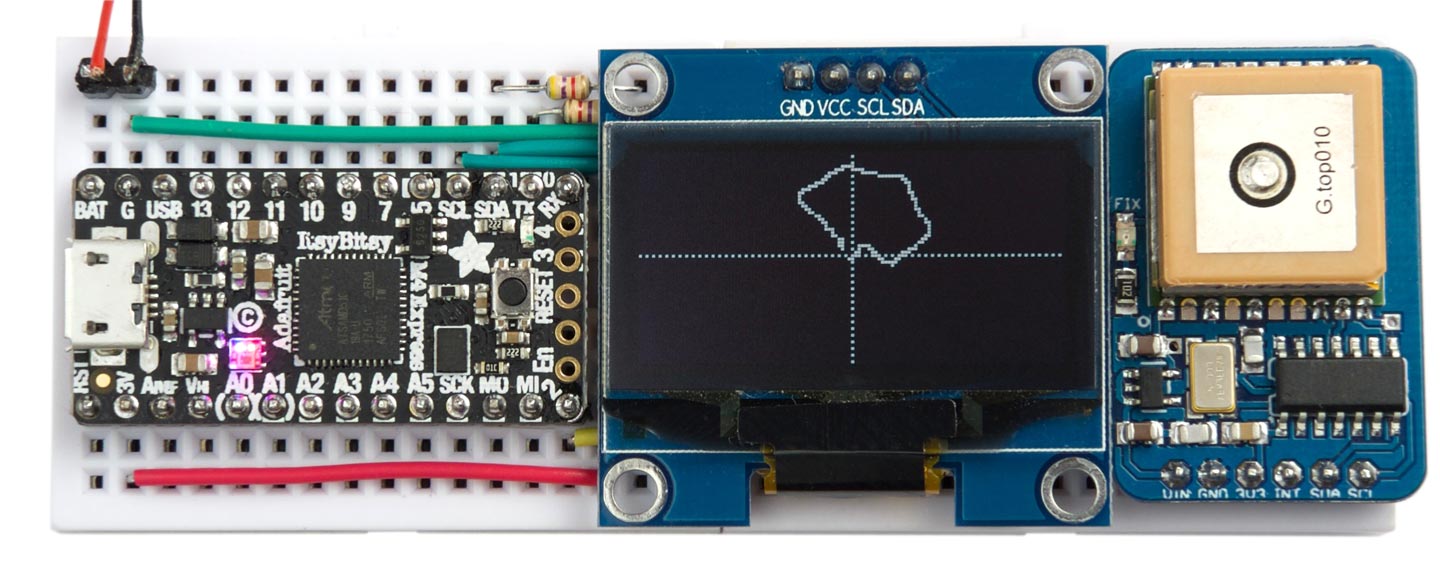
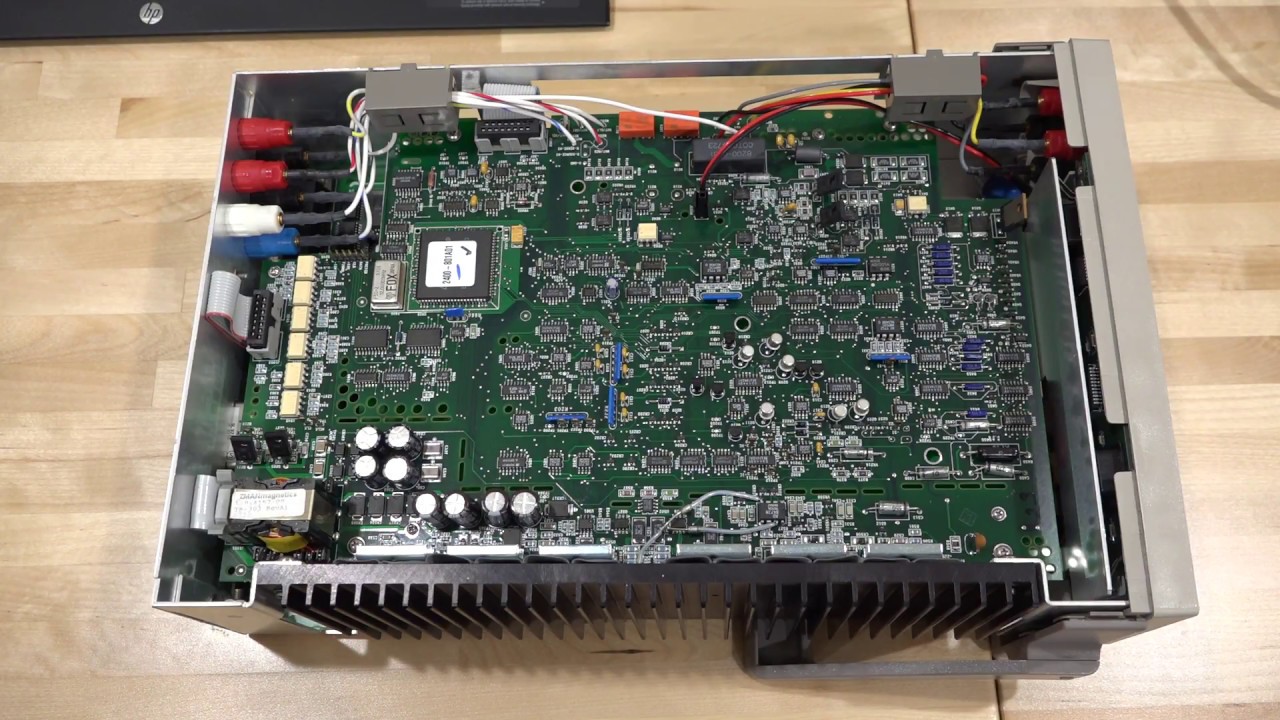
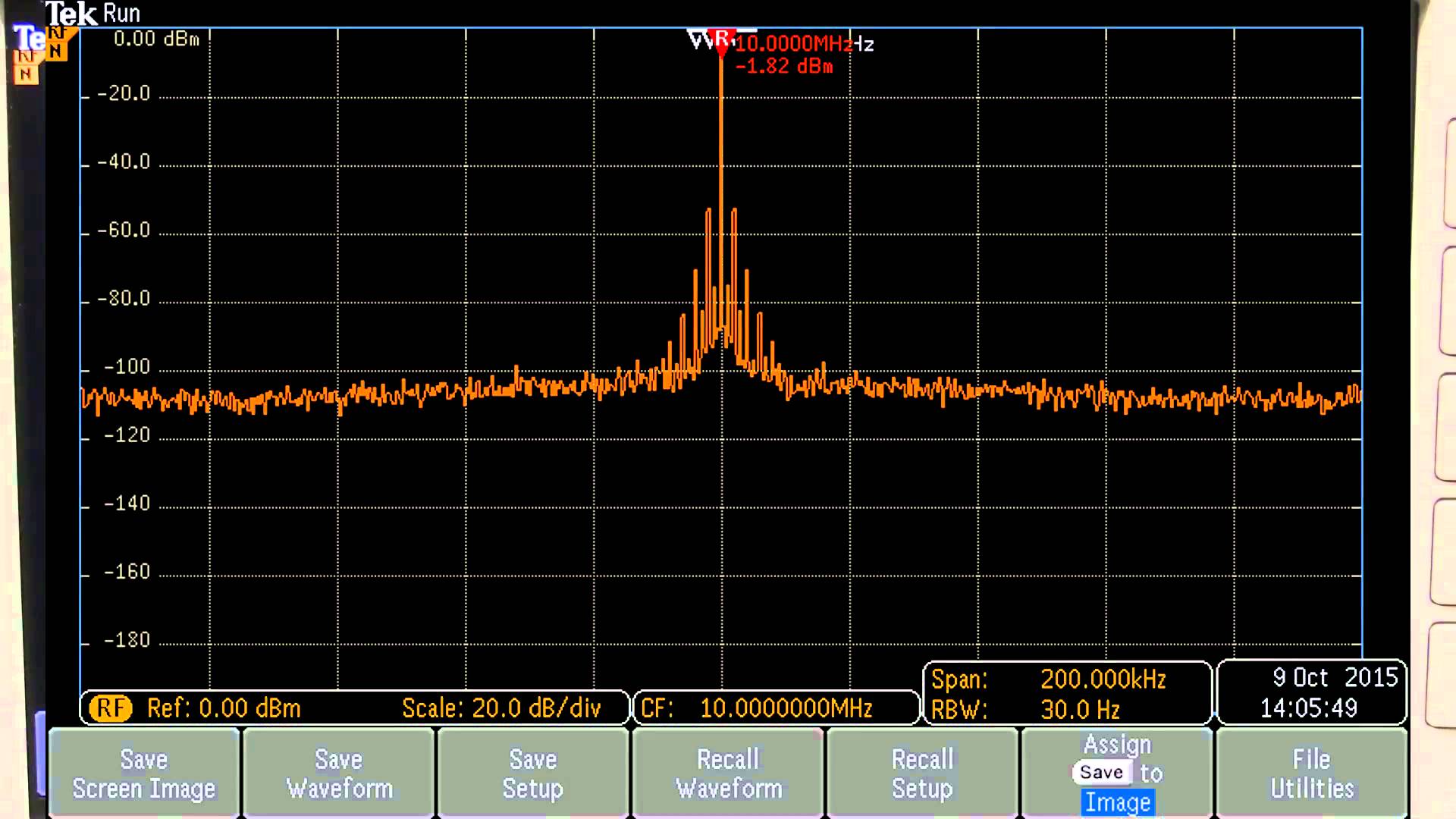







Might have been released for use and I’ve tried to use it with no success. I have a code file that goes through the compile phase fine but when I try to upload this file it fails. I can load a simple example sketch from the library and everything works fine for this so I know my settings are correct and communication is happening. I can see that part of the file which passed the compile test is trying to upload and as the file is 58xx lines of code and is pretty close to the max capacity of the 328, it gets to line 4326 and this is where the issues start, they go to line 4332 and from what I can see the rest of the file goes through Ok, but without those code lines in red in the output consul, the complete file is useless. I just don’t understand why the file is passing the compile but will not upload successfully and so far No One has been able to tell me why. It has something to do with intergers is all I can see.