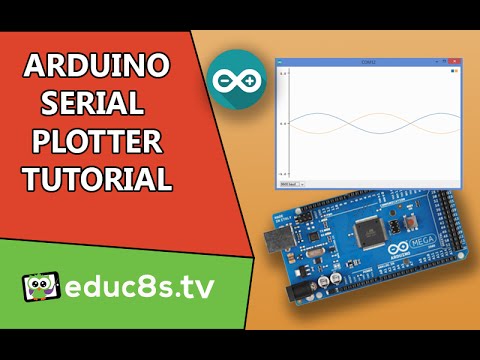
Arduino Tutorial: Serial Plotter the new impressive tool of the Arduino IDE
A few months ago, with version 1.6.6, the Arduino IDE introduced a great new feature. It is called Serial Plotter and you can find it in your Arduino IDE under the tools menu. Using the Serial Plotter we can graph the output of our Arduino project in real time. A tutorial describing this feature and giving some examples is here.
The Serial Plotter is a software utility that takes incoming serial values over the USB and graphs them against an X/Y axis. The vertical Y axis auto adjusts as the value of the output increases or decreases. The X axis is not time, but each tick on it is equal to an executed serial println command. In simpler words, each time a Serial.println command is executed a new point is added in the graph. Unfortunately we cannot have a graph with more than 500 points but I hope that in a future version of the Arduino IDE, we will be able to have more points.
Arduino Tutorial: Serial Plotter the new impressive tool of the Arduino IDE – [Link]







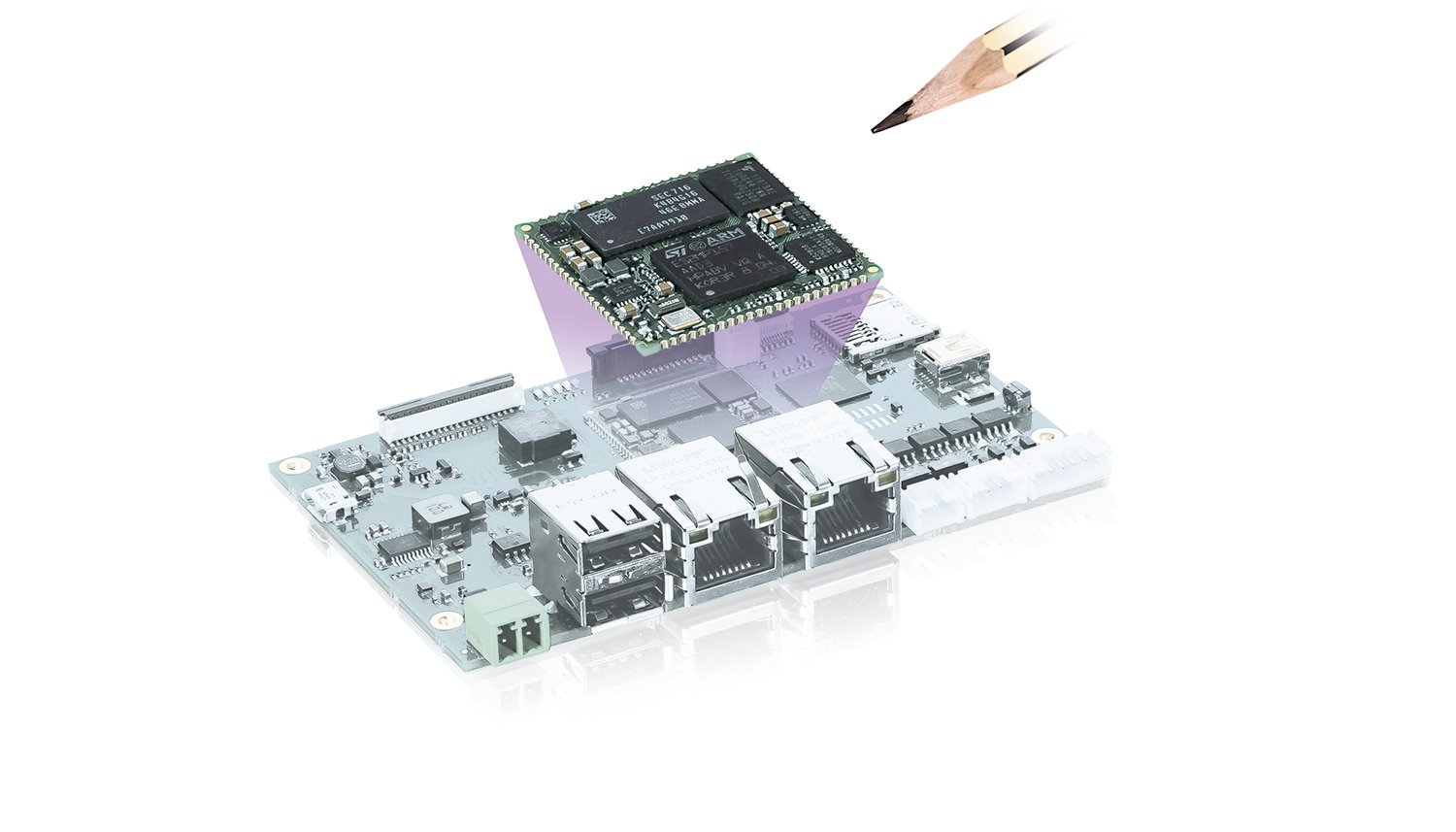

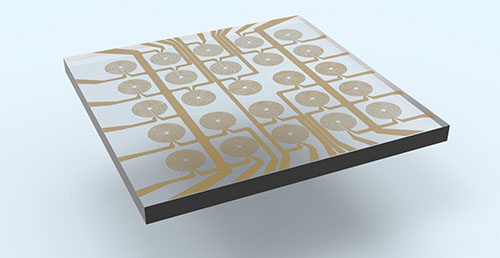







Thank you. I forgot to put the line return on the print command. Also learned how to plot multiple data streams. very helpful video indeed.