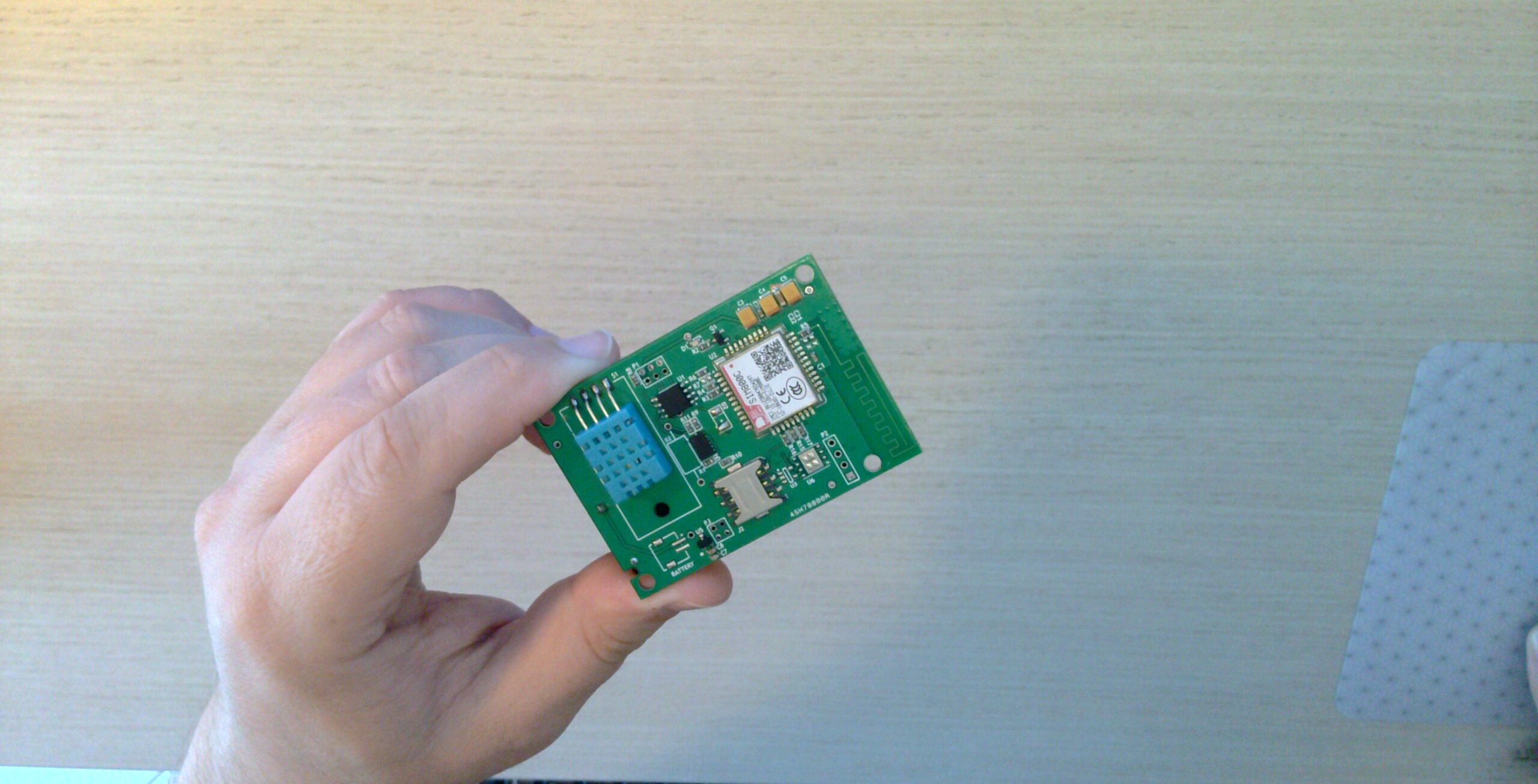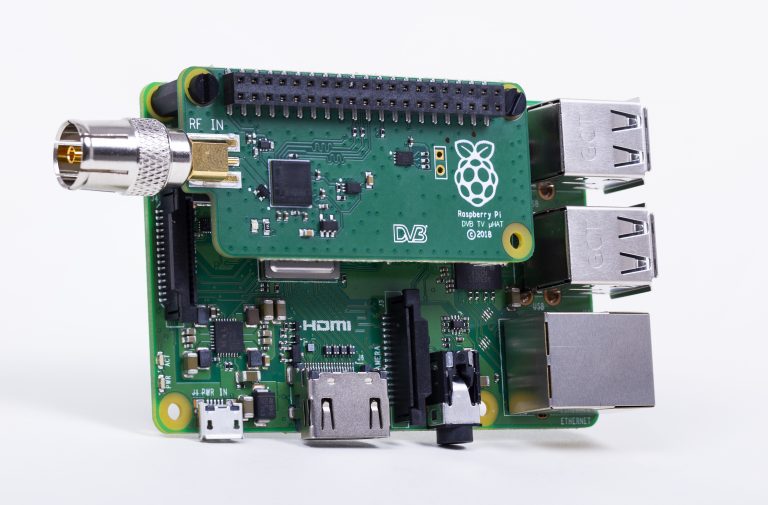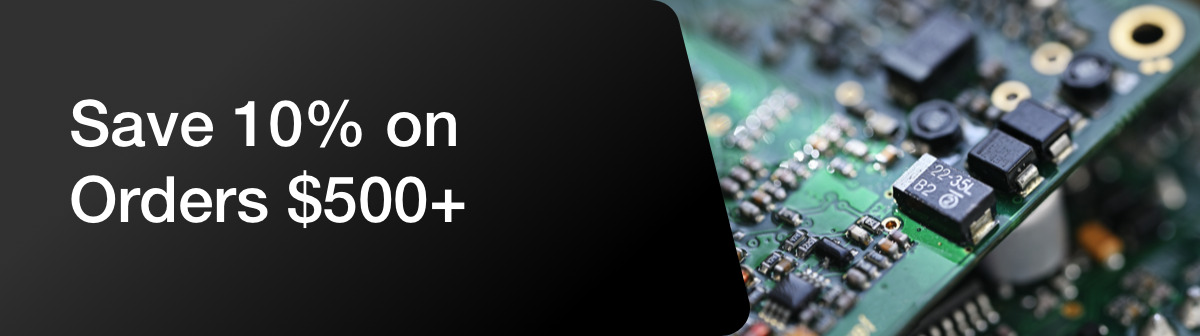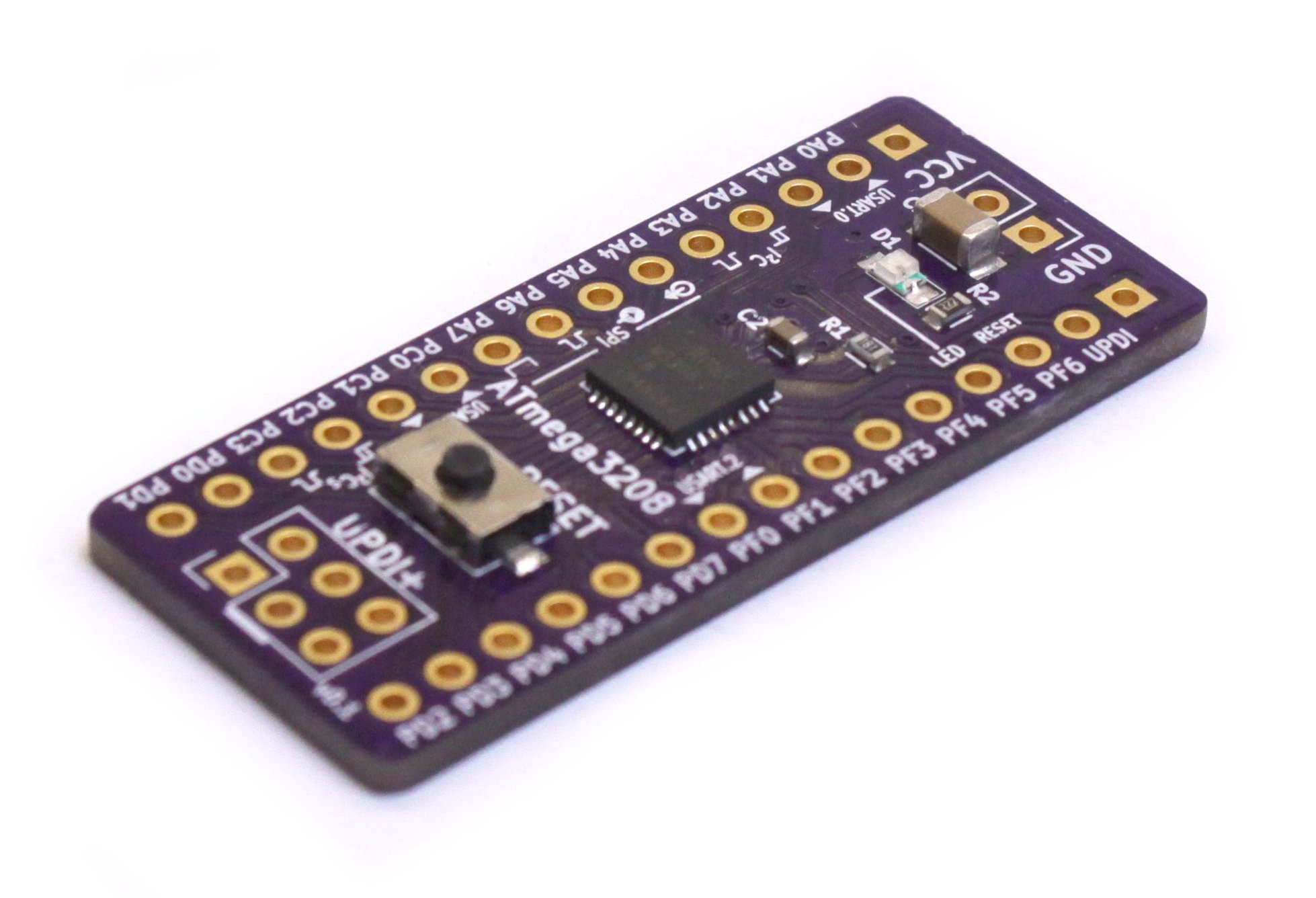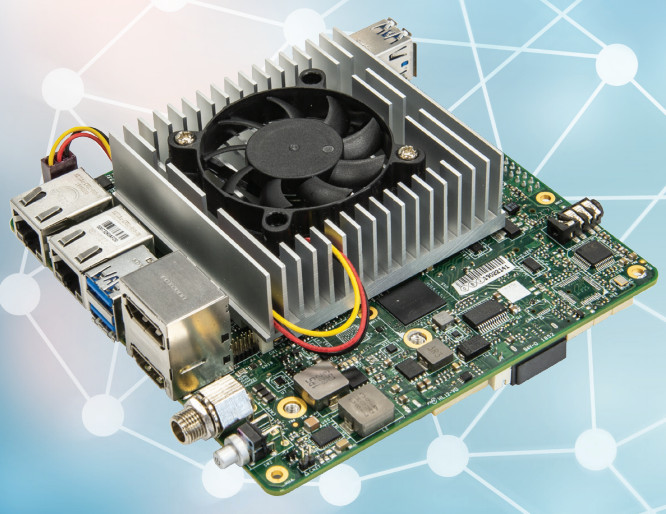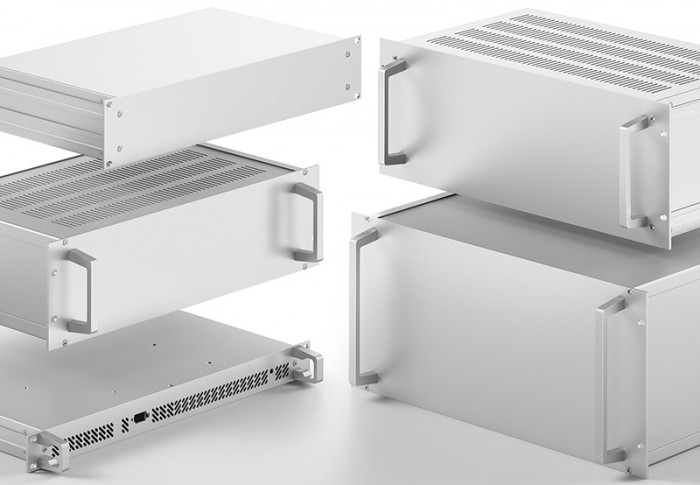BenQ ideaCam S1 Plus Webcam Review – A Live Demo Webcam with Multiple Features

Introduction
In today’s remote work landscape, having a good webcam is crucial. While your laptop’s built-in camera might get the job done, investing in a quality webcam can significantly enhance your online presence. The BenQ ideaCam S1 Plus may be the perfect upgrade you’re searching for.
The camera is built around a Sony 8MP sensor and includes a range of unique functionalities that your typical laptop camera or a generic webcam would not have like a document camera mode, auto-rotate, smart focus, dual image style, and a remarkable 15x macro lens ideal for detailed electronic projects or tasks requiring high magnification. Additionally, it is equipped with a noise-canceling microphone to enhance audio quality in noisy environments. The design also incorporates a tripod mount, providing versatile setup options either on a tripod or directly on a table for added flexibility. Now that we know a little bit more about the features of this device.
Unboxing

The box includes the essential parts to get you started right away. Inside you can find the camera, the monitor stand, the macro lens, a protection cup, and documentation. So, to start you just have to place the camera on its base and place it on top of your monitor. The base is heavy enough to keep the camera steady and attached to the monitor, regardless of cable movement or other vibrations.


First Impressions
At first look, the ideaCam S1 Plus looks great and combines a Macro Webcam and a Webcam for Demonstration in a simple design. The camera is small enough to fit nicely on your desk without taking up too much space. The camera features a silvery gray color with a black top and bottom cover that will go along well with any desk setup. There is a back and front panel for the camera which are both made out of plastic which feels a little cheap but I think it’s ok for this price point. The front cover is magnetic and also works as a privacy cover that is useful for keeping things private when you’re not using the camera. Overall, the build quality of the ideaCam S1 Plus is similar to other webcams in its price range.
Specifications
As mentioned earlier the camera is equipped with an 8MP Sony sensor, with a wide f/2.0 aperture. With that spec, the max resolution of this camera is 3264 x 2448p which means it can stream a 4K video seamlessly and take photos in 4K resolutions. As this is a Sony sensor the camera can deliver a decent performance, in a well-lit condition. From our experience with this camera, we can say that it may struggle in low-light conditions, with noise appearing on the image. Here comes the ring light in front that can illuminate the surrounding area very clearly, especially in macro mode.
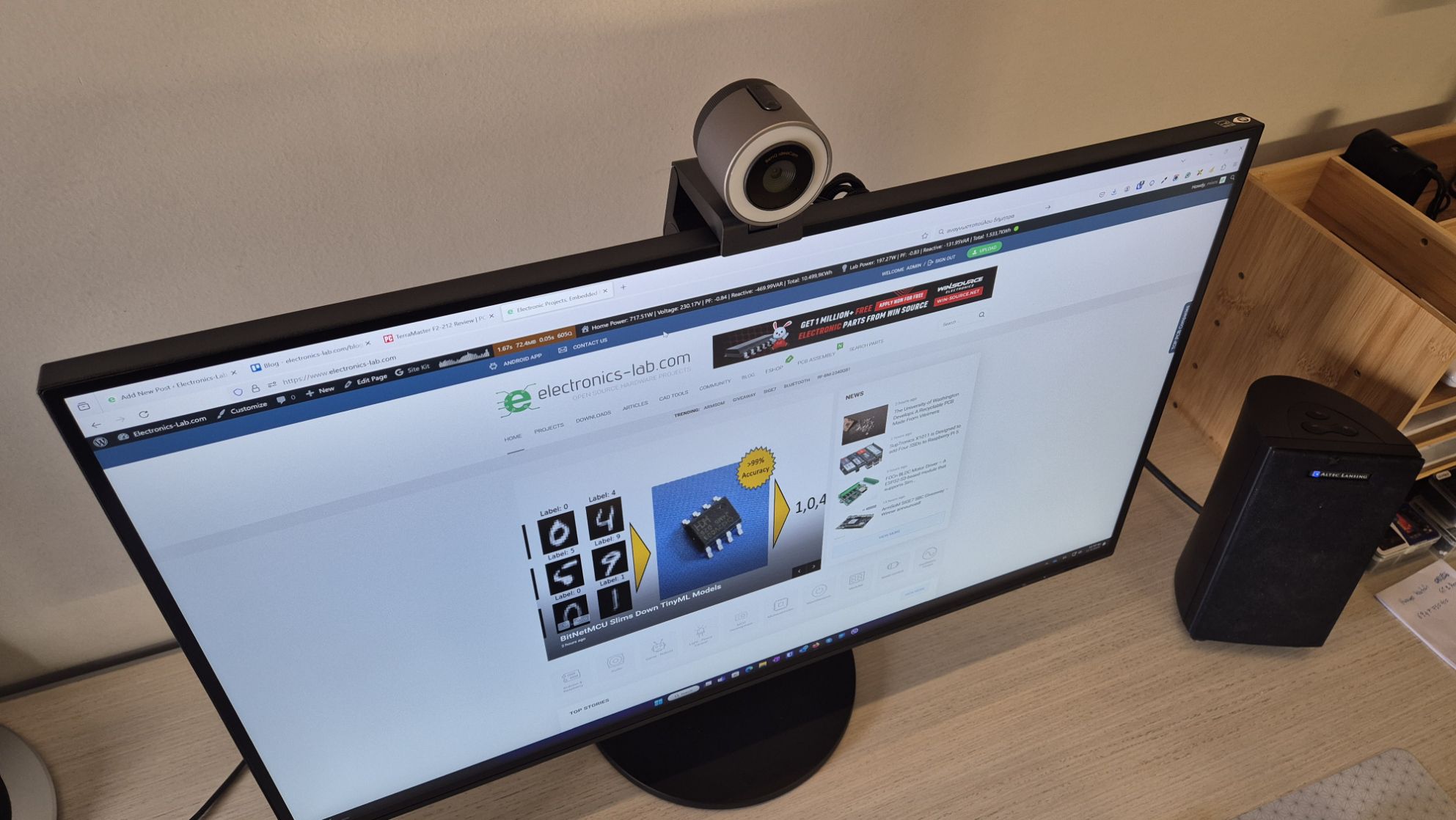
The camera module includes a handy hinge that lets you tilt it down to your desk, especially useful if it’s mounted on top of your monitor. While many cheaper cameras might struggle with this setup, this camera excels thanks to its autofocus and auto-rotate features. It not only shifts focus automatically to whatever’s on your desk but also rotates the image to keep it upright, making sure everything looks right to the viewer without any extra hassle.


Smart Focus
The camera also comes with a Smart Focus mode. In this mode, the ideaCam automatically adjusts the focus when switched to desk view, ensuring documents are displayed clearly. Additionally, it features a Dual Image Style mode that automatically toggles between two settings: Portrait Mode, which enhances facial features for video conferences, and Instant Demonstration Mode, which prioritizes clarity and detail for object shooting. This adaptability makes the camera versatile and improves the user experience for various tasks.

Macro Lens
The package includes a 15X magnifying zoom lens that effectively turns your standard webcam into a useful microscope. This feature is great for closely examining small objects. It’s especially beneficial for engineering professionals who work with electronics and hardware, as it enhances their ability to inspect details minutely.
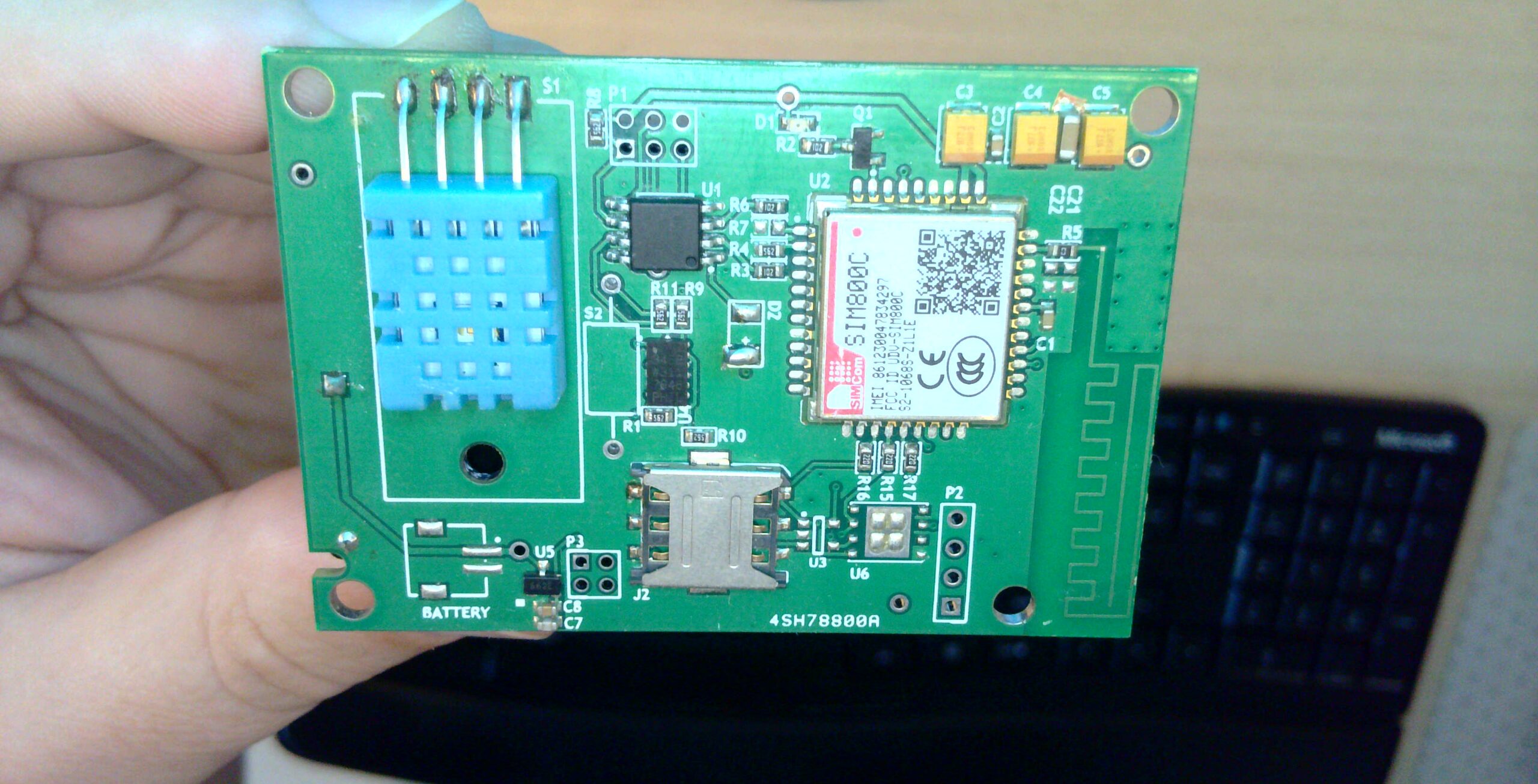
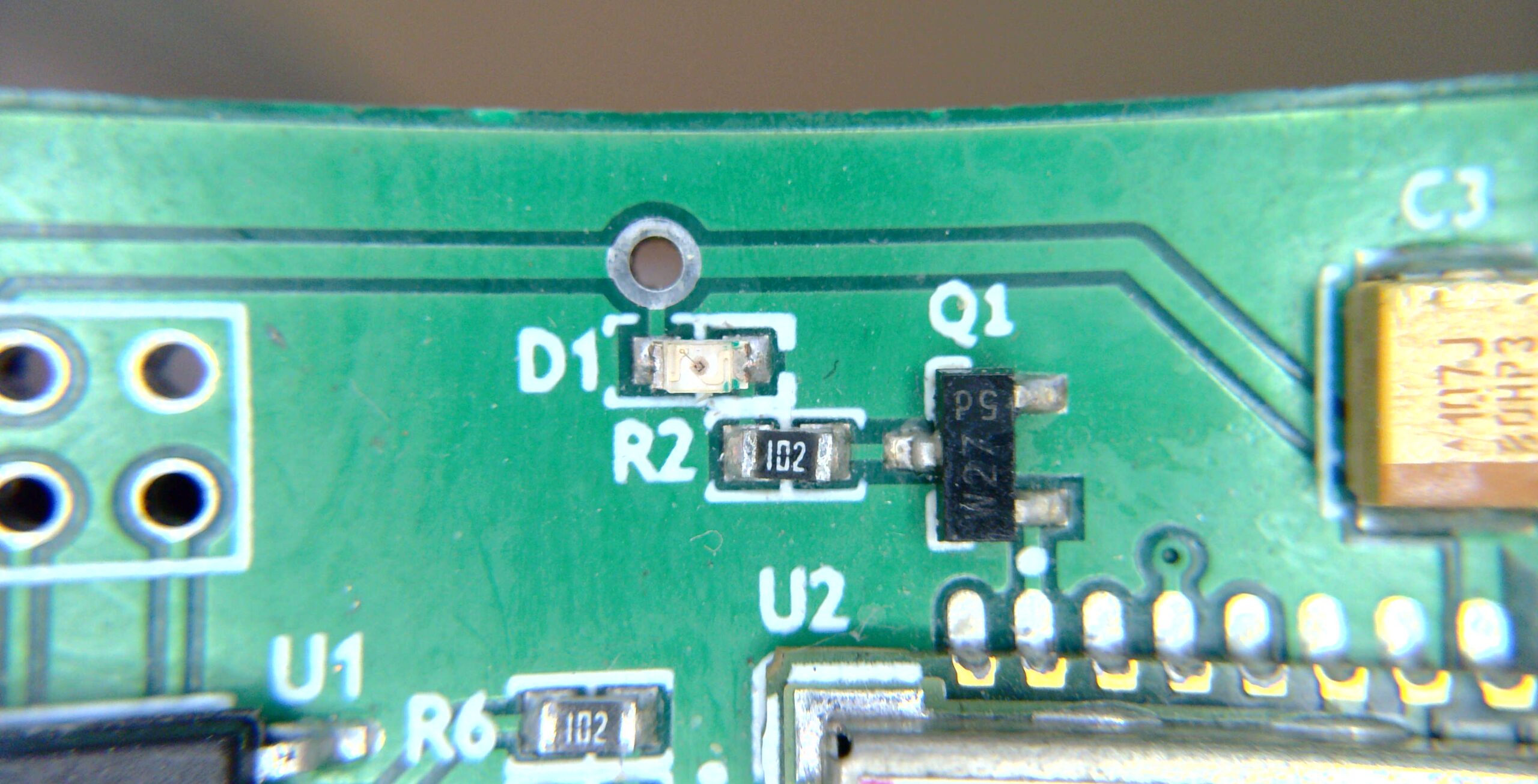
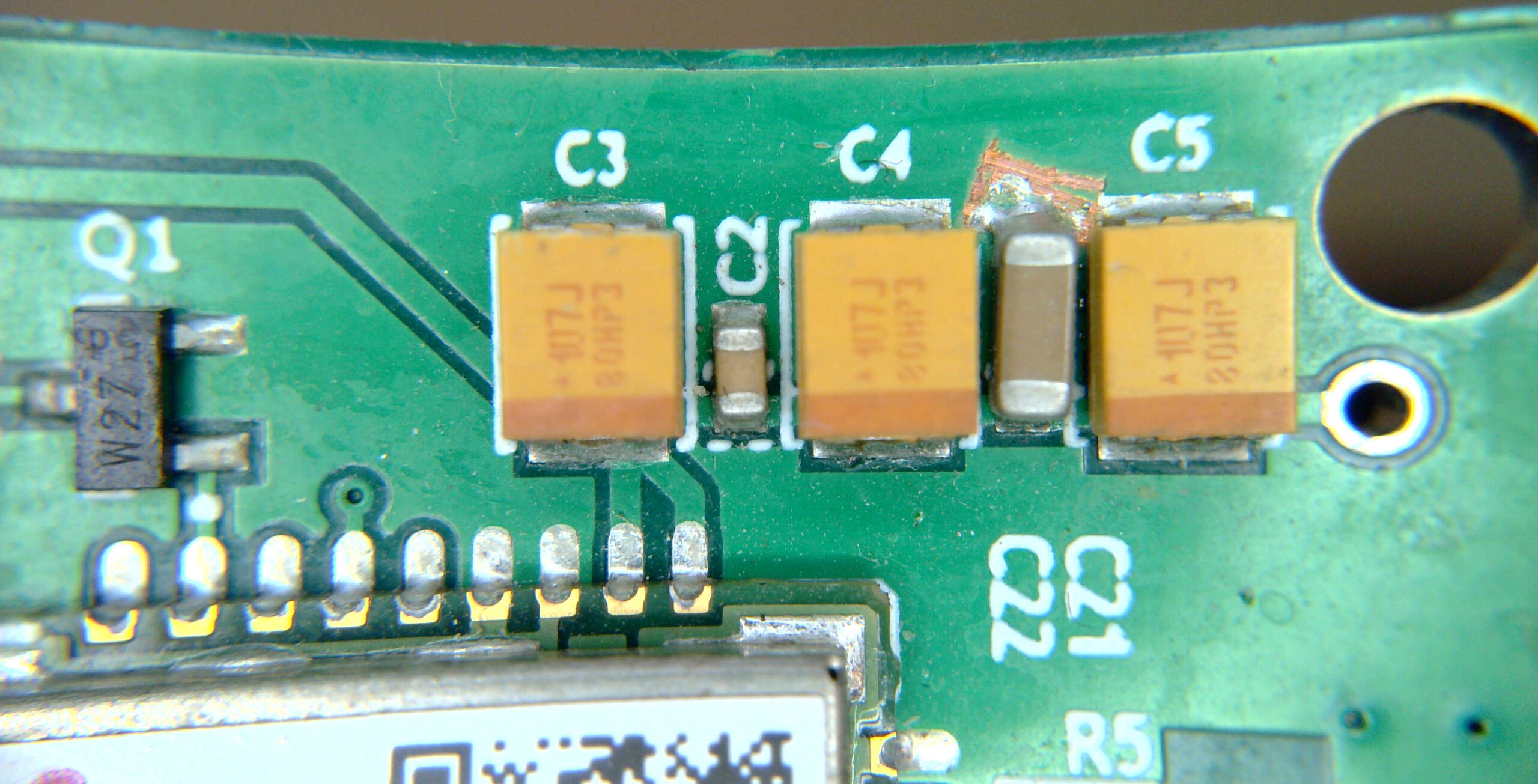
Noise Canceling Microphone
The ideaCam S1 Plus comes with an advanced noise-canceling microphone that uses AI technology to eliminate background noise, making your voice clearer during calls. This feature is incredibly useful in loud environments, ensuring that your communications remain clear and uninterrupted.
Function Buttons
The ideaCam S1 Plus also includes a convenient freeze button feature, which allows you to pause the video feed instantly. This is particularly useful during presentations or demonstrations where you need to hold a specific image on screen while discussing it. The freeze function ensures that viewers can focus on the details without missing any critical information, enhancing both the effectiveness and professionalism of your communications. Whether for educational purposes or collaborative projects, this feature adds a layer of control and interaction to your video sessions.
Demo Video
Sample Captures
Software
Like other cameras, this one is plug-and-play, which means you don’t need to install any additional drivers or software to fully utilize the camera’s capabilities. The camera works right away in your browser or you can download the available PC or Mac application.
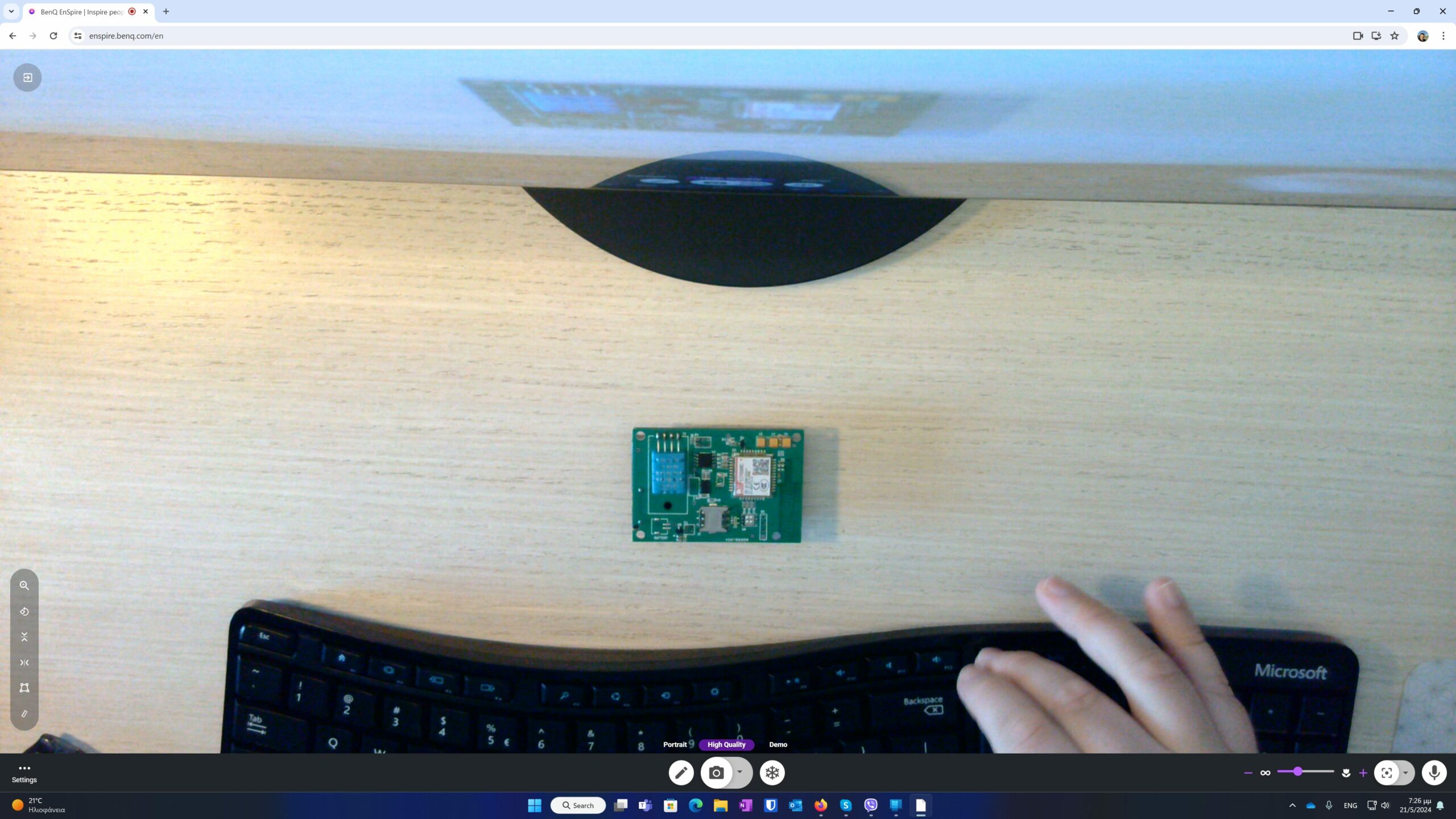
Conclusions
Overall, the BenQ ideaCam S1 Plus blends standard webcam functions with the features of a document camera. It offers flexible shooting modes, macro capabilities, and smart autofocus, making it a strong contender in the sub $200 price range.
Purchase
The BenQ ideaCam S1 Plus is available for purchase on Amazon.com for ~$200 + shipping.
Firmware Update (24/07/2024)
They have significantly increased the focus speed of ideaCam by 50% compared to the old version. This improvement is designed to provide a smoother and more efficient user experience, ensuring you capture your ideas more effectively.
Enspire Win Downloaded Version
They have introduced a new feature that allows you to use the remote control (photo button) to open the Enspire software. This addition aims to simplify your workflow and enhance the usability of Enspire offline.
Important Information for Windows and Mac Users
Once you open the downloaded version of Enspire, you will see a notification reminding you of these updates. Additionally, there will be an OTA (Over-The-Air) update for Enspire. We also want to remind you that you can get a more comprehensive experience with the downloaded version instead of the online version.
For Mac users, the new version is scheduled to be released at the end of July. We will keep you updated and notify you as soon as it is available.
Action Required
To enhance your experience, please kindly update the firmware and download the latest version of Enspire: https://benqurl.biz/3pO1Eu3