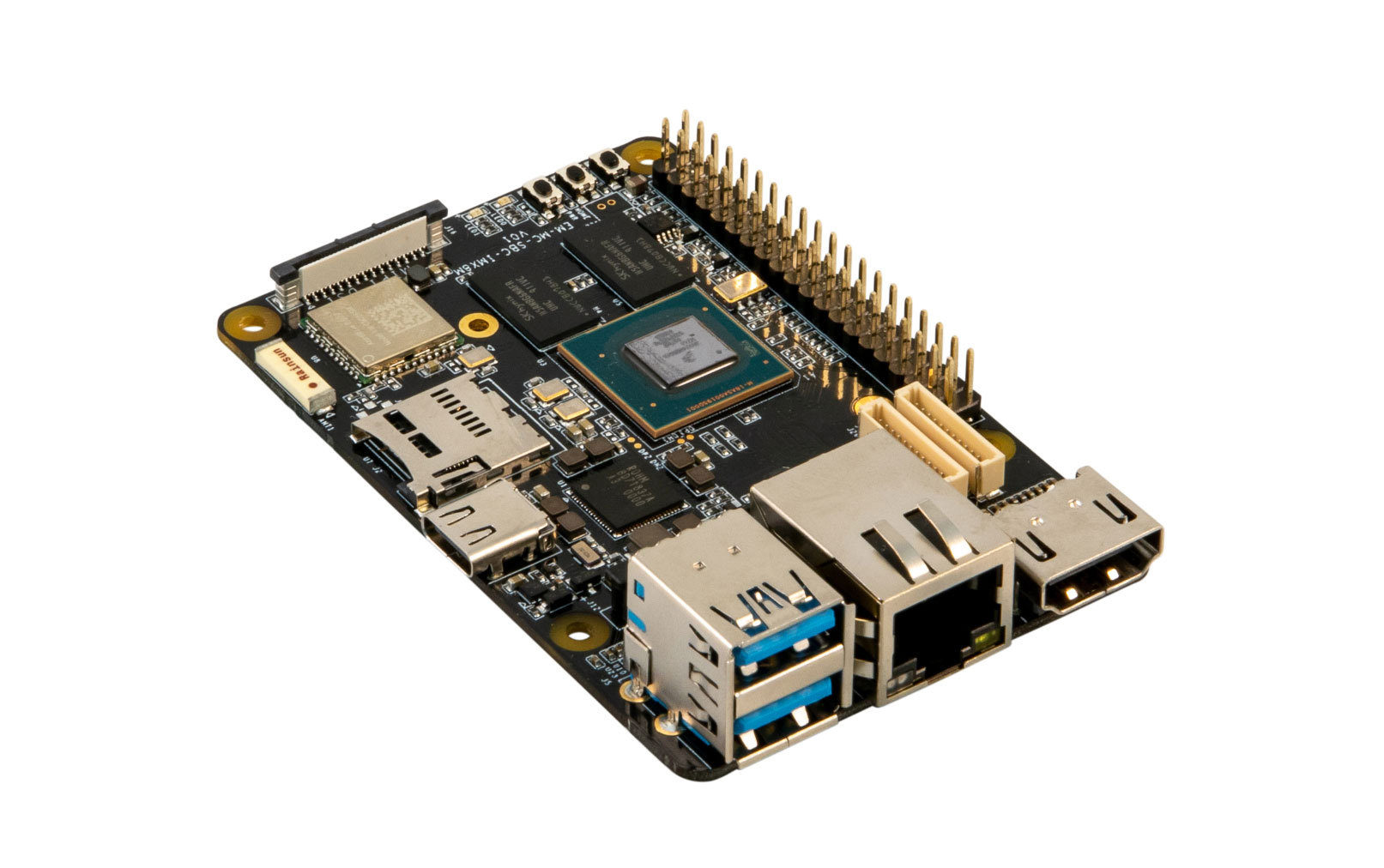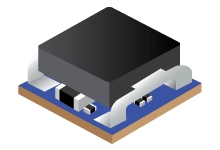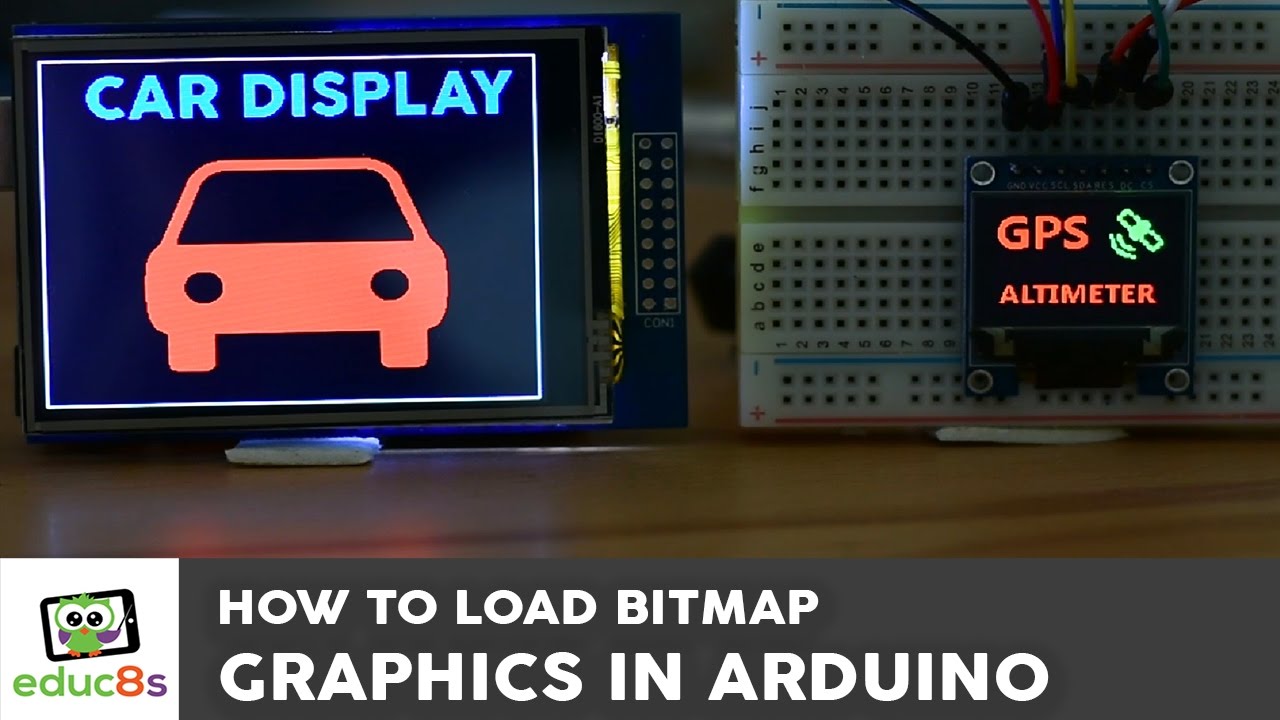
Bitmap graphics on an Arduino Touch Screen and other top Arduino Displays
In this video tutorial educ8s.tv shows us how to load bitmap graphics in our Arduino Touch Screen projects using Adafruit’s GFX library.
The procedure that I am going to describe works with all the color displays that are supported by Adafruit’s GFX library and by the displays that use the TFTLCD library from Adafruit with a small modification. So from the displays I own I can use the color OLED display, the 1.8” ST7735 color TFT display, the 2.8” Color Touch Screen that I reviewed a few weeks ago and the 3.5” Color TFT display. You can find links for all the displays below.
Bitmap graphics on an Arduino Touch Screen and other top Arduino Displays – [Link]
Subscribe
Login
0 Comments