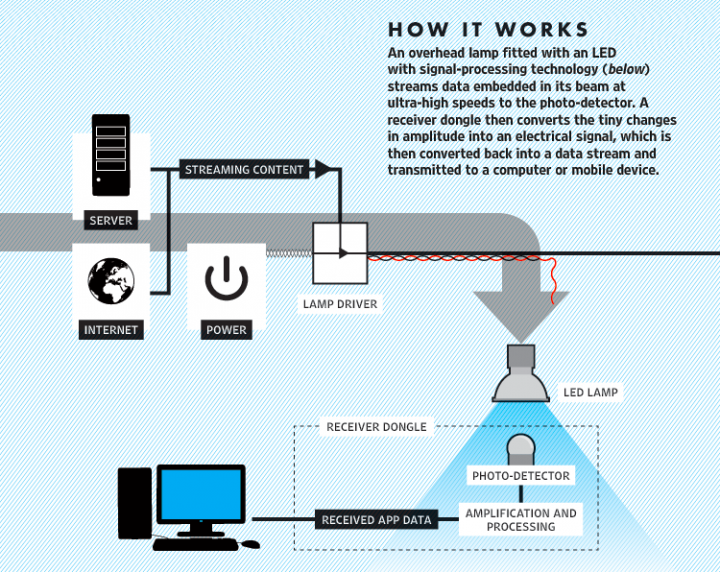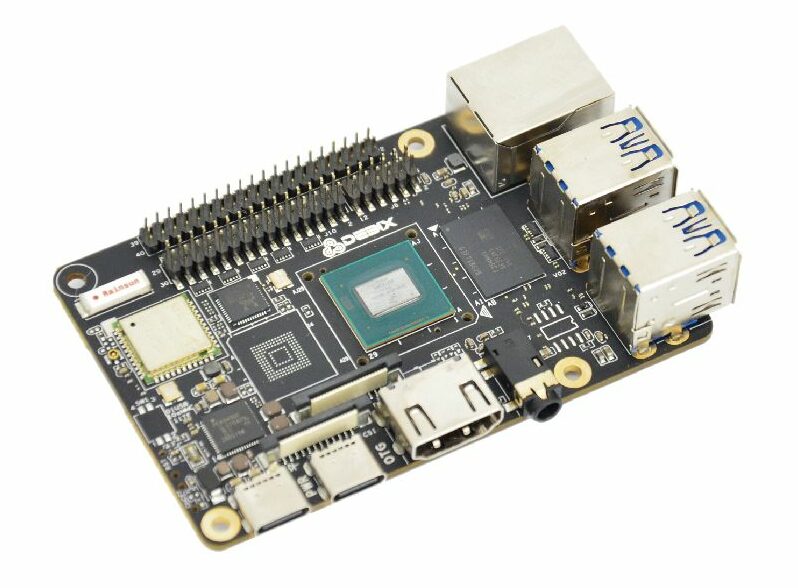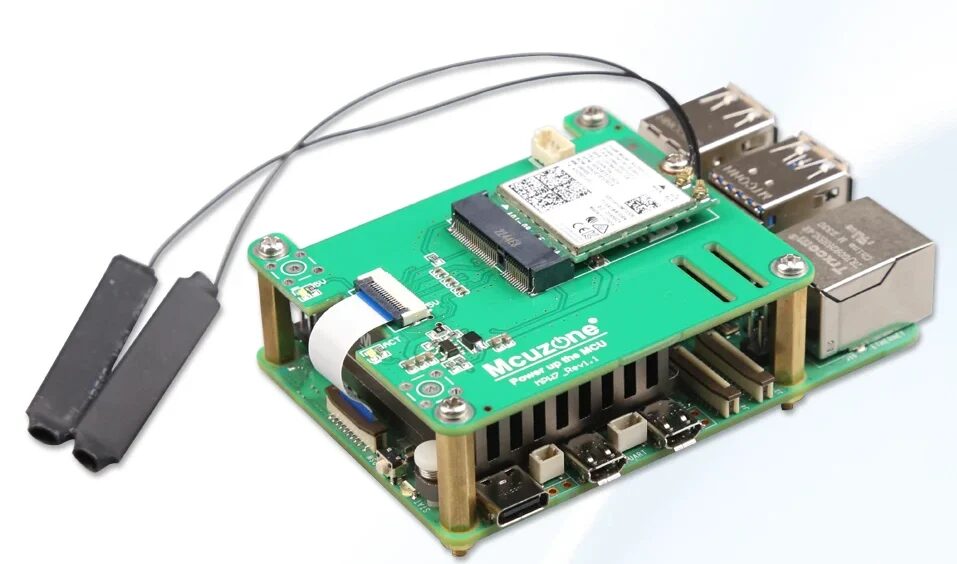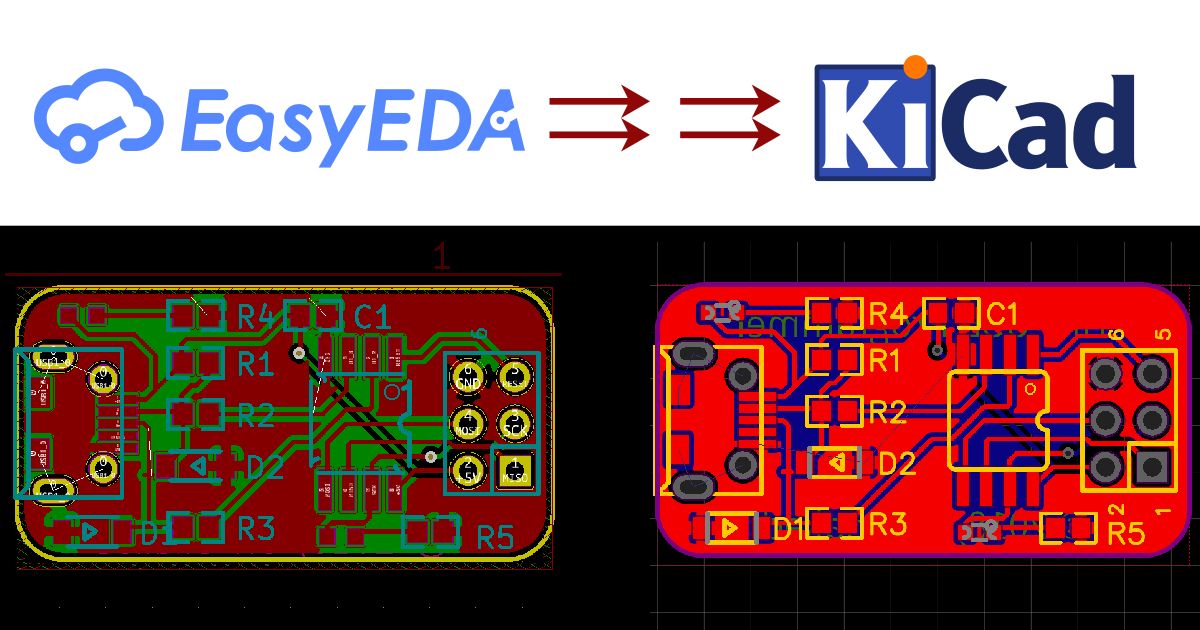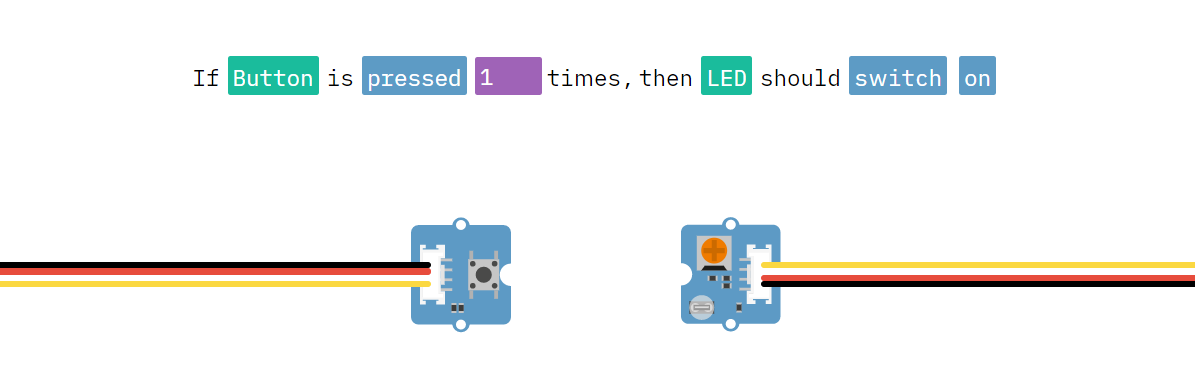
Blokdots – Build Interactive Arduino Prototypes Without Writing a Single Line of Code
As a maker, often we are faced with people who are afraid to dive into this world, mainly because they are scared to start their own projects and think the task of learning to code is a total abomination (it is not) or just want to do very simple stuff and do not feel like their small idea is worth the effort of learning. Either way, there is a new way to go about very simple projects, the Blokdots platform.
Now, to the obvious question: what is Blokdots? Simply put in their terms, it is “a simple to use software to build interactive hardware prototypes without writing a line of code”. Now, you may have seen the general principle before, where through a GUI you can configure your MCU with its initialization code (like on STM32CubeMX), the principle is not exactly the same here: in Blokdots, you get an even more simplistic (because you do not want to scare people off right away with PWM, GPIO and other technical terms), general language way of explaining what your prototype should do.
To easily interact with the app, you get a shield that plugs on top of your Arduino, that is meant to ease out the most technical details. When you open Blokdots, you get two windows: a “live view” window and the project on the right. On the live view, you configure the slots you plug components into (such as LCD’s buttons, LED’s, among others). If you are overwhelmed by the number of slots, they provide you with a wizard that will interactively show you where you connect the components. After configuring the connected components on the left, you can go the project window to add logic to them. From there, you select a card that tells you what the component should do. Once clicking on a card, you are presented with regular language and not the programming you are used to, making it easier for non-programmers to dive into this sort of projects. When you are done, you can add another card (as many as you like) or save and run it on the Arduino board. Quite easy as that!
Lastly, let us talk about what you need to get started. The Blokdots app, which is only available for Mac, which is the most saddening part, since a lot of people that may be interested in this sort of product use Windows. Then, you need the components, which follow the widely available Grove system. There are a lot of them to choose from, like LCD’s, motors and some sensors, so you are not limited there. Overall, aside from the development OS limitation, we think this can be very useful for people who are not very confortable with programming and just want to do something simple from time to time, because if you want to do more (and you can do some cool things there), you should program, it’s fun.
Blokdots Link: https://blokdots.com