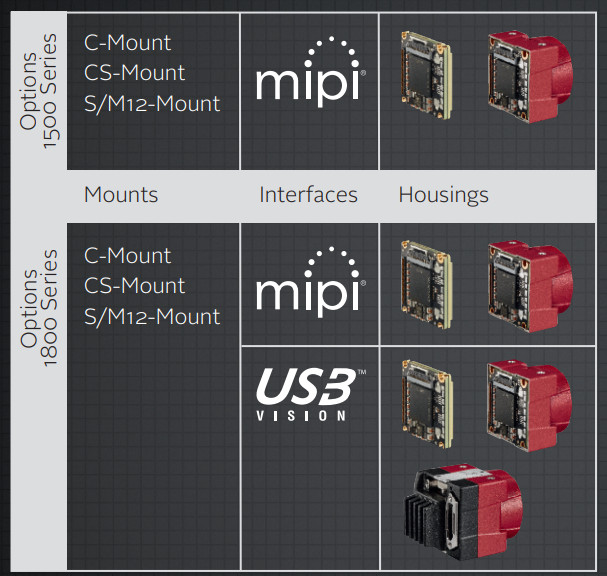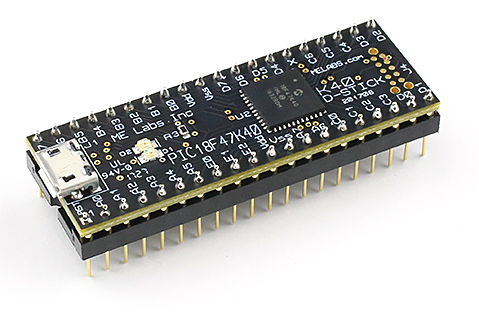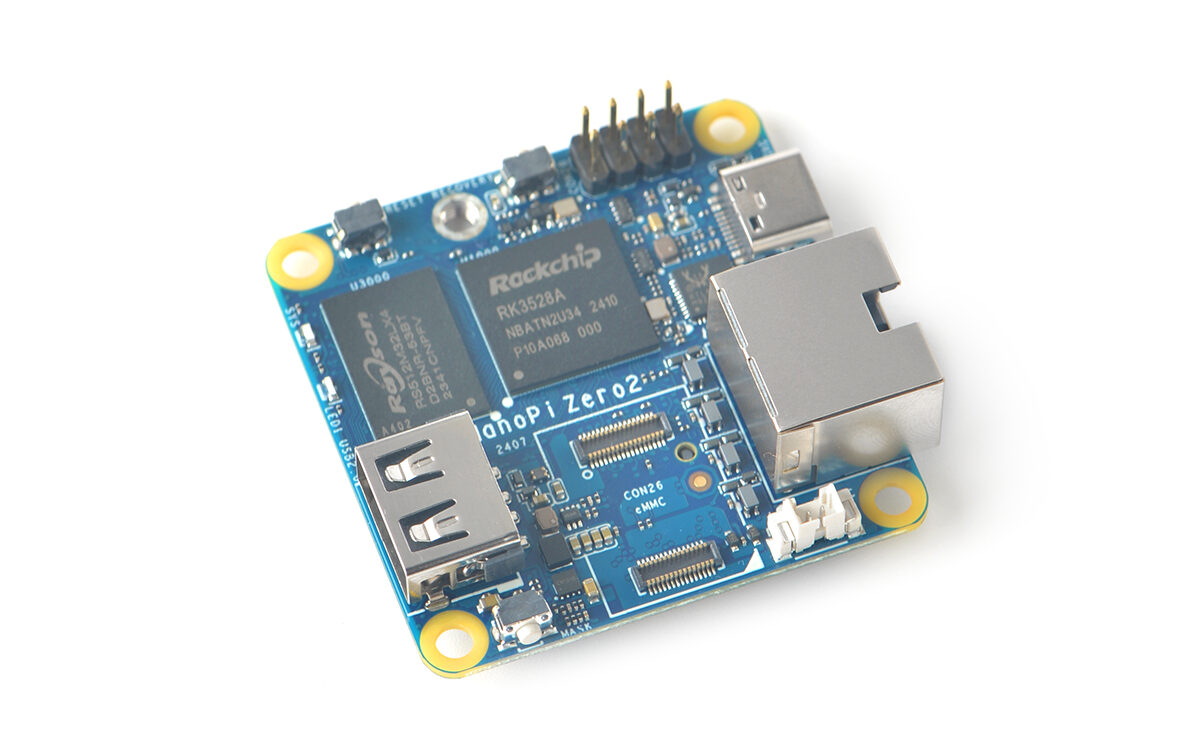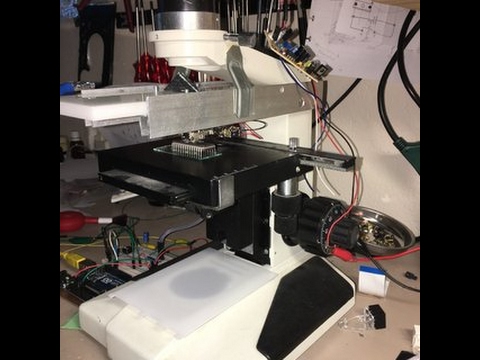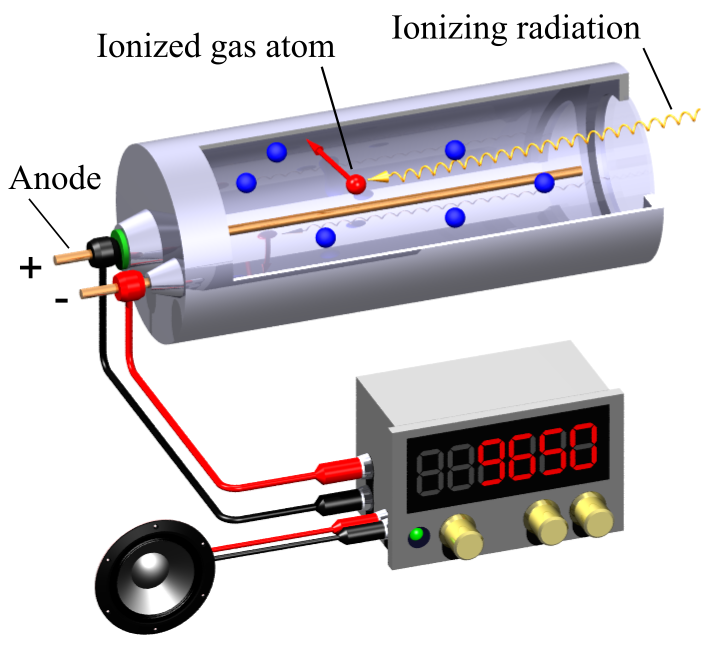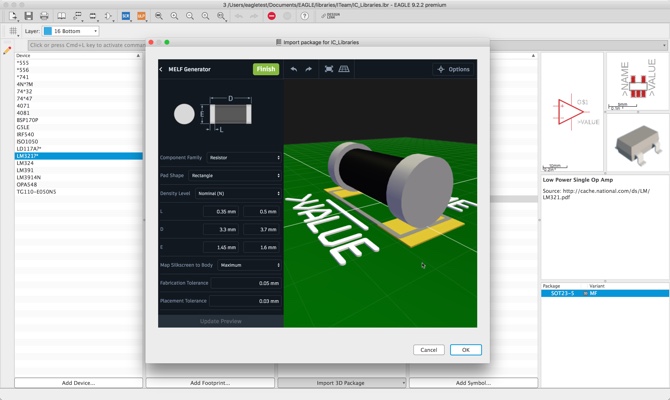
If you ever made a PCB, you quickly realized that the component library of the PCB design software is usually pretty limited for such sophisticated programs. Usually, one has to resort to external tools to access the schematic symbols, footprints and 3D models, or design our own in the designer, which takes some precious time and is arguably the least enjoyable step of the process. Autodesk released Library.io to help you in that process.
The idea behind Library.io is to simplify this process, by helping you generate PCB packages by entering a few dimensions from the datasheet of the desired component on the browser, from which you can export to your favorite software. Simple, right? Actually, it is! Library.io creates manufacturing-ready PCB packages, where the geometries are generated to meet IPC-7351B standards.
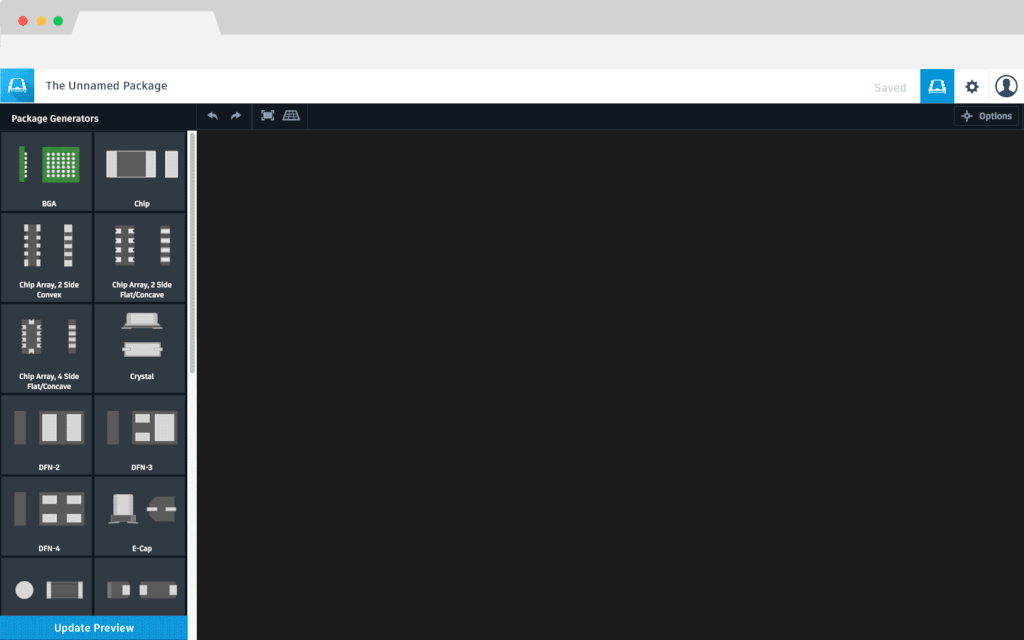
I decided to give it a try: after clicking on “Create a new package”, you are greeted with a package generator selector menu, containing a wide range of packages as a starting point (such as BGA, crystal, DIP, QFN, SOT23, among others) on the left, and a package inspector on the right, where you can observe a high-quality 3D rendering of your model, allowing you to move the camera to better inspect the package, glance at the footprint and the model. By selecting one of the available packages, you enter a detailed view, where the package’s measurements are shown, similarly to what you find in the mechanical section of the datasheet. There, you insert all the mechanical measures, choose the number of pads and their shape, along with the density level of the package, configure the silkscreen, and the tolerances for fabrication and placement. Finally, to export, you just hit finish and export it to your favorite CAD software, which may or may not be an easy process, depending on the software you are using, as Autodesk owns Eagle and they probably want you to use it.
Besides the ability to design your own package from scratch, the website also allows you to browse an extensive library of components, which might be a good idea to check before looking up the datasheet for the dimensions, saving you from the already small amount of work.
There are also some extra functionalities, some of which require a premium subscription: you can import and store component libraries on the cloud, create managed folders, that can be shared with an entire team, allowing you to share your component library with your coworkers.
To wrap this up: Autodesk delivers with Library.io an interesting tool that can help speed up the development of your future PCB’s. Do you intend to use it in your future projects?
Autodesk’s Library.io website: https://library.io