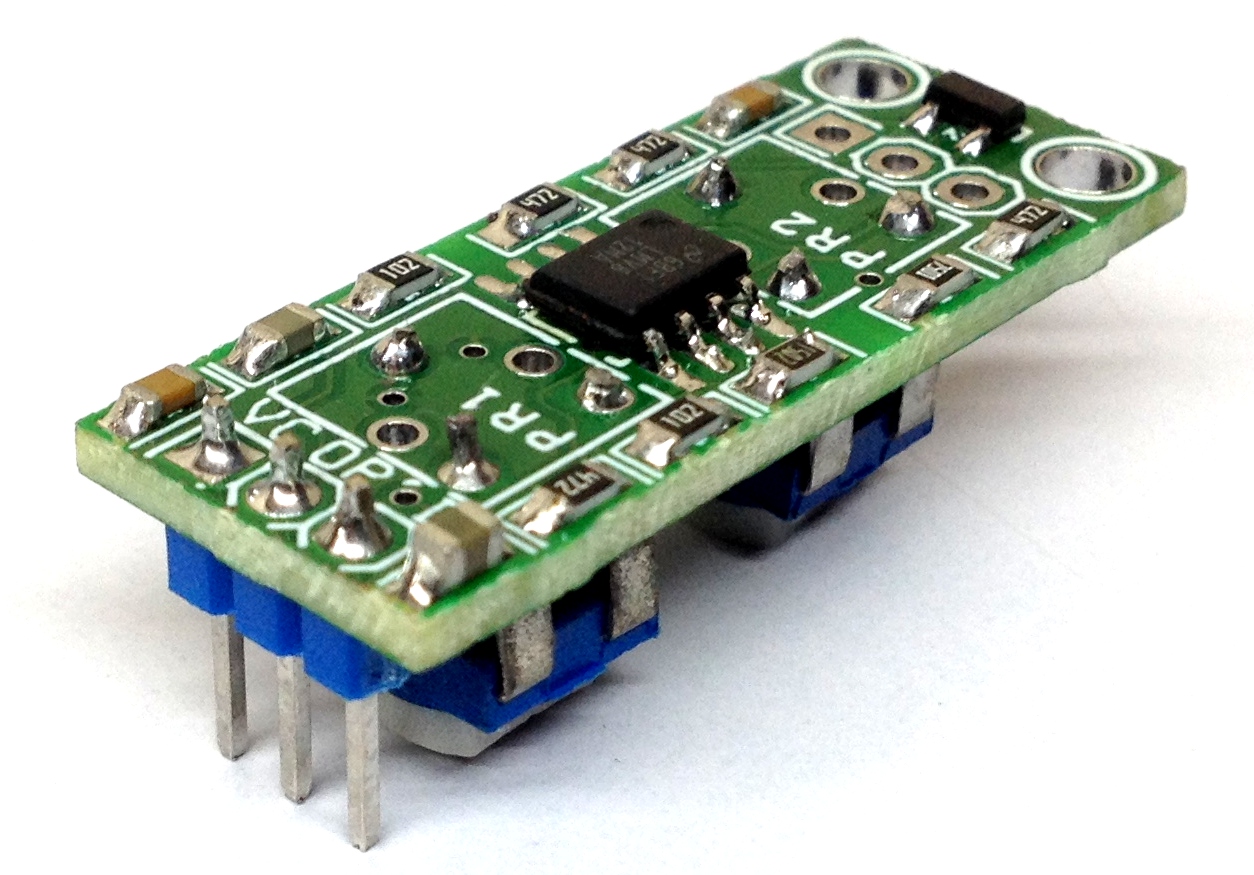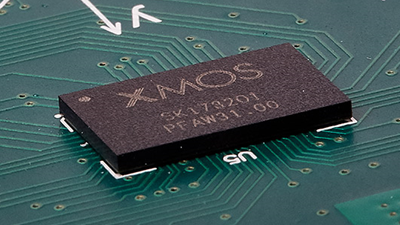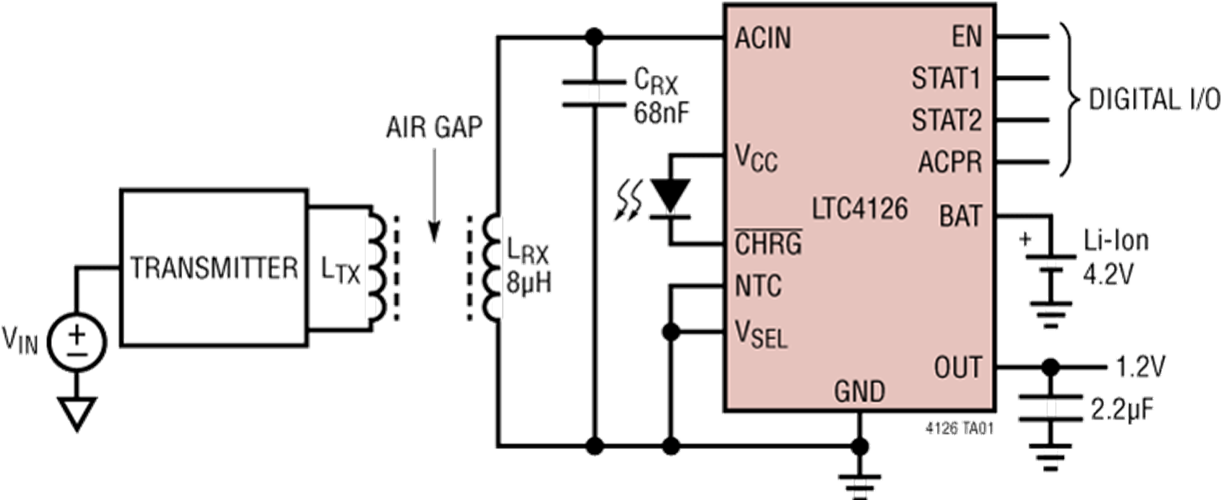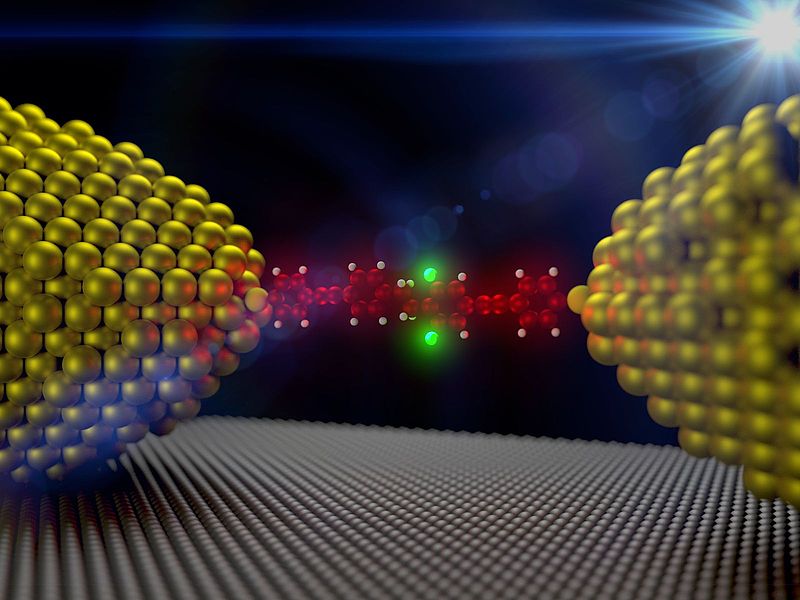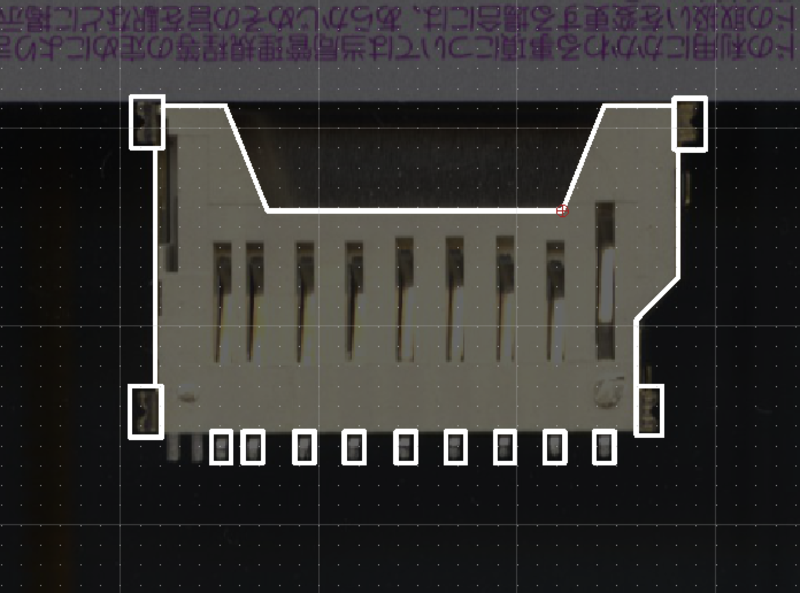
Jan @ jasiek.me decided to use a flatbed scanner to trace out a footprint in KiCad. [via]
Some time ago I sourced a number of very cheap SD card sockets from China for a hobby project I was working on. Sadly, when it came to PCB design, I couldn’t find the footprints for this particular socket anywhere – the part being a proprietary invention of the factory rather than a cheap knockoff of a reputable brand like Amphenol or Molex for which drawings are readily available off of snapeda.com.
Creating footprints in KiCad using a scanner – [Link]
Subscribe
Login
0 Comments