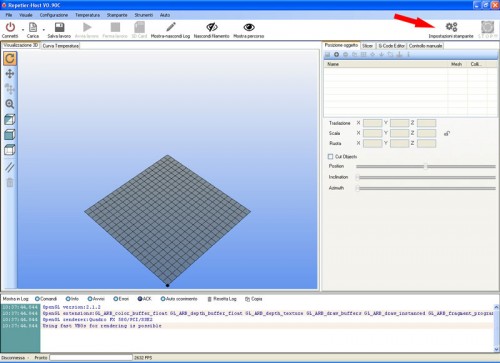
Boris Landoni shows us how to create G-Code using Eagle PCB design software:
To create a PCB with 3Drag , by milling , it is necessary to have the G-Code files for the tracks patterning and for the holes relating to the printed circuit board itself. In this section we describe how to obtain these G-Code files using a specific plugin for the popular PCB design software ” EAGLE “.
Creating G-Code via EAGLE software – [Link]





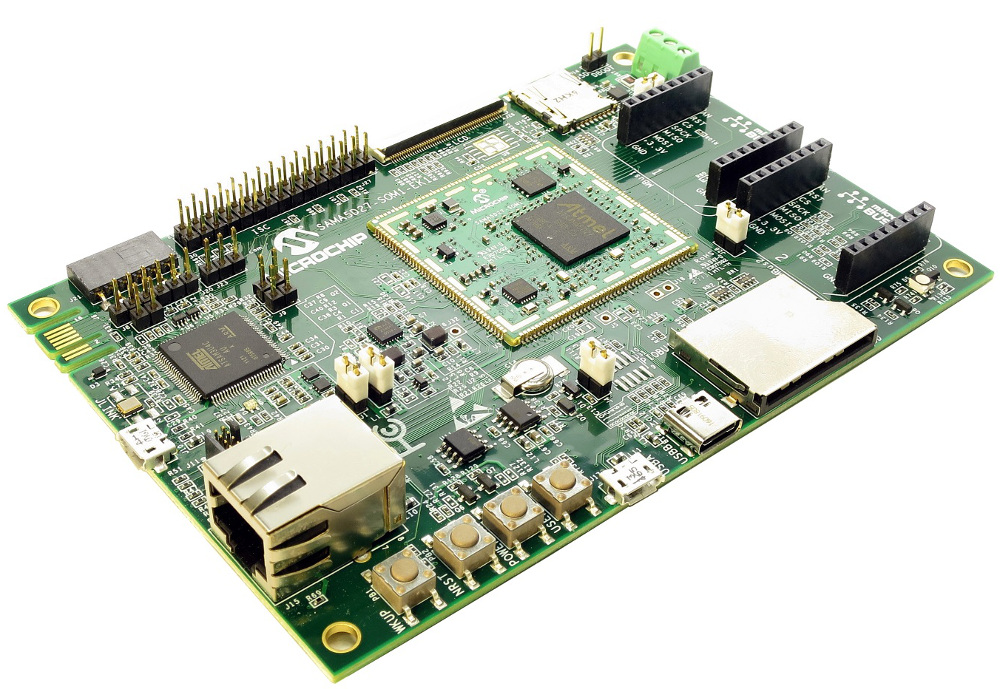
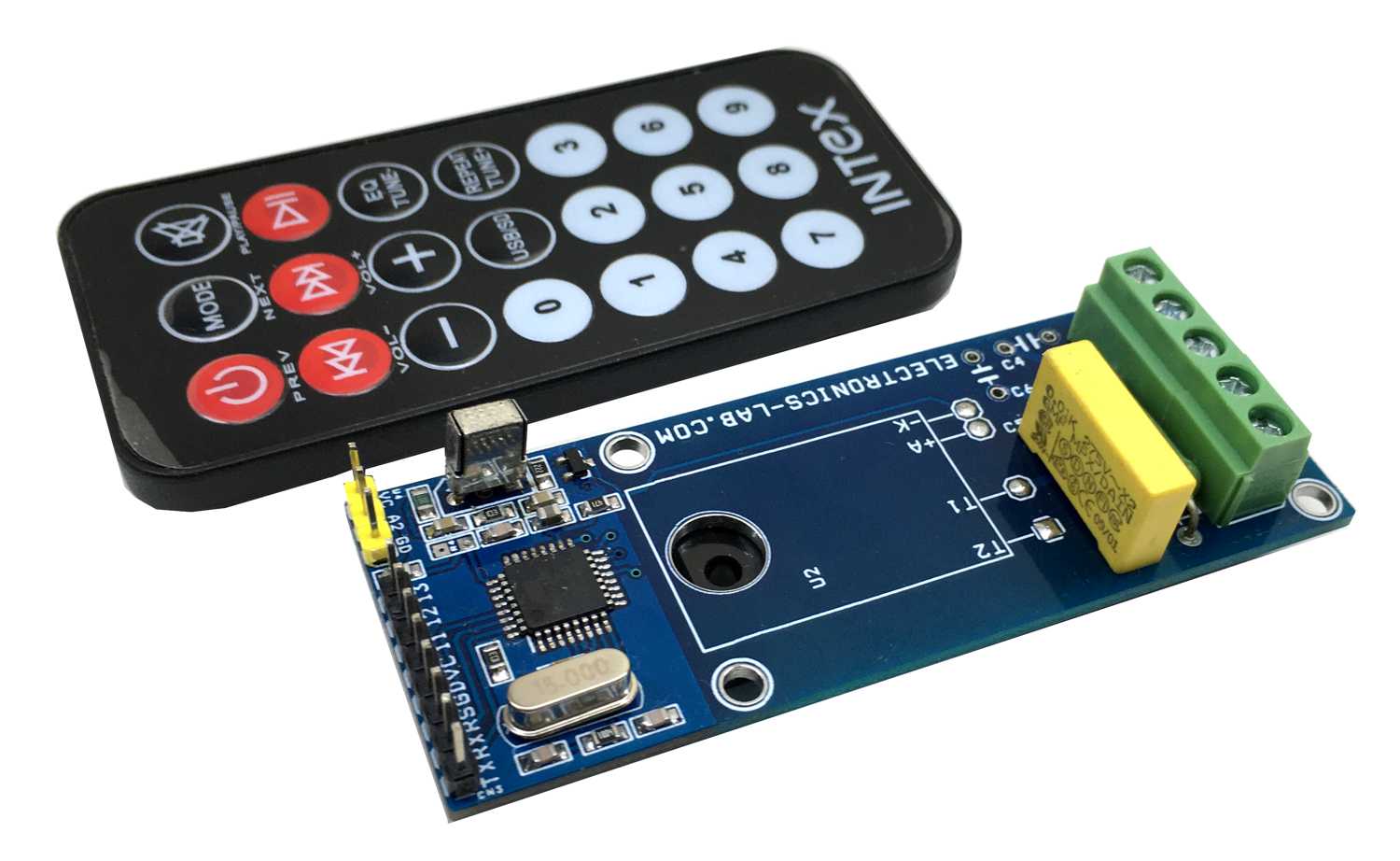

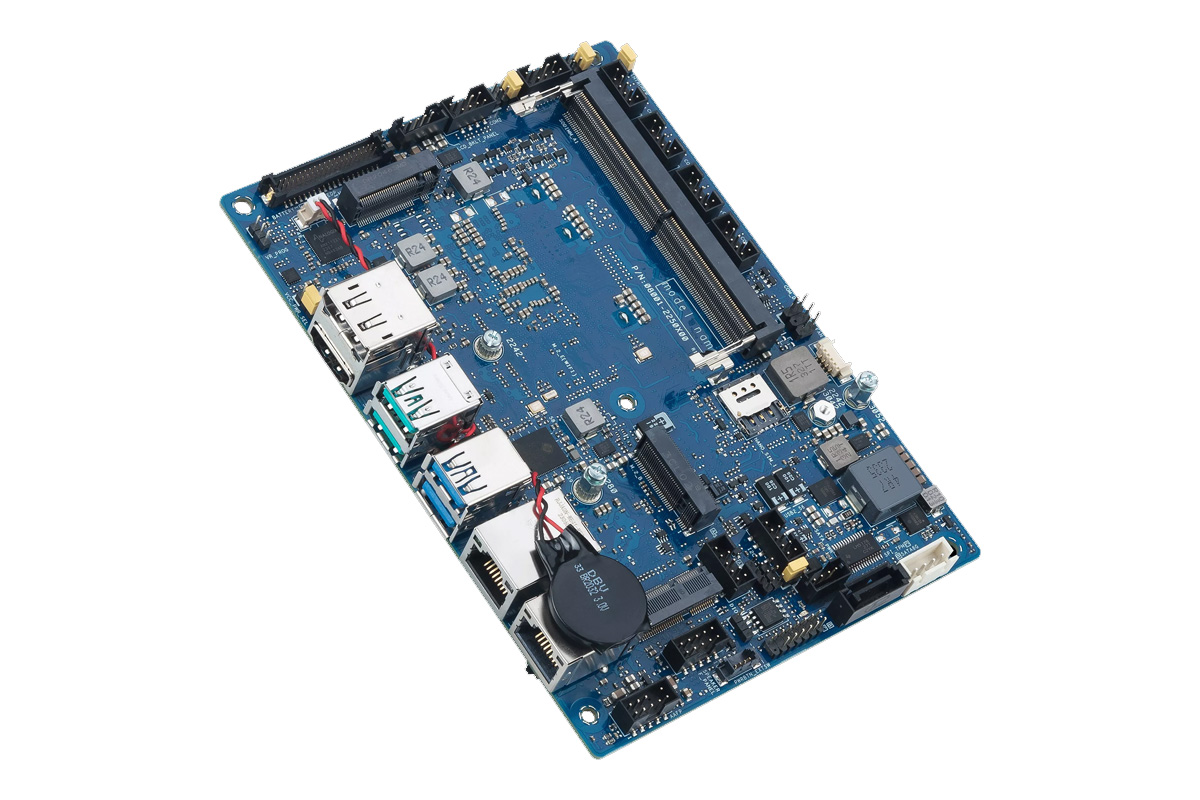
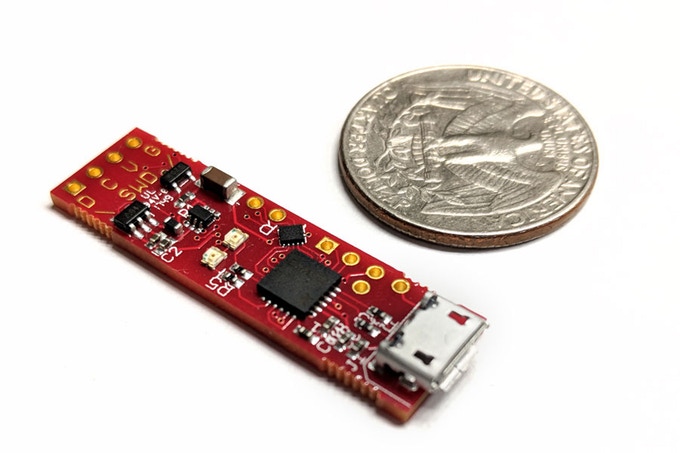
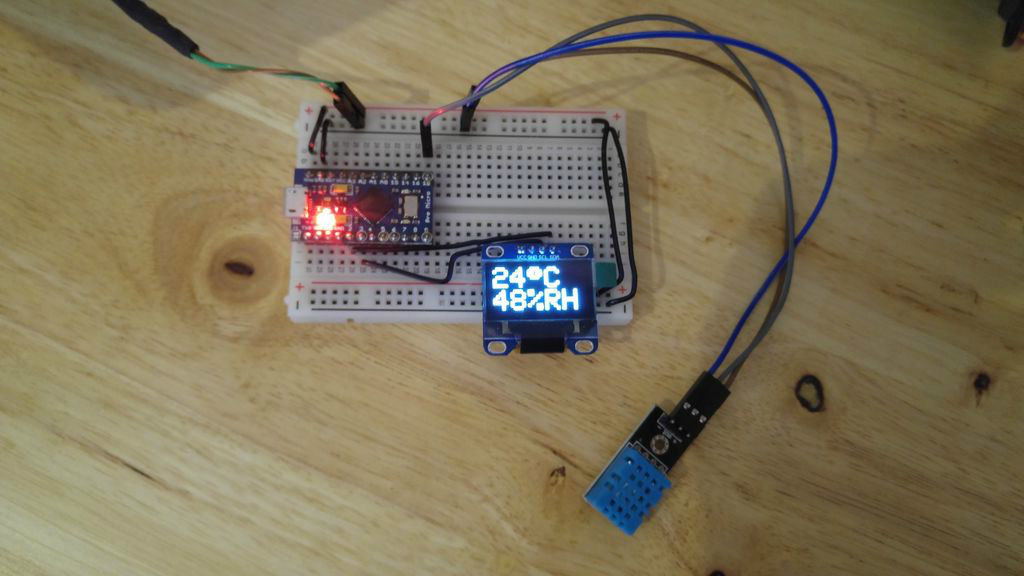






Hi