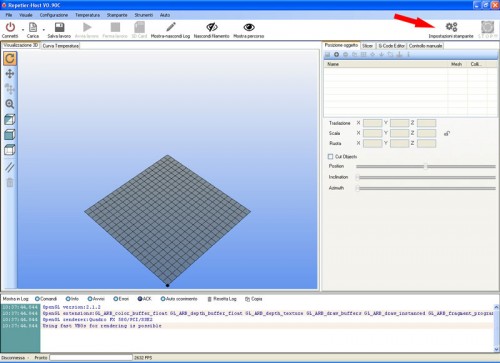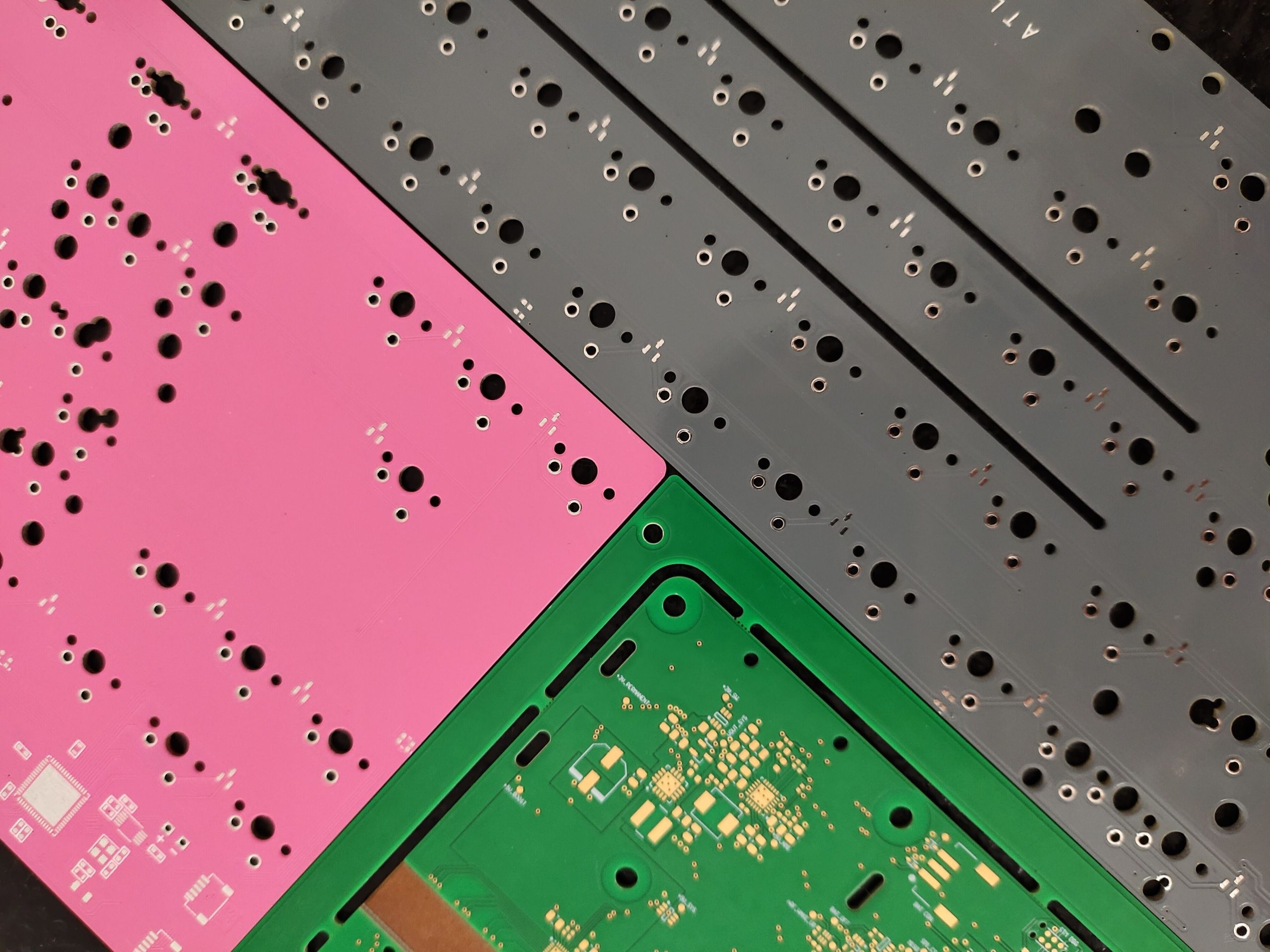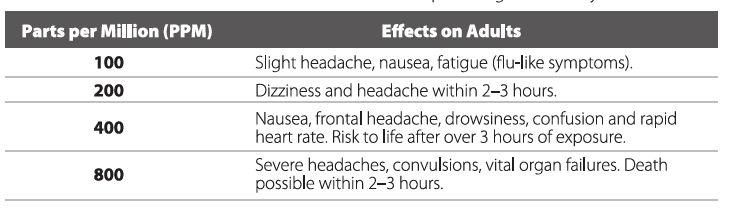This is the image preview of the following page:
Creating G-Code via EAGLE software
Boris Landoni shows us how to create G-Code using Eagle PCB design software: To create a PCB with 3Drag , by milling , it is necessary to have the G-Code files for the tracks patterning and for the holes relating to the printed circuit board itself. In this section we describe how to obtain the... Read More
Image Downloads:
- full (500x363)
- thumbnail (150x150)
- medium (300x218)
- medium_large (500x363)
- large (500x363)
- 1536x1536 (500x363)
- 2048x2048 (500x363)
- re_large (500x363)
- re_xxmedium (290x230)
- re_xmedium (359x236)
- re_medium (420x320)
- re_a_xsmall (186x174)
- re_xsmall (125x96)
- menu-24x24 (24x17)
- menu-36x36 (36x26)
- menu-48x48 (48x35)
- crp_thumbnail (292x236)
- sendpress-max (500x363)
- woocommerce_thumbnail (300x225)
- woocommerce_single (500x363)
- woocommerce_gallery_thumbnail (100x100)
- wp_rp_thumbnail (150x150)
- wp_rp_thumbnail_prop (150x109)