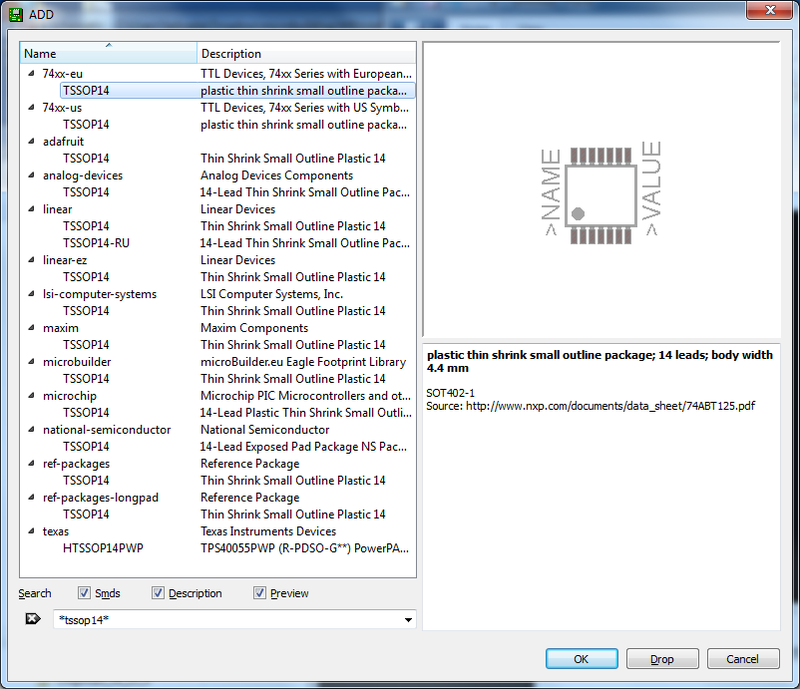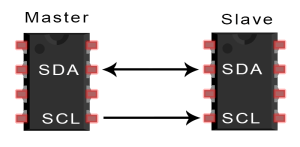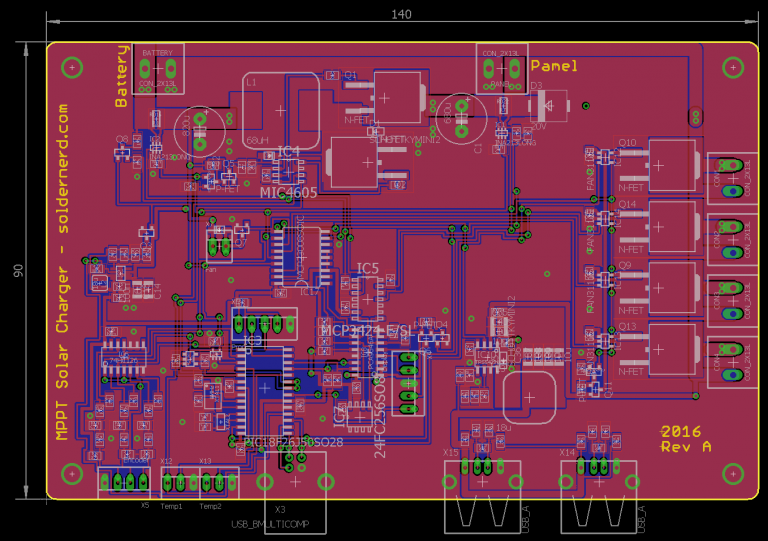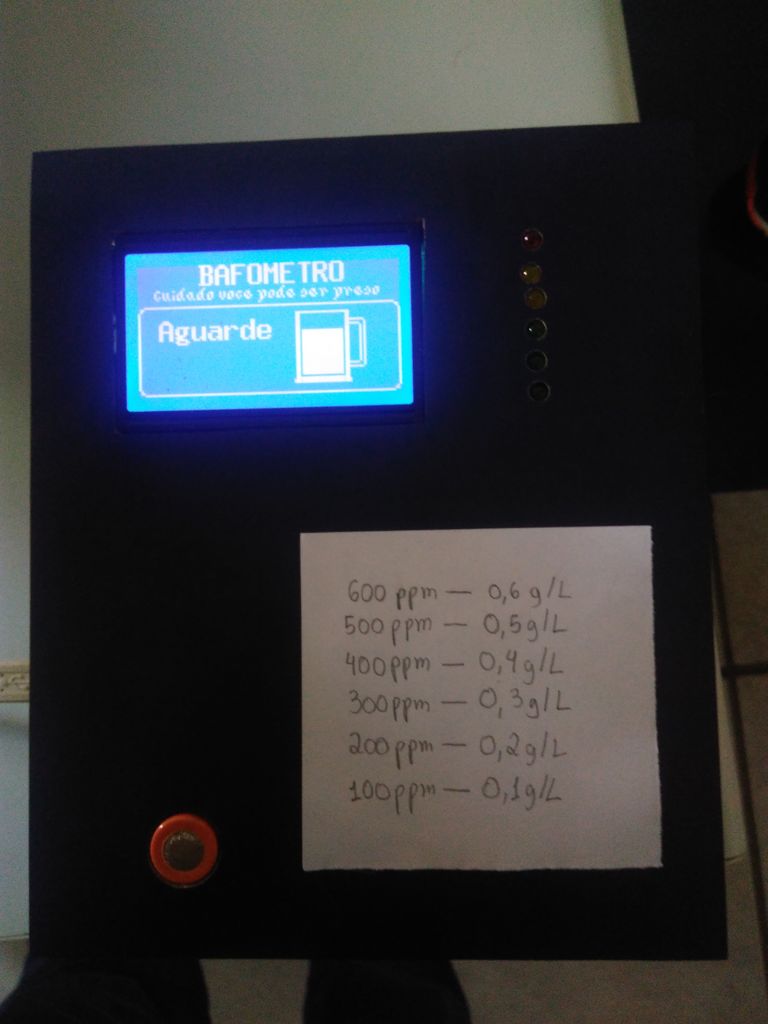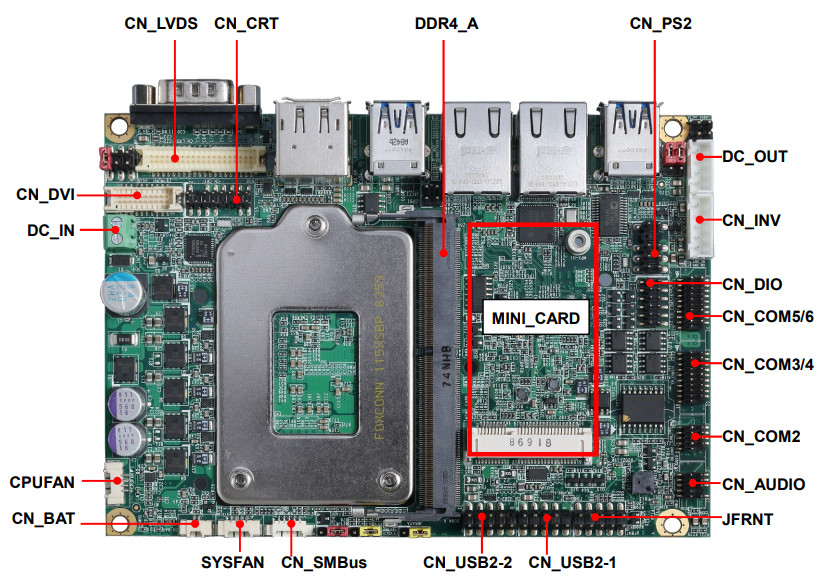This is the image preview of the following page:
Eagle Tutorial - How to add a new package to a component
Save time by re-using existing packages and symbols . There are thousands of devices in the 'default' library that comes with EagleCAD but whaddyaknow, the exact package/device you need isn't always going to be one of those thousands. However, instead of making a brand new device from scratch e... Read More
Image Downloads:
- full (800x689)
- thumbnail (150x150)
- medium (300x258)
- medium_large (640x551)
- large (640x551)
- 1536x1536 (800x689)
- 2048x2048 (800x689)
- re_large (783x600)
- re_xxmedium (290x230)
- re_xmedium (359x236)
- re_medium (420x320)
- re_a_xsmall (186x174)
- re_xsmall (125x96)
- crp_thumbnail (292x236)
- menu-24x24 (24x21)
- menu-36x36 (36x31)
- menu-48x48 (48x41)
- woocommerce_thumbnail (300x225)
- woocommerce_single (600x517)
- woocommerce_gallery_thumbnail (100x100)
- wp_rp_thumbnail (150x150)
- wp_rp_thumbnail_prop (150x129)