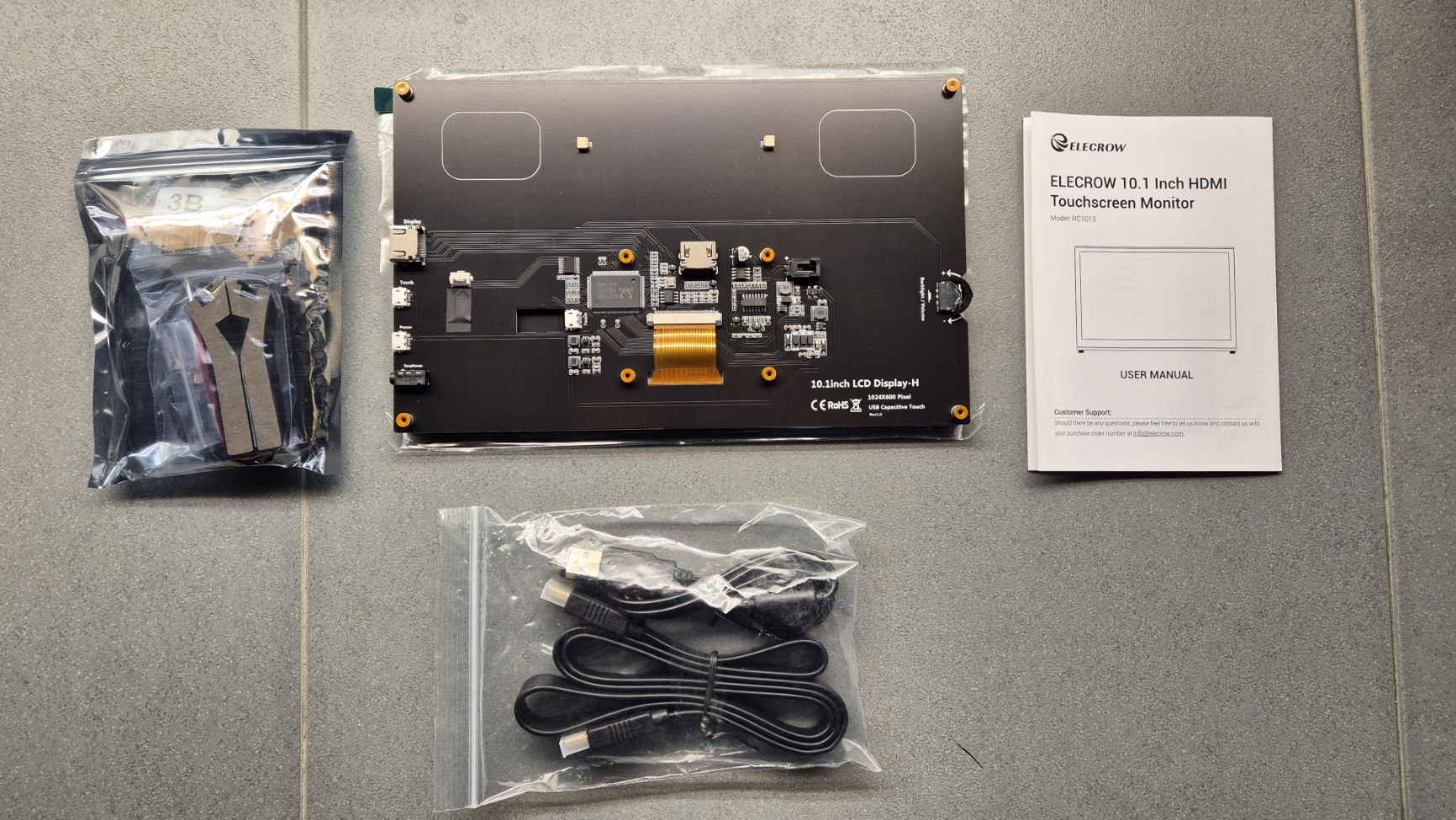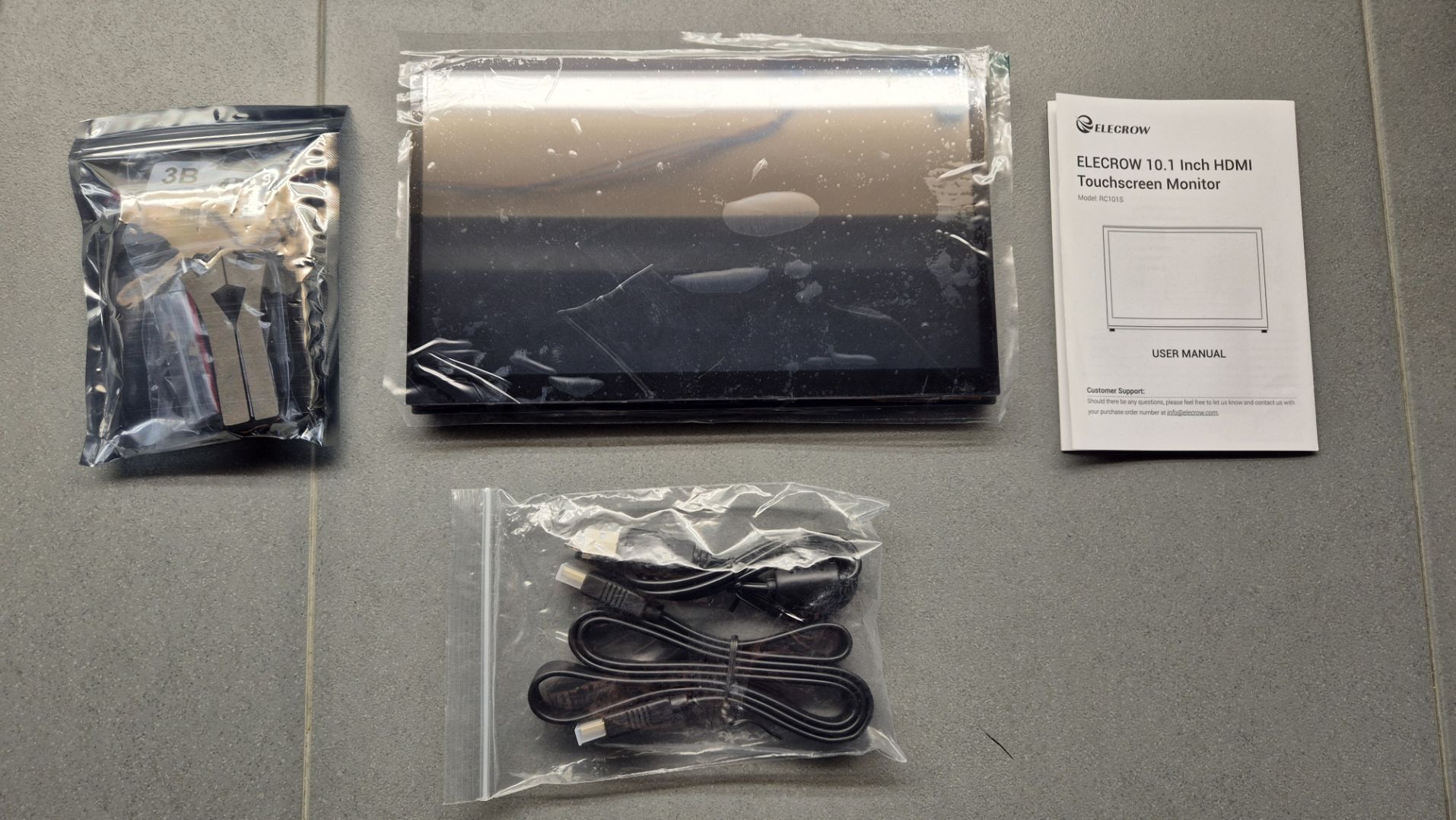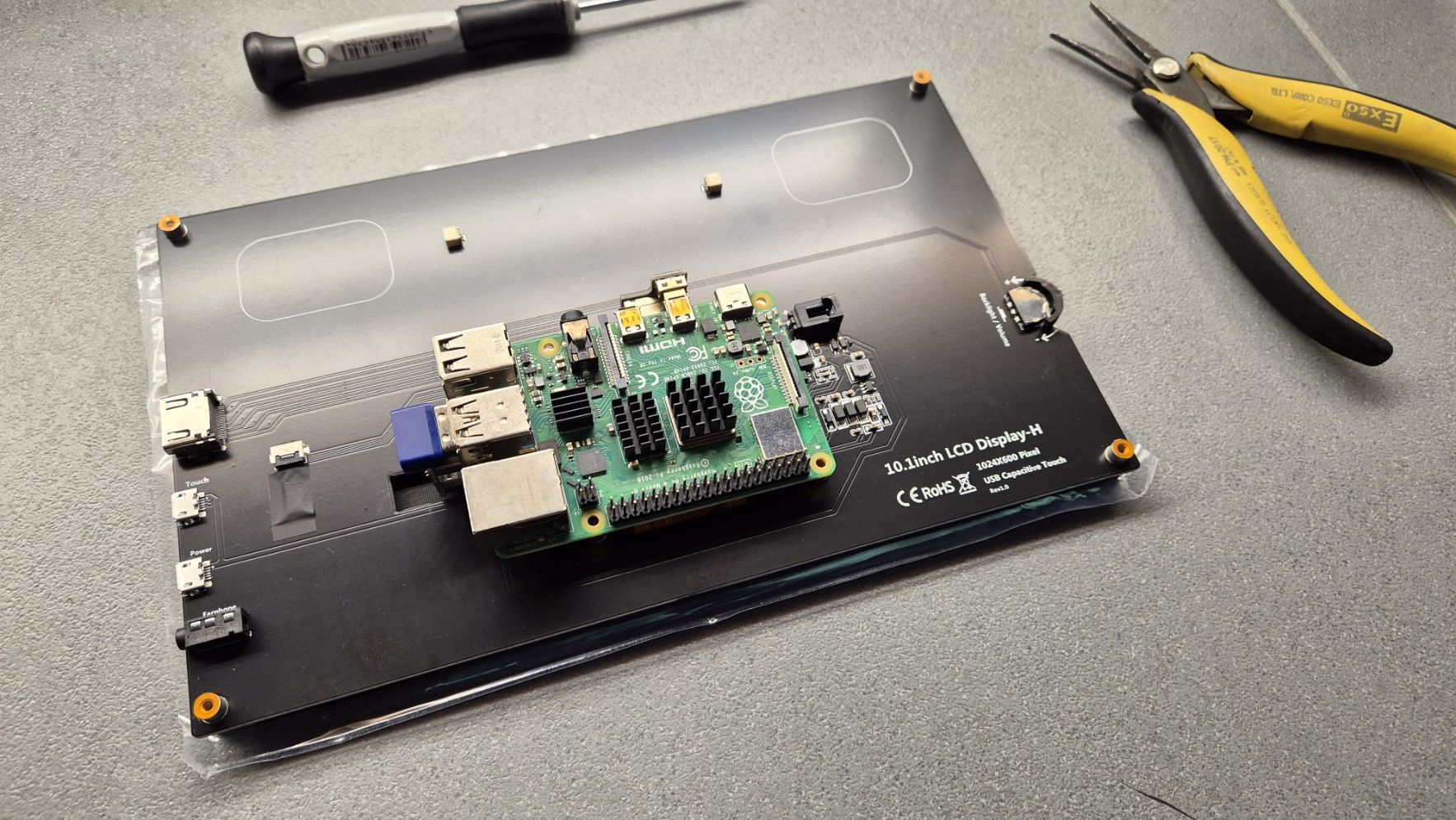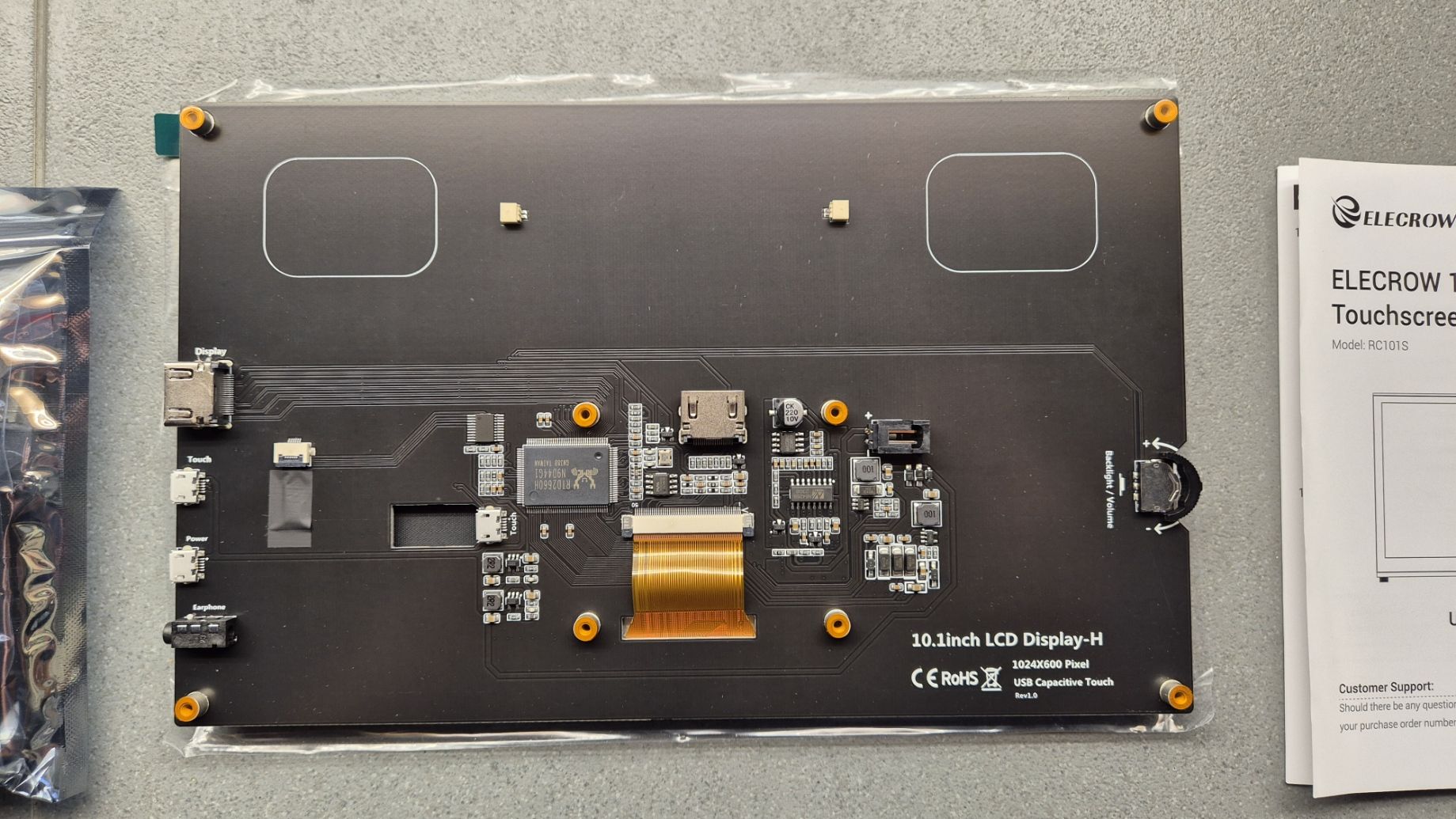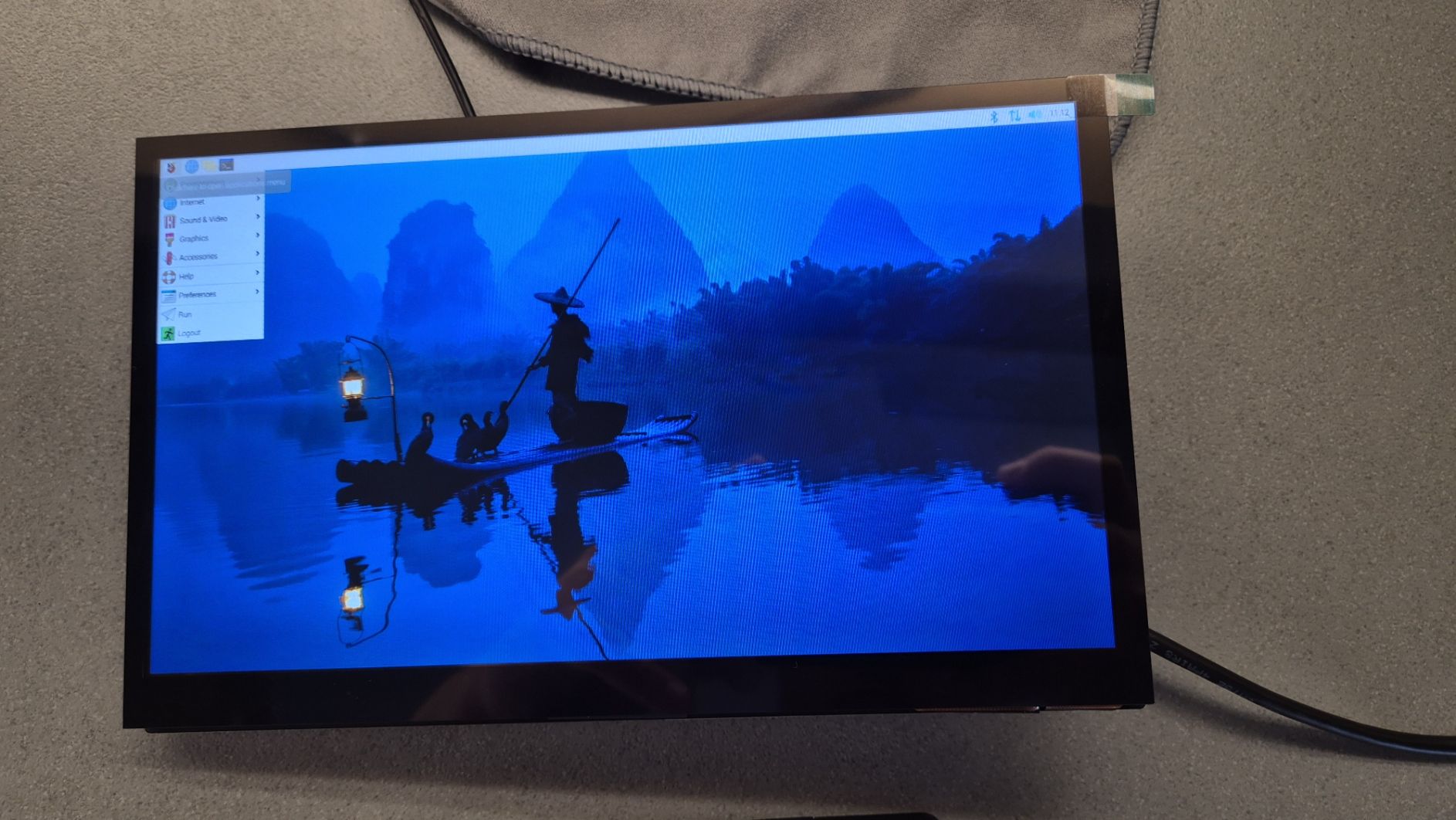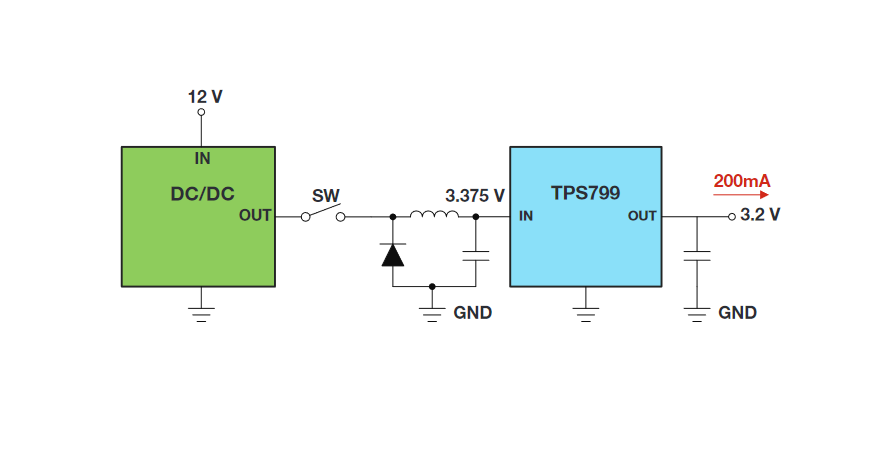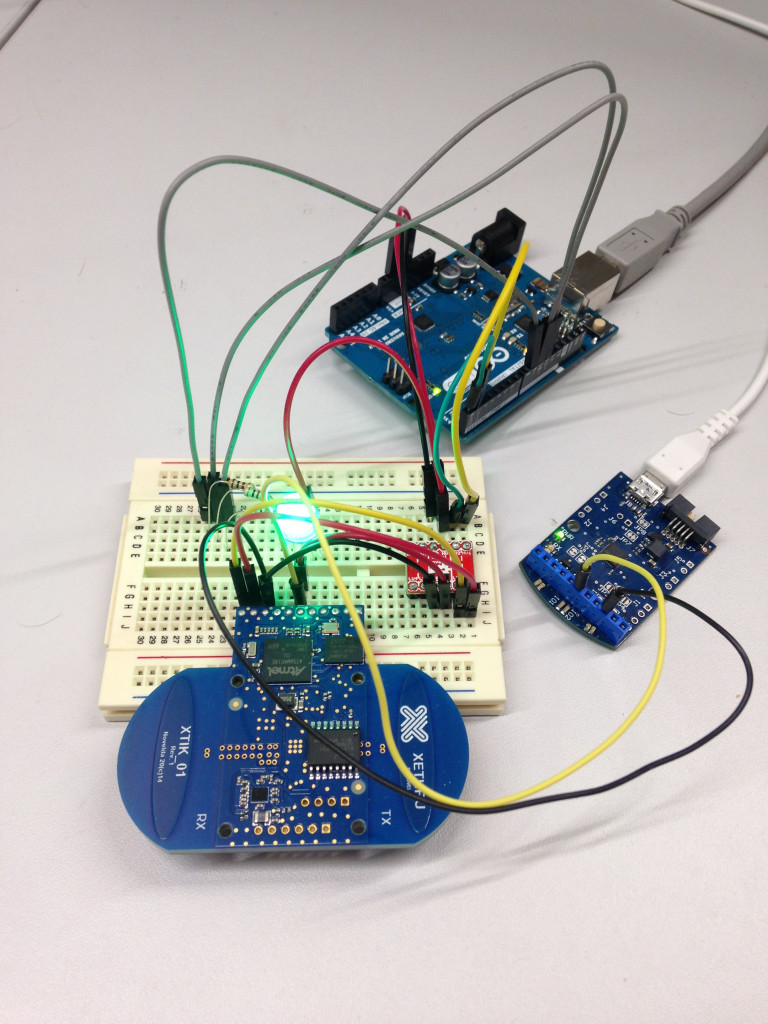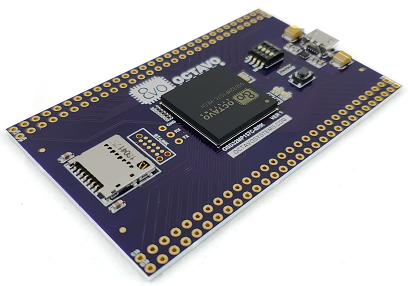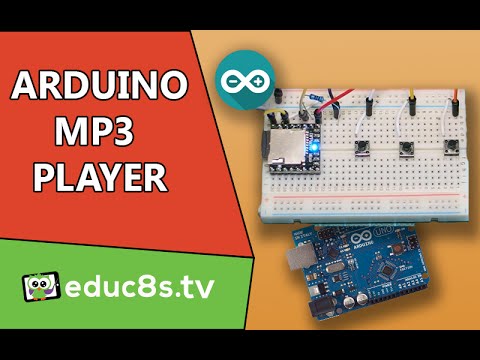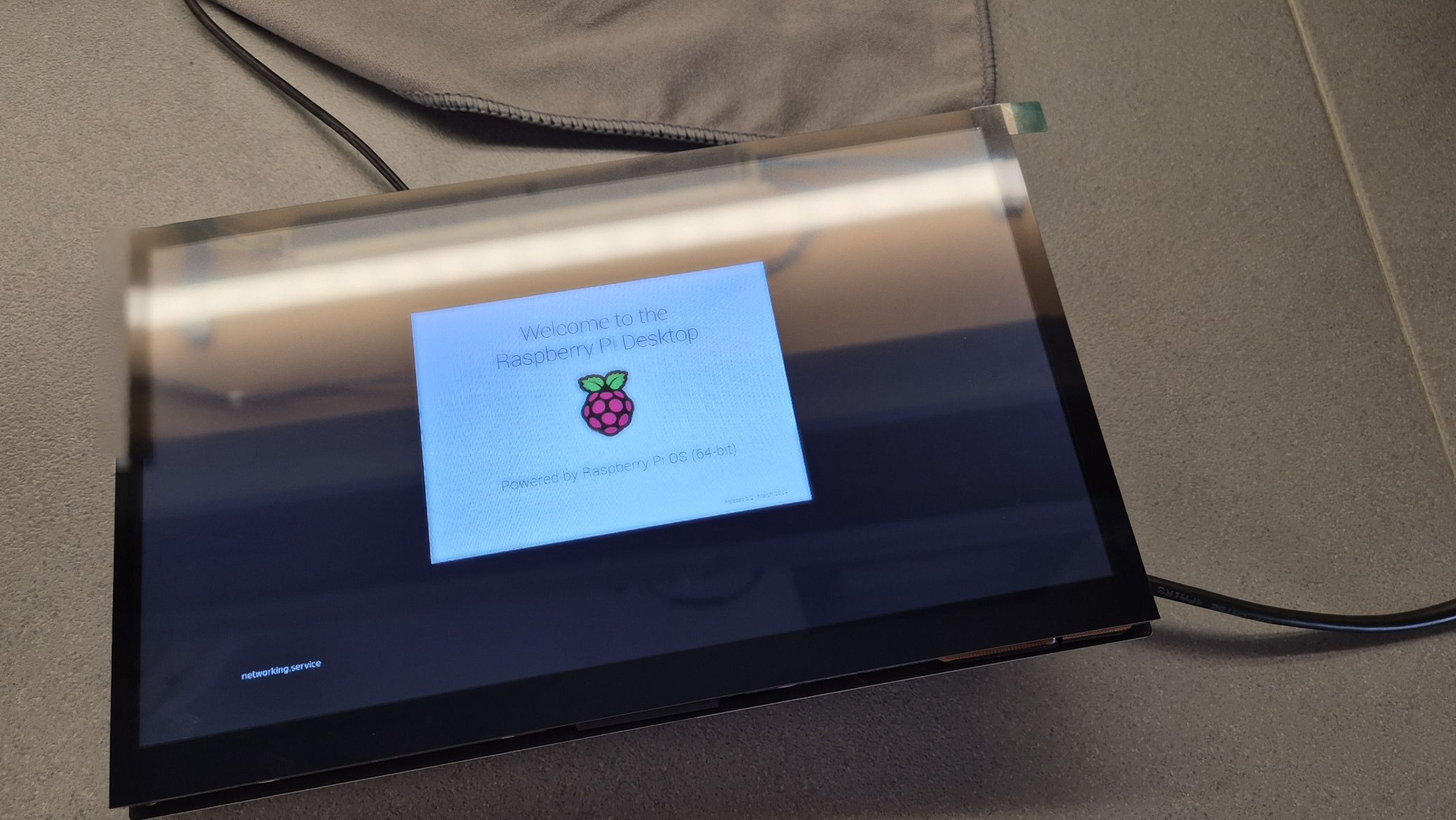
Elecrow RC101S Review – A 10.1-inch IPS Touch Screen Monitor with Raspberry Pi Mount
The Elecrow RC101S is a 10.1-inch IPS touchscreen display with 1024×600 resolution. The device is specially designed for a Raspberry Pi as it has additional mounting points for the Pi. Still, it can also be used as an extended display for your workspace that adds up to your productive development.
The RC101S also has an HDMI-compatible, Capacitive Touch Screen, 3.5mm Audio Interface, and Stereo speakers and gets powered from a USB-C port making it usable for a variety of applications. The device’s plug-and-play capacitive USB touchscreen eliminates the need for driver installations. Dual detachable speakers enhance the audio-visual aspect, while four corner holes enable easy mounting on DIY projects. The display also comes with a stand so that you can put it on a tabletop as a standalone device. It is also great for gaming on the go or video or photo editing as it’s an IPS display that produces great color accuracy.
Highlights:
- 10.1-inch IPS monitor: The 10.1-inch high-definition display has a resolution of 1024×600 and uses an IPS screen to provide an excellent visual experience.
- Plug and play: Using capacitive USB touch screen, you only need to supply power to the USB touch port to realize the touch function. There is no need to install a driver, just plug and play.
- Dual Speakers: Equipped with dual detachable speakers to enhance your audio-visual experience.
A Compact and Functional Package
The RC101S ships in a neatly organized box, along with all the necessary accessories including the display, the Stereo speakers, HDMI-compatible Cable, HDMI-compatible to HDMI-compatible Adapter, micro HDMI-compatible to HDMI-compatible Adapter, MicroUSB to USB Adapter, MicroUSB to USB Adapter, Copper Posts and Screws, Cross Screwdriver all this makes things easy for to get started with the device.
Package List
- 1 x 10.1-inch Touchscreen Monitor
- 2 x Stereo speakers
- 1 x HDMI-compatible Cable
- 1 x MicroUSB Cable
- 1 x HDMI-compatible to HDMI-compatible Adapter
- 1 x micro HDMI-compatible to HDMI-compatible Adapter
- 1 x MicroUSB to USB Adapter
- 1 x MicroUSB to USB Adapter
- 4 x Copper Posts and Screws(M2.5)
- 1 x Cross Screwdriver (small)
The display itself is very lightweight, which makes it very easy to carry it around, the build quality is also very robust with an aluminum chasee and the minimalist design makes the device look stunning. Additionally, the display is framed by a sleek black bezel, giving it a modern and understated look.
Display and Touchscreen
The main feature of this device is its 10.1-inch IPS display. While the 1024x600px resolution might not seem that interesting in comparison with the 2K and 4K resolutions that we often find in our monitors, it’s important to remember that this is a compact, portable monitor. It can do everyday tasks like web browsing, document editing, and even light gaming and much more. The one downside is that it has an 800:1 contrast ratio meaning it’s great for indoor conditions but you will have difficulty in outdoor conditions.
However, if you’re using a very high-resolution monitor as your daily driver, you’ll notice the pixelation, especially when viewing text-heavy content or intricate images. That isn’t a dealbreaker for most use cases, but it’s something to keep in mind if you’re a pixel-savvy guy like me. The most interesting feature of this display is its touchscreen, the display is very responsive and accurate making interactions feel natural and intuitive. document scrolling tapping icon drawing will feel very smooth and accurate with it, one thing also mentioned is that the display has multi-finger input so gestures like pinch-to-zoom scroll are also easily possible.
Audio and Connectivity
Another great feature of this display is that it comes with built-in dual speakers. While they won’t rival a dedicated sound system, they are comparable to standard laptop speakers which is great for casual listening
One of the standout features of the RC101S is its built-in dual speakers. While they won’t rival a dedicated sound system, they produce surprisingly clear and loud audio. For casual listening, watching videos, or even participating in video conferences, the speakers are perfectly adequate. The audio quality is a pleasant surprise for a monitor of this size and price point.
The display also features a standard HDMI port that is used for video input and it also has a micro USB port for both power and touch input. This connectivity allows you to connect it to a wide range of devices, including laptops, Raspberry Pi, desktop computers, and even gaming consoles. The inclusion of various adapters in the package ensures compatibility with almost any device you might have.
Real-World Applications
The application of this device is vast as it finds a home in numerous scenarios. As a secondary display for a laptop, it provides additional screen space for multitasking, research, or reference materials. For Raspberry Pi enthusiasts, it serves as an excellent portable display for projects, monitoring, or even as a compact media center.
In creative fields, the display can be used for digital art, photography, video editing, and much more, only imagination is the limit. Its touchscreen also adds to intuitive interaction with creative software, and its compact size makes it easy to take on location for on-the-go editing. In an educational environment, the display can be used as a portable whiteboard, allowing teachers and students to collaborate on projects, presentations, and interactive learning activities.
Elecrow RC101S 10.1 inch IPS Touchscreen Display Specification
- Display: 10.1-inch IPS screen
- Resolution: 1024 x 600 pixels
- Aspect Ratio: 16:9
- Brightness: 300 CD/M2
- Contrast Ratio: 800:1
- Response Time: 200 ms
- Touchscreen: Capacitive touch (GT9271 IC)
- Active Touch Area: 222.72mm x 125.28mm
- Plug and Play: No driver installation required for touch functionality
- Audio: Dual 8Ω 2W detachable speakers
- Audio Output: 3.5mm audio interface and stereo speakers
- Connections:
- Power Input: MicroUSB (5V)
- Video Input: HDMI-compatible interface
- Included Cables: HDMI-compatible Cable, MicroUSB Cable, HDMI-compatible to HDMI-compatible Adapter, micro HDMI-compatible to HDMI-compatible Adapter, MicroUSB to USB Adapter
- Build and Dimensions:
- Module Size: 236.00 × 145.57 × (16.60 ± 0.2)mm
- Weight: 520g (Net), 900g (Gross)
- Compatibility:
- Supports Raspberry Pi (e.g., Raspberry Pi 4) with specific configuration instructions
- Compatible with Windows (Win7/Win8/Win10) and other operating systems
- Certifications: CE and ROHS compliant
- Longevity: Estimated 3-6 years of product life
If you are planning to mount the display on an enclosed or print a 3D-printed enclosed yourself, the company provided detailed measurements along with wiki and documentation to get started with the display all of which can be found on elecrow’s user manual page.
The RC101S is a great little display that’s perfect for on-the-go use. It’s small, light, and easy to set up, with a responsive touchscreen and decent sound. While the resolution isn’t the highest and the touchscreen is limited, it’s still a great value for the price. If you need a portable touchscreen display, the RC101S is a great option.
If you’re looking for a compact touchscreen monitor for your laptop, Raspberry Pi, creative projects, or educational endeavors, the RC101S is a worthy contender. Its performance, portability, and value for money make it a valuable addition to any tech enthusiast’s toolkit. So, whether you’re a professional on the go, a hobbyist tinkerer, or a student looking for a portable learning tool, the Elecrow RC101S could be the perfect compact touchscreen companion for you.
Elecrow RC101S 10.1 inch 1024 x 600 IPS Capacitive Touch display can be purchased from Elecrow, priced at $76.99. For more information and tinkering visit Elecrow Community.