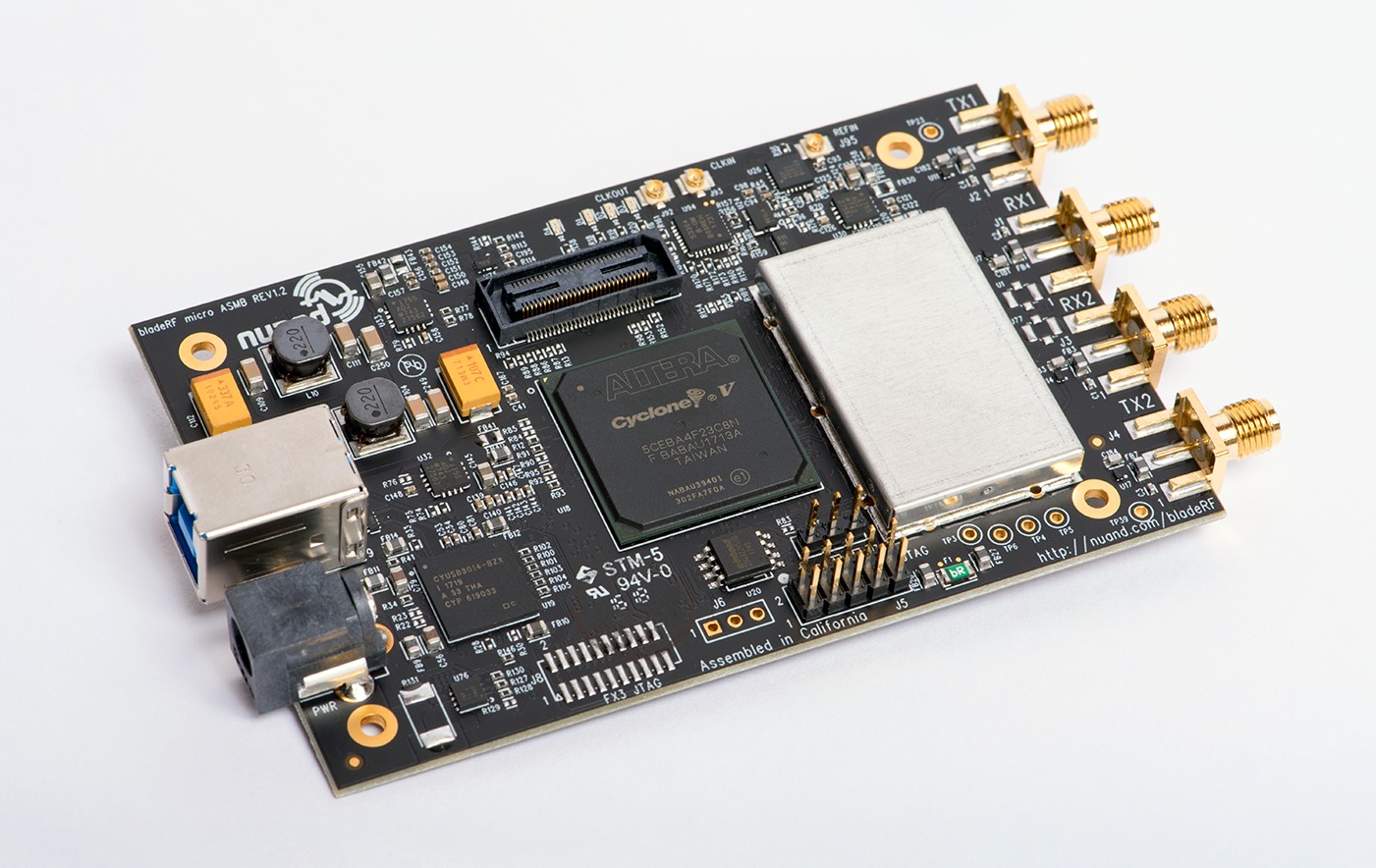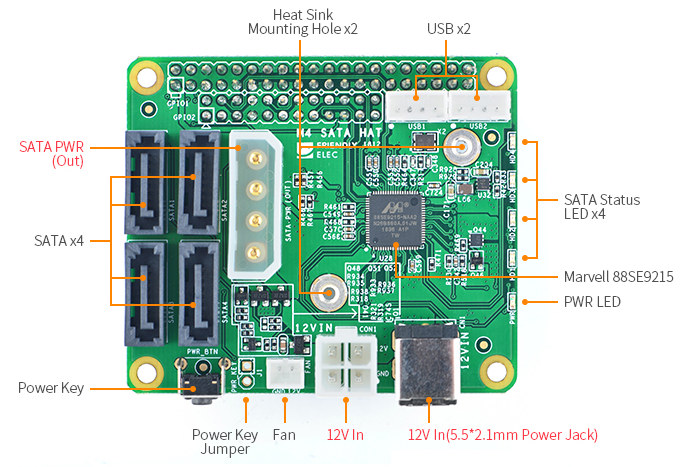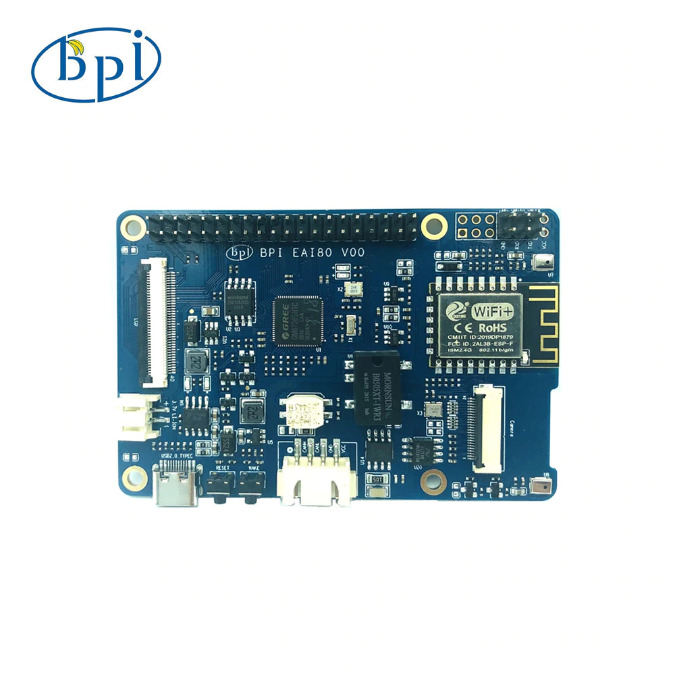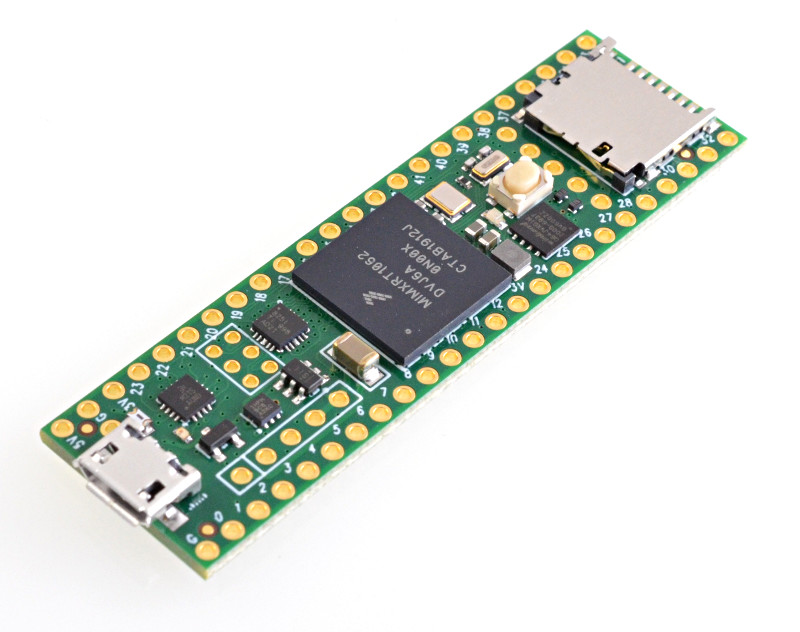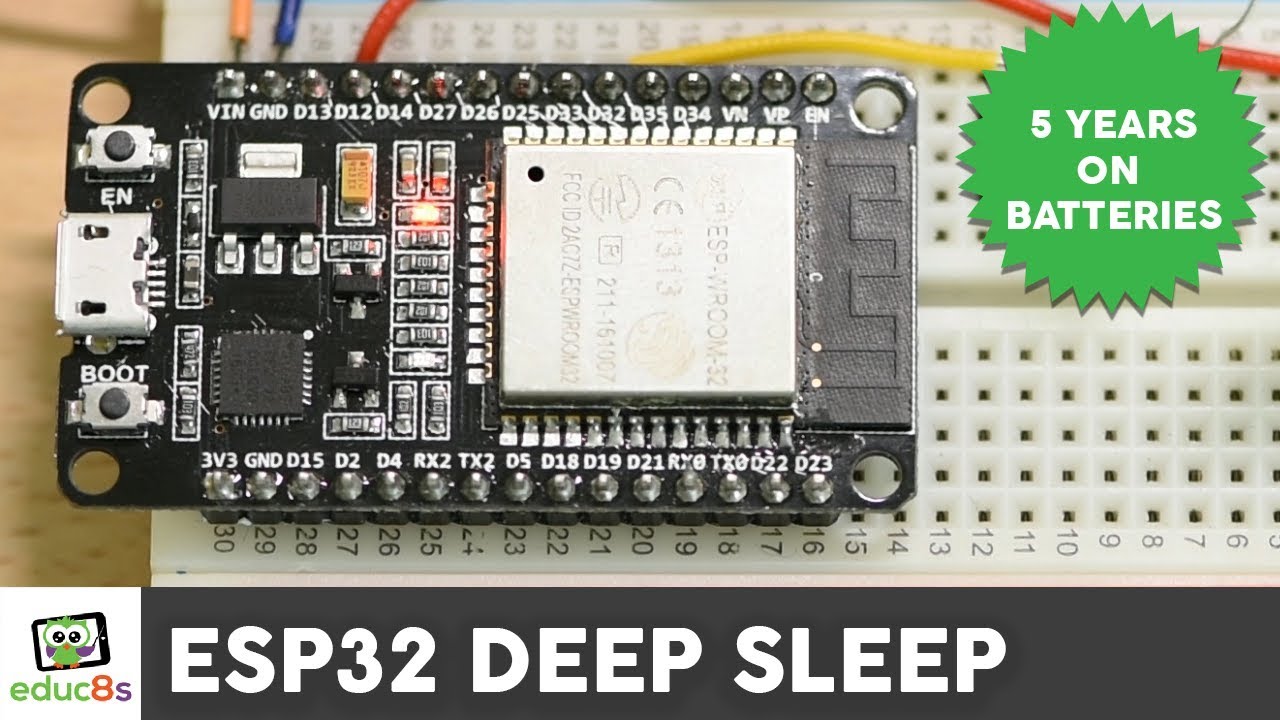
Our friends on educ8s.tv uploaded a new video. Check it out.
Welcome to this ESP32 Deep Sleep tutorial with the Arduino IDE! Today we are going to learn how to put the ESP32 chip into the Deep Sleep mode in order to conserve power and make our projects battery friendly. There is a lot to cover so let’s get started! The ESP32 chip is a fantastic new chip with great features. It offers a lot of processing power, two 32 bit cores, a lot of memory, Bluetooth and WiFi in a small and easy to use chip. One of the most interesting things about the ESP32 chip is that it offers a low-power deep sleep mode which is very easy to use. Let’s see how to use it.
ESP32 Deep Sleep Tutorial for Low Power Projects – [Link]
Subscribe
Login
0 Comments