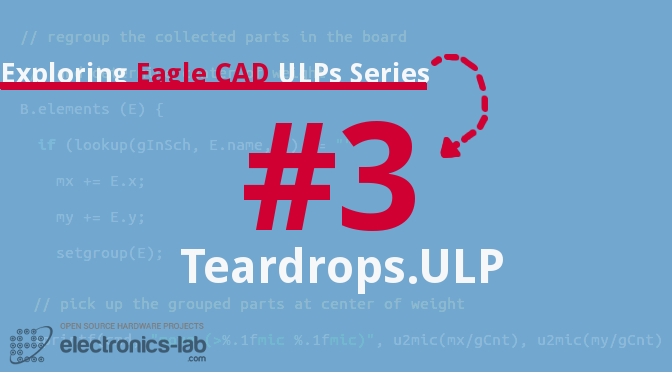
Exploring Eagle CAD ULPs #3 – Teardrops.ULP Make A Teardrop Shape Connection With Pads and Vias
Welcome to the third post of the “Exploring Eagle CAD ULPs” series. Every week we will publish a new post about one useful ULP in Eagle CAD.
“ULP” User Language Program is a plain text file which is written in a C-like syntax and can be used to access the EAGLE data structures and to create a wide variety of output files. You can consider it like a plug-in for Eagle.
You can reach the posts published in this series using the following link.
In this post we are going to explore a ULP called ‘Teardrops.ULP’. This ULP makes a teardrop shape connection between the traces and the vias or pads.
Before I found this ULP, I thought that I can’t do the teardrop thing using Eagle CAD, while I saw a lot of designs that have been done using Altium have this feature.
Using teardrop shape connection may result in many advantages:
- It prevents drill breakout due to drill misalignment where the trace joins the via or through hole.
- It makes stronger connection between the traces and the pads. Thermal expansion when re-soldering/desoldering could sometimes lead to a loose connection where the trace joins the pad.


This ULP should be used with forethought or on a copy of your board file just before plotting because it would be difficult to remove teardrops afterwards. Once added, they can’t be undone using ctrl-z.
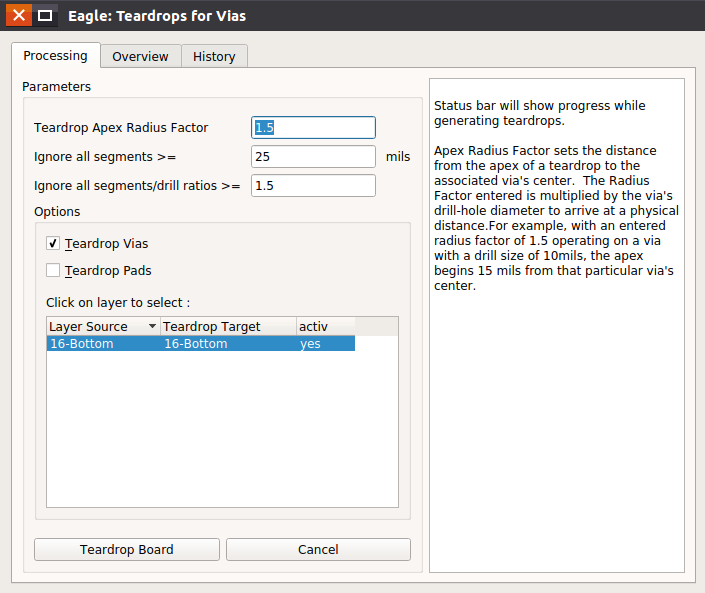
In the GIF below, I tried to demonstrate how to use this ULP.
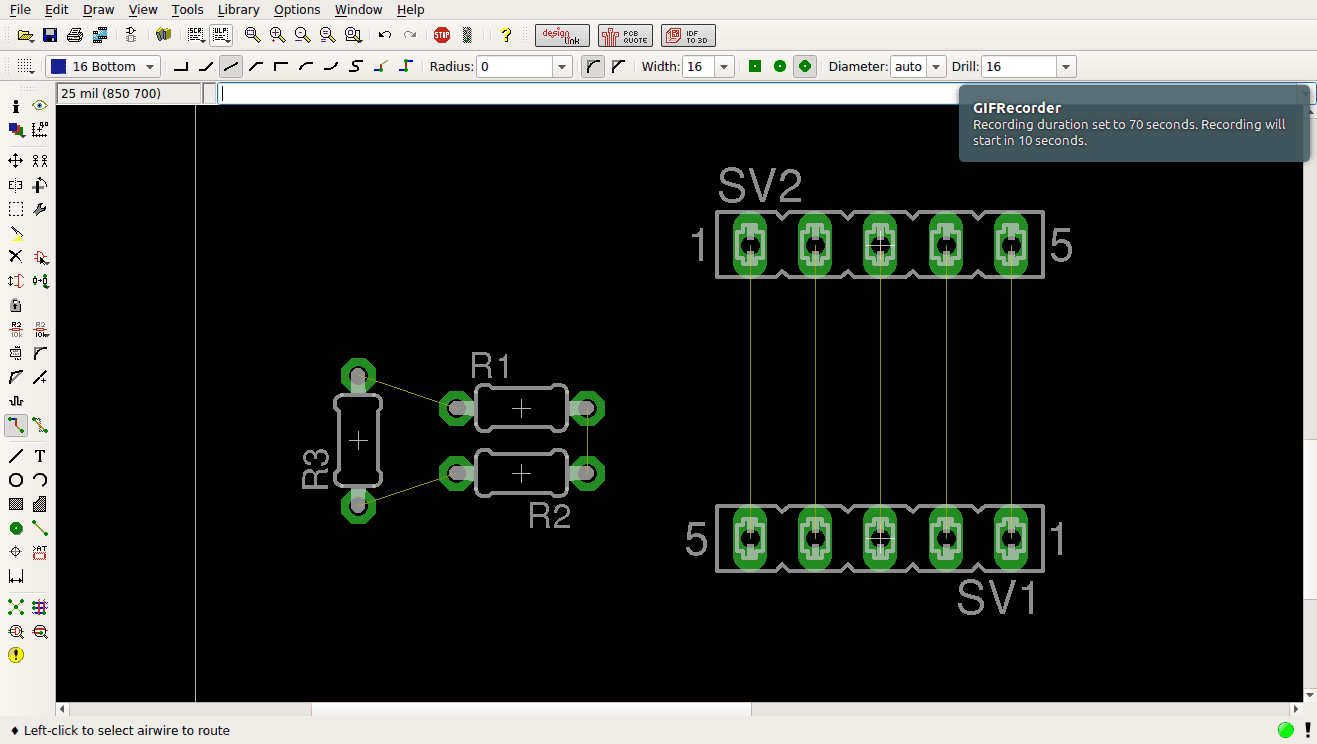
Note: You don’t need to download and add this ULP. it’s available in the ulp directory.
To use it, just press the ULP icon from the tool-bar and search for ‘teardrop.ulp’.





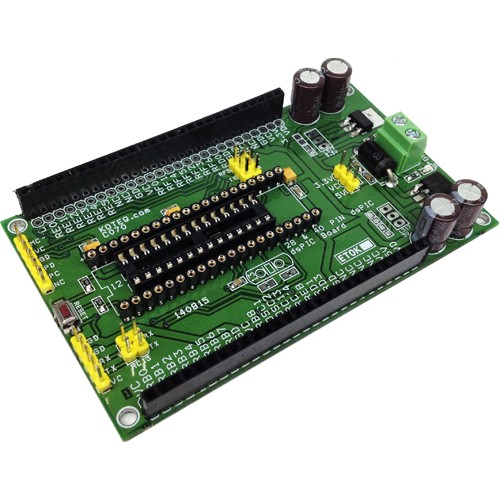

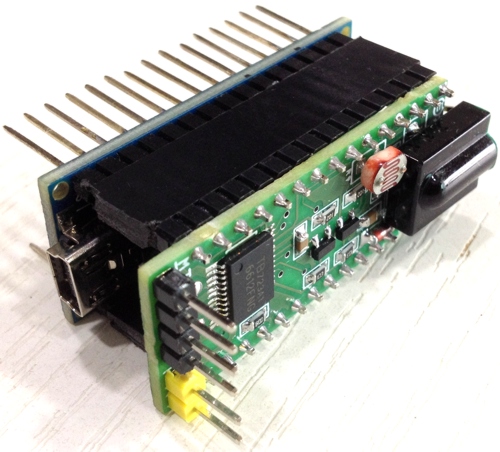
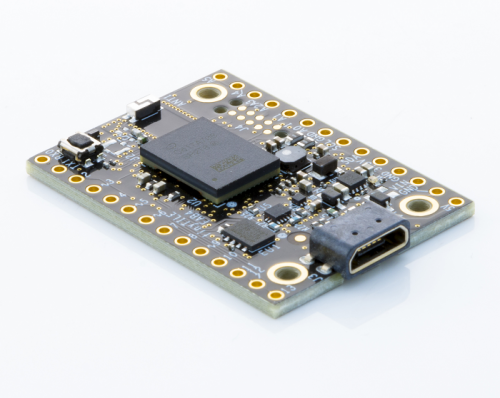
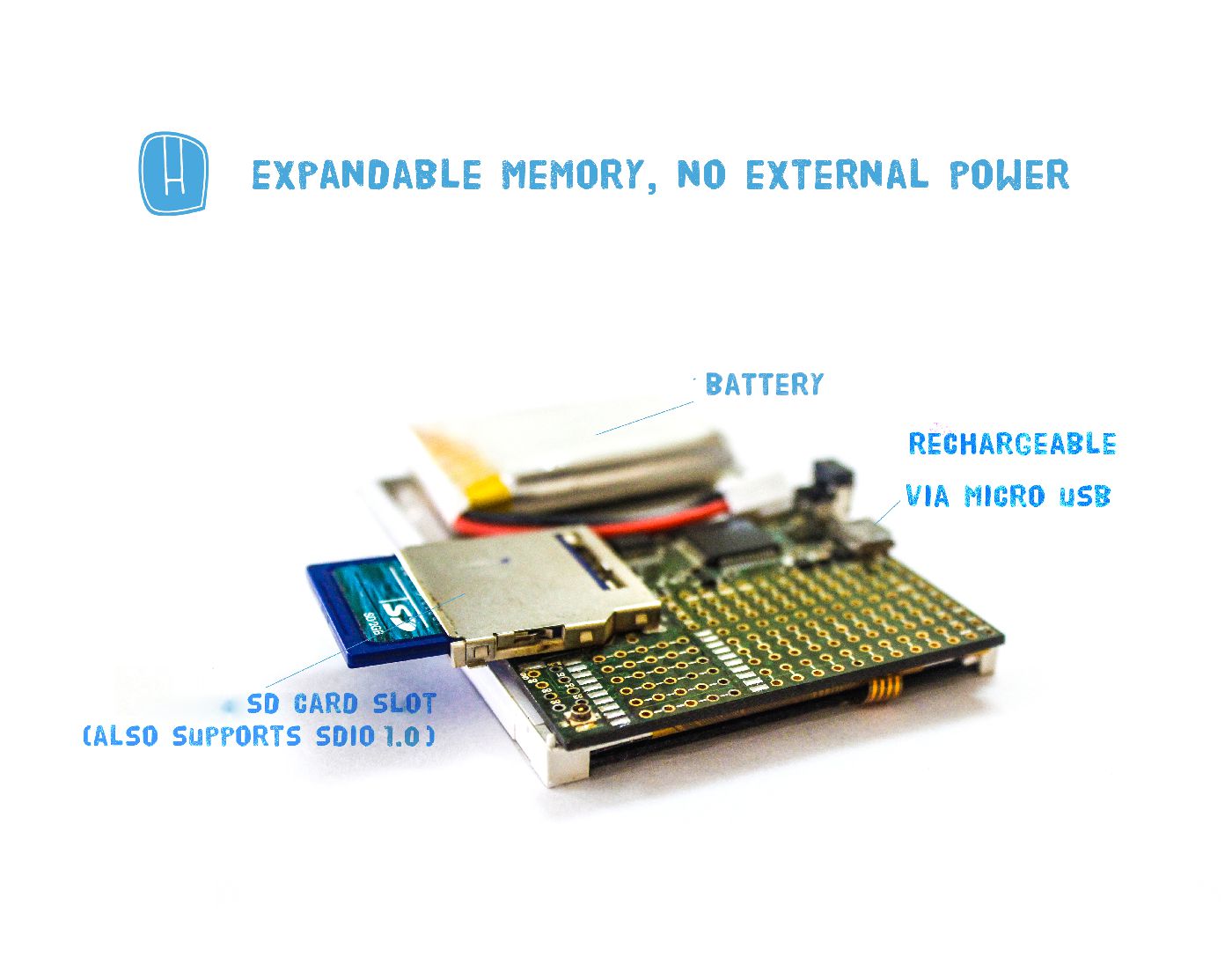






Hi, can you provide the download link for this ulp script ?
Thank.
You can find it in the ULP folder.
To use it just click the ULP icon from the tool-bar and search for “teardrop.ulp”.
Best
Is the included ULP and one described above really version 1.05 dated 4/4/12, or a different one? There is a July2015 version available in the ULP download resources that is MUCH faster (substantially rewritten) with added features. It is called teardrops_and_nfps200.ulp No reported bugs/problems. To find it, use the search keyword “teardrops”.