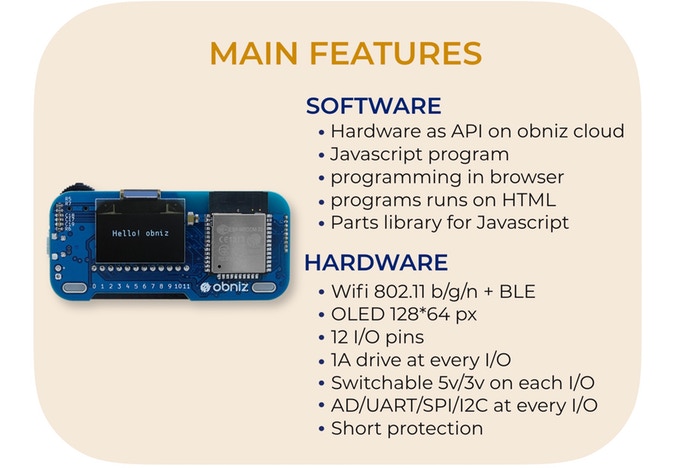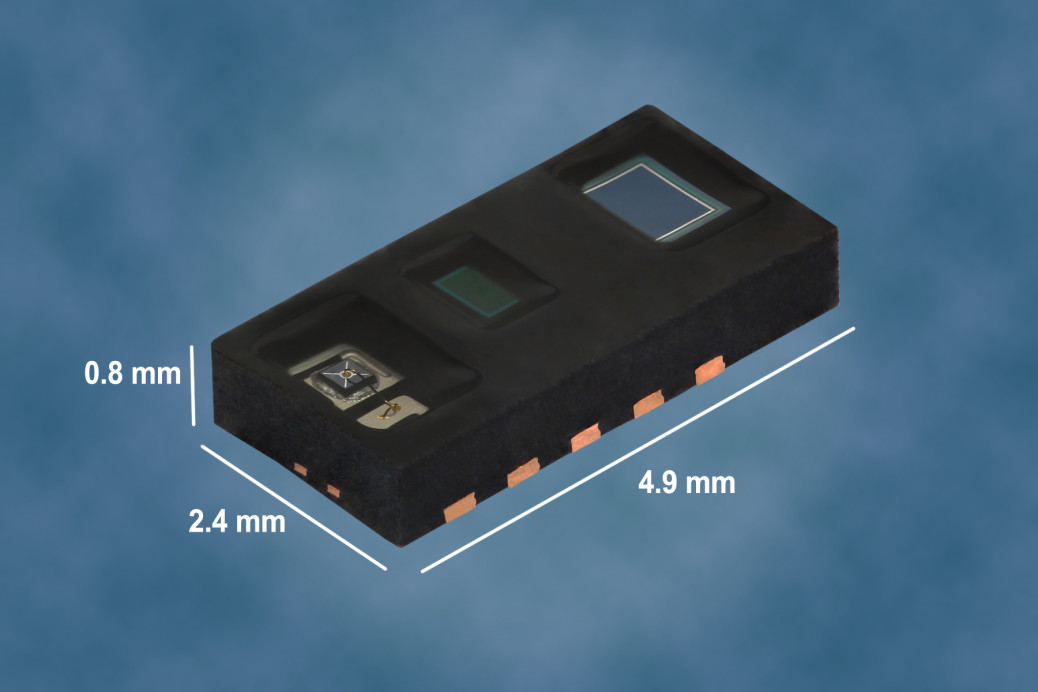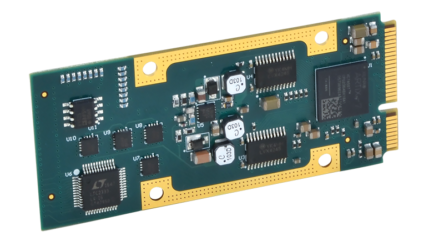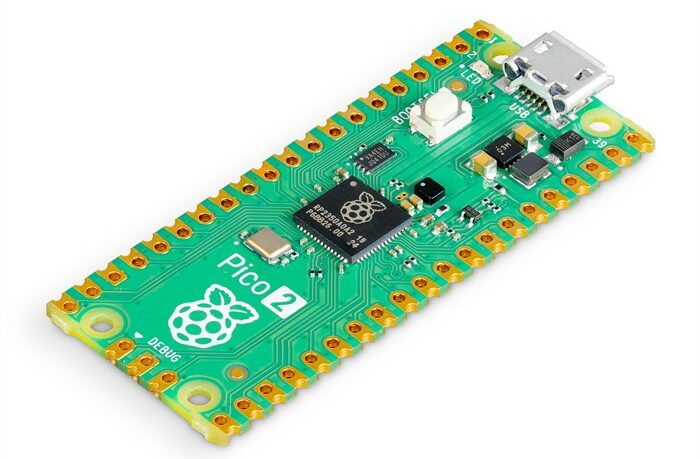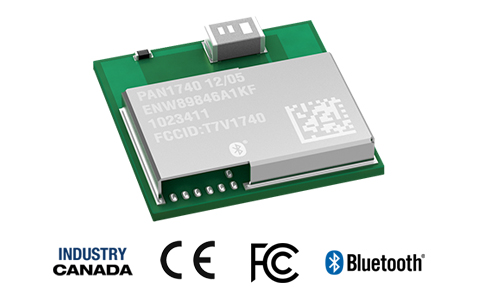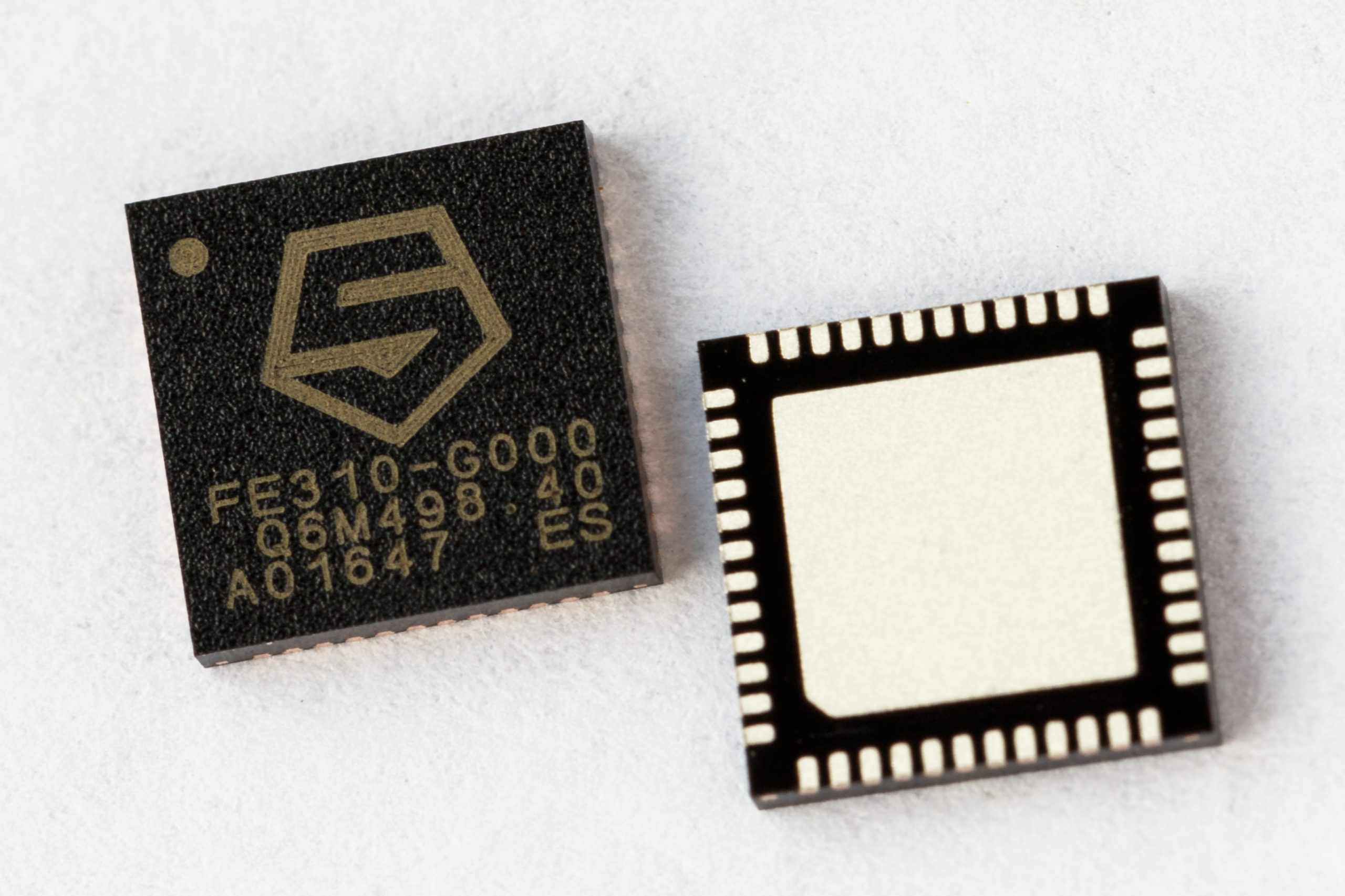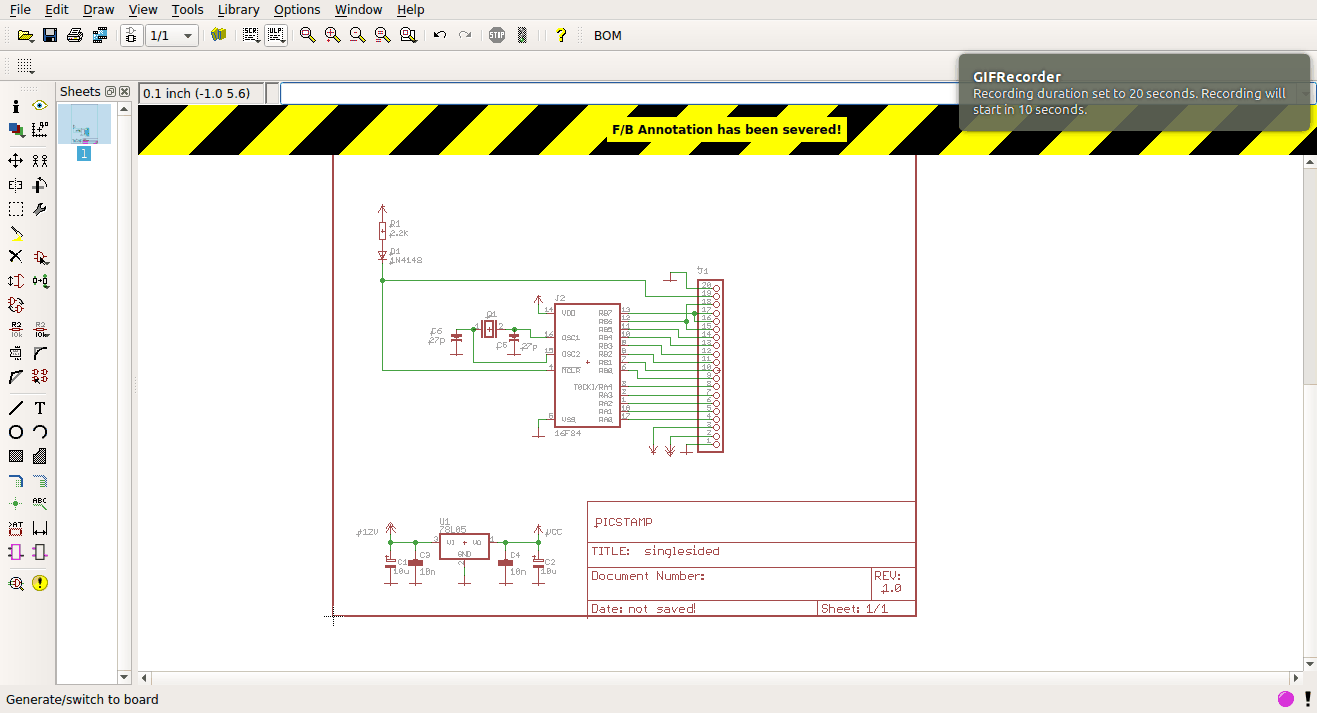
Exploring Eagle CAD ULPs #5 – Place50.ULP Place All Parts of The Board to The Position in The Schematic
Welcome to the 5th post of the “Exploring Eagle CAD ULPs” series. Each post will be about one useful ULP in Eagle CAD.
“ULP” User Language Program is a plain text file which is written in a C-like syntax and can be used to access the EAGLE data structures and to create a wide variety of output files. You can think about it as a plug-in for Eagle.
You can reach the posts published in this series using the following link.
In this post, we will discuss an autoplacer ULP. Normally, Eagle CAD places parts in the board without any considerations to electrical connections, and there isn’t any built-in auto-placing tool in Eagle.
Without the help of ULPs, you will need to do this task manually by moving connected parts near to each other. However, some ULPs can solve this problem ــ manual placement is a time consuming task when the PC can help us !.
Place50 ULP has a simple and smart idea. It’s an autoplacer which places all parts of the board to the position in the schematic. To use this ULP first download it from Autodesk website to run it in schematic. Running this ULP from schematic editor will generate a script file in your home directory. Now open board editor and run the script file “place.scr”.
I made a little edit to the original ULP to make the script file be saved in the same directory of the project rather than the home directory. Download it from here.