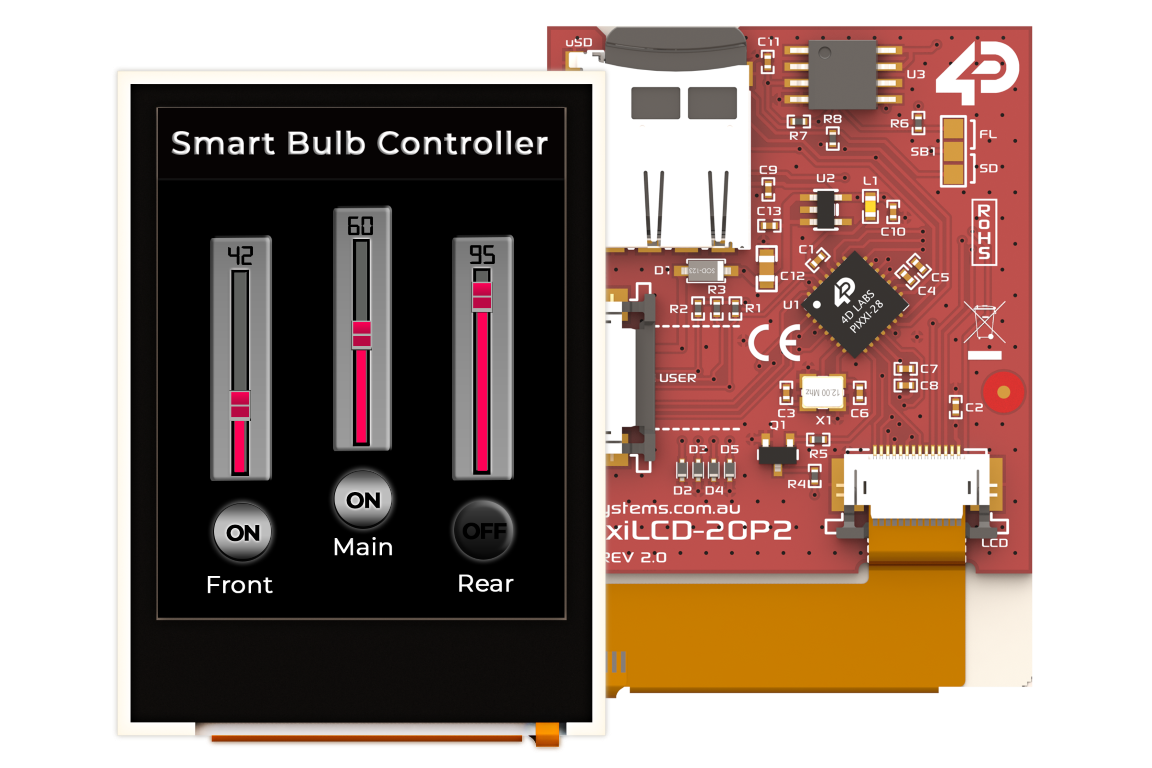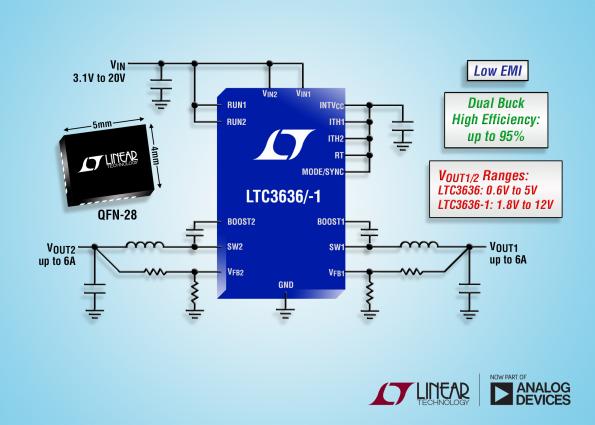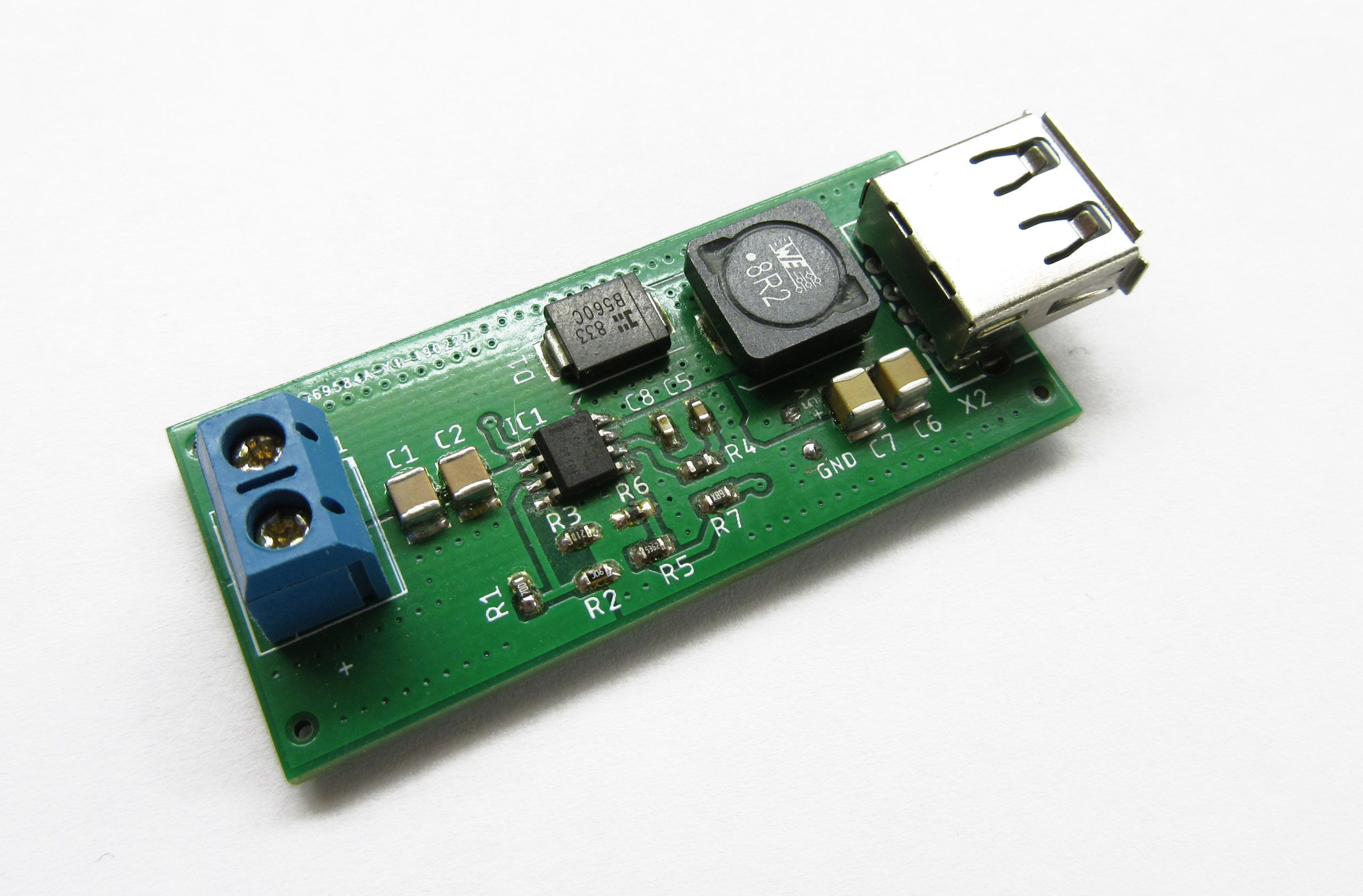In this project, we will learn how to get started with the ESP8266, an inbuilt 4Duino Wi-Fi module and connect to a local access point. The 4Duino display is used to print the status of the connection for debugging purposes.
The ESP8266 Wi-Fi Module is embedded in the 4Duino. ATmega32U4 communicates and controls the ESP8266 via Software Serial with a default baud rate of 115200 bps. For this purpose pins D8 and D9 are used. However, if the Wi-Fi modules is used in your project then the pins D8 and D9 cannot be utilised in your design.
Getting Started with 4Duino Wi-Fi – [Link]
Subscribe
Login
0 Comments