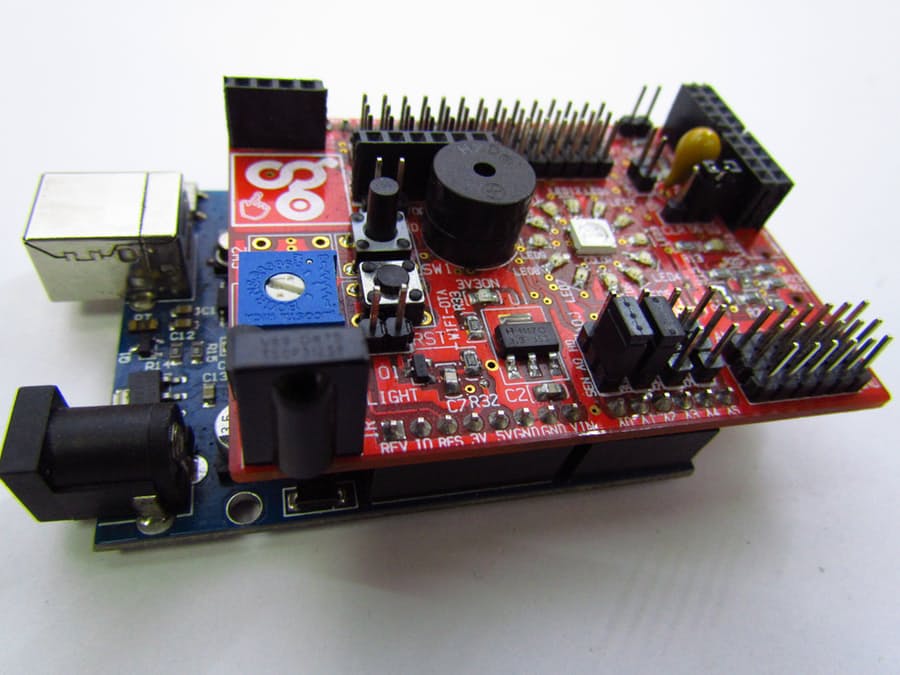
In this tutorial at hackster.io you will learn how to log data from LM35 temperature sensor values to an SD card and store it as CSV file.
In order to build this project you need the following parts:
- Arduino UNO
- idIoTware Shield
- USB-A to B Cable
- SD Card (up to 8GB)
- 2x Generic Jumper (0.1″)
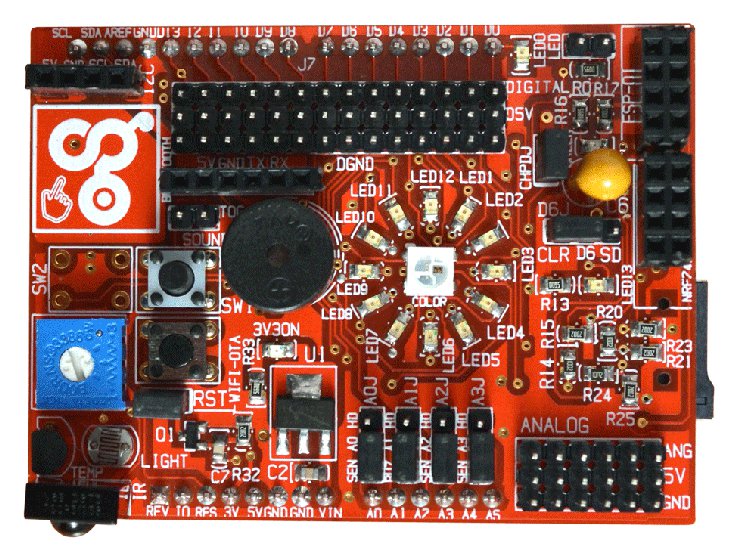
The Idiotware Shield is a learning platform that offers both novices and advanced Arduino users
the opportunity to bring hundreds of projects to life quickly. it offers a large variety of wireless communication options, input sensors, outputs, storage and device extensibility.
The idIoTware shield has a built in lm35 sensor that has a sensitivity of 10mV / oC, that means according to this equation: Temperature ( oC) = Vout * (100 oC/V)
That if Vout is 0.5V , then, Temperature = 50 oC. However, this built-in sensor gives a higher analog voltage on pin A0 if a higher temperature was applied.
To set up the IdIoTware shield you need to connect LM35 sensor to SEL0 3 pin header by using a jumper. The SD card should be connected to D6 and SD pin header, thus we need antoher jumper to enable it.
By uploading this code to your Arduino, you will create a CSV file with every one minute for 15 minutes. The temperature will be logged to the file thanks to the SdFat library used. You can edit the rate and duration as you prefer.
/* The circuit: * LM35 sensor on analog pin A3 * SD card attached to SPI bus as follows: ** MOSI - pin 11 ** MISO - pin 12 ** CLK - pin 13 ** CS - pin 4 */ #include <SPI.h> #include <SdFat.h> SdFat sd; const uint8_t chipSelect = 6; //const int chipSelect = 4; //cs pin of SD card shield int tempPin = A3; // LM 35 is connected to A3 pin. int buzzerPin = A2; // buzzer is connected to A2 pin File dataFile; // the logging file char filename[] = "Temp000.CSV"; float tempInCelcius; float tempInFarenheit; unsigned long time=0; int samplingTime = 10; //this variable is interval(in Seconds) at which you want to log the data to SD card. int duration = 15; //this variable is duration(in Minutes) which is the total time for which you want to log data. void setup() { // Open serial communications and wait for port to open: Serial.begin(9600); while (!Serial) { ; // wait for serial port to connect. Needed for native USB port only } Serial.print("Initializing SD card..."); // see if the card is present and can be initialized: if (!sd.begin(chipSelect)) { sd.initErrorHalt(); Serial.println("Card failed, or not present"); // don't do anything more: return; } Serial.println("card initialized."); // create a new file for(unsigned int i = 0; i < 1000; i++) { filename[4] = i/100 + '0'; filename[5] = ((i%100)/10) + '0'; filename[6] = i%10 + '0'; if(! sd.exists(filename)) { // only open a new file if it doesn't exist dataFile = sd.open(filename, FILE_WRITE); break; // leave the loop! } } if(! dataFile) { //alert user Serial.println("couldnt create file"); int alertAlarm1[] = { 1000,1000,1000,1000,1000,1000,1000,1000,1000,1000, 1000,1000,1000,1000,1000,1000,1000,1000,1000,1000,}; int noteDurations[] = { 5,5,5,5,5,5,5,5,5,5,5, 5,5,5,5,5,5,5,5,5,5,5 }; for (int thisNote = 0; thisNote < 20; thisNote++) { // Duration = 1 second / note type // e.g. quarter note = 1000 / 4, eighth note = 1000/8, etc. int noteDuration = 2500 / noteDurations[thisNote]; tone(A2,alertAlarm1[thisNote], noteDuration); //pause for the note's duration plus 100 ms: delay(noteDuration + 100); } } Serial.print("Logging to: "); Serial.println(filename); dataFile = sd.open(filename, FILE_WRITE); // if the file is available, write to it: if (dataFile) { dataFile.print("Logging Temperature for "); dataFile.print(duration); dataFile.print(" minutes at interval of "); dataFile.print(samplingTime); dataFile.println(" seconds."); dataFile.close(); } // check availble space on SD Card uint32_t freeKB = sd.vol()->freeClusterCount(); freeKB *= sd.vol()->blocksPerCluster()/2; Serial.print("Free space KB: "); Serial.println(freeKB); uint32_t freeMB= freeKB/1024; Serial.print("Free space in MB: "); Serial.println(freeMB); if(freeKB <= 500) { Serial.println("LOW SPACE!!!"); int alertAlarm2[] = { 1000,1000,1000,1000,1000,1000,1000,1000,1000,1000,1000,1000,1000,1000,1000, 1000,1000,1000,1000,1000,1000,1000,1000,1000,1000,1000,1000,1000,1000,1000}; int noteDurations[] = { 15,15,15,15,15,15,15,15,15,15,15,15,15,15,15, 15,15,15,15,15,15,15,15,15,15,15,15,15,15,15 }; for (int thisNote = 0; thisNote < 20; thisNote++) { // Duration = 1 second / note type // e.g. quarter note = 1000 / 4, eighth note = 1000/8, etc. int noteDuration = 2500 / noteDurations[thisNote]; tone(A2,alertAlarm2[thisNote], noteDuration); //pause for the note's duration plus 50 ms: delay(noteDuration + 50); } } duration *= 60; //convert durartion in minutes to seconds } void loop() { dataSamples(); // here we are logging data at interval of 1 minute for 15 mintutes, i.e, 15 samples. // if you want to save data for 2 hours then simply multiply 2 by 60 which will give // you value of 120 minutes then use 120 as second parameter. } // this method will log data to SD card at particular interval and for paricular duration int dataSamples() { // here we are logging data at interval of 1 minute for 15 mintutes, i.e, 15 samples. // if you want to save data for 2 hours then simply multiply 2 by 60 which will give // you value of 120 minutes then change the varible duration to 120. tempInCelcius = ( 5.0 * analogRead(tempPin) * 100.0) / 1024.0; // uncomment following line to get temperature values in Farehniet //tempInFarenheit = ((tempC*9)/5) + 32; //convert celcius to farenheit unsigned long elapsedTime = millis()/1000; // this variable will keep track of elapsed time while(((millis()/1000)-elapsedTime) < 1); // this loop will do nothing until a second has passed time++; //increment time after each second. if((duration >= time) && (time % samplingTime == 0)) { LogToSDcard(); //Log to SD using commands under void LogToSD() // print to the serial port too: Serial.print("Temperature: "); Serial.print(tempInCelcius); Serial.print(char(176)); Serial.println("C"); } } void LogToSDcard() { // open the file. note that only one file can be open at a time, // so you have to close this one before opening another. dataFile = sd.open(filename, FILE_WRITE); // if the file is available, write to it: if (dataFile) { dataFile.print(tempInCelcius); dataFile.println("°C"); dataFile.println(","); dataFile.close(); // to print temperature values in Farehniet uncomment following code. /* dataFile.print(tempInFarenheit); dataFile.print("°C"); dataFile.println(","); dataFile.close(); */ } //if the file isn't open, pop up an error: else { Serial.println("error opening datalog.txt"); delay(2000); } }
As soon you get the CSV file copied from the SD card, you can visualize the data in graphs.
This video by IdIoTware team demonstrates how to build this project in details, check it out:
You can check the project’s page for more information and detailed tutorial.







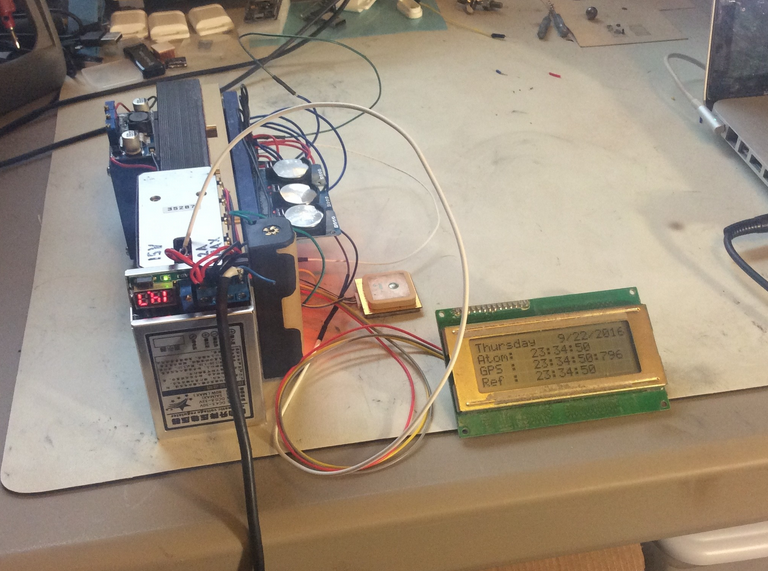
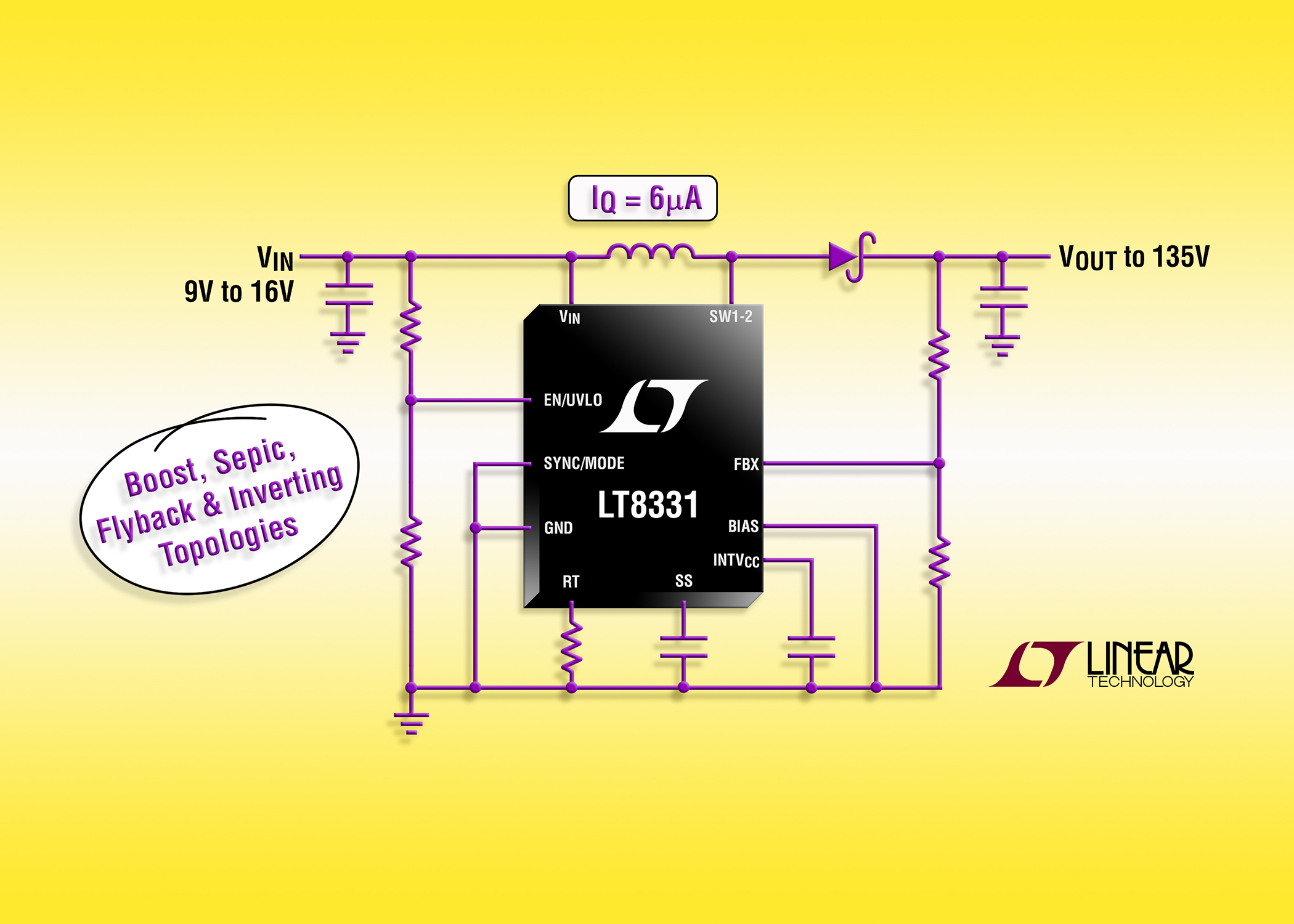
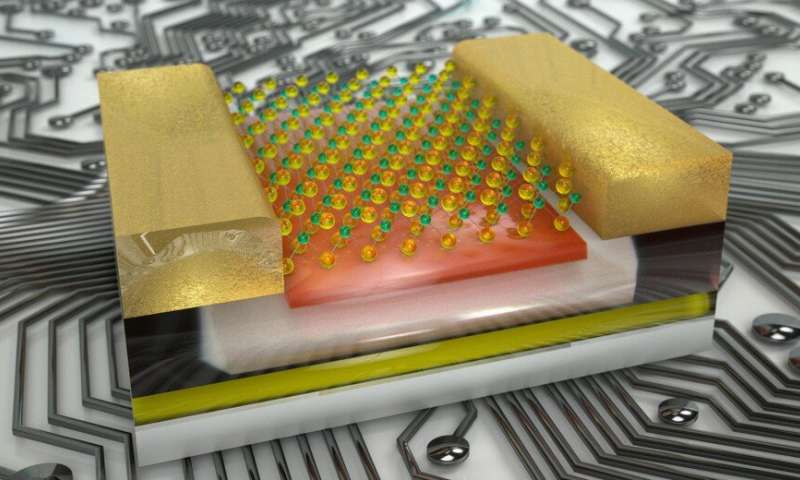








where do you buy a idiotware shield
I am not sure it is available for sale.You can try to contact the author on hackster.io for help or this email: support @ idiotware.io