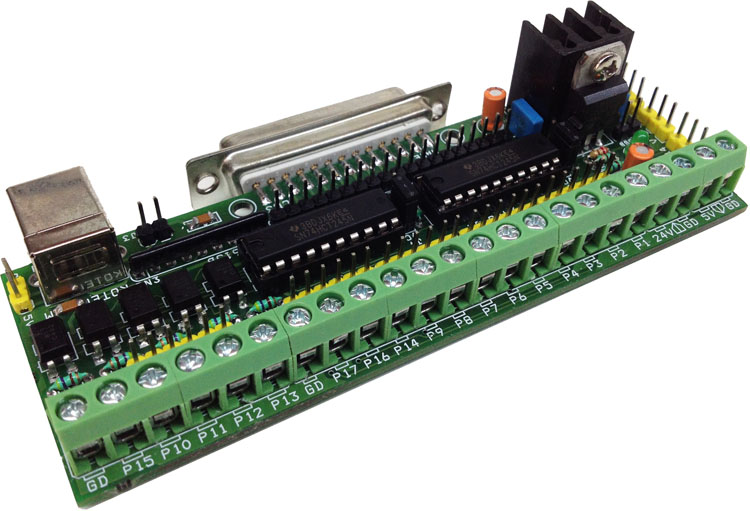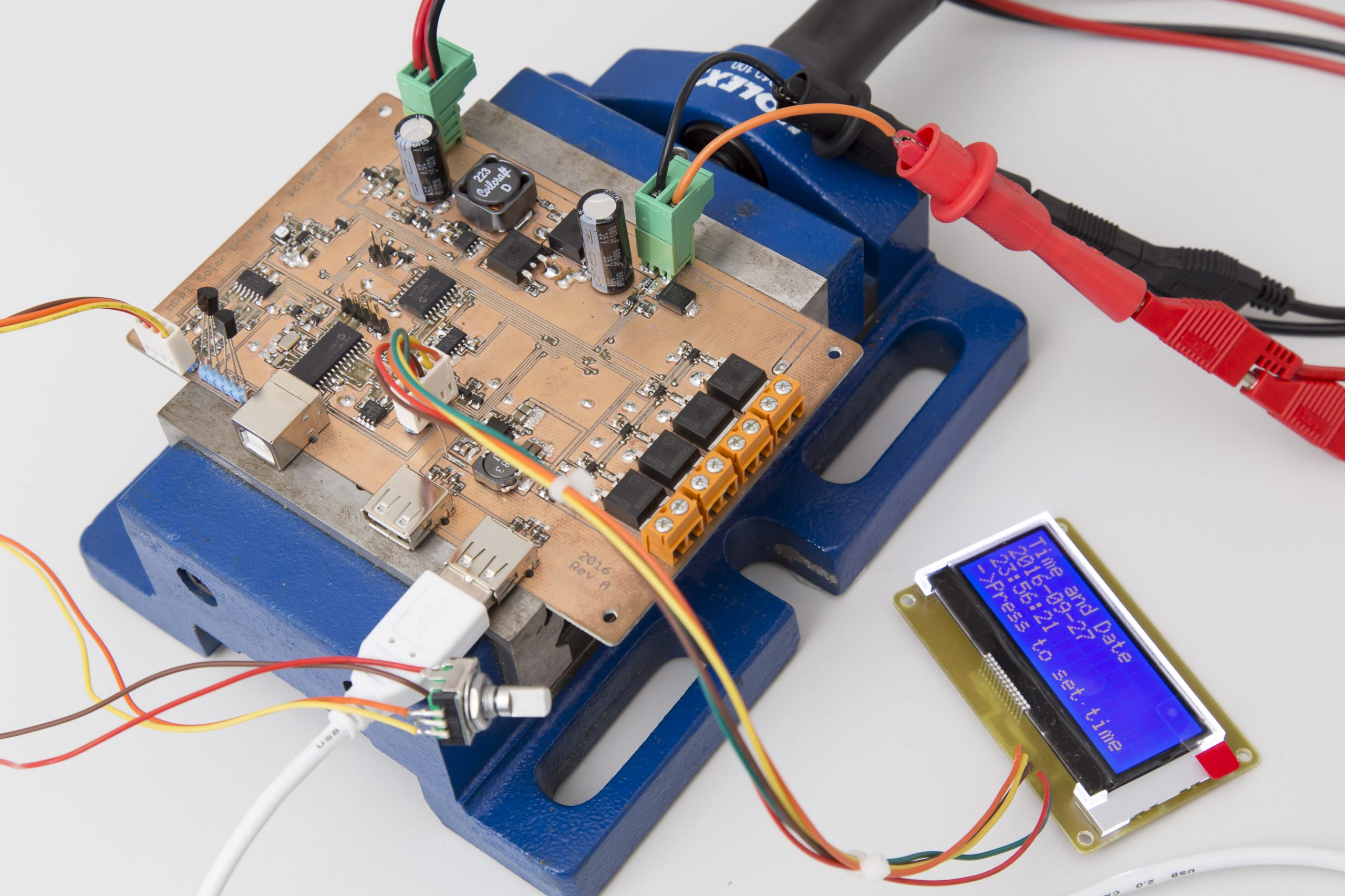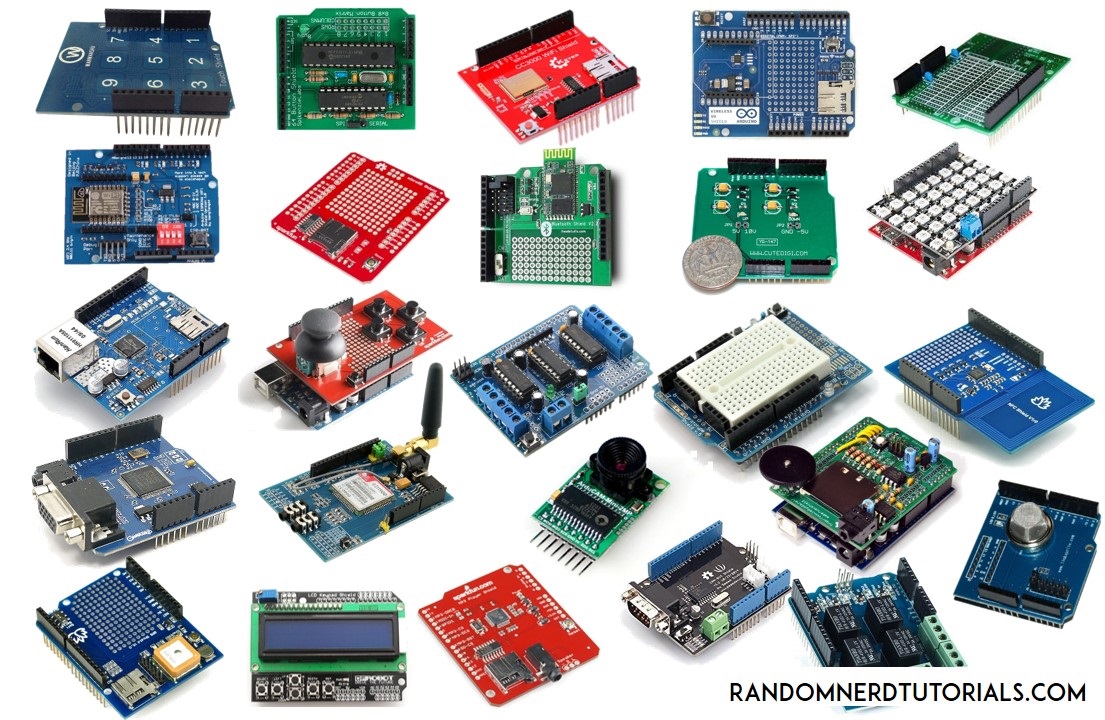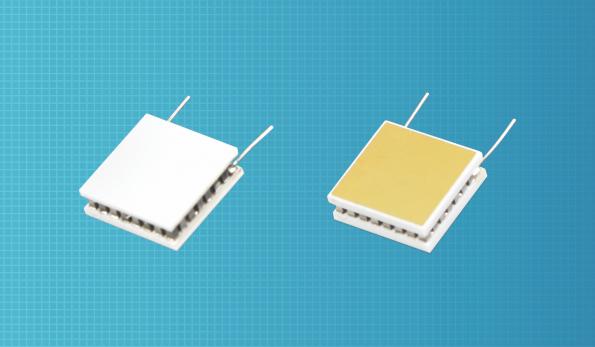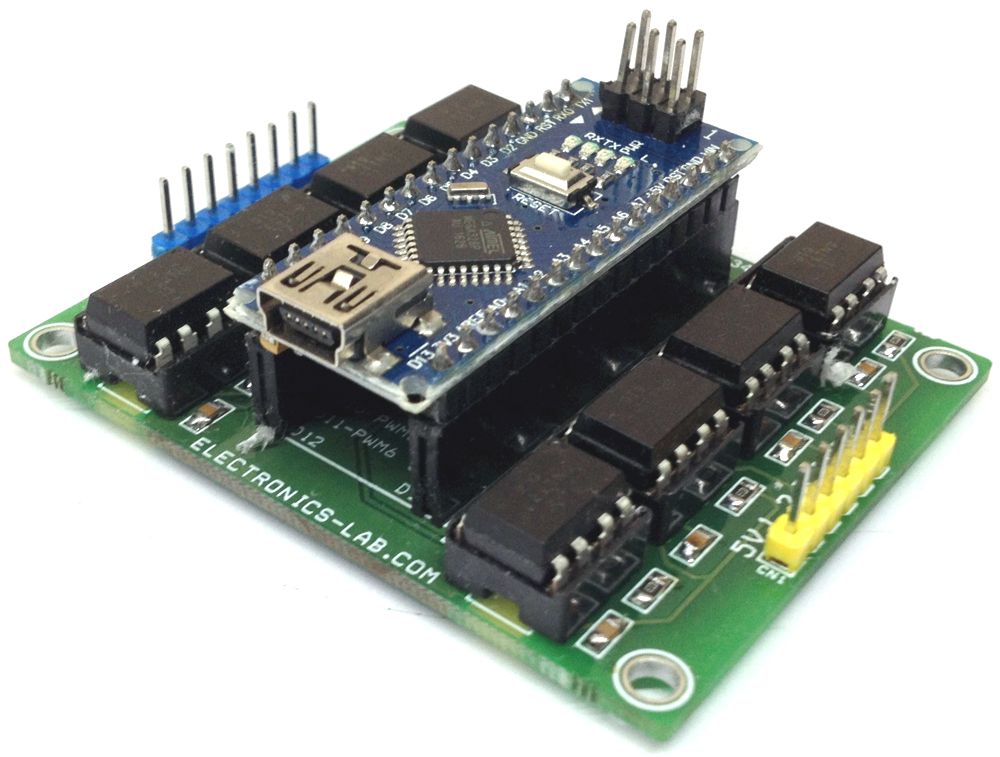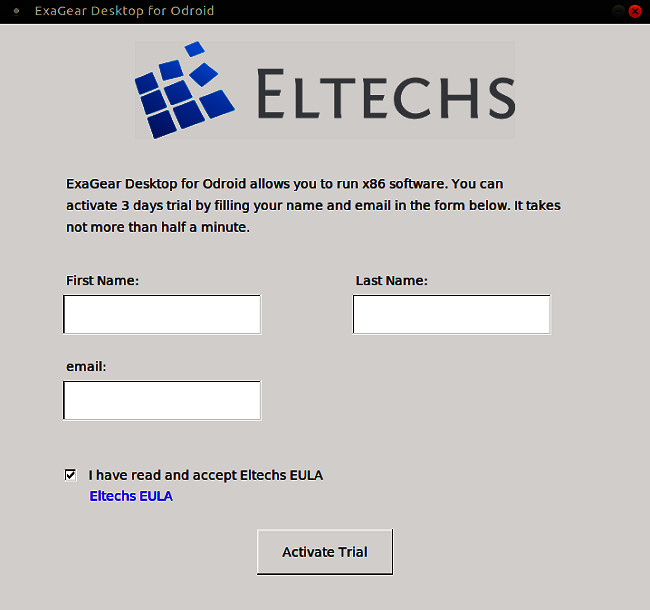
And play more than 38 famous Windows games on your device with ExaGear software.
Odroid is a great development mini PC board to make different IoT or other tech projects on. Needless to describe all the advantages of this marvelous device, as any reader of this post is likely to be really into this growing community.
But if you are new to these boards, there are a bunch of resources to educate yourself. Read their Odroid magazine, ask questions on their forum and explore the details on their Wiki pages (Find the models and prices on Odroid store).
In this article, eltechs.com is going to release the tutorial on how to set up an ExaGear Software trial on Odroid devices. But, first of all, let me give you a brief introduction of what the ExaGear software is for.
ExaGear Desktop is a powerful emulator for porting almost any x86 applications to ARM-based devices. In a nutshell, if you need some Windows apps or on your Odroid for any specific purpose (e.g. Notepad++ or even MS Word), ExaGear is the best solution to make it happen. Not mentioning the fact, that some native Linux applications, such as Skype and TeamViewer, when launched within ExaGear run even faster than launched via Wine on Linux. If you need more information visit our product page!
How to install ExaGear Desktop Trial on Odroid – [Link]