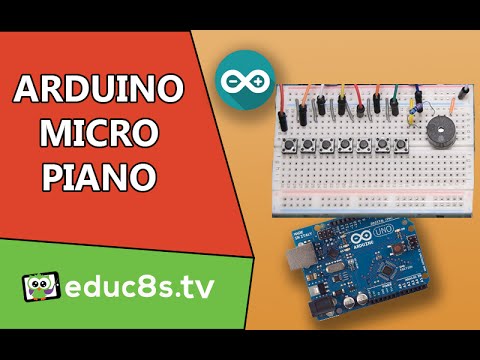
In this video we are going to learn how to make sound with Arduino. We are going to build a simple Micro Piano in order to demonstrate the capabilities of the tone function. Let’s start!
Playing back sound is great for adding audio feedback to our projects. So far we were using displays or LEDs in order to provide feedback to the user of the project. Today we will learn how to make sound with Arduino and as you are going to find out, it is very easy.
In order to demonstrate the sound capabilities of the Arduino Uno, I have built a simple project, a micro Piano. Each time I press a button, Arduino makes a sound of a specific frequency for each button. The frequencies correspond to specific music notes, we have 7 buttons, so we can have 7 notes! So, let’s try it. I am going to play a simple song using the available notes.
Learn how to play sound with Arduino by building a DIY Micro Piano – [Link]





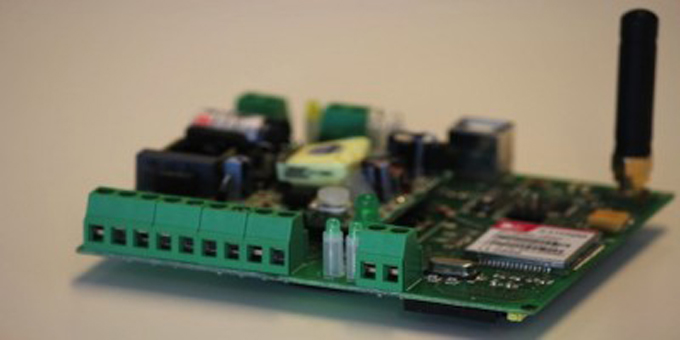
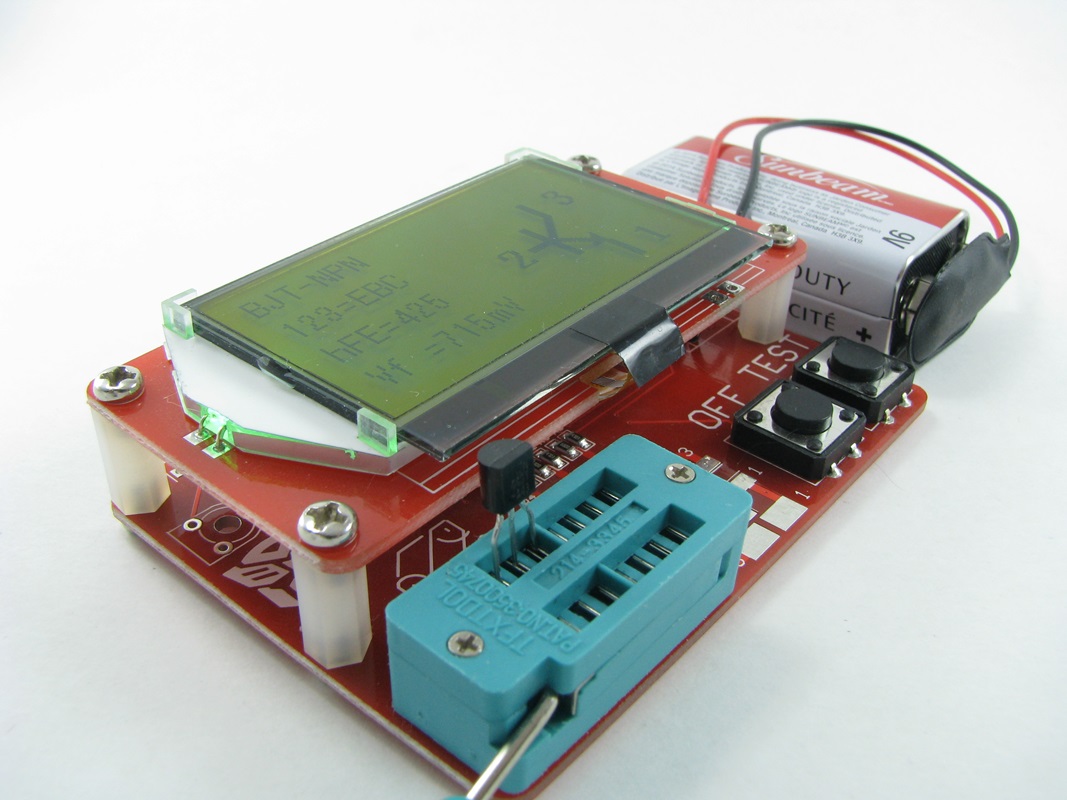

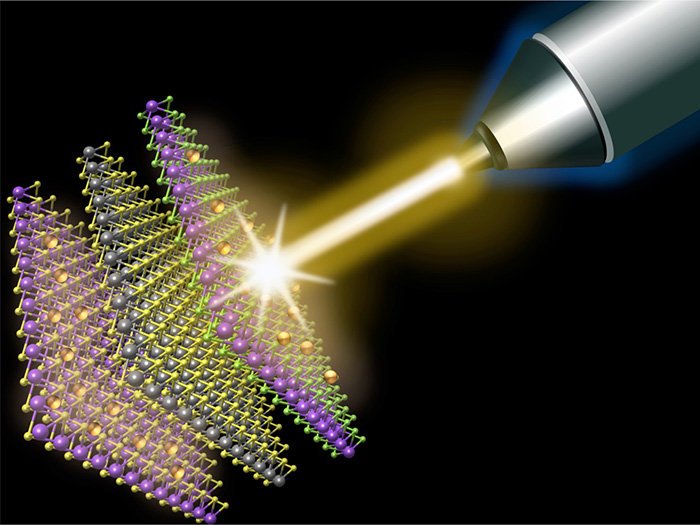
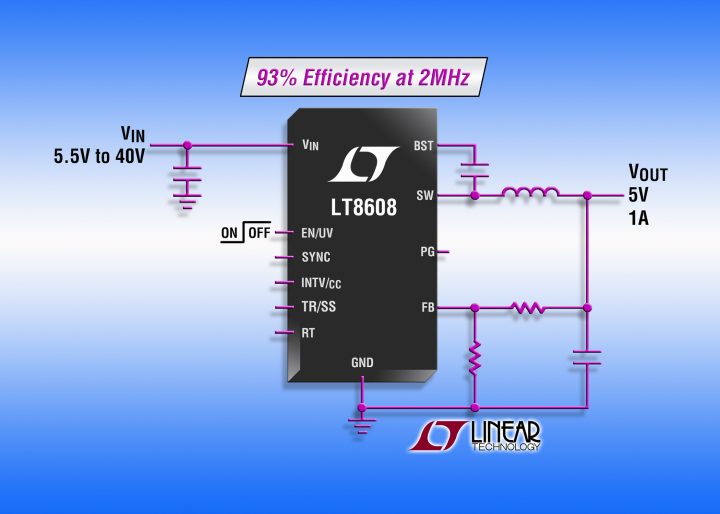








I am a musician and I have been playing piano for about 15 years. It is hard to learn how to play the piano, but I have recently learned from this guide that it’s not so difficult after all. The author of this book has done an excellent job in explaining everything very clearly in easy-to-understand language. This guide will help you understand your music keyboard better and make you more creative with your composing skills as well as improve your knowledge on music theory.