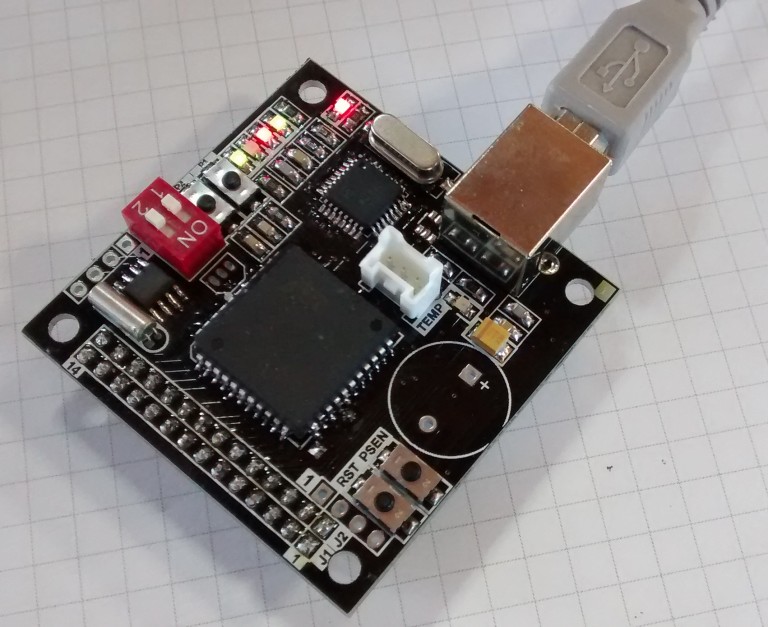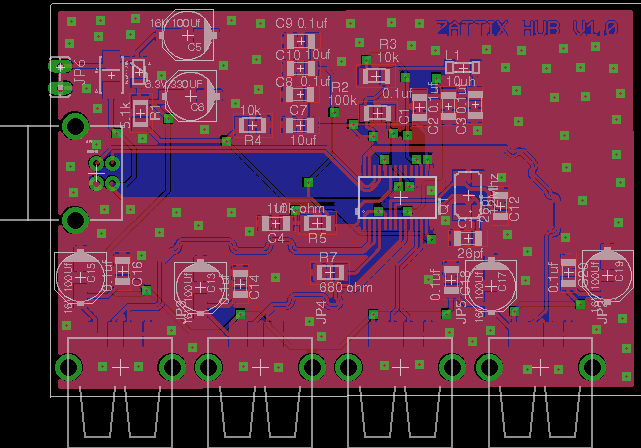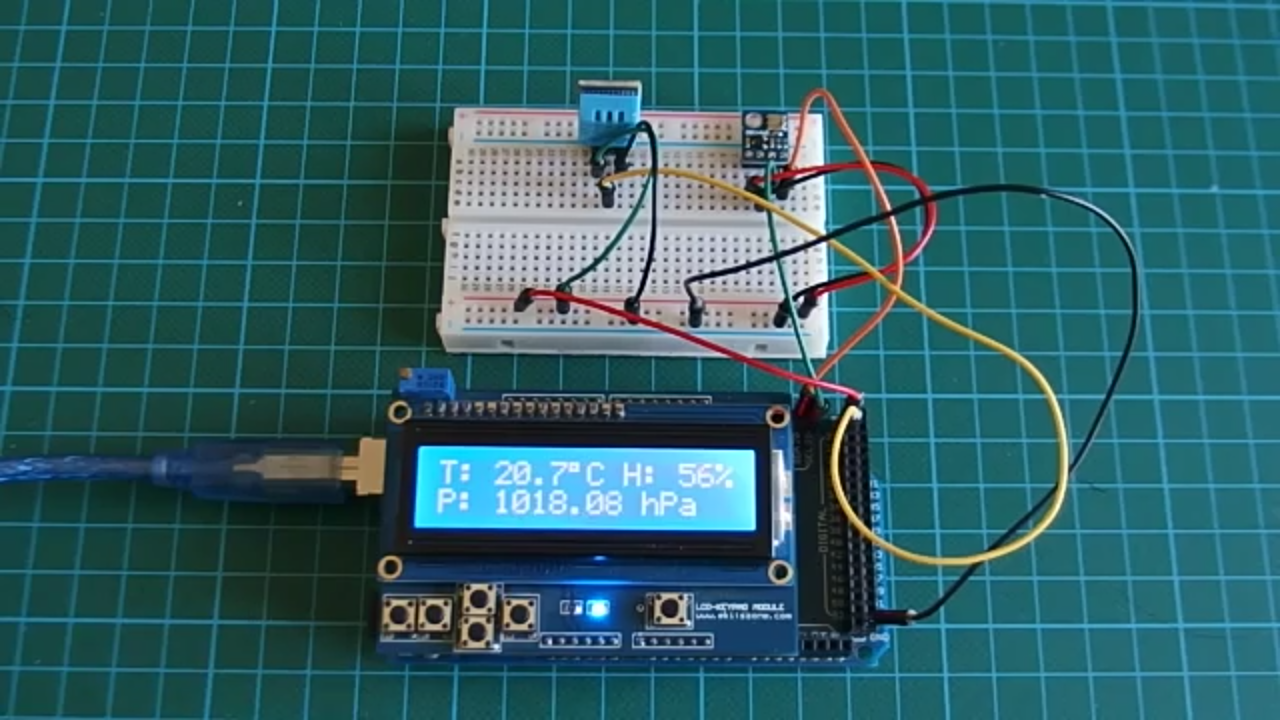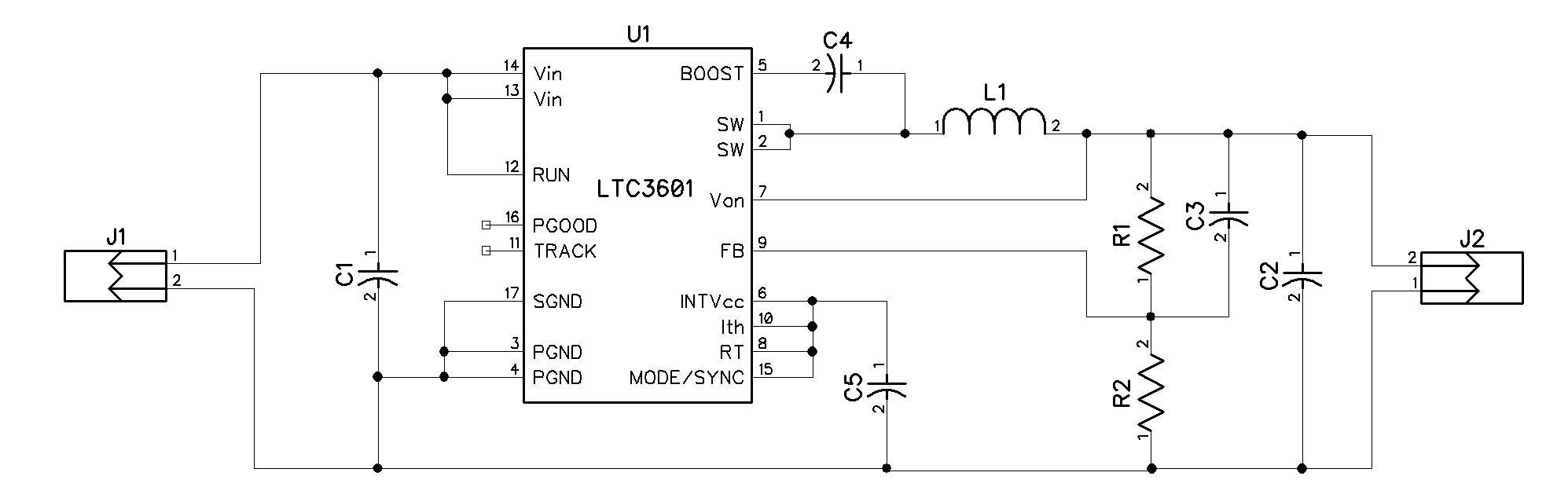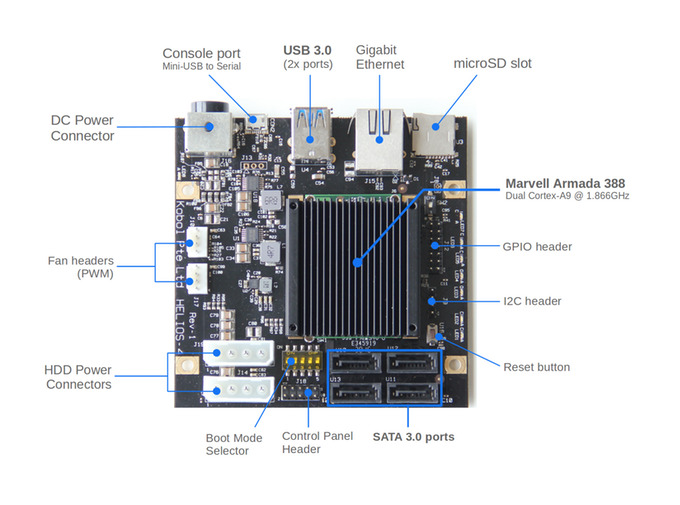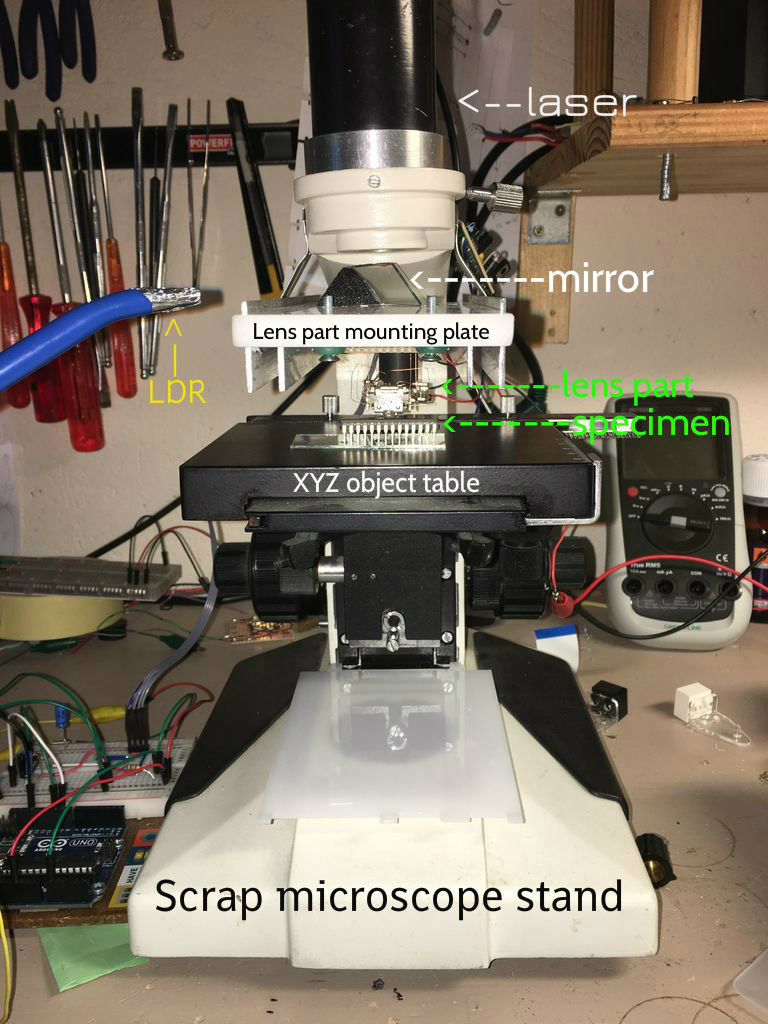
A laser scanning microscope (LSM) is an optical imaging technique for increasing optical resolution and contrast of micrographs. It permits a wide range of qualitative and quantitative measurements on difficult samples, including topography mapping, extended depth of focus, and 3D visualization.
A laser microscope works by shining a beam of light on a subject in an X-Y plane. The intensity of the reflected light is then detected by a photoresistor (LDR) and recorded. When the various points of light are combined, you get an image.
Venkes had built his own DIY laser scanning microscope with a DVD pick-up, an Arduino Uno, a laser, and a LDR. He had also published an A-Z tutorial about making a similar device.
The result image consists of 256×256 pixels with resolution of 200 nm, about 1300 time enlargement, and it will not cost you a lot because you may have most of the parts. However, the scanning process is a bit slow, it may need half an hour for one image, and it is not crispy sharp.
The parts needed for this DIT LSM are:
- 2 lens/coil parts of a laser pick-up (DVD and/or CD)
- a bit of PCB
- a piece if UTP cable (approx 15cm)
- An Arduino UNO
- An LDR
- 2 x 10uF capacitors
- 1 x 220 Ohm resistor
- 1 x 10k resistor
- 1 x 10k pot
- 1 x 200 Ohm trim potentiometer
- 1 breadboard
- 1 switch
- 1 3,5 mm jack plug
- 1 audio amplifier
- 1 laser with a good collimating lens
- 1 piece of glass, a quarter of a microscope object glass or so to act as a semipermeable mirror
- The under part of a ballpoint casing to put the LDR in
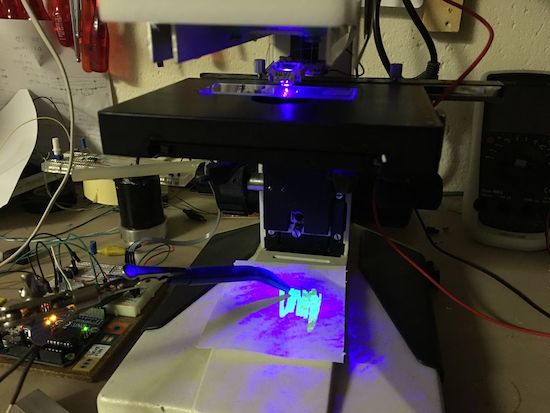
For the software side, an Arduino sketch is used to steer the lens, to read the LDR values, and to send information to a Processing sketch which will receive the data and translate it into an image.
You can find more details of this project with the source files at the project’s Instructables page. This video shows the device in action: