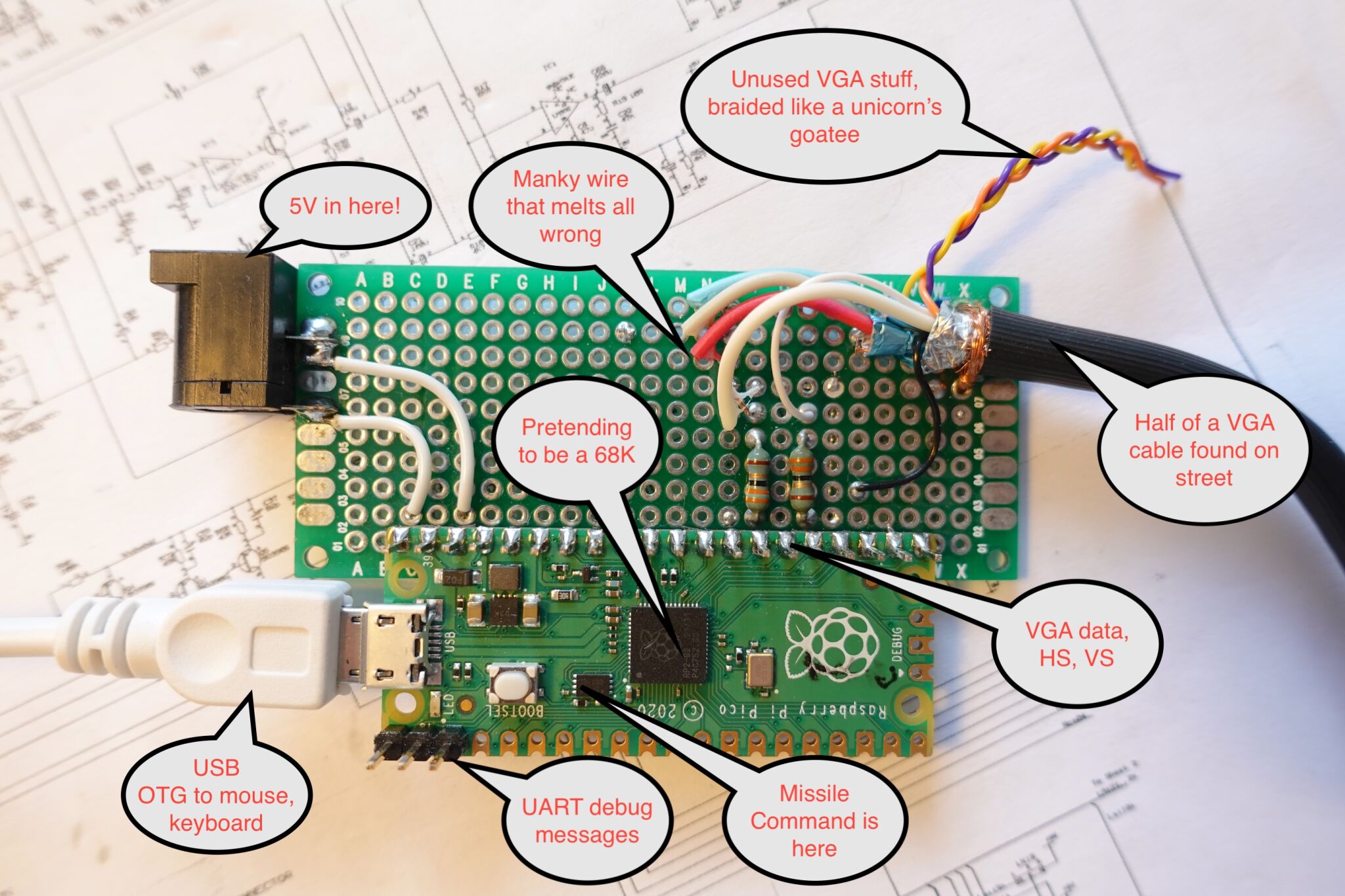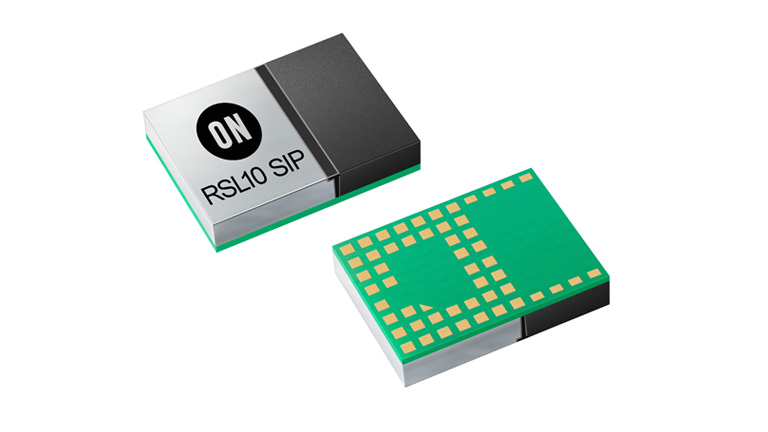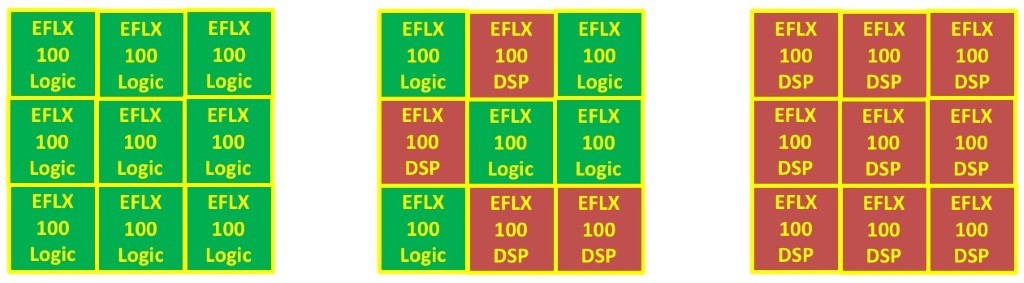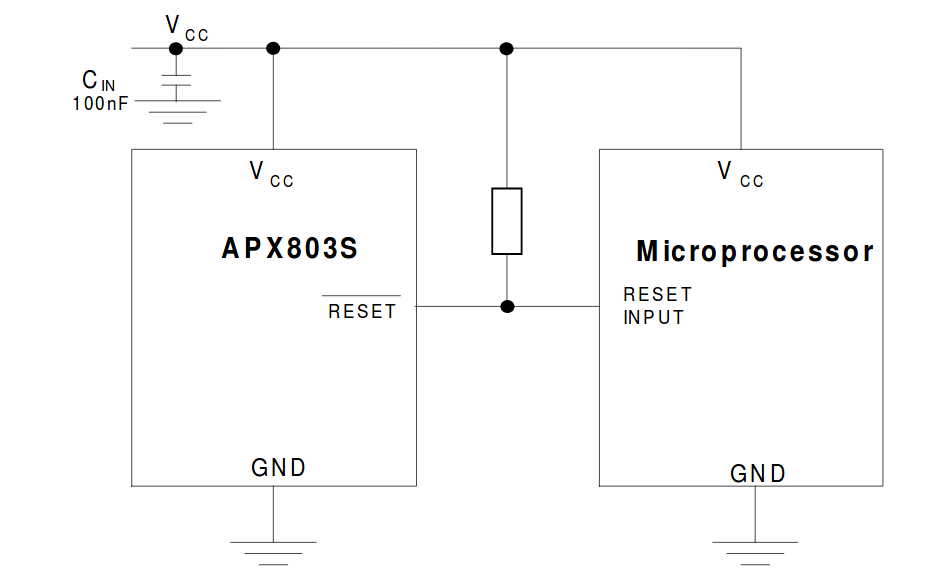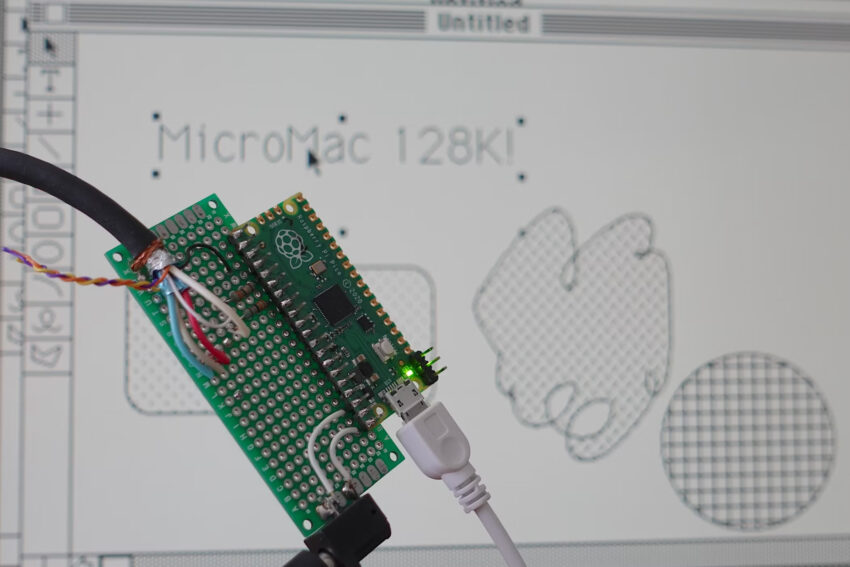
MicroMac – Emulate a Macintosh 128K on a Raspberry Pi Pico for Just $7
Raspberry Pi units have long been a playground for tech enthusiasts looking to explore and repurpose old software. The latest breakthrough comes from Matt Evans, who has managed to emulate the iconic Macintosh 128K using a Raspberry Pi Pico. This remarkable achievement allows anyone to run a piece of computing history on hardware that costs only $7.
Key Features of MicroMac
The MicroMac project is a testament to the versatility and affordability of Raspberry Pi units. Here are the key features that make this emulation possible:
- VGA Output: Despite the Raspberry Pi Pico’s modest specifications, MicroMac supports VGA output, allowing you to connect it to a monitor and enjoy the classic Macintosh interface.
- USB Support: The project includes USB support, enabling you to use modern peripherals like keyboards and mice with the emulated Macintosh 128K.
- Read-Only Disk Image: MicroMac comes with a read-only disk image, preserving the integrity of the original software while allowing users to experience it as intended.
Emulating a Macintosh 128K on a Raspberry Pi Pico was no small feat. Matt Evans detailed the challenges and intricacies of the project on his Axio.ms blog. The primary hurdles included adapting the original software to run on Pico’s hardware and ensuring stable performance despite the limited resources.
Raspberry Pi units may not boast the highest computing power, but their compact size and adequate specifications make them ideal for retro computing projects. They provide a unique opportunity to revisit old operating systems and software, offering a nostalgic experience for older users and an educational journey for younger tech enthusiasts.
One of the most significant advantages of using a Raspberry Pi for emulation is the cost. At just $7, the Raspberry Pi Pico provides an incredibly affordable way to explore the Macintosh 128K and other vintage software. This low cost makes the project accessible to a wide audience, from hobbyists and educators to students and retro computing fans.
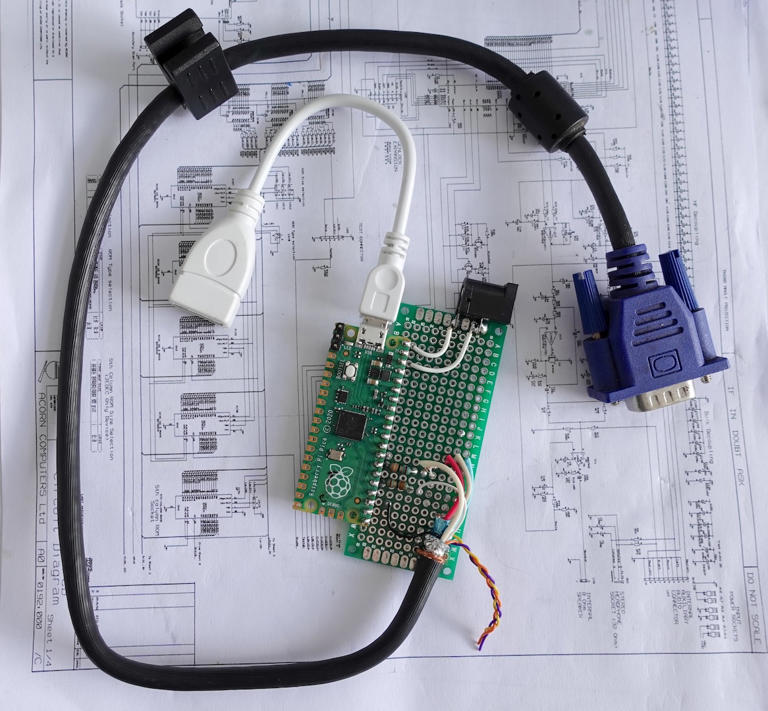
The MicroMac project by Matt Evans is a shining example of how modern technology can be used to preserve and explore historical software. By emulating the Macintosh 128K on a Raspberry Pi Pico, Evans has opened up a new world of possibilities for tech enthusiasts. Whether you’re interested in reliving the early days of personal computing or looking for a fun and educational project, MicroMac offers a fascinating glimpse into the past for just $7.
This project highlights the potential of Raspberry Pi units and demonstrates the enduring appeal of classic computing systems. With MicroMac, the Macintosh 128K lives on, providing a tangible connection to the early days of personal computing. Evans offers instructions to build the Pico MicroMac on the Github project page.
He does warn potential builders that a lack of soldering skills could lead to a zapped mouse. Nevertheless, it’s a great use for a Pico and demonstrates just how fast microcontrollers have come.