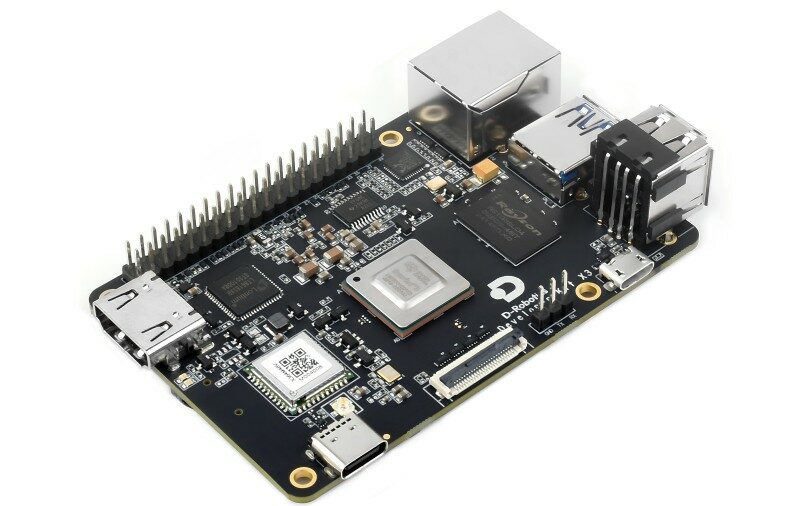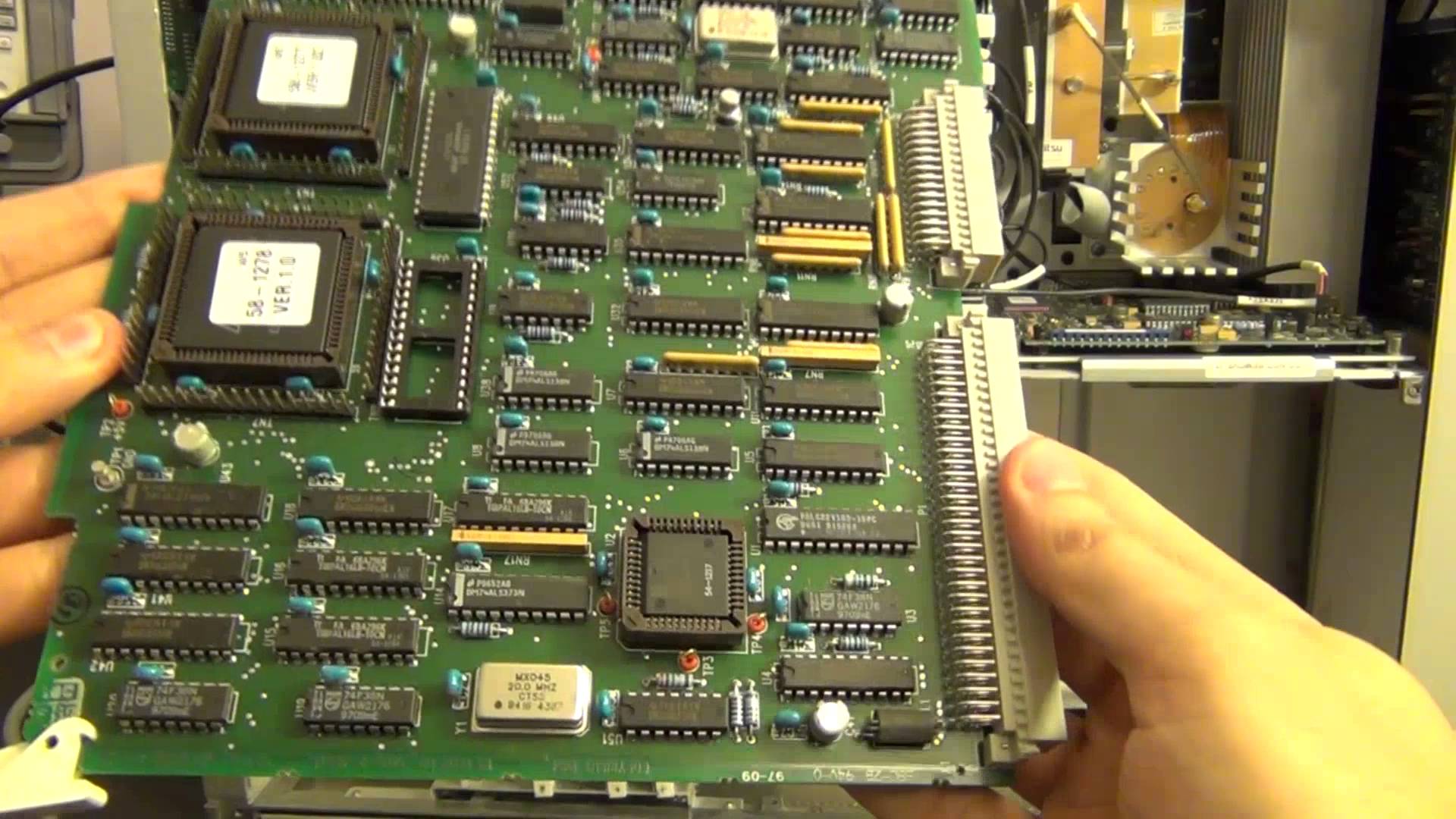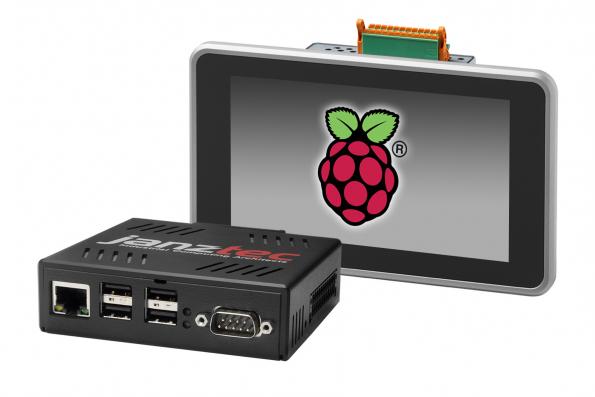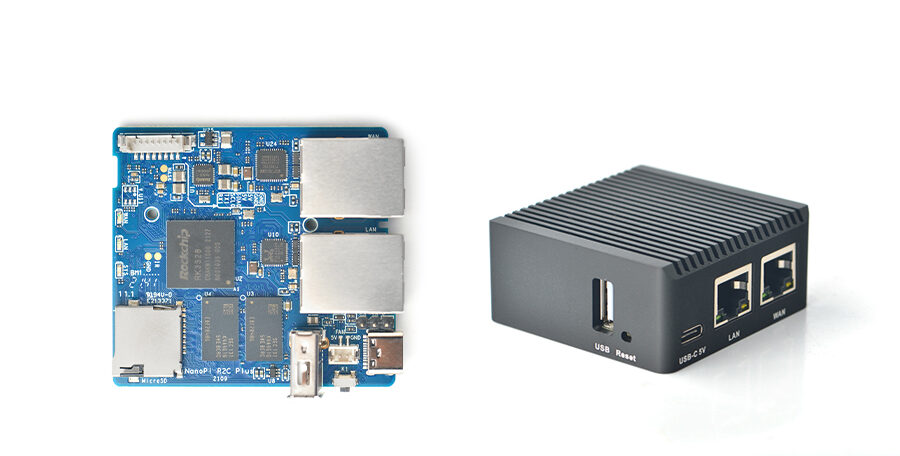
NanoPi R2C Plus is an SBC (single-board computer) designed and developed by FriendlyElec. This new release can be used in several applications ranging from industrial usage to even personal use but is mainly used for IoT applications. The NanoPi R2C Plus is an open-source platform that highlights its dual-Gbps Ethernet ports including 1G DDR4 RAM and 8G eMMC Flash. Its hardware is based on the RK3328 SoC. The new addition of 8GB eMMC Flash to the NanoPi R2C Plus switches the hardware from a 10-pin, 2.54mm pitch GPIO header to an 8-pin, 1.25mm header removing two pins namely IR and 3.3V pins.
The NanoPi R2C Plus SBC is powered by OpenWrt software (also called FriendlyWrt) and is popularly used as a gateway security bridge device to help accelerate the network security using OpenWrt’s powerful firewall settings while connecting your router to the rest of your endpoint workstations. It works with platforms like Docker CE and also the Ubuntu Operating system. It is also expected to support the Armbian Linux platform.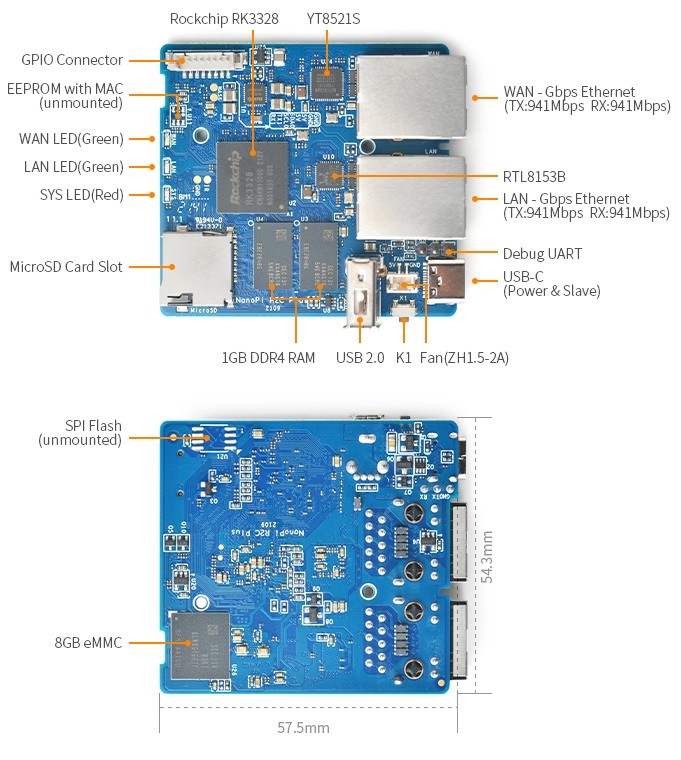
Hardware Specifications of NanoPi R2C Plus
- Processor: Rockchip RK3328, Quad-core Cortex-A53
- Memory/storage: 1GB DDR4 RAM, 8GB eMMC 5.1 Flash, MicroSD slot for up to 128GB
- Networking: Internal 10/100/1000M Ethernet Port, USB3.0 converted 10/100/1000M Ethernet Port
- Other I/O:
USB 2.0 host port: Type-A
Serial debug port: 3.3V TTL, 3-pin 2.54mm pitch connector, 1500000 bauds
GPIO header: 8-pin, 1.25mm (UART, I2C, 2x GPIO) - Other features: 3x LEDs
- Power Supply: DC 5V/2A
- PC Size: 57.5 x 54.3mm
- Operating systems/Software: U-boot, Ubuntu-Core, OpenWrt
- Temperature measuring range: 0℃ to 80℃
Flash to TransFlash card (Micro SD card)
Visit this download link to download the image files and utilities.
The detailed steps are as follows:
- Get an 8G SDHC card preferably empty if there is necessary data back it up.
- Download and extract the files rk3328-sd-OSNAME-YYYYMMDD.img.zip and win32diskimager
- Run the win32diskimager utility under Windows as administrator. From the utility main window select your SD card’s drive, the required image file, and press “write” to start flashing the SD card. Under Linux, you can run “dd” to flash the rk3328-sd-OSNAME-YYYYMMDD.img file to your SD card.
- Remove the SD and insert it into your NanoPi-R2C-Plus’s microSD card slot.
- Power on your NanoPi-R2C-Plus and it will be booted from your TF card.
Flash Image to eMMC
NanoPi-R2C-Plus needs to boot from the SD card, using the EFlasher tool we can burn the system to eMMC. Visit this download link to download image files and utilities.
Flash Image to eMMC using eflasher and SD card:
- Get an 8G SDHC card preferably empty if there is necessary data back it up.
- Download and extract the following files: rk3328-eflasher-OSNAME-YYYYMMDD.img.zip and win32diskimager
- Run the win32diskimager utility under Windows as administrator. From the Utility main window, select your SD card’s drive, the required image file EFlasher, and press “write” to start flashing the SD card. Under Linux, you can run “dd” to flash the rk3328-eflasher-OSNAME-YYYYMMDD.img file to your SD card.
- Remove the SD and insert it into your NanoPi-R2C-Plus’s microSD card slot.
- Power on your NanoPi-R2C-Plus and it will be booted from your SD card and the EFlasher utility will be automatically launched. You can check the installation progress through the on-board LED lights:
Power on your NanoPi-R2C-Plus and it will be booted from your SD card and the eFlasher utility will be automatically launched. You can check the installation progress through the on-board LED lights.
After installation is done, you can turn off the board and remove the SD card. From now on when you power on the board it will be booted from eMMC. You can visit the blog on Android Pimp for more information about the product.