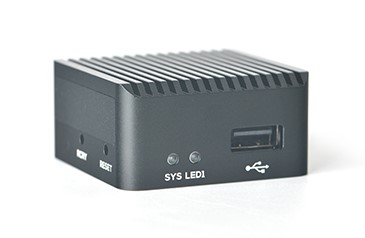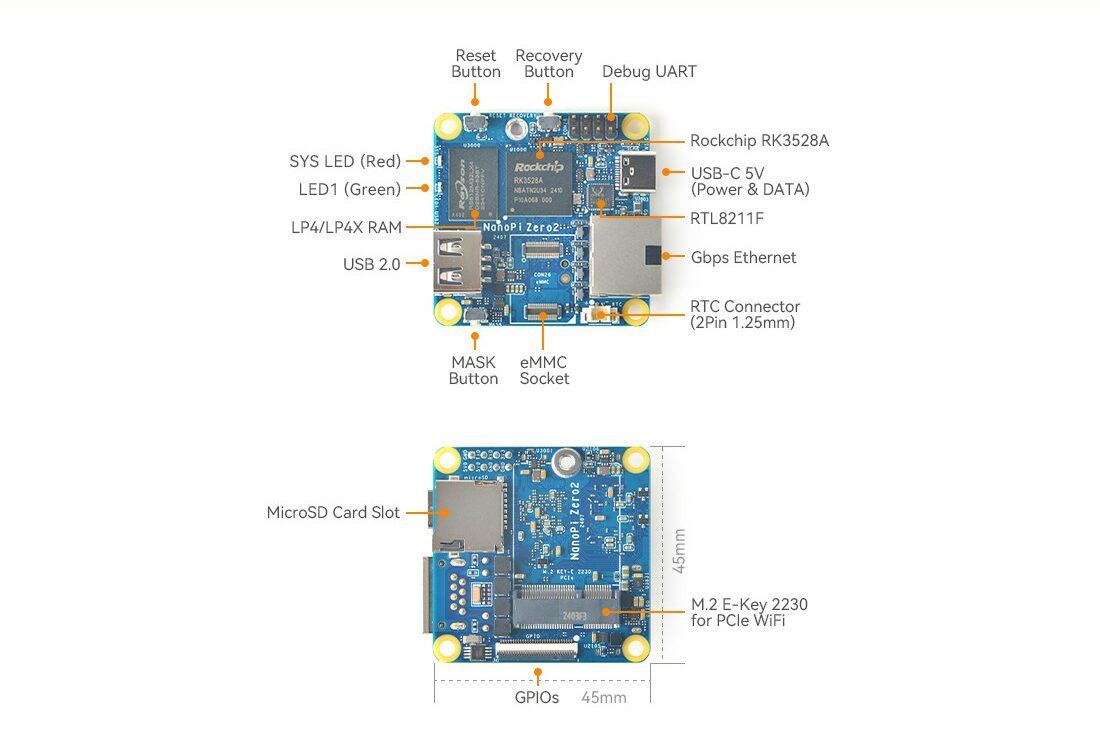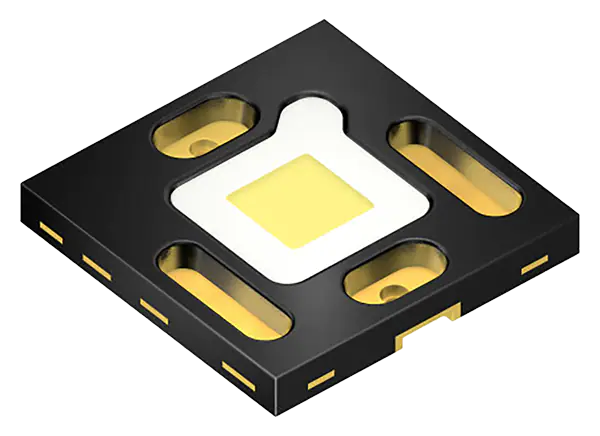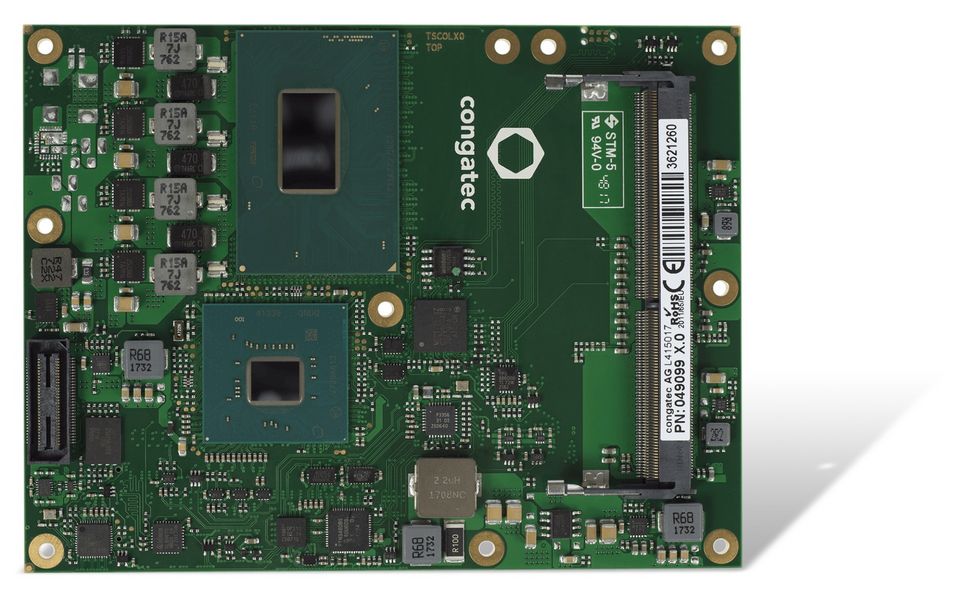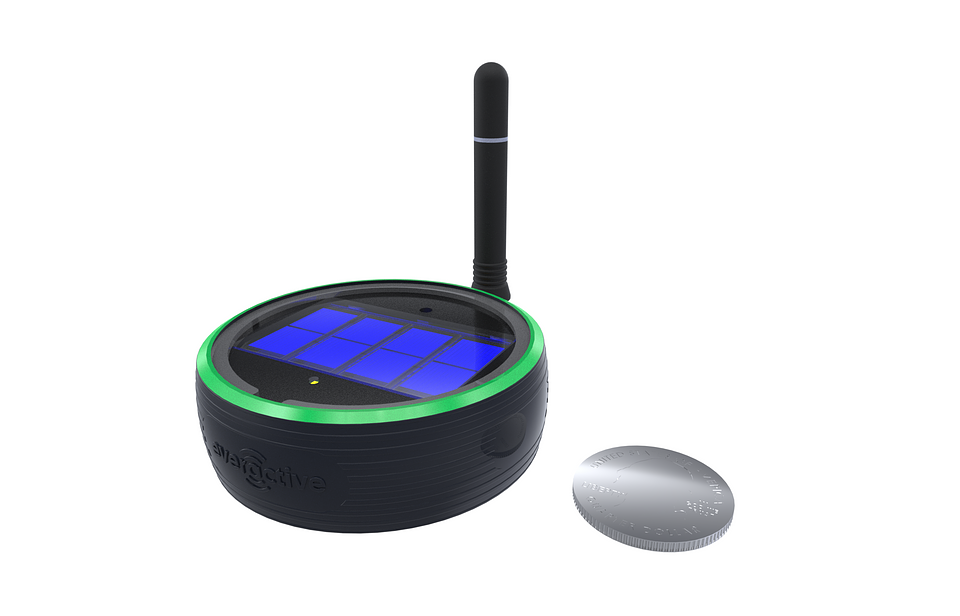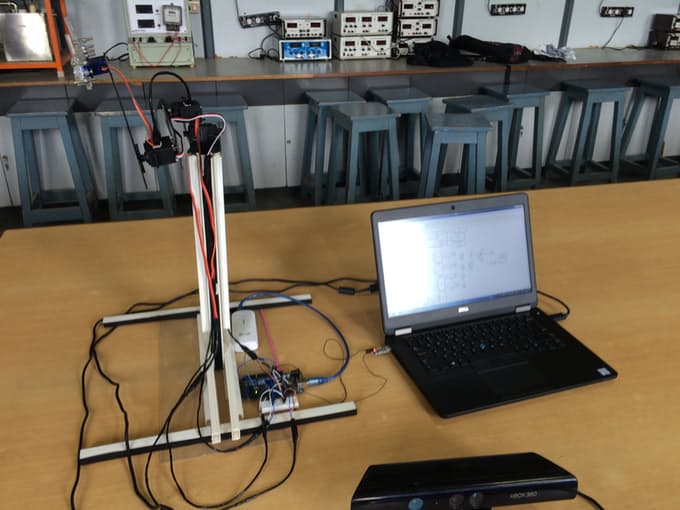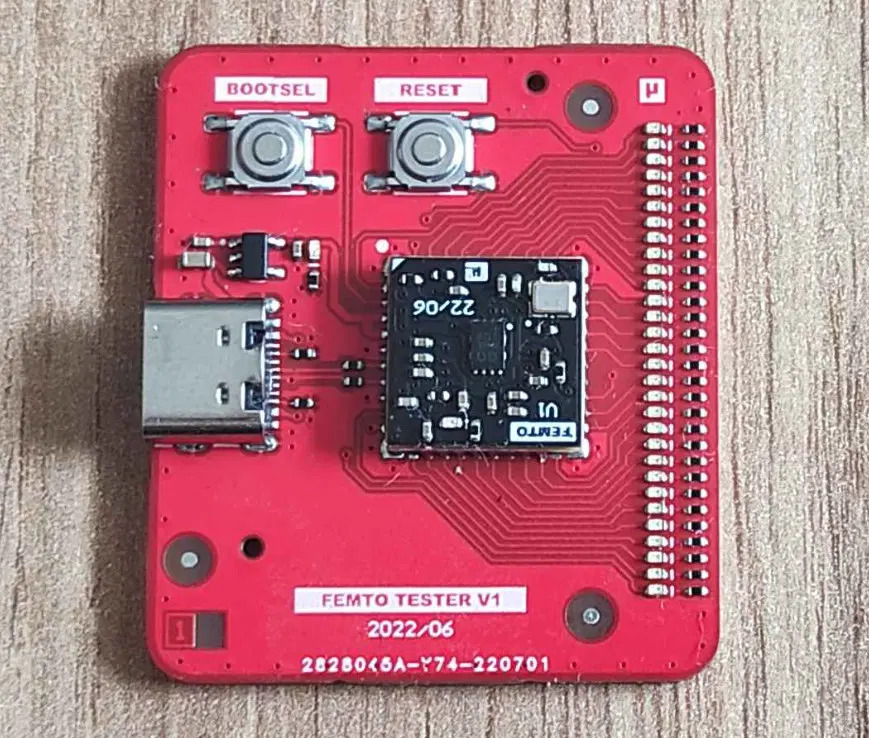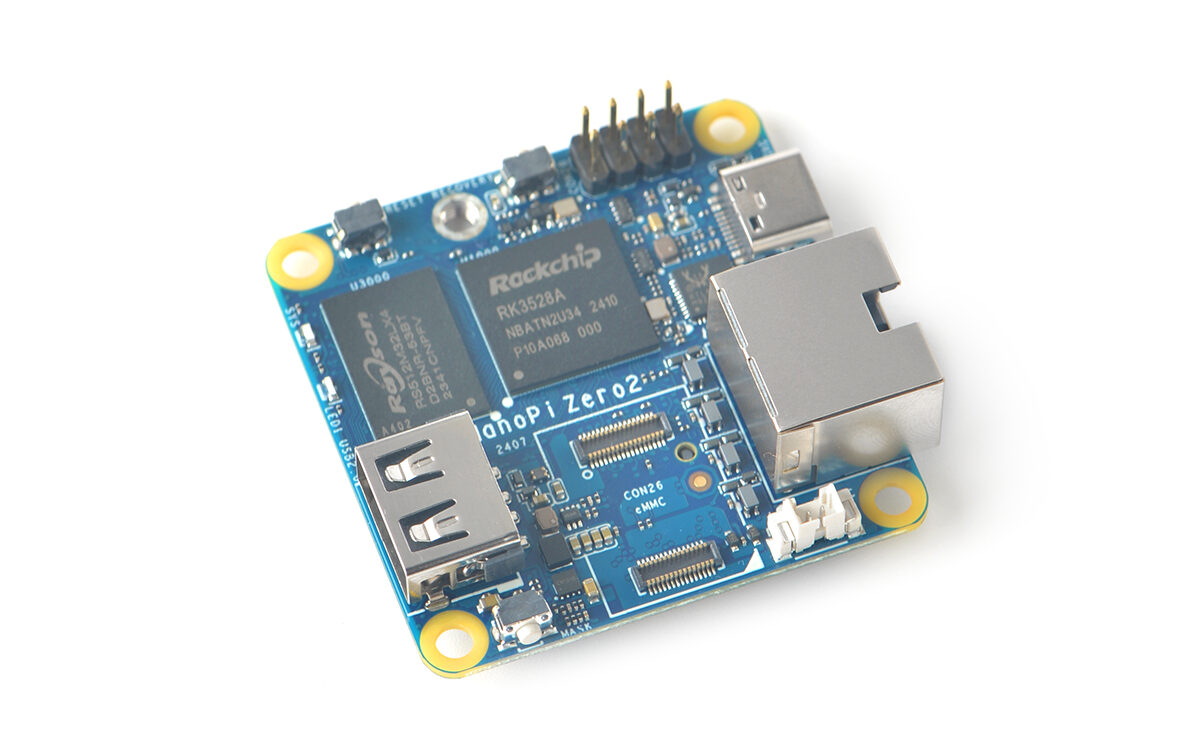
The NanoPi Zero2 is an affordable SBC designed for various applications. Built on the Rockchip RK3528A, this compact device offers considerate features, including 4K video support and multiple connectivity options. In this guide, you’ll find essential information on getting started with the NanoPi Zero2, including setup instructions, hardware specs, and software compatibility.
A Detailed Look at the NanoPi Zero2
The NanoPi Zero2 features a Rockchip RK3528A CPU, a quad-core ARM Cortex-A53 that runs up to 2.0 GHz. Notably, the Rockchip RK3528A is also used in the Radxa 2A series, previously reviewed. It has an ARM Mali-450 GPU for 4K H.265/H.264 video decoding, supporting media playback and gaming. You can choose between 1GB or 2GB of LPDDR4 RAM. Storage options include an eMMC module and a MicroSD slot (up to 128GB). It also offers native Gigabit Ethernet (RTL8211F) and USB connectivity (USB 2.0 Host and USB-C). The board includes GPIO pins (30 pins FPC), a Serial Debug port, and buttons (recovery, resetting, eMMC upgrades) for various functions. It requires a DC 5V/2A power supply. An RTC battery connector is available for low-power operation.
This board is compatible with several operating systems, including FriendlyWrt, Debian Bookworm Core, Ubuntu Noble Core, and OpenMediaVault, and runs on the Linux 6.1-LTS kernel. The dimensions are compact, measuring 45mm x 45mm without a case and 49.5mm x 49.5mm x 25mm with a case. It weighs 86.5g when encased. Its small size makes it suitable for constrained spaces. Boards have a temperature measuring range from 0℃ to 80℃. The NanoPi Zero2 has various applications across different fields: media playback, particularly supporting 4K video, making it suitable for home theatre setups. The board is also applicable in Internet of Things (IoT) projects, thanks to its GPIO pins and networking capabilities. Additionally, it can be utilized for basic machine-learning tasks and lightweight gaming.
Installing the NanoPi Zero2
To use the NanoPi-Zero2, gather essential items including a NanoPi-Zero2 board, a Class 10 or above MicroSD card (minimum 8GB), and a USB Type-C power adapter (5V/3A or higher). You can develop on a computer with internet access, ideally running Ubuntu 20.04. OS installation involves downloading the official image files and using Win32DiskImager to flash them onto the MicroSD card. Additionally, you can install it to the eMMC via TF card or USB following specific procedures outlined in the document. For detailed guidance, refer to the official setup resources.
For detailed information about connectivity and ports, refer to the Schematic Diagram. To learn more about Rockchip, check the Rockchip Datasheet. You can purchase the NanoPi Zero2 on the Friendly elec website, which offers various options such as:
- 1GB RAM with case and 32GB eMMC for $33
- 1GB RAM with case and 64GB eMMC for $35
- 2GB RAM with case and 32GB eMMC for $36
- 2GB RAM with case and 64GB eMMC for $38
They have many more combinations with the WIFI module (+18$) RTL8822CE and without case. For more details, you can visit the Official Wiki page and Forum.