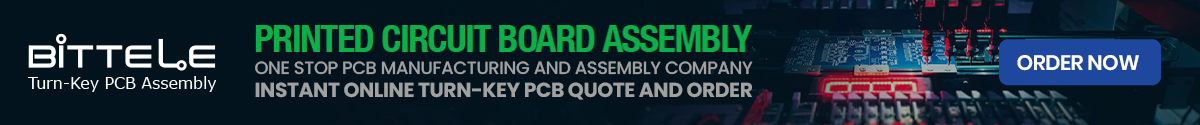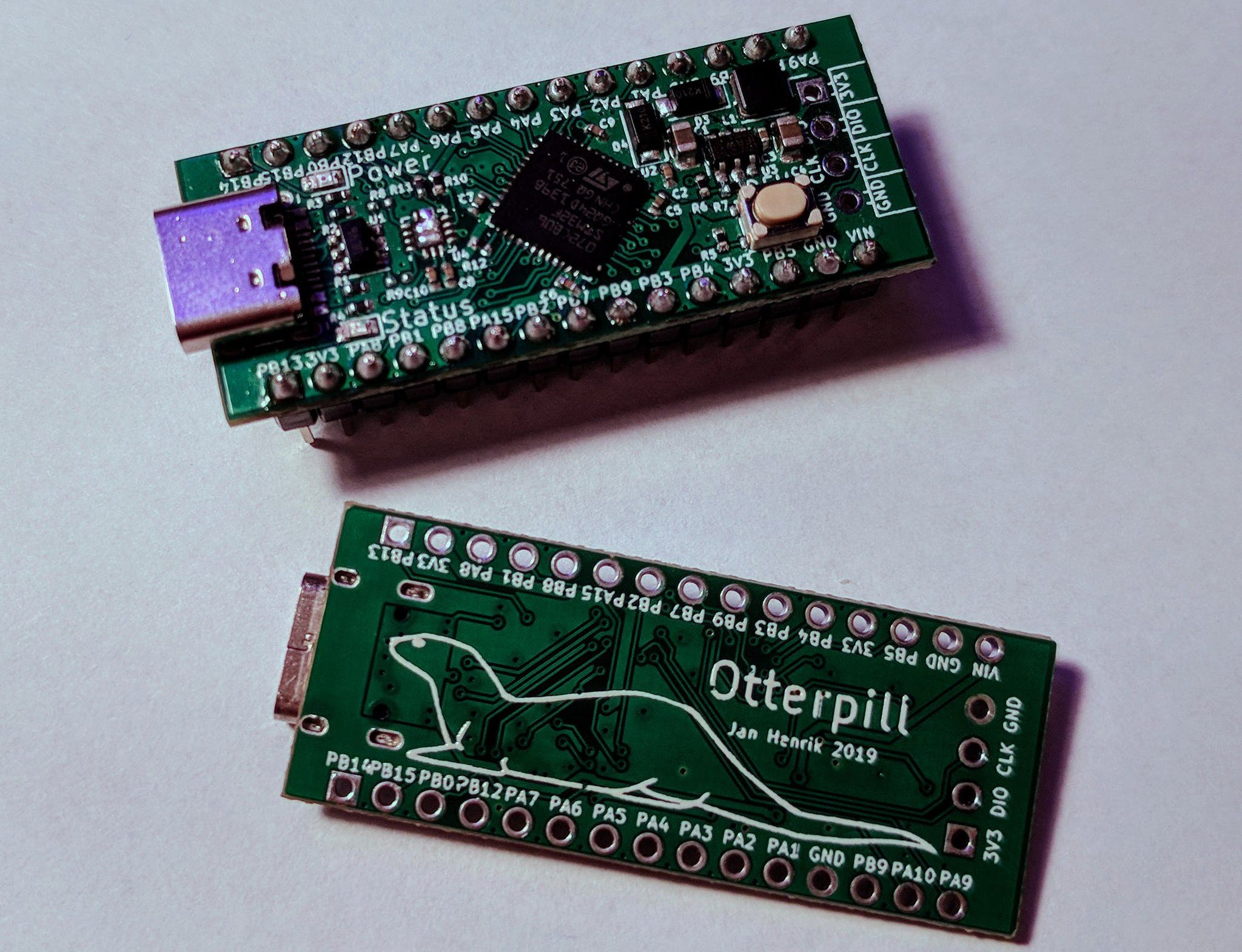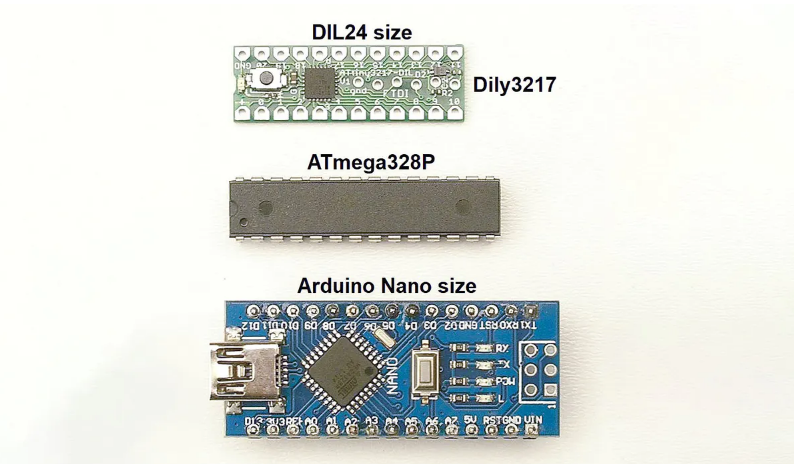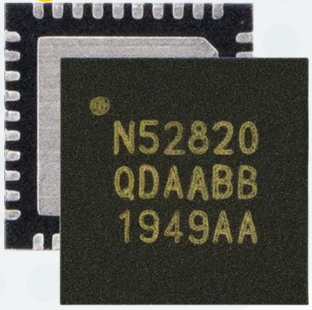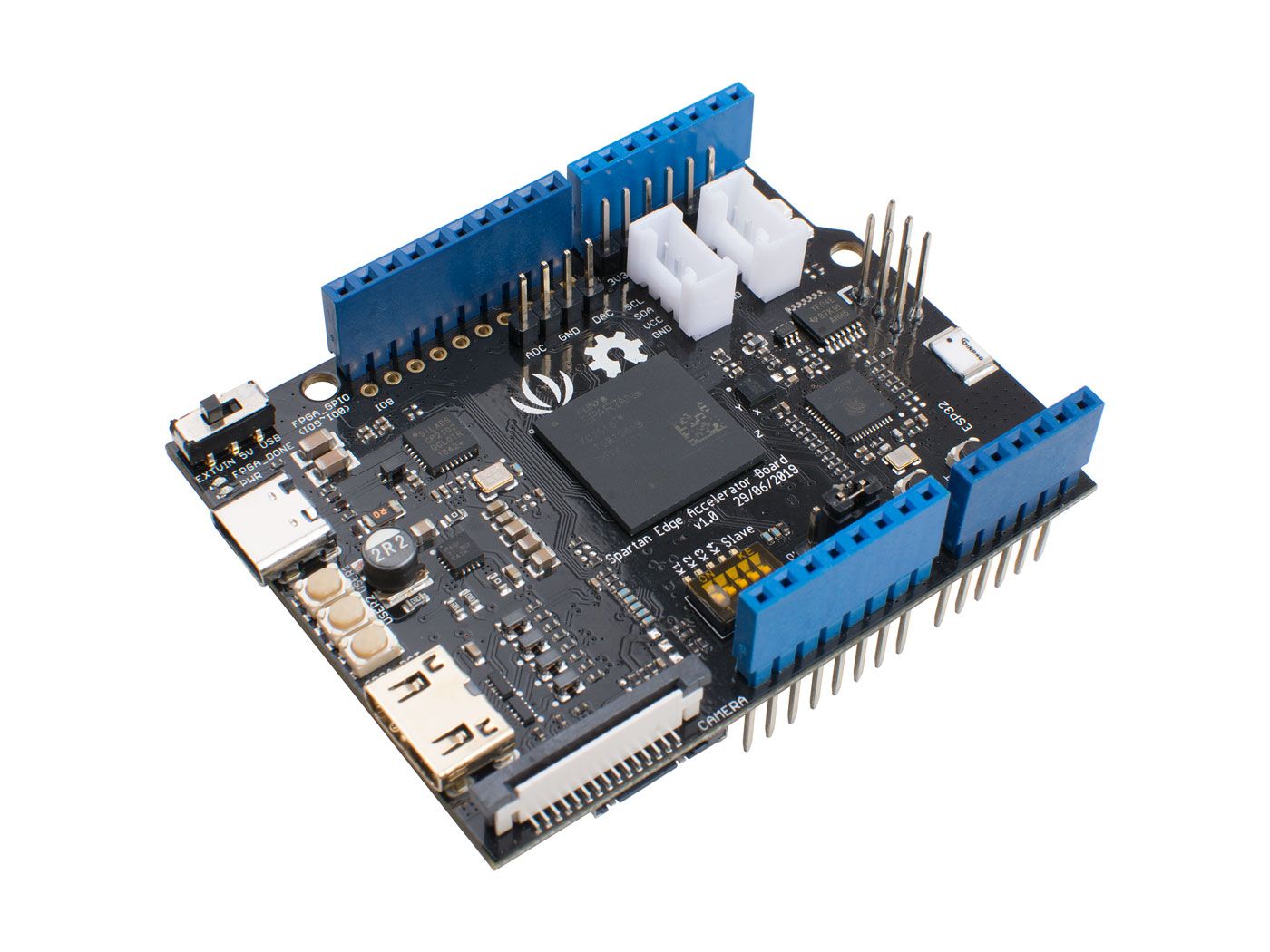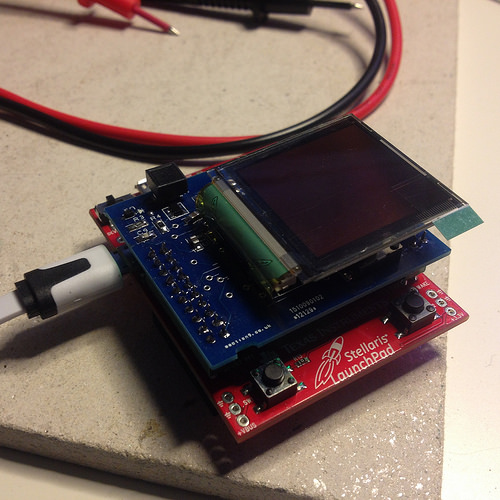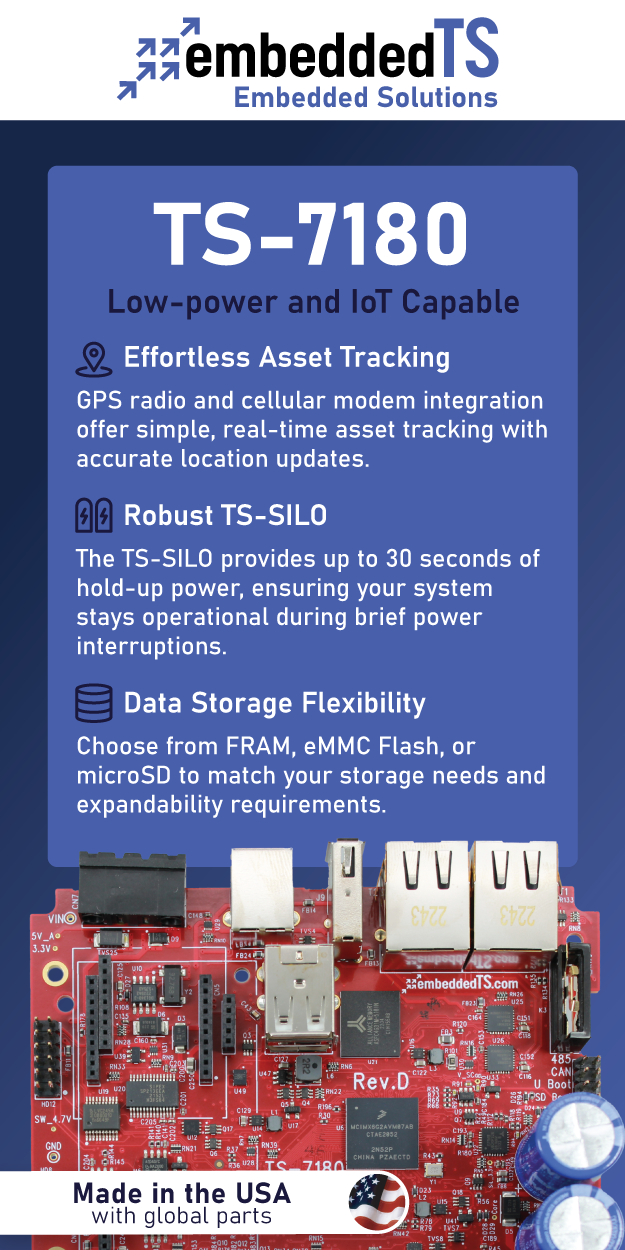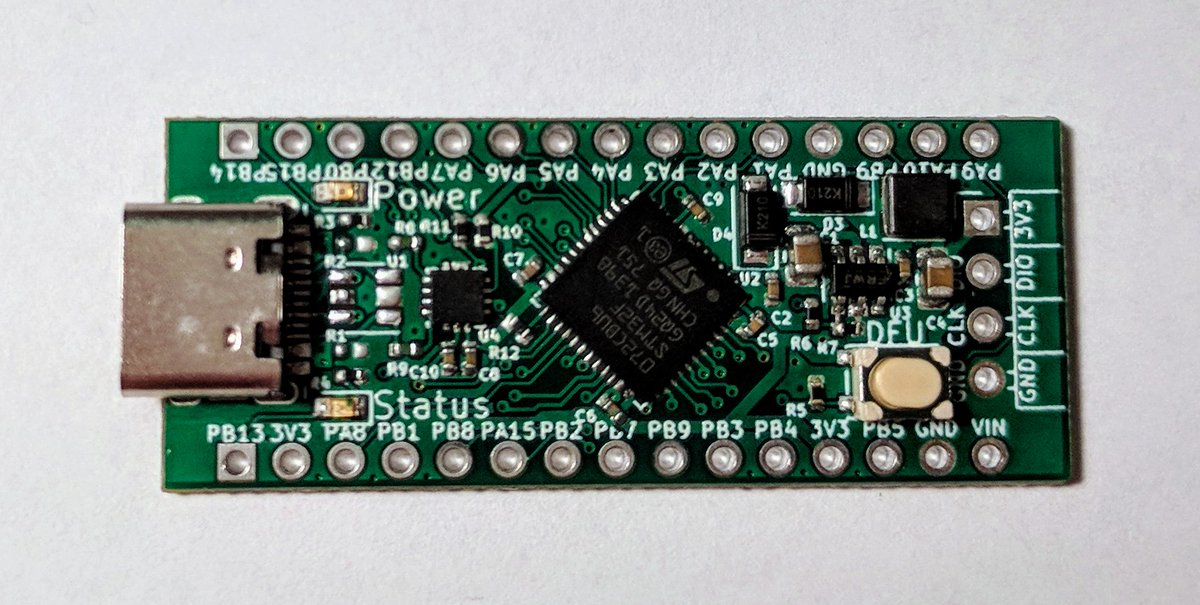
STM32 was one of the names that were almost driven into oblivion, no thanks to the Arduino Revolution, but the name was brought back into the limelight when the STM32 Blue Pill was released. With its compatibility with the Arduino IDE via the STM32duino support package and its breadboard friendly form factor, it was a new beginning for STM32 and things have not slowed down with several other boards like the Black Pill sharing the spotlights with several other developments board. However, things took a further upswing recently when Jan Henrik decided to take things further and create a better board. The result of this voyage by Jan is the OtterPill.
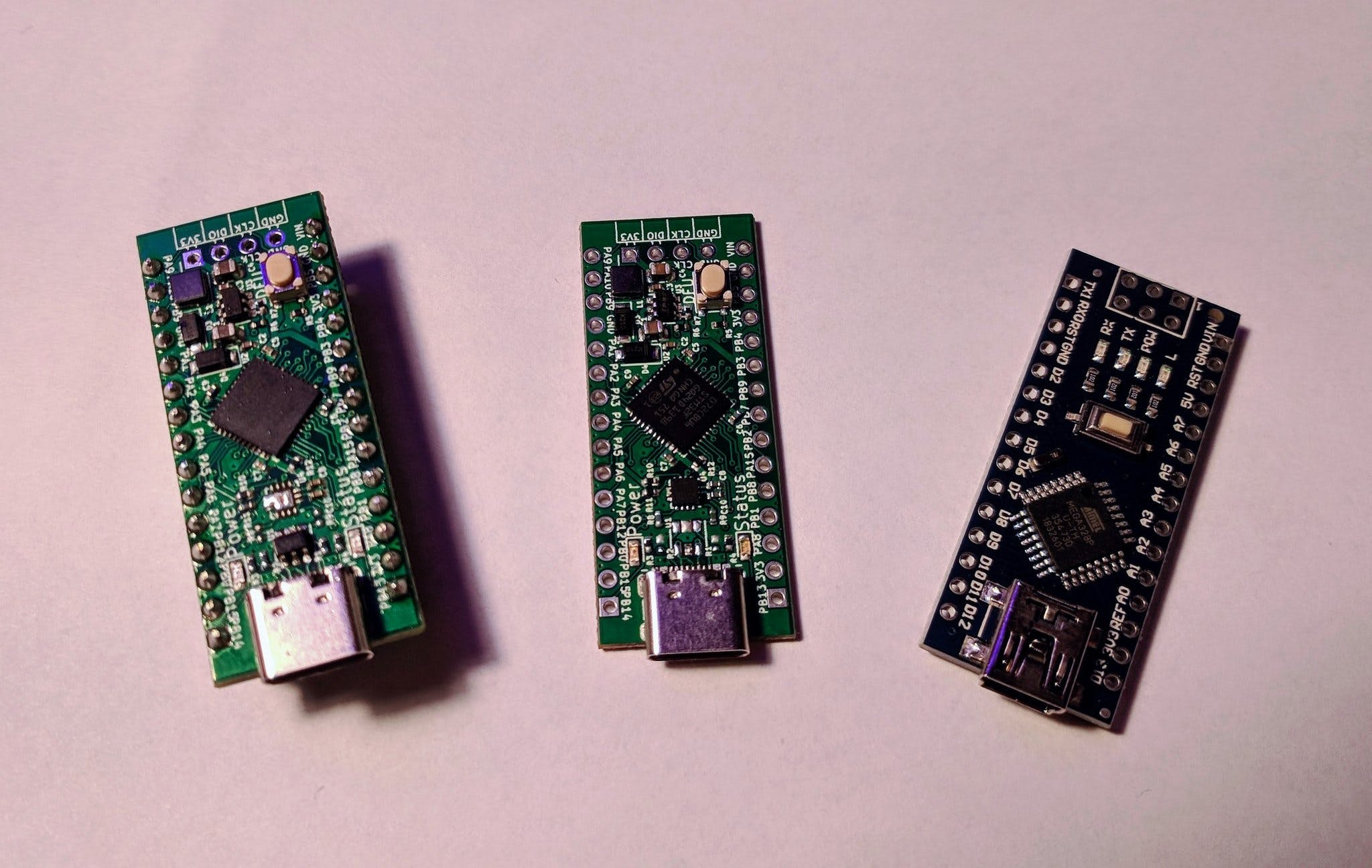
The Otterpill is a 32-bit development board is based on the ARM Cortex Mo Core-based, STM32F072 microcontroller, and it comes in a form factor similar to that of the Arduino Nano with a pin-out that corresponds to that of the Arduino Nano where possible. For instance, the power special purpose pins like the I2C lines, UART and SPI pins, along with power and ground on the OtterPill, are located on the same spot/pins as the Arduino Nano.
The OtterPill sports a USB-C port like most recent development boards and like the Blue Pill, it can also be programmed using the Arduino IDE. As similar to the OtterPill is to the Bluepill, a few differences however exist starting from allowing users to reprogram the board through the DFU mode, using the dfu-util utility to flash the board. The Otterpill also comes with a USB Power Delivery (USB-PD) physical interface chip which makes it possible to power the board and connected peripherals/components with up to 20V supply voltage. In place of the USB-PD PHY chip, users can decide to power the board by using resistors to force a USB-C supply to provide 5volts and up to 3amps.
While this may change in the near feature, for now, the OtterPill is not available for sale anywhere but the design files, which were created using Kicad, are open-source and are available on the project’s Github page, so you download them make your own version of the board. The Github Repo also contains example firmware and documentation for the project.