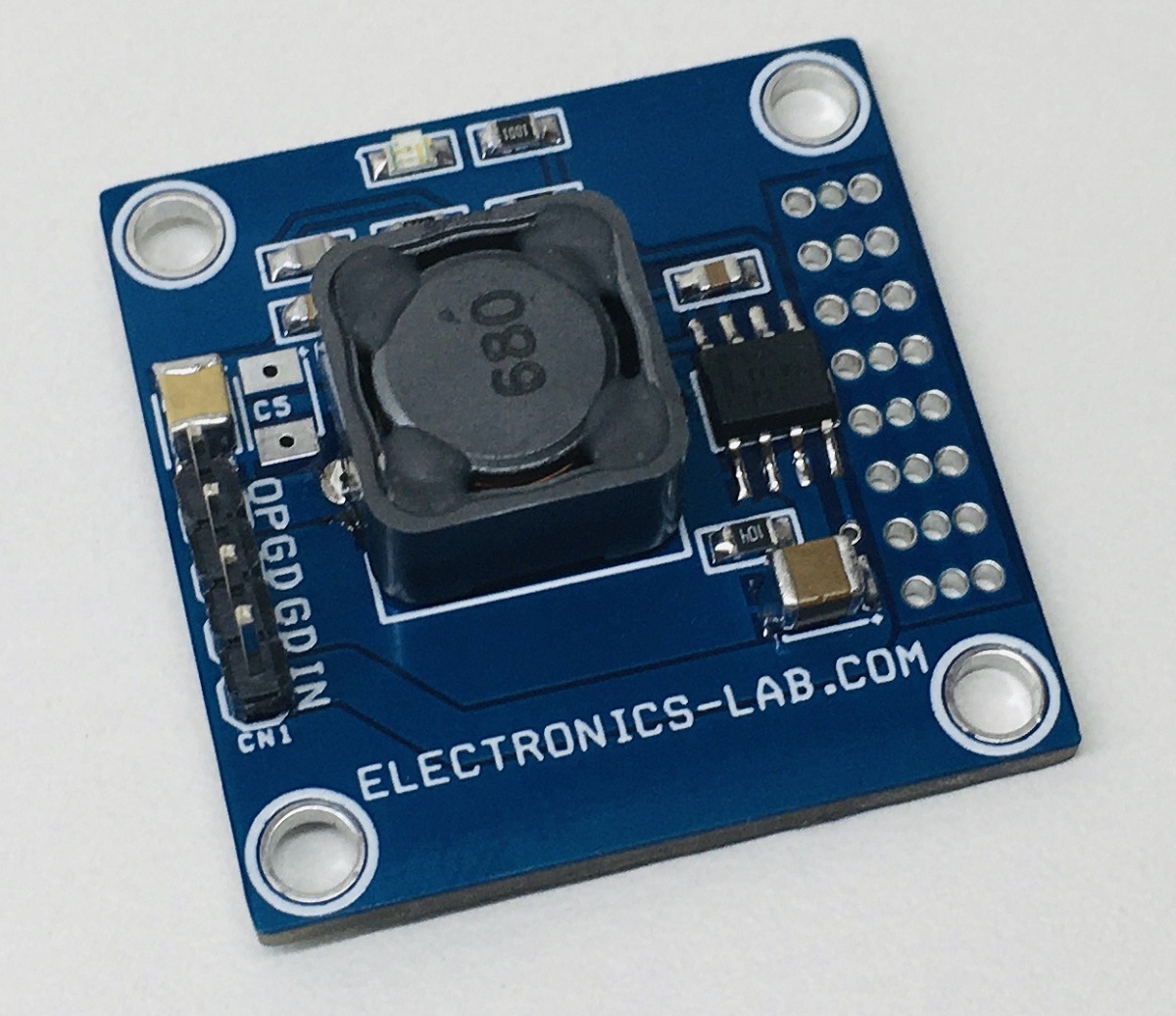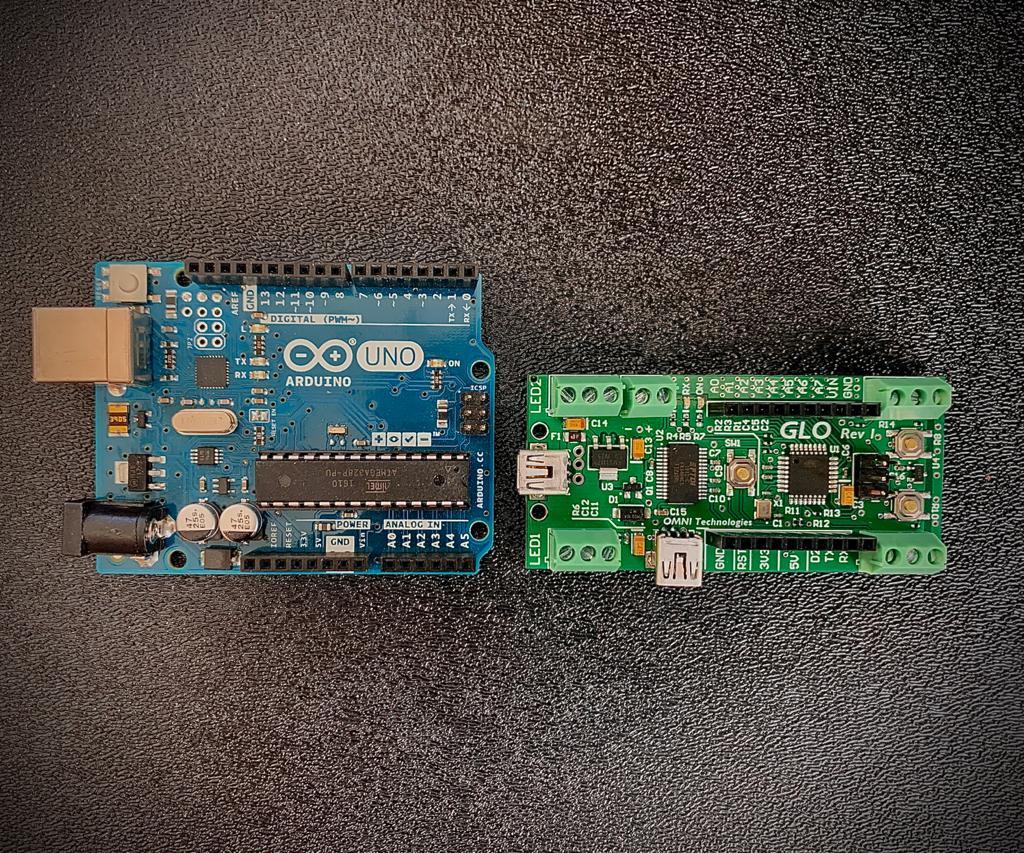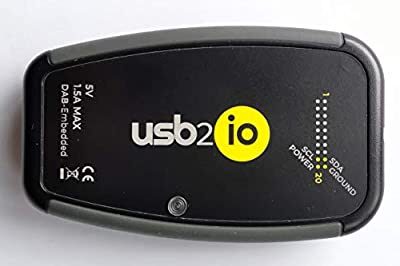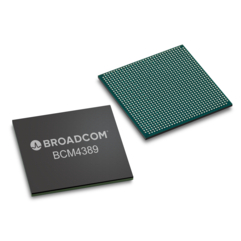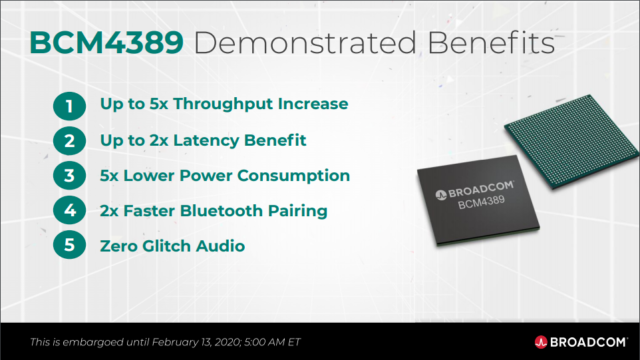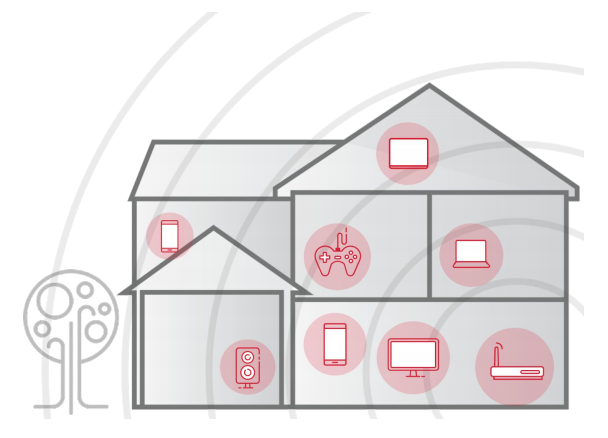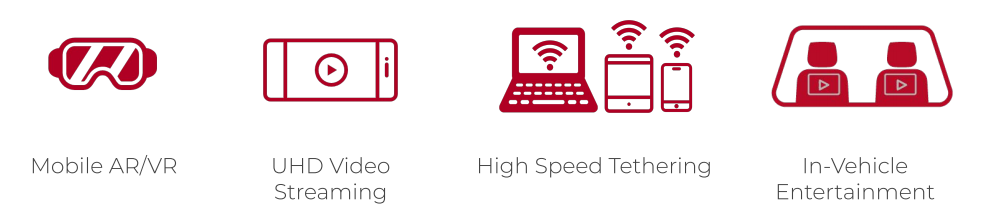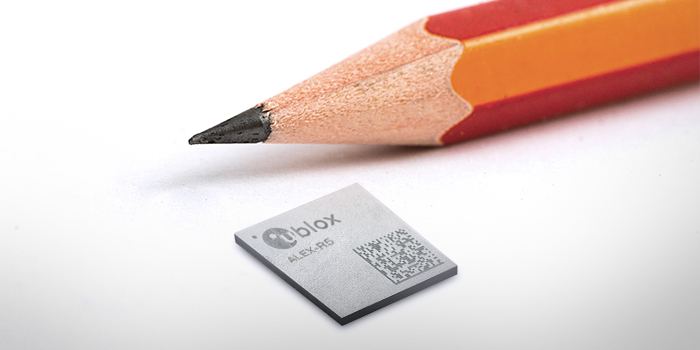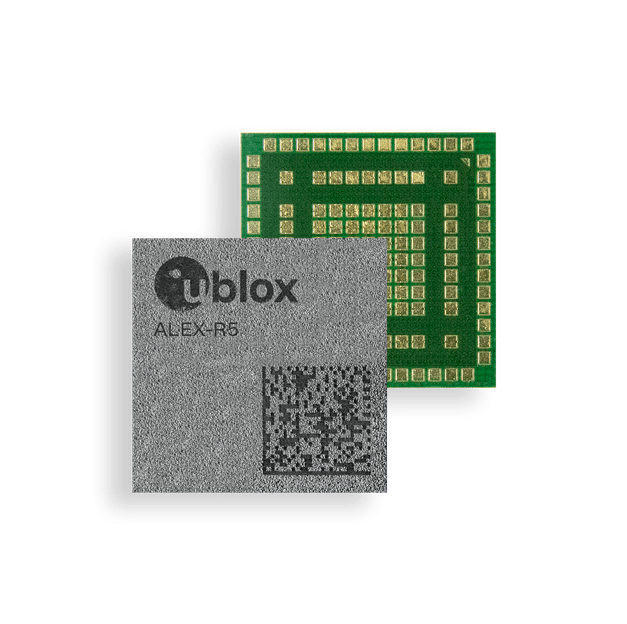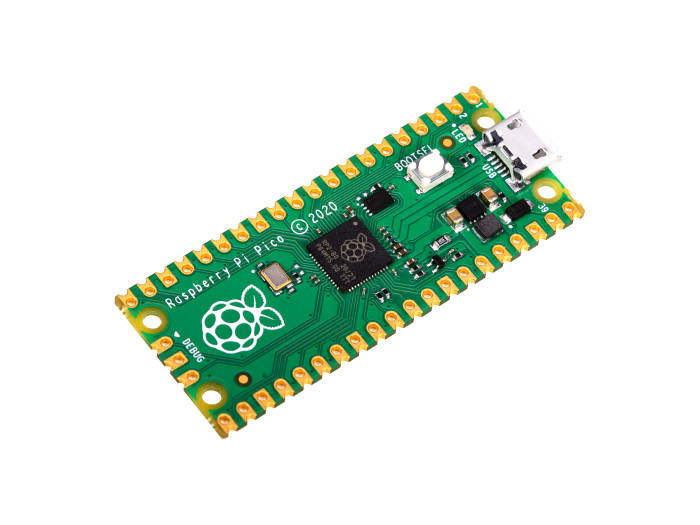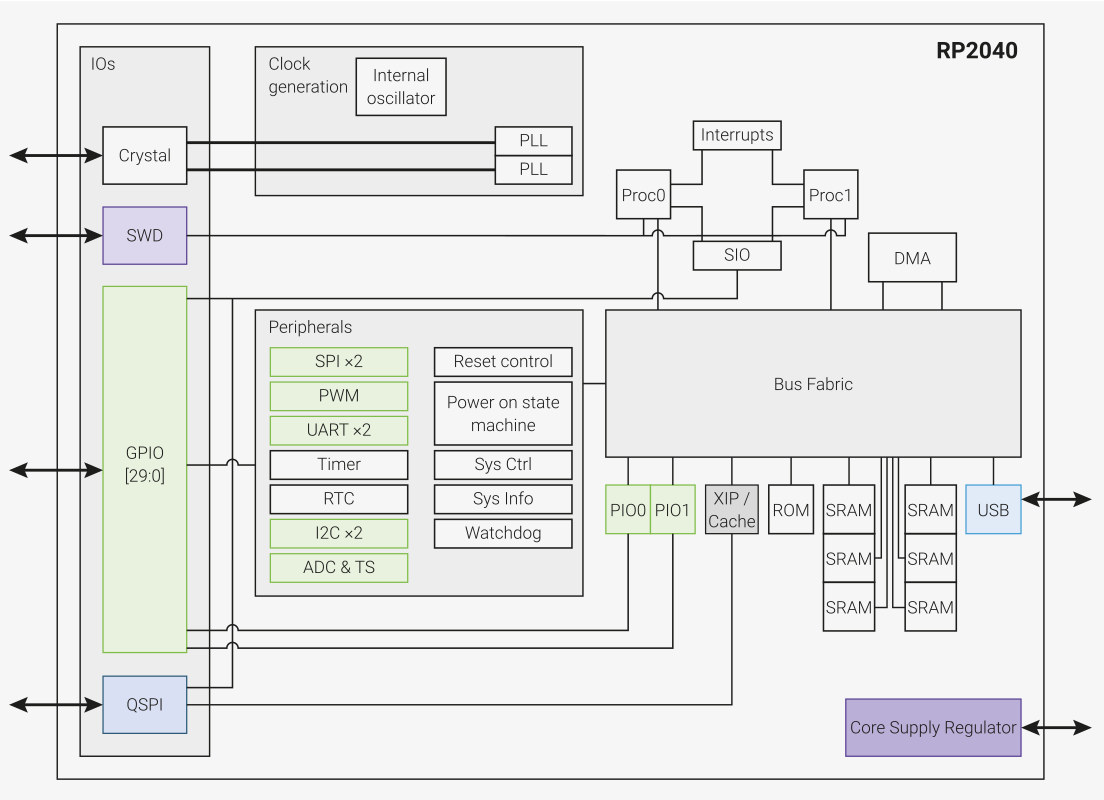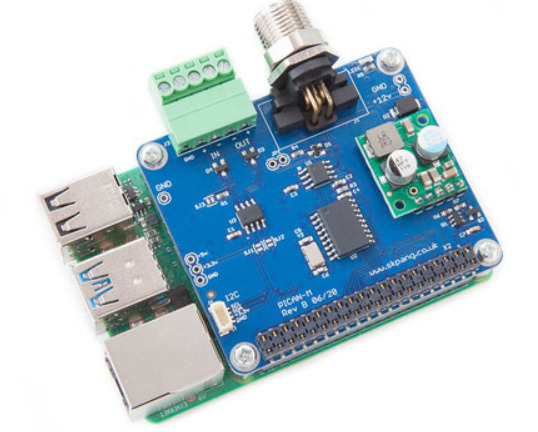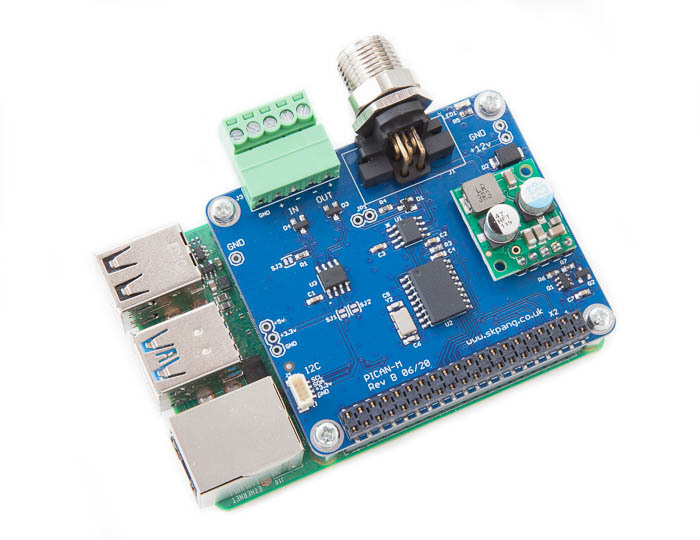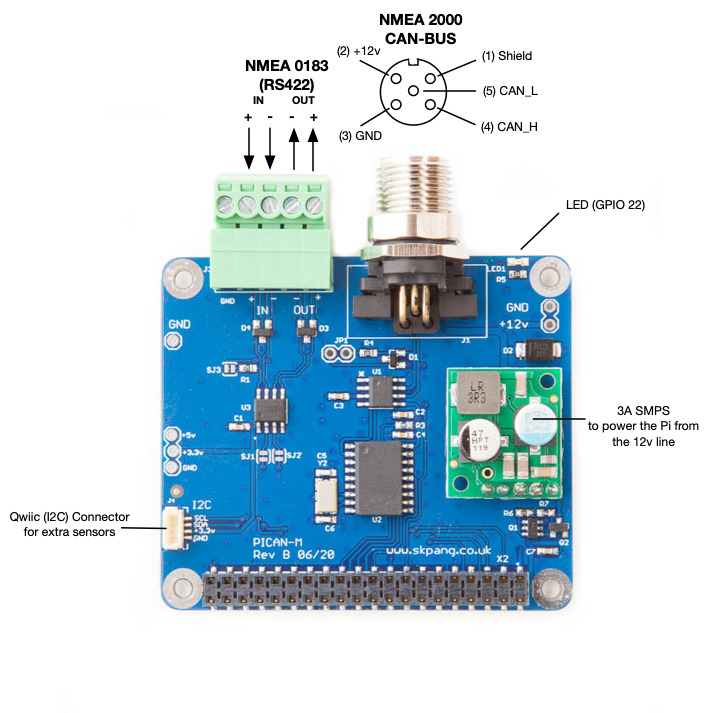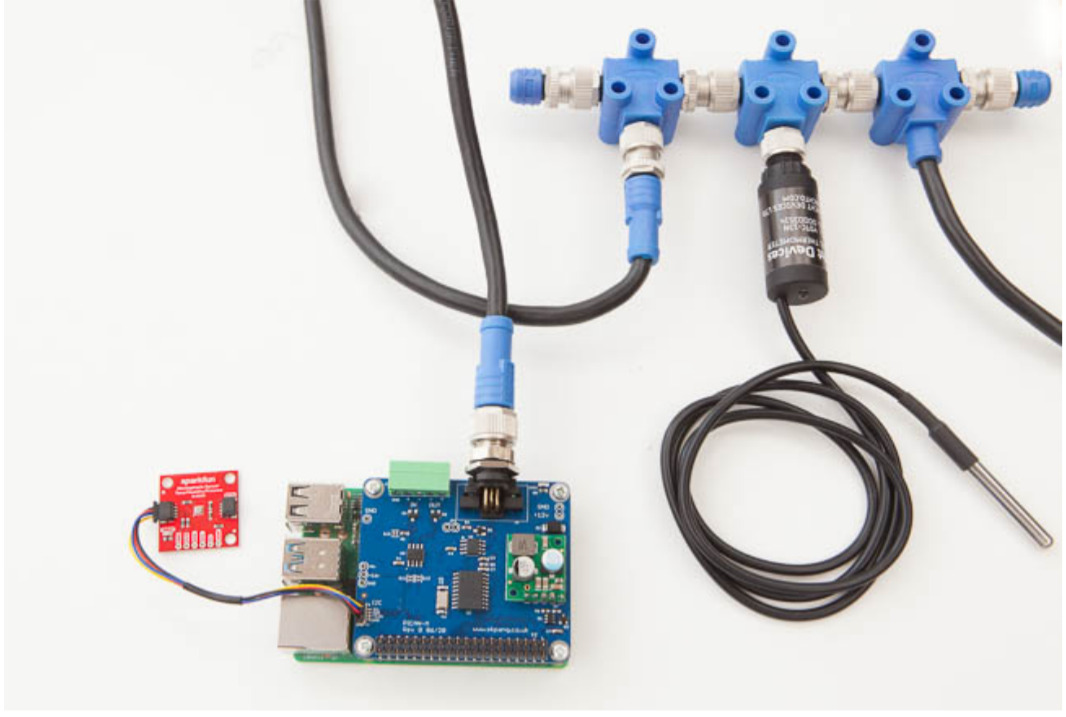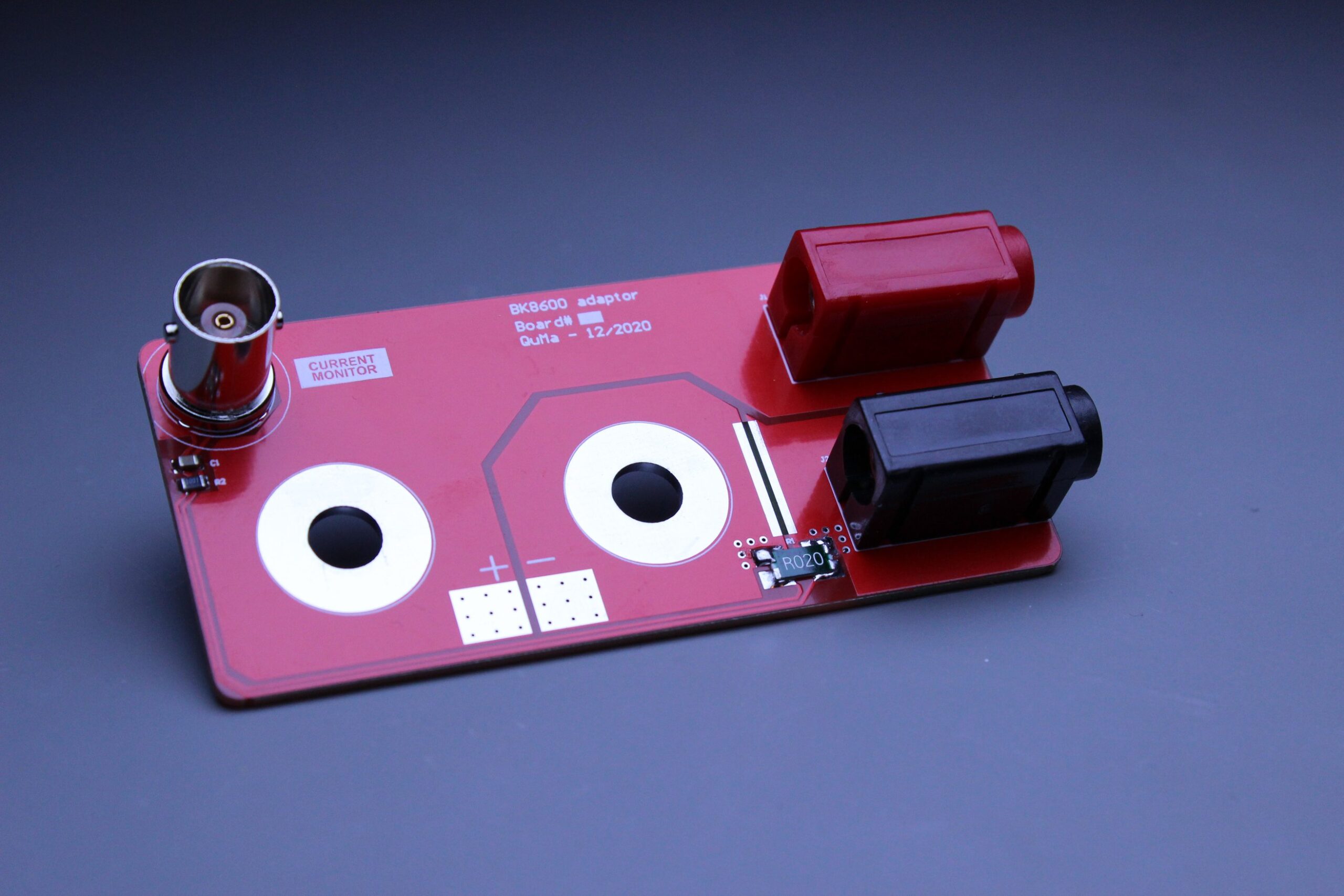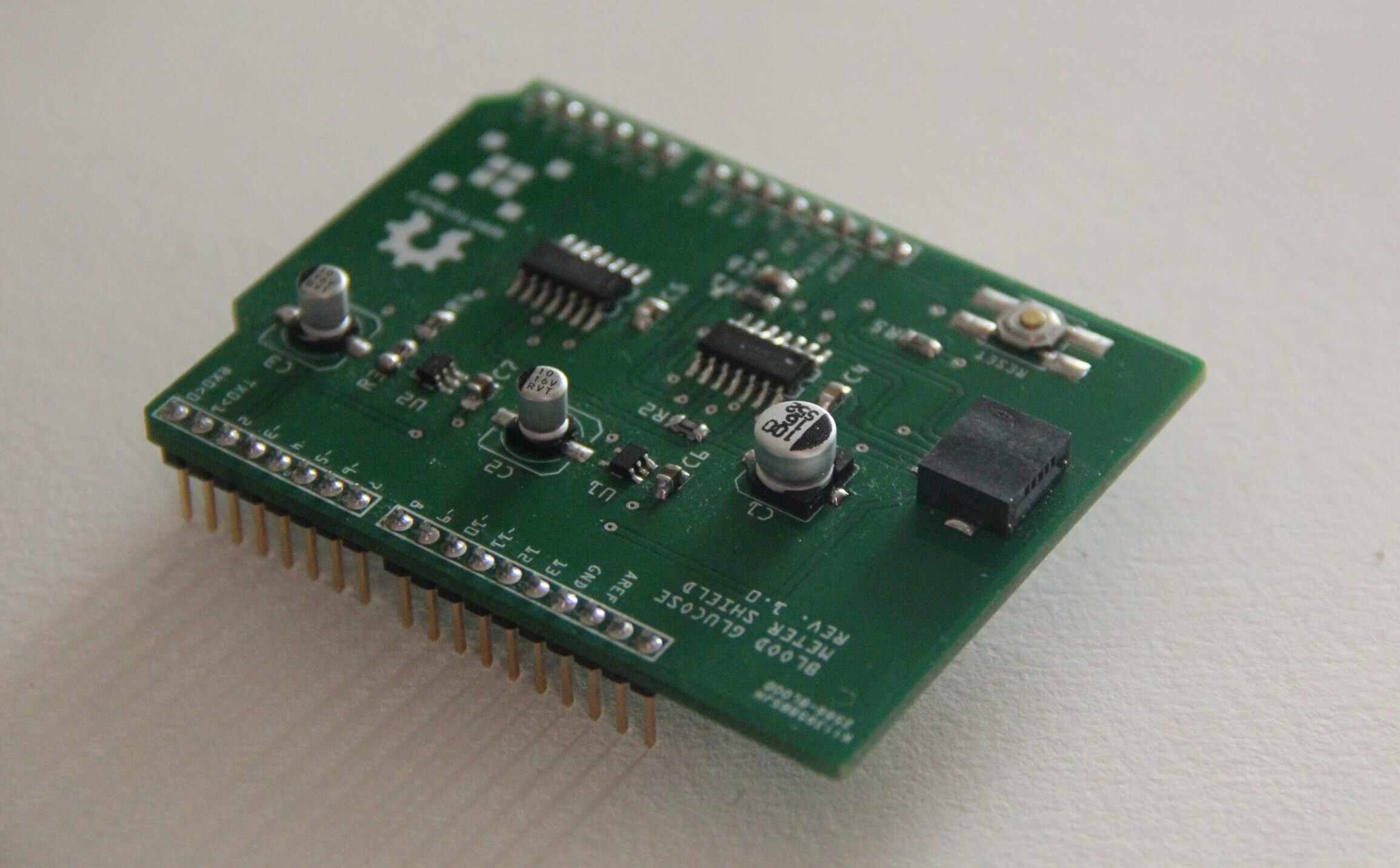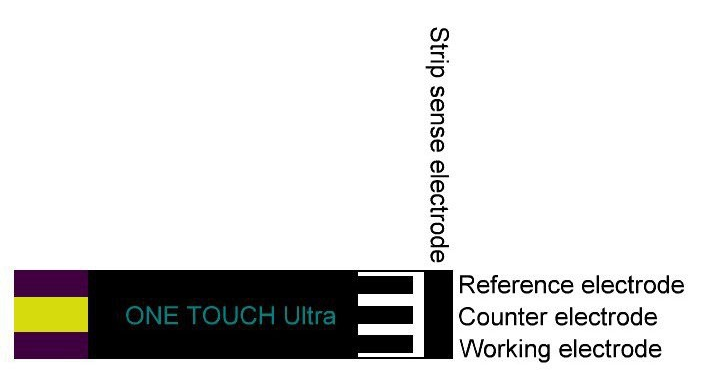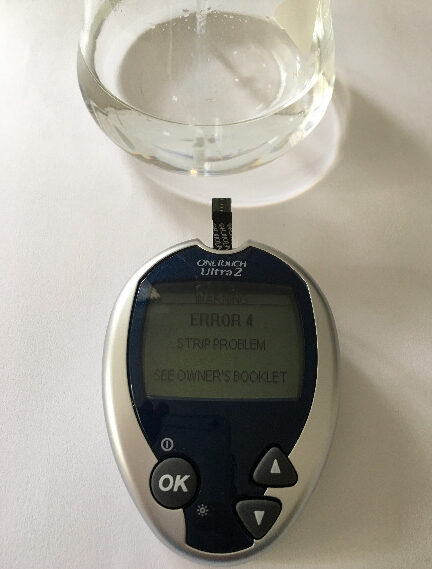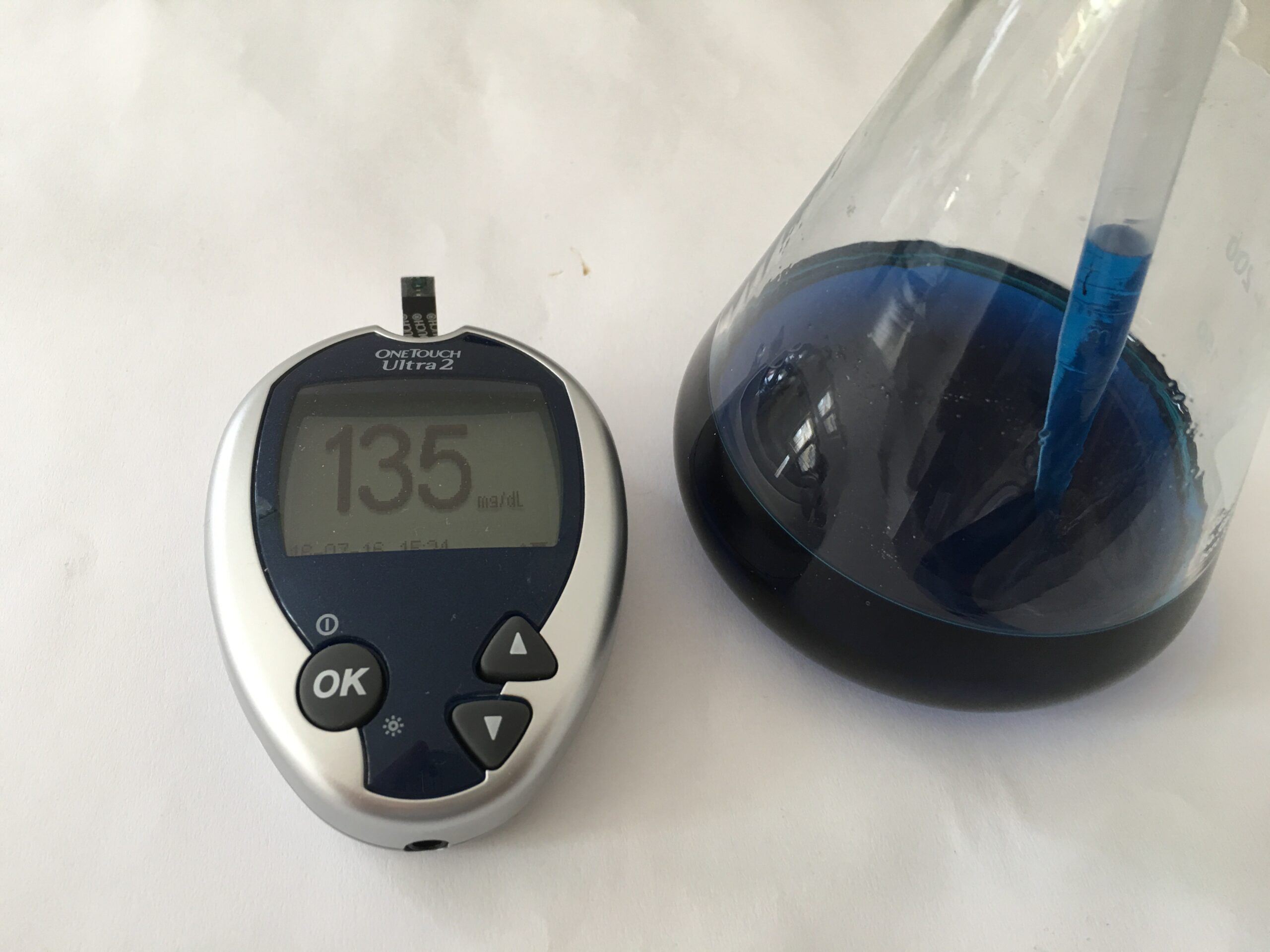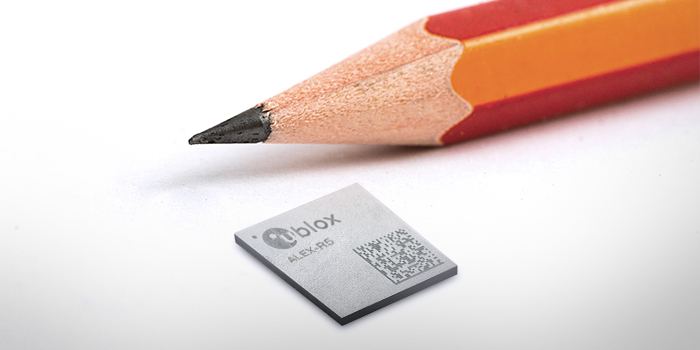
u-blox, a global provider of leading positioning and wireless communication technologies and services, has announced the ALEX-R5, a miniature cellular module that integrates low power wide area (LPWA) connectivity and global navigation satellite system (GNSS) technology into an ultra-small system-in-package (SiP) form factor. Comprising hardware components designed fully in-house, ALEX-R5 is based on the secure UBX-R5 LTE-M / NB-IoT chipset platform with out-of-the-box Secure Cloud functionality and the u-blox M8 GNSS chip for world-class location accuracy.
ALEX-R5 stands out for its miniature 14×14 mm footprint, achieved thanks to its SiP design, reducing its size compared to the functionally equivalent u-blox SARA-R5 module by half. Its tiny dimensions make it a perfect fit for size constrained applications.
Zero compromises on cellular and GNSS performance
ALEX-R5 makes zero performance compromises in terms of the technologies it features. Its 23 dBm cellular transmission power guarantees that end devices operate effectively in all signal conditions, even at cell edges, underground, or in other challenging scenarios. And a dedicated GNSS antenna interface enables fully independent, simultaneous operation of the u-blox M8 GNSS chip, matching the performance of a stand-alone u-blox M8 module. u-blox IoT Location-as-a-Service with CellLocate® and AssistNow (online, offline, and autonomous) further enhance positioning performance.
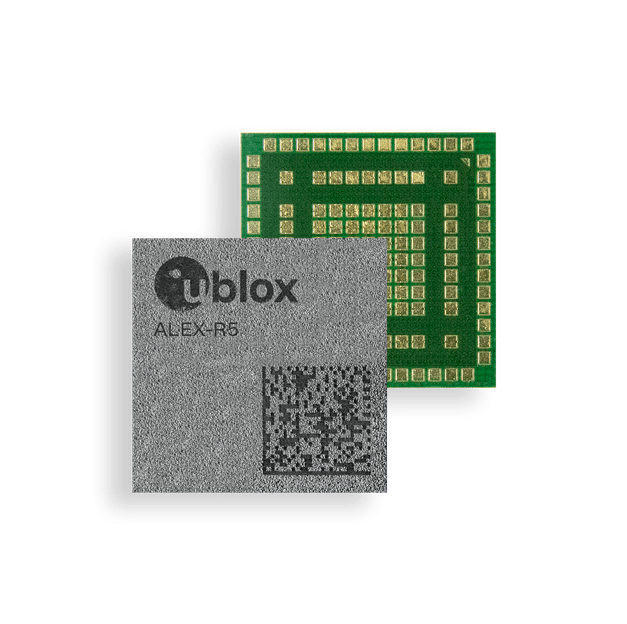
Optimized for power-sensitive and battery-dependent applications
ALEX-R5 is optimized for power-sensitive and battery-dependent applications, addressing common pain points of size-constrained applications such as wearables and connected medical devices. It achieves this by leveraging the lower power modes of the u-blox UBX-R5 and UBX-M8 chipsets and giving users options to further balance power consumption and performance using GNSS Super-E mode.
Its rugged SiP construction makes it a perfect fit for harsh environments, where moisture or vibration would be a concern for conventional modules. ALEX-R5 is rated at moisture sensitivity level 3 (MSL 3), offering reduced handling and device production complexity.
Designed to last an IoT lifetime and 5G-ready
By bringing all technology building blocks in house and having full hardware and software ownership, u-blox can guarantee long-term device availability and provide lifetime support for the entire platform, down to the chipset level. Secure Cloud functionality supporting IoT-Security-as-a-Service based on an internal, hardware-based secure element enables a lightweight pre-shared key management system specifically designed for LPWA devices.
ALEX-R5 future-proofs IoT devices and solutions by enabling customers to software upgrade deployed devices for compatibility with 5G networks, offering a seamless transition to the next generation of cellular technology as 5G networks are rolled out by mobile operators.
Engineering samples of the ALEX-R5 SiP will be available by Q1, 2021.