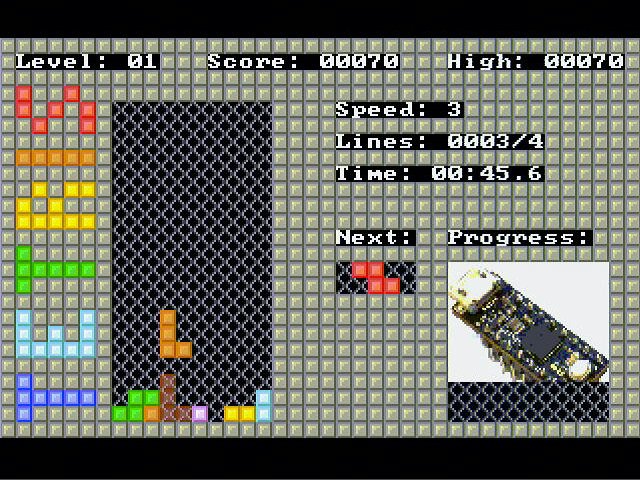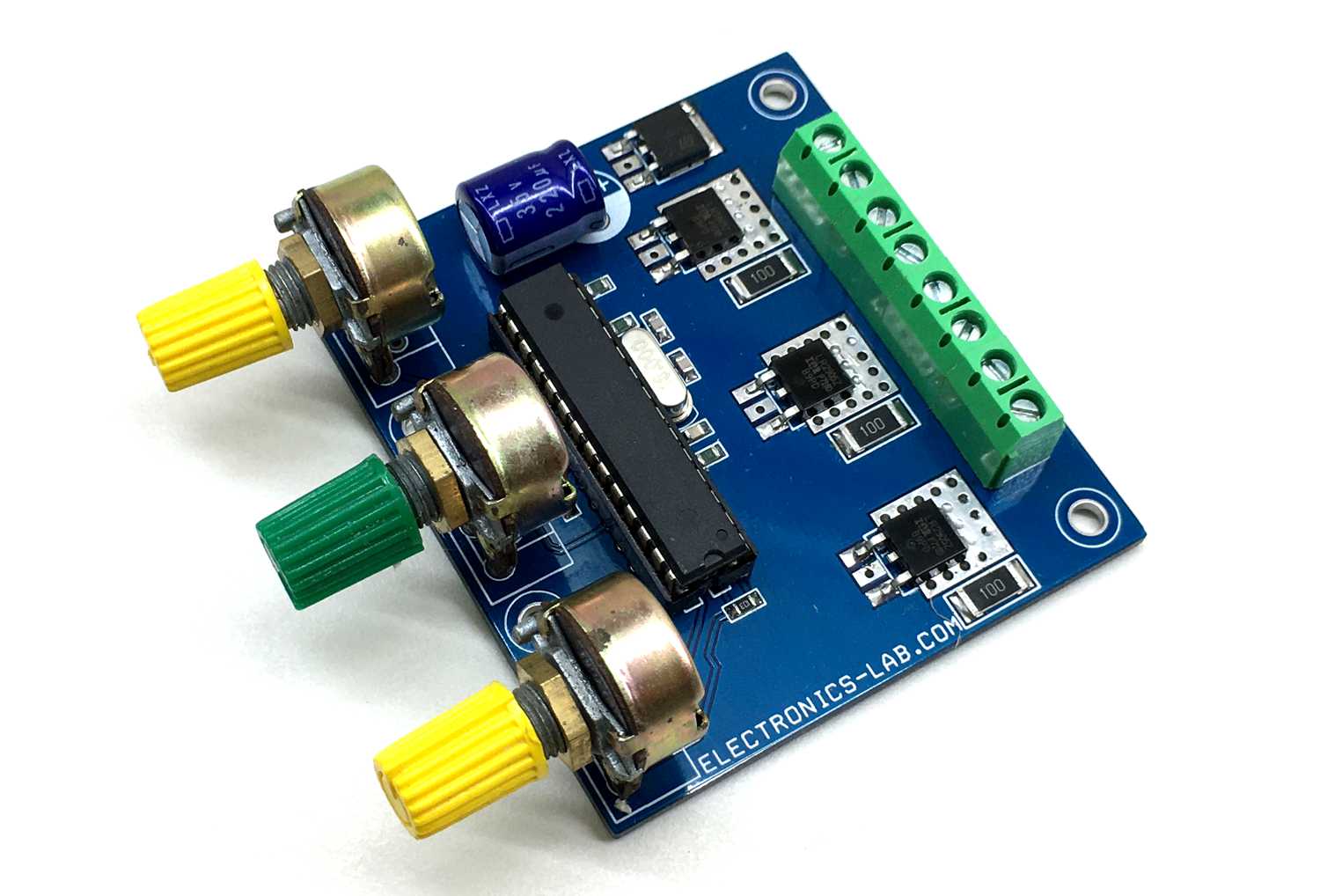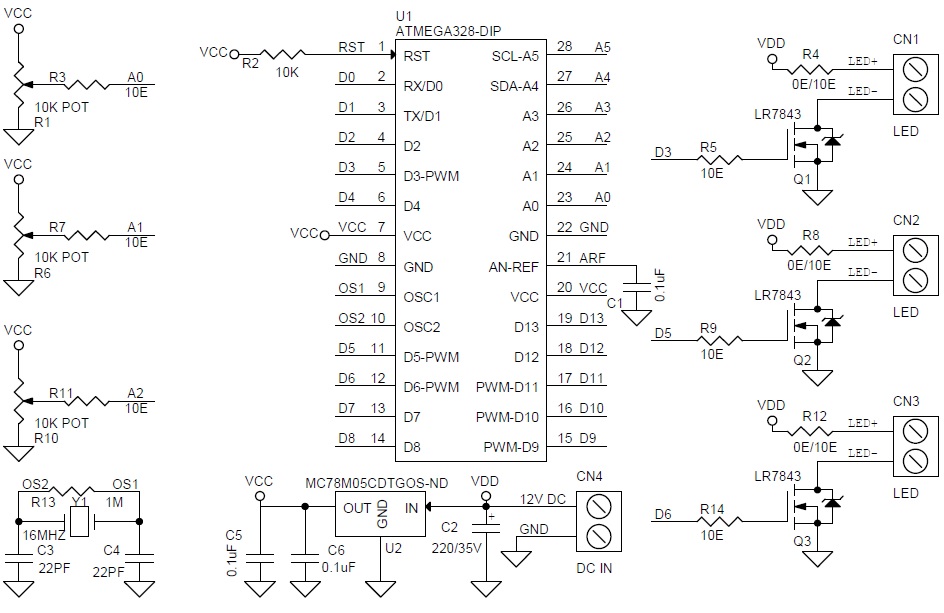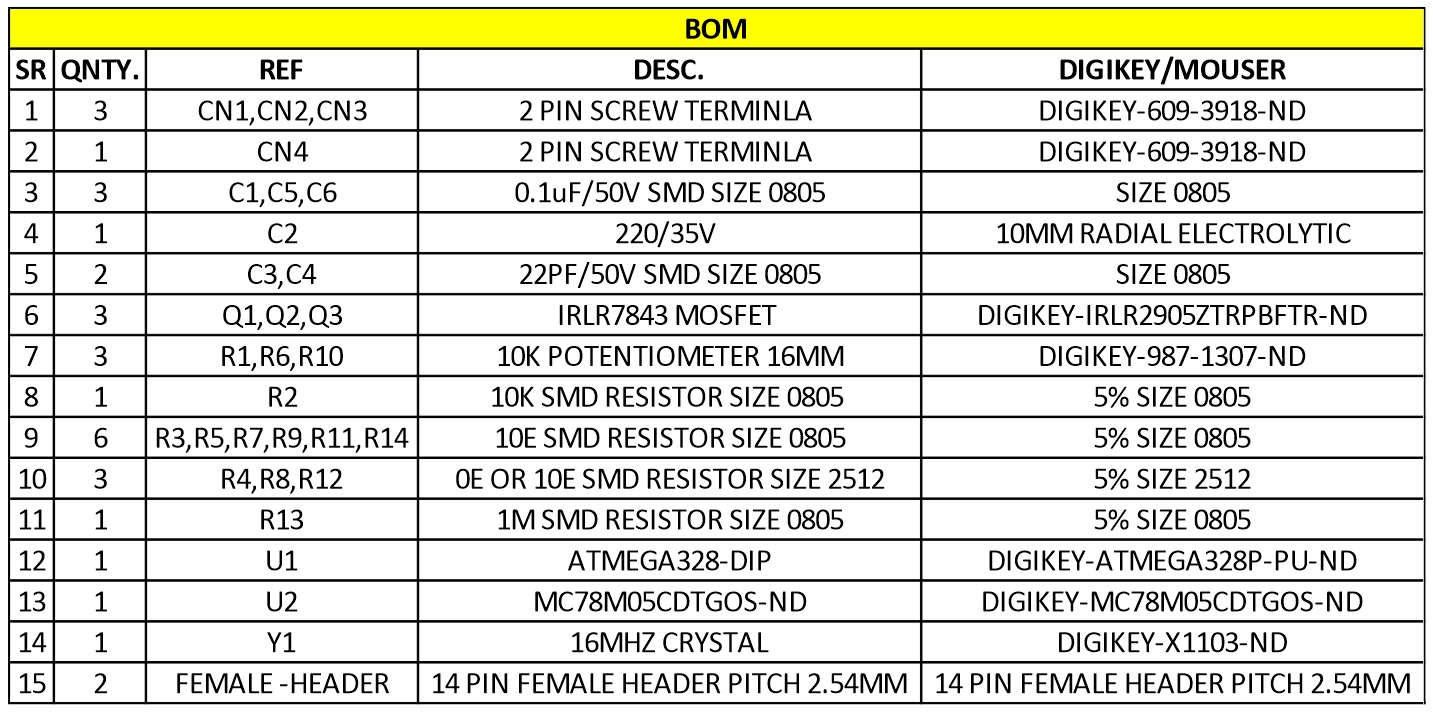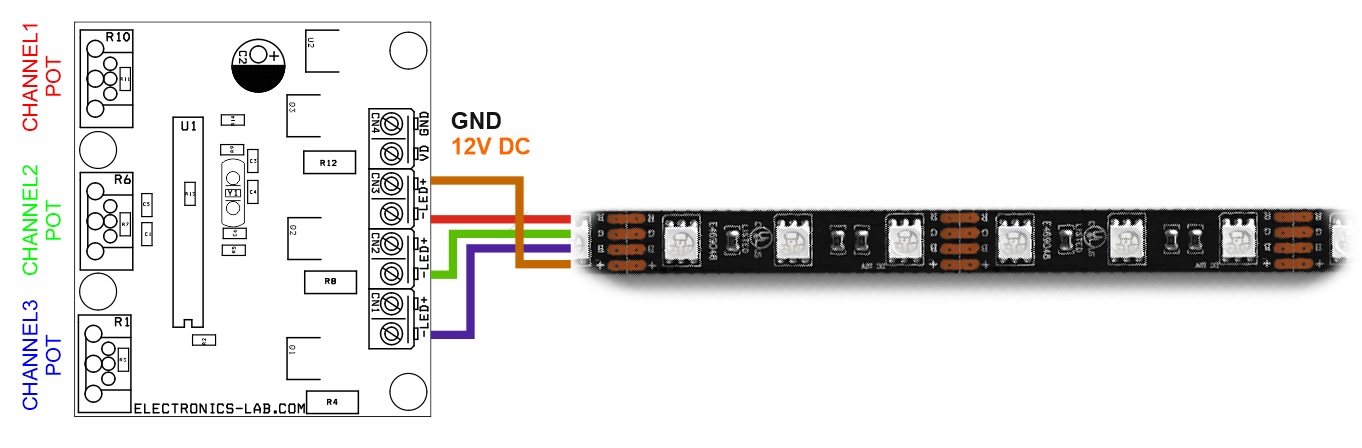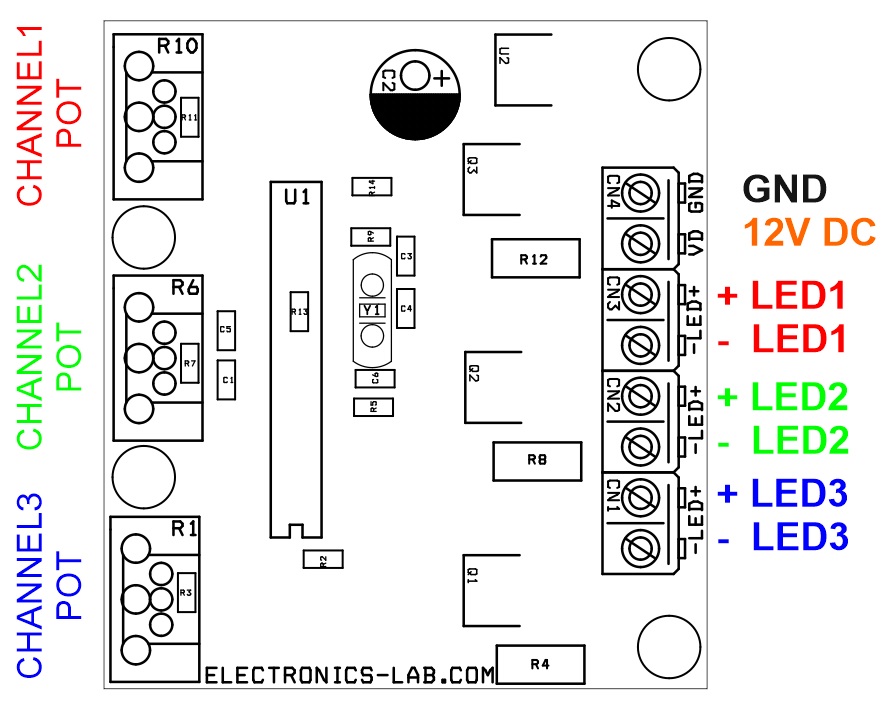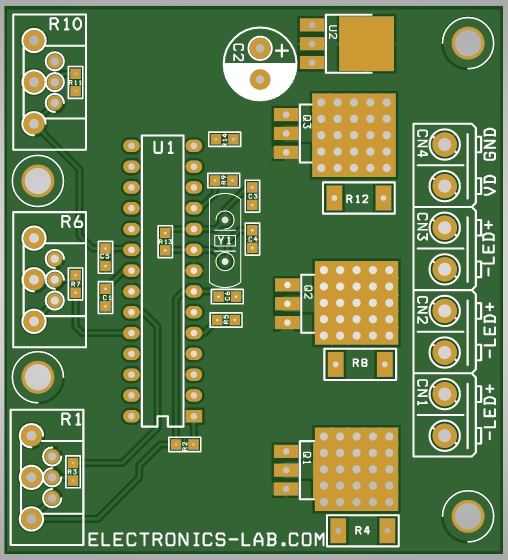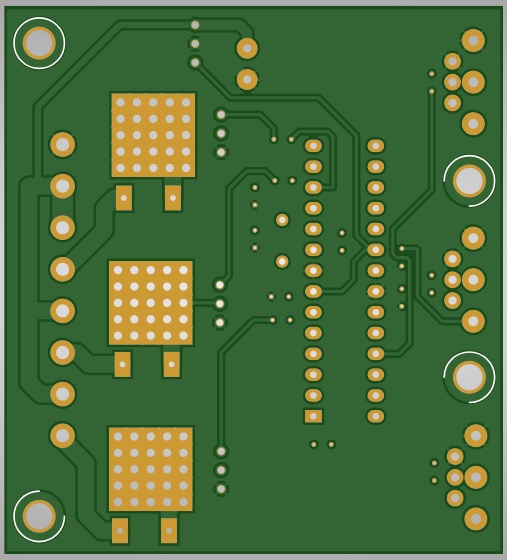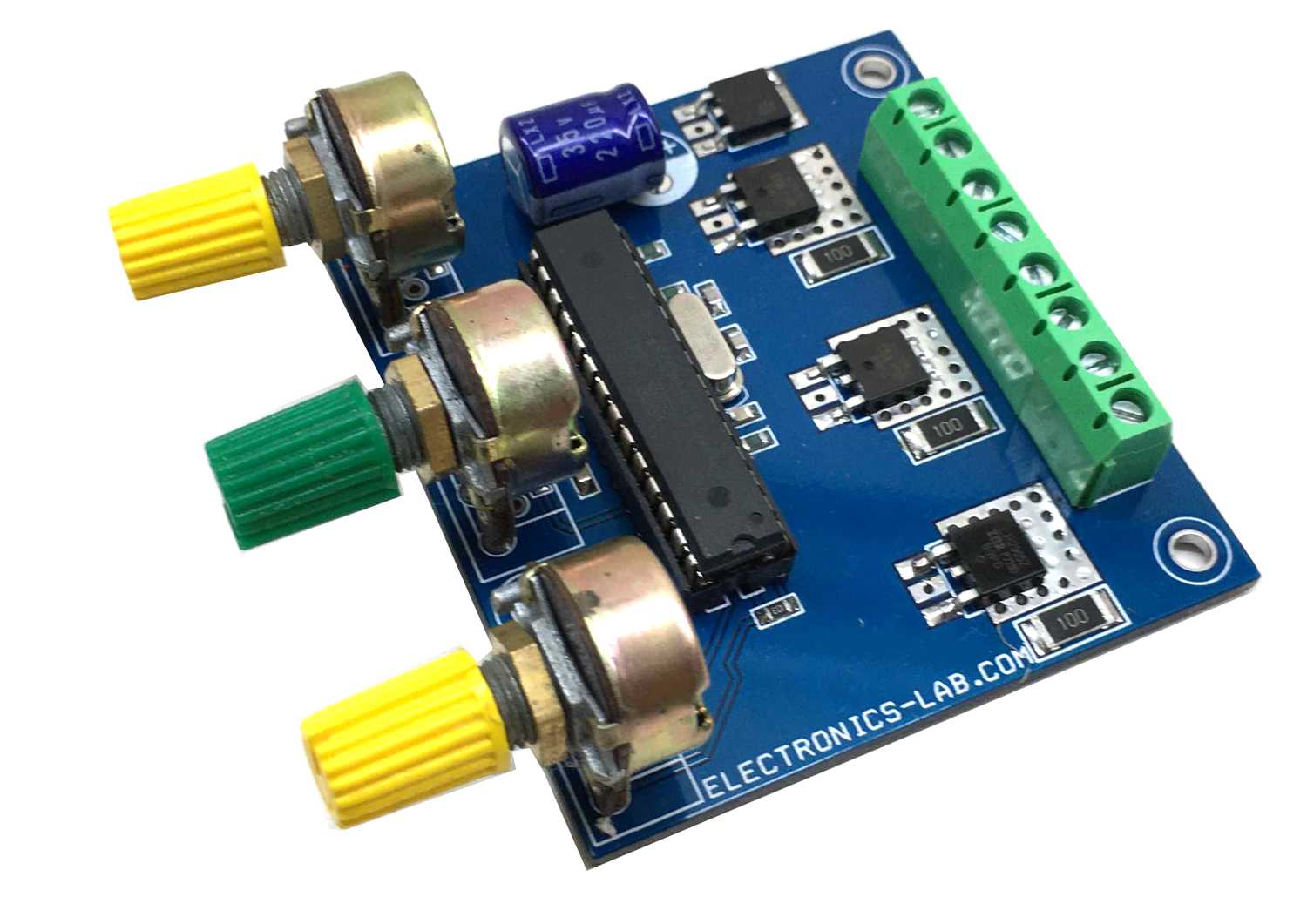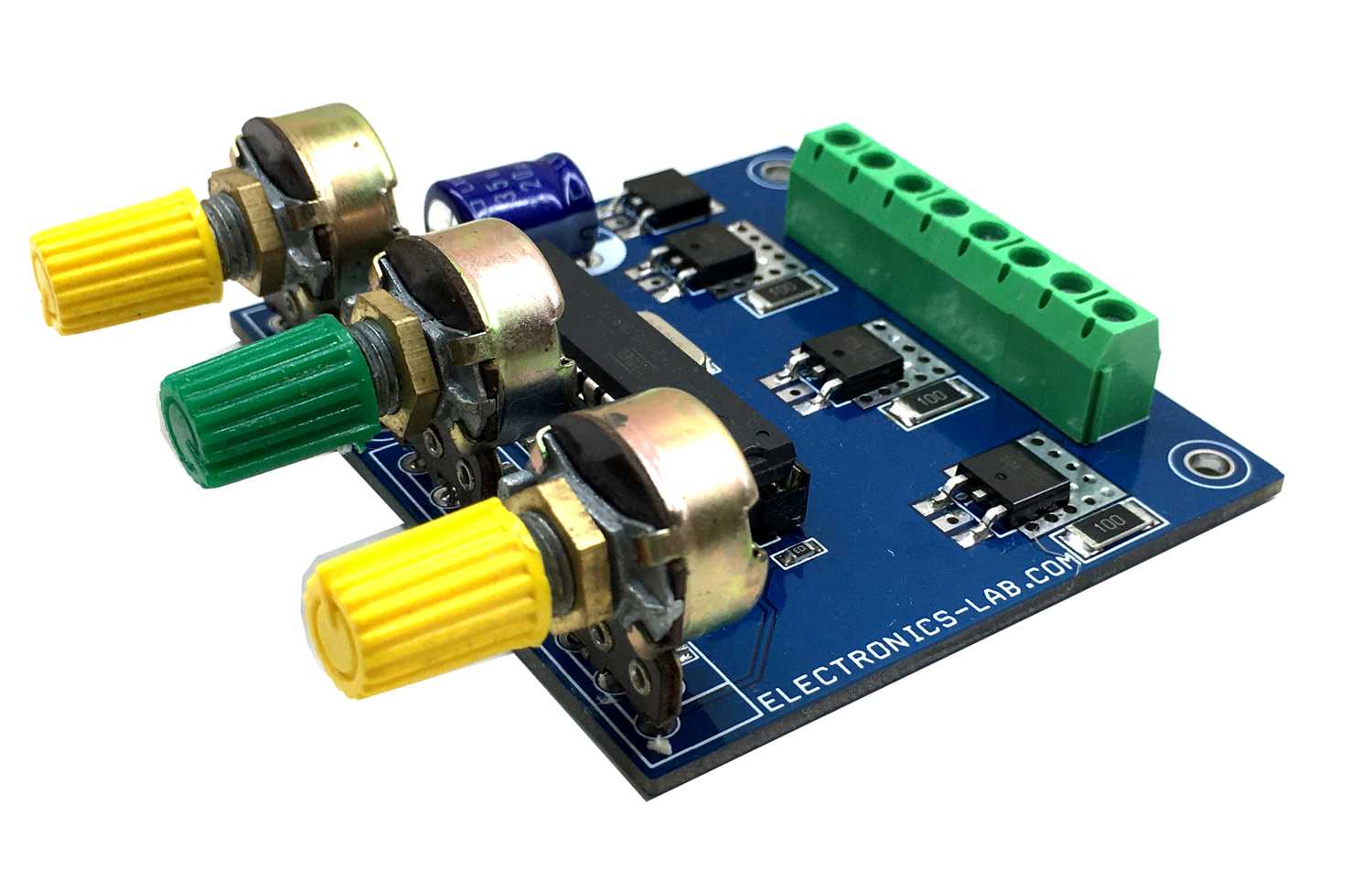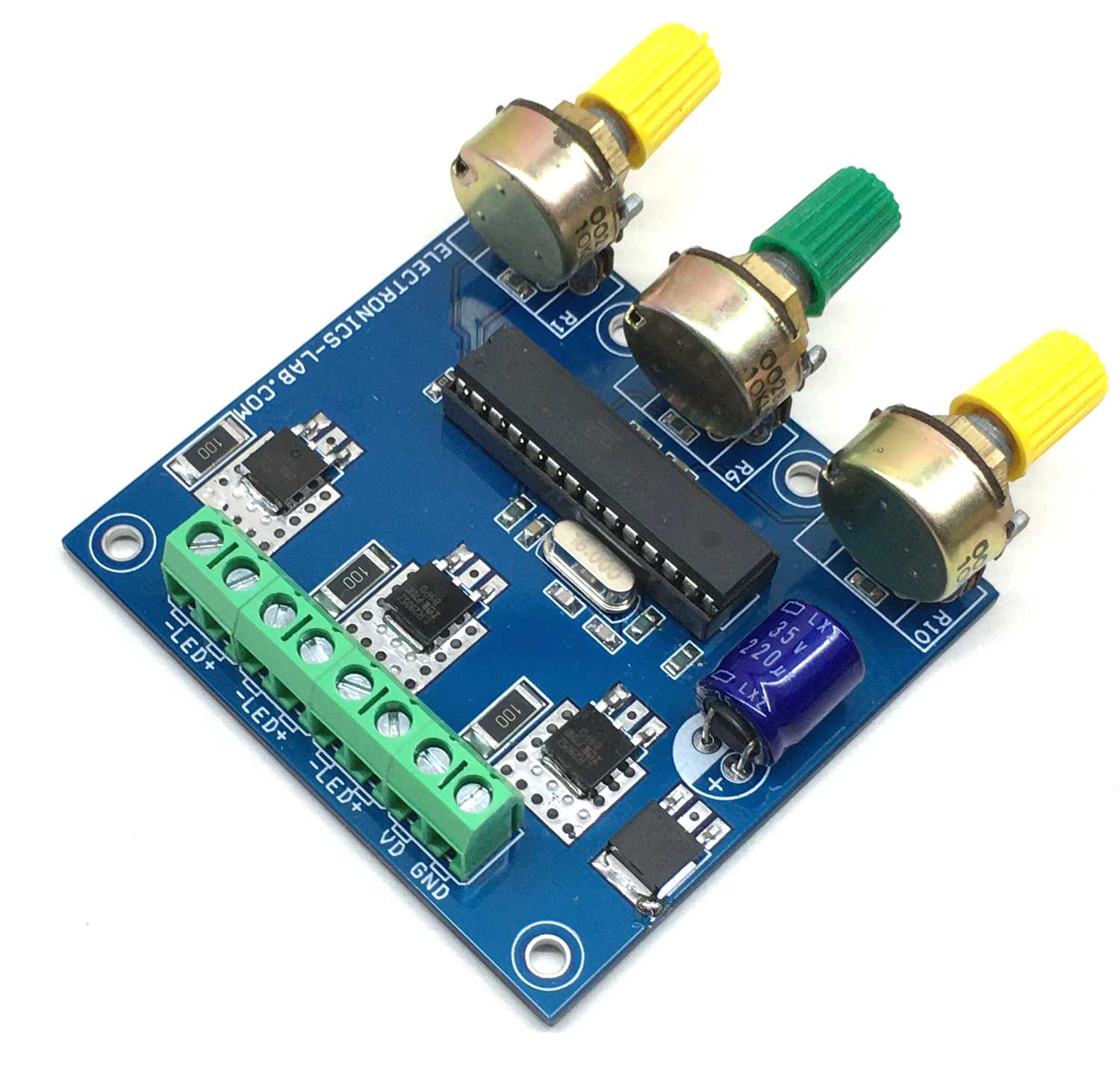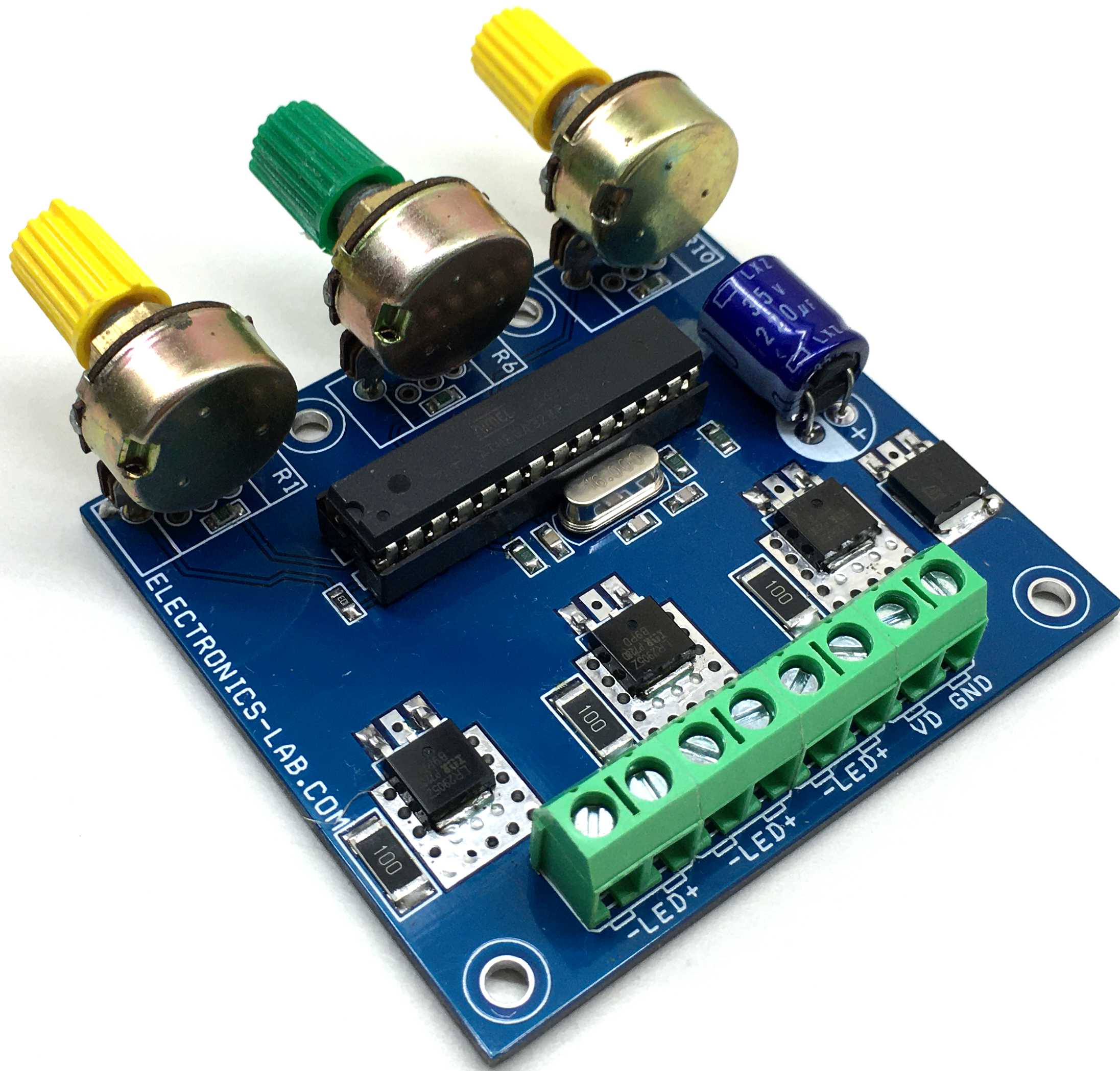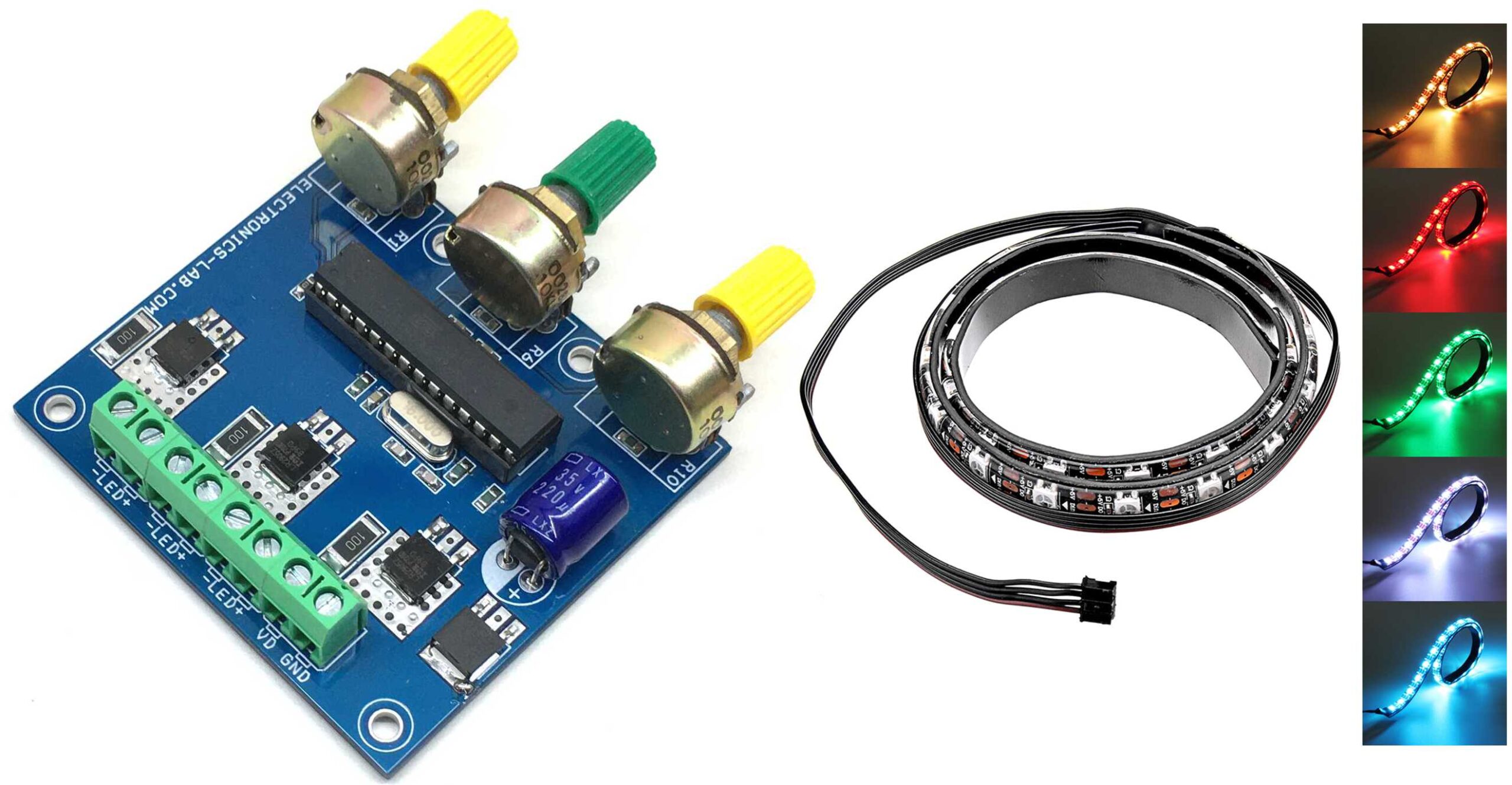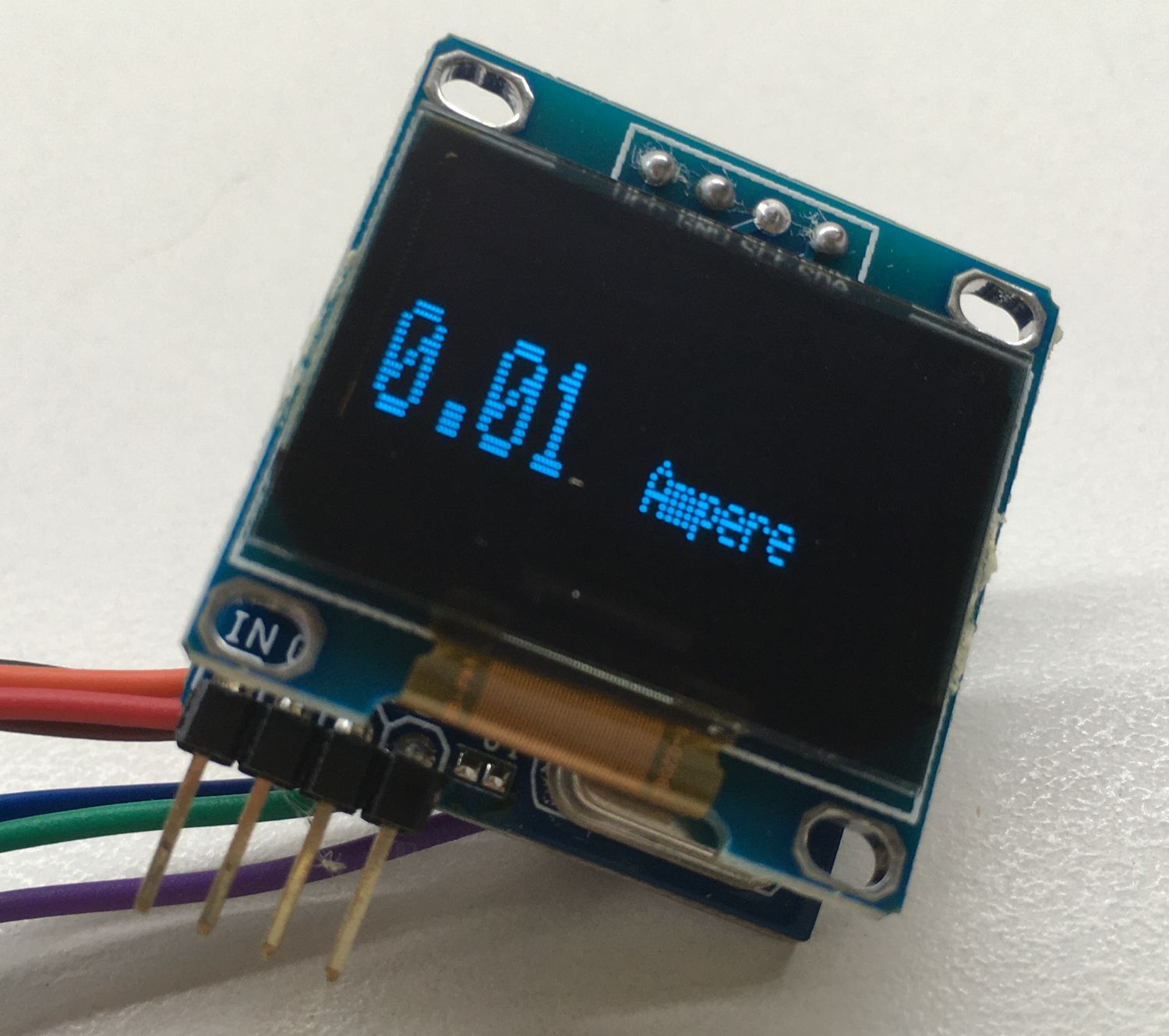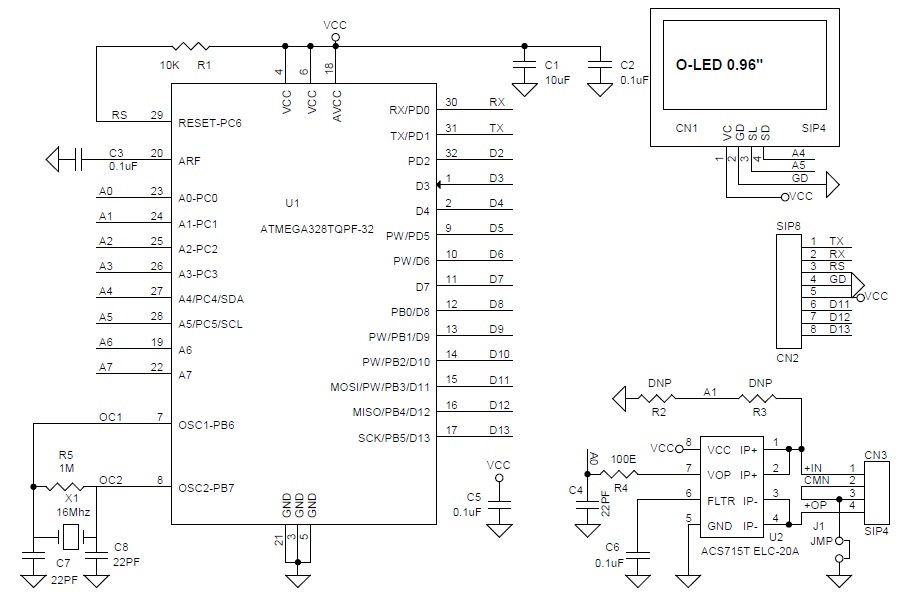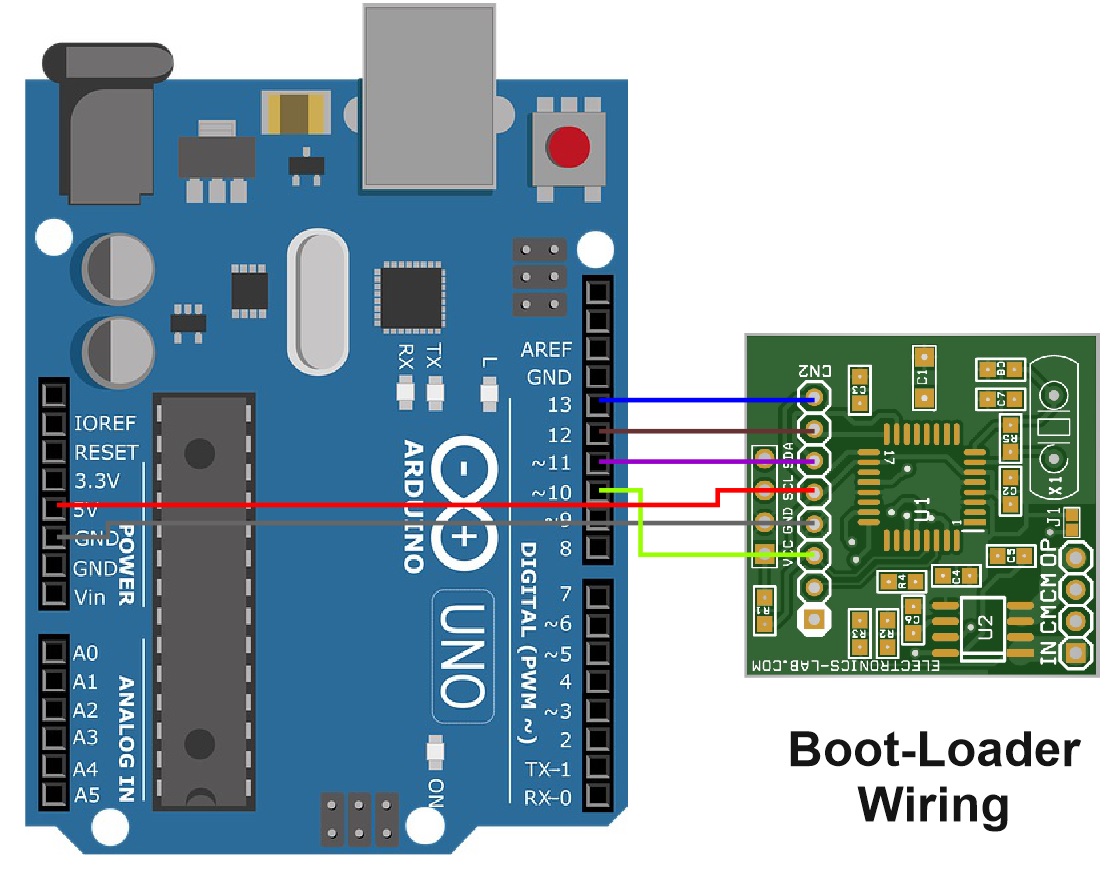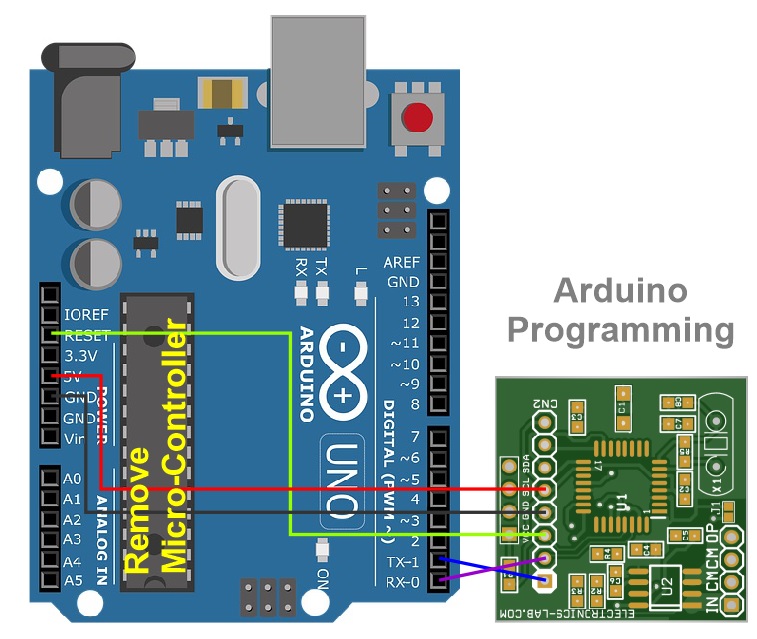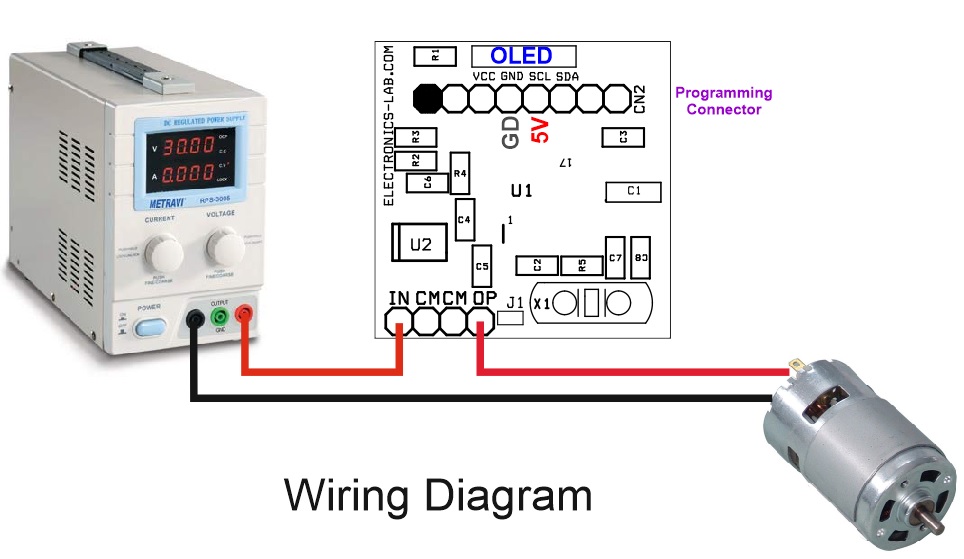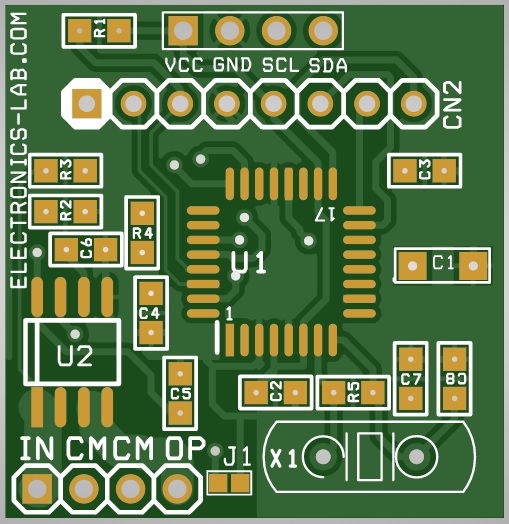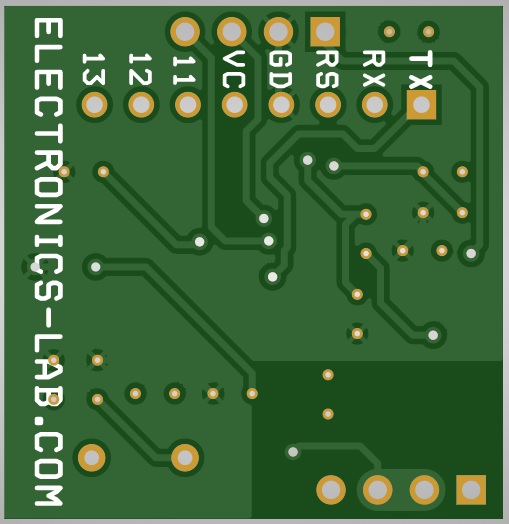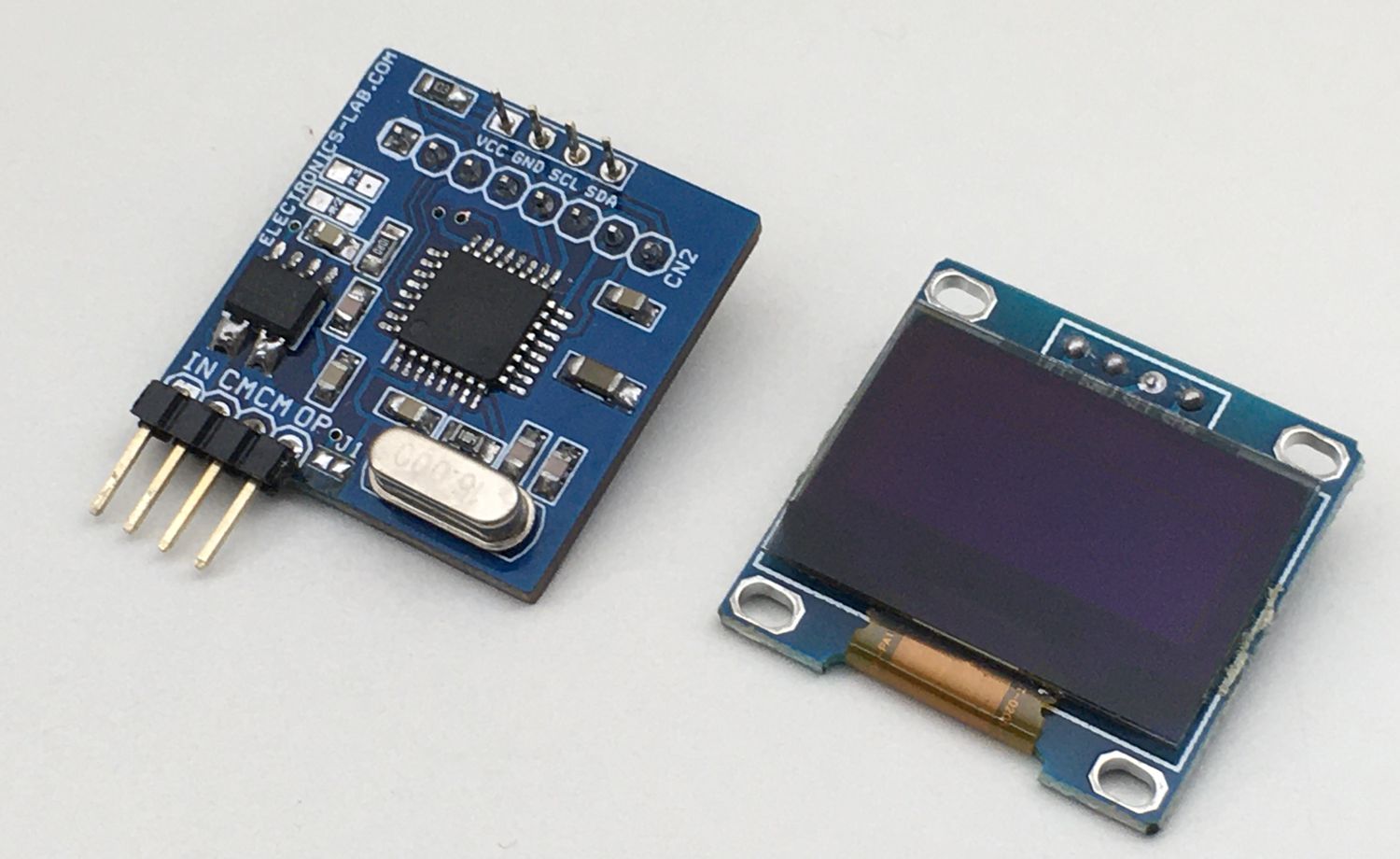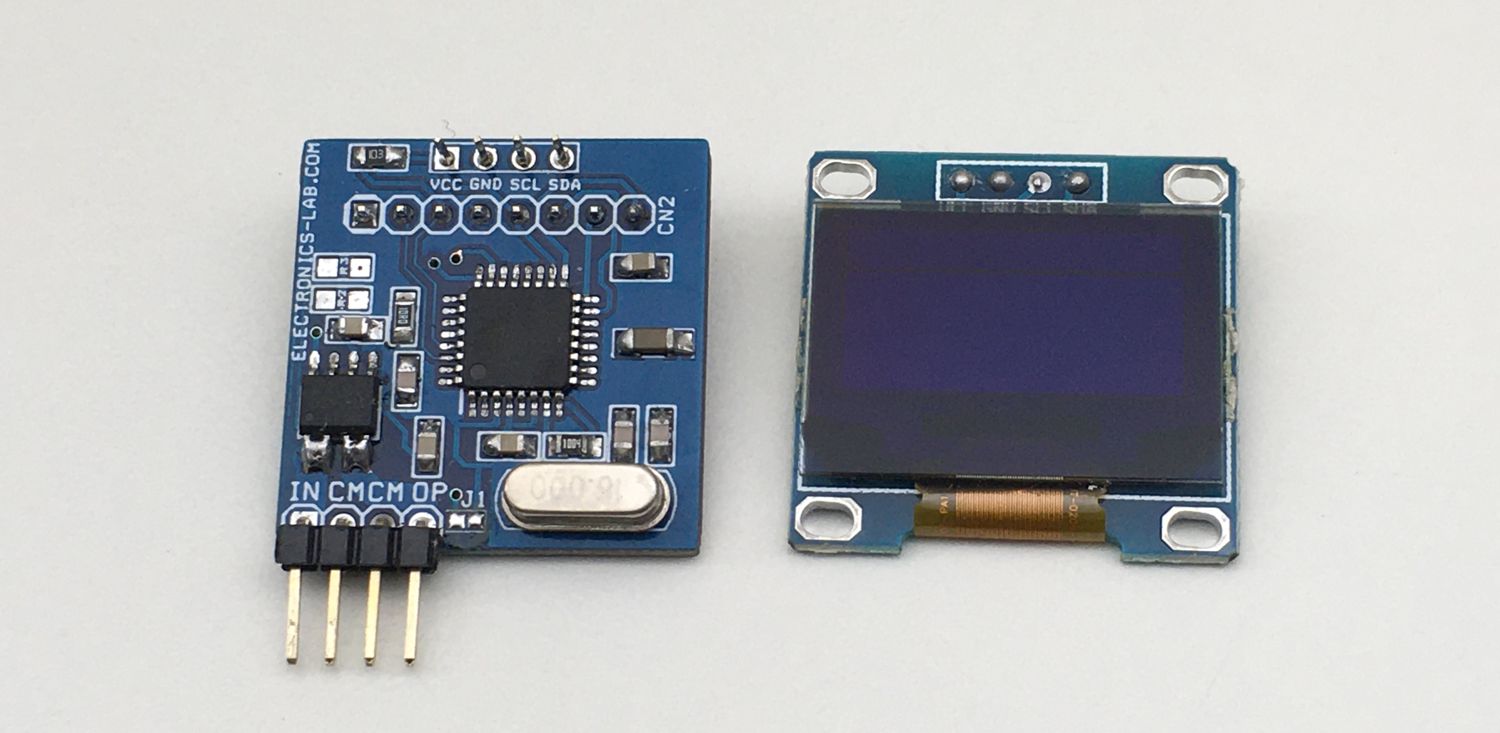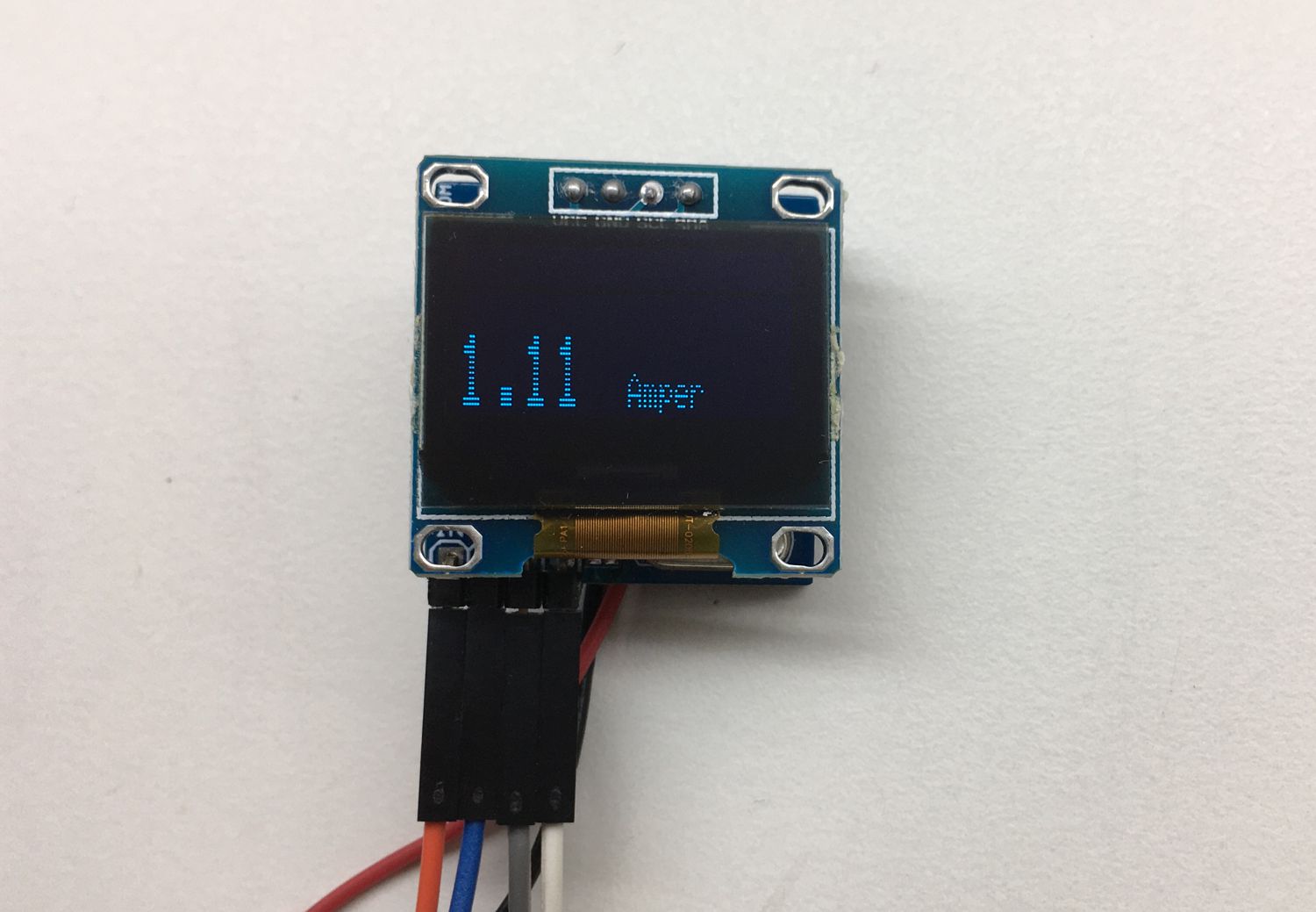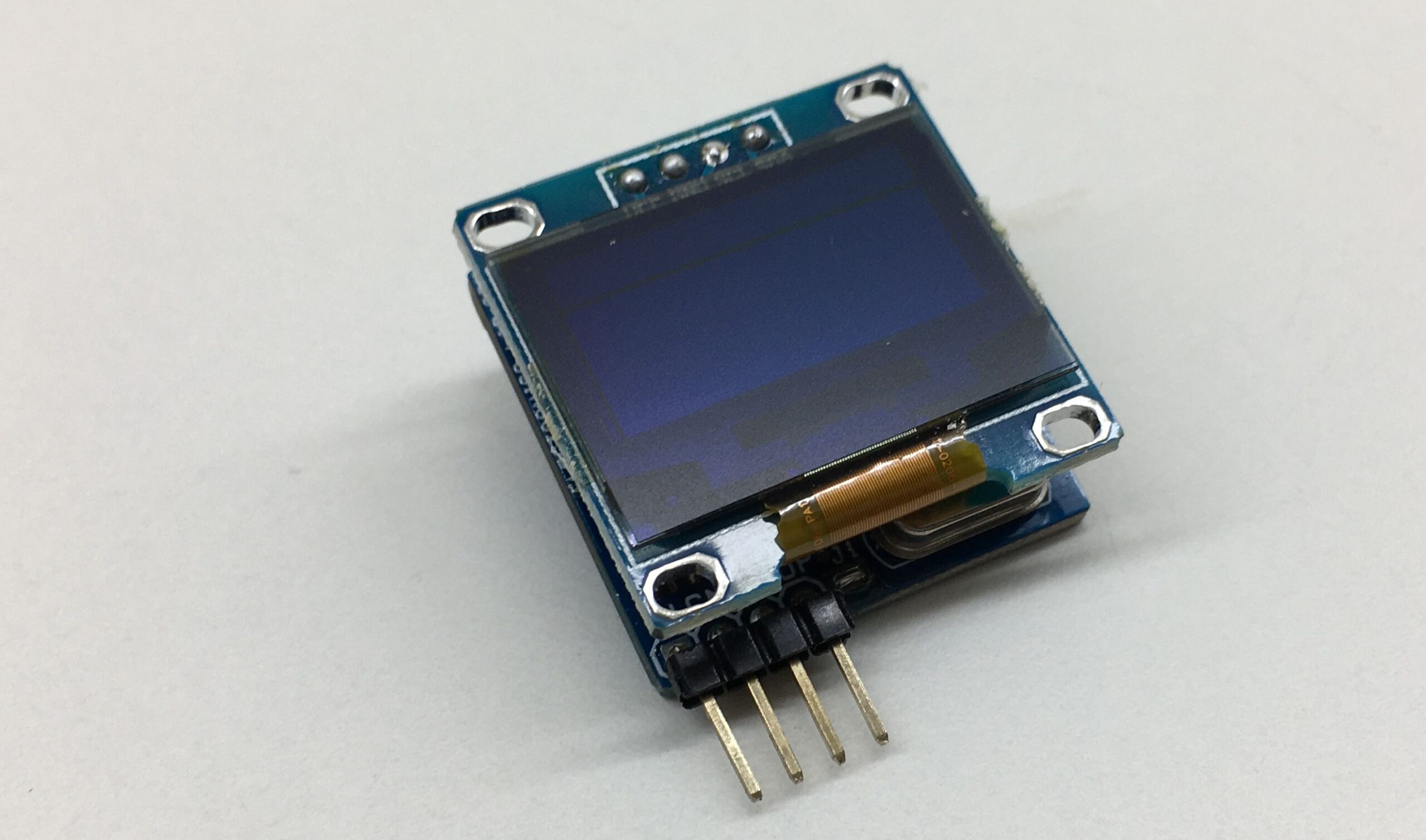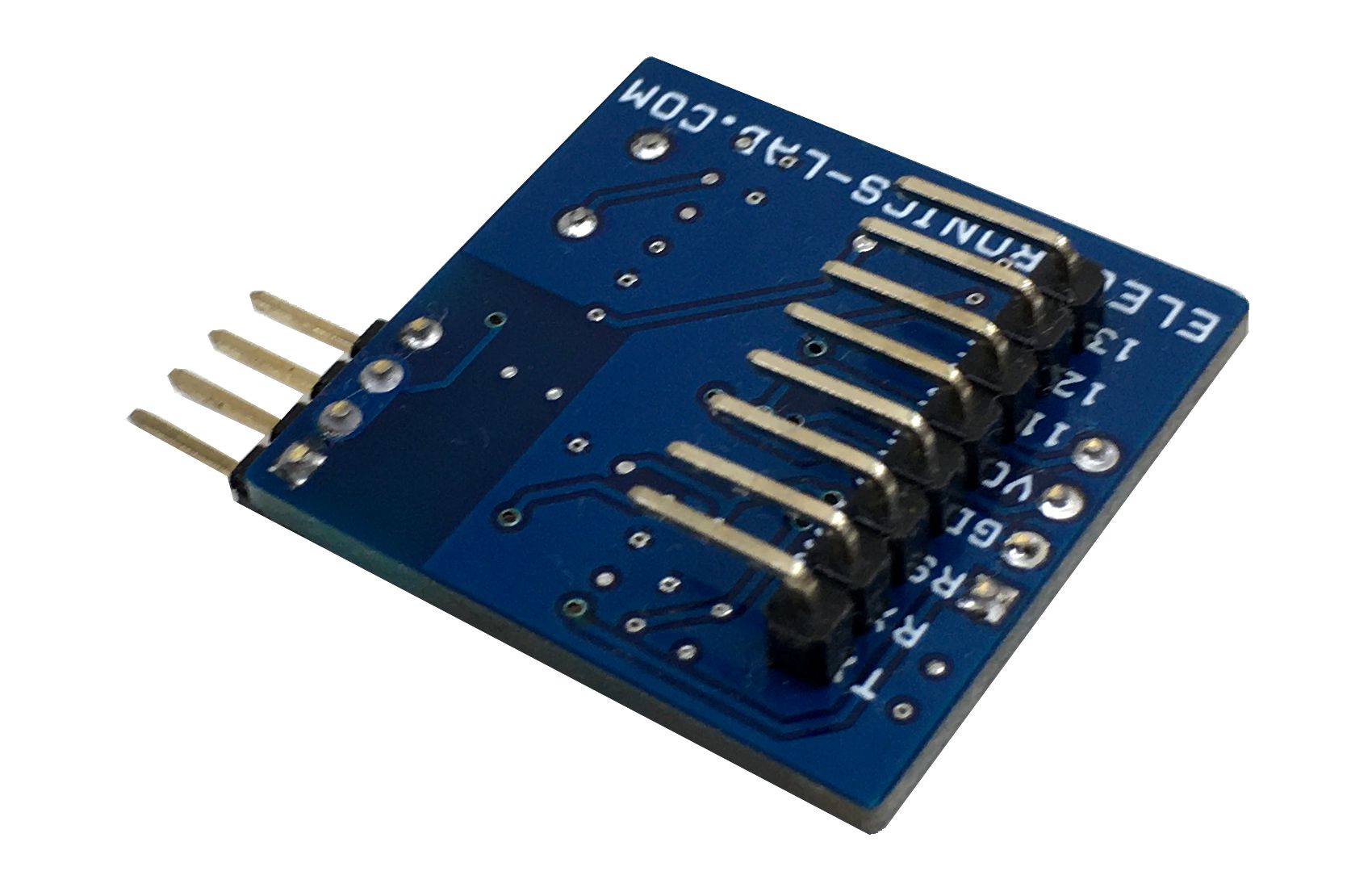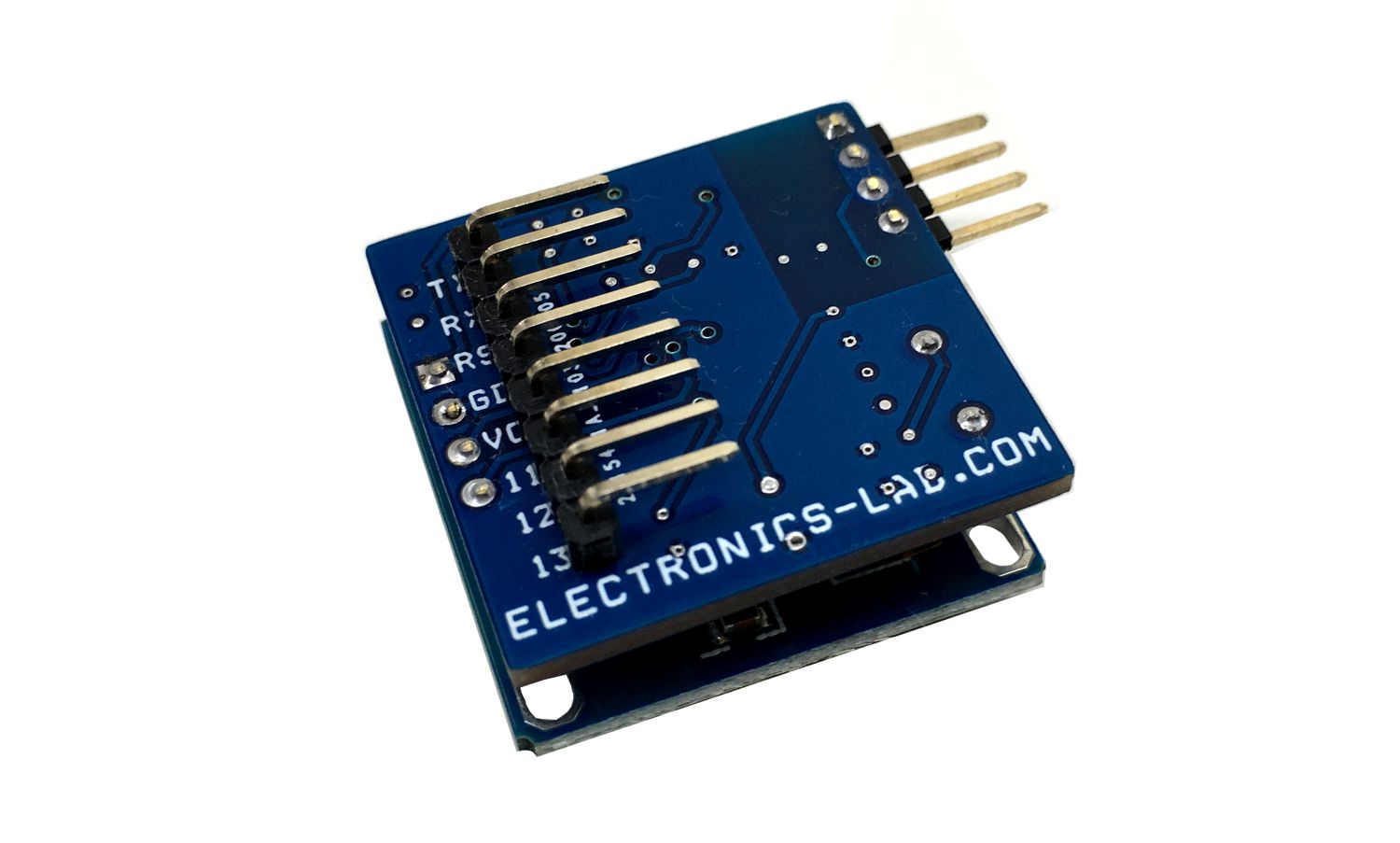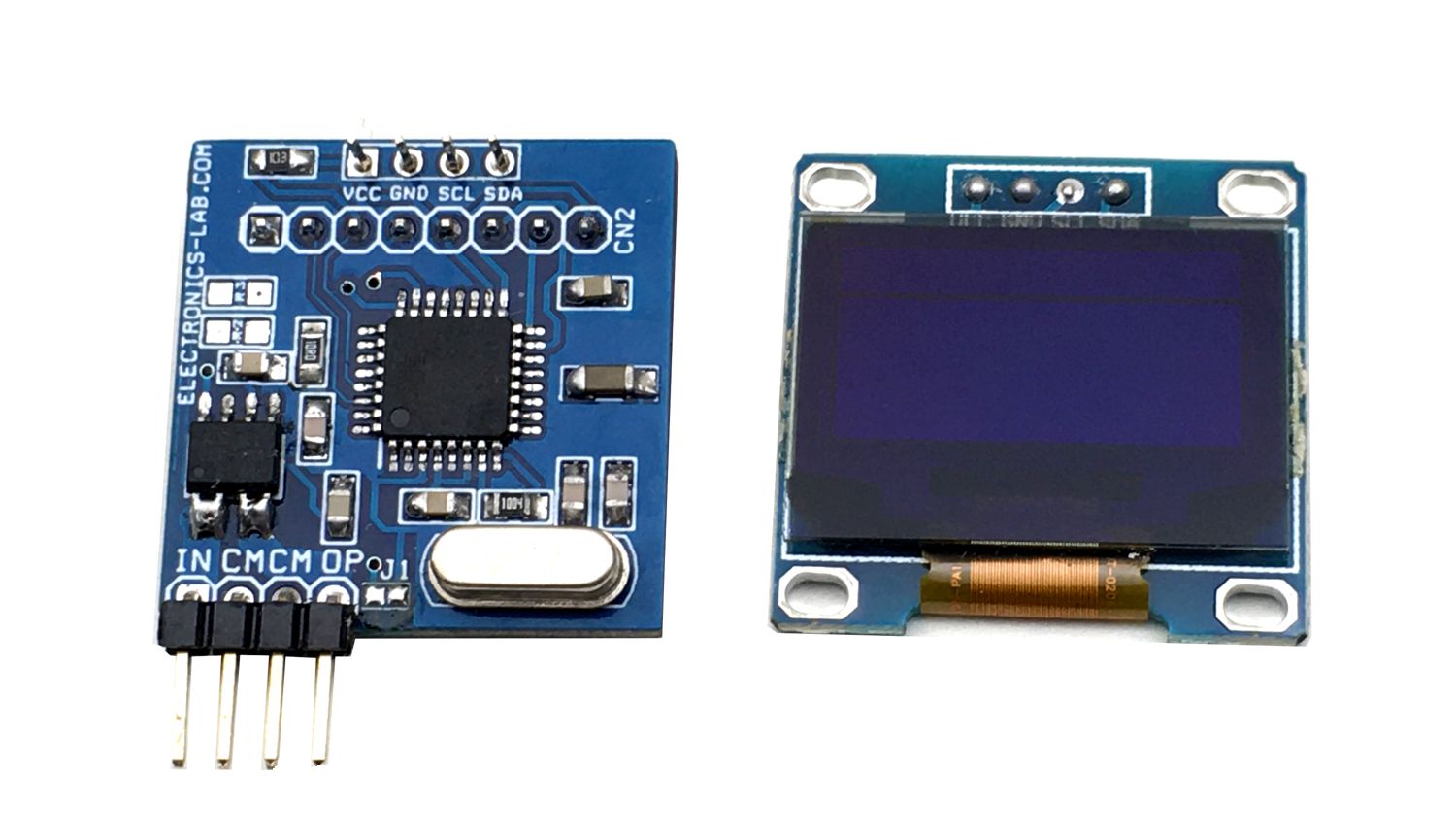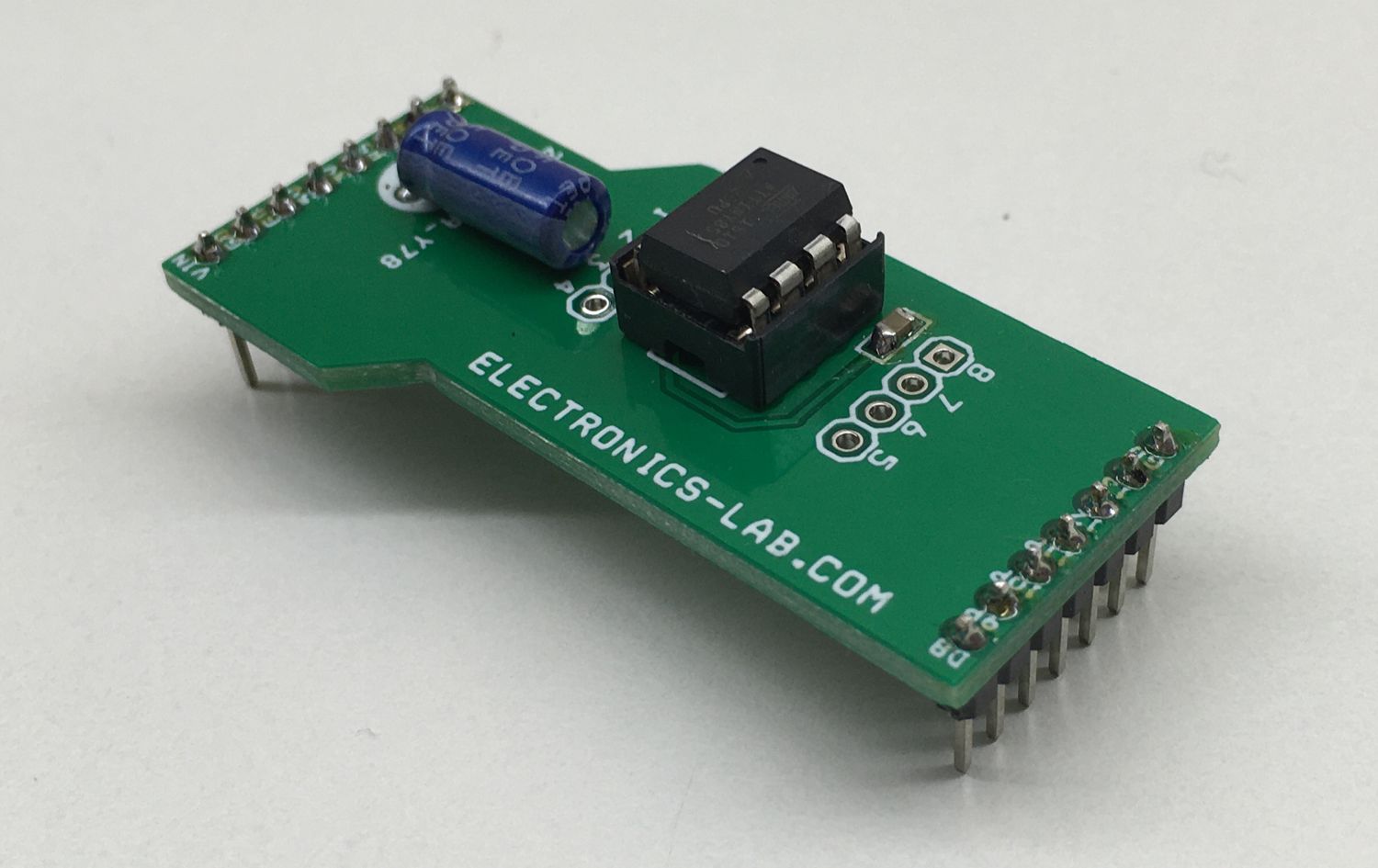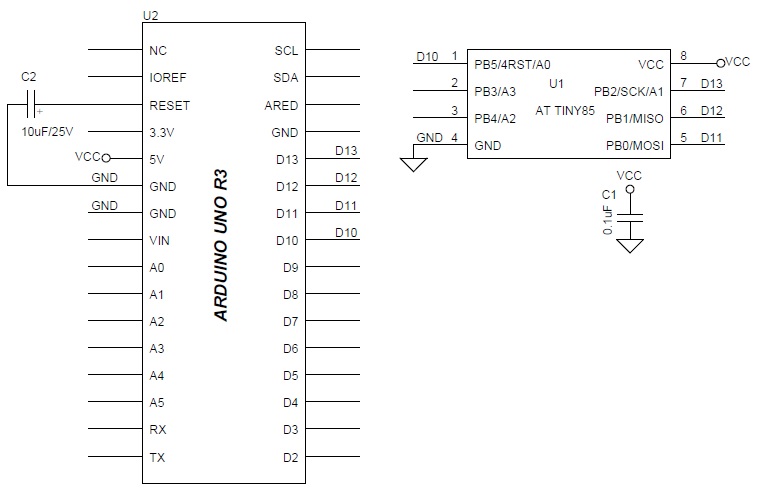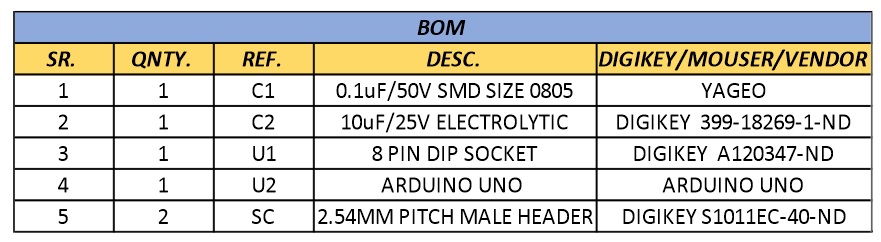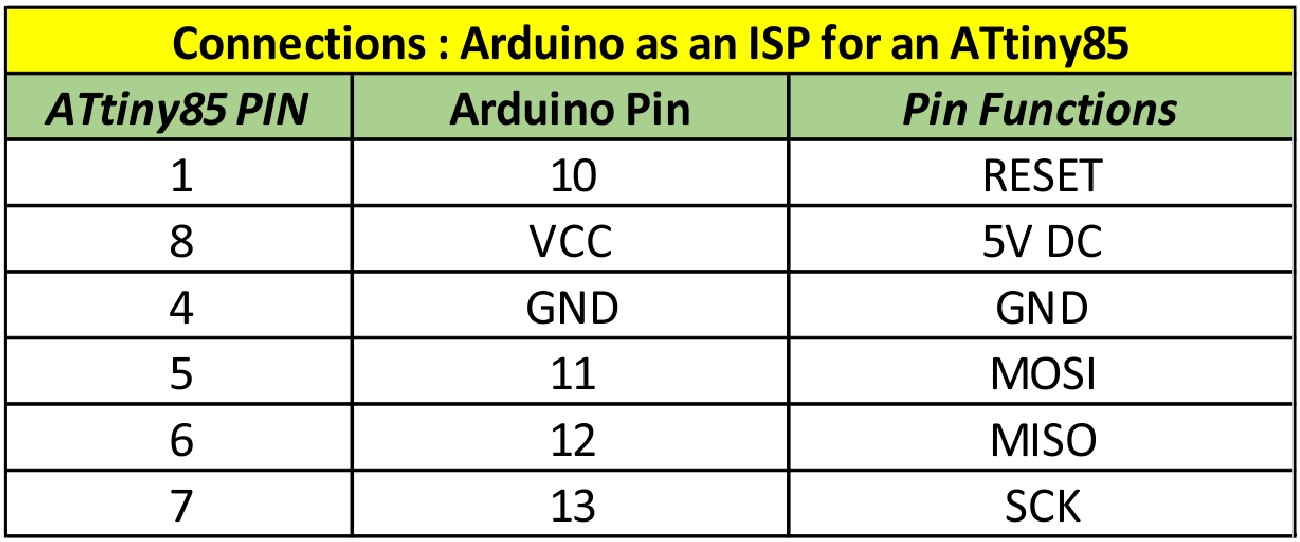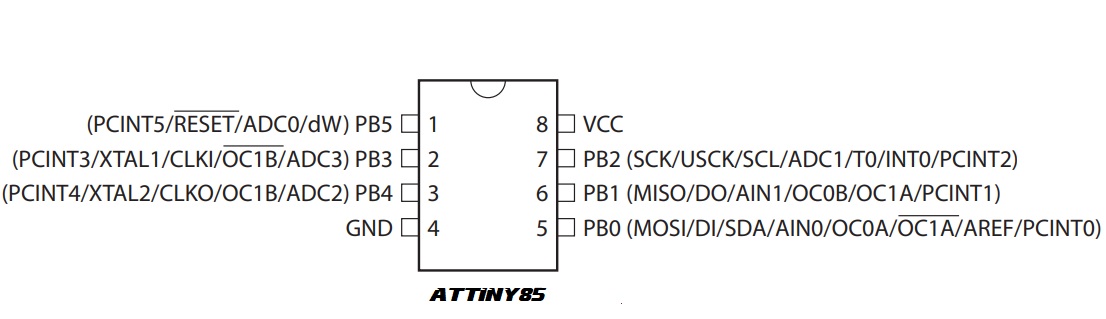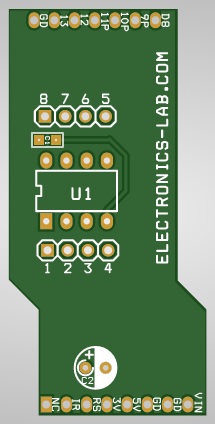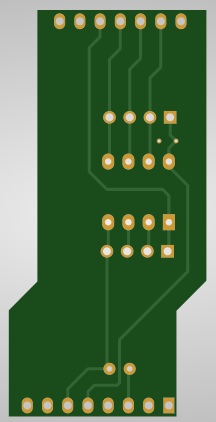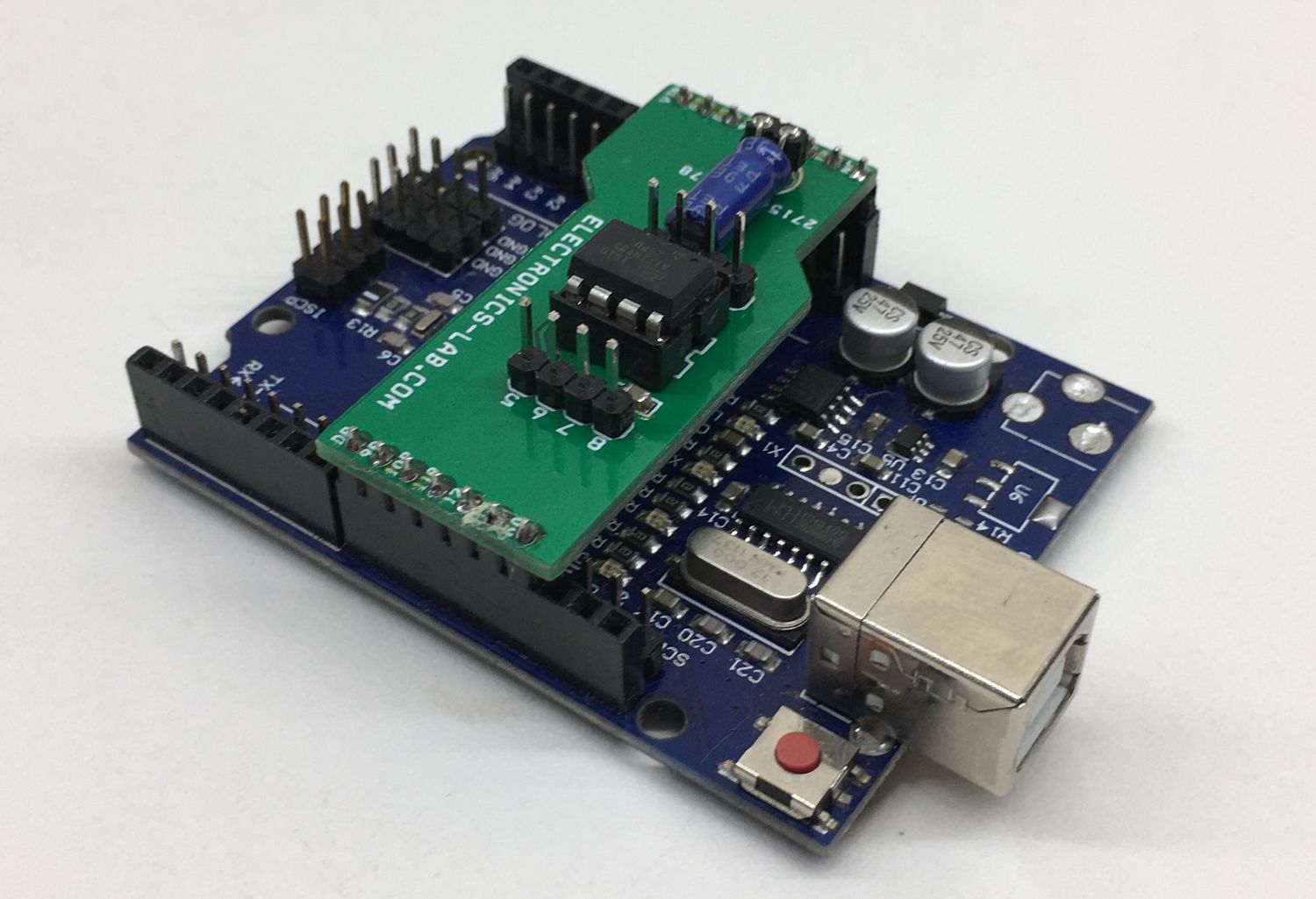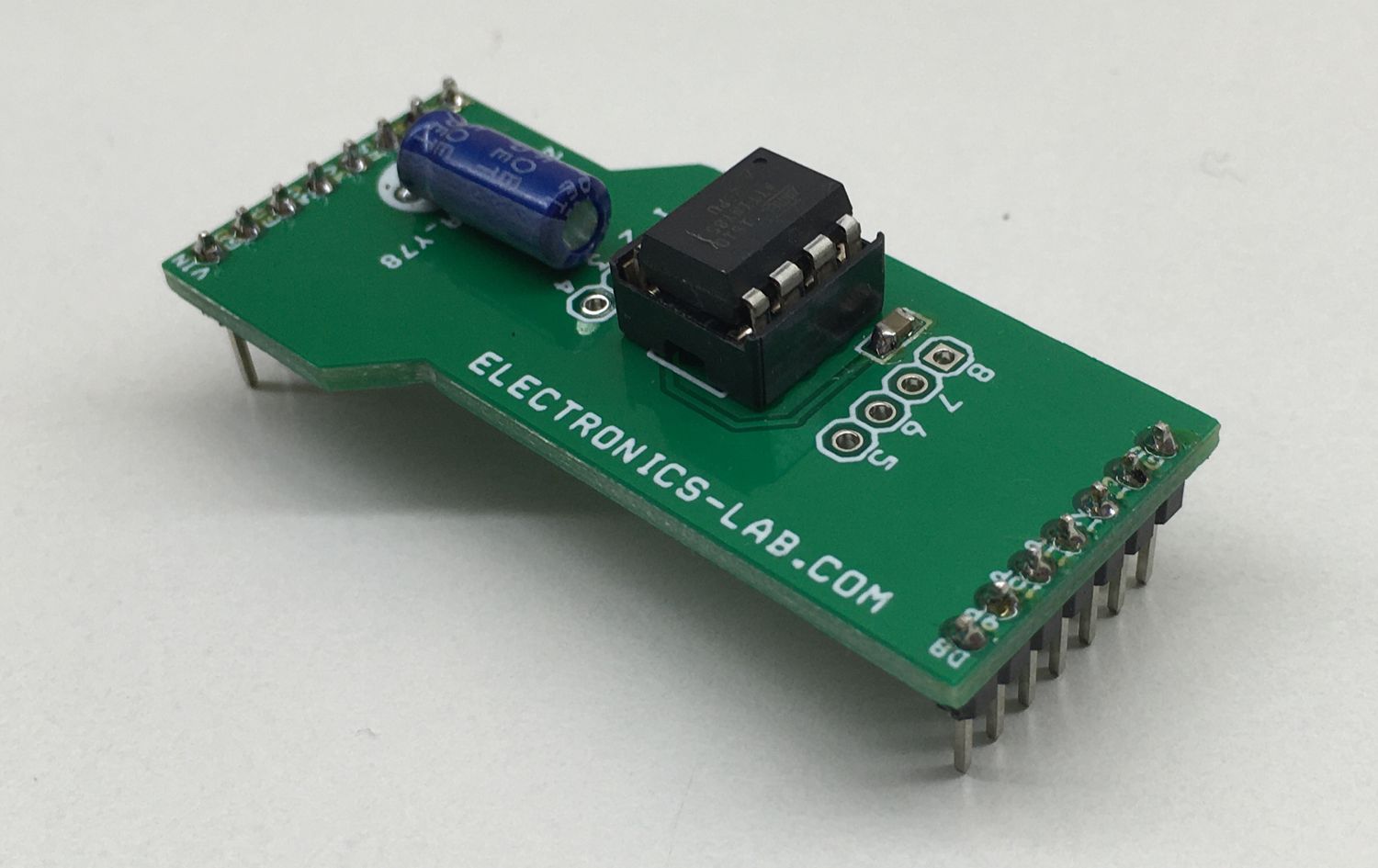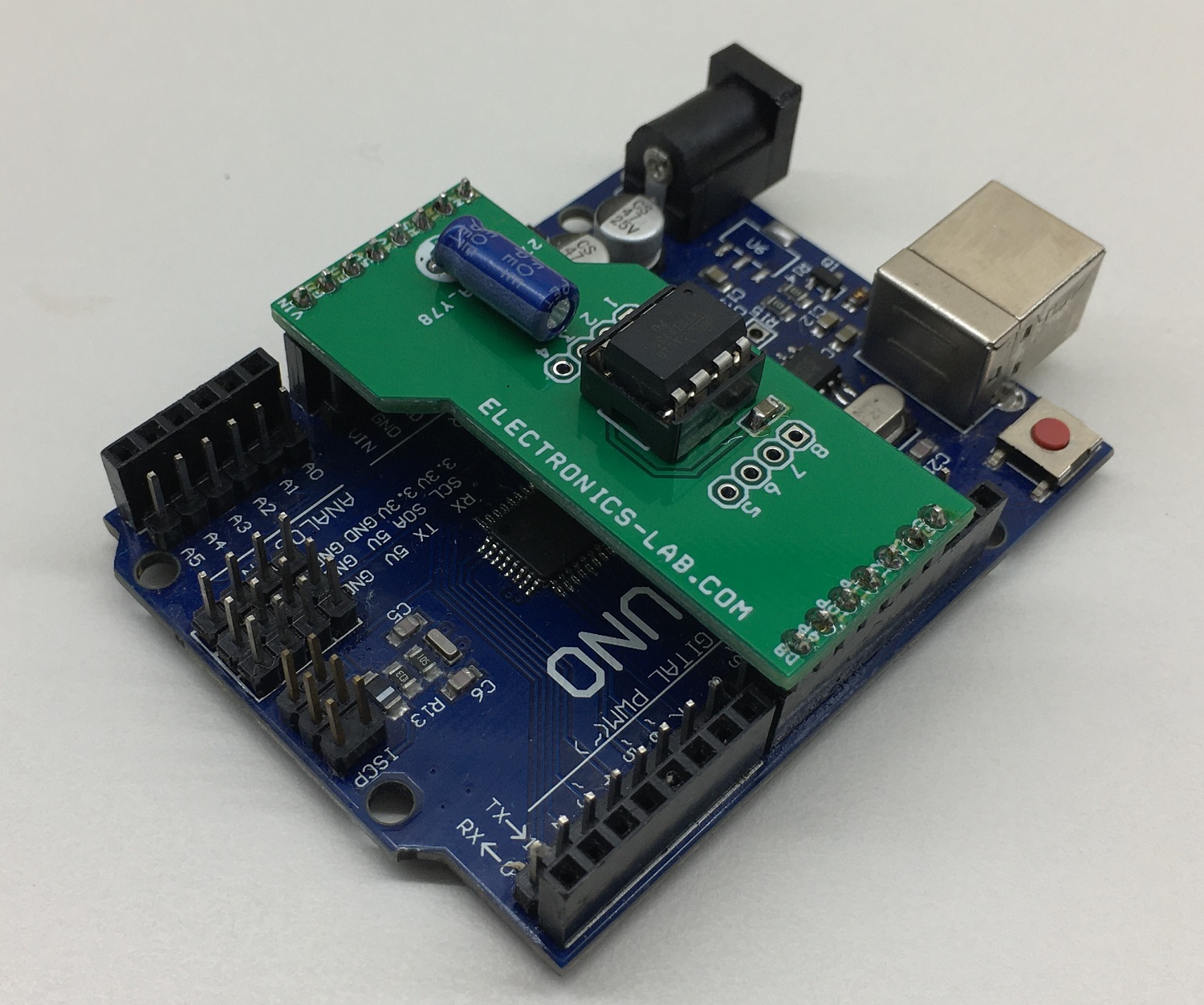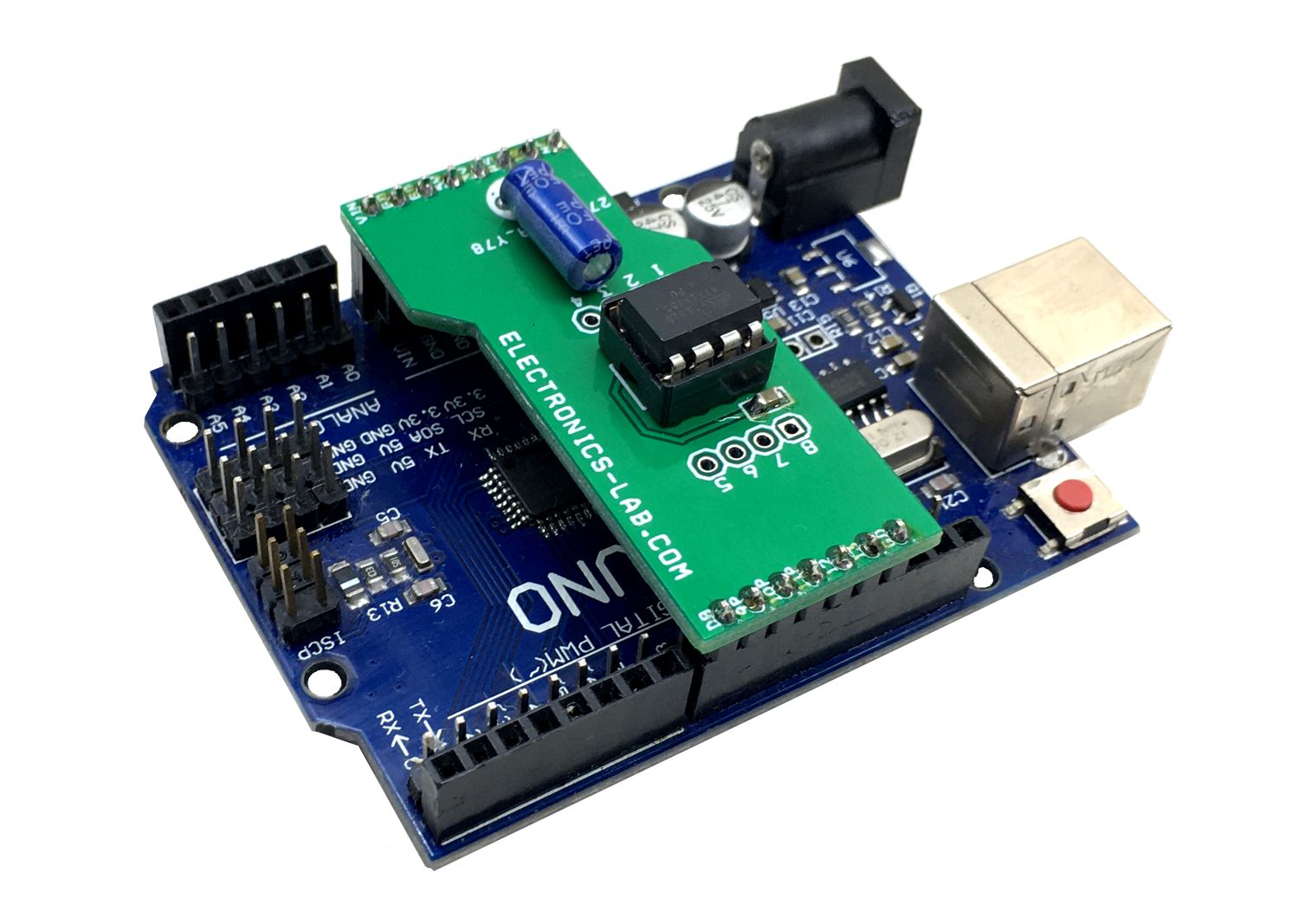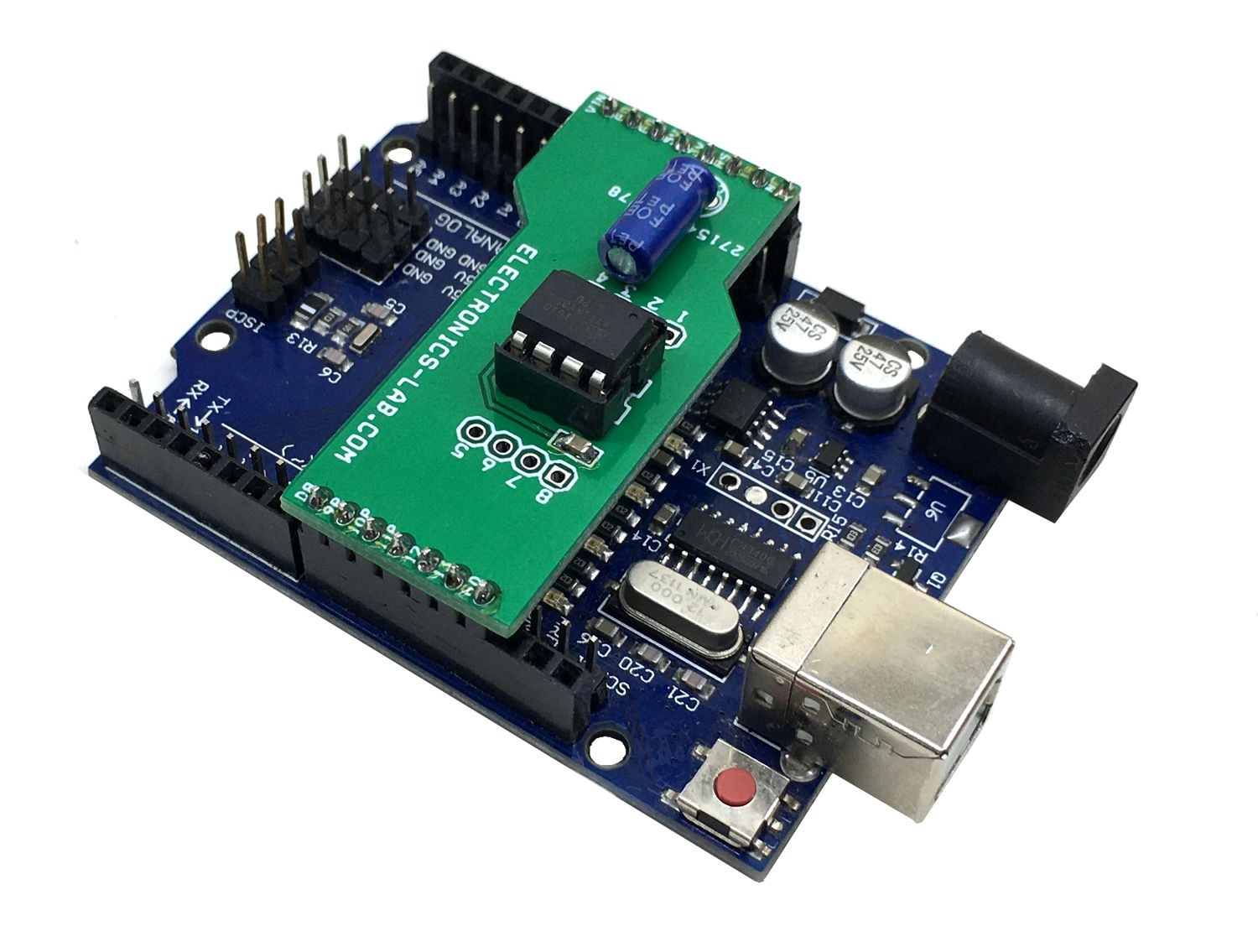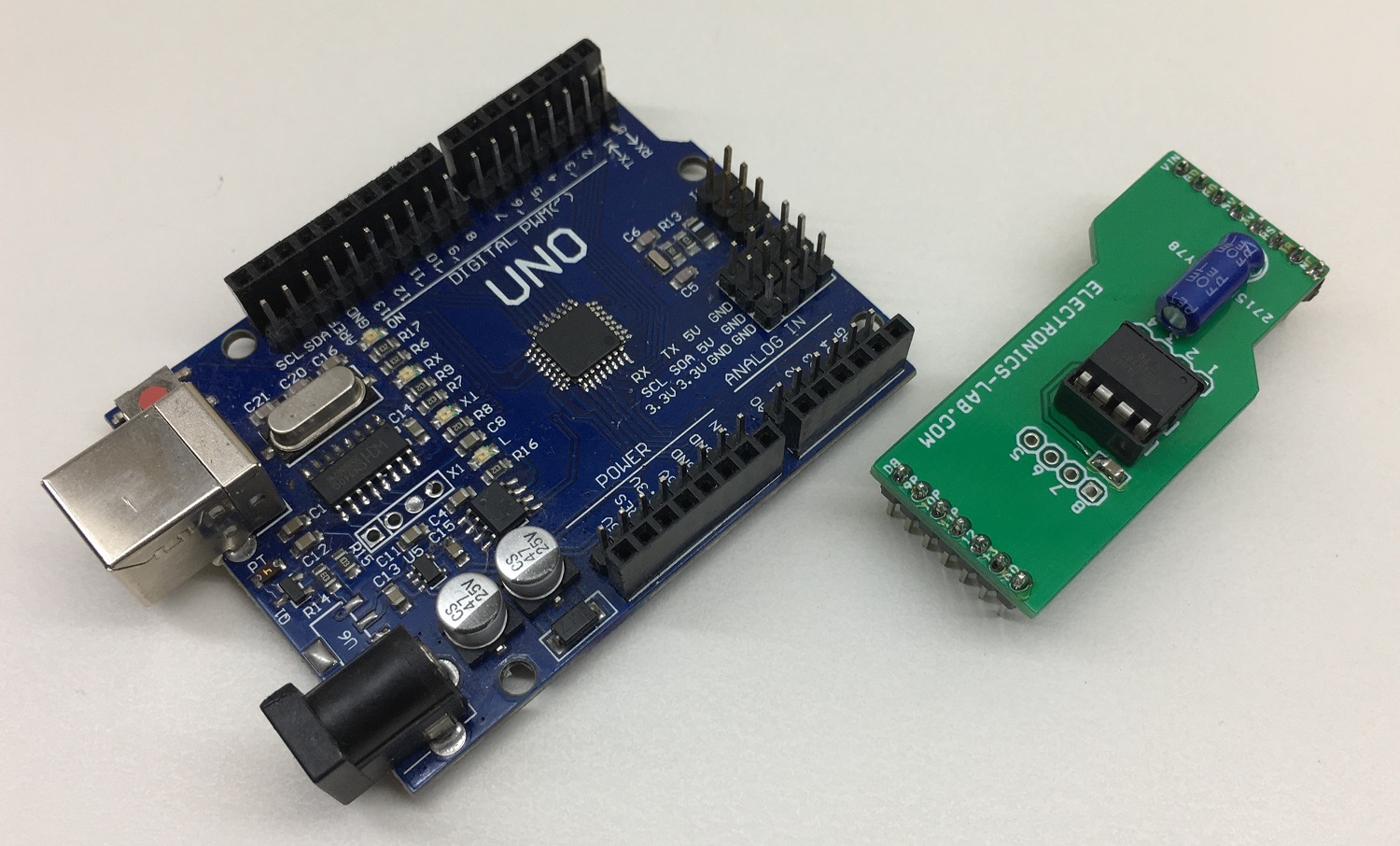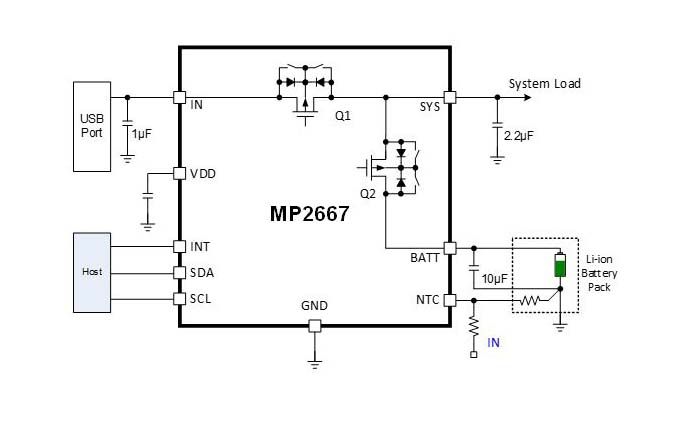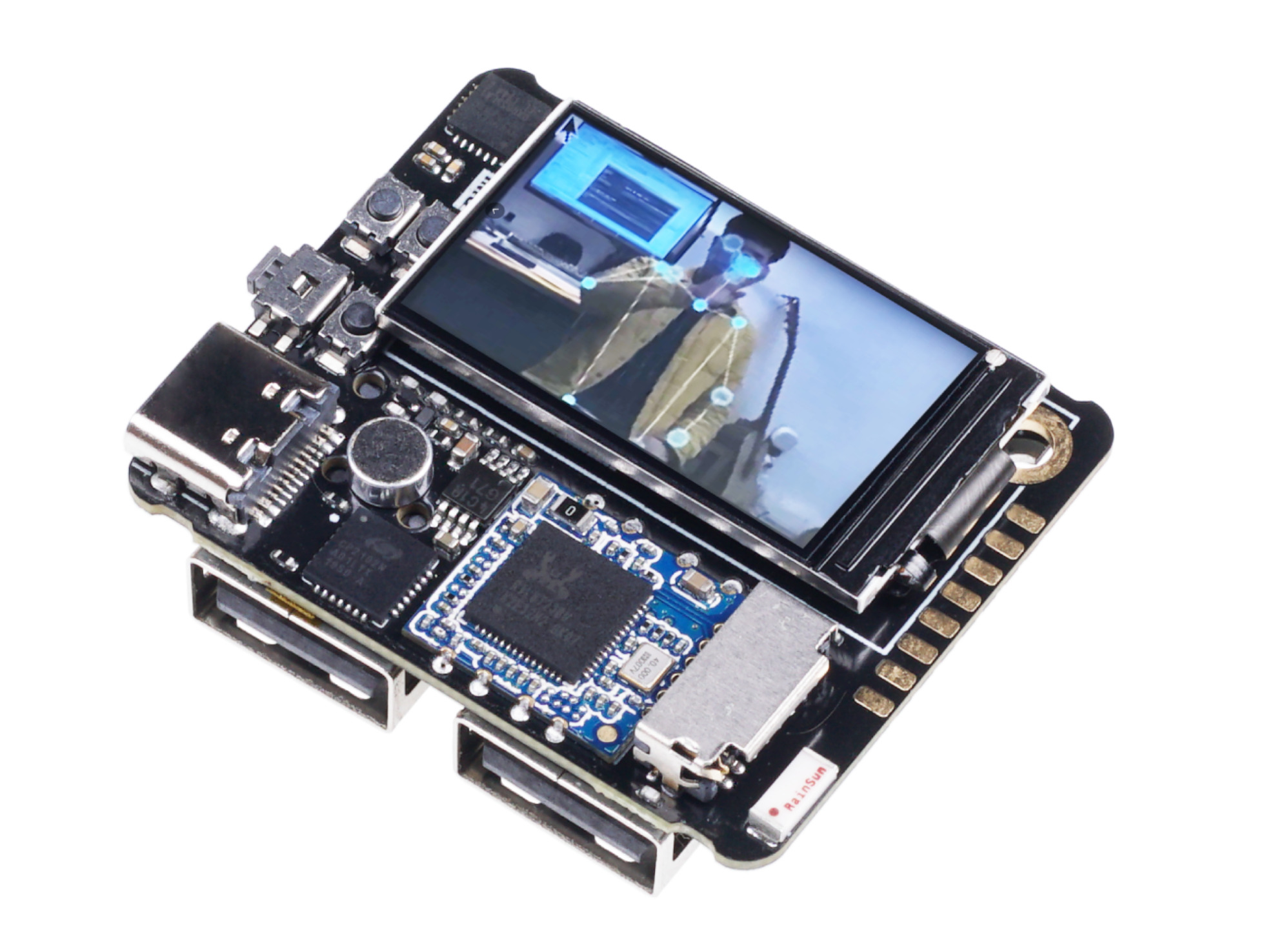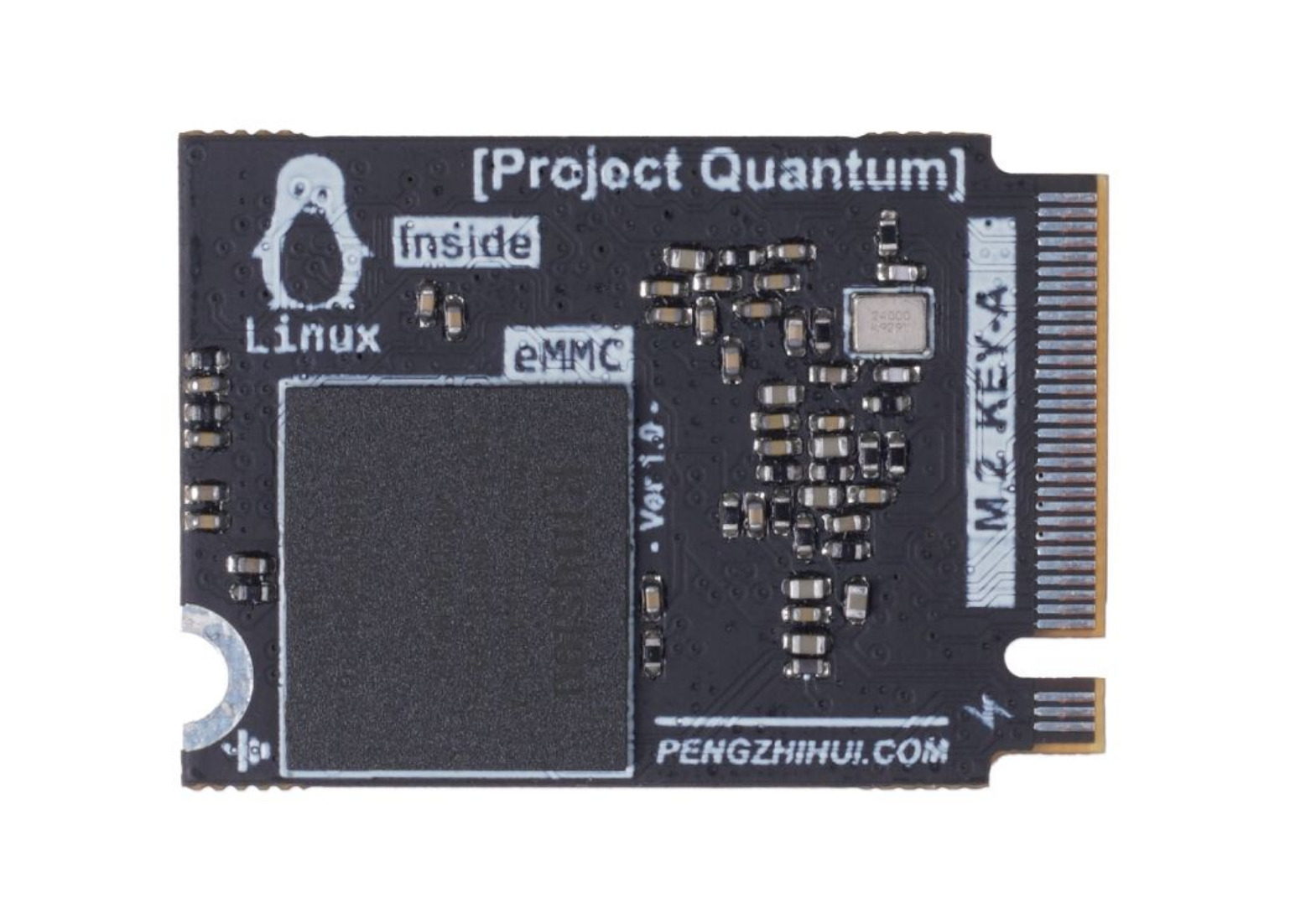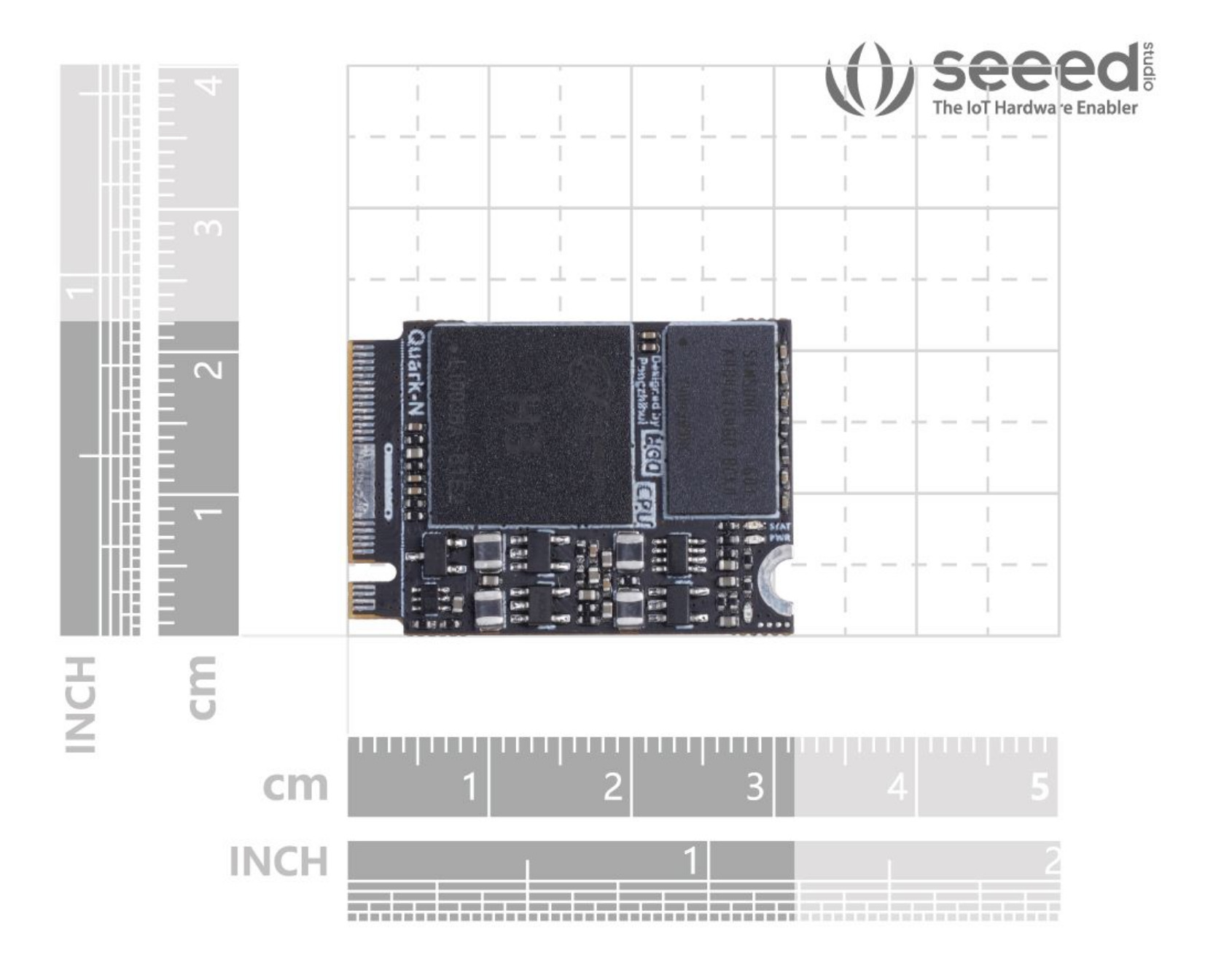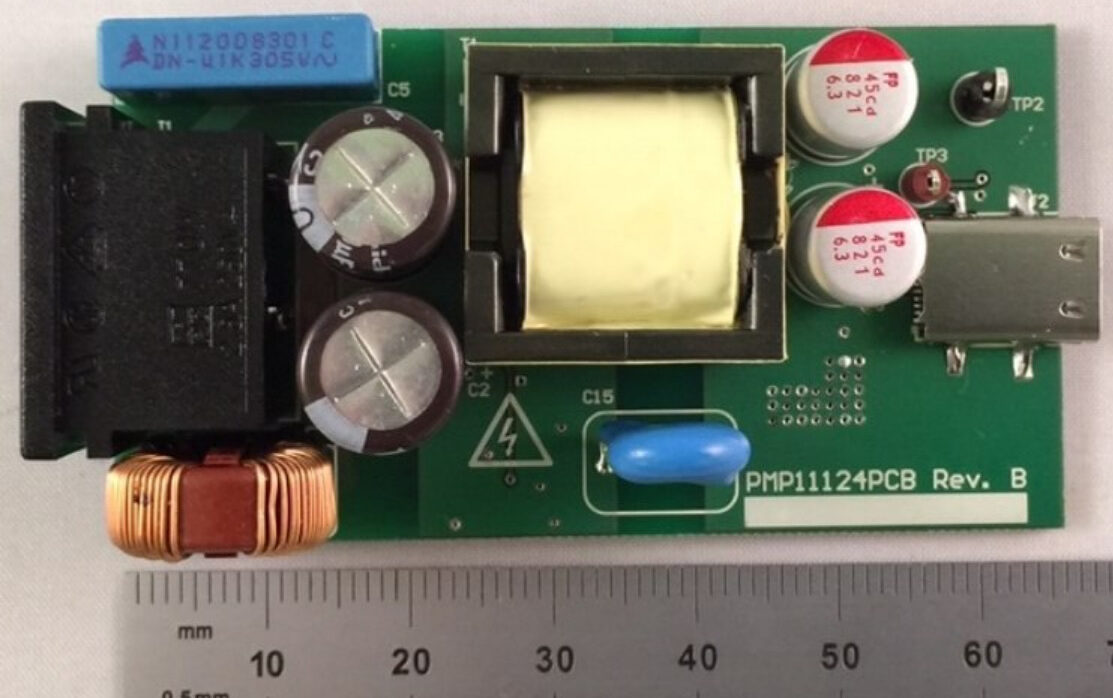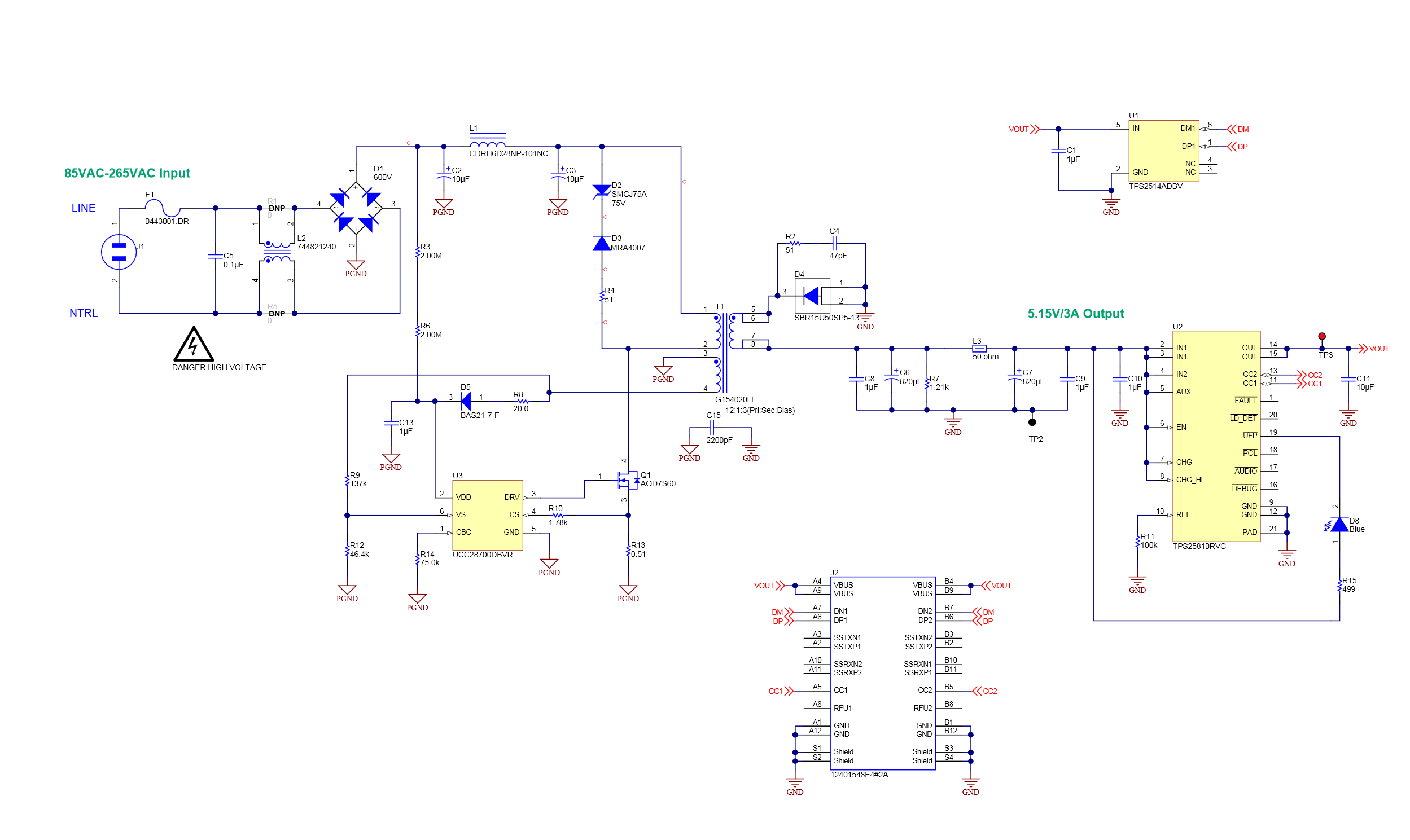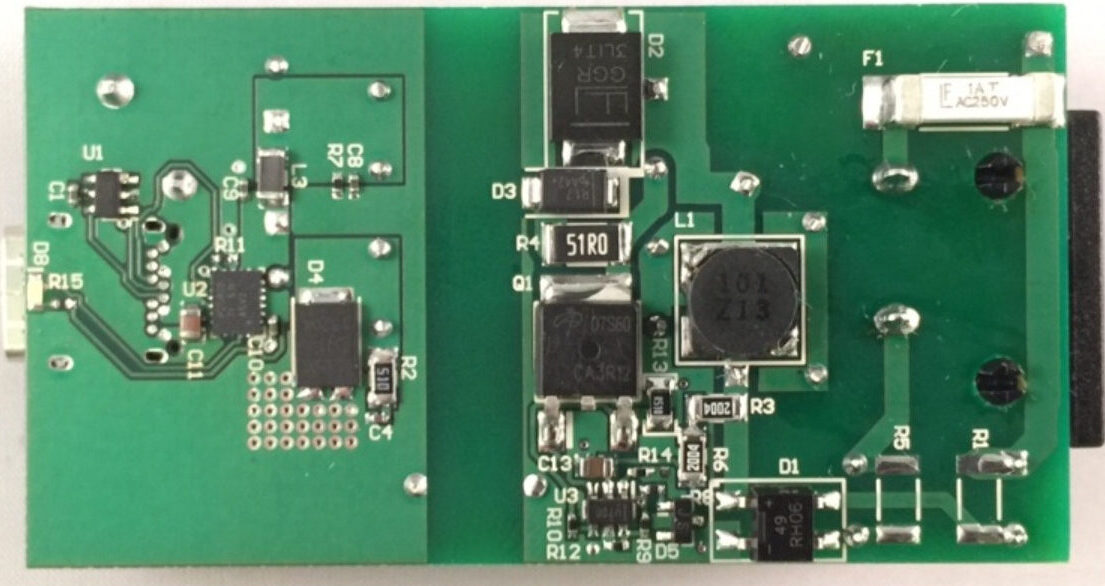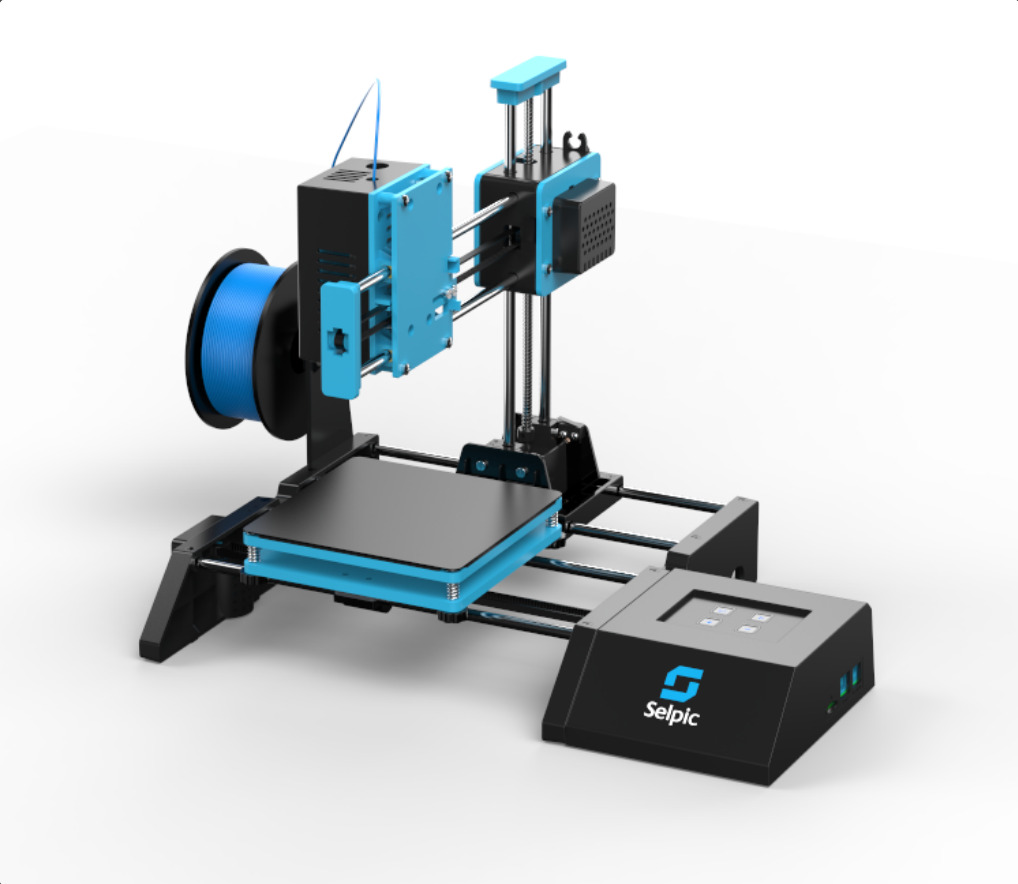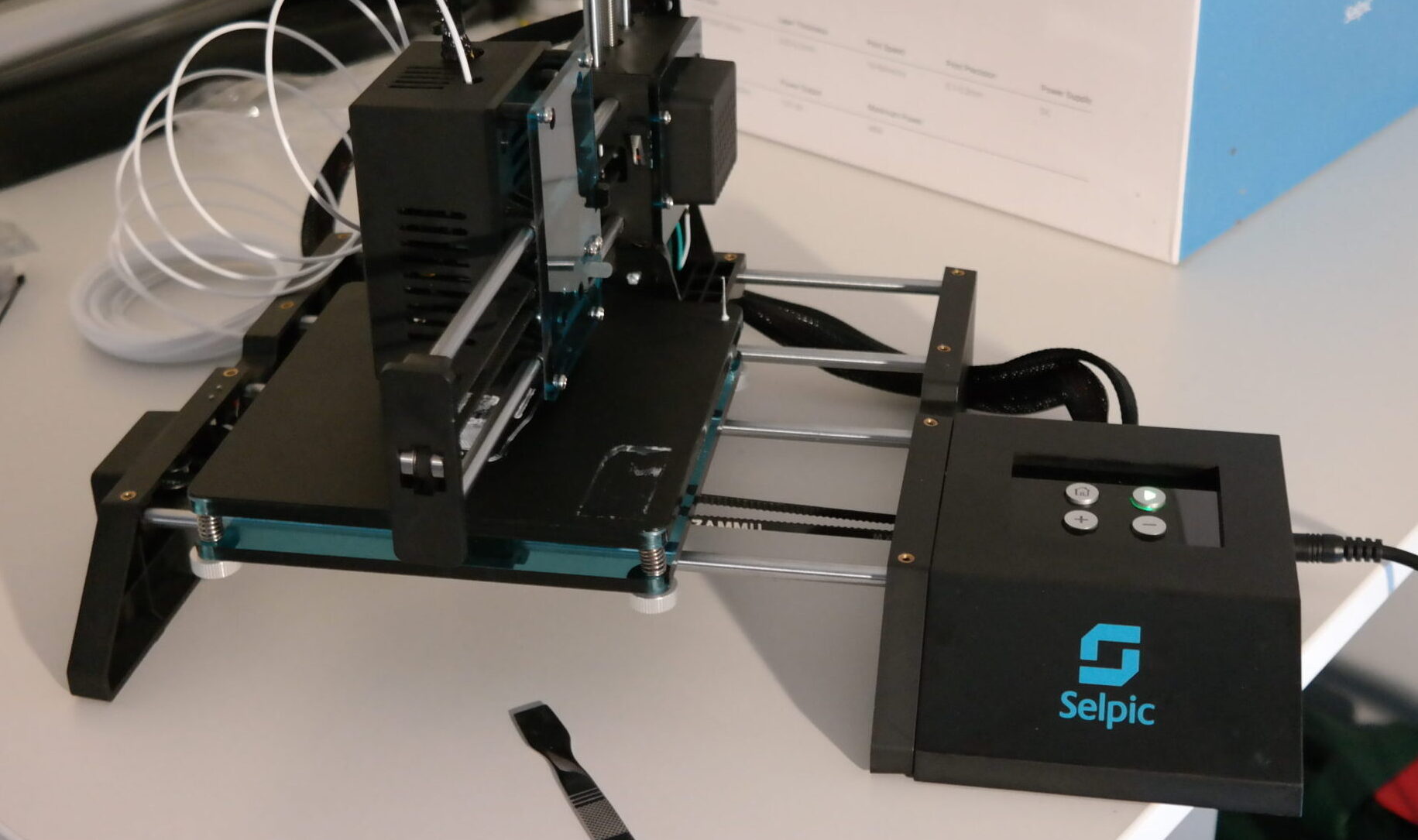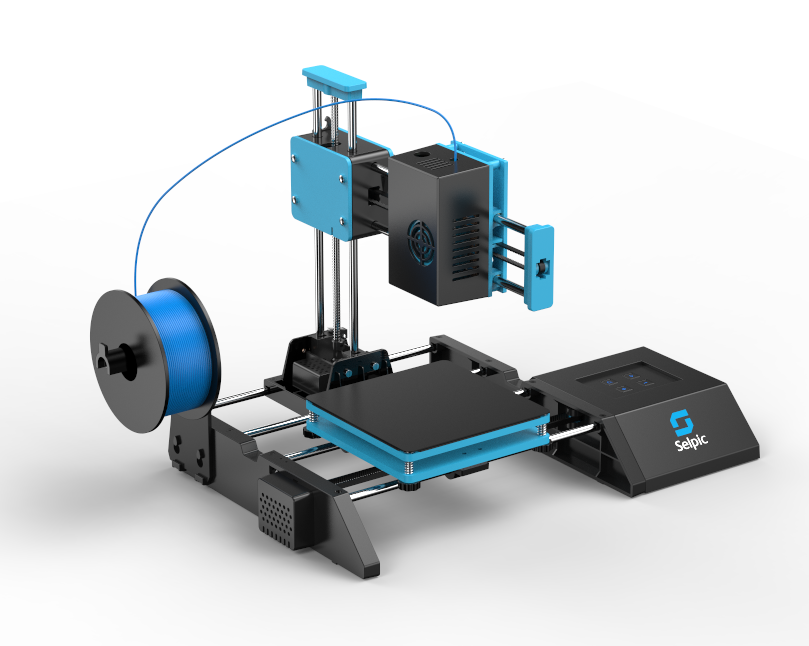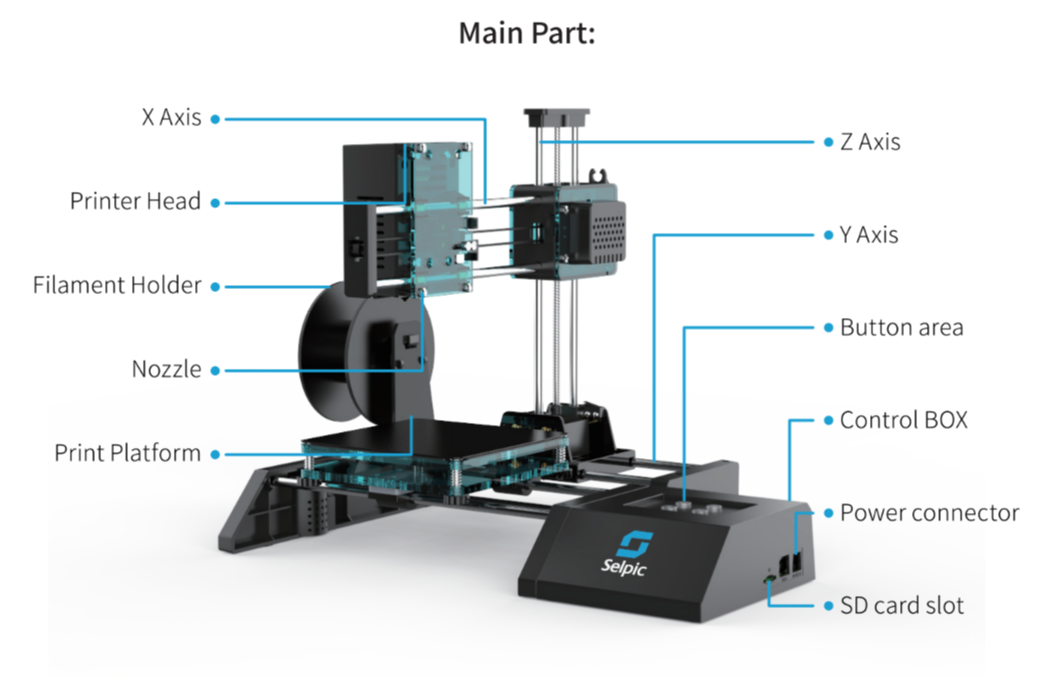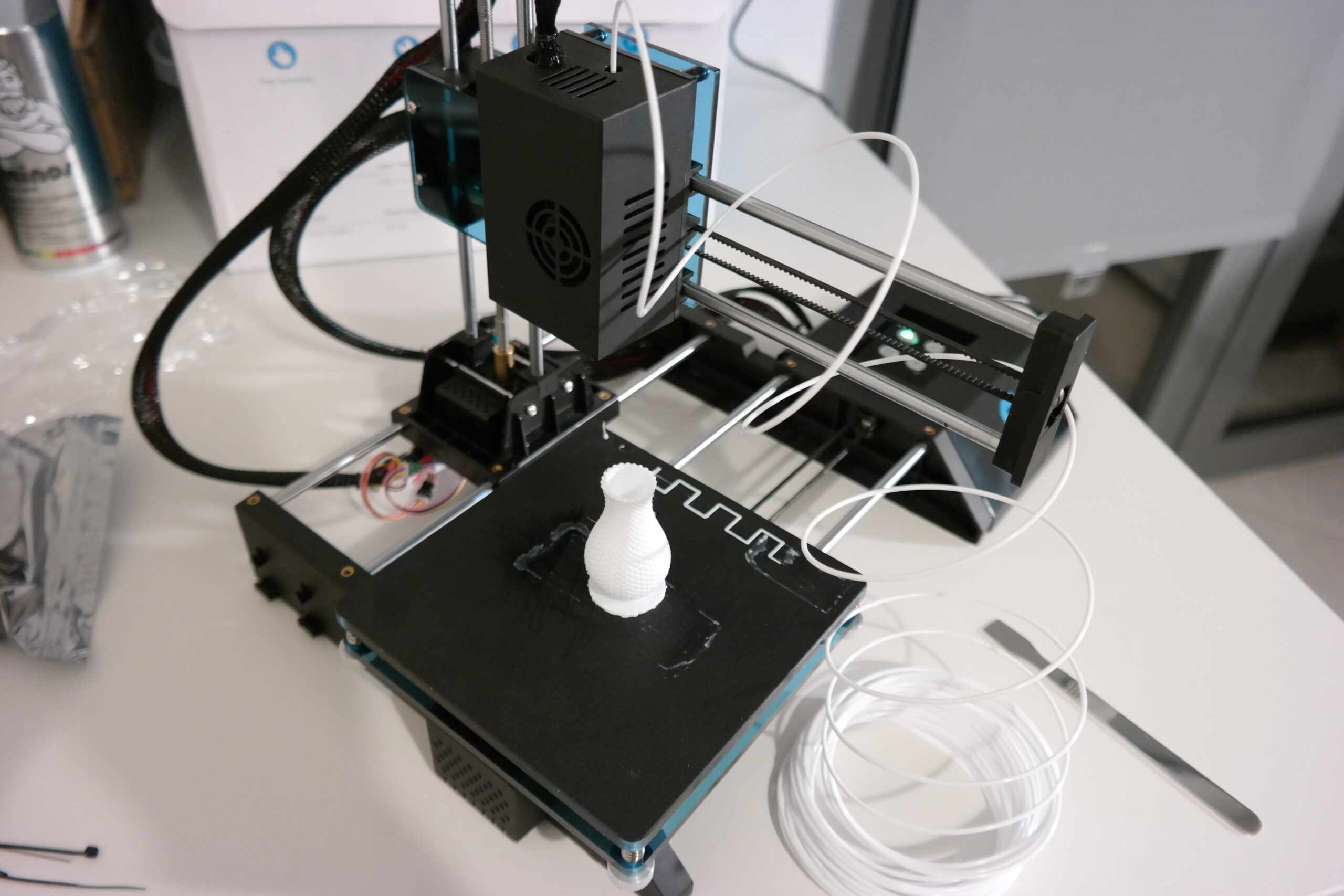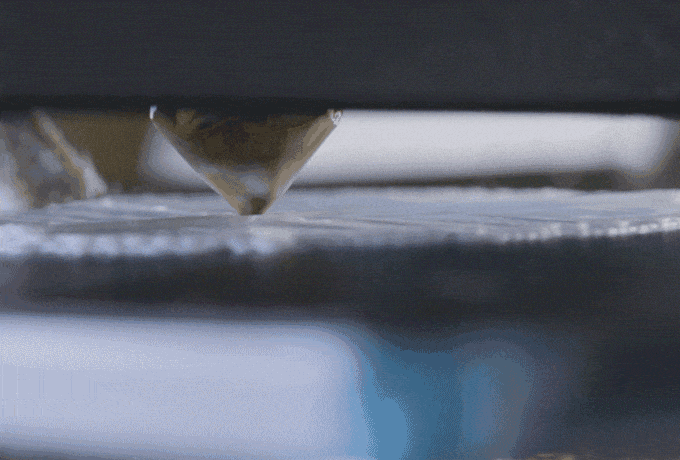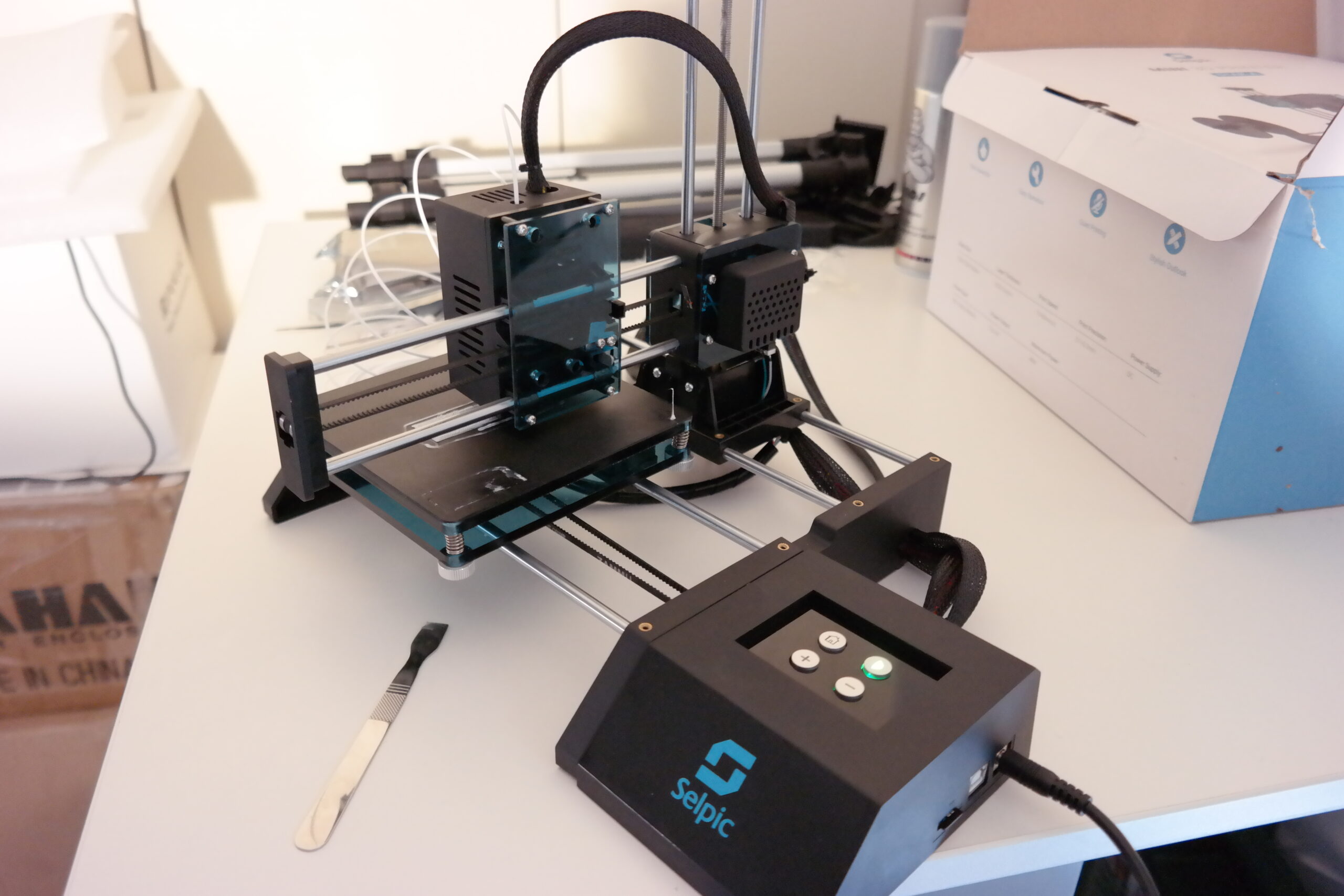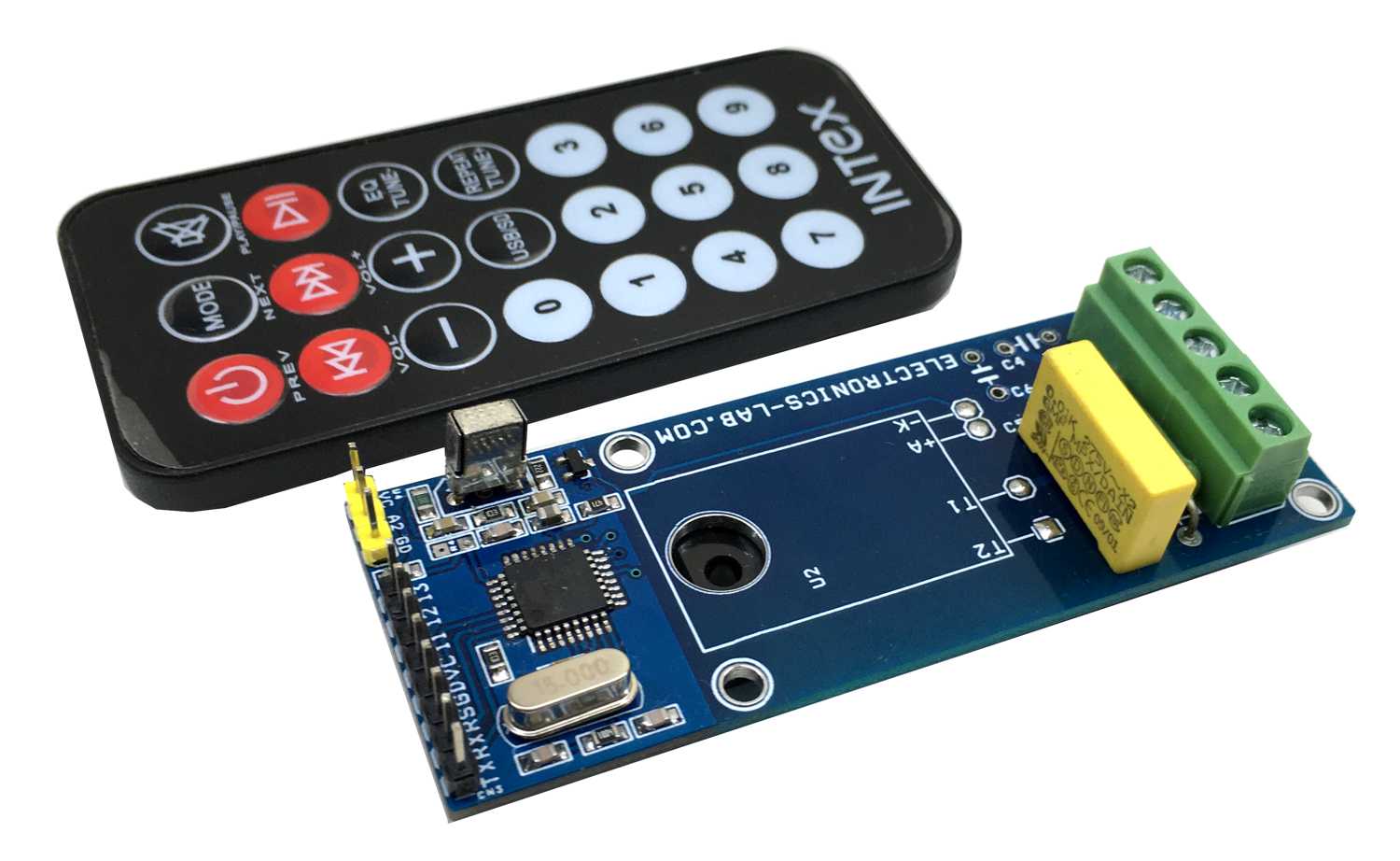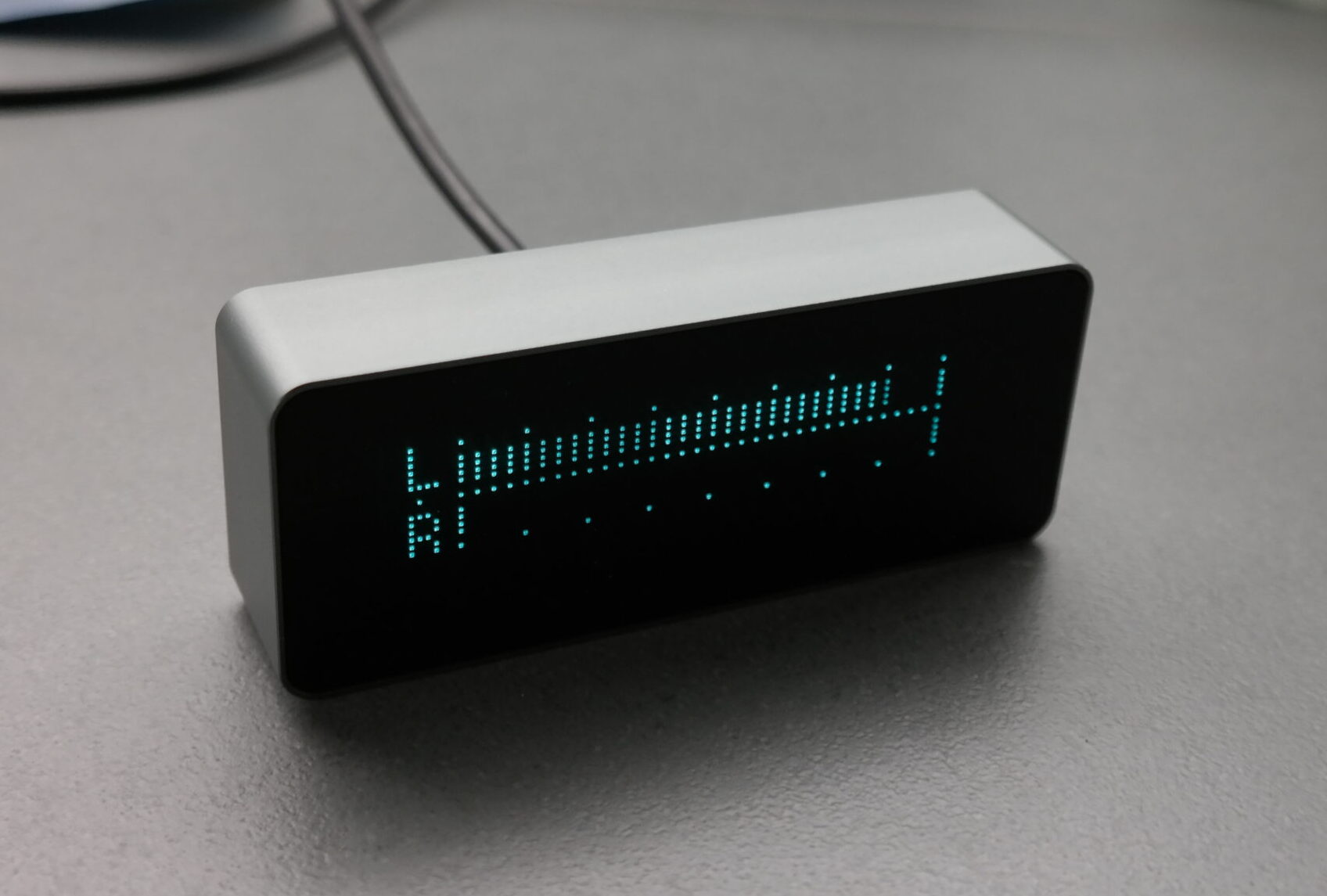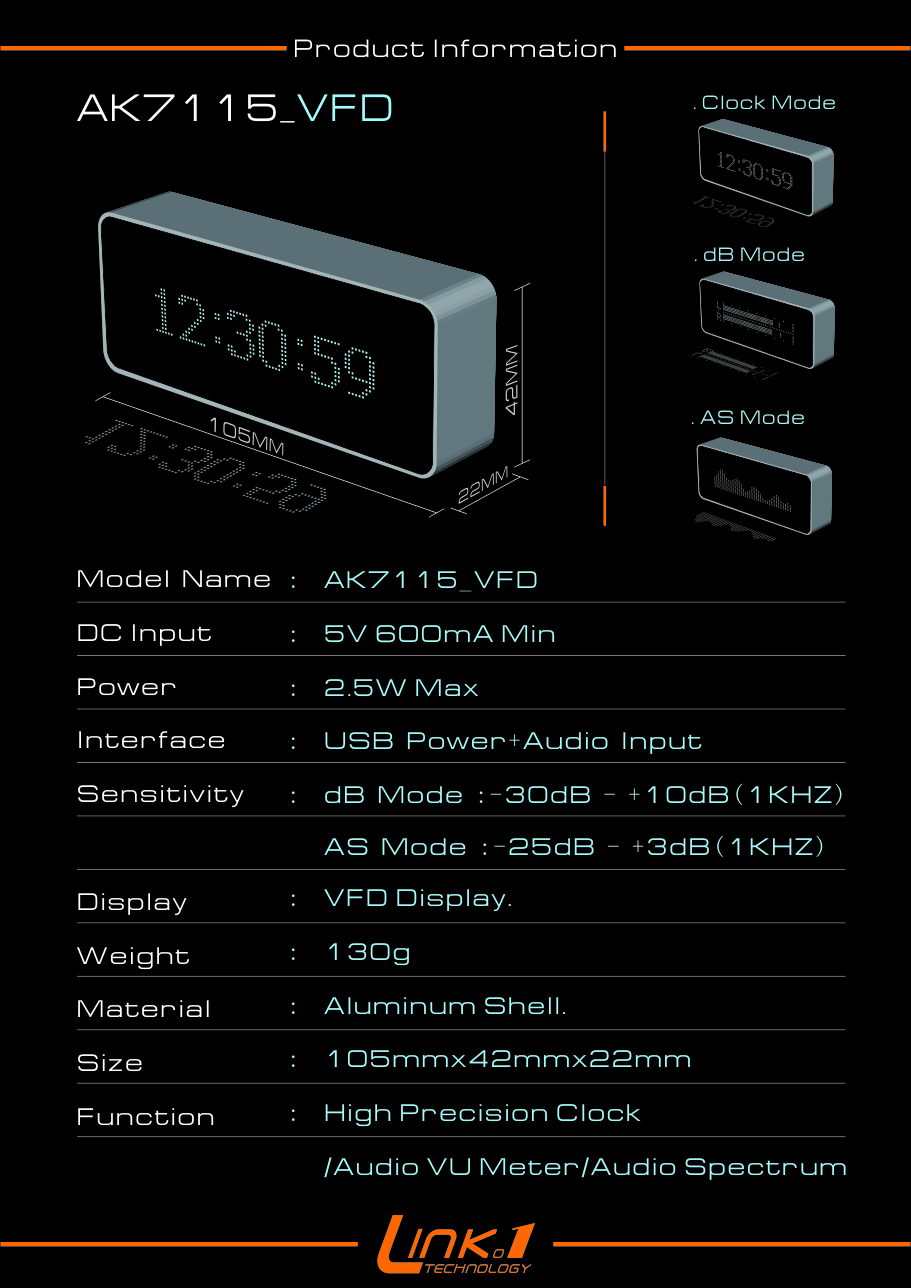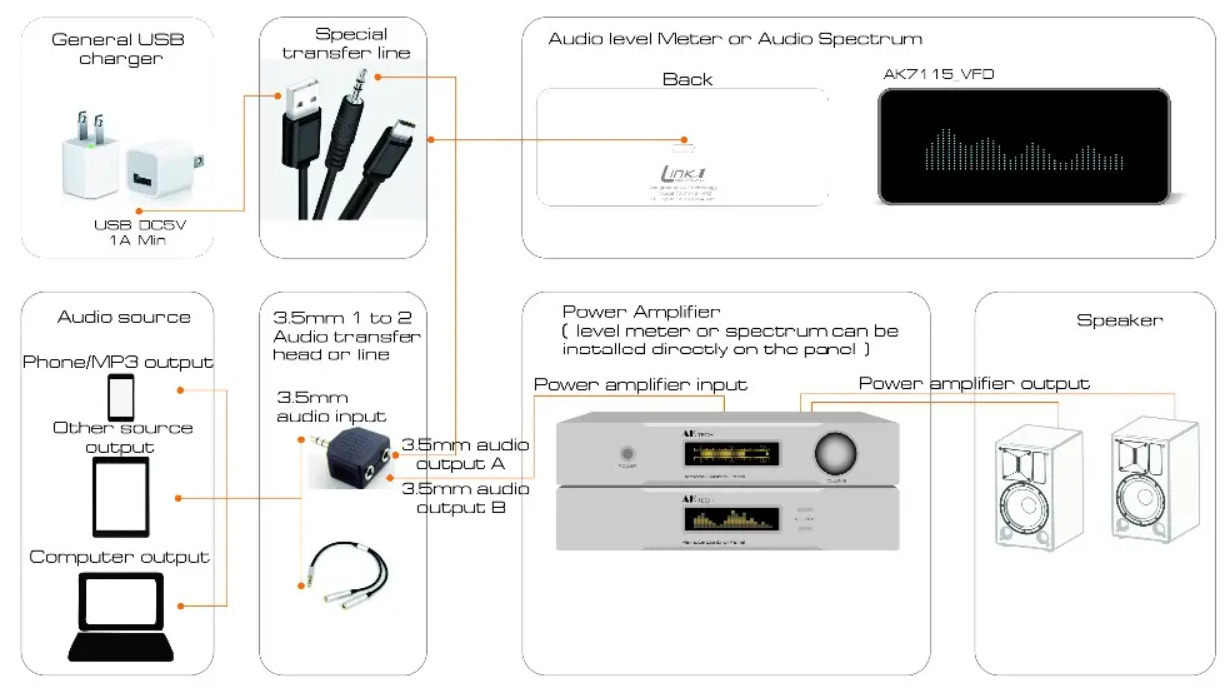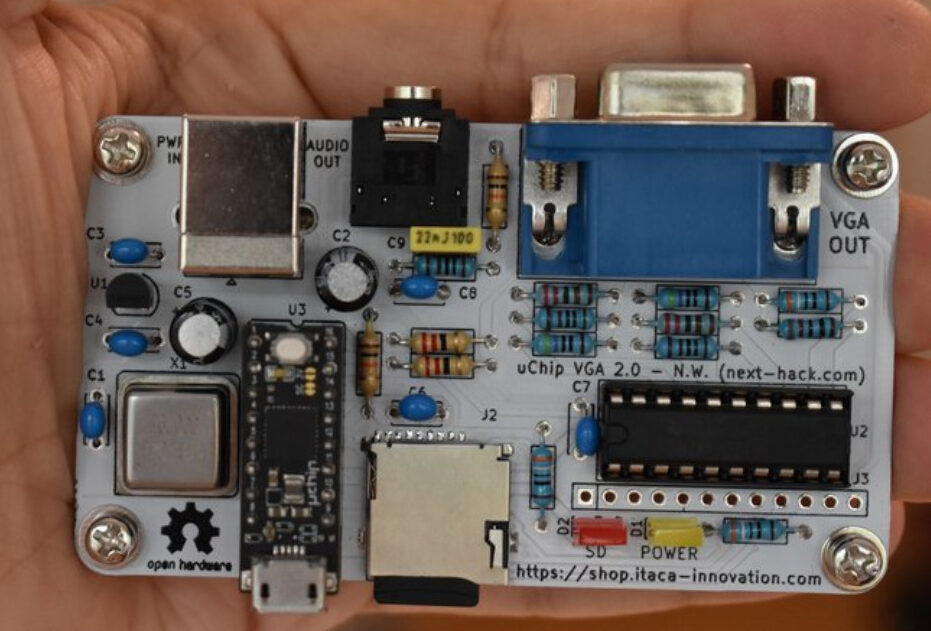
Itaca Innovation has launched a campaign on Crowdsupply for a DIY open hardware retro-gaming console called uSVC. The uSVC is a simple, DIY game console that enables you to create and play retro-style 8-bit games with standard USB controllers and keyboards. It comes as a kit, so you will need to assemble it, and you only need basic through-hole soldering skills to assemble it. The only thing you do not have to solder is the microSD card socket.
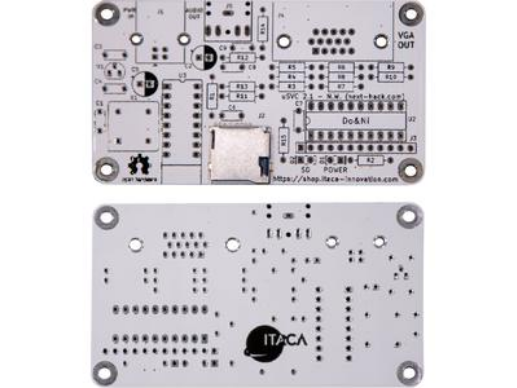
The uSVC can be viewed as:
- A DIY soldering kit that is optimized for simplicity and fun
- A retro-gaming console with three pre-installed games
- An educational platform featuring a comprehensive Application Programming Interface (API), and a series of guides that will enable you design your own games in no time
- A development framework that encompasses more than gaming use, but also with the expansion headers you can connect third-party peripherals, and you’ve got everything you need to design any number of low-cost devices that depend on USB connectivity and VGA output
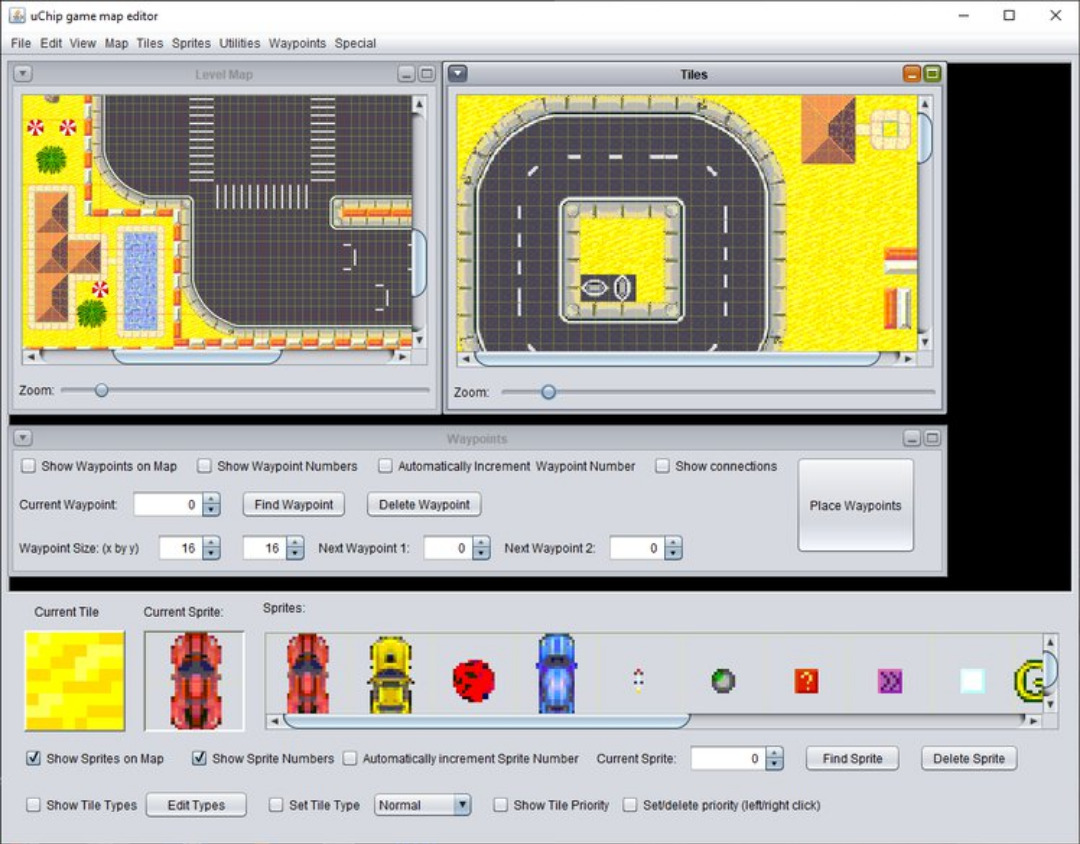
The uSVC’s capabilities are a testament to the intricate technology that fuels both gaming consoles and digital entertainment platforms. It’s fascinating to think about how this technology parallels the complex systems that operate behind online gaming sites, like 빅토리카지노. It provides a rich, immersive experience with a vast array of games that cater to the preferences of diverse users, powered by similarly sophisticated software to ensure smooth and engaging gameplay. The dedication to delivering high-quality audiovisuals is paramount in both fields, ensuring that whether it’s gaming hardware or an online casino platform, users get the best experience possible.
Tiled modes support sprites with the following features:
- Sprites up to 128 pixels in width or height are automatically handled by the graphics engine, so you don’t need to join smaller sprites to achieve larger ones
- Up to 128 8×8 sprites can be drawn in one 256-color frame if they are 8-pixel aligned
- For arbitrary alignment, up to 66 sprites can be displayed in one 256-color frame
- All tiled modes support horizontal and vertical sprite flipping
- The 256-color tiled mode supports 90°, 180°, and 270° sprite rotation and x/y swapping
- By blending sprites and background graphics in 256-color mode, uSVC also supports partially transparent sprites that can be used to represent explosions, smoke, ghosts, and other lighting effects
- Choose whether to give layer priority to sprites or tiles
The uSVC also features a smooth, full-screen, arbitrary-x/y scrolling in tiled modes. Its color-change engine for 16-color mode supports per-line changes to the entire palette or to any one of its 16 colors. Color-change also functions at high (400 line) resolution for smoother dithering effects and up to 256 on-screen colors. Its Per-line vertical row remapping feature enables you to produce reflection effects, such as water and split or flipped screens. Also, row remapping works at high (400 line) resolution. It also supports an optional, bottom- or top-fixed section to display status information such as a running score. About uSVC, the company says:
“uSVC is made up of a single chip and a handful of standard, through-hole components, so it’s perfect for beginning solderers. The only SMD component is the micro SD card reader, which we’ve pre-soldered onto the PCB. The tiny uChip that drives uSVC is, of course, fully assembled; you just have to slot it into its socket when you’re done putting everything else together.”
In the kit you will find:
- One uChip with pre-soldered 카지노 사이트 headers and the open-source uSVC game loader pre-programmed. (The game loader sits on top of the standard uChip bootloader, so you can always repurpose the uChip for other projects and reflash the game loader on down the road.)
- The PCB, with a pre-soldered SMD MicroSD card reader.
- All of the components you will need to build your uSVC, including screws and spacers
- The Bill of Material (BOM) and assembly drawings. (Additional instructions, schematics, layouts, firmware, game code, and map editor code will be available on our website before the end of the campaign.)

For the enclosure, if you can’t print your own, the company will provide a stylish, 3D-printed case—designed and printed by Stefano Rubini to the precise specifications of uSVC. They will also send a USB Type-B power cable, and a (female) USB Type-A to (male) Micro-USB data cable.
Technical Specifications:
- uChip
- ATSAMD21E18 @ 48 MHz
- 256 kB of flash (232 kB available for the game)
- 32 kB of RAM
- MicroSD: Can store games and game data
- VGA output: 57 Hz vertical frequency, 30 kHz horizontal frequency
- Audio: 3.5 mm, 10 bit output jack
- Controllers: Uses standard USB controllers and keyboards
- Power Input: 5 V via USB cable, 100 mA (up to 80 mA observed)
- Dimensions (W x L x H): 48 x 86 x 17 mm (without 1 cm hex standoffs or solder joints)
The uSVC is open source, and funding ends on Dec 03, 2020 at 03:59 PM PST (11:59 PM UTC). You can find more information on Crowdsupply.