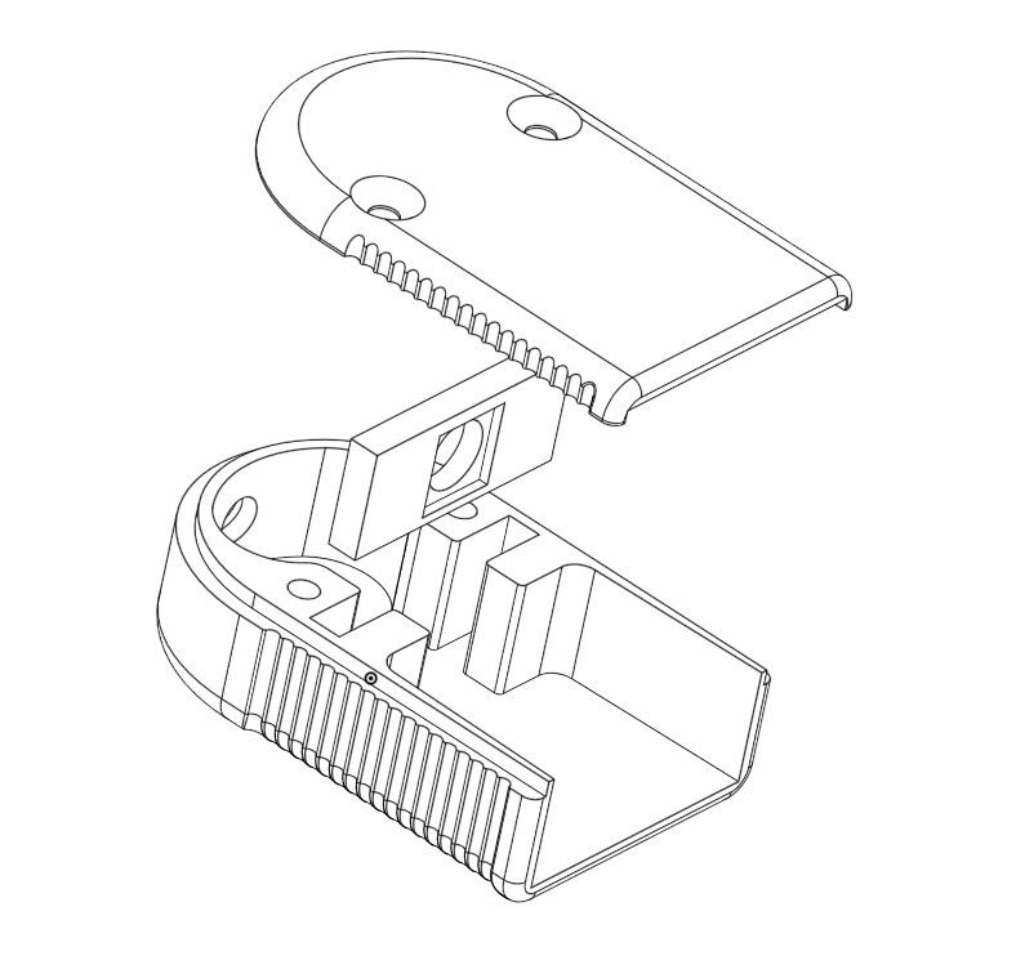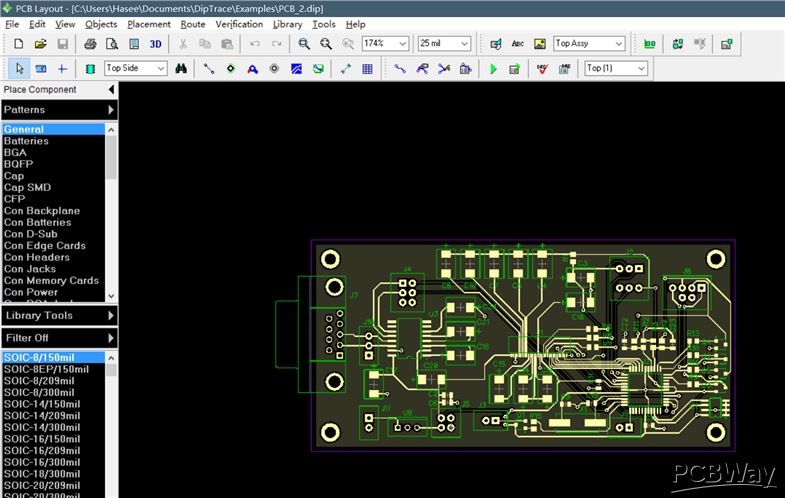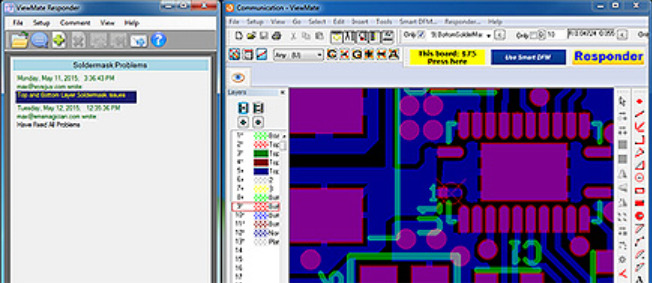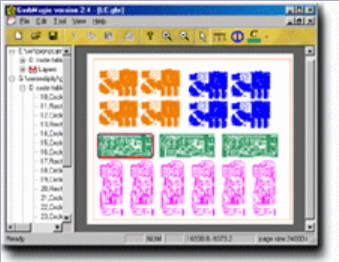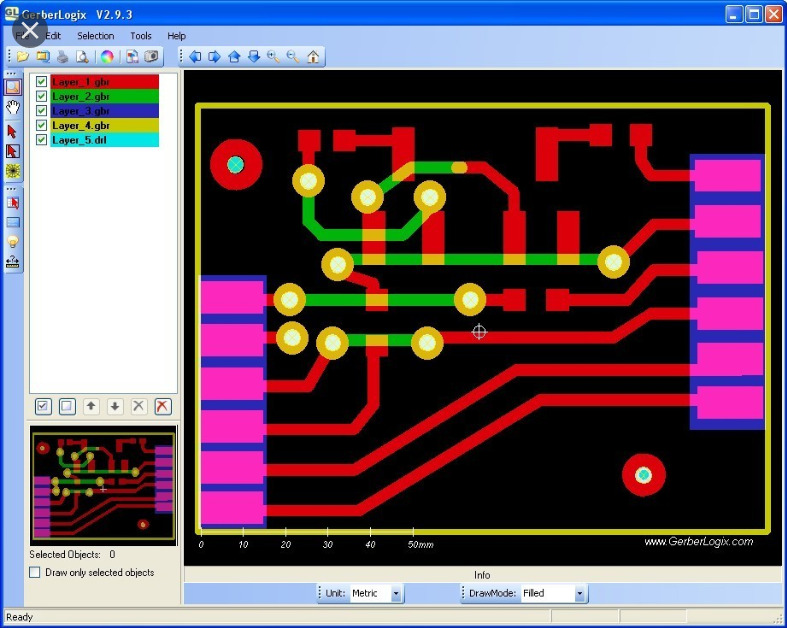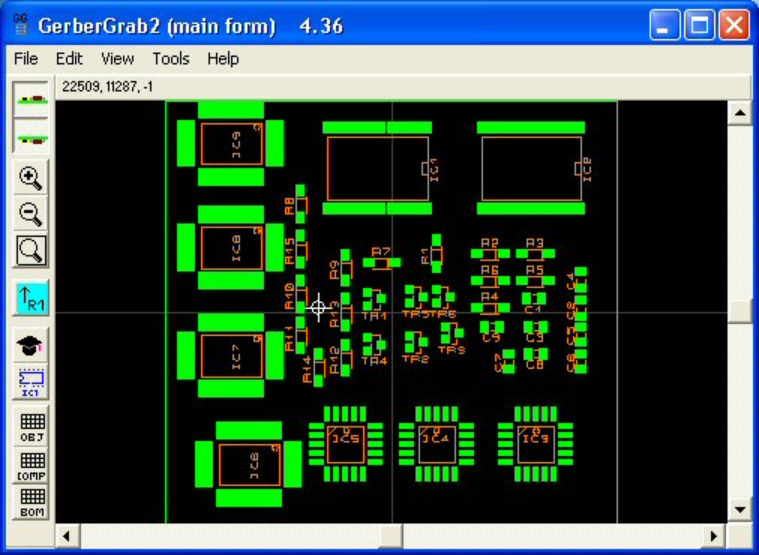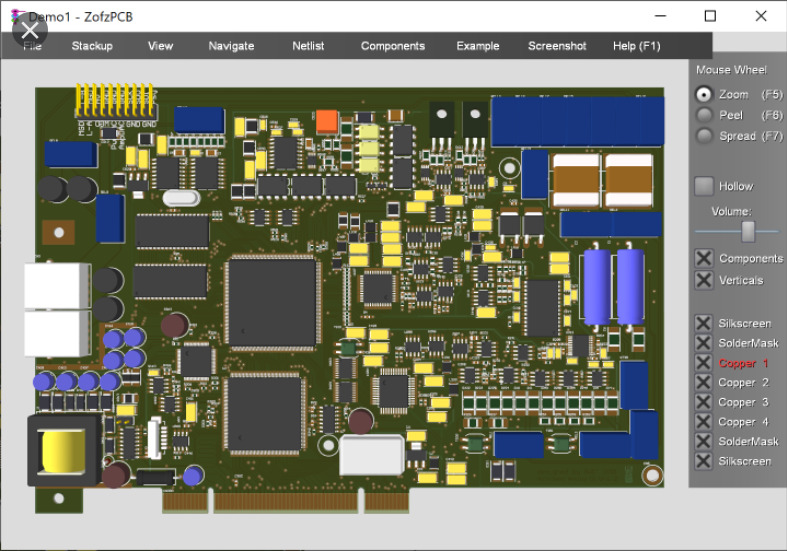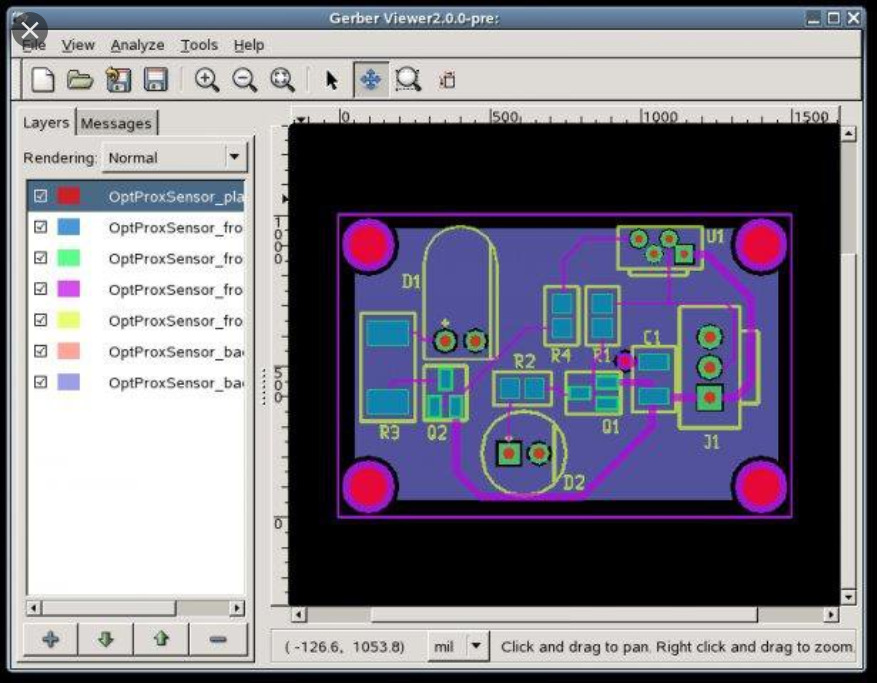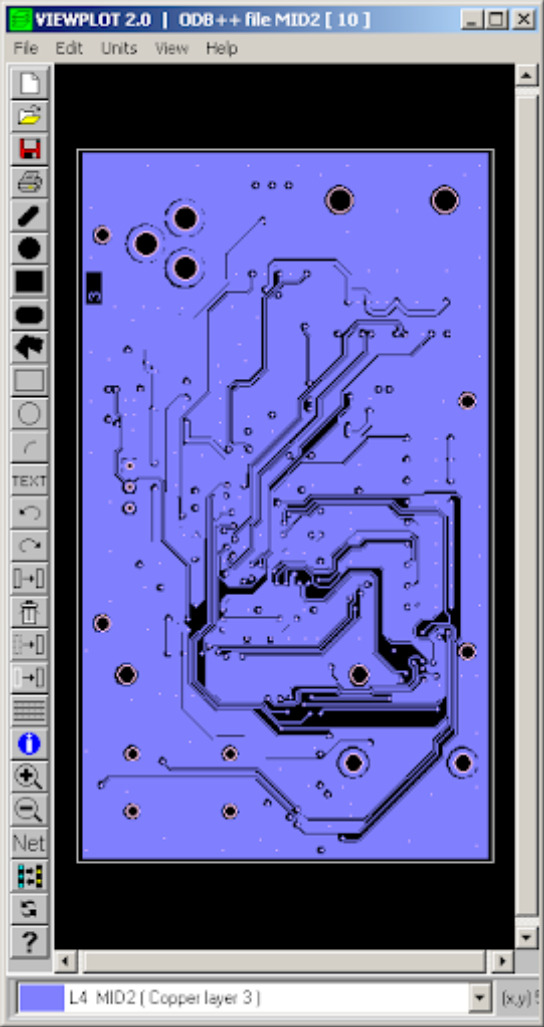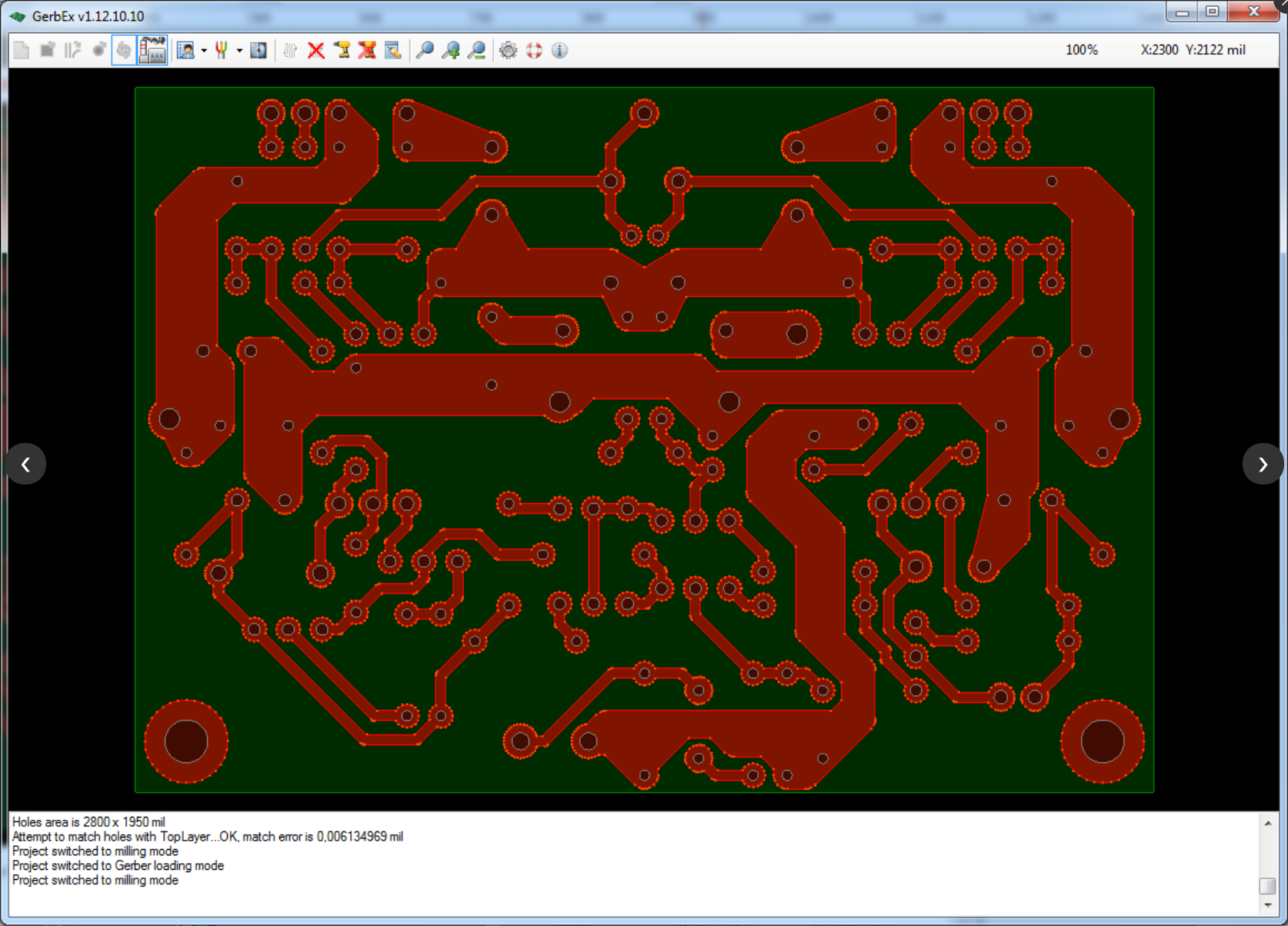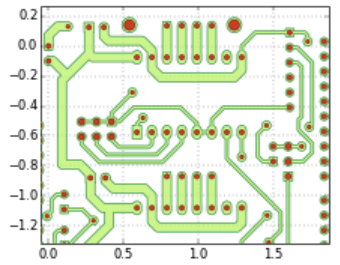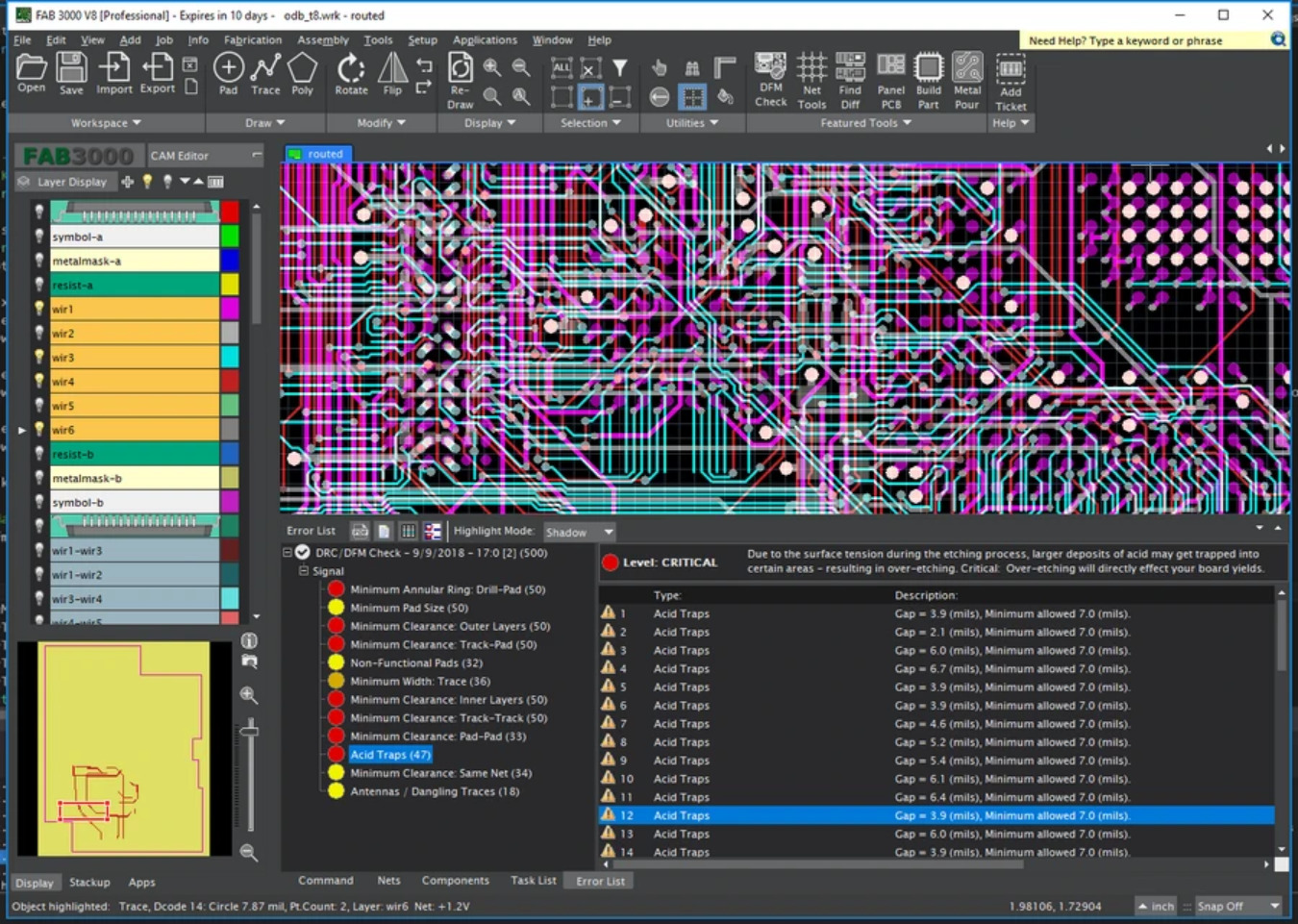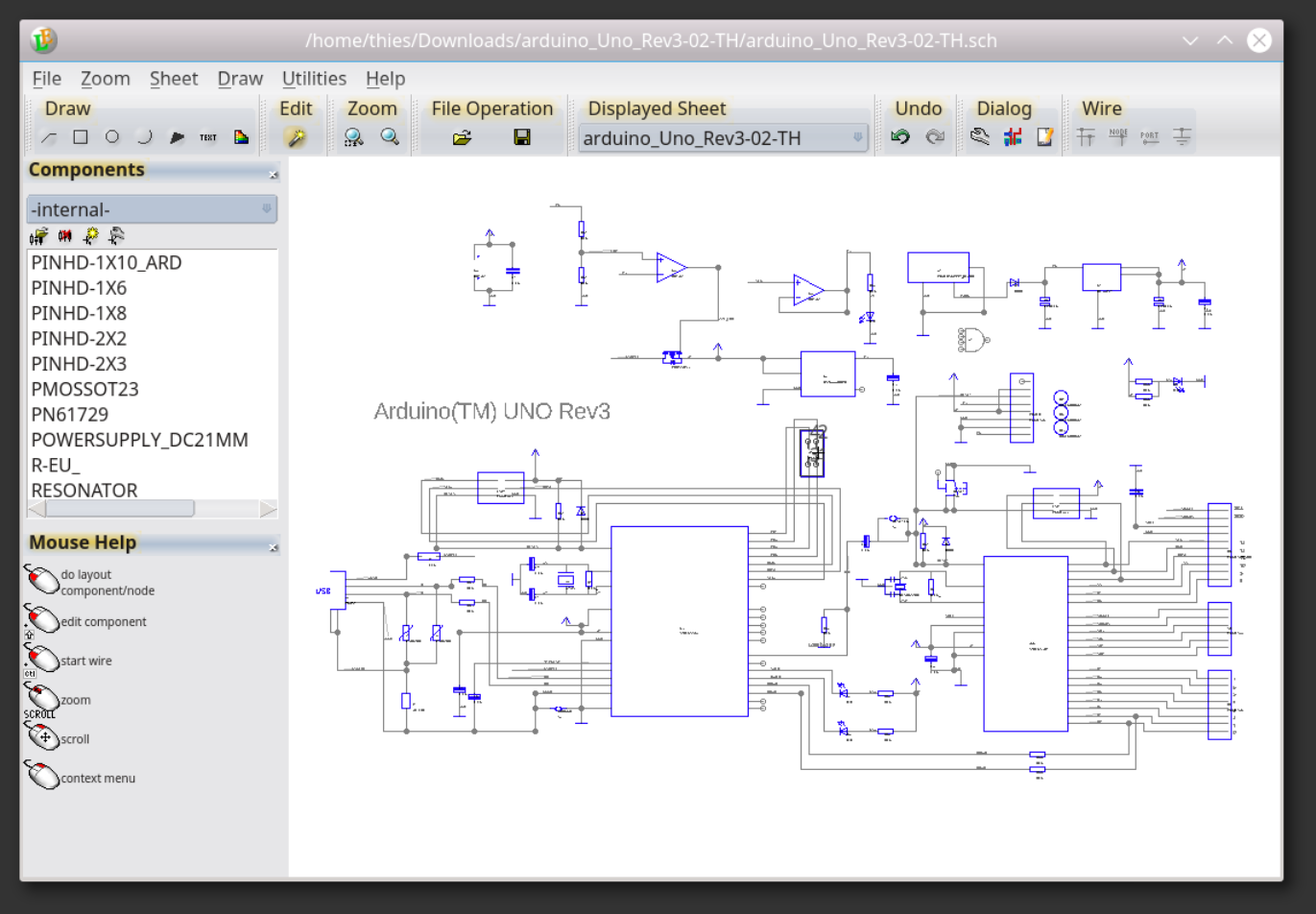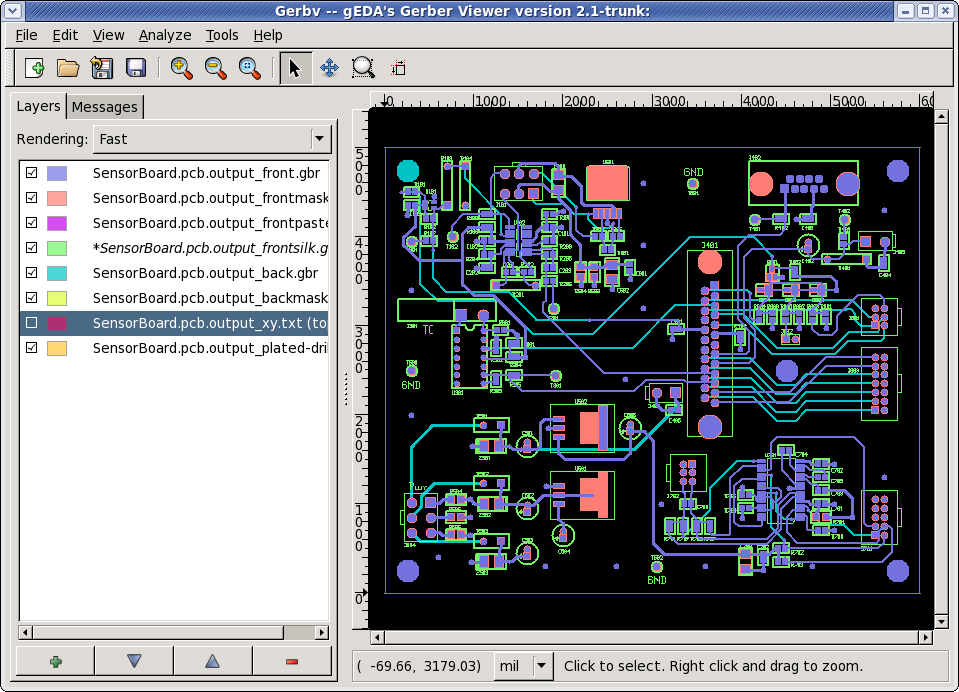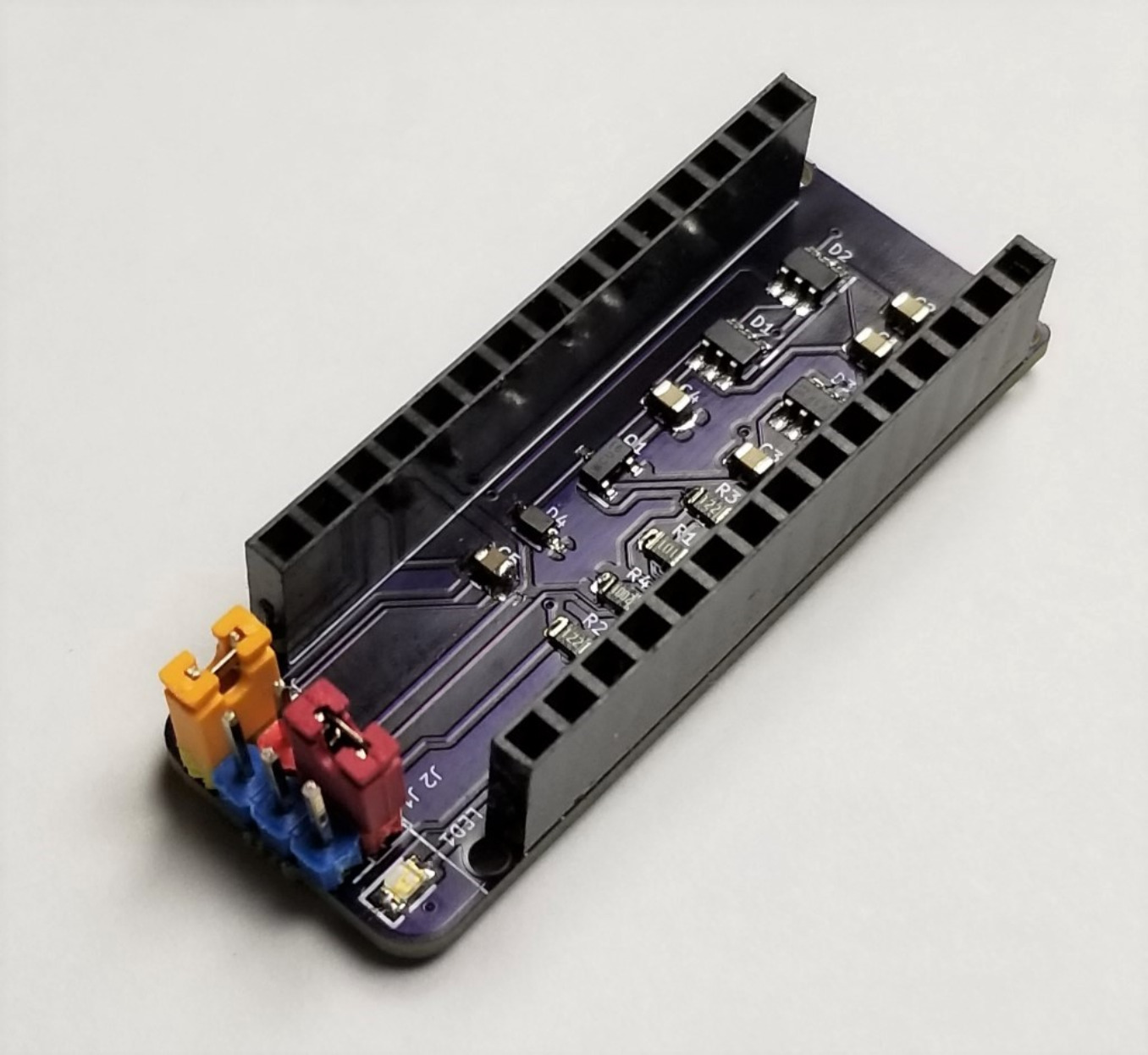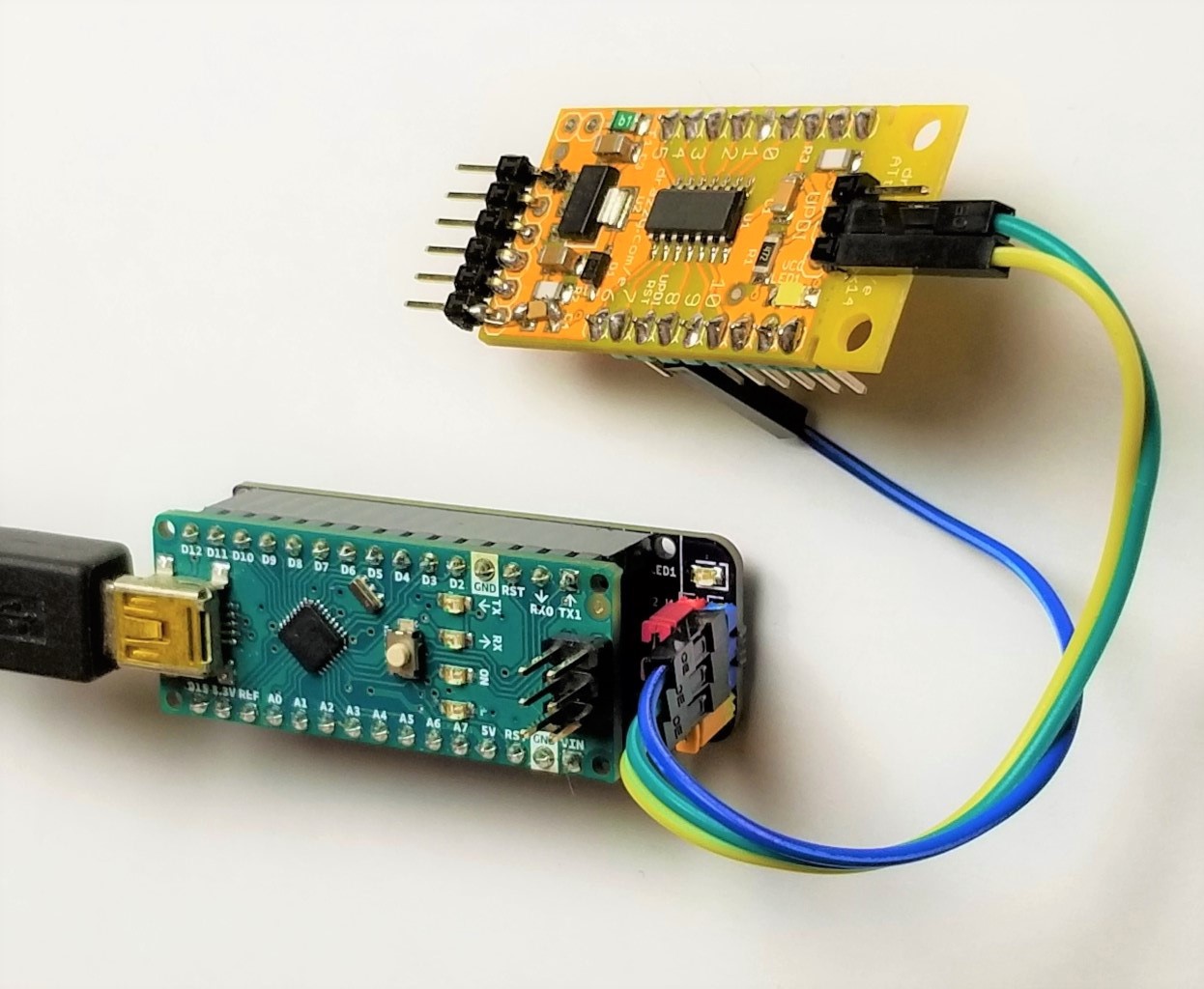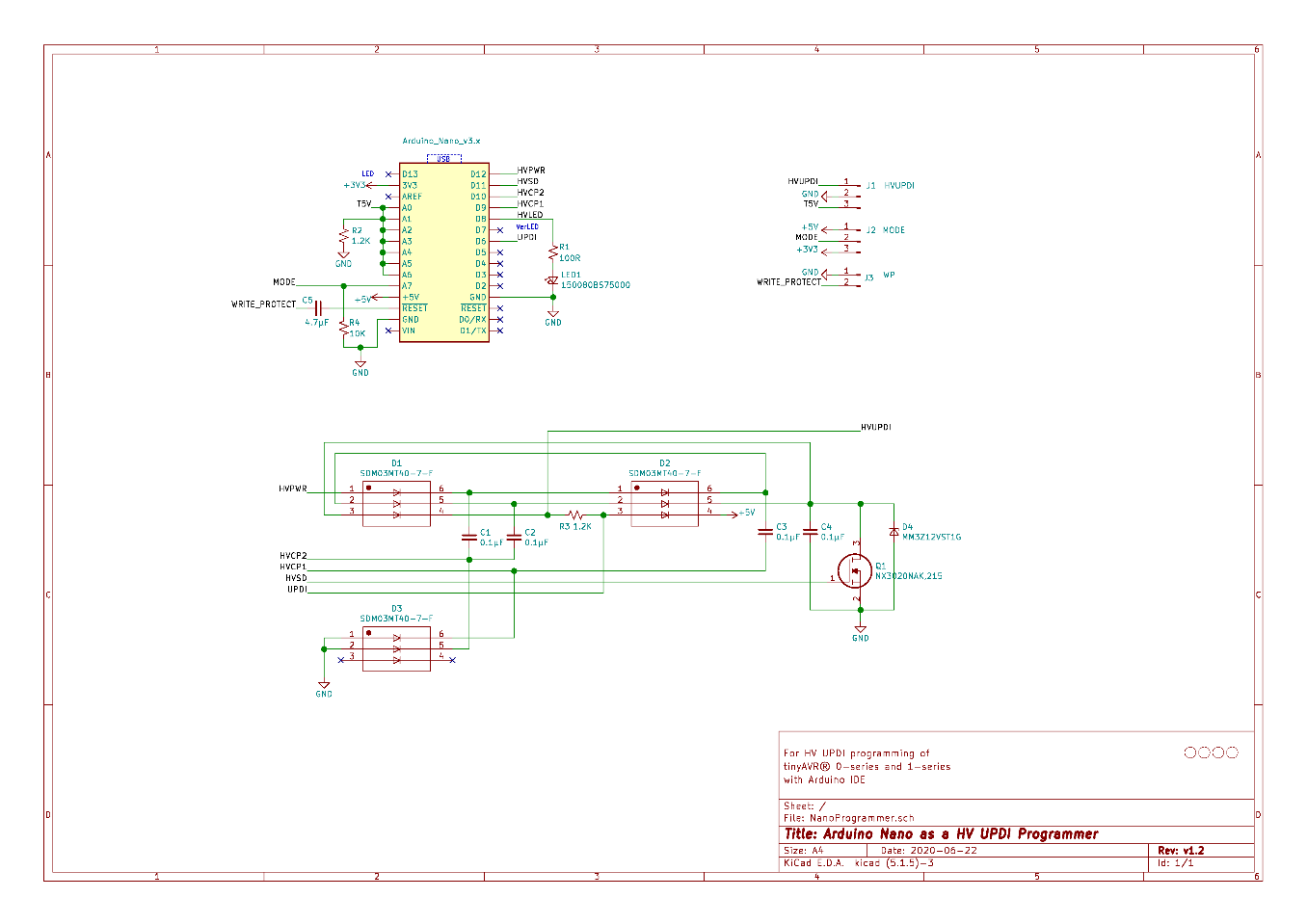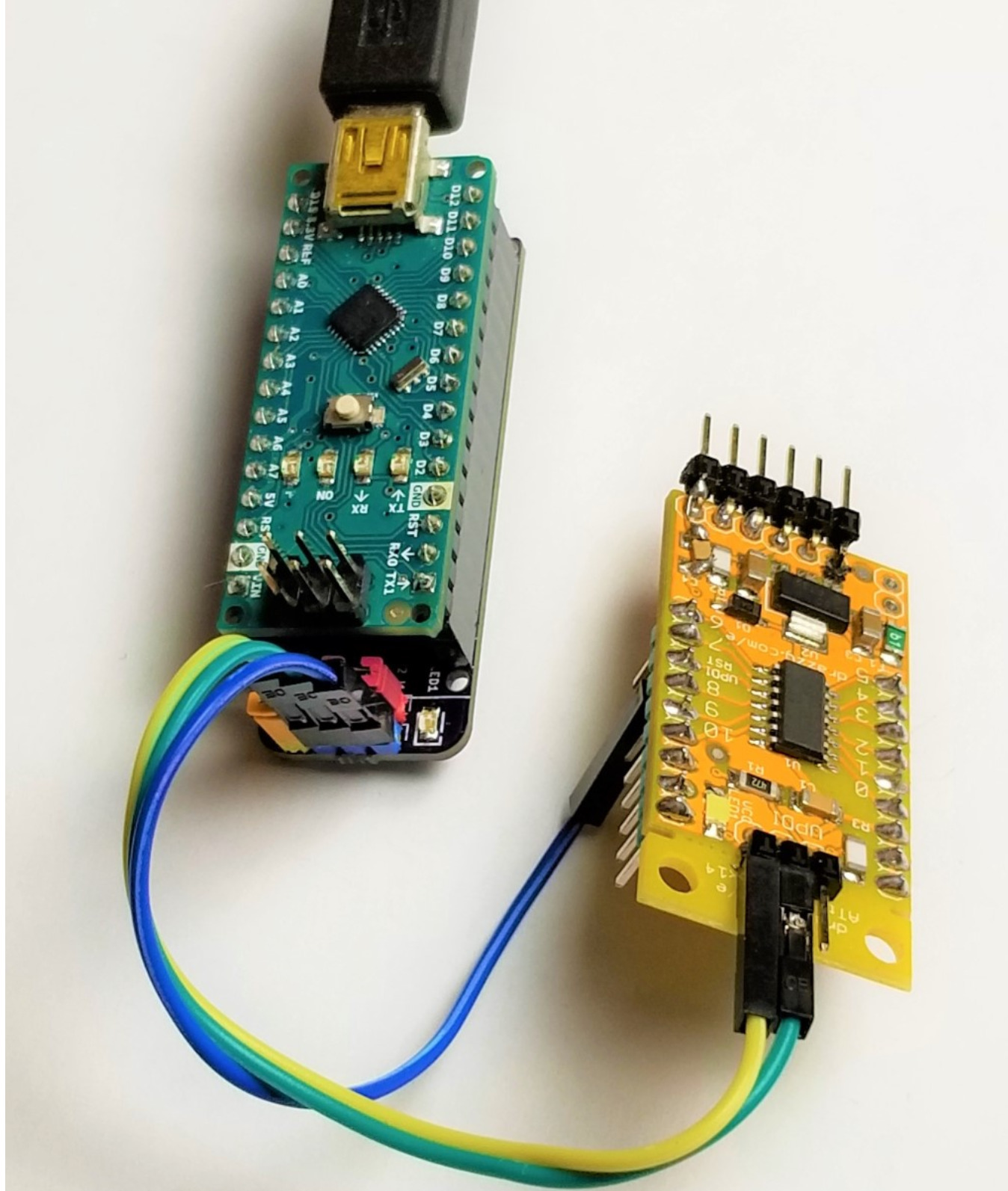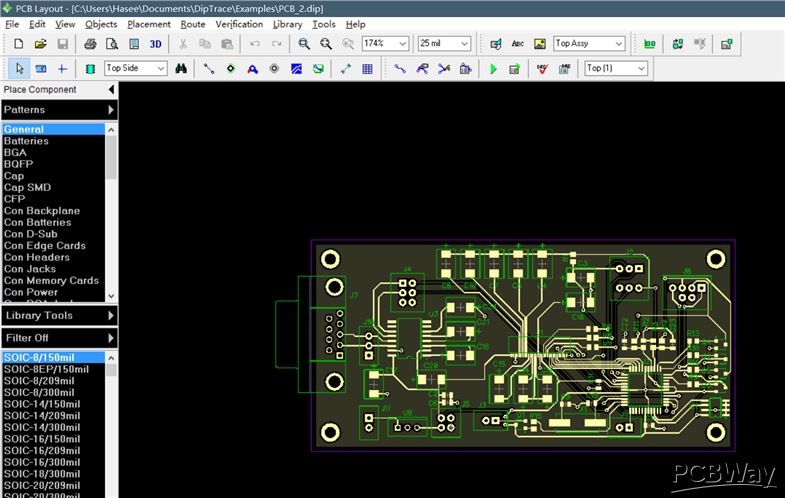
Gerber Viewer Software for Windows is a software that enables you to open and view Gerber files (GRB files) through the help of their extensive toolset. Some of this software are Gerber editor software also and allows you to view and make changes to Gerber PCB designs. The Gerber file viewer software can export the design in various formats, like SGV, PDF, PNG, PDF, JPEG, etc. You can also take a print out of the design if you want. We have various Geber Viewer software, but I’ll be discussing 12 popular ones.
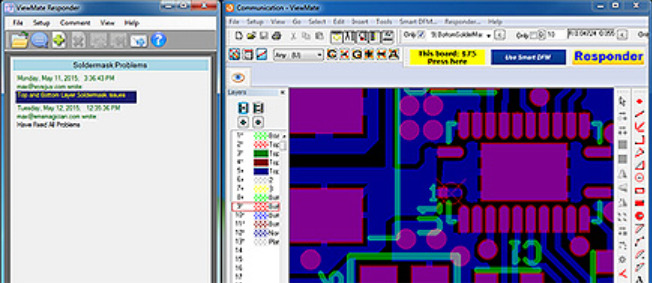
ViewMate from Pentalogix features a broad set of tools available for enhanced viewing functions. Its large array of selection tools enables you to select components, layer options to hide/delete/add layers, visibility toolbar to change layer/component visibility and do much more. It also enables you to select a distance unit from inch, mm, mil, and cm to measure the distance between components. Another function it has is allowing you to add traces/paths to a diagram as orthogonal trace, 90 degrees trace, elbow, circle, add text, etc., but you cannot save the drawing. The drawing with new additions can also be printed. It offers you the ability to experiment with the layers of a Gerber file. You can choose to change the visibility, change the color, and stretch the layers.
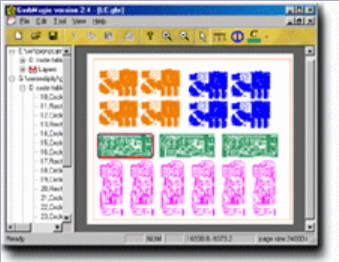
GerbMagic is a free viewer for Gerber RS-274x and Protel ASCII PCB (Protel v2.5 to v2.8 formats). It can also convert Gerber RS-274x and Protel ASCII PCB to PostScript, PDF, TIFF, BMP and RID formats. It is free, simple to use, and feature-rich Gerber Viewer software. It features all the basic tools needed to view Gerber files, such as Layered view, zoom, move, align, and Measure tool as well. You can also save a Gerber file as raster or vector image formats, like: bmp, eps, pdf, tiff, etc.
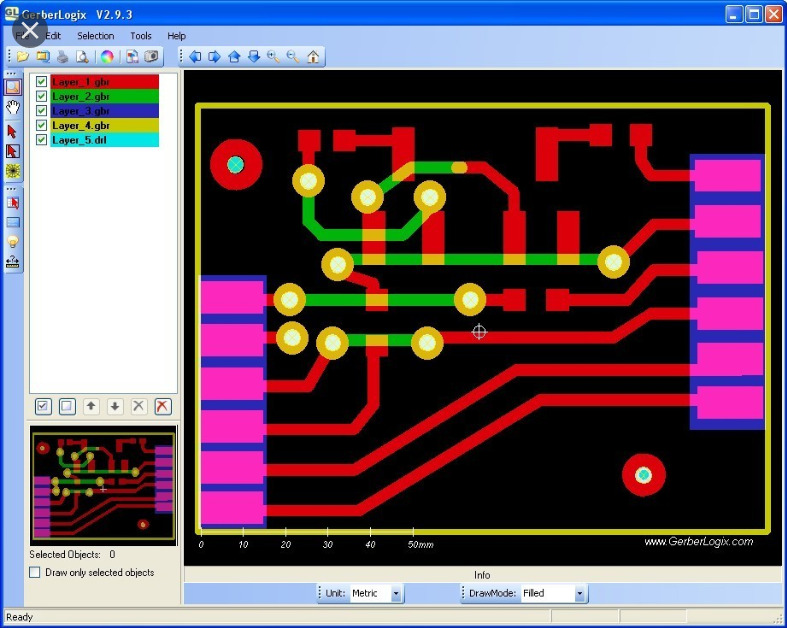
GerberLogix is another simple to use GRB file viewer for Windows. It enables the user to easily manage and view various layers of a Gerber file. You can move the layers up or down manually. It is equipped with all the tools to view all layers, zoom objects, select objects, move objects, etc. Another feature of it is measuring distance between point to point, object to object, and center to center. You can also change the color of layers and objects for enhanced view, and preview a drawing before you print it. Finally you can export Gerber as tiff, jpg, png, and bmp, offering the option of either exporting visible area, or complete area. The Freeware license is only valid for uncommercial usage. A license for commercial usage is available for 109 Euro (plus VAT) per workplace.
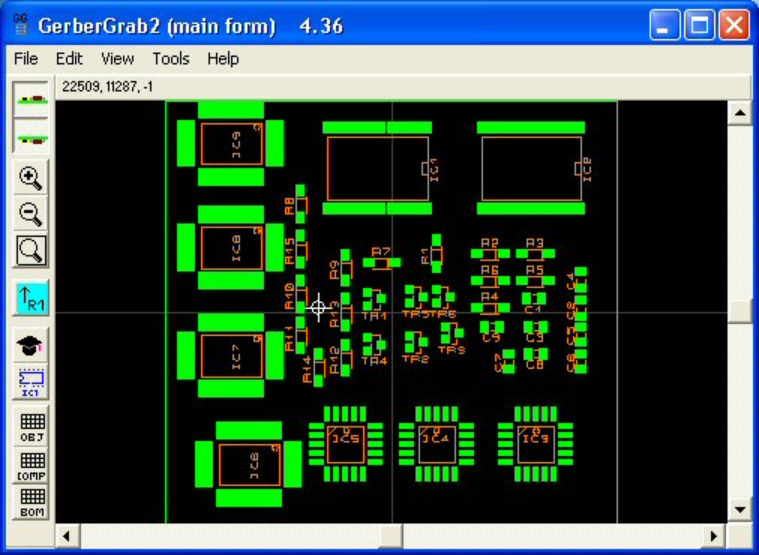
GerberGrab enables basic GRB viewer tools to view Gerber files. You can view the top and bottom sides of PCB layers. Like others, you can view layers separately by selecting or deselecting. You can also search shapes in Gerber files, carry out component scaling and rotation, and generate a component list in CSV. These features are highly valuable for anyone in the PCB manufacturing industry, particularly for contract manufacturers, who may need to check or create bills of material, build documentation, or placement lists, rapidly, off-line and with a high degree of automation.
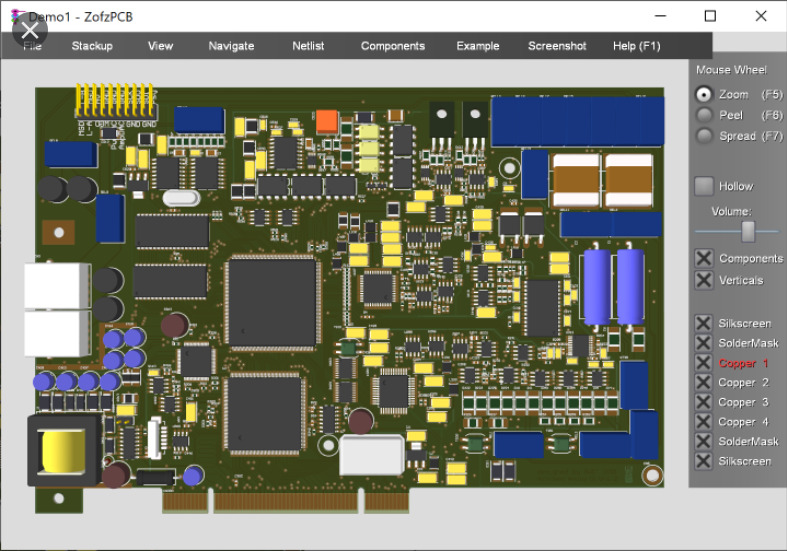
For advanced GRB software, ZofzPCB can do the trick. It is an advanced software to view GRB files. It enables you peel each layer of PCB design separately, allowing you to have a detailed look at the components. This allows you have a separate view of components, silverscreen, solderMask, copper, etc. The software allows you to perform several actions with mouse scroll actions after pressing respective buttons for them, such as: Zoom (F5), Peel (F6), and Spread (F7). ZofzPCB allows you to selectively view/hide components, silkscreen, soldermask, and copper.
Another option lets you view free/blank space on the design board. Another thing you can do with the ZofzPCB is to view the design as wireframe, edit object colors, view as X-ray, or as typical CAD drawing. You can also generate a report with details of components, pins, nets, PCB nodes, IPC nodes, and errors. The ZofzPCB enables you to get realistic 3D rendering from your Gerber files that shows you just how your finished board will look and unveils errors that are difficult to detect in a 2D view. You can also cross-check – synchronized schematic and PCB browsing.
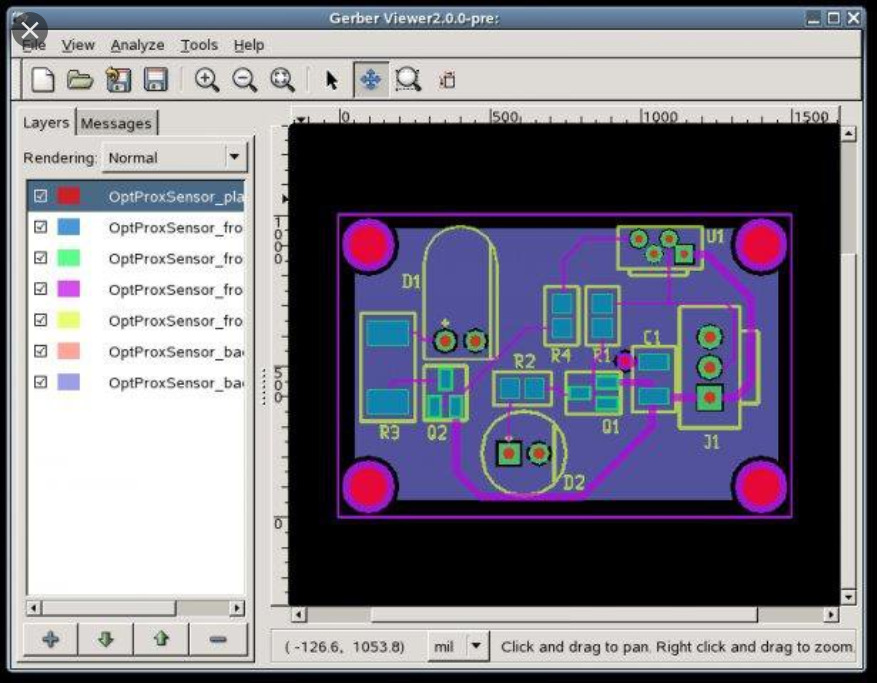
Gerber Viewer features a simple tool with simple viewing options. It enables you to import files to view them, and the tools allows you have a view of the top and bottom view of designs. If you want to view and hide layers, you just have to select and deselect them. You can import Gerber 724-X and IPC2581 files also. The software is an open-source Gerber viewer for Windows.
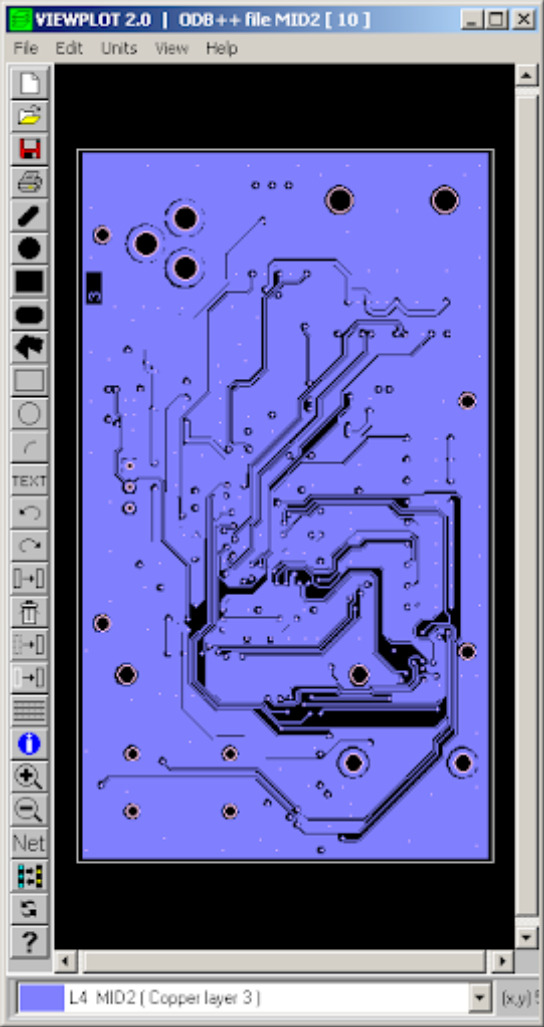
Another GRB editor is Viewplot, which is a paid GRB editor, that allows you view Gerber files for free. It enables you have a good layer-wise view of Gerber files. Every layer has a different color, and by selecting a layer, you can see a highlighted view of it. It enables you to add text, circle, arc, rectangle and other shapes. However, you can not save the file. You have the ability to turn on/off the grid view, and diagram dpi can be changed to 300, 360, 600, 720, 1000, 1200, 1440, 2000, or 2400. You can translate your CAD data in seconds, as a standalone tool or integrated within existing CAD processes. Viewplot also enables you to inspect various CAD formats, take measurements, and manipulate data. You can create high-resolution PDF documentation within the graphical user interface or in batch mode.
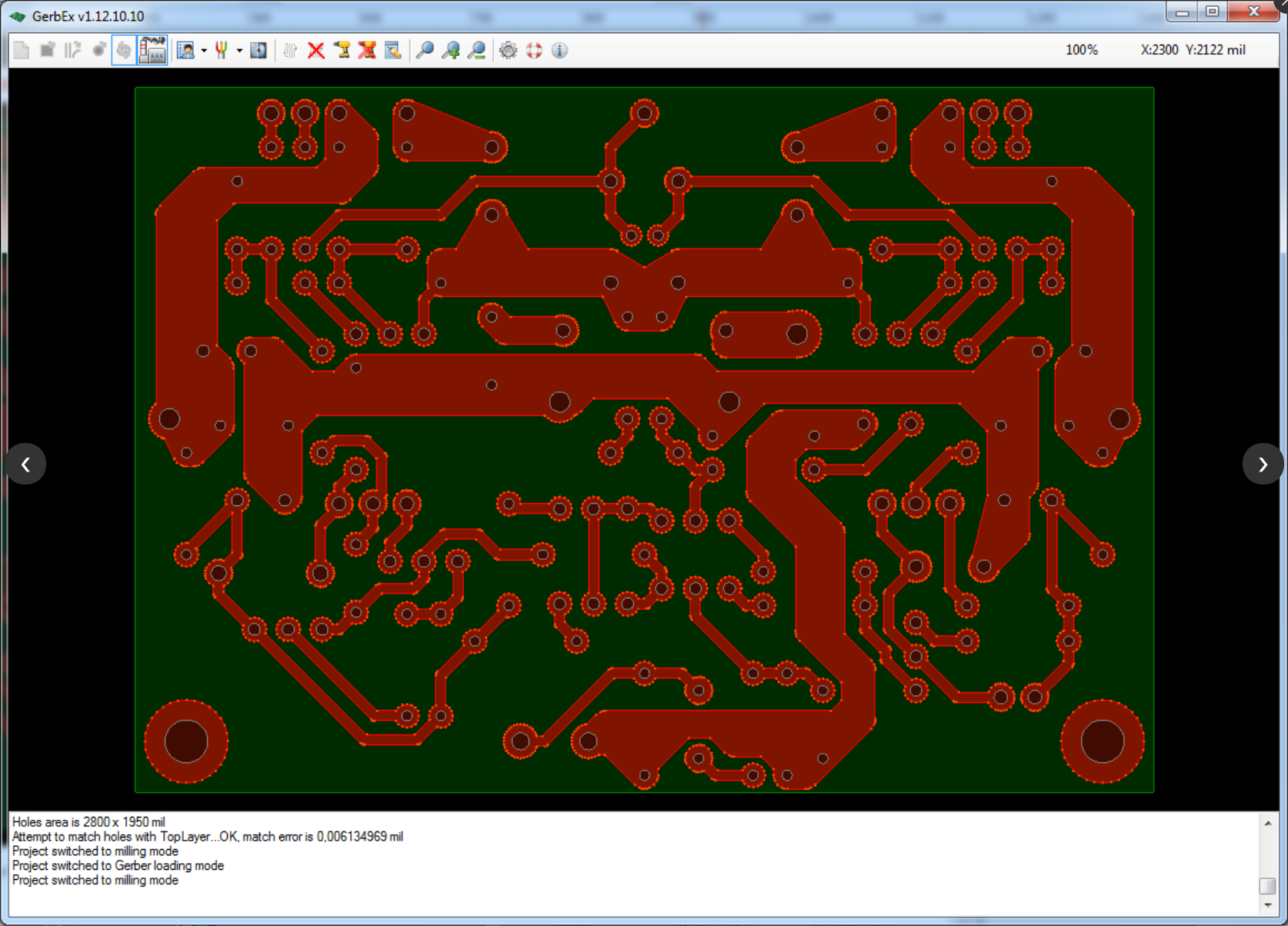
The open-source GerbEx has simple viewing options. The software enables you generate G-code for PCB milling and/or drilling from Gerber and Excellon files. You can zoom and move the drawing around to view GRB files. Also, the software enables you to manipulate layers of the loaded design, with each layer being represented in a different color. Additionally, you can hide or unhide layers and duplicate layers.
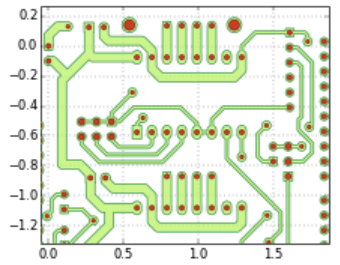
FlatCam Gerber viewer software enables you to edit PCB board or create one. You also have the feature of viewing design layers. Another feature of the software is the option of selecting a component to view its property, and you can also measure distance between two components in mm or inch. You can also isolate routing, board cutout, and non-copper region for a detailed view. You can add shapes like arc, circle, rectangle, etc. You can make double-sided PCBs quickly with a specialized built-in tool that allows you to invert your layers and create alignment guides. One key feature of the software is the TCL console, which enables the ultimate flexibility for users to automate and implement their own features. Finally, you can view GRB and G-code files, and also export designs as SGV files.
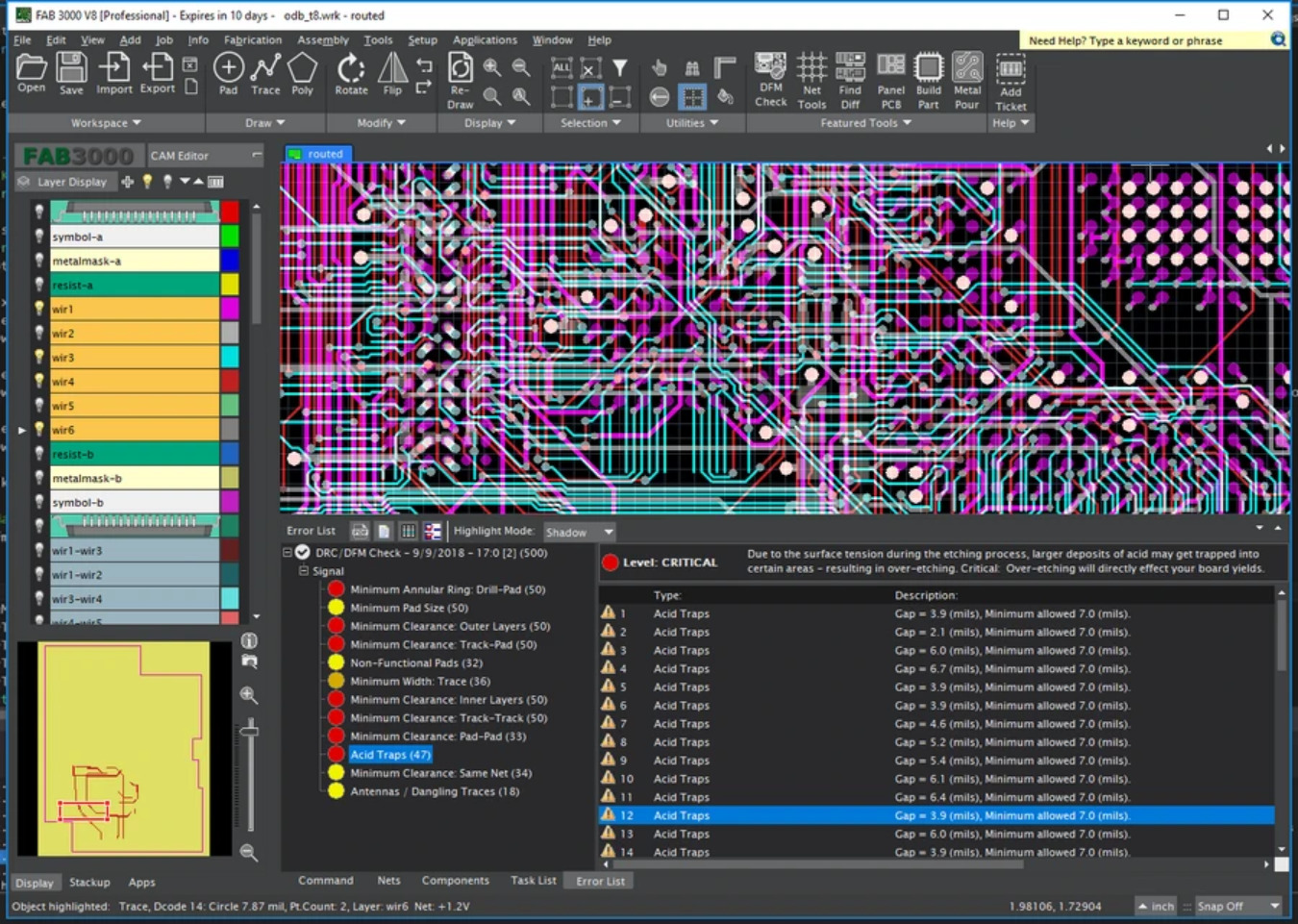
Another GRB editor we will talk about is the DFM Now. The software enables you have a detailed look on Gerber files, like having a top/bottom view of drawings, viewing all layers of files easily, and separately choosing each layer to show/hide. The software also offers a slider zoom, which makes viewing Gerber file very easy. Another feature I like, is the ability to make the board translucent, and view component info when clicked. The software makes it easy to move, delete, rotate, mirror, and flip components. Also, you can add traces, circles, text, etc to the drawing. You cannot save the file, but you can make a printout of the file.
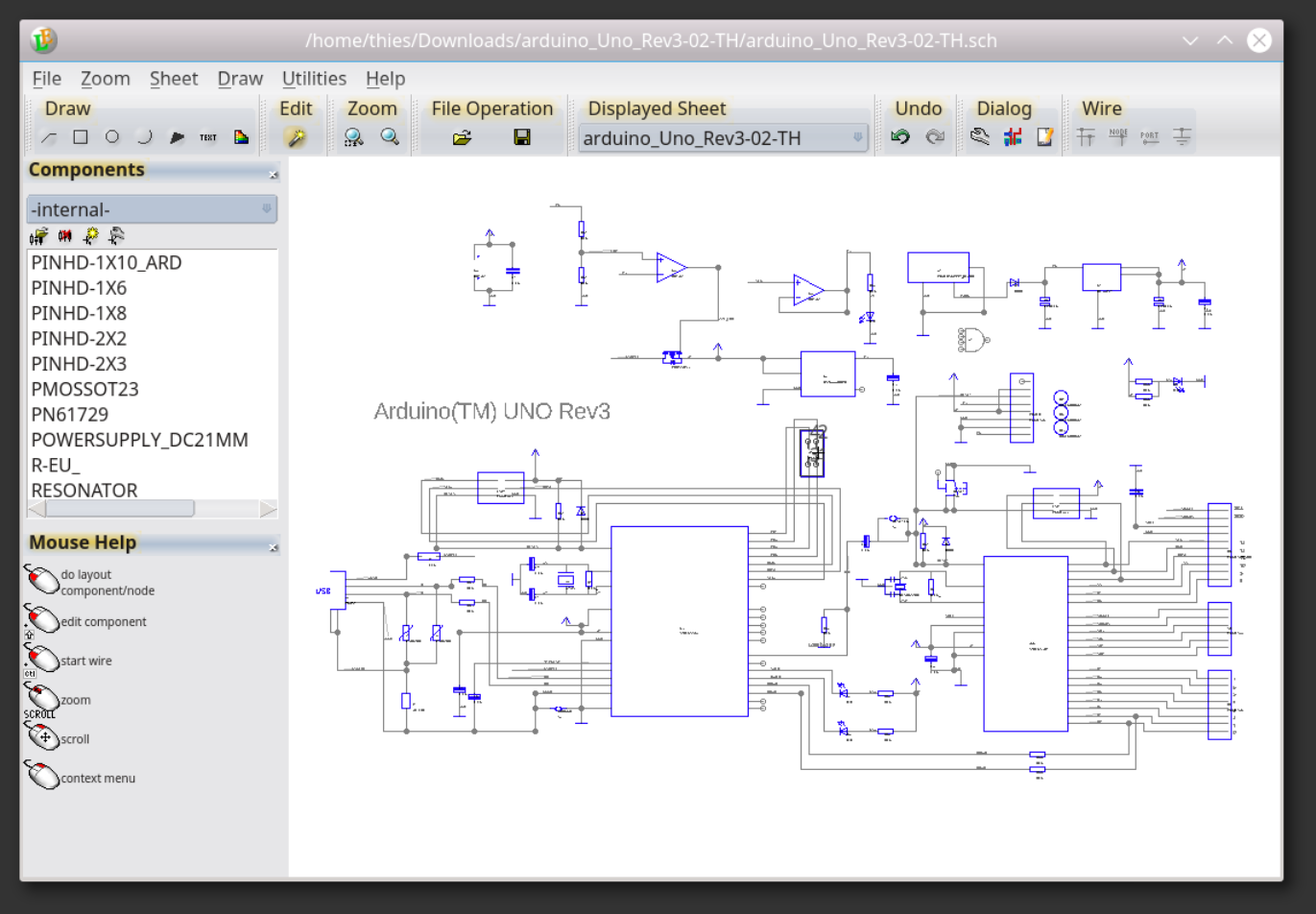
LayoutEditor is one of the popular software to edit designs for MEMS and IC fabrication. It is also often be used for Multi-Chip-Modules (MCM), Chip-on-Board (COB), Low temperature co-fired ceramics (LTCC), Monolithic Microwave Integrated Circuits (MMIC), printed circuit boards (PCB), thick film technology, thin-film technology or any other technology using photomasks. It is a free Gerber editor that enables you view and select layers of PCB design, and you can make use of the zoom feature to enhance your view. You can also move and rotate objects, and measure the distance between two objects. You can edit Layers with the software, and add components.

With GC-Prevue, you can view and print Gerber files for 65 USD per year, with support for CAD generated drawings. You can also manipulate layers. The software enables you to set the unit for measuring the distance between parts. You can edit layers by setting layer visibility, deleting layers, and importing layers. You can use the software for verification of design data and quoting.
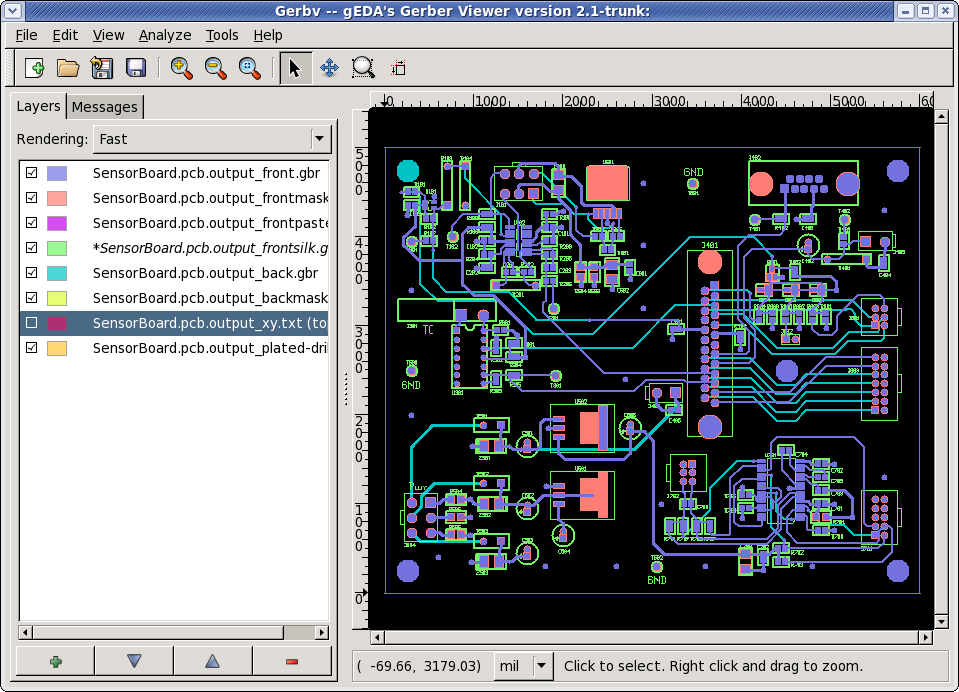
Gerbv is a free viewer for Gerber RS-274X files, Excellon drill files, and CSV pick-and-place files. Gerbv is a native Linux application, and it runs on many common UNIX platforms. A Windows version is also available. If you’re looking for a free tool with which you’ll be able to analyze and validate Gerber (RS-274X) files, try downloading Gerbv. Gerbv is a feature-rich software utility that you can use to view Gerber files, namely those with the RS-274X format. It features several handy tools which should meet the requirements of users’ preferences.