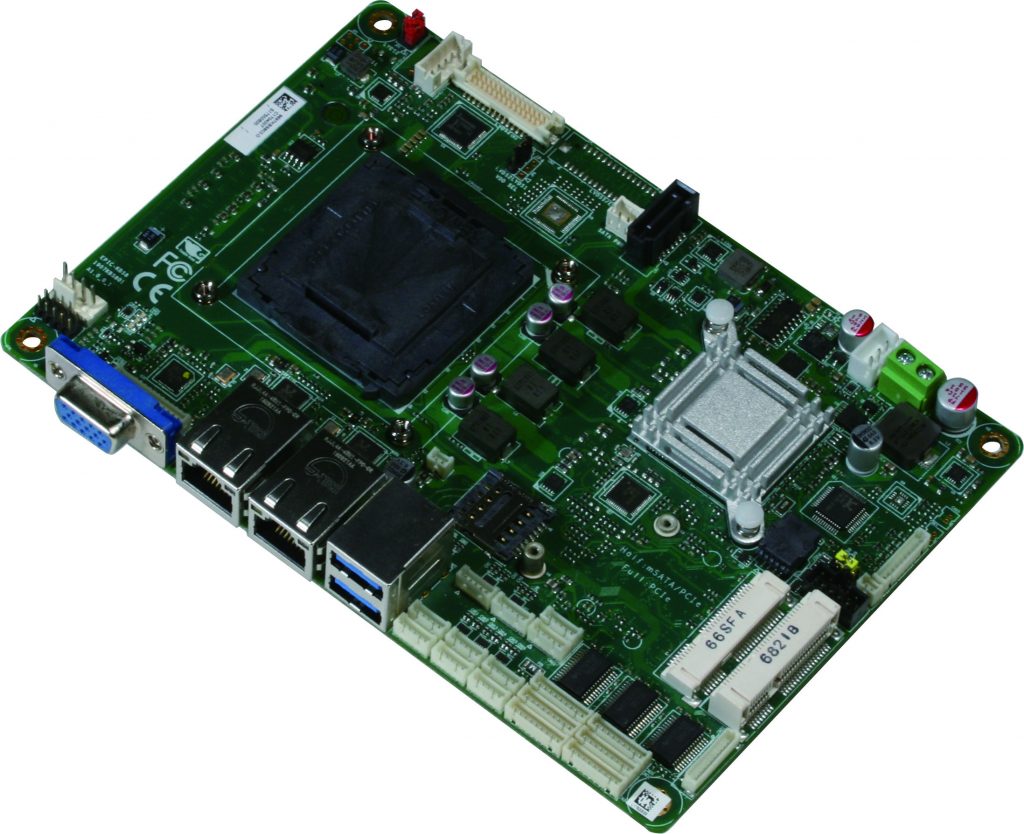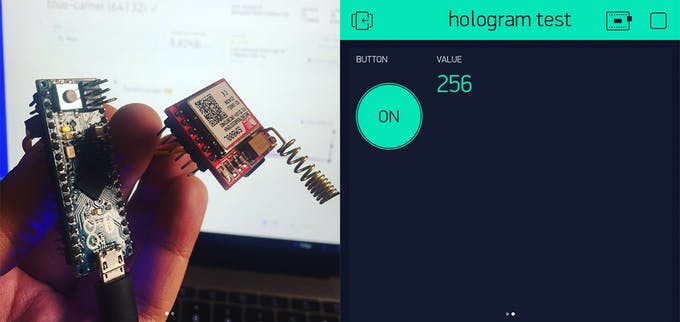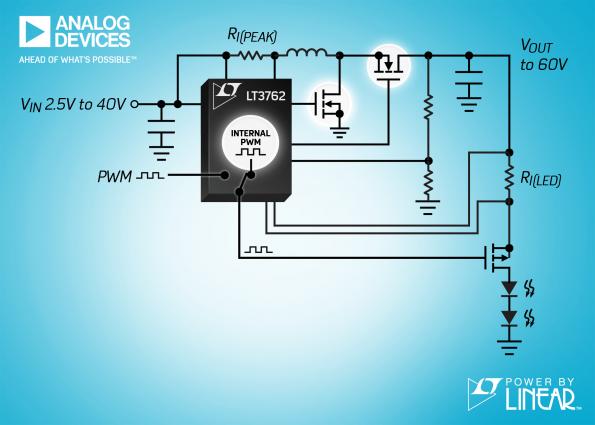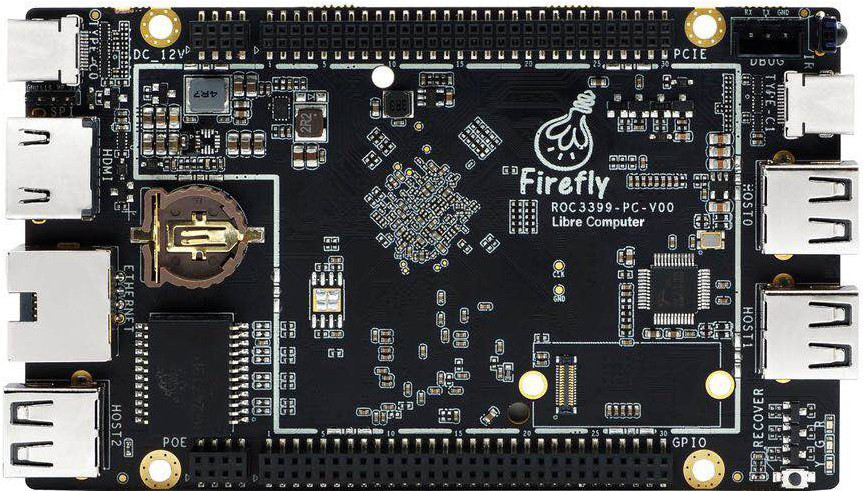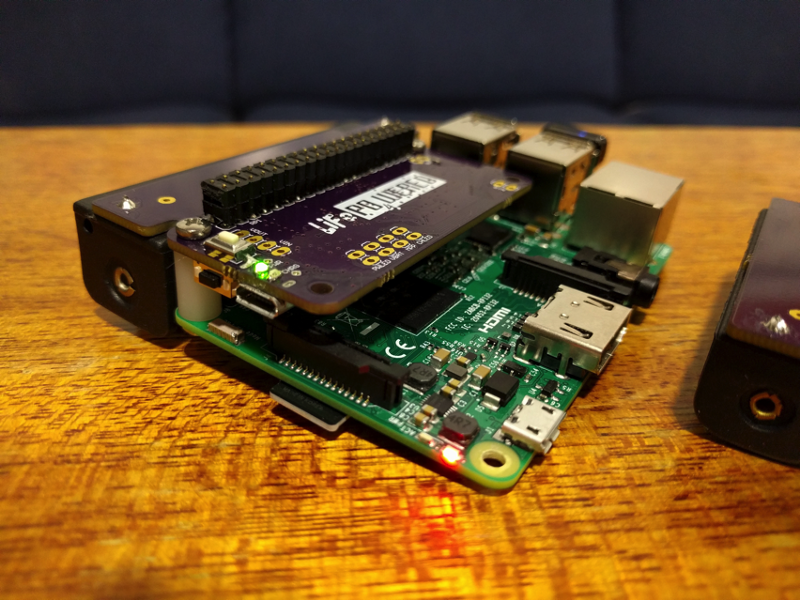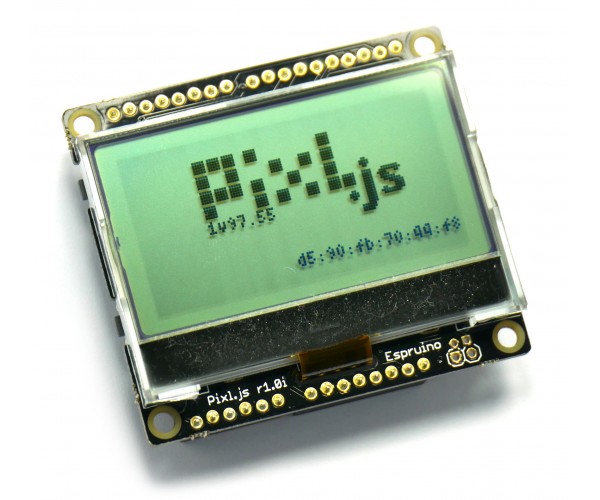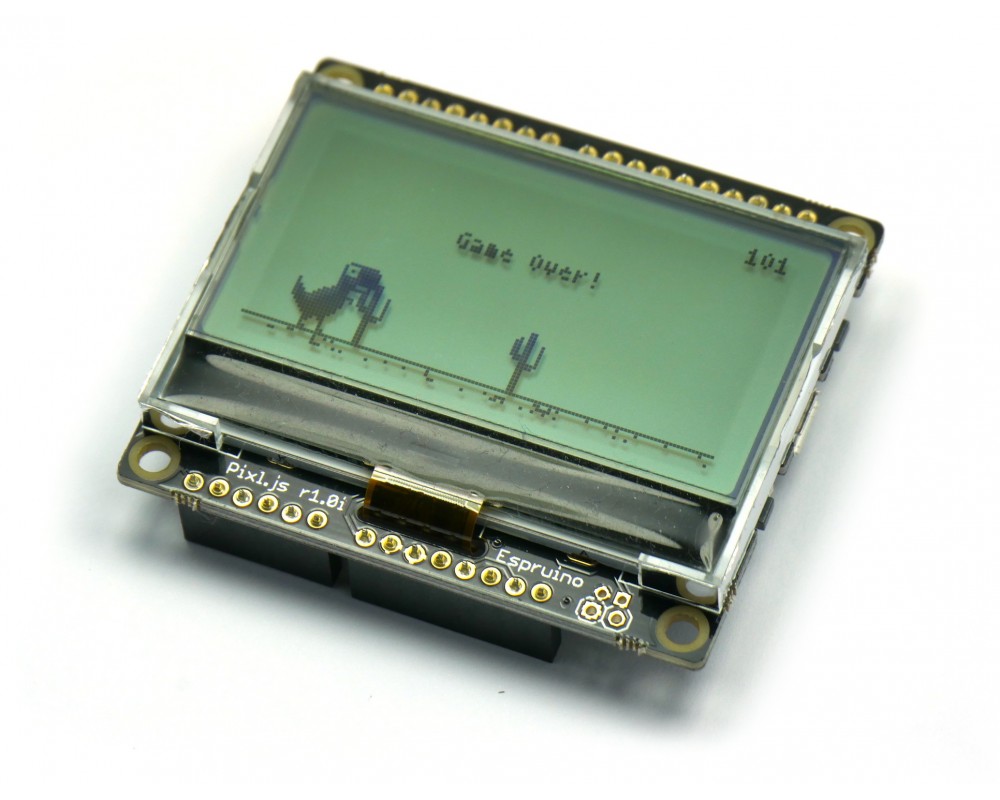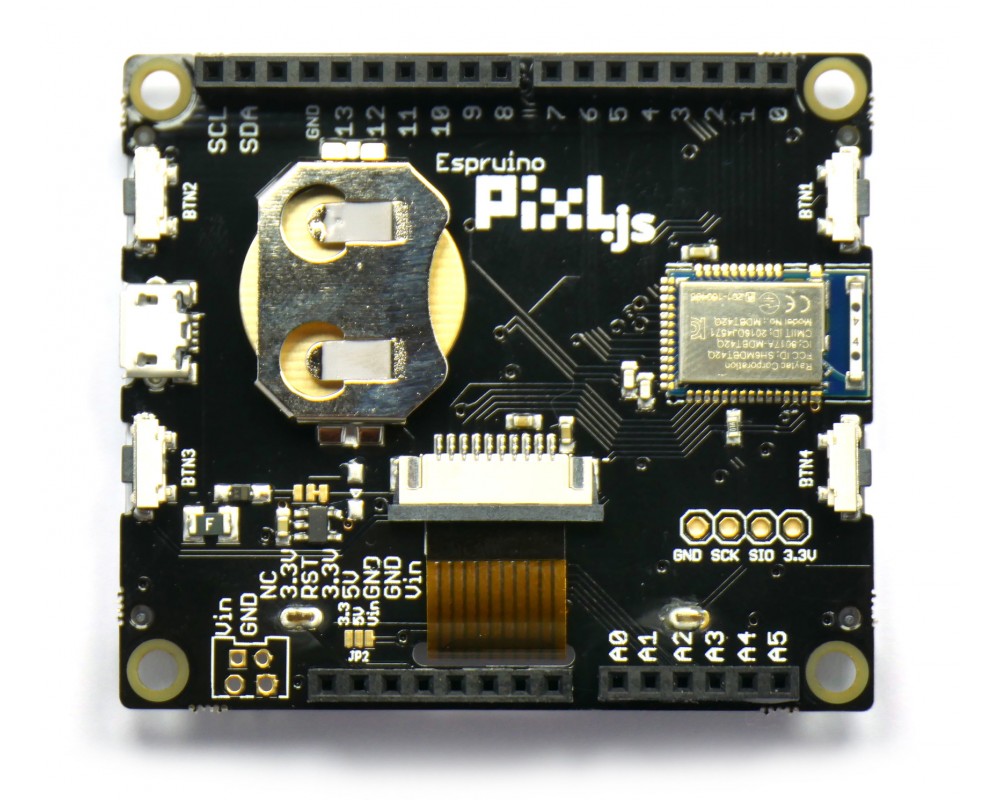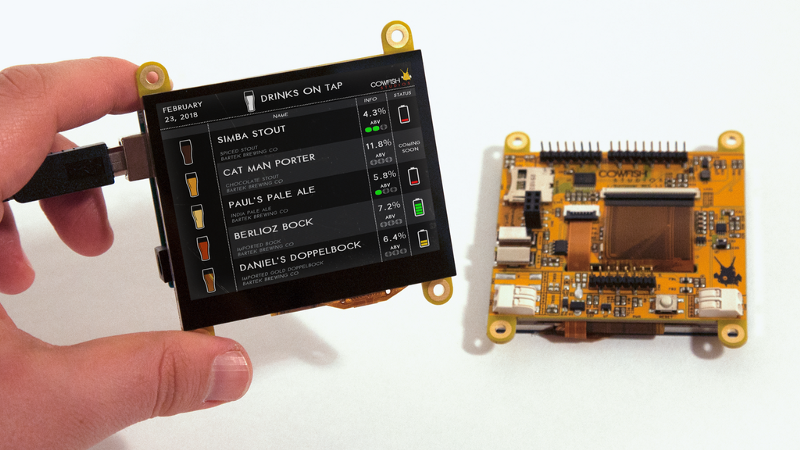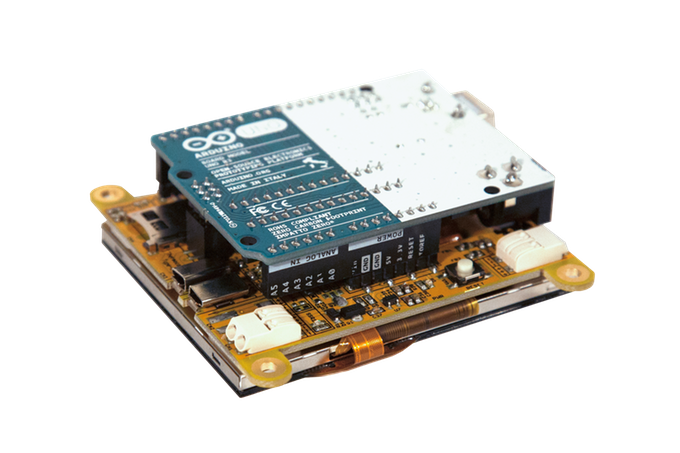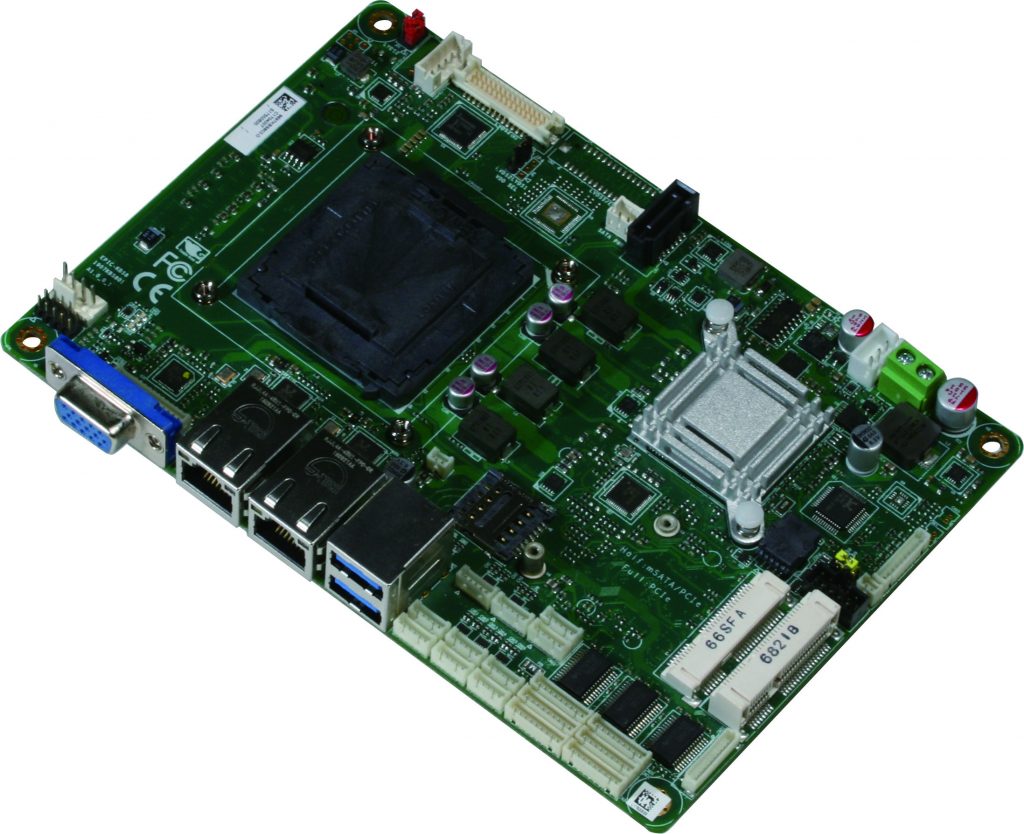
(Taipei, Taiwan – July 10, 2018) – AAEON, a global leader in industrial computing, releases the EPIC-KBS8, a powerful and expandable embedded controller purpose-built for retail and fintech applications.
The EPIC-KBS8 features a 6th/7th Generation Intel® Core™ i socket-type processor and up to 16GB DDR4 SODIMM memory. With other manufacturers only offering this level of computing power on larger, Mini-ITX boards, the EPIC-KBS8 represents a clear upgrade on competing products.
Modern retail solutions might include a camera, barcode scanner, cash register, scale, and even a fingerprint detector. To accommodate all these peripherals – and possible future technologies – the EPIC-KBS8 has two USB3.0 ports, up to ten internal USB2.0 connectors, and six COM connectors. The board also features possible dual LVDS support and the option of an eDP connection.
With its pair of LAN ports, the EPIC-KBS8 is also already being used as a powerful wireless Internet station, and its 0oC~60oC operating temperature range means it can be reliably used in the field. SATA, mSATA, and MiniCard slots provide multiple expansion slots, and the board’s CPU socket enables users to quickly and easily upgrade their processor whenever they want.
“Putting fast, socket-type processors on an EPIC board will give our customers a huge advantage,” said Alicia Wang, AAEON embedded computing division product manager. “Not only does the EPIC form factor’s smaller size make it cheaper to produce, but 4” boards can also be used in systems that Mini-ITX SBCs are just too bulky for.”