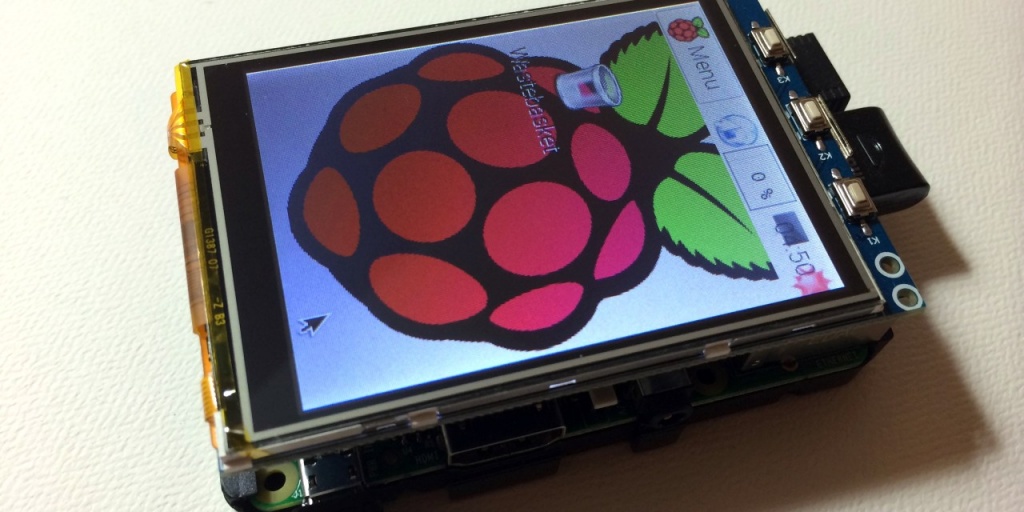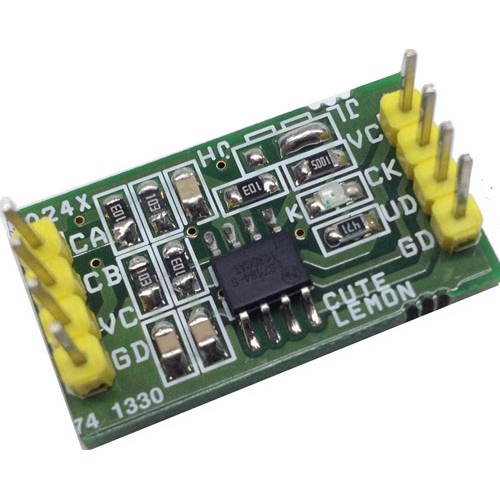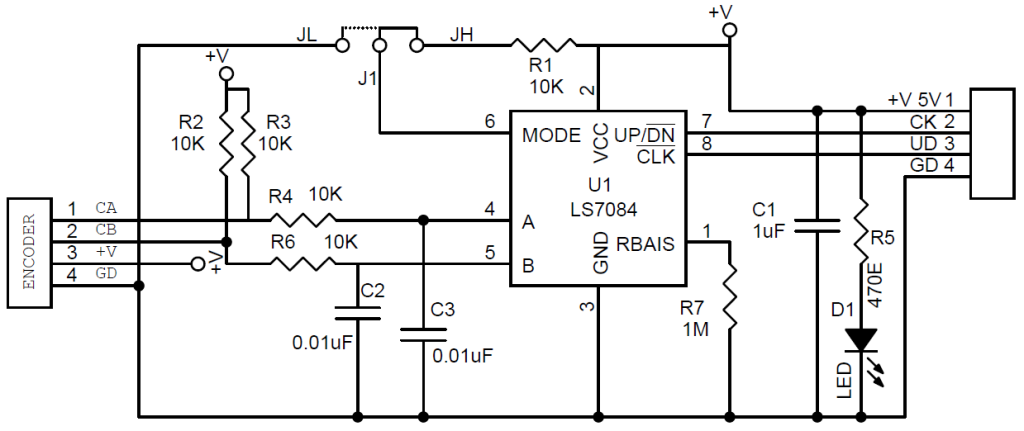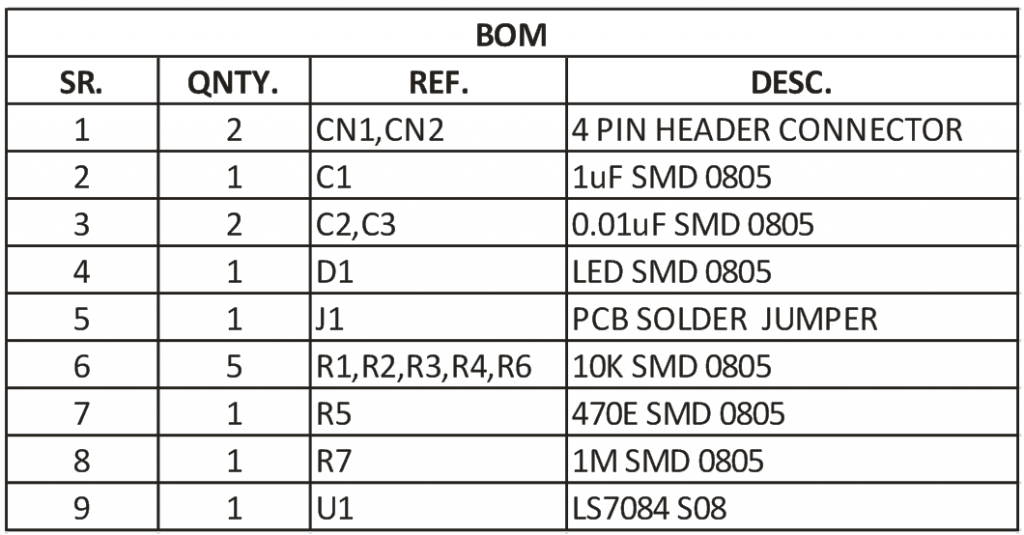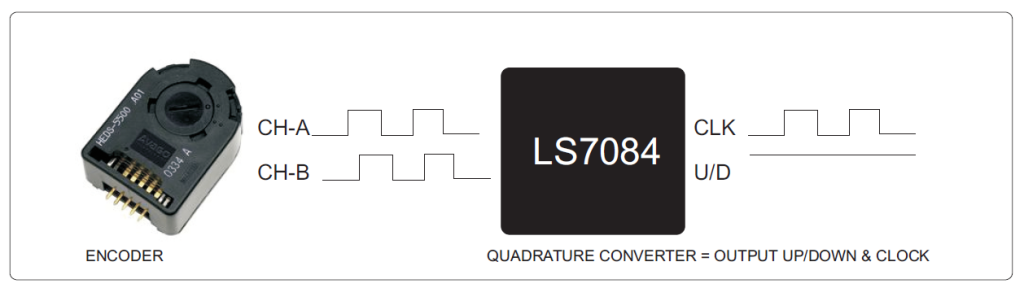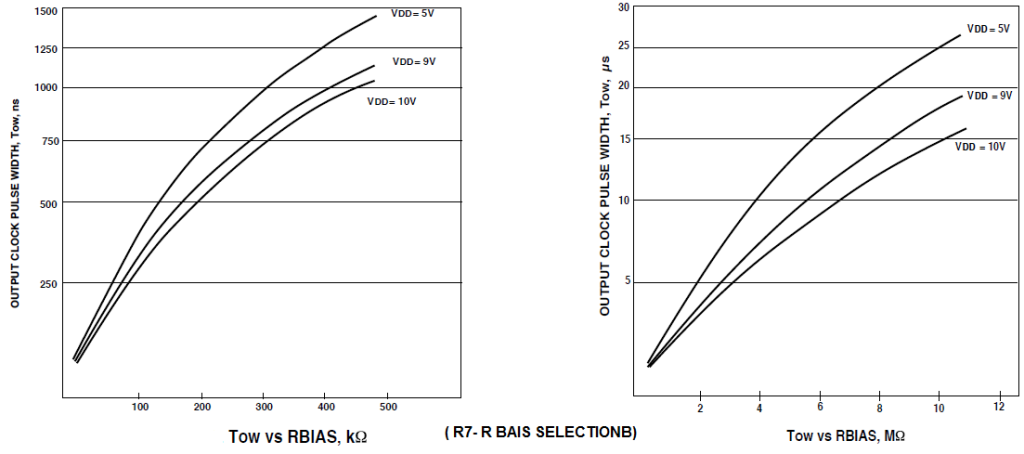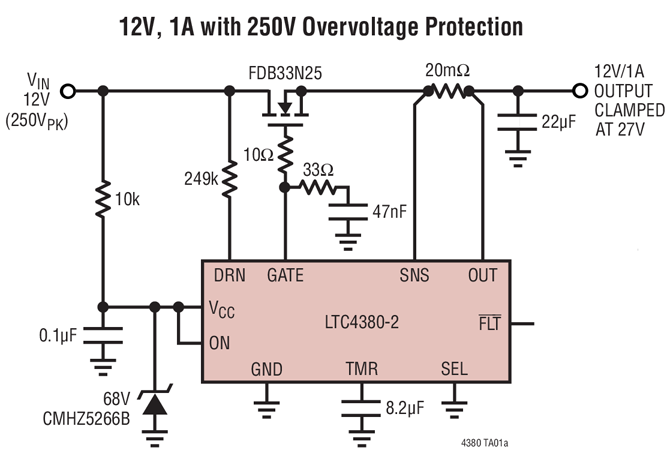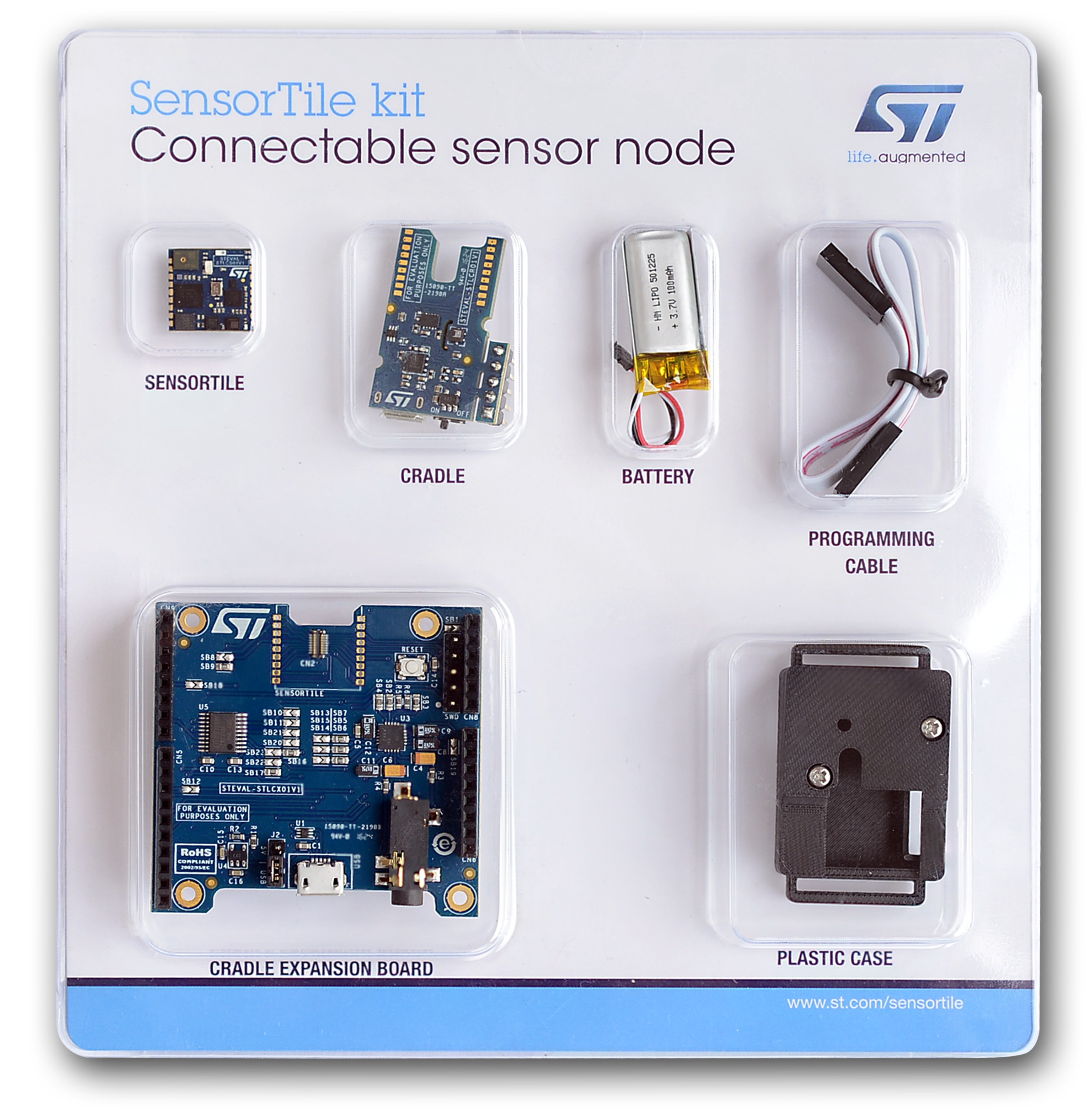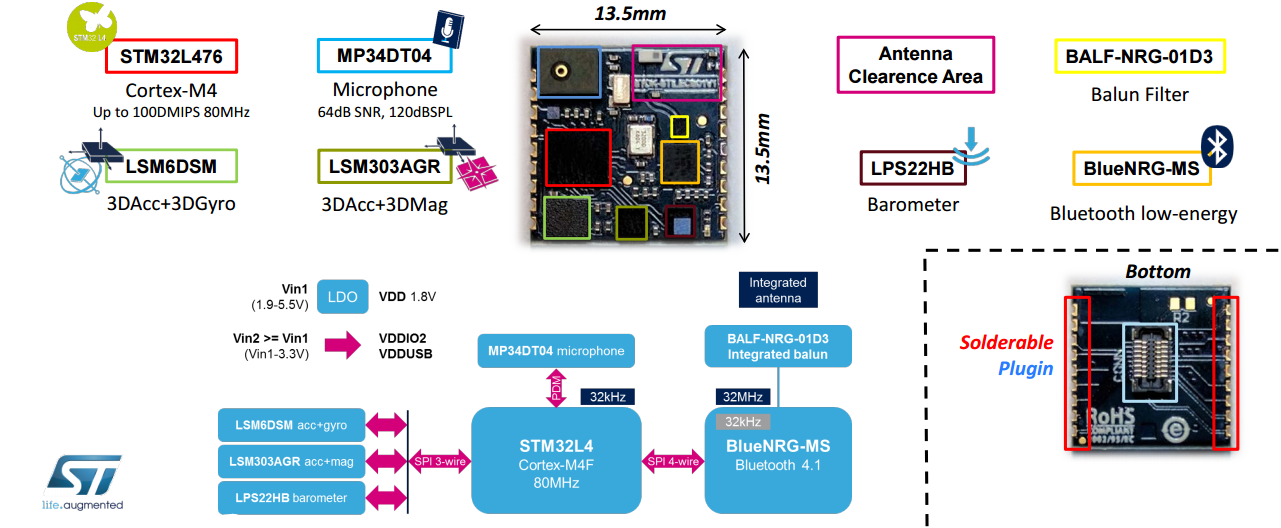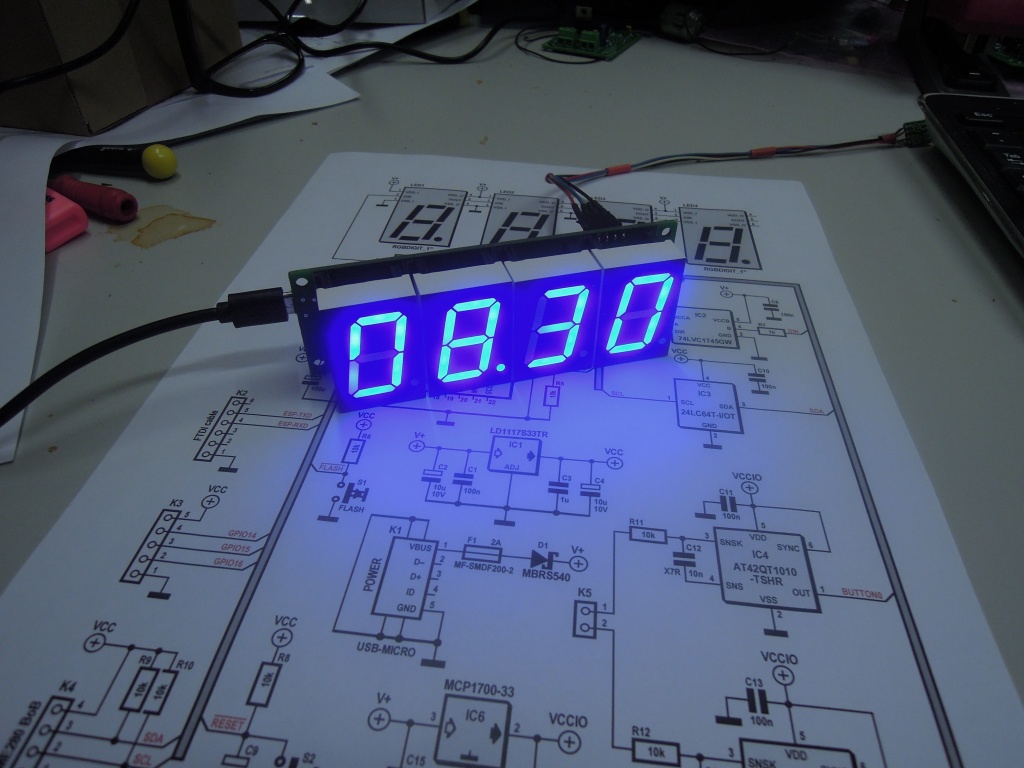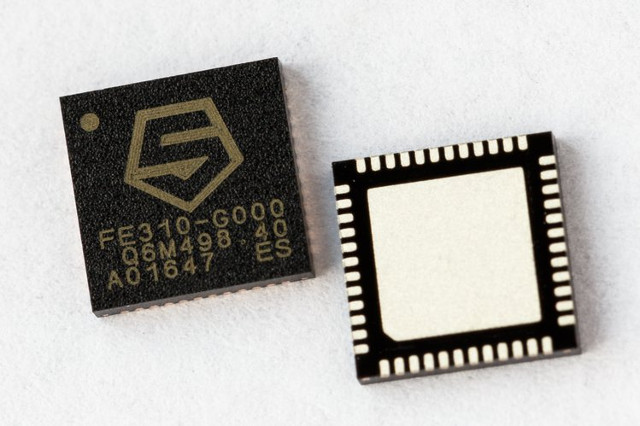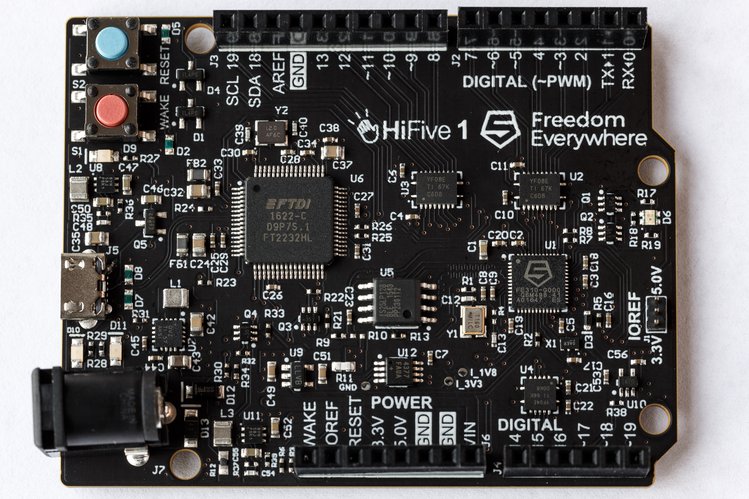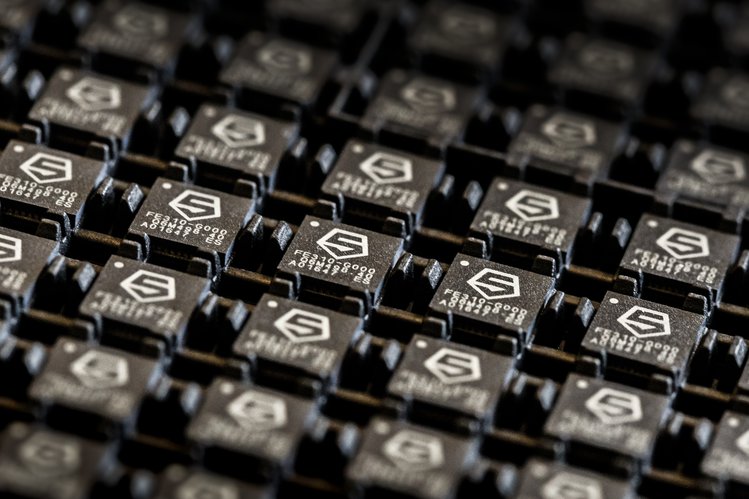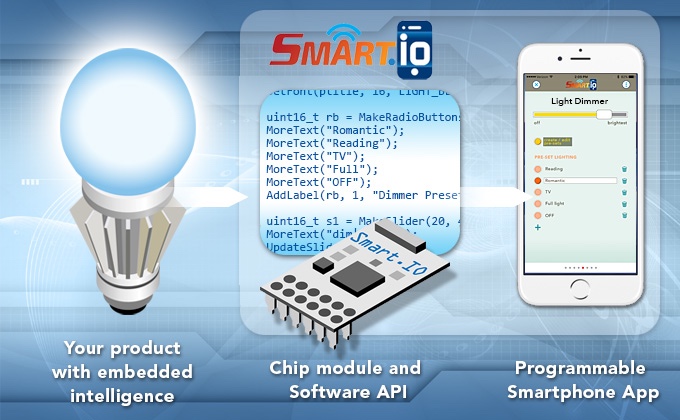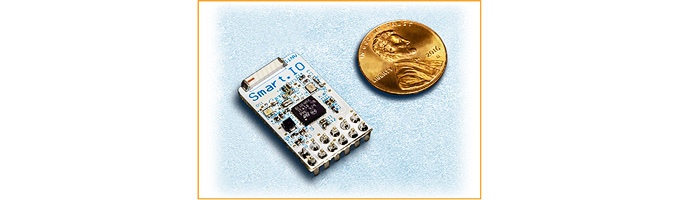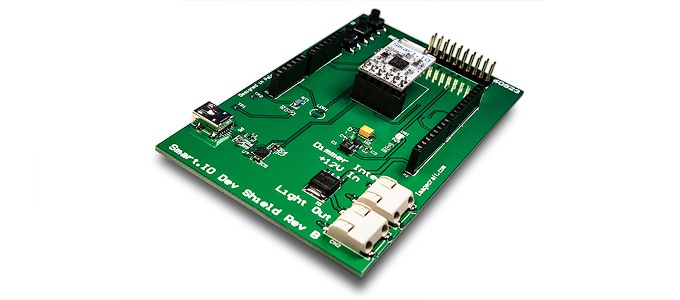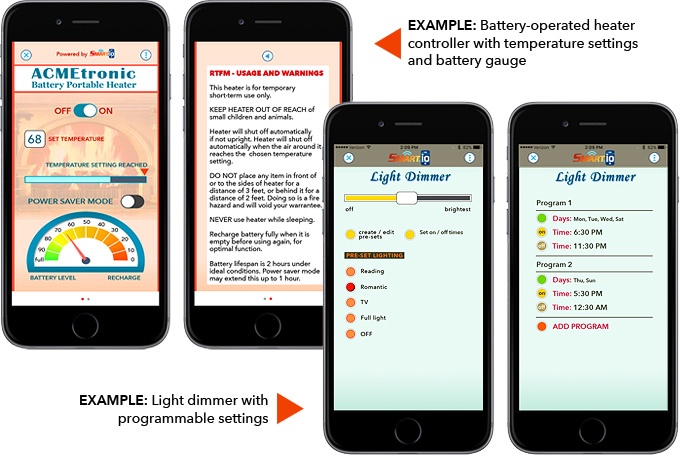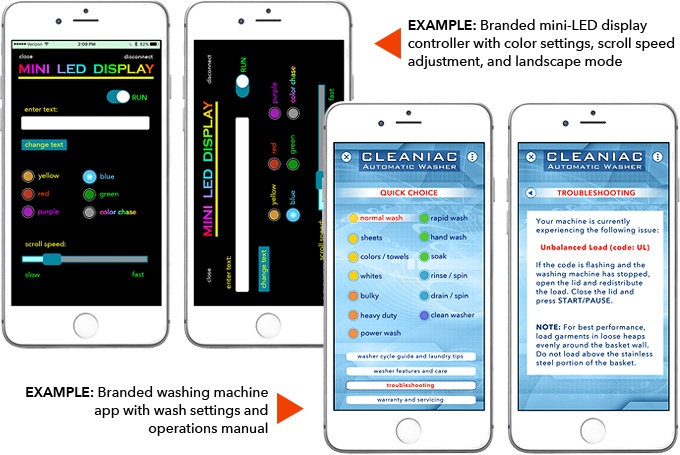SiFive, the first fabless provider of customized, open-source-enabled semiconductors, had recently announced the availability of its Freedom Everywhere 310 (FE310) system on a chip (SoC), the industry’s first commercially available SoC based on the free and open RISC-V instruction set architecture.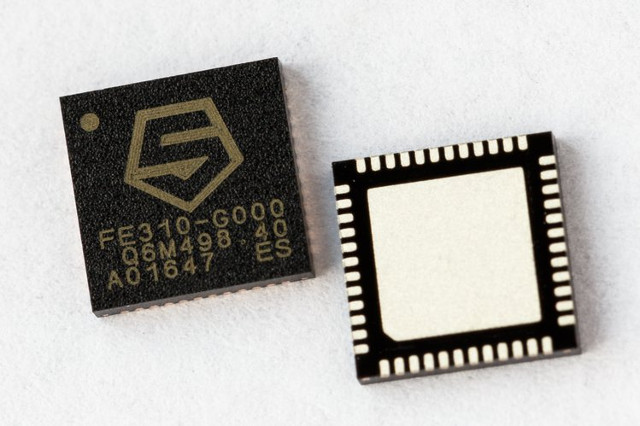
The Freedom E310 (FE310) is the first member of the Freedom Everywhere family of customizable SoCs. Designed for microcontroller, embedded, IoT, and wearable applications, the FE310 features SiFive’s E31 CPU Coreplex, a high-performance, 32-bit RV32IMAC core. Running at 320+ MHz, the FE310 is among the fastest microcontrollers in the market. Additional features include a 16KB L1 Instruction Cache, a 16KB Data SRAM scratchpad, hardware multiply/divide, a debug module, flexible clock generation with on-chip oscillators and PLLs, and a wide variety of peripherals including UARTs, QSPI, PWMs, and timers. Multiple power domains and a low-power standby mode ensure a wide variety of applications can benefit from the FE310.
Furthermore, SiFive launched an open source low-cost HiFive1 software development board based on FE310. As part of this availability, SiFive also has contributed the register-transfer level (RTL) code for FE310 to the open-source community.
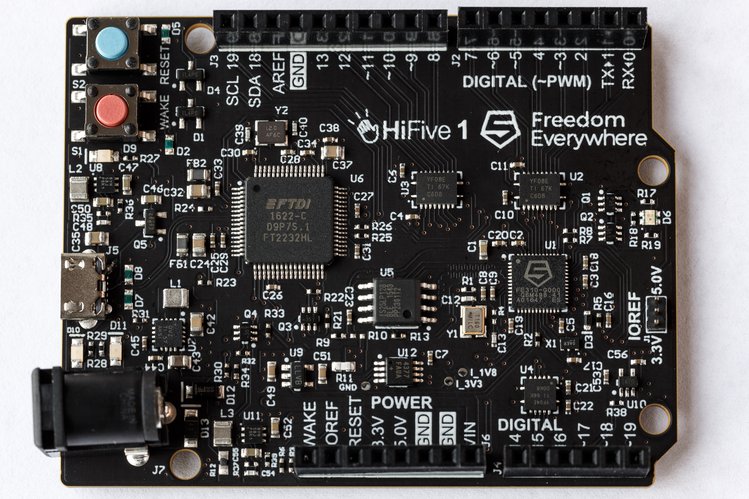
The Arduino compatible HiFive1 was live on a crowdfunding campaign on Crowdsupply and the board reached around $57,000 funding. Check this video to know more about HiFive1:
SiFive is now fulfilling a dream of a lot of developers: a custom silicon designed just for you! With the RTL code open, chip designers are now able to customize their own SoC on top of the base FE310 by accessing the open source files provided on Github. But don’t worry, even if you don’t have the expertise needed to develop your own core, SiFive is offering a new service called “ chips-as-a-service” that can customize the FE310 to meet your unique needs. All you need is to register here dev.sifive.com, try out your ideas and finally contact the company to finalize the design of your new chip.
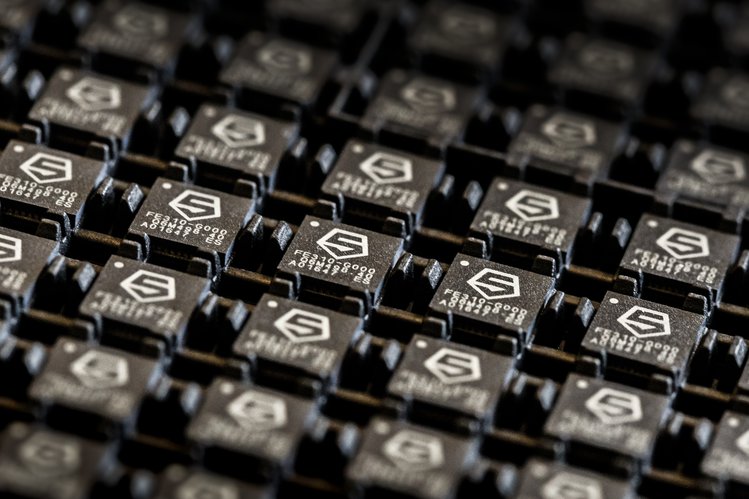
This service has completely a new business model for silicon chips businesses, and SiFive is willing to establish a “chip design factory” that can handle 1000 new chip designs a year. It is said that SiFive can start manufacturing the cusomized MCUs in less than 6 months after making sure that each use case is compatible with the Freedom E310 core.
“We started with this revolutionary concept — that instruction sets should be free and open – and were amazed by the incredible rippling effect this has had on the semiconductor industry because it provided a viable alternative to what was previously closed and proprietary,” said Krste Asanovic, co-founder and chief architect, SiFive. “In the few short months since we’ve announced the Freedom Platforms, we’ve seen a tremendous response to our vision of customizable SoCs. The FE310 is a major step forward in the movement toward open-source and mass customization, and SiFive is excited to bring the opportunity for innovation back into the hands of system architects.”
Opening the source of processors’ core has its pros and cons for SiFive. A new business model is assigned to SiFive due to the “chips-as-a-service” feature but in the same time it will open up some new ventures for smaller companies and hardware manufacturers to compete with the market dominating companies. Open source MCUs will bring a lot of updates to the hardware development scene and will pave the way for a whole new business of customized chip design provided by talented hardware system developers and architects.
To know more about the custom design feature visit the developers section of SiFive dev.sifive.com. Documentation of the SiFive new chip is available here and also source codes and files of the RTL code are provided at Github.