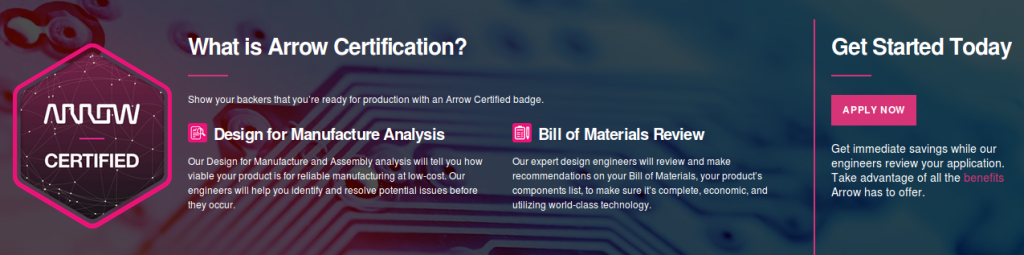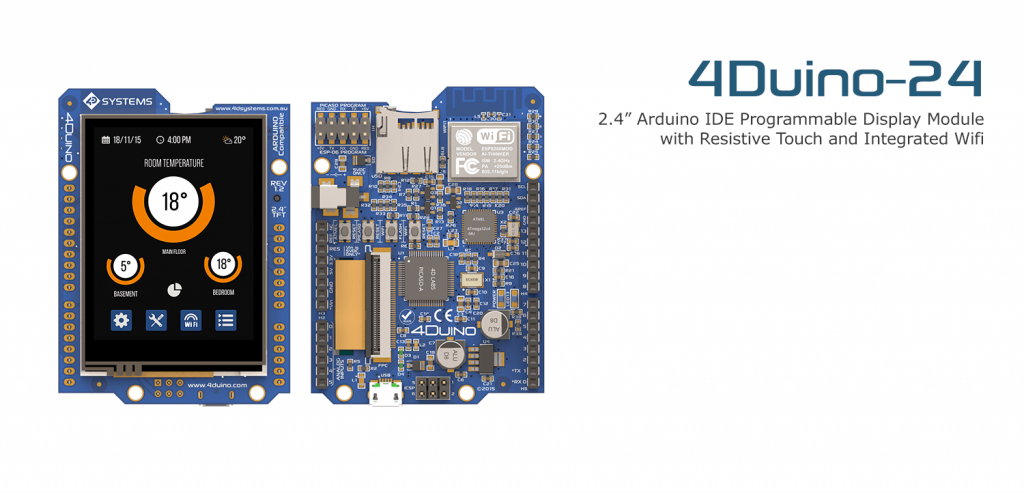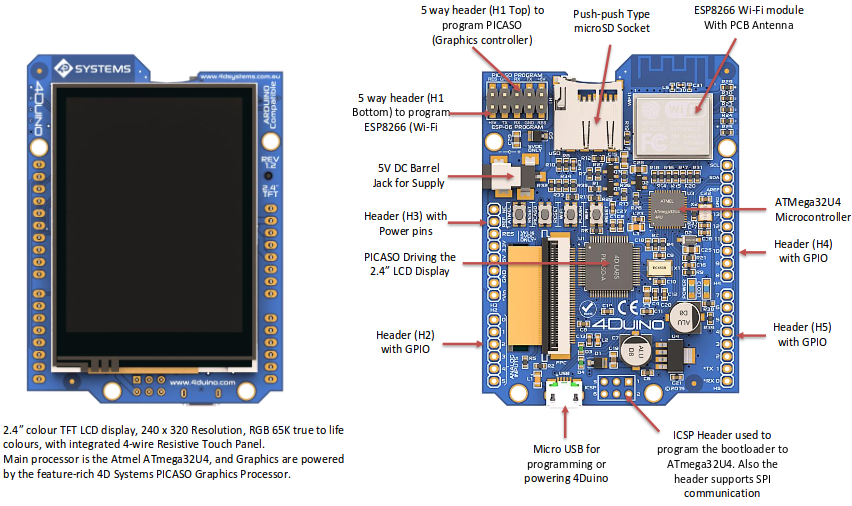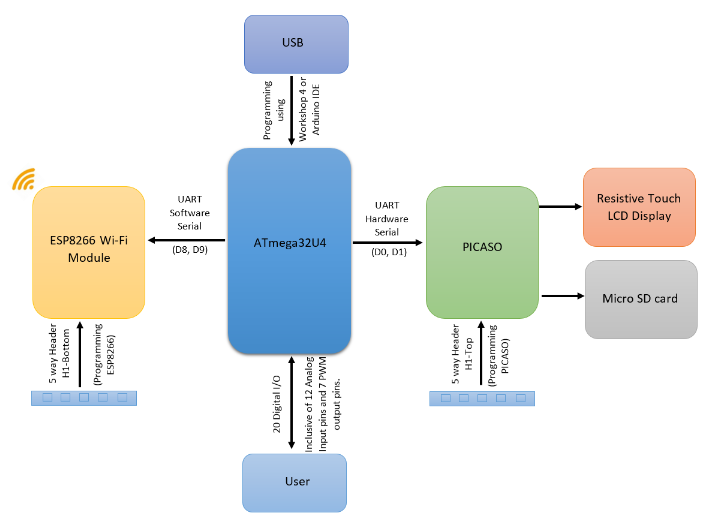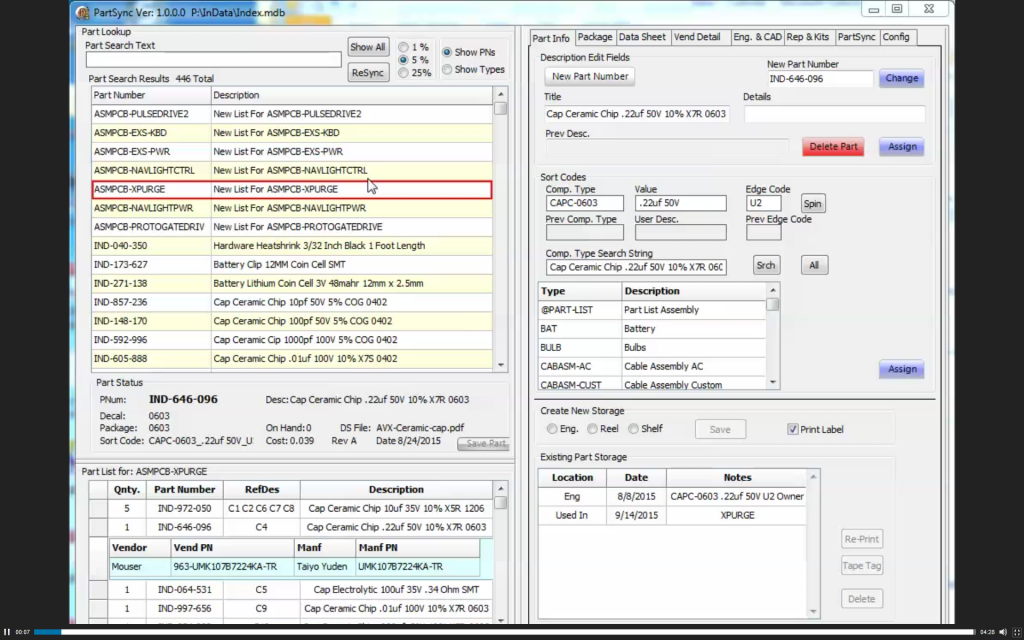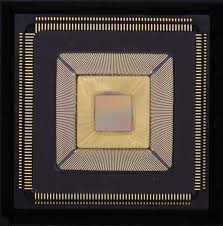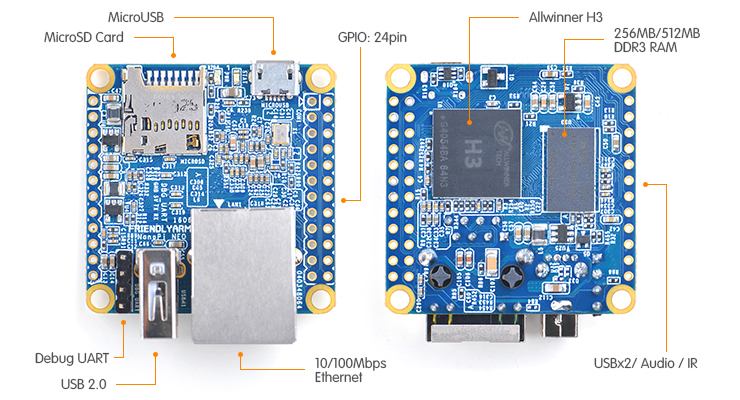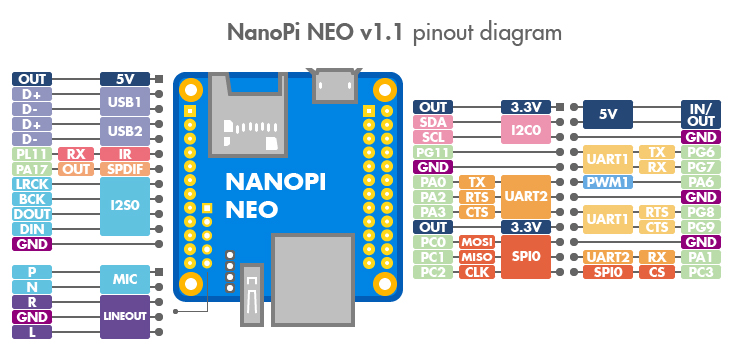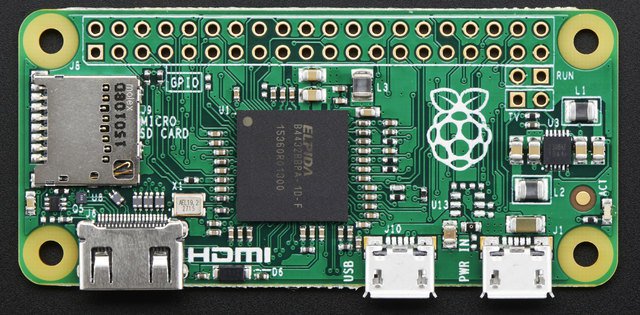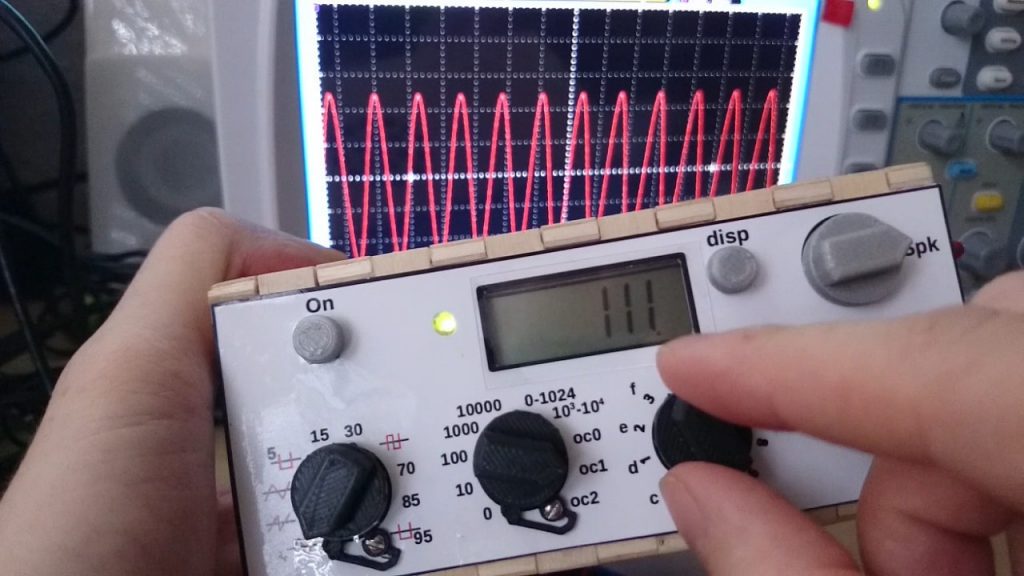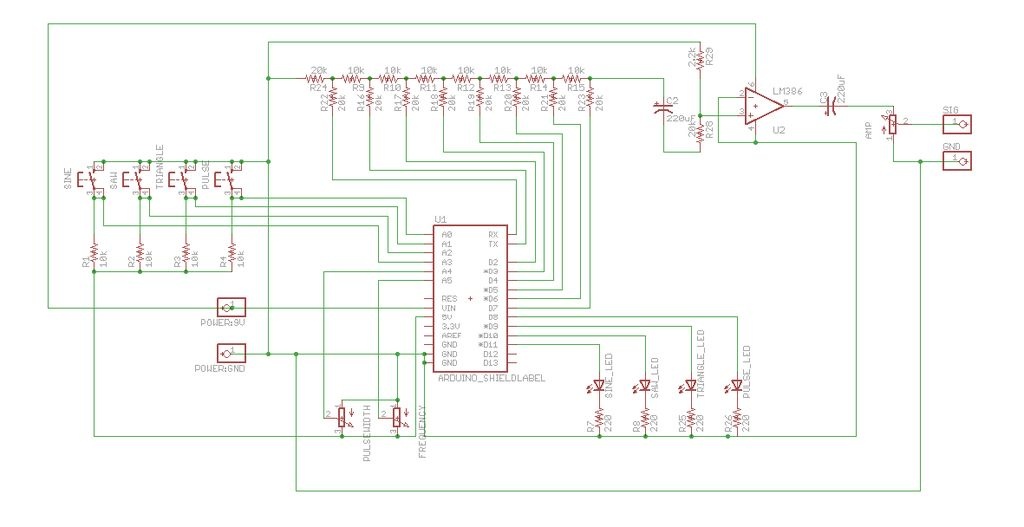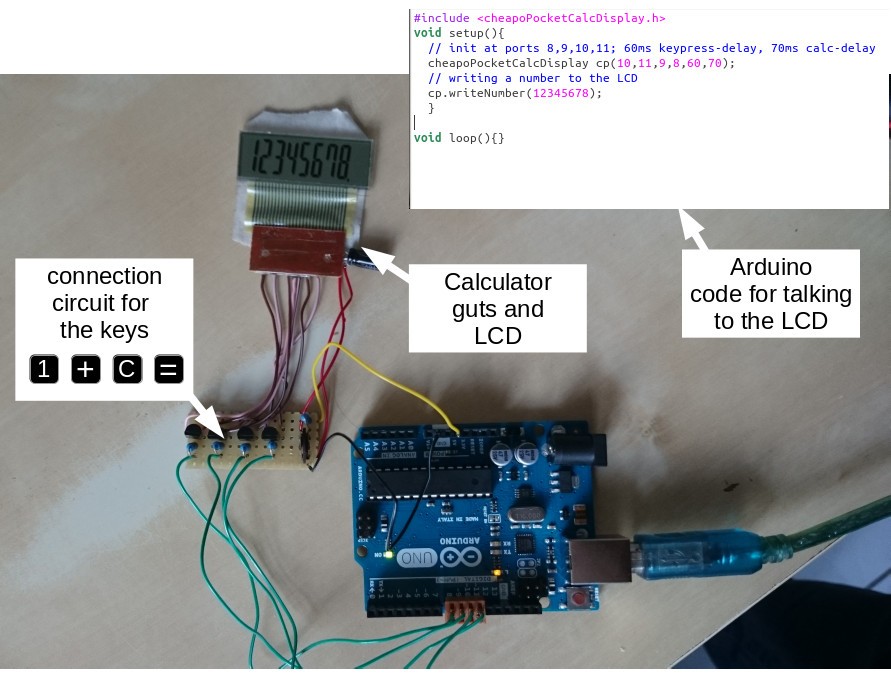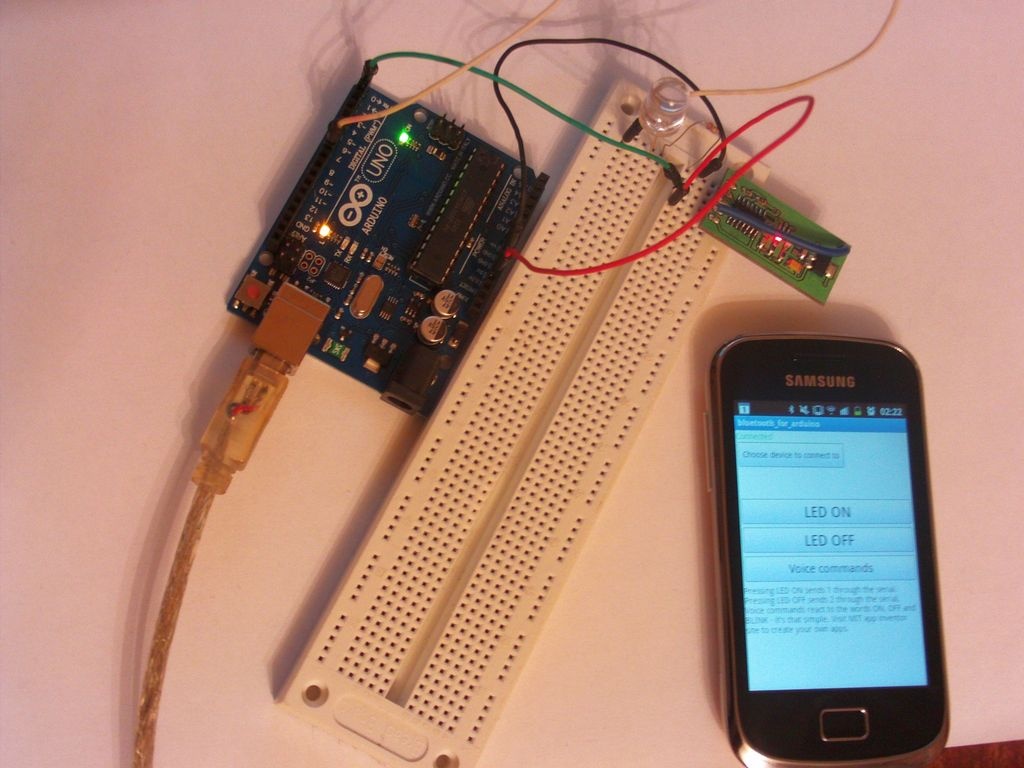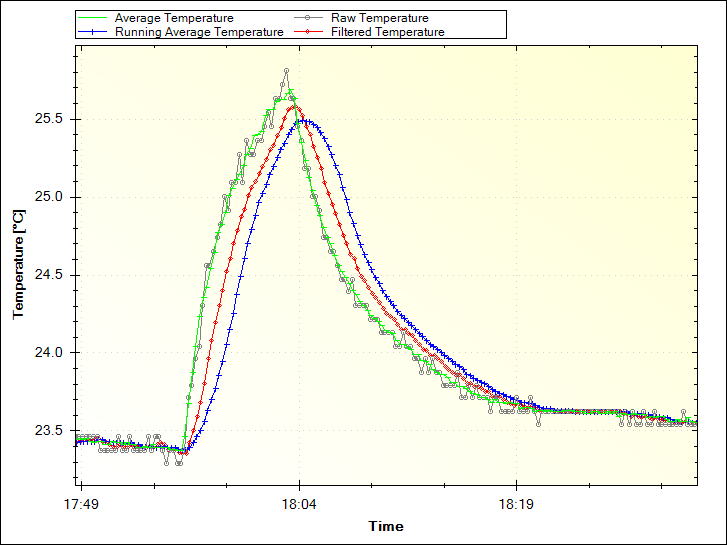If your application needs a controller with display interface and a network connectivity, then you need to think about using 4Duino from 4D Systems, a 2.4″ TFT LCD IoT display module.
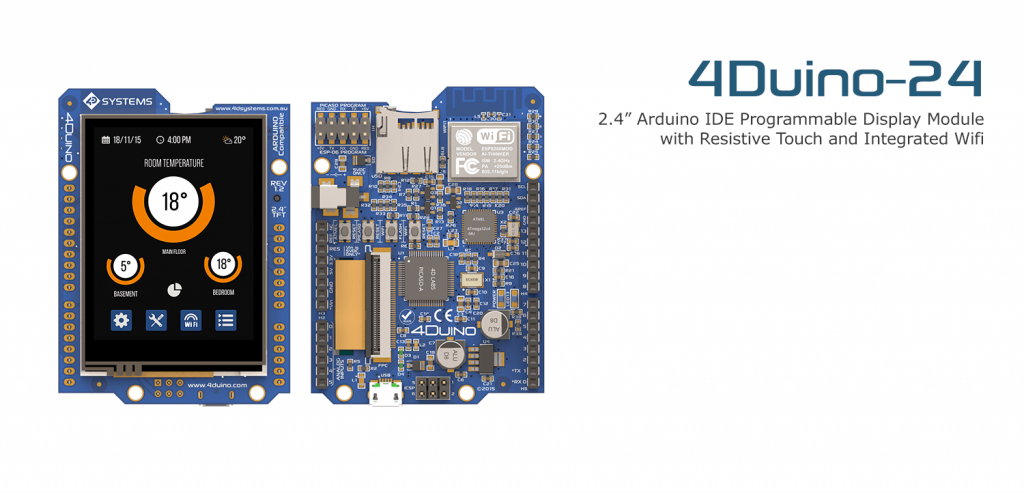
4Duino key features
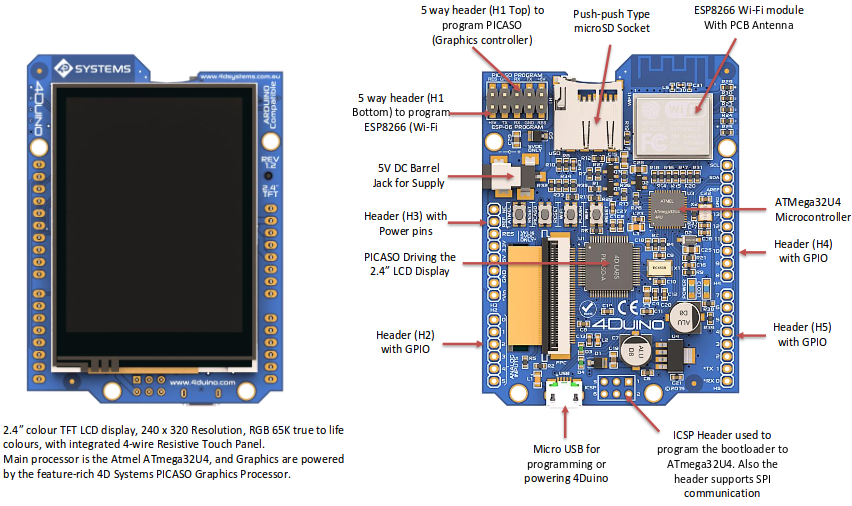
4Duino has ATmega32U4, a 8-bit MCU from Atmel, which is the same microcontroller inside Arduino Leonardo. 4Duino also preserves Arduino UNO pinouts.
ESP8266 WiFi module ESP-06 model is embedded in 4Duino making it suitable for IoT (Internet of Things) applications.
4Duino features a 2.4” 320 x 240 pixels with 65K colors TFT LCD display, with resistive touch. LCD is powered by the feature-rich 4D Systems Picaso Graphics Processor.
A SD Card socket is connected also with Picaso for multimedia storage and data logging purpose, memory card storage size can be up to 32GB.
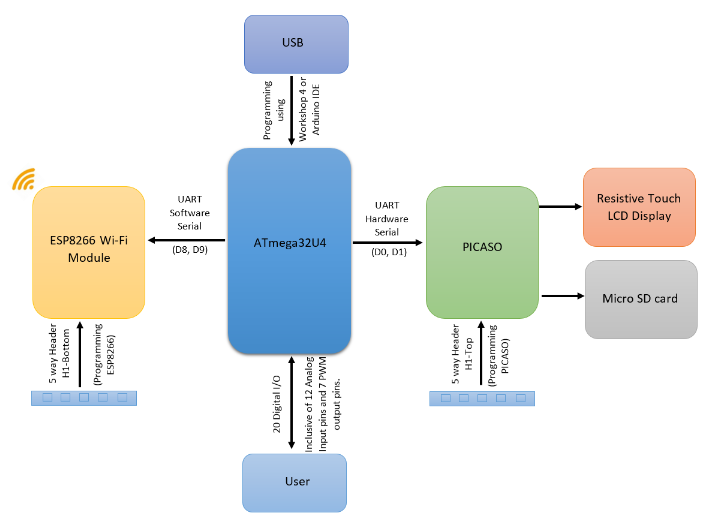
- ATmega32U4 with
- 32KB Programmable Flash
- 2.5KB Internal SRAM
- 1KB Internal EEPROM
- UP to 16 MIPS Throughput
- Powerful 2.4” Intelligent LCD-TFT display module powered by PICASO with
- 14KB Programmable Flash
- 14KB Internal SRAM
- 240 x 320 Resolution, RGB 65K true to life colours, TFT LCD Display with integrated 4-wire Resistive Touch Panel.
- ESP8266 Wi-Fi Module with
- 802.11 b/g/n
- Wi-Fi Direct (P2P), soft-AP
- TCP/IP protocol stack
- 1MB Flash
- General Purpose I/O pins for user interfacing, which include
- 20 Digital IO pins
- of which 7 are capable of PWM
- and 12 are capable of Analog input
- On-board USB for powering the 4Duino and programming the ATmega32U4.
- 2×5 way header for programming Picaso and ESP8266 via a 4D Systems Programming Cable or Adaptor
- On-board latch type micro-SD memory card connector for multimedia storage and data logging purposes.
- DOS compatible file access (FAT16 format) as well as low level access to card memory.
- Module dimensions: 72.8 x 53.3 x 14.6mm.
Programming 4Duino
There are two IDEs available to program the 4Duino. Using the Arduino IDE, or using the Workshop4 IDE which provides additional customized graphical tools allowing the user to take the advantage of the features of the Atmel processor and the Picaso processor, by utilising the Picaso Serial Library and the hundreds of graphics commands.
If you want to program the Atmega32U4, there is no need to any additional hardware tools, but if you want to update ESP8266 or Picaso processor firmware, or if you want to use some tools from Workshop4 IDE like Genie environment, which provides Drag/Drop graphics building, then you need to have uUSB-PA5, a serial-TTL UART bridge converter, or any other Serial-TTL bridge.
Price and Documentation
4Duino price is 80$, also a starter kit is available for 110$, it includes some accessories like power adapter, SD card memory and uUSB-PA5-II (Programming Adaptor).
Product Page
4Duino Datasheet
4Duino Schematic
Workshop4 IDE
Via: HackerBoards