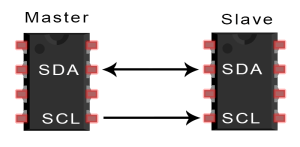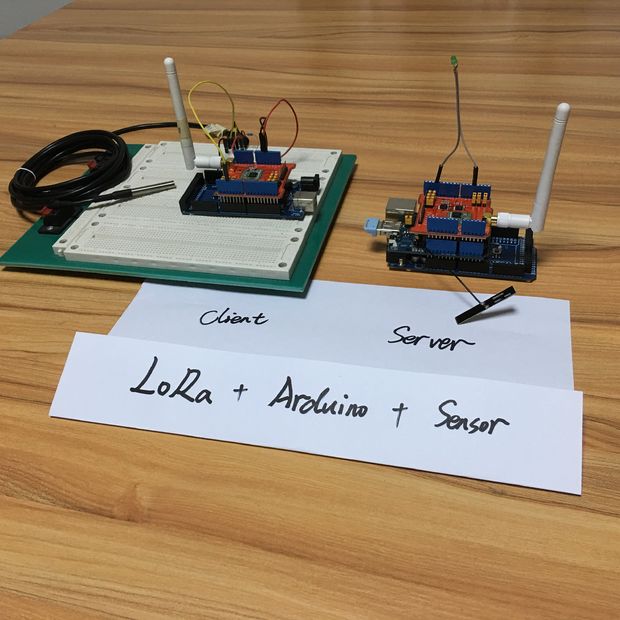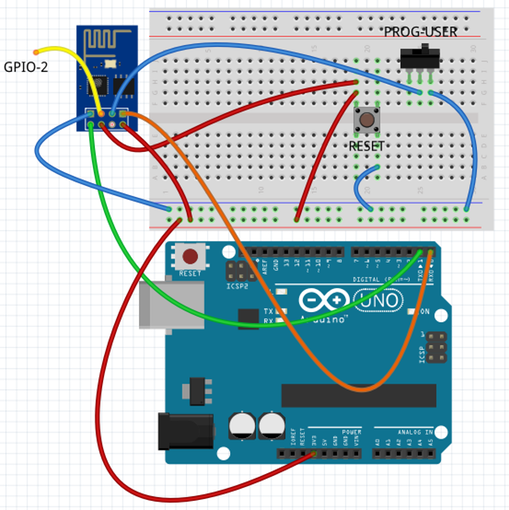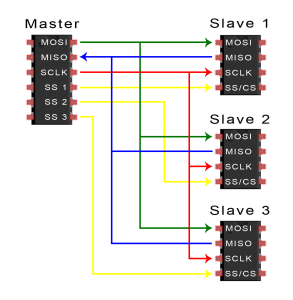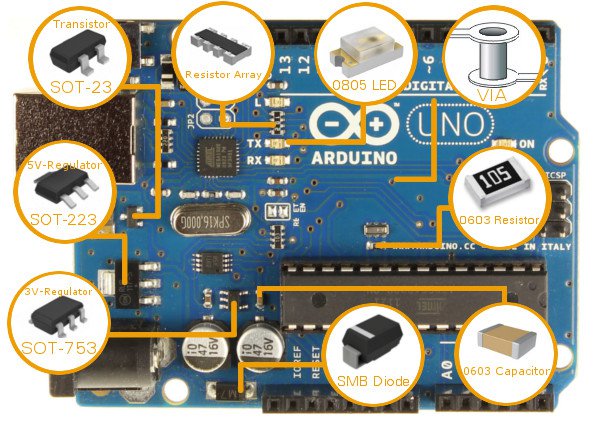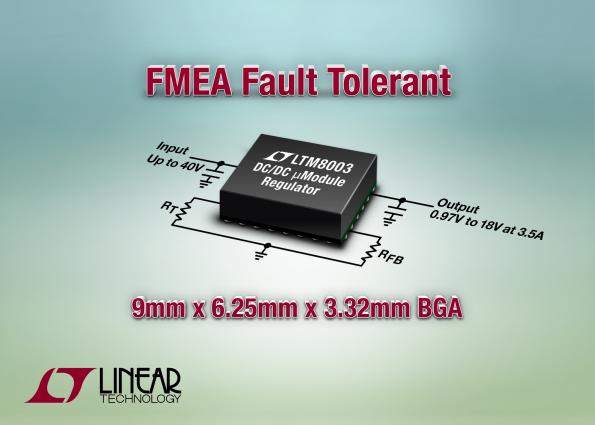Average Man Vs Raspberry Pi has a handy article on LiPo batteries.
LiPo batteries – to fear or not to fear? Up until very recently, I was petrified.
Whilst most other competitors at Pi Wars 2015 were happily using this angry and volatile battery technology, Average Man over here was assuming he was playing it safe using heavy NiMH battery packs in AverageBot.
I was first introduced to LiPo (‘Lithium Polymer’) batteries during my days playing with RC cars. At that time they seemed to have the label of “an advanced new battery technology that needs expert care or they’ll blow your face off“. That was enough to put me off, I’m far too pretty.
Fast forward many (I won’t say how many) years and LiPo is commonplace – the world seems to have forgotten how dangerous these little 3.7V packs are – or maybe the technology has improved?
An Introduction to LiPo Batteries – [Link]