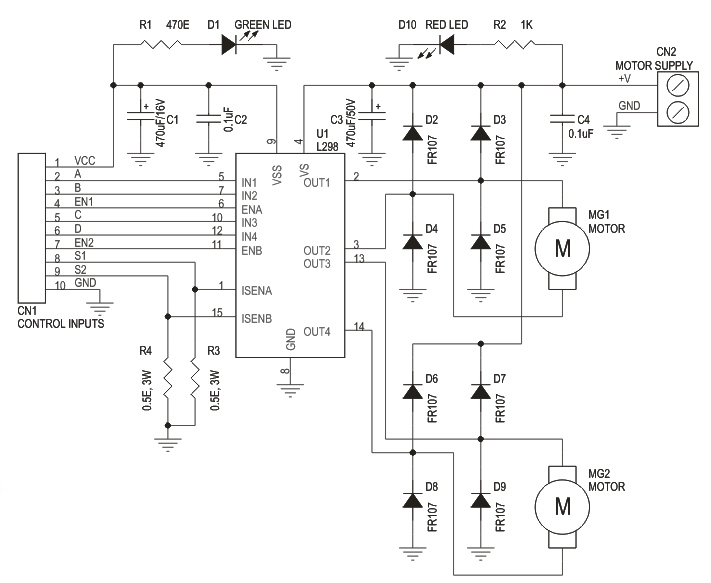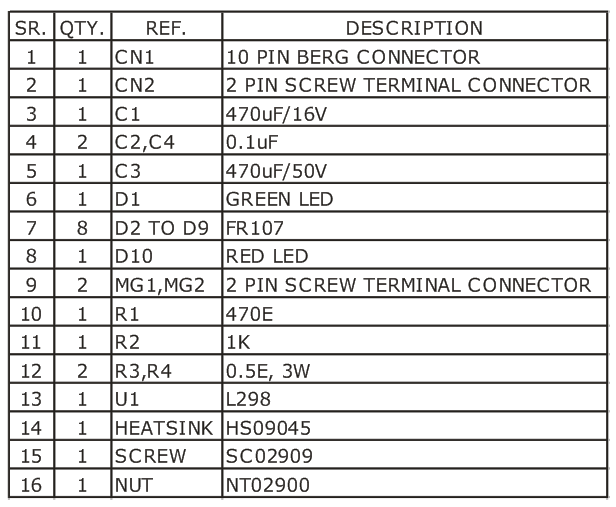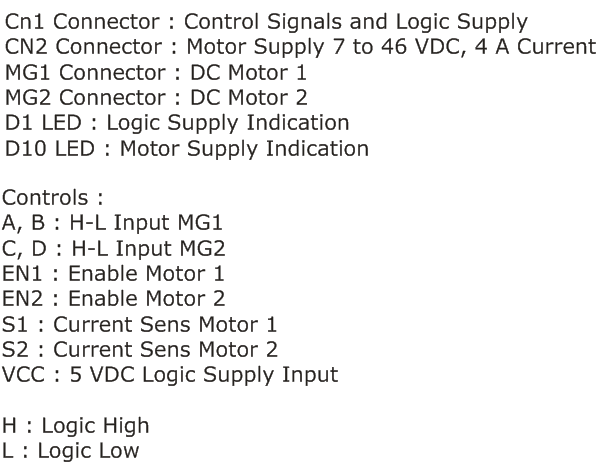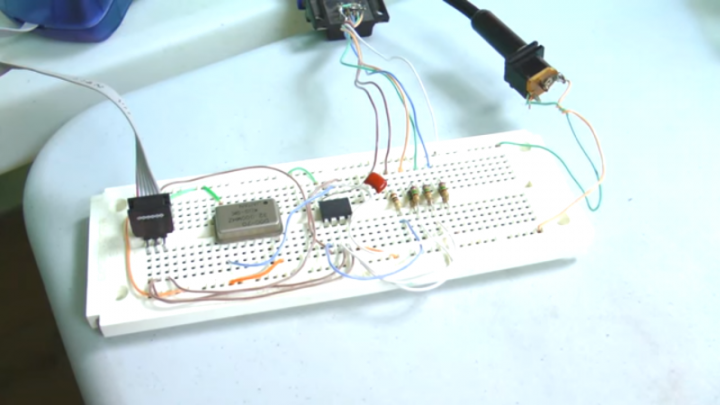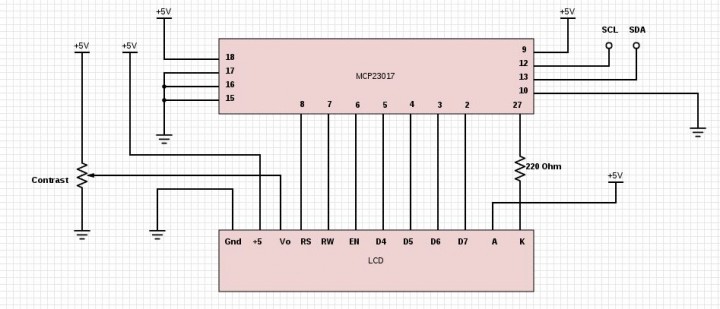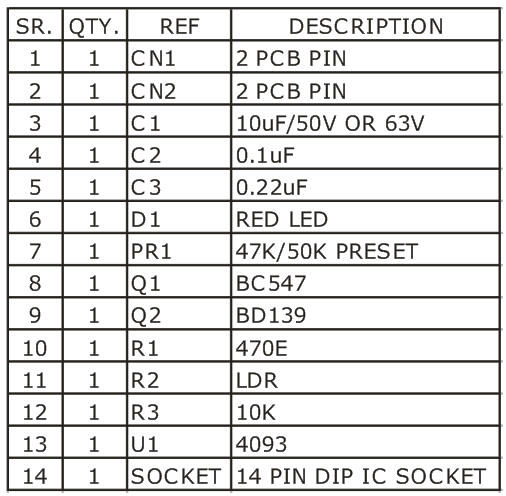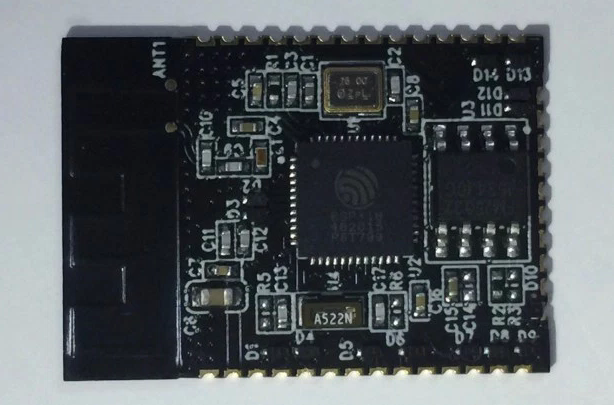Yes, these are your options when you want to set time relay of 12.51 series from Finder producer.
Italian producer accommodated less active installers that can now set, resp. program time relay also lying down. Of course, something for something – you need to have a computer but luckily it is something that almost any installer has in his pocket – a smartphone supporting NFC. So, how does it work and what needs to be done:
● Select the appropriate moment – it can be even in the middle of the night
● Choose a comfortable bed – empty one would be the best, so you don’t get distracted by anything
● Put on a comfy clothes – even dungarees, but in that case we suggest covering the bed with polythene
● For the first time, you need to be able to connect to wi-fi from the bed so you can easily download free app FINDER Toolbox from the GooglePlay.
Lay comfortably down – the most well-known and used positions are these four:
- on the back
- on the belly
- on the side version L (on the left)
- on the side version R (on the right)
In case of using a polythene, you can use all four positions also with legs on the pillow
- The work itself is just a “game on the phone”
- Start the game FinderToolbox. Set when and for how long you want that thing to be on and save the settings.
- The most difficult phase of programming is about to get started. Get off the bed, come to the time relay and touch the actual time relay with your smartphone – that’s when the settings will be transferred to relay
Time relay 12.51 looks like an ordinary time relay on a DIN rail with big nice display backlight – blue signs on white background that effectively shows the necessary information.
Relay also allows programming with joystick (thus manually). This mode is for those who cannot relax while working.

FUN but REAL: Manually or lying down – [Link]