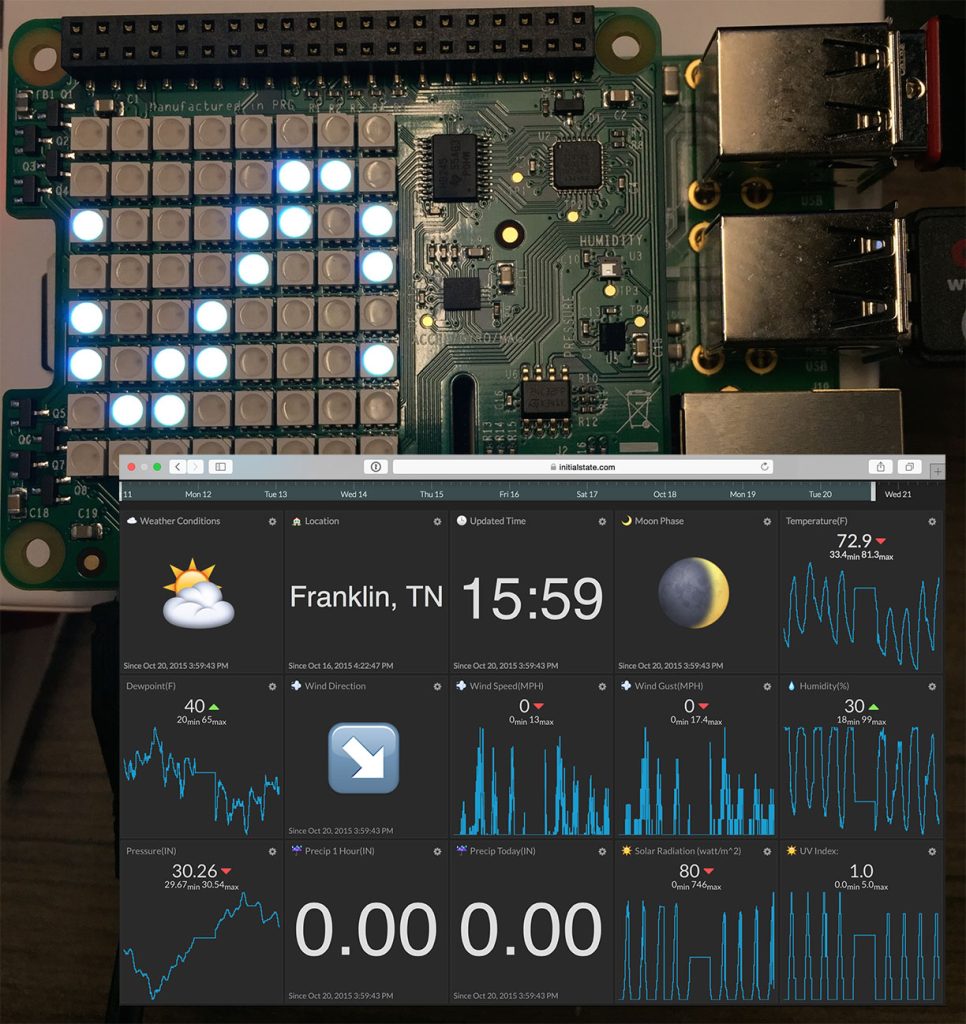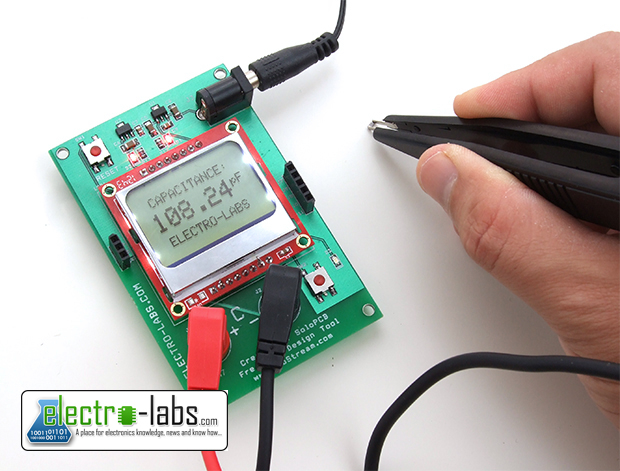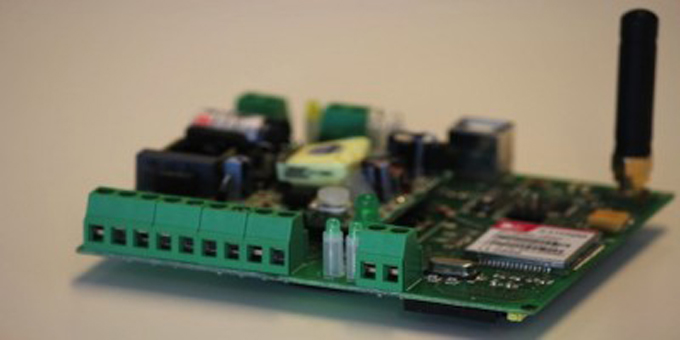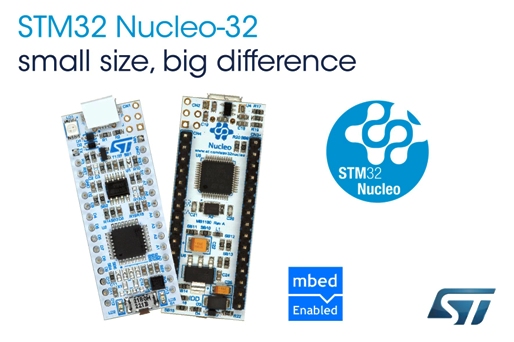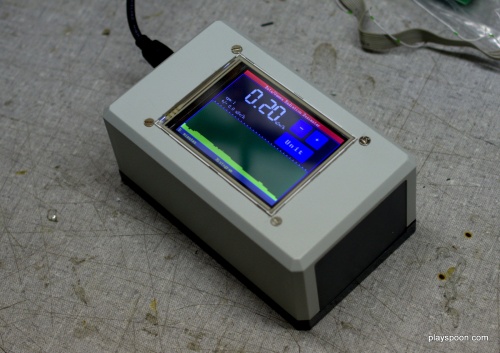by InitialState @ github.com:
Let’s face it, we humans talk about the weather a lot ⛅. The average person talks about the weather four times a day, for an average of 8 minutes and 21 seconds. Do the math and that totals 10 months of your life that you will spend yapping about the weather. The weather ranks as the #1 go-to topic for conversation starters and uncomfortable silence breakers. If we are going to talk about it that much, we might as well take our weather street cred to a whole new level. This super-fun and easy project will leverage the Internet of Things (IoT) and a Raspberry Pi to do just that.
Hyper-local Weather Dashboard: Wunderground + Pi Sense HAT – [Link]