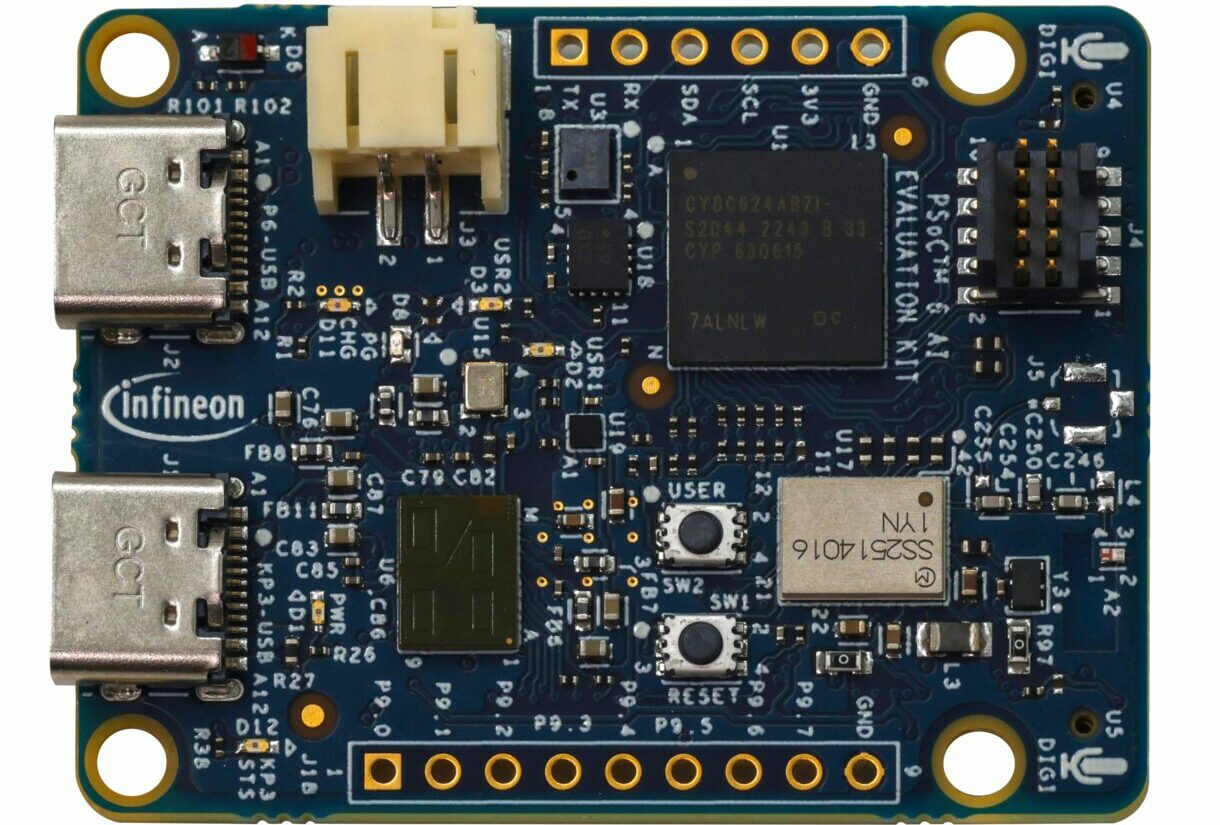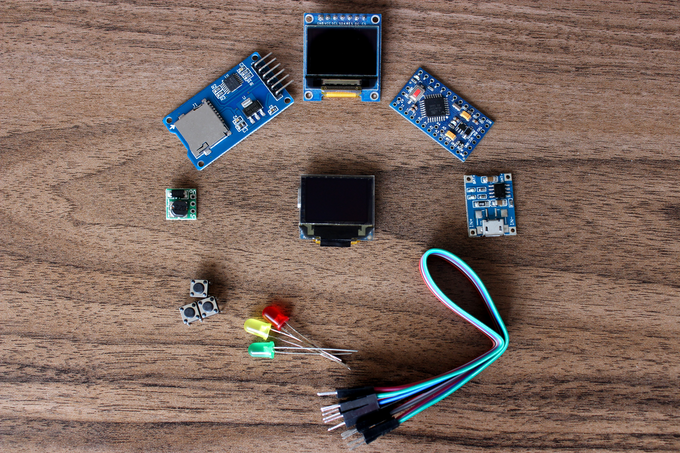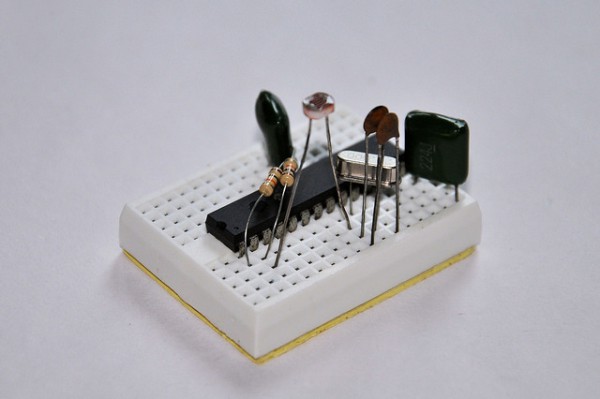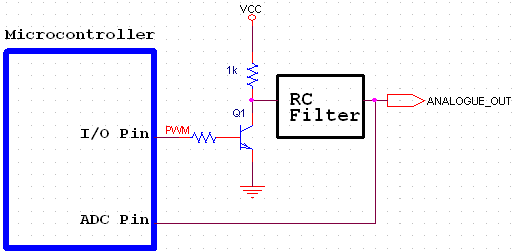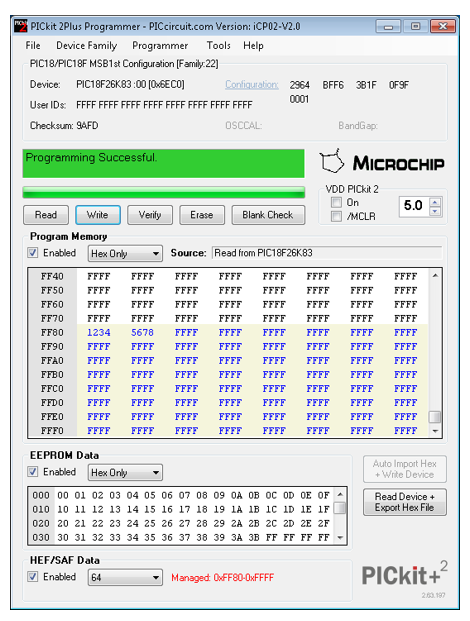
The PICKitPlus Team shared a few announcements this month with respect to the PICKitPlus software and here is a few upcoming news:
- Linux version of PKCMD – PKCMD-LX
- An insight into PKCMD-Pi
- PICKitPlus updates and release news for Windows
Linux version of PKCMD – PKCMD-LX
They will be announcing the release of the Linux version of PKCMD: PKCMD-LX. They are at the beta stage of development, and the beta-testers are actively involved. The next stage of the beta program is expected to run for several weeks, or until the product is stable and then they will formally release to the market. This is the Personal Computer (PC) version, designed to run on all flavors of Linux, both 32 and 64 bit.
A Raspberry Pi version is also in development. A beta program for this will begin when the PC beta finishes.
The PICKitPlus Team is excited to release this software.
PICKitPlus updates and release news for Windows
The PICKitPlus Team are continually enhancing the software. They get requests for enhancements, and, they are still fixing the latest issues. The current release of the PICKitPlus GUI software is version 4.61.0.55.
- They have Just added full UserID support for the 18FxxQ10 family, four new scripts and four new sections of logic to support the Read/Write/Verify and Empty processes.
- The PICKitPlus GUIs now defaults to the WRITE button when writing. So, this means if you write to a device, you can press the spacebar to write again!!
- They also added some INI file parameters to assist UserID programming operations
- PICKitPlus GUIs now shows the application installation directory, by default, when reloading the operating system. No more hunting around the folders to find the Operating System!
- And, they have updated the ‘supported file list’ to show the parts that are supported Programmer To Go operation.
The PICKitPlus Team are also continually updating the parts database. Currently at version 2.61.214
- They have added new EEPROMs, new Q10 scripts and improved scripts to correct reported errors.
- Next, they will add the 18FxxQ43 family.
- Remember, you can use the PICKitPlus GUI application to check and download the parts database, or, check here: https://github.com/Anobium/PICKitPlus
more: www.pickitplus.co.uk