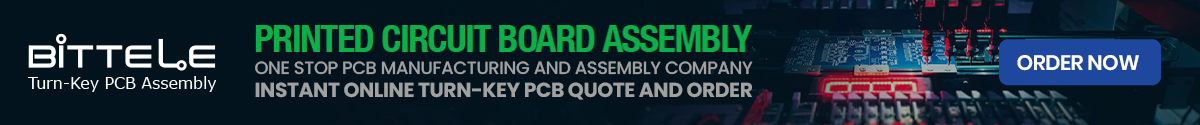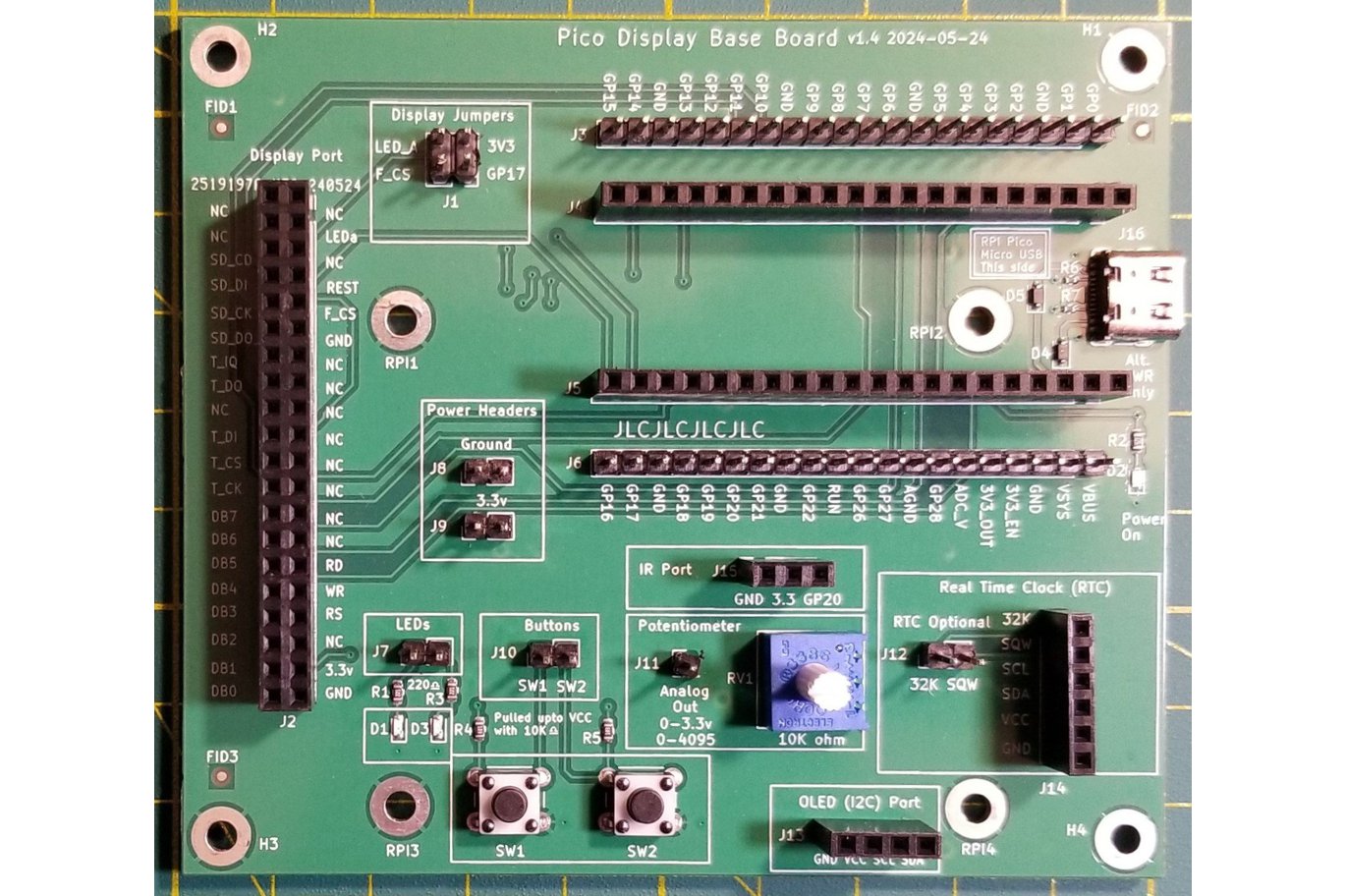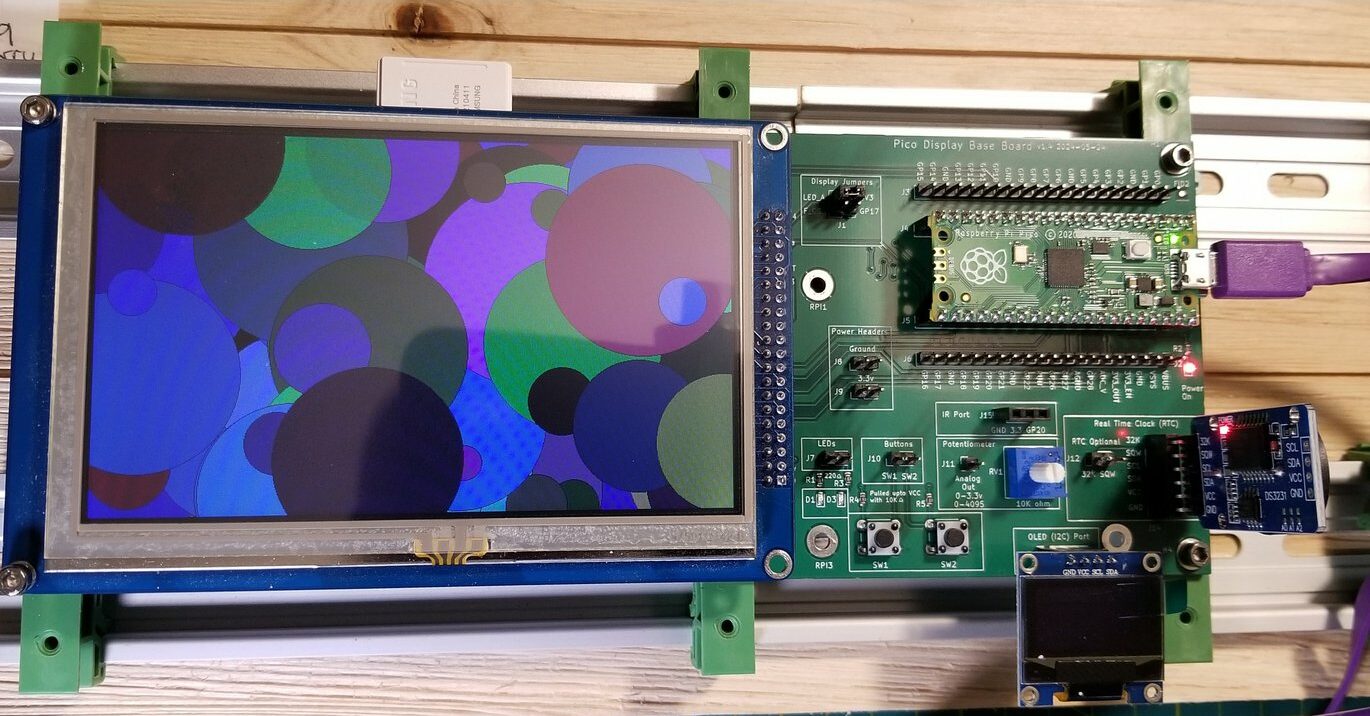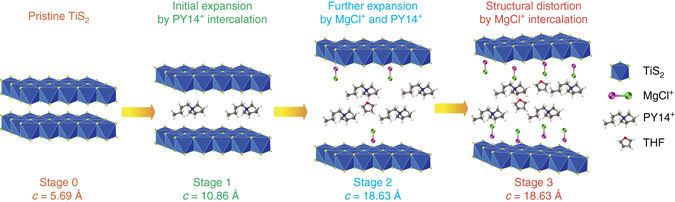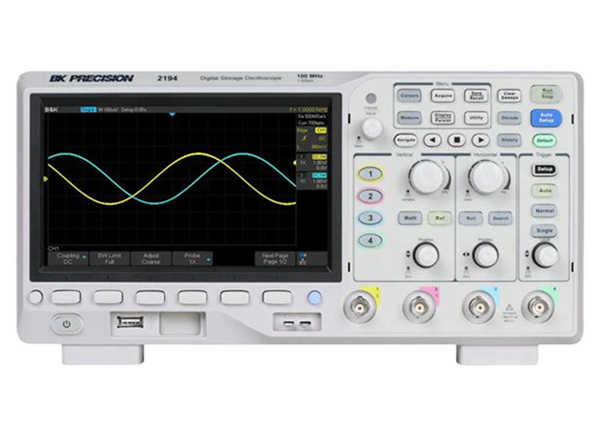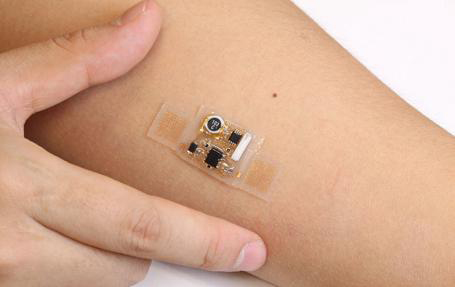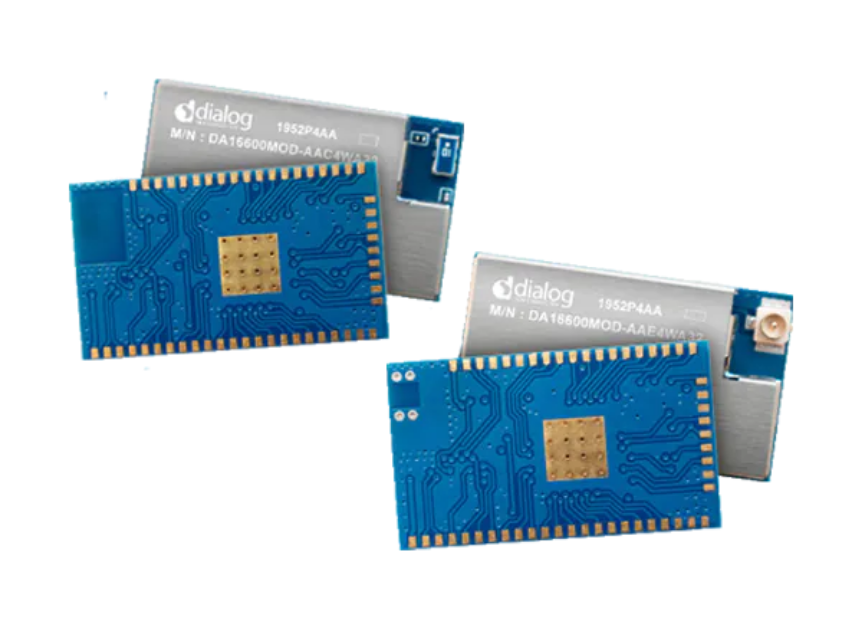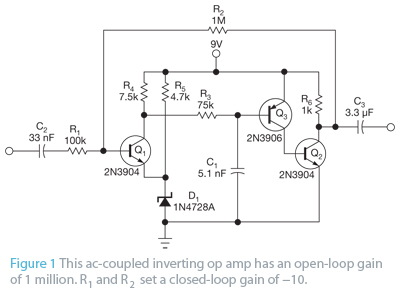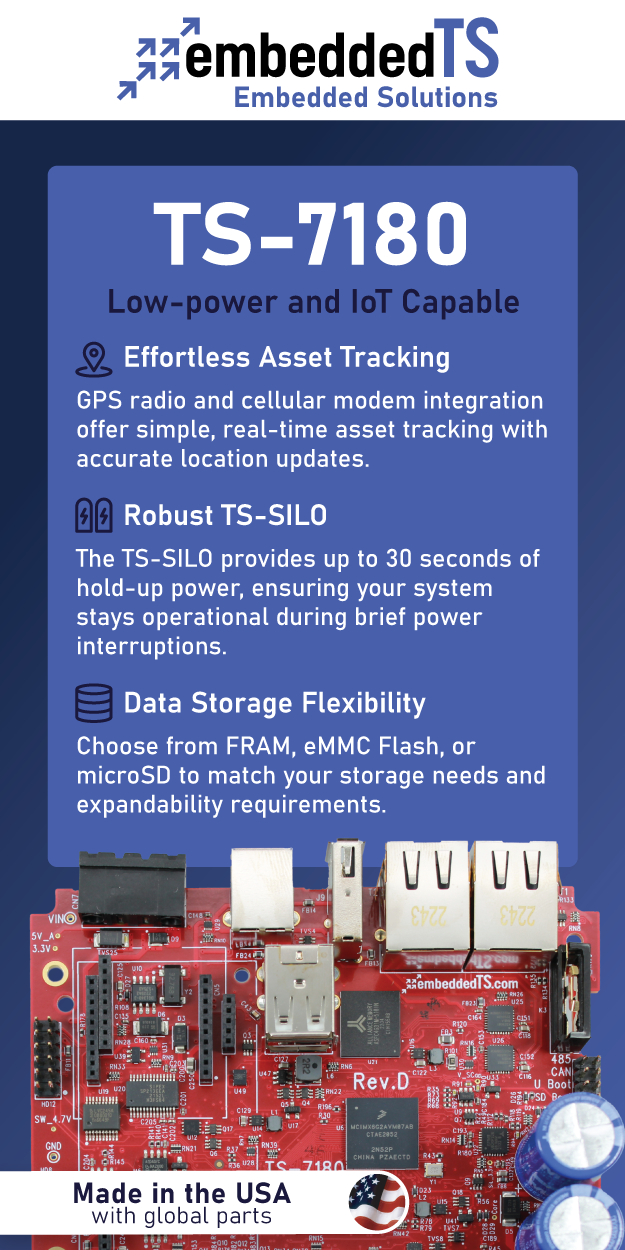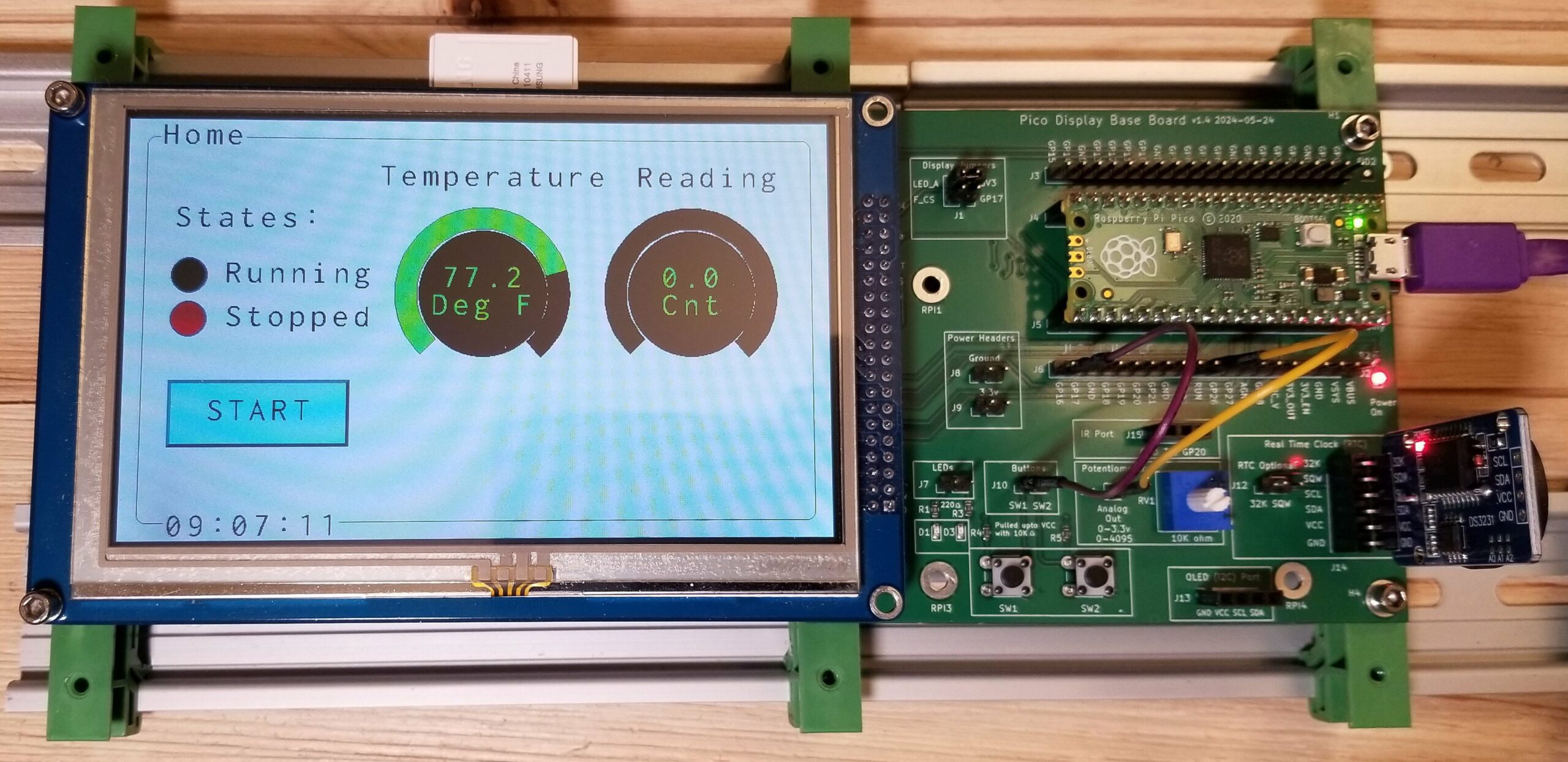
Pico Display Base Board – A Versatile Platform for Raspberry Pi Pico based LCD Projects
The Pico Display Base Board is a compact PCB board designed to simplify the creation of projects using a Raspberry Pi Pico and an LCD screen. The board includes onboard components like buttons and LEDs, as well as ports for additional modules like an RTC module, OLED display, or Infrared receiver. It’s particularly well-suited for projects that require a touchscreen and SD card and is compatible with various programming environments and firmware.
previously we have seen similar products like the Grove Shield for Pi Pico v1.0, the PicoCell 4G boards, and SB Components Microflex deve boards fell free to check those out if you are interested in those topics.
Pico Display Base Board connects Raspberry Pi Pico to LCD screens (4.3″-7″) and can power the display of up to 5″ directly via Pico and larger ones via USB-C. it also includes headers for onboard components (e.g., LEDs, buttons) and ports for external devices (e.g., OLED display, RTC module). Designed for Raspberry Pi Pico-based LCD projects, the Pico Display Base Board prioritizes easy access to the display and components, supporting both Raspberry Pi Pico and Pico W.
Pico Display Base Board Specifications
- Compatibility: Raspberry Pi Pico and Pico W
- Display Interface: 8-bit parallel for LCD, SPI for touchscreen and SD card
- Display Support: 4.3″, 5″, and 7″ SSD1963-based LCDs
- Power:
- Up to 5″ displays: Powered directly from Pico
- Larger displays: USB-C port or external source
- Onboard Components: Potentiometer, LEDs, user buttons
- External Device Ports:
- DS3231 RTC module
- 0.96″ OLED display
- Infrared receiver
- Programming: Thonny IDE (MicroPython), Arduino IDE, PicoMite/WebMite
- Additional Features: Jumpers for LCD power and flash chip, 40-pin display port
- Dimensions: Not Mentioned
The Pico Display Base Board can be programmed with Thonny IDE, Arduino IDE, or BASIC interpreters, for more software information and supported tools resources are available on the PicoDisplay GitHub repository.
The board is priced at around $14 and can be purchased from Tindie, but doesn’t include the Pico microcontroller, LCD, or other components.