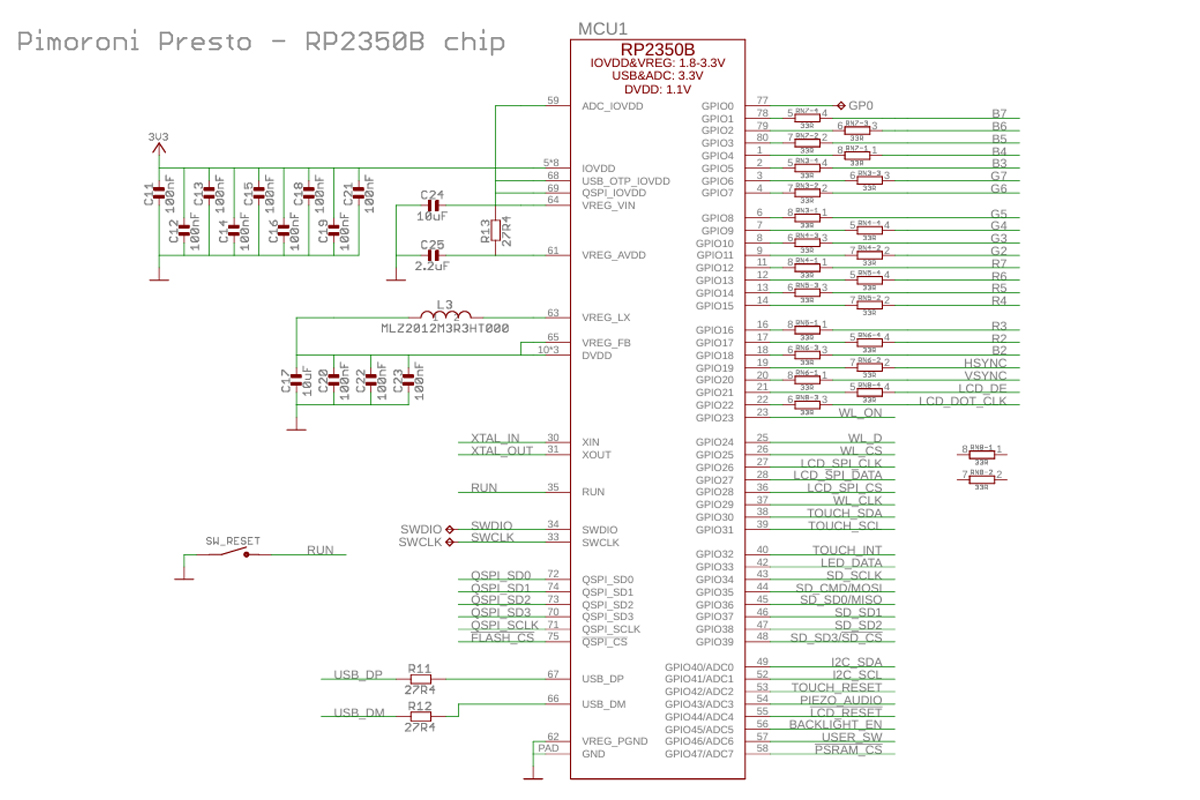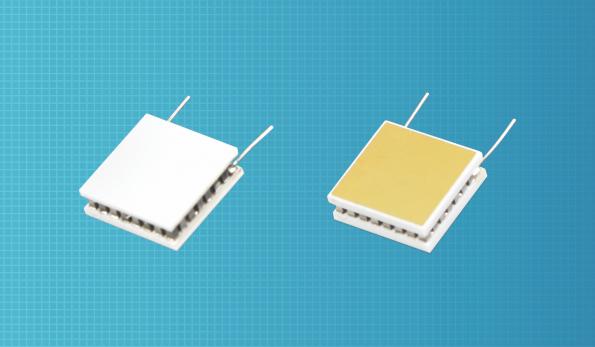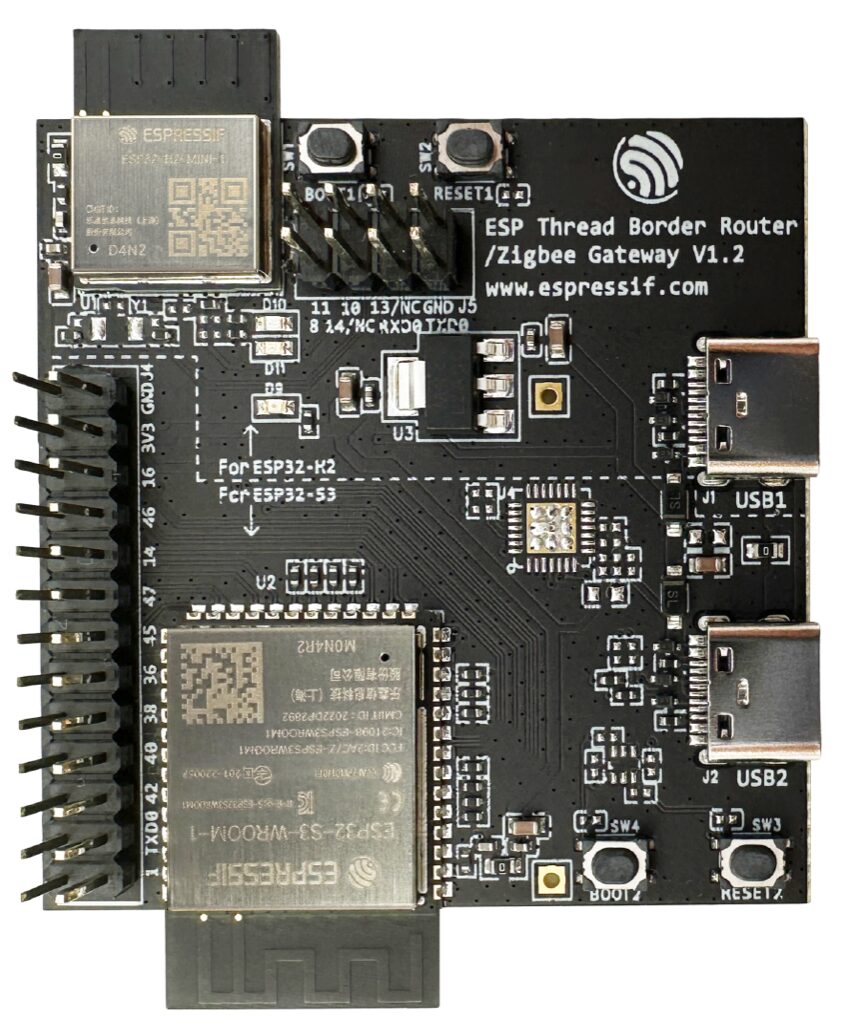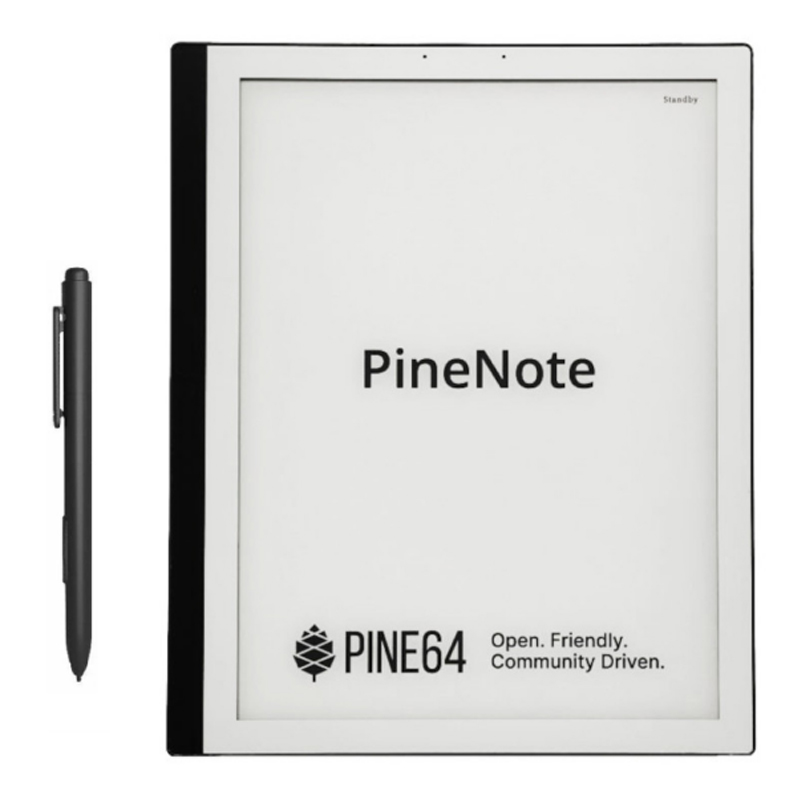Pimoroni Presto Beta is An RP2350 Powered 4-Inch Touchscreen Display with RGB Backlighting and Wireless Connectivity for IoT Applications
Pimoroni has recently launched the Presto Beta Edition, a versatile, connected desktop display companion powered by an RP2350 chip. It features a 4-inch square touchscreen with a 480×480 resolution, housed in an elegant black aluminium stand with RGB backlighting. This is designed as a programmable display and can show calendar updates, weather reports, photos, digital art, and more. Major features include a piezo speaker, microSD card slot, USB-C connector, Qw/ST breakout support, and 7-zone RGB backlighting. It supports wireless connectivity via the RM2 wireless module (Wi-Fi and Bluetooth) and offers battery power options with no onboard charging hardware. It is suitable for personal productivity, creative displays, or IoT applications.
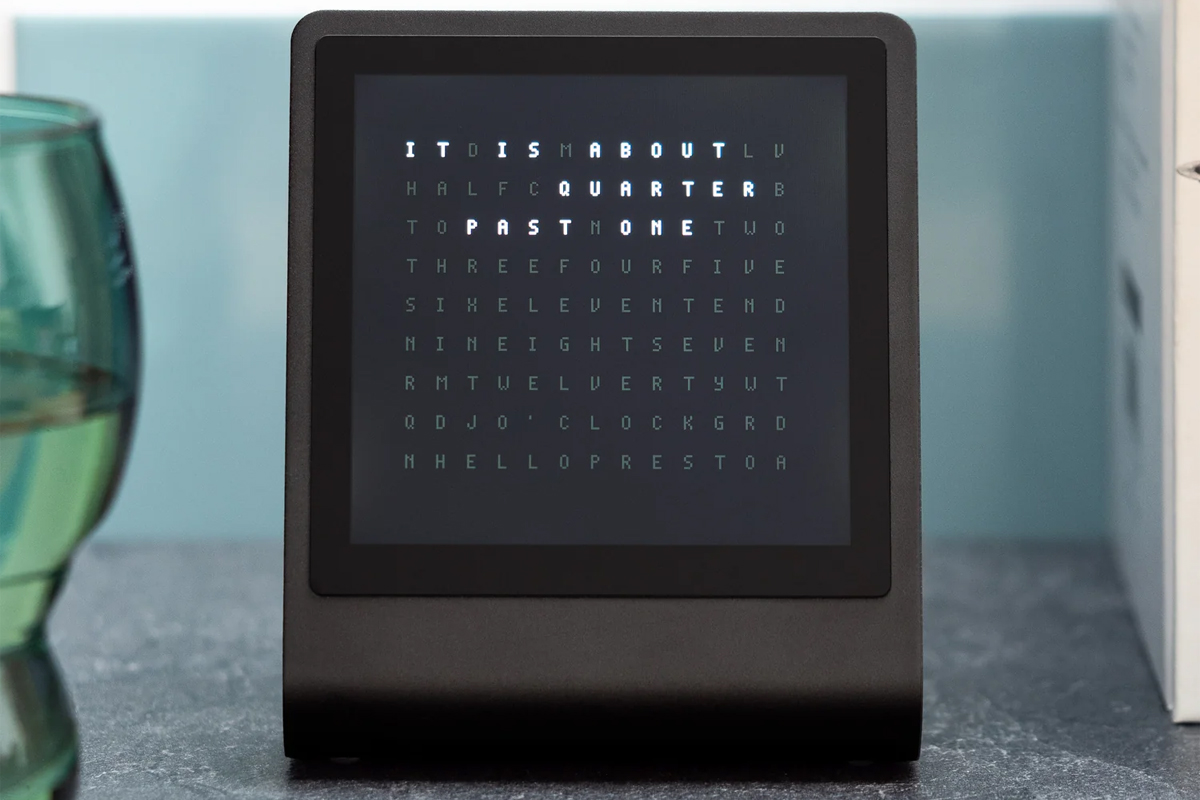
The heart of the Pimoroni Presto Beta is the RP2350B microcontroller, featuring a dual-core Arm Cortex-M33 processor clocked at up to 150MHz, 520KB of SRAM, and 16MB of QSPI flash for execute-in-place (XiP) functionality. Its capacitive touchscreen ensures smooth and responsive interaction, while the built-in RM2 wireless module (CYW43439) provides 2.4GHz Wi-Fi and Bluetooth connectivity. The device also has a reset button, a boot button, and a USB Type-C port for both power and programming.
Previously, we have covered the Adafruit Feather RP2350, a development board powered by Raspberry Pi RP2350 chip. Pimoroni has not developed any touchscreen display-based product so far. However, the company developed the Clipper HAT Mini, the Pico Plus 2W, and many more Raspberry Pi-based products.

Pimoroni Presto Beta with RP2350 Touchscreen Display Specifications:
- SoC: RP2350B chip
- Processor: Dual ARM Cortex M33, up to 150MHz, 520KB SRAM
- Memory: 8MB of PSRAM
- Storage: 16MB QSPI flash (supports XiP), 8MB PSRAM
- Display: 4-inch IPS LCD, 480×480 pixels, capacitive touch overlay
- Backlighting: 7x mini SK6812 RGB LEDs (Neopixel-compatible)
- Audio: Piezo speaker for alerts
- Connectivity:
- Raspberry Pi RM2 module (CYW43439)
- 802.11 b/g/n Wi-Fi
- Bluetooth
- Ports and Slots:
- USB-C for power and programming
- MicroSD card slot
- Qw/ST connector (Qwiic/STEMMA QT compatible)
- 2-pin JST-PH connector for battery (3V – 5.5V input)
- Misc:
- Reset button
- Boot button (also user-configurable)
- Power Options:
- USB-C powered
- Battery support (no onboard charging),
- Dimensions: 110mm x 92mm x 80mm
The Pimoroni Presto is available as a standalone unit, fully assembled with the screen pre-installed in the stand, or as part of a Starter Kit with additional accessories. The Starter Kit comes with a Qw/ST Pad (a compact I2C game controller), a Multi-Sensor Stick (a versatile sensor suite for detecting environmental, light, and motion data), two 200mm Qw/ST cables for connectivity, a 32GB microSD card, and a durable silicone USB cable, providing everything you need to get started. As per the company, the device supports C/C++ and MicroPython programming, with preloaded firmware and examples available on Pimoroni’s GitHub repository.
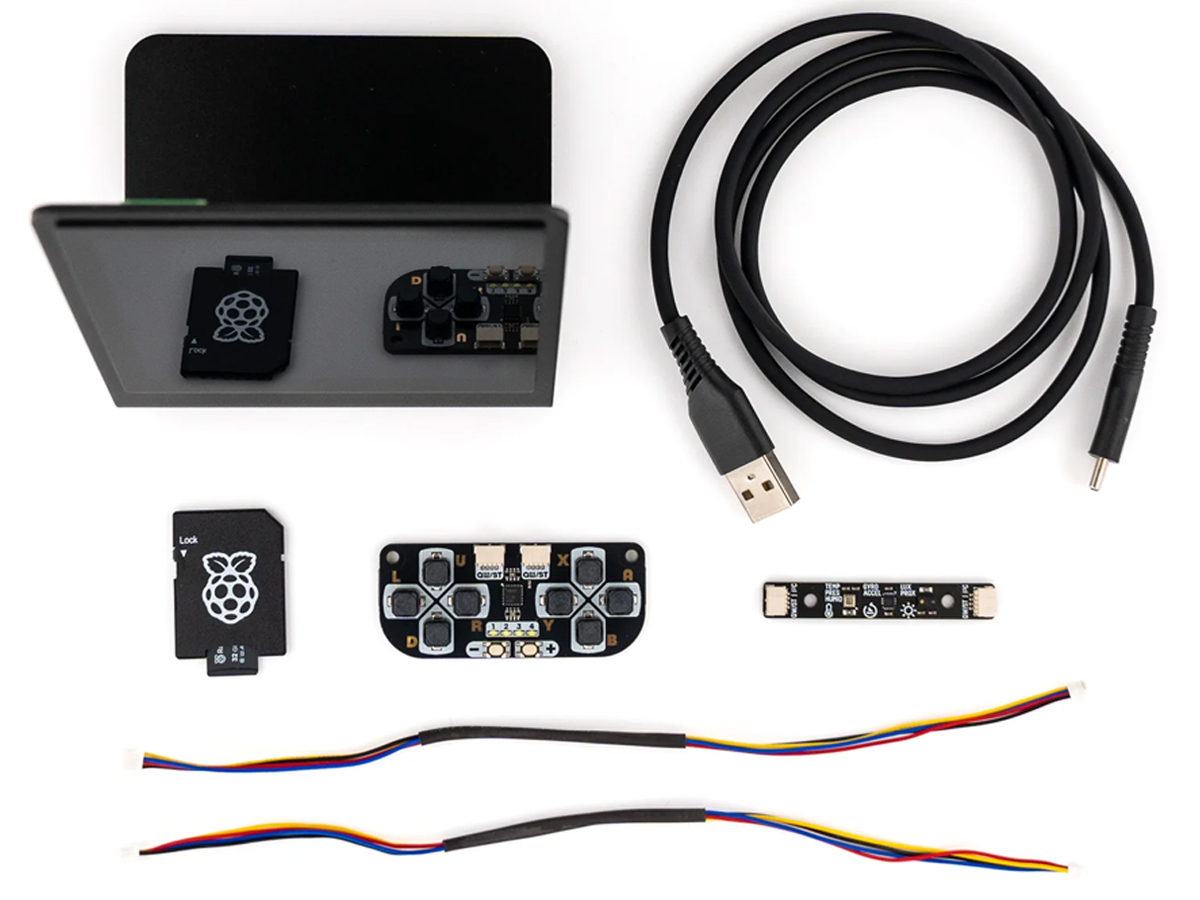
According to the company, the Beta Edition is fully operational but might see updates to its hardware or accessories in later versions. The Pimoroni Presto Beta Edition is currently offered at a starting price of $63 for the standalone version or $94.50 for the Starter Kit. A rechargeable LiPo battery pack with the LiPo Amigo charger is available as an option. The Lithium Ion Battery Pack has a capacity of 6600mAh and is priced at $18.90, while the LiPo Amigo charger is available for $6.30. You can find more information on the product page along with the schematic.