
avishorp has written a small program that pops up a message whenever a serial port over USB device is plugged in, that is available on GitHub (code).
PopCom is a COM port plug-in/plug-out notifier. Whenever a USB device that emulates a COM port is connected to the computer, a pop-up will be displayed, describing the device that has been plugged in and the COM number assigned to it. This pop-up helps determining the COM number assigned to each device, a number that is required for communicating with it.
PopCom – Identify your COM ports – [Link]





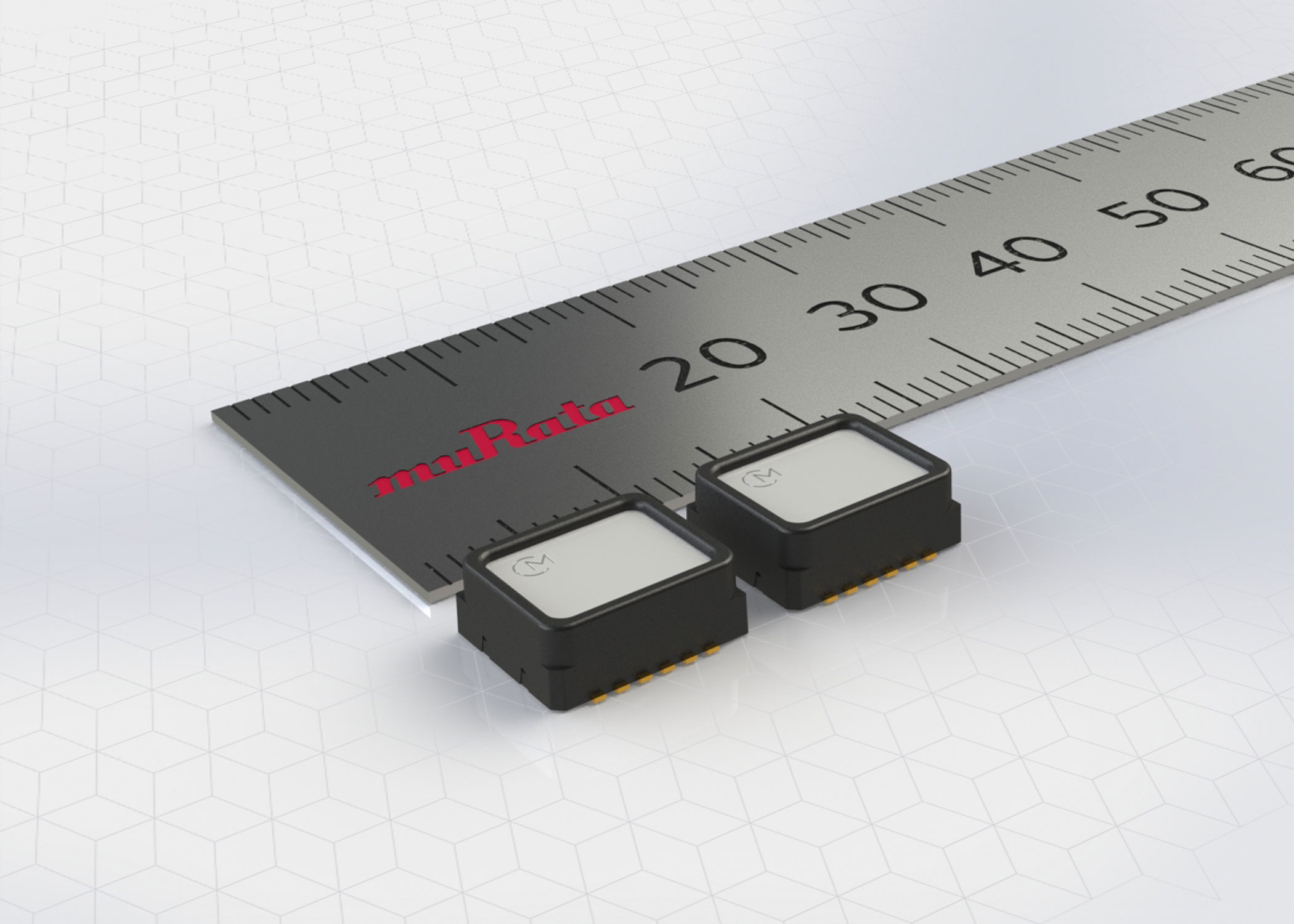
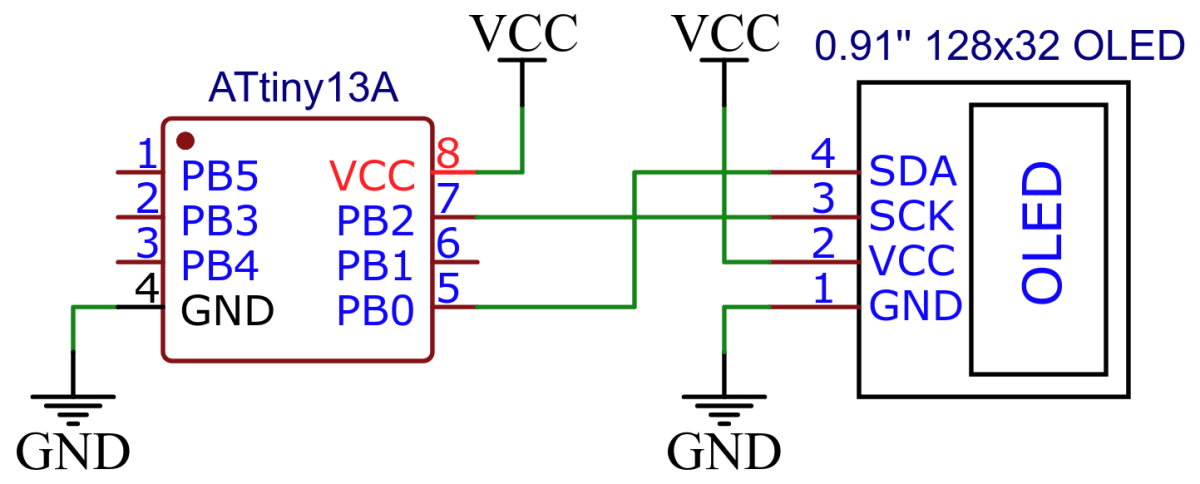
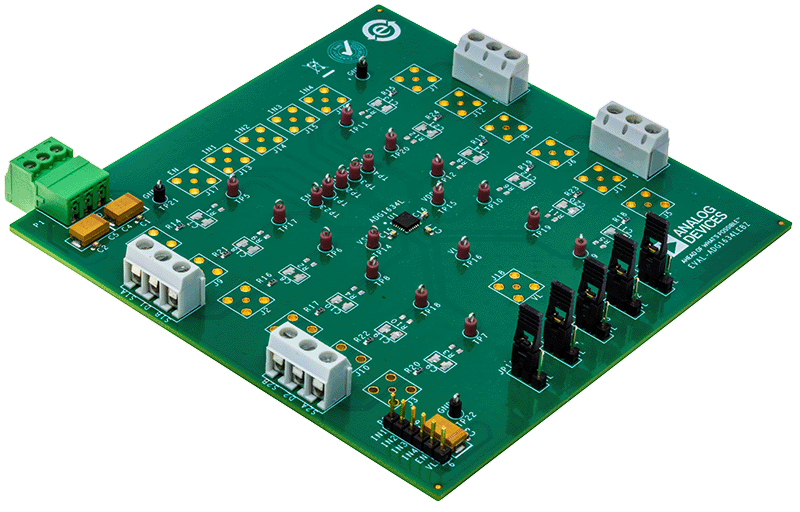
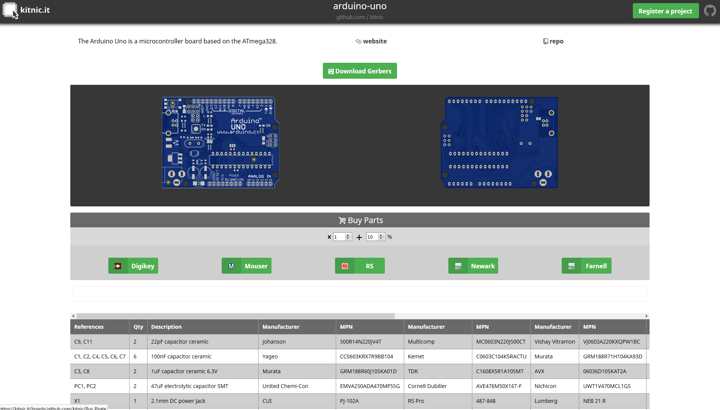
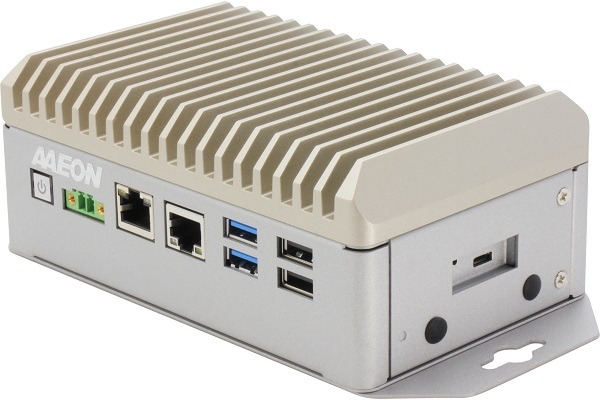








Nice utility, thanks!