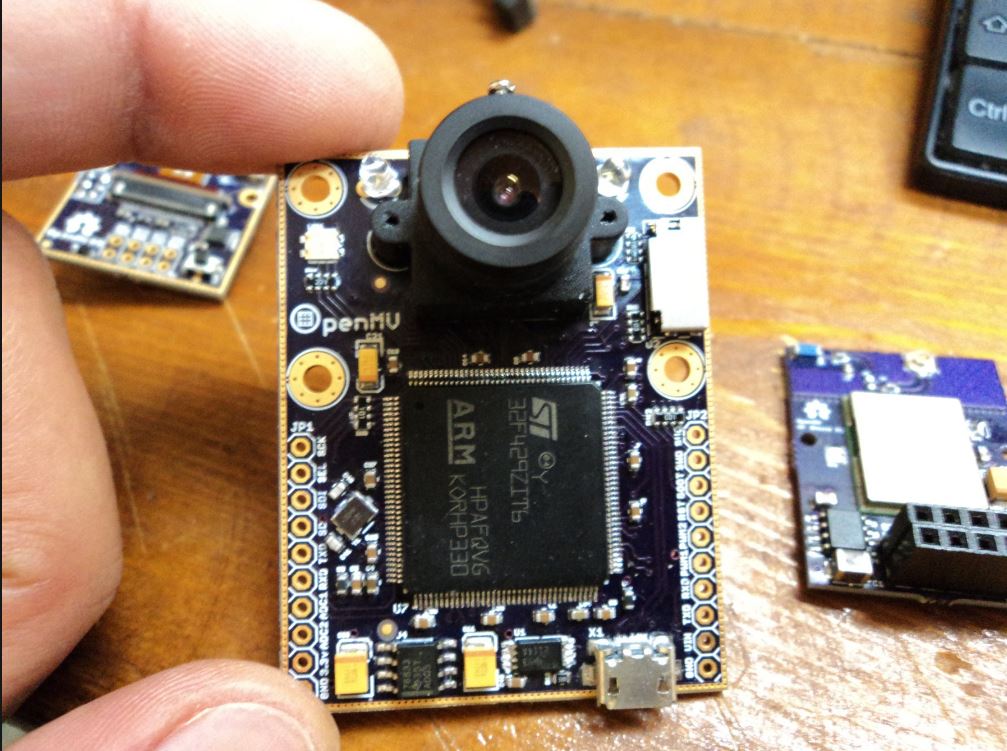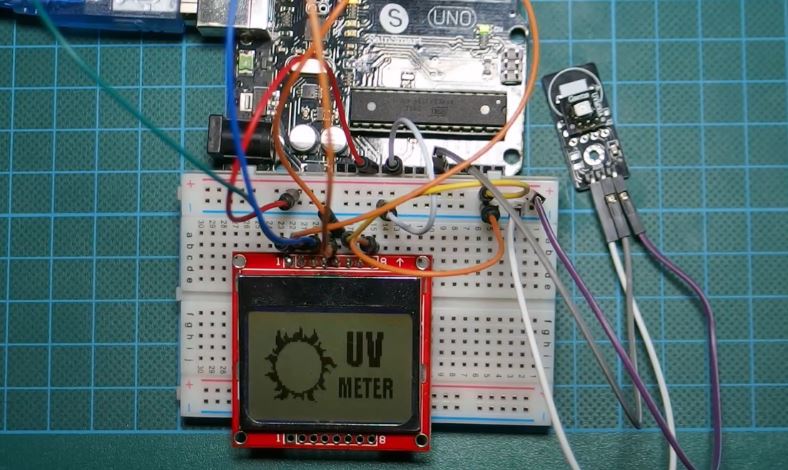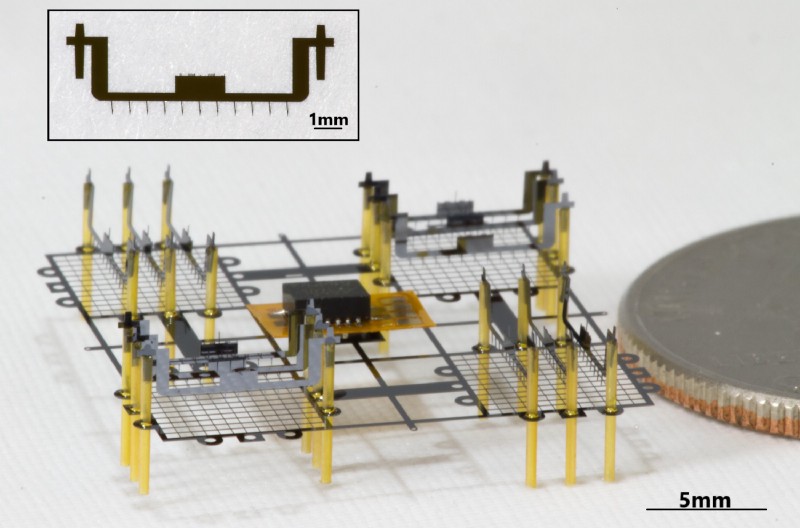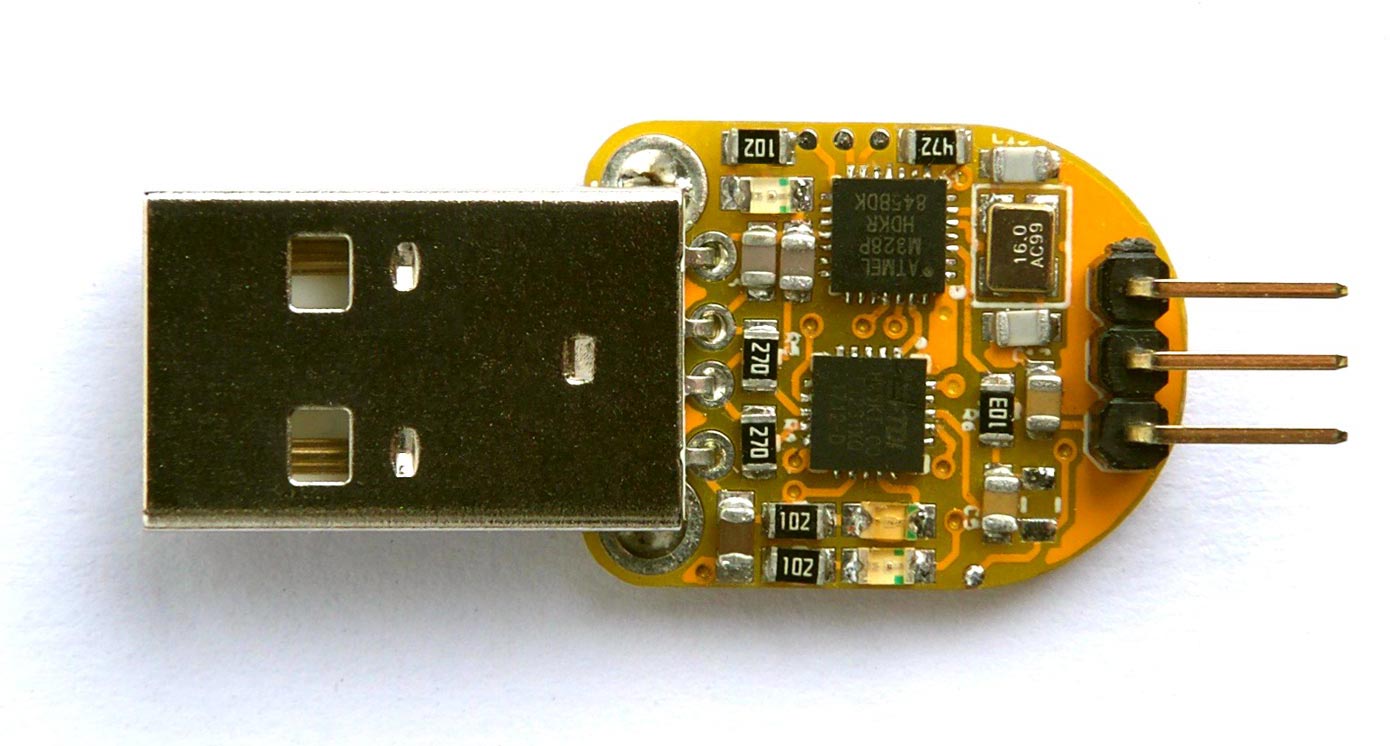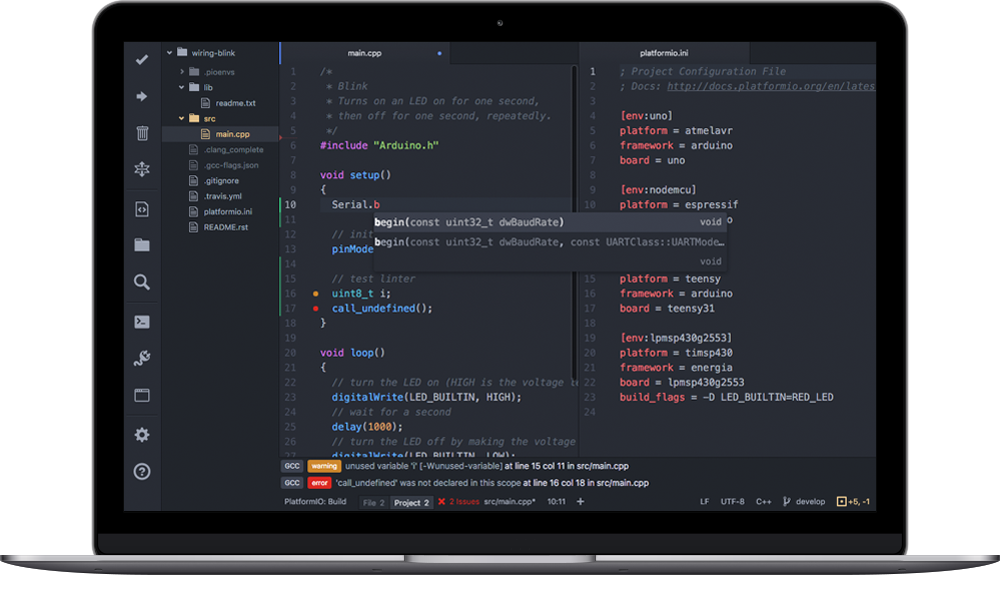
Programming Arduino on Visual Studio Code Editor with Platform.io or Arduino extension
The Arduino IDE is a great programming tool, it is simple to use and it contains probably all resources one will need to build a project, but evaluating it as a code editor, it is a not the perfect tool. It lacks programming aiding features like IntelliSense, code suggestions, auto-complete, auto-correct, and debug tools, which make the development of projects with a large codebase, easy and endears developers to use code editors like Visual Studio Code and Atom. The above reason coupled with the large user base of most of these editors led to the development of plugins/extensions that enabled the use of some of them for development code for Arduino and other compatible boards.
Programming Arduino on Visual Studio Code Editor with Platform.io or Arduino extension – [Link]