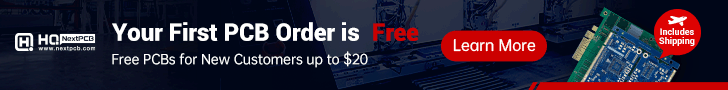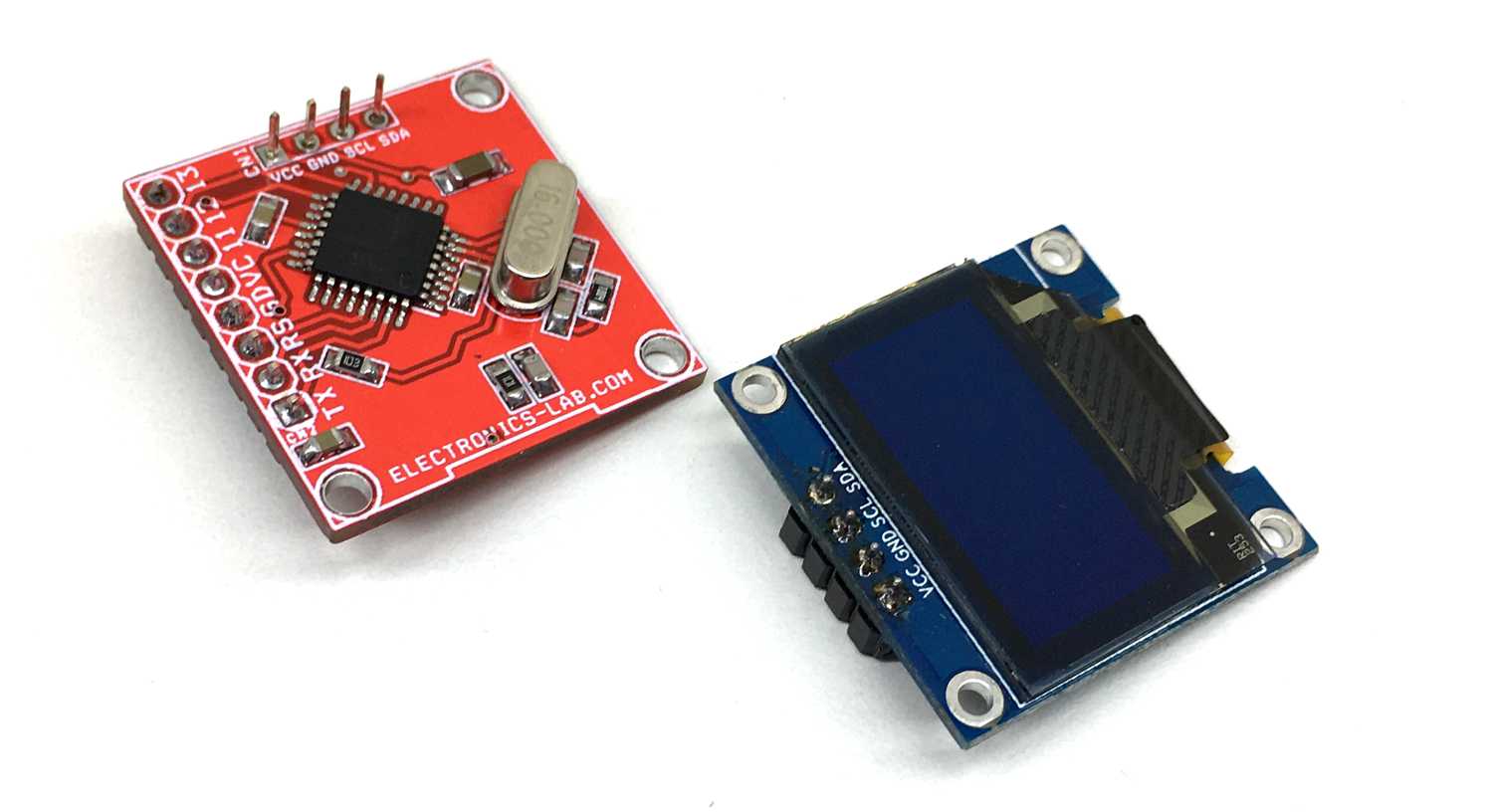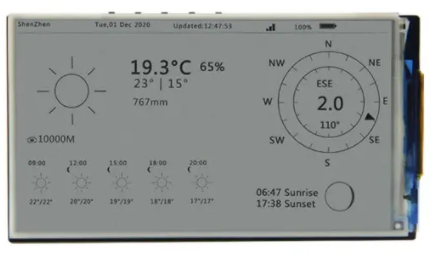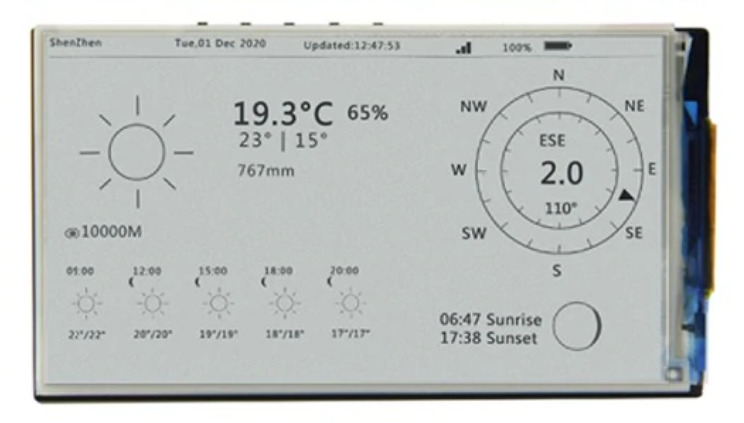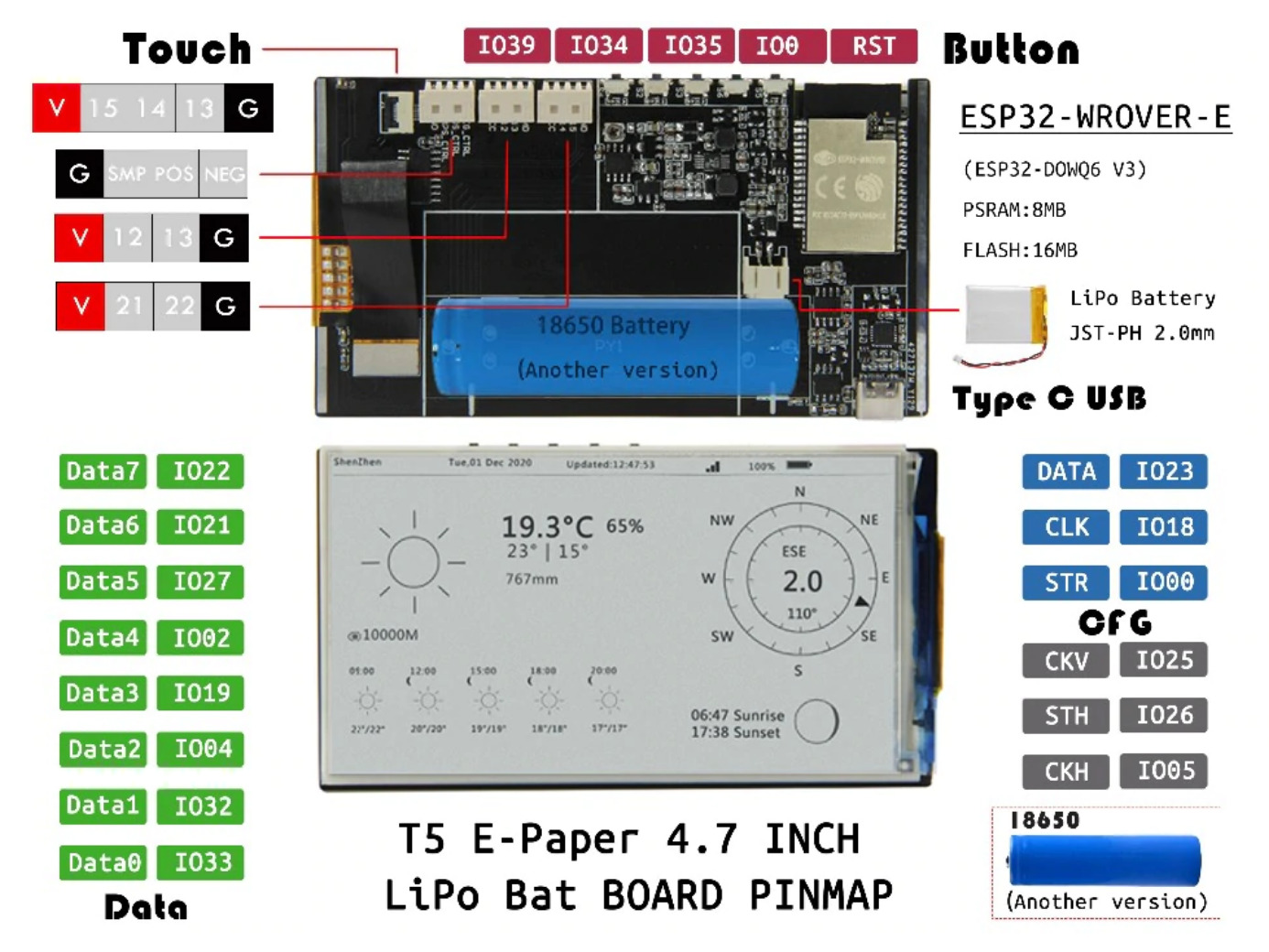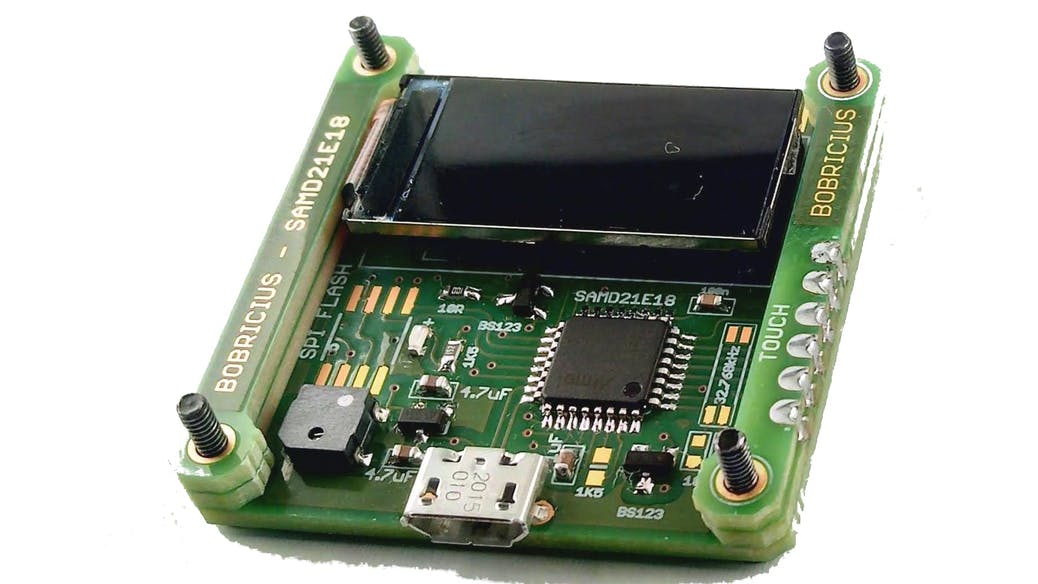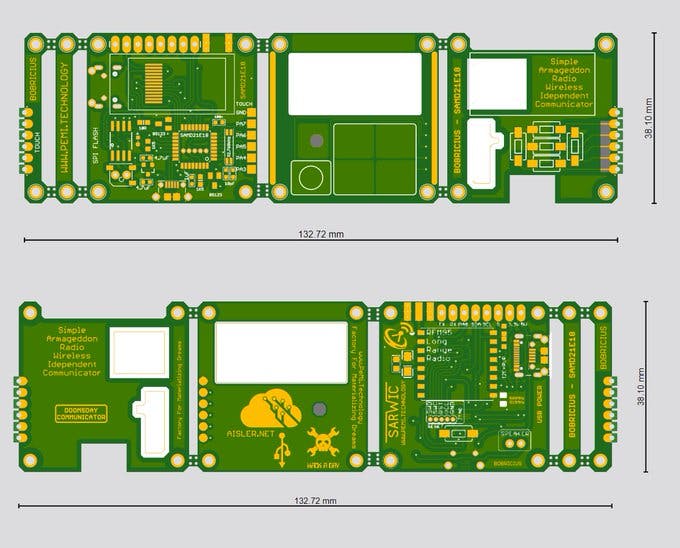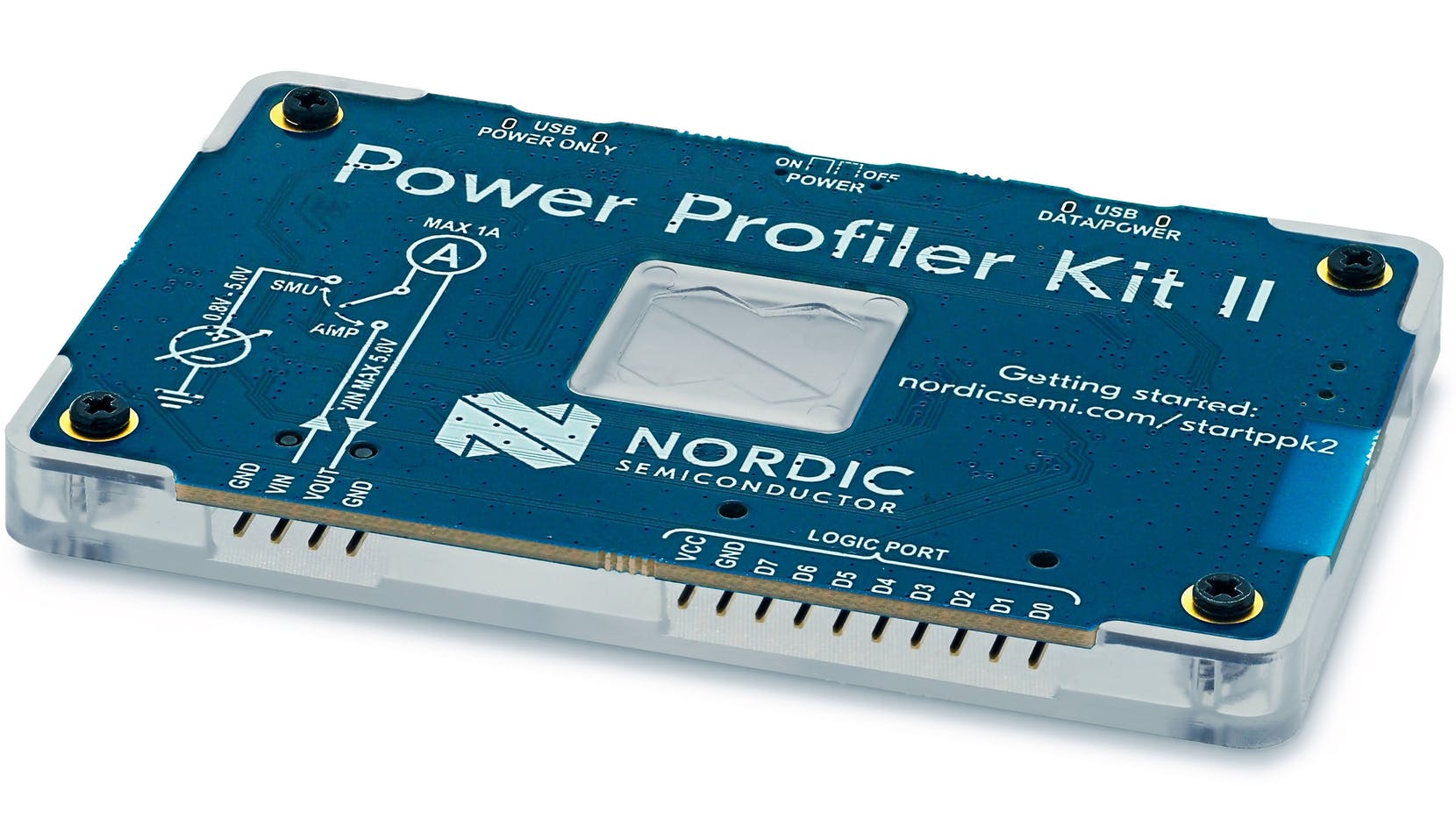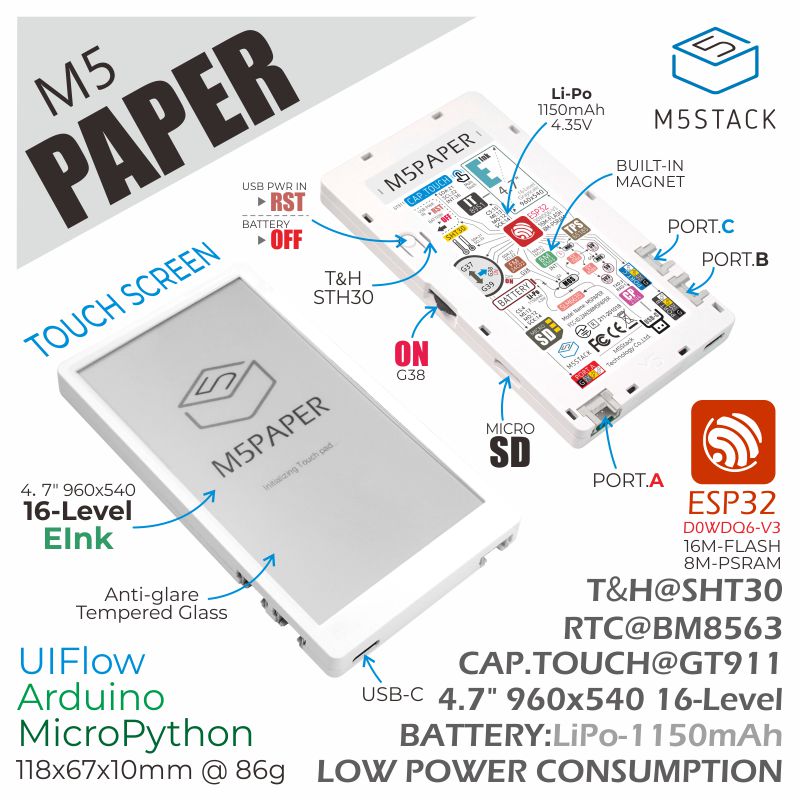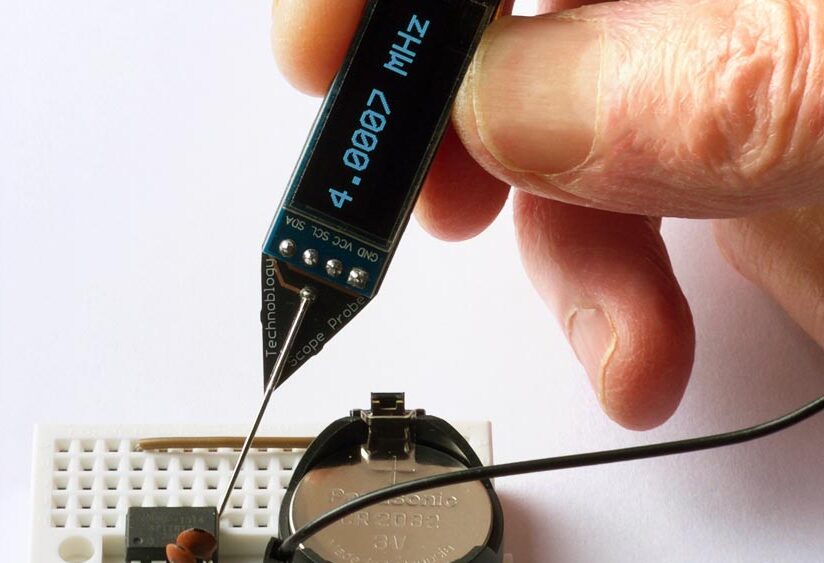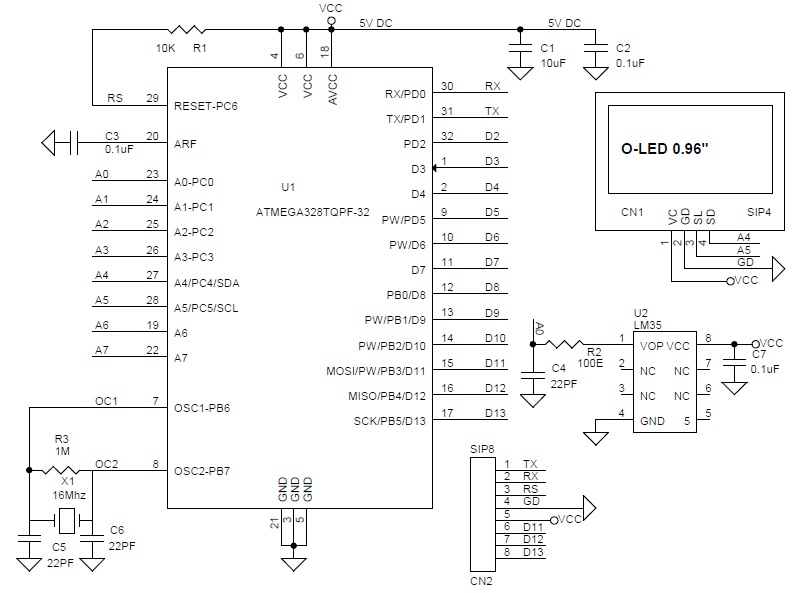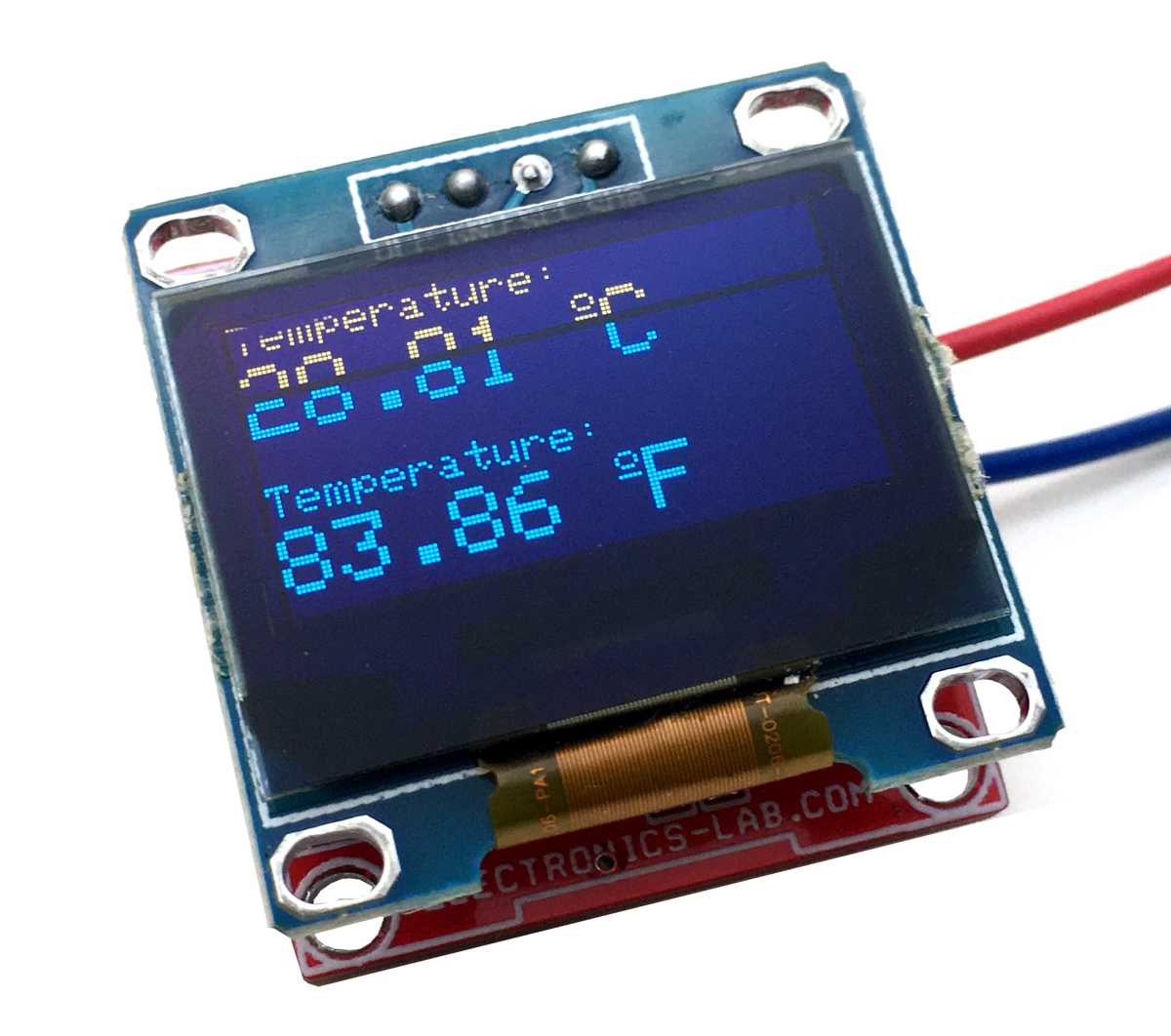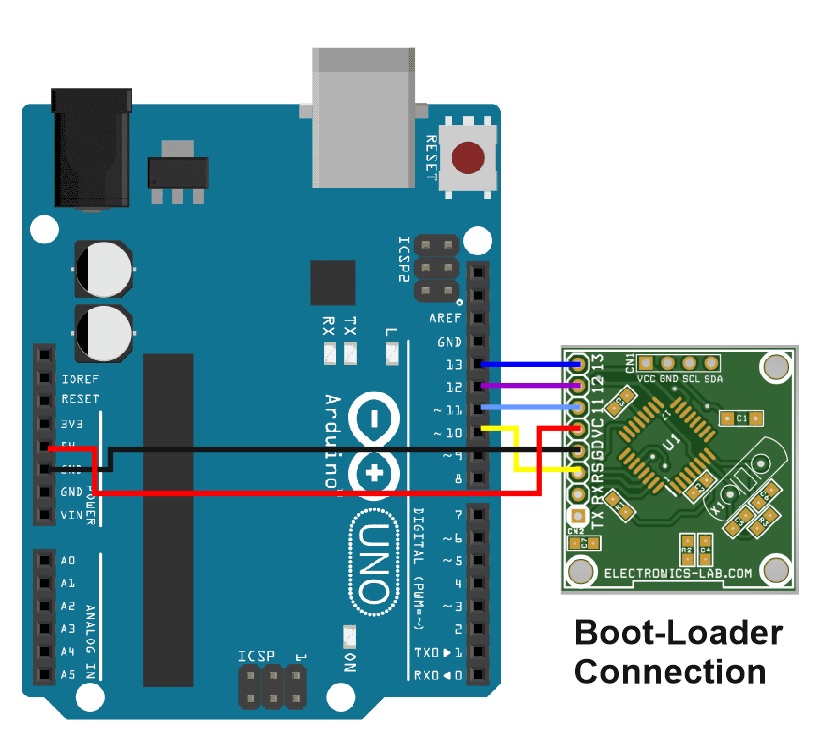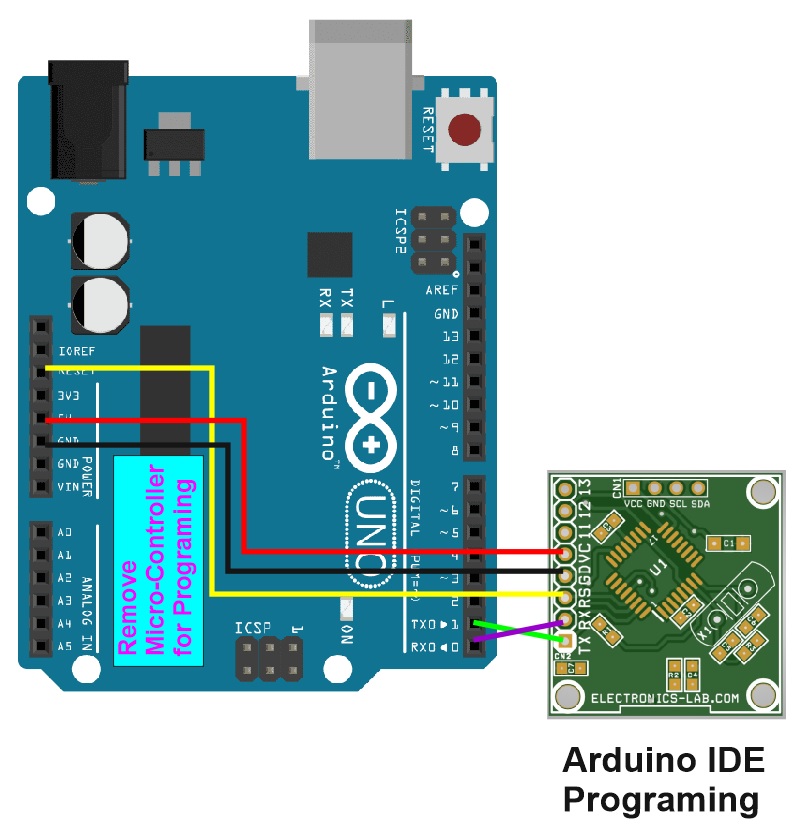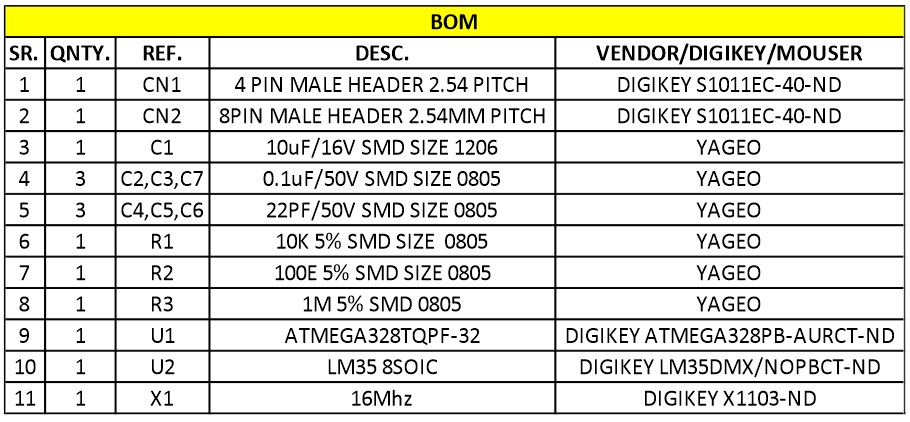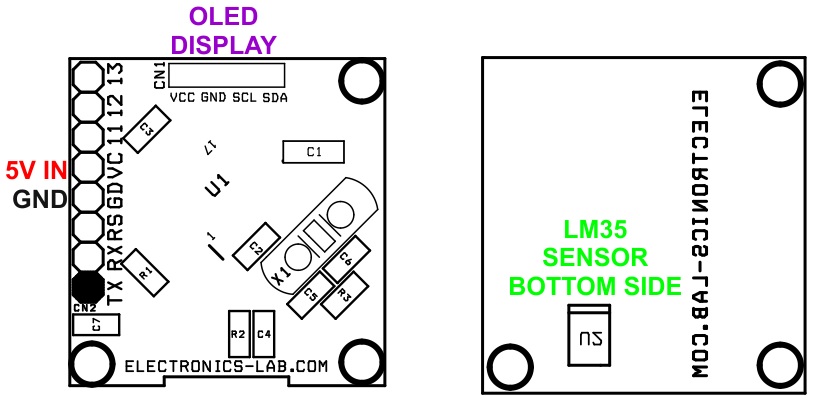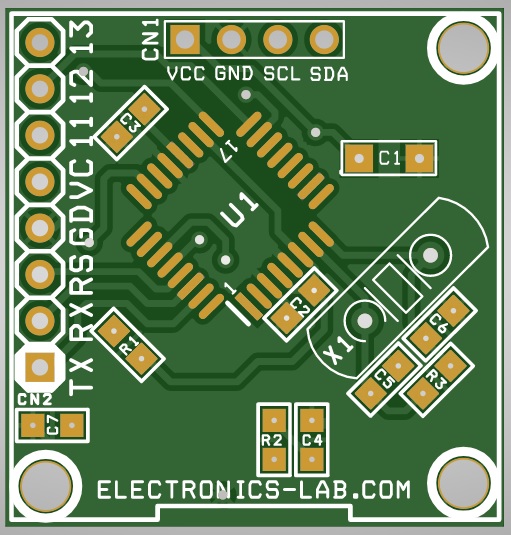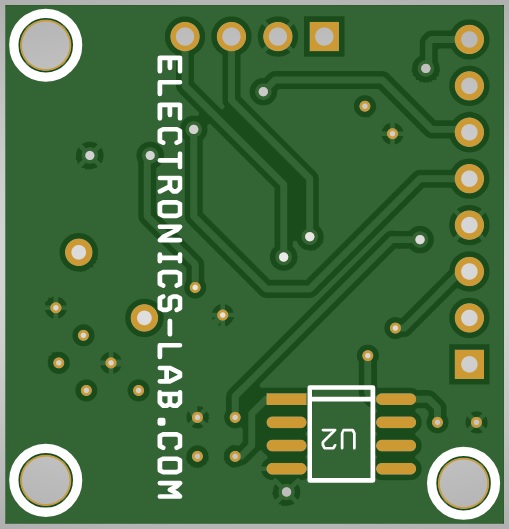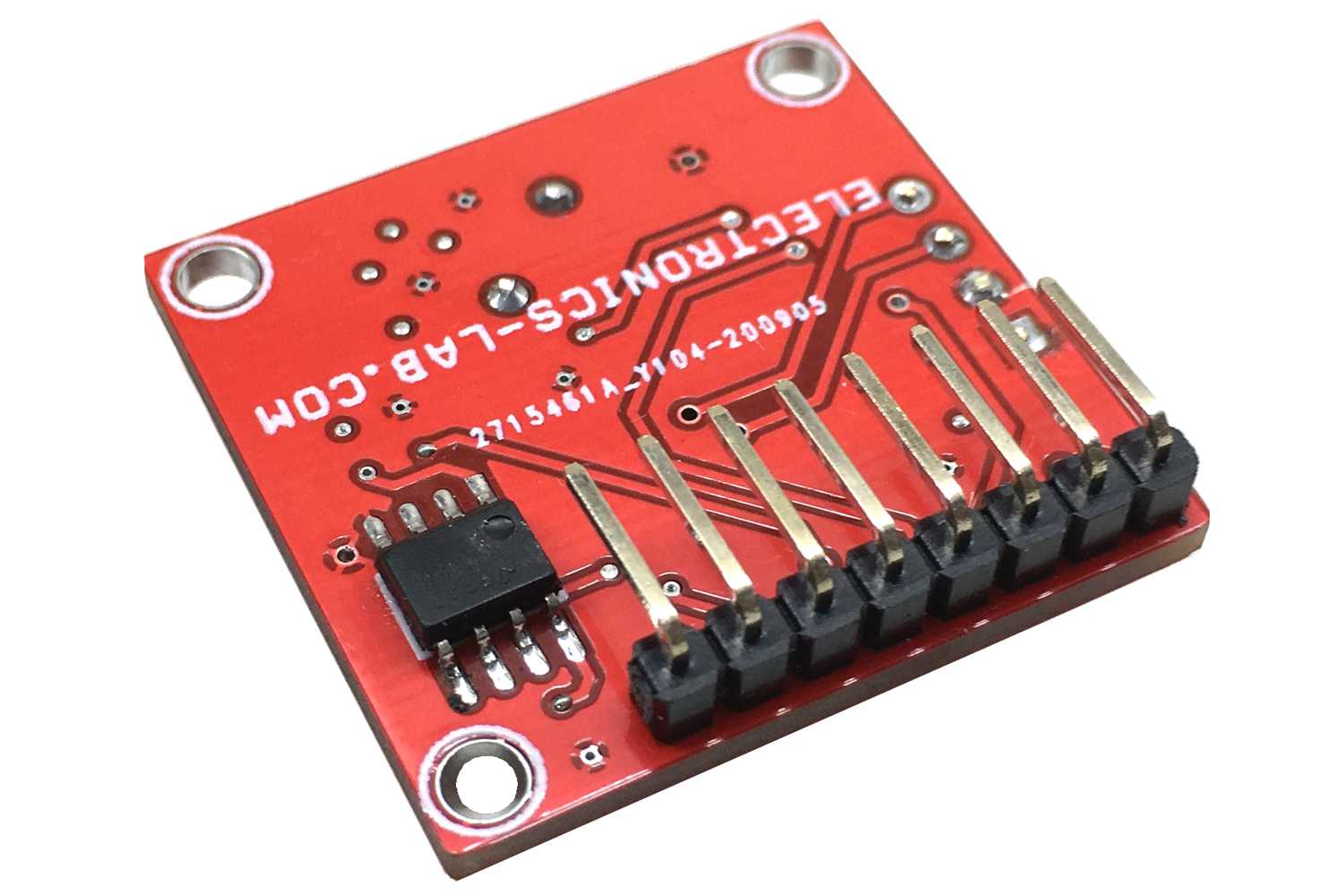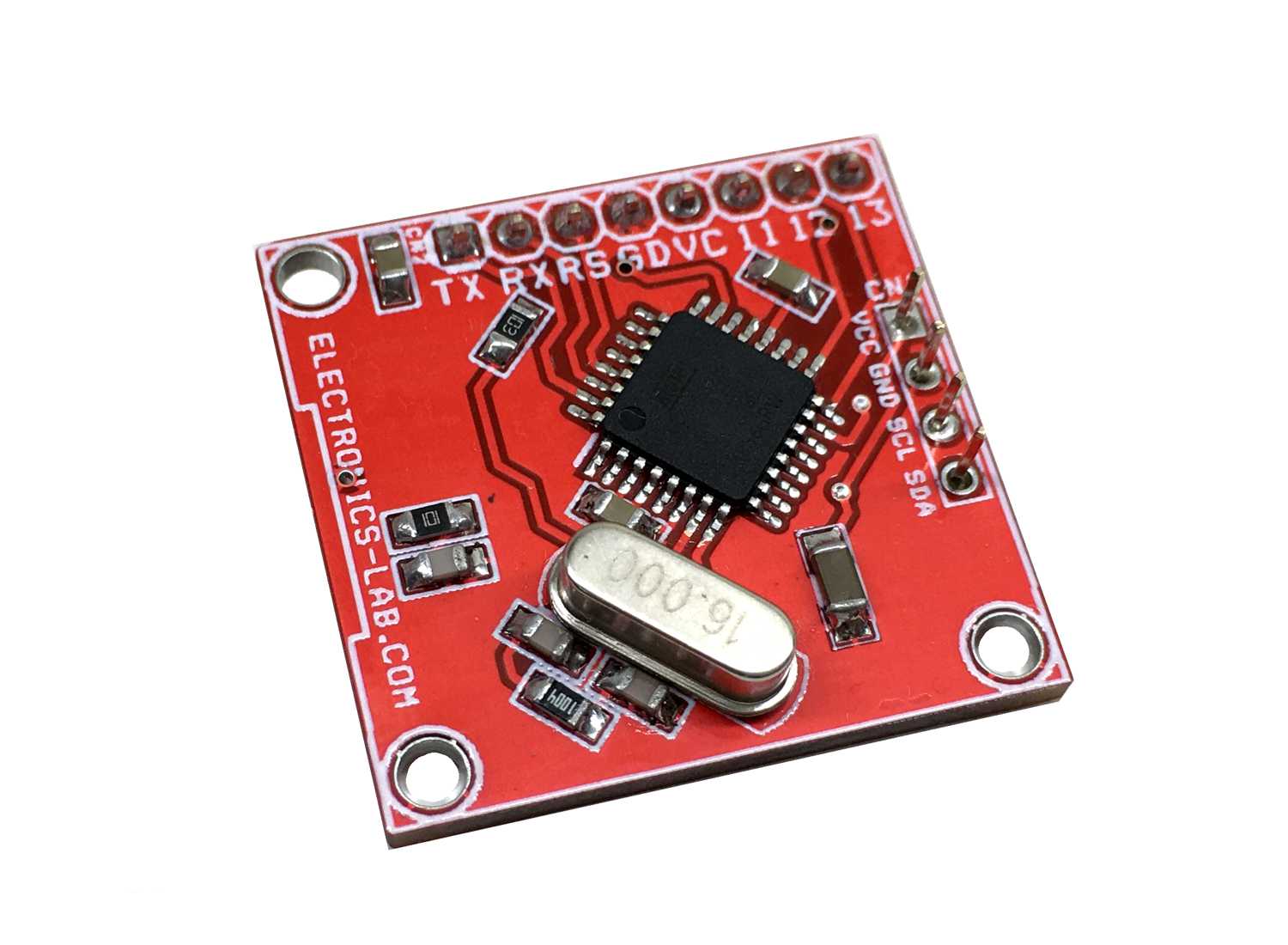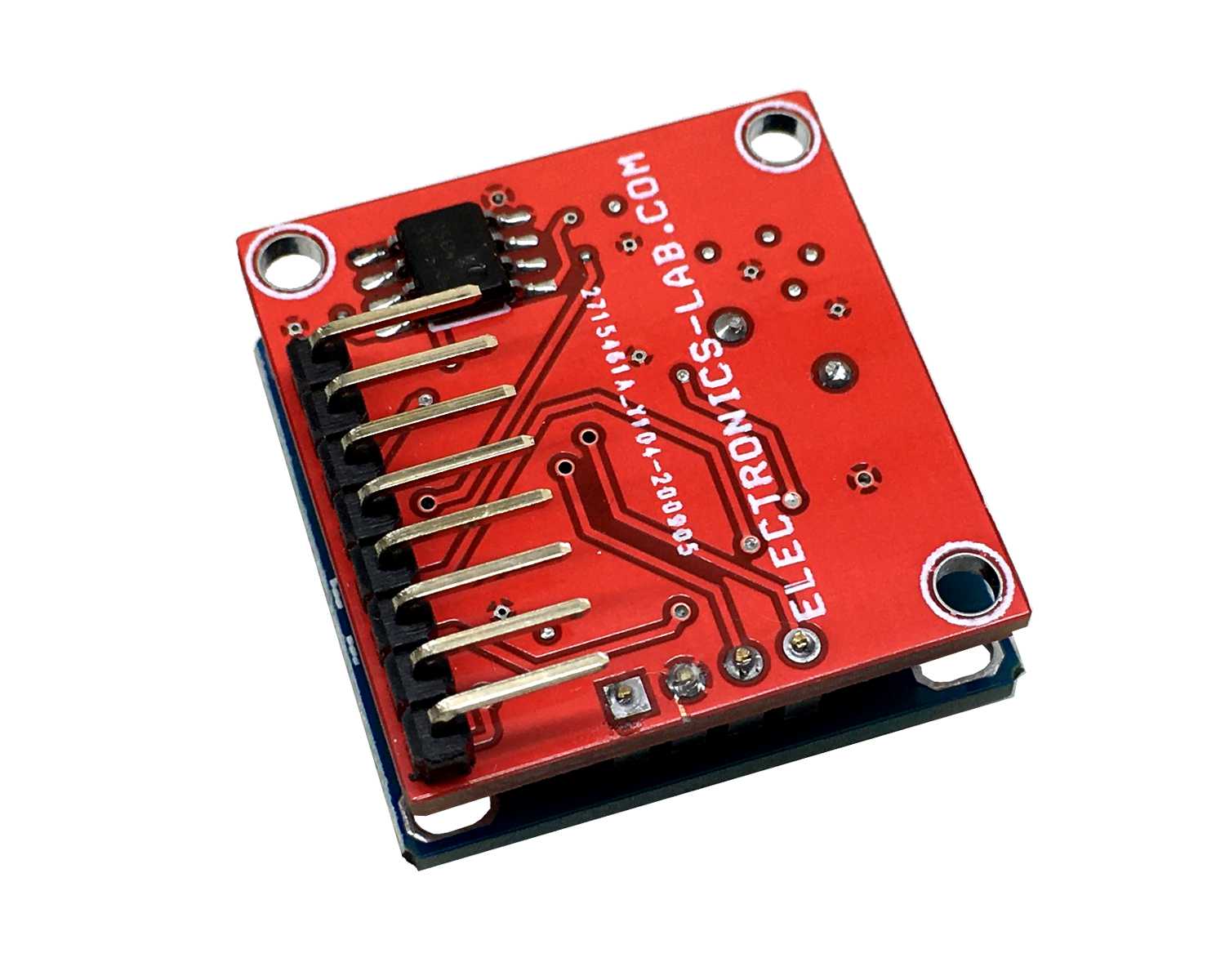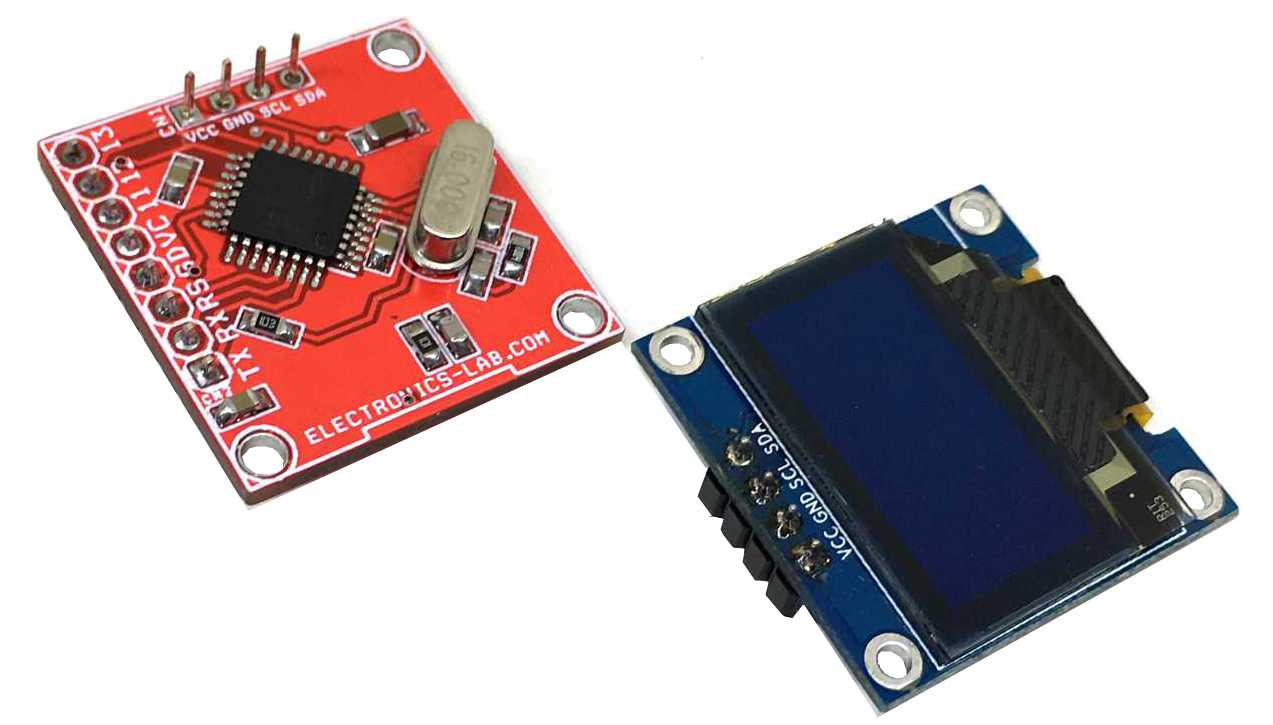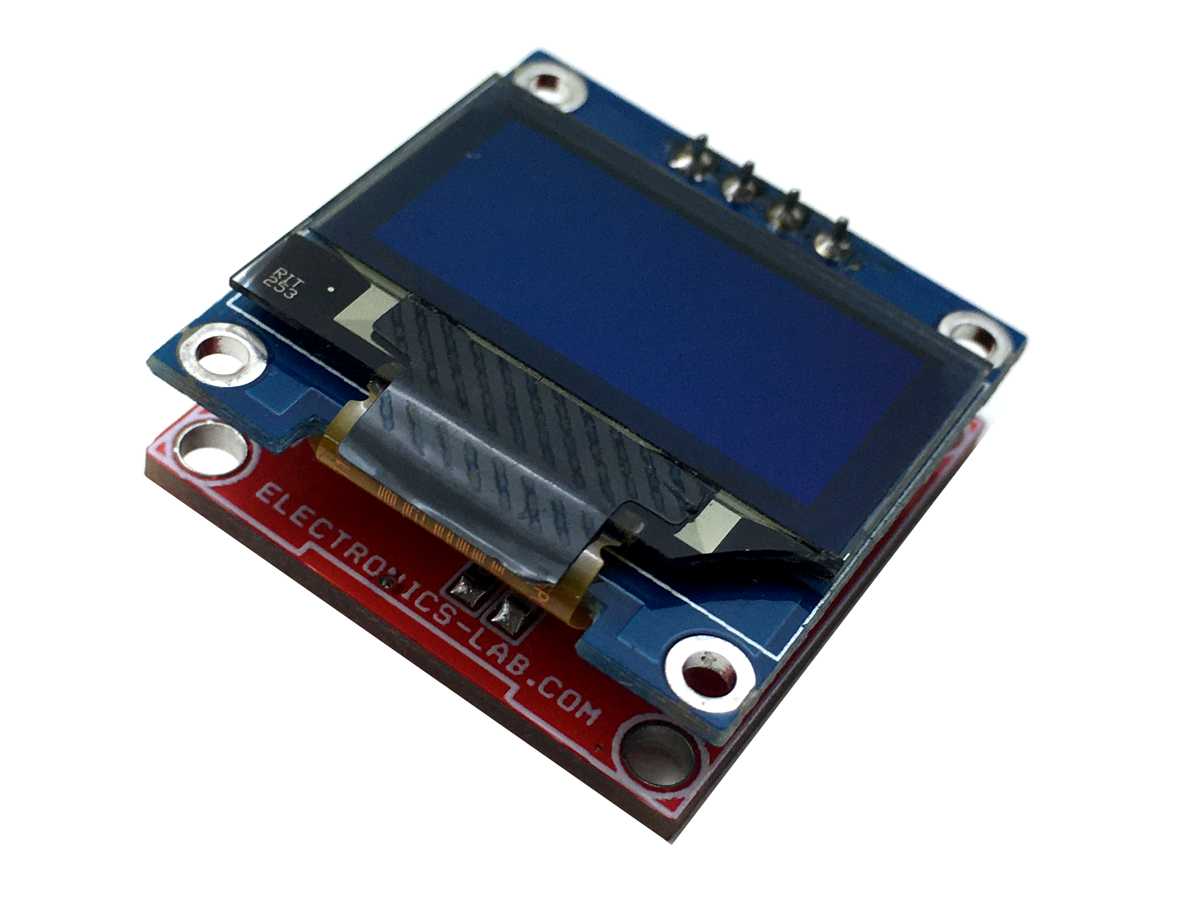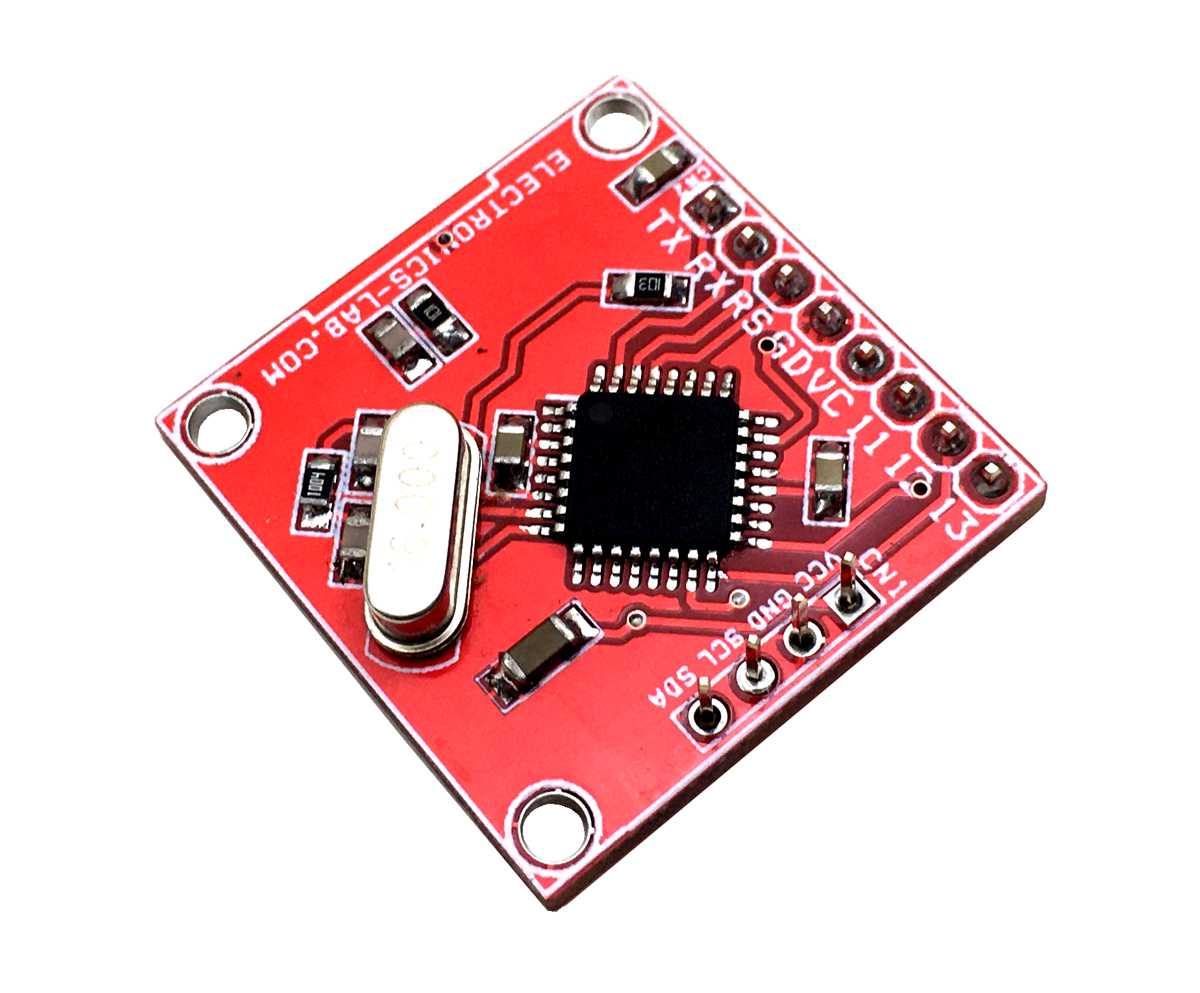Clockwork has launched an open-source device, which runs Linux on a Raspberry Pi Compute Module 3+ Lite (CM3+ Lite) housed inside a keyboard chassis. ClockworkPi v3.14 integrates up to 12 interfaces in the ultra-small size of 95x77mm, ensuring sufficient connectivity for your work and entertainment. Following an easy-to-upgrade modular design of CPU and memory, CockworkPi v3.14 enables you to freely choose a suitable “Core” for various application scenarios. ClockworkPi v3.14 is compatible with the Raspberry Pi CM3 series, which means that your work on the Raspberry Pi can be “teleported” to a portable terminal in seconds!
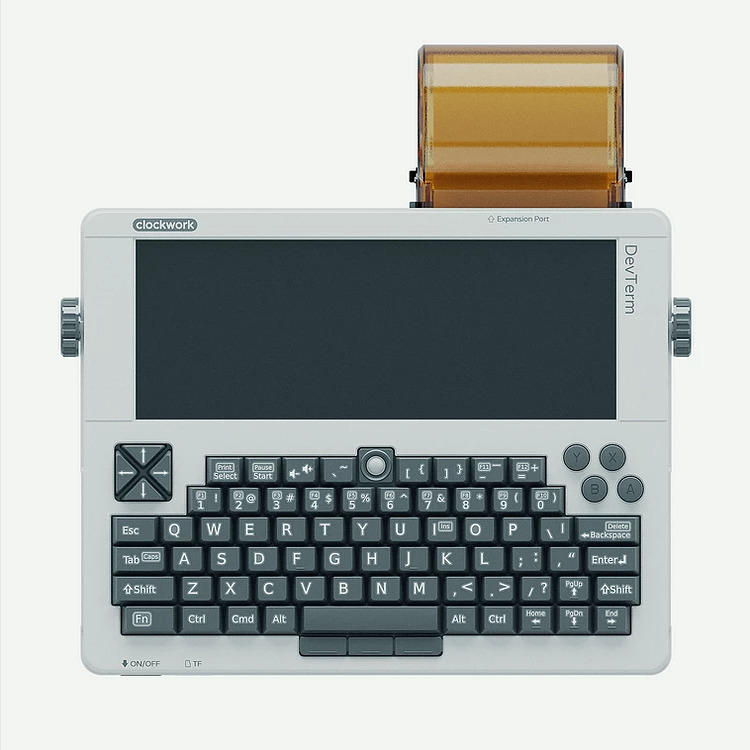
The team writes:
“The A-04 series and RPI-CM3 are suitable for general purposes with longer usage time, such as writing, coding, e-mails, making indie-games, running most video game emulators, etc. If you usually use “Web Applications,” the A-0402 core module provides you with more memory to improve the experience. For users who require high performance and computing power, such as for AI/algorithm development and tuning, rapid prototyping of embedded devices, speeding up your compile-time, etc. The A-06 series will provide you a better solution. We also provide you with an option of the “DevTerm Kit” without the “Core Module.”
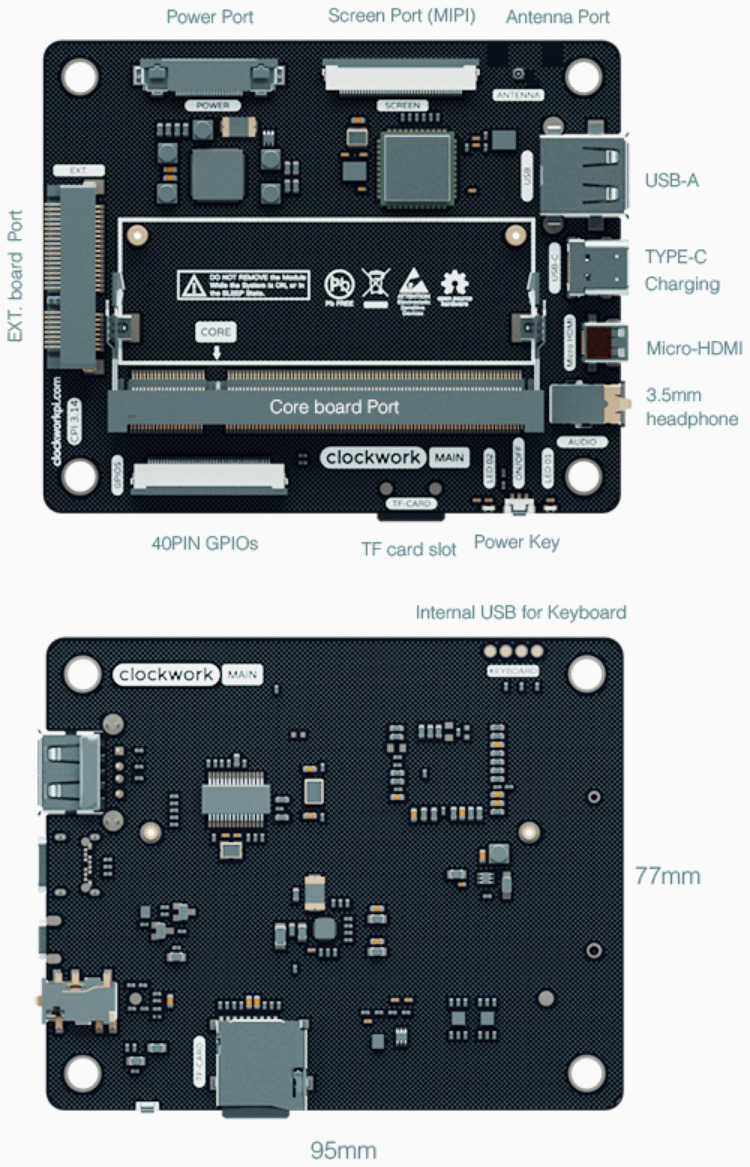
The 189 x 78mm DevTerm features the GameShell’s retro gameplay theme, with a retro-style gamepad integrated into the classical 67-key keyboard. The keyboard enables a mini-trackball with an OK function and 3x mouse buttons. The keyboard is powered by a Cortex-M3 MCU, which is compatible with the Arduino STM32 development environment. You can also customize the keyboard’s firmware via a micro-USB serial debug port available. Mounted above the keyboard is an ultra-wide, 6.8-inch, 1280 x 480-pixel IPS screen. The MIPI-DSI powered screen features a retro-style 16:6 ratio that can be scrolled via knobs on either side. The screen is protected with a removable cover. For media, the DevTerm features a micro-HDMI port, 3.5mm audio I/O jack, and a stereo amp chip. The board is connected to the keyboard via a USB-based POGO pin interface and enables a PMU chip that supports a dual battery holder compatible with various 18650 battery sizes.
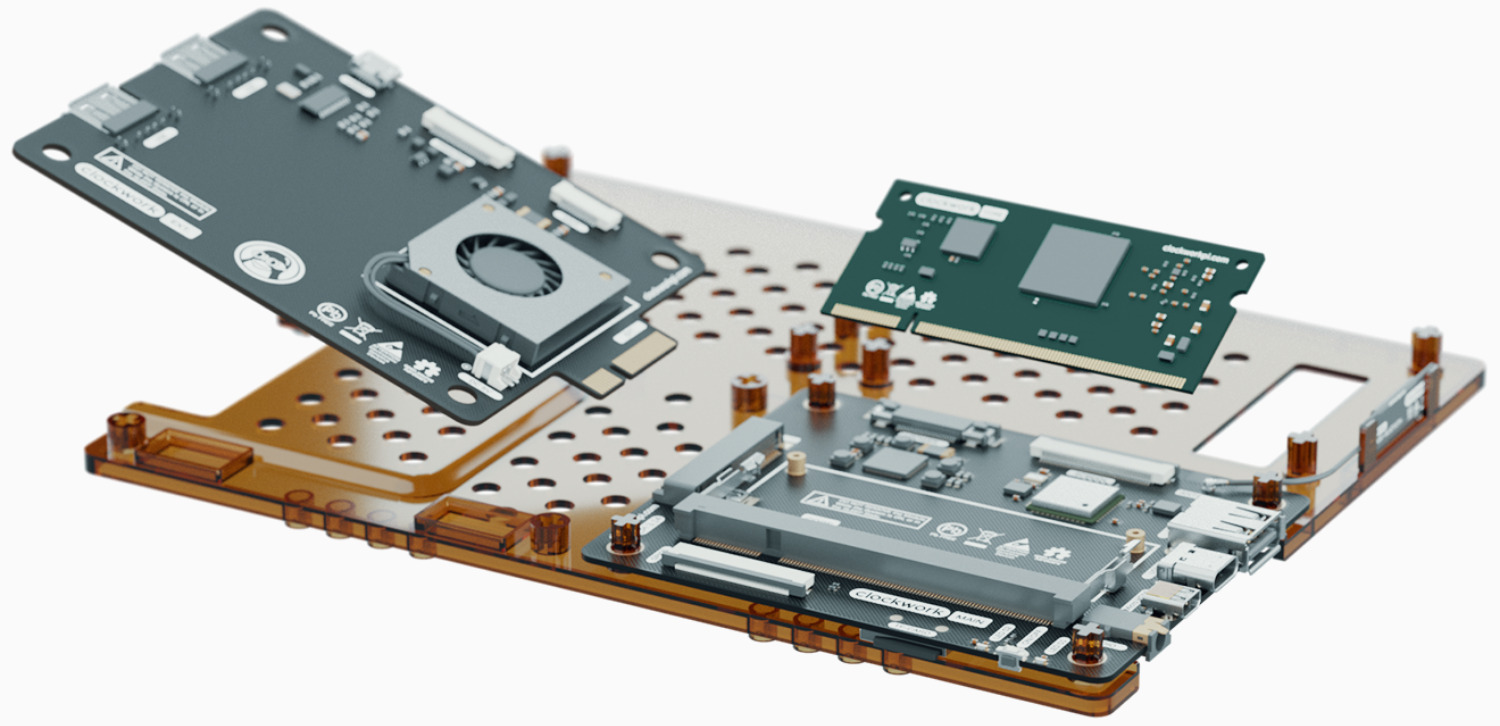
The ClockworkPi v3.14 board enables connection via a 52-pin mini-PCIe interface to a separate “Ext. module” that is placed alongside it inside the keyboard. The Ext. module enables dual speakers, a MIPI-CSI interface, a micro-USB debug port, and two more USB 2.0 host ports. The Ext. module is also equipped with a 6000RPM fan which is aimed directly at the CM3+ module for rapid cooling. The DevTerm also features a thermal printer interface for a 58mm, 200dpi thermal printer. The printer is connected at the top of the screen and enables an input tray for storing printed copy.
Specifications include:
- CPI v3.14 uses a compact design, the size is reduced to 95x77mm.
- PMU chip which supports reliable and complete lithium battery charge and discharge management
- Integrated 5G-WIFI (802.11ac) + Bluetooth 5.0
- High-gain antenna
- Standard USB-A 2.0 interface x 3 and, an internal contact interface for the Keyboard module
- USB-C* charging port
- TF card (Micro SD card) slot**
- 40 Pins MIPI screen interface
- Micro-HDMI interface
- 3.5 headphone jack, supports microphone input
- Onboard stereo audio power amplifier chip
- 40 Pins GPIOs expansion interface (using standard 0.5mm FPC connector)
- 52 Pins extension module interface (using standard Mini PCI-E connector) for the “EXT. module”
- Standard DDR2-SODIMM 200 Pins interface: connects CPI v3.14 to the “Core module”
Visit clockwork’s shopping page to pre-order the DevTerm Kit RPI-CM3 for $219 or $249 for the Raspberry Pi CM3+ equipped board.
More information can be found on Clockwork’s DevTerm product page and GitHub page.