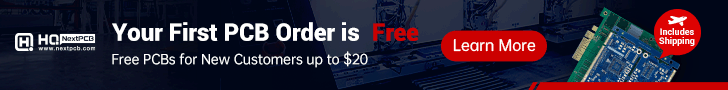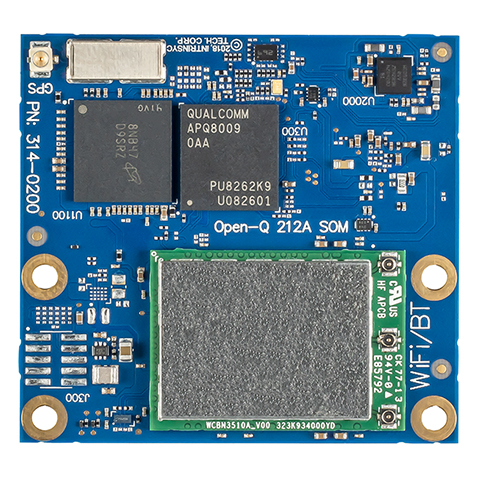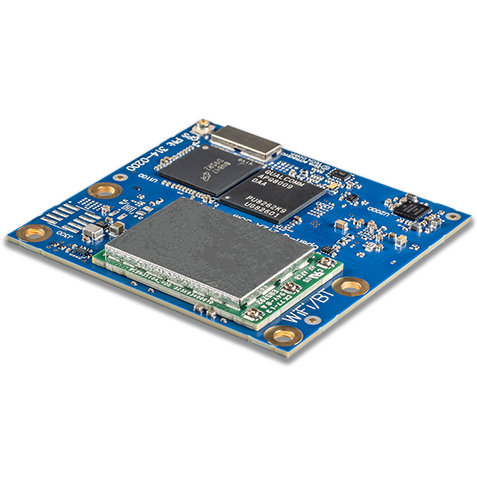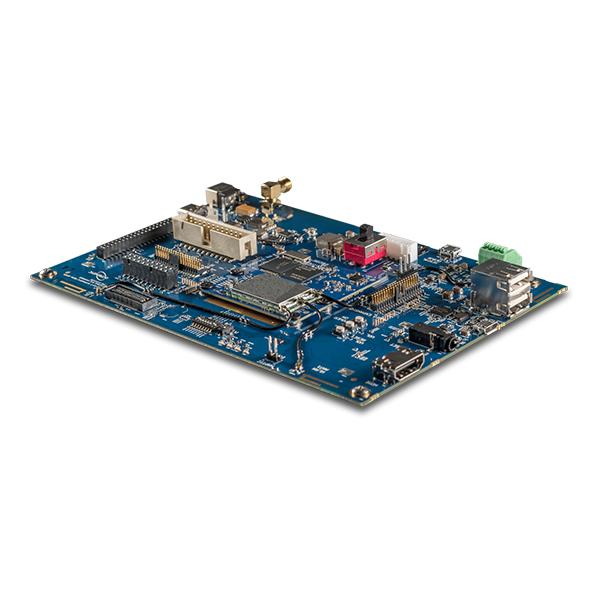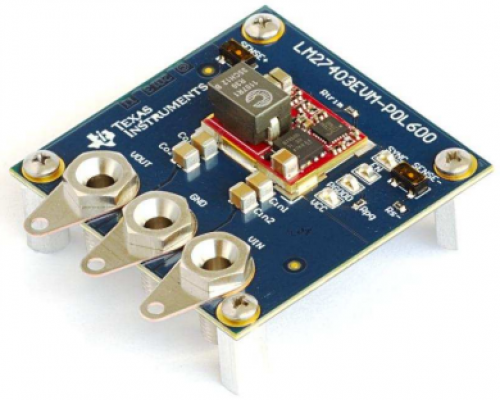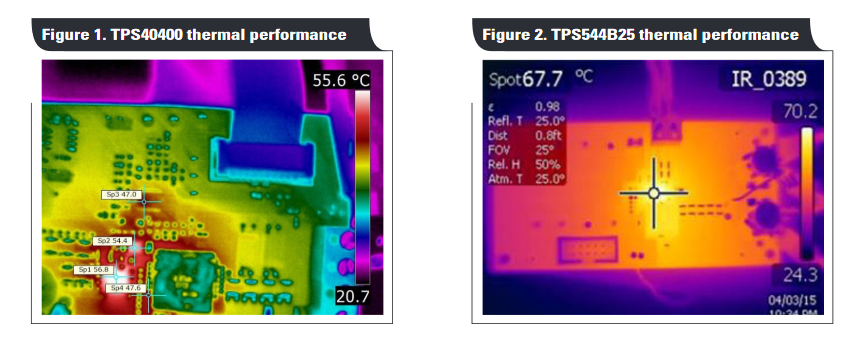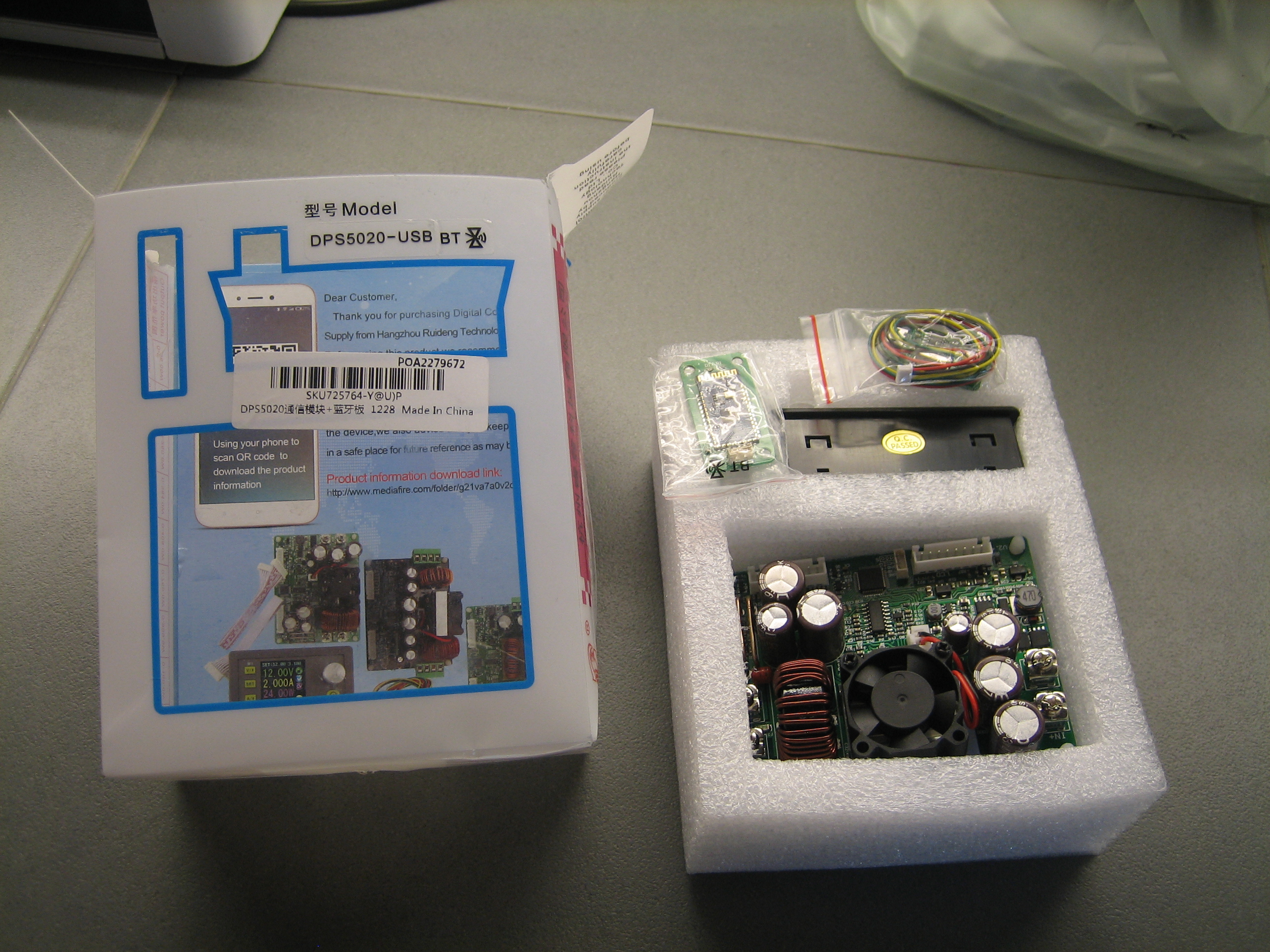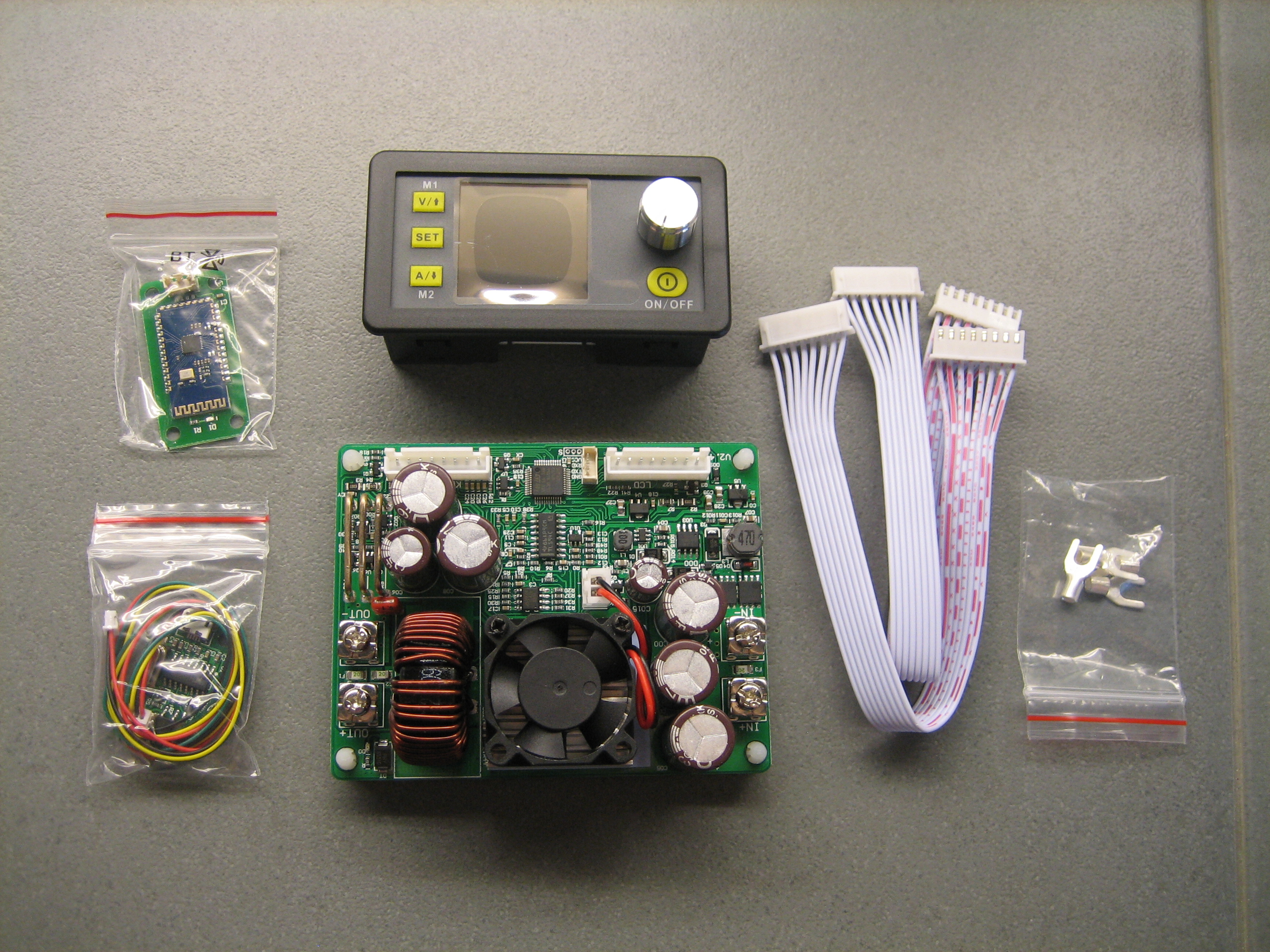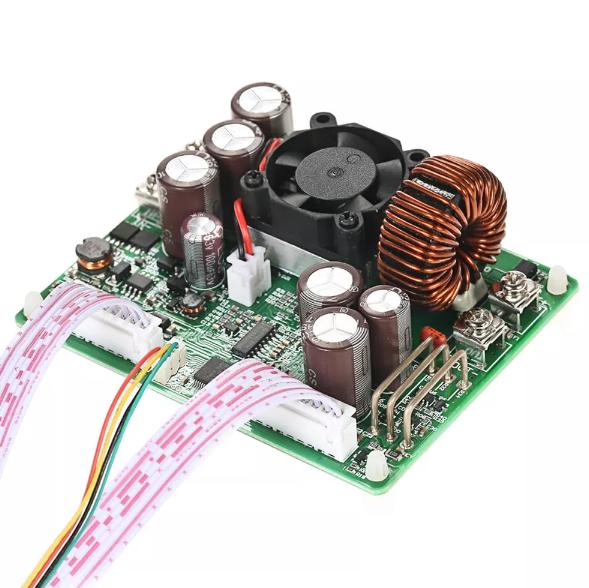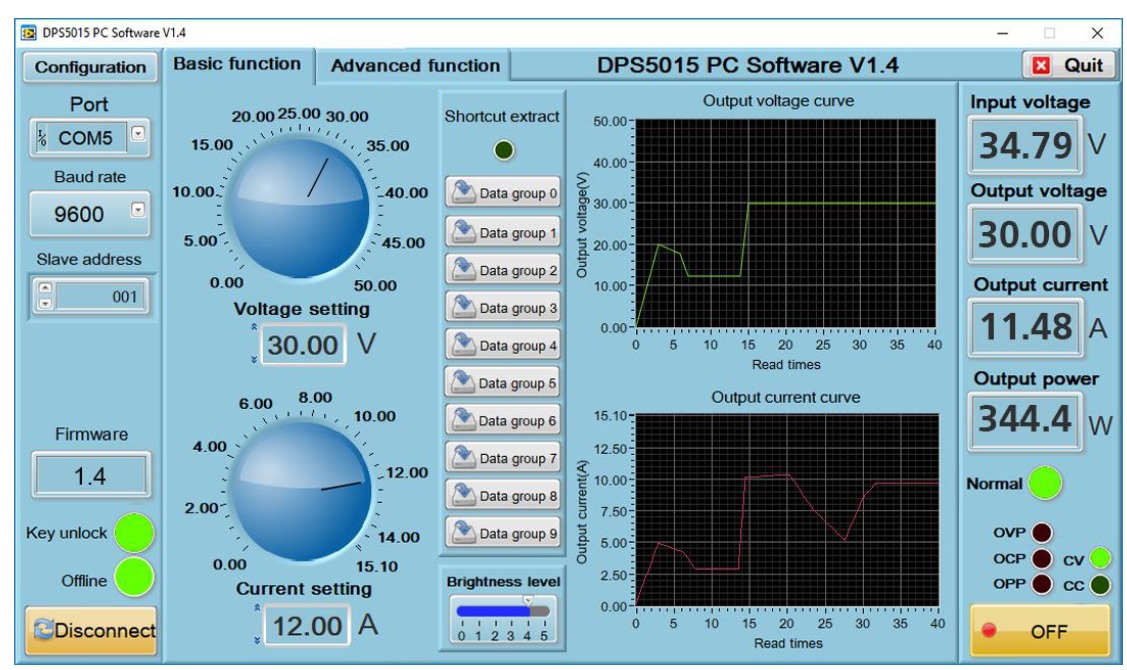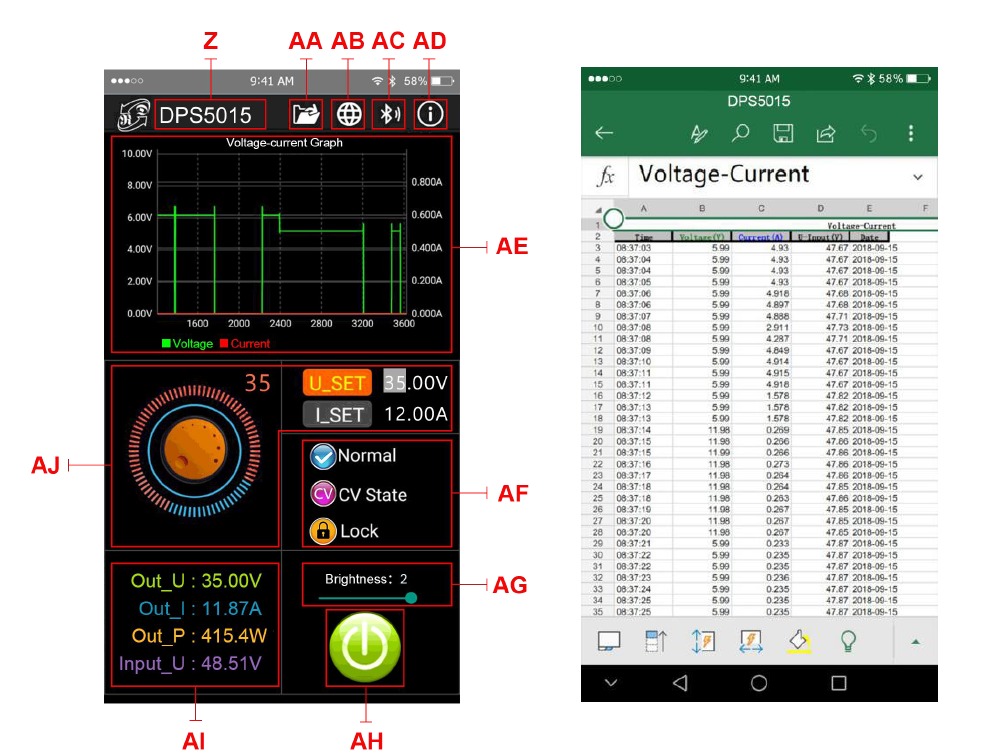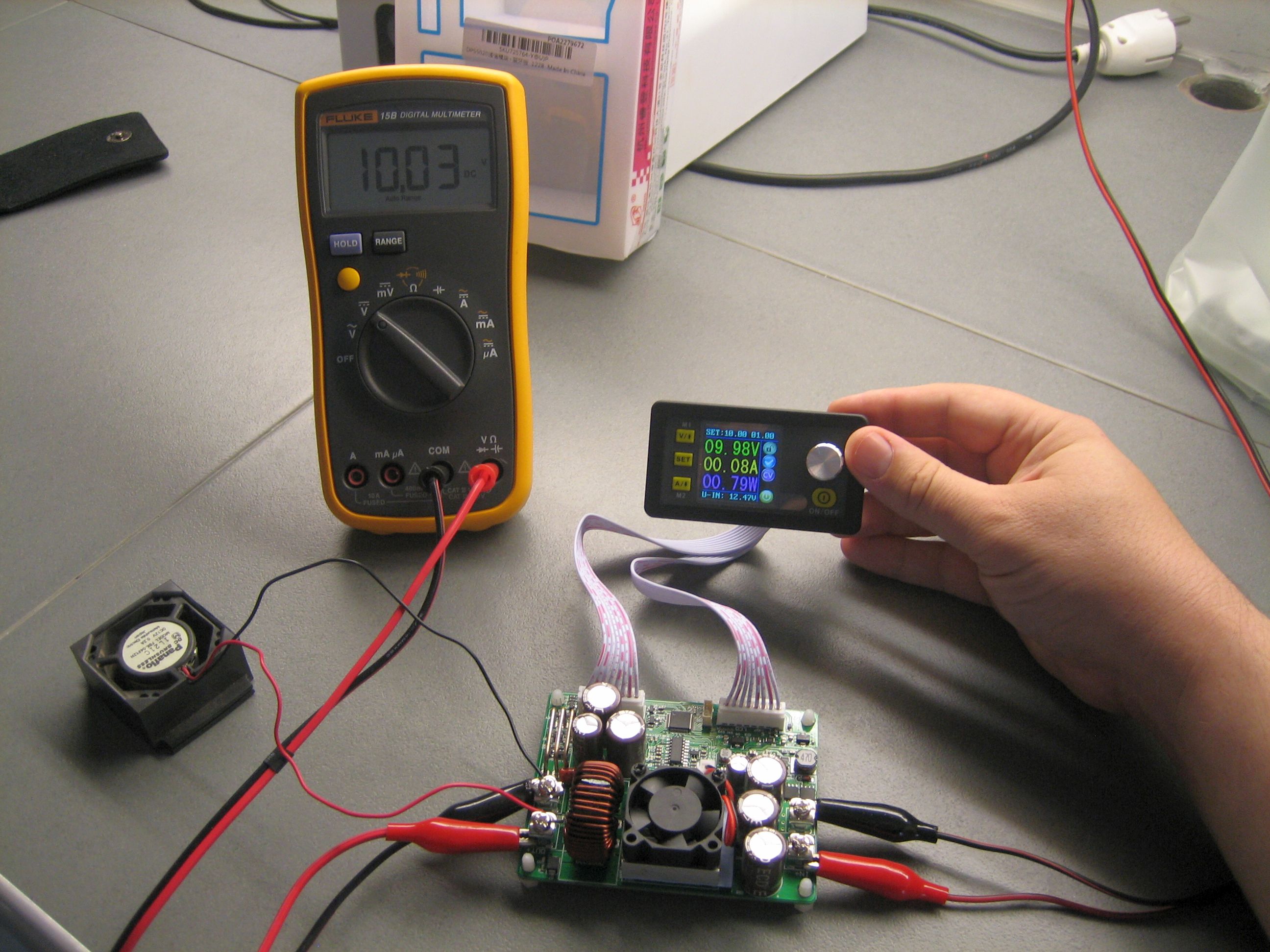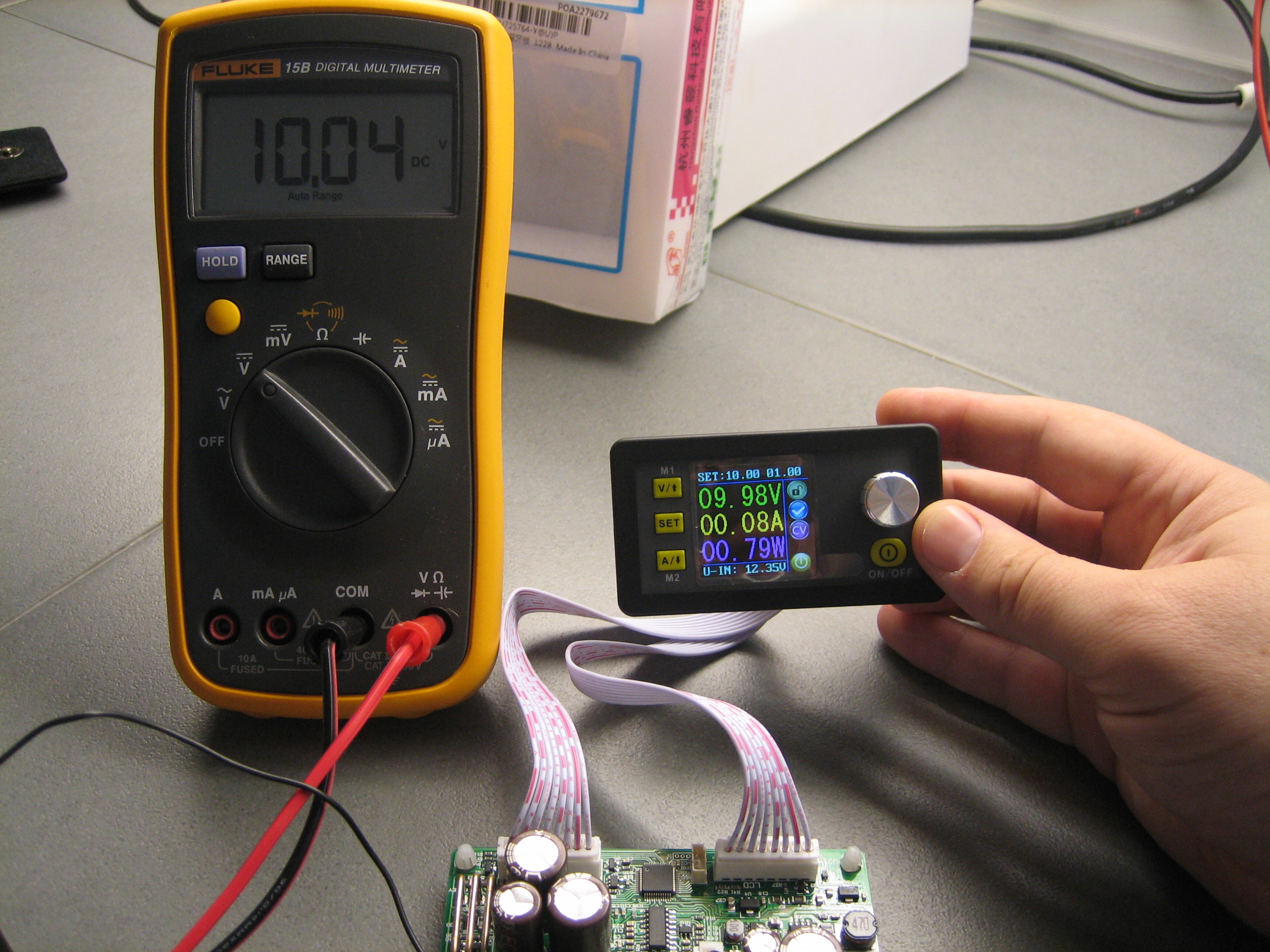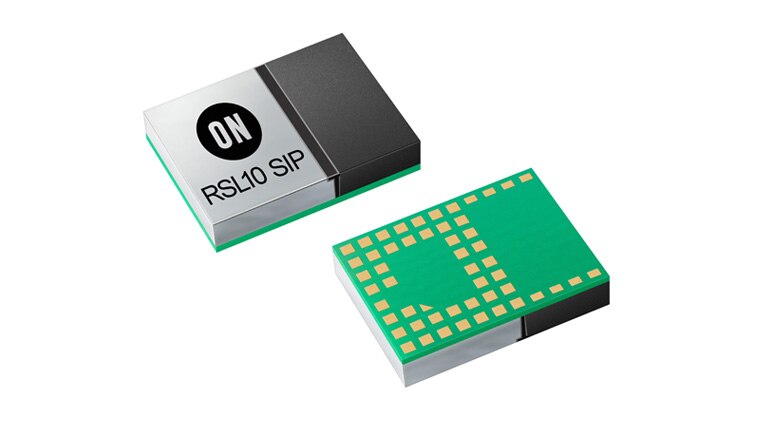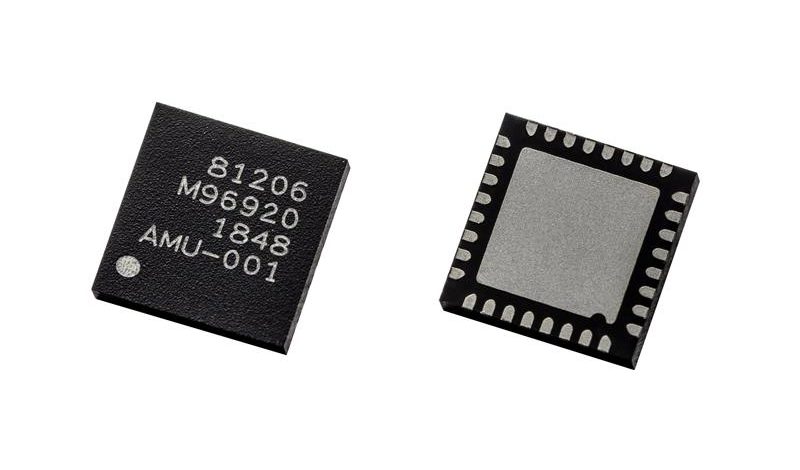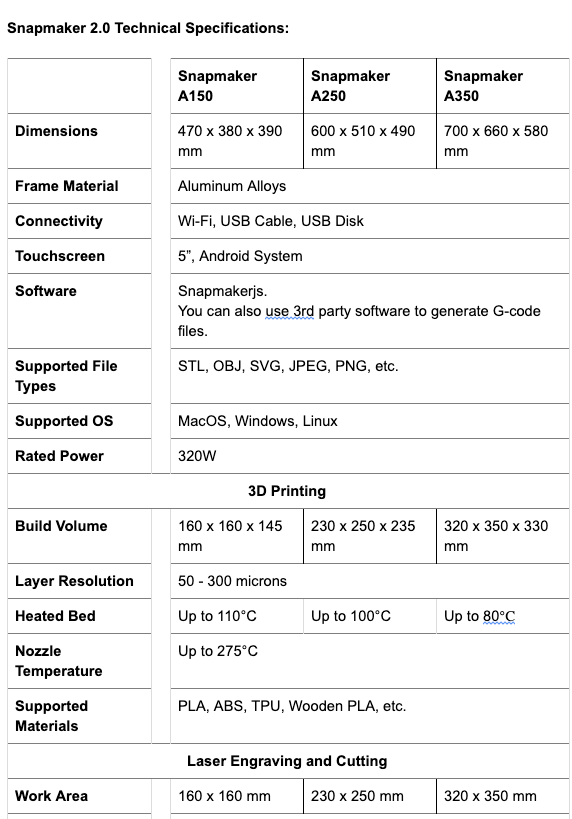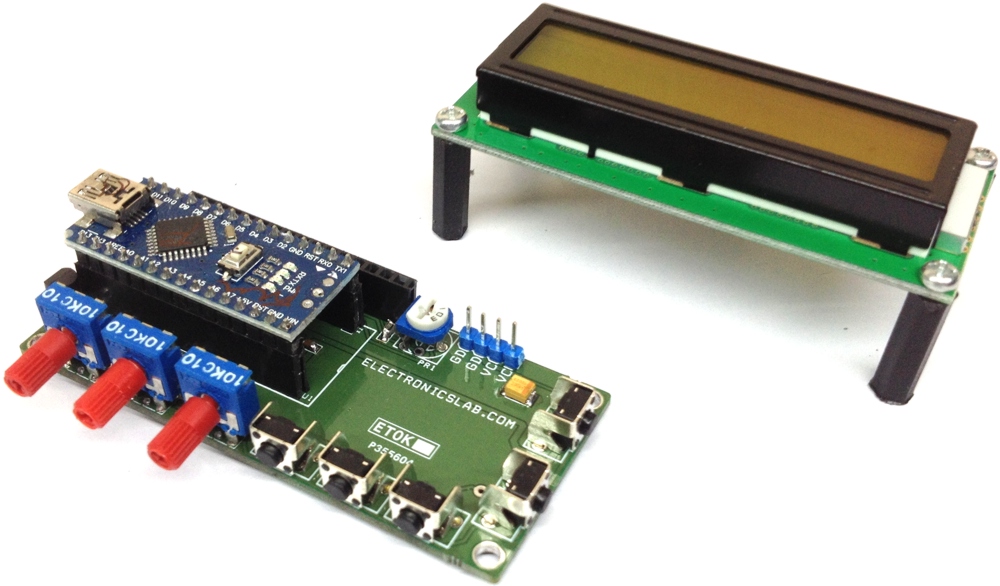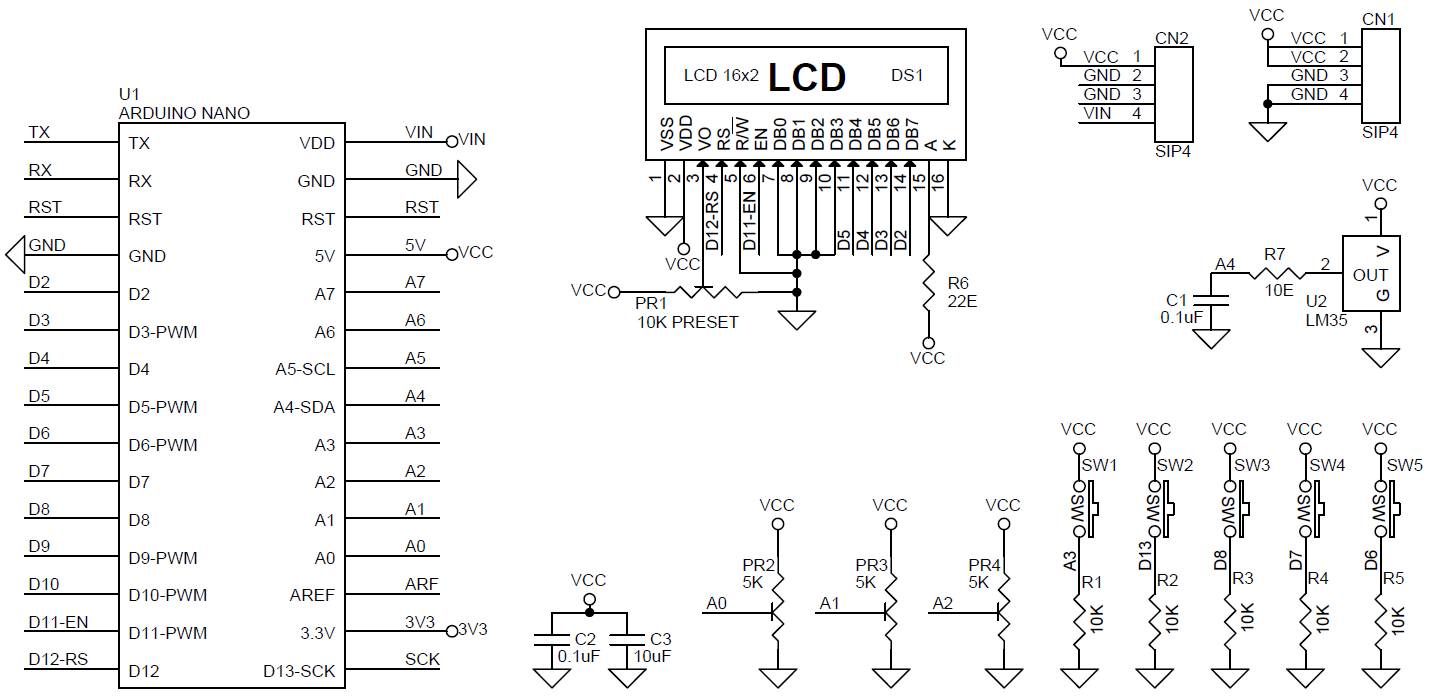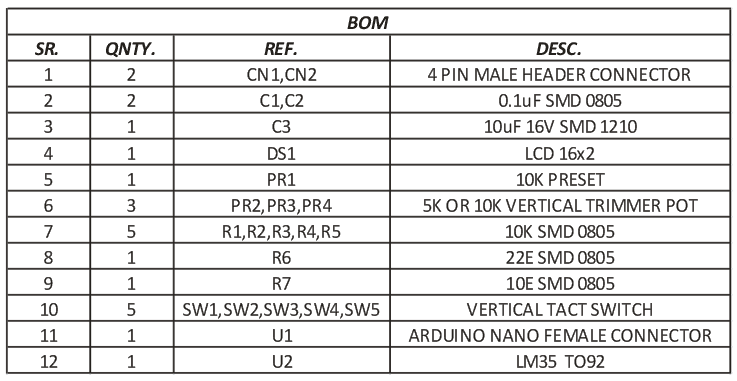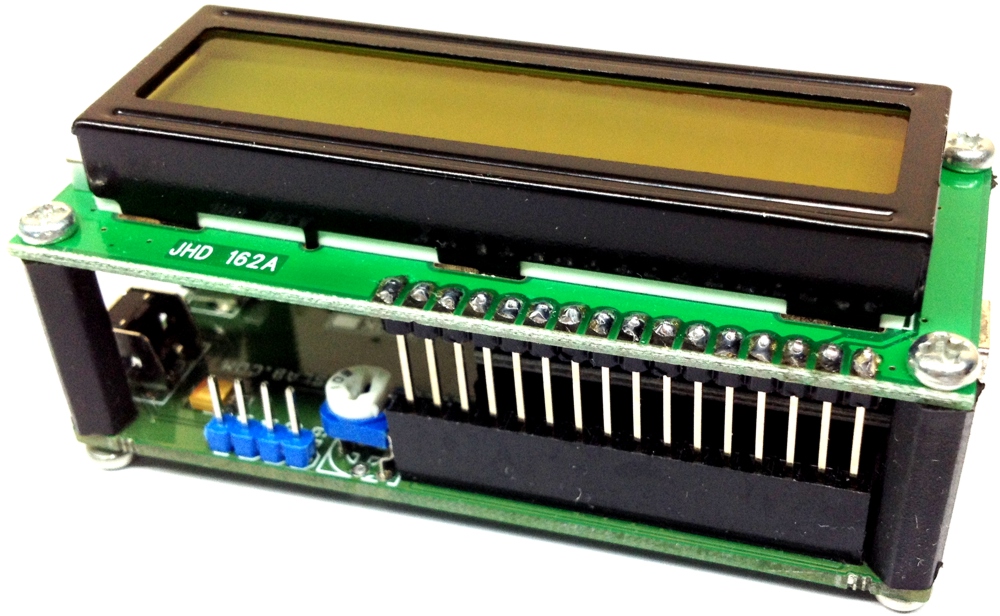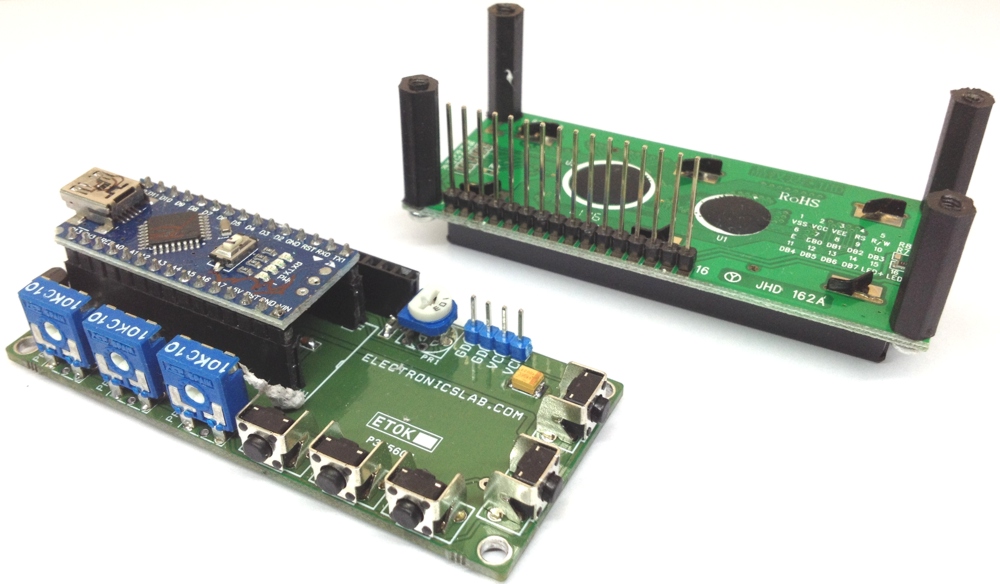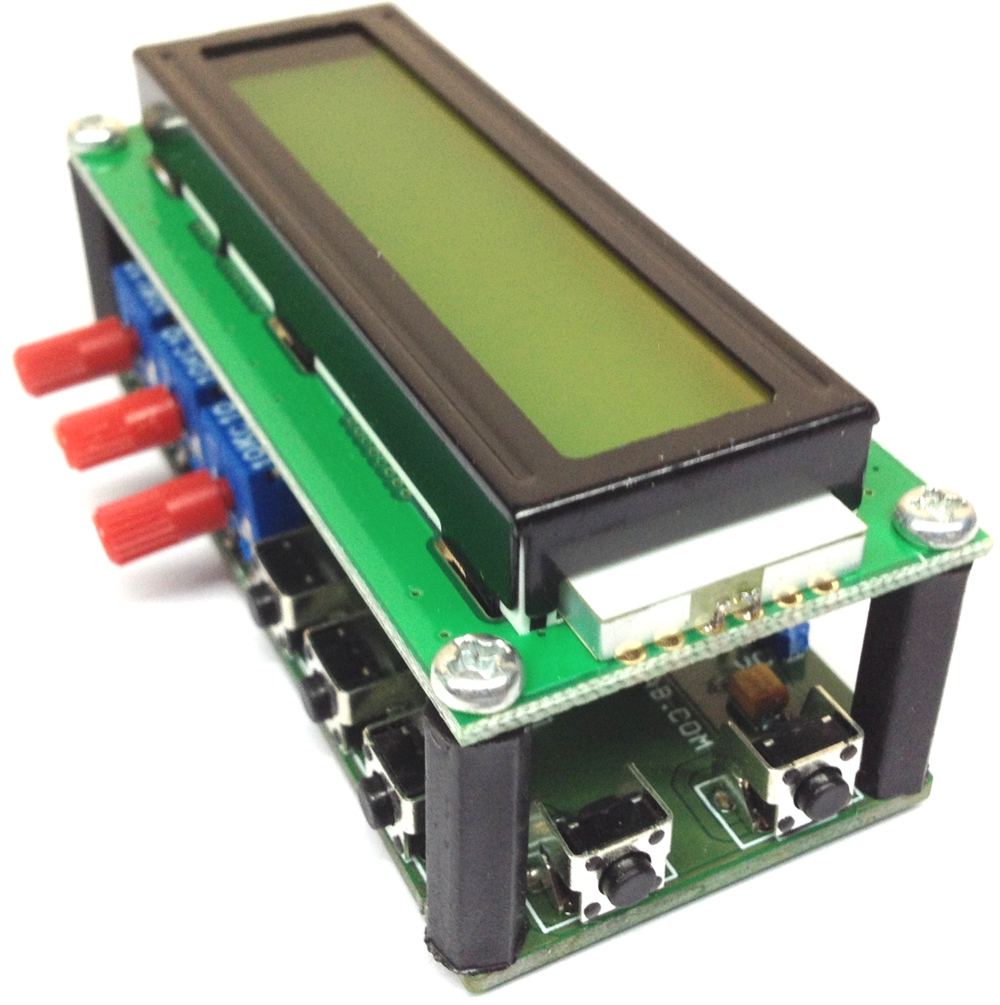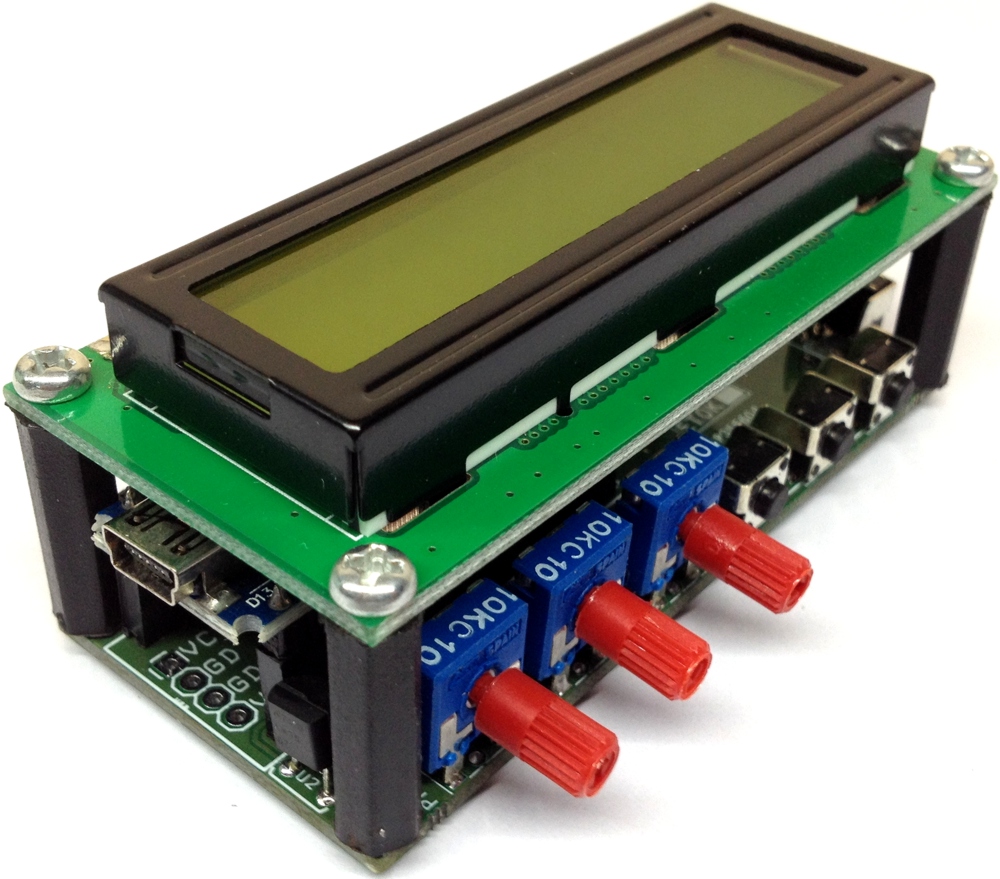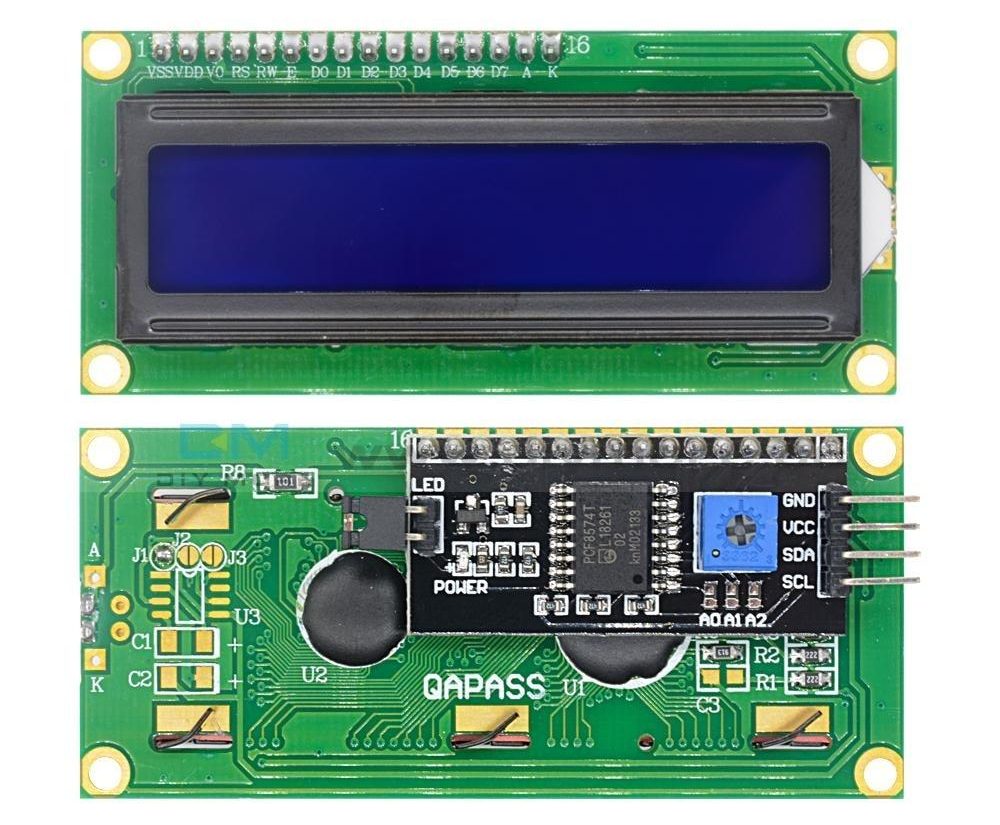Designed for next-gen home hub products requiring advanced audio and multi-mode wireless capabilities, including Wi-Fi, Bluetooth, BLE, and Zigbee.
Intrinsyc Technologies Corporation, a leading provider of solutions for the development and production of embedded and Internet of Things (IoT) products, today announced the availability of the Open-Q™ 212A system on module (“SOM”) and Home Hub Development Kit.
Intrinsyc’s Open-Q™ 212A SOM is a compact (50mm x 46.5mm) pre-certified, production-ready embedded computing module that is ideal for cost-sensitive home hub, home automation, and smart audio devices featuring voice control, AI, and wireless connectivity. It is powered by the Qualcomm® Home Hub 300 Platform based on the Qualcomm® APQ8009 System-on-Chip (“SoC”) and includes an advanced Qualcomm audio and voice optimization solution supporting multi-mic beamforming and noise cancellation as well as Hi-Fi stereo audio playback. The 212A SOM satisfies wireless connectivity needs of home hub/home automation devices with a high throughput, pre-certified, Wi-Fi/BT module, supporting dual-band 802.11ac 2×2 MU-MIMO as well as concurrent Bluetooth with independent Wi-Fi and Bluetooth antenna ports for optimal coexistence performance.
“Intrinsyc’s Open-Q™ 212A SOM brings high performance wireless connectivity and advanced audio capability to a variety of voice-controlled smart home applications,” said Clifford Morton, Vice President, Client Solutions, Intrinsyc. “OEMs can quickly develop products and applications using Intrinsyc’s Linux based development platform and their choice of voice services SDKs available from leading vendors. When development is complete OEMs can immediately go into production with Intrinsyc’s Open-Q™ pre-certified system on module.”
Additional information on the Open-Q 212A SOM is available at:
https://www.intrinsyc.com/computing-platforms/open-q-212A-som/
To help IoT device developers quickly evaluate the 212A SOM and jump-start new product development, Intrinsyc offers a full-featured development platform to support the SOM. The 212A Home Hub Development Kit provides a SOM, carrier board, and power supply; everything needed to start your product development today – the carrier board provides audio peripherals to support voice controlled and smart speaker applications, extensive I/O expansion connectors, Wi-Fi and Bluetooth antennas, and multiple USB ports. To support even more wireless connectivity options, including Zigbee, 802.15.4, and Bluetooth LE 5.0, the Dev Kit will support the Qualcomm® QCA4024 SoC add-on board. This optional accessory board plugs into the Open-Q 212A Dev Kit and features a Qualcomm QCA4024 module along with all supporting connections to the 212A SOM. The QCA4024 board is in the final stages of development and will be available in late June, 2019.
The Development Kit is available for purchase at:
https://shop.intrinsyc.com/products/open-q-212a-development-kit
The Home Hub Dev Kit comes pre-loaded with an OpenEmbedded Yocto Linux OS, initially with support for audio and wireless connectivity features, such as Wi-Fi station and AP modes, BT speaker, BT LE, stereo speaker outputs, and the microphone array with Qualcomm voice and audio optimization for advanced beamforming and noise cancellation. Further SW updates will be coming soon to support the QCA4024 wireless expansion board, as well as other features and demo applications including – home automation gateway, voice activation, and voice services SDKs.
Open-Q™ 212A SOM Specifications:
- Qualcomm® APQ8009 SoC with Quad-Core ARM Cortex A7 (32-bit) 1.267GHz
- Qualcomm® Adreno™ 304 GPU and QDSP6 DSP
- 1GB LPDDR3 RAM, 4GB eMMC Flash storage
- Pre-certified Wi-Fi/BT – 802.11a/b/g/n/ac, 2×2 MU-MIMO, 2.4/5Ghz, Bluetooth 4.2
- Display interface: 4-lane MIPI DSI interface for LCD up to 720p
- Camera interface: Up to 8MP over 4-lane MIPI CSI interface
- Qualcomm Aqstic™ audio codec on SOM (WCD9326).
Open-Q™ 212A Home Hub Dev Kit Features:
- Advanced audio on dev kit:
- Hi-Fi audio codec on SOM
- Stereo speaker amps on carrier board
- Multi-mic array on carrier board
- Audio expansion interfaces for other audio peripherals
- Separate Wi-Fi and Bluetooth antennas on carrier board
- Support for optional QCA4024 Zigbee/BLE add-on board (coming)
- Camera connector for optional camera accessory
- OpenEmbedded Yocto Linux OS.
To aid OEMs with rapid product development, Intrinsyc provides full documentation, access to SW source code, technical support, as well as turnkey product development services, driver and application software development, and custom hardware design.
Contact Intrinsyc at sales@intrinsyc.com with your product requirements and have one of the Company’s solution architects help plan for your successful product development and launch.