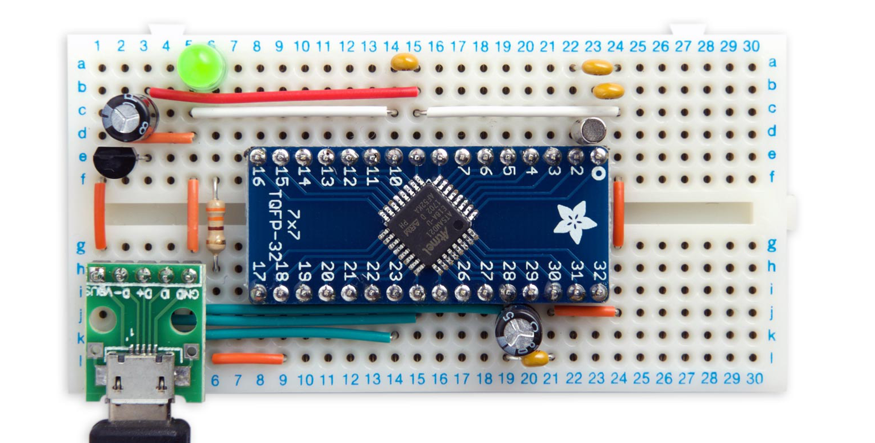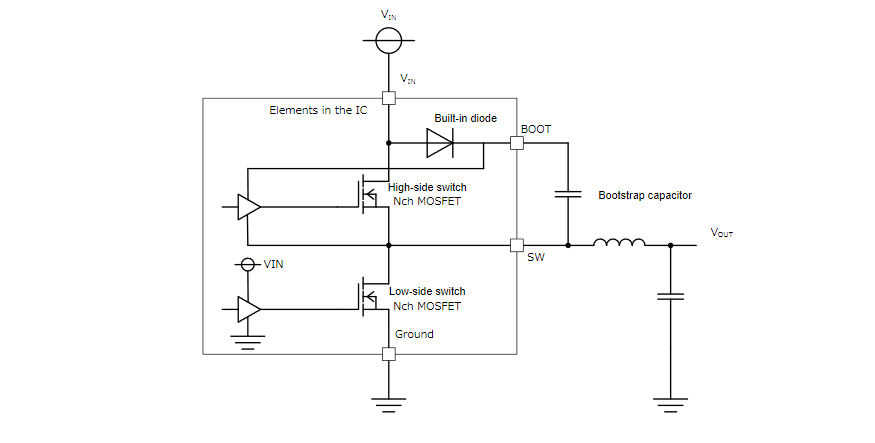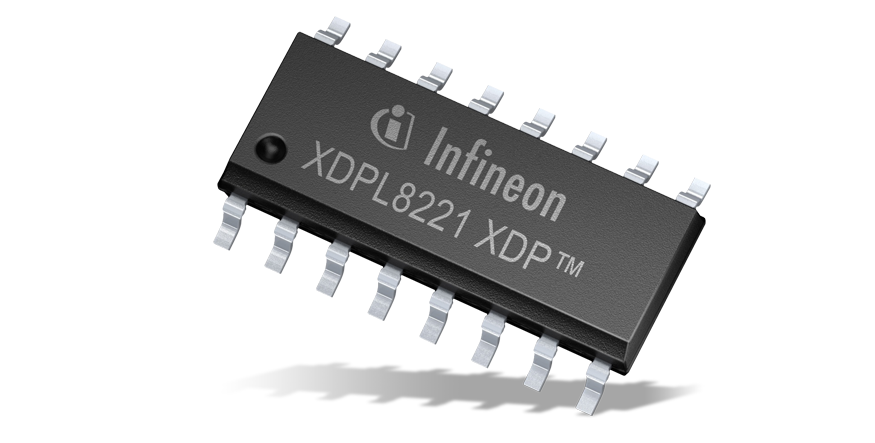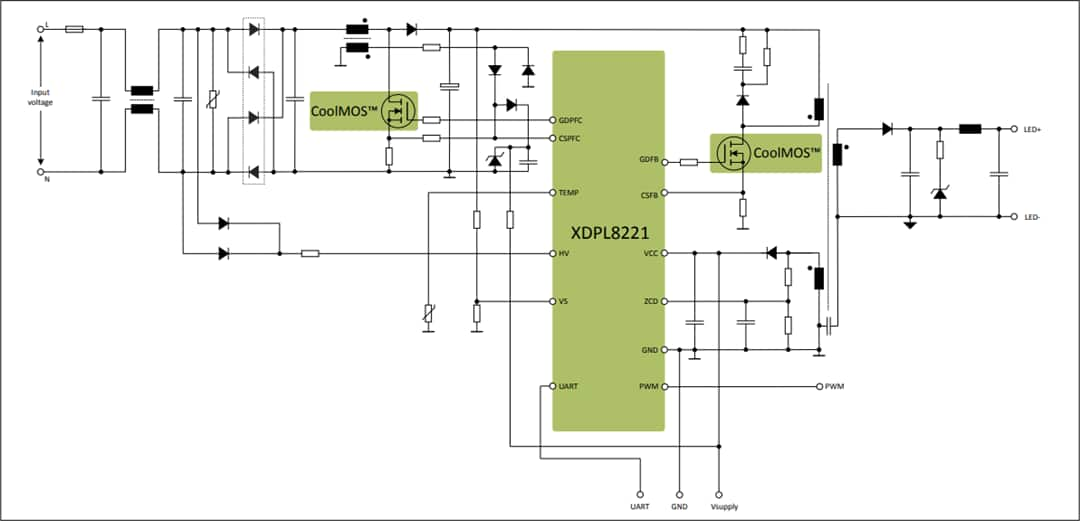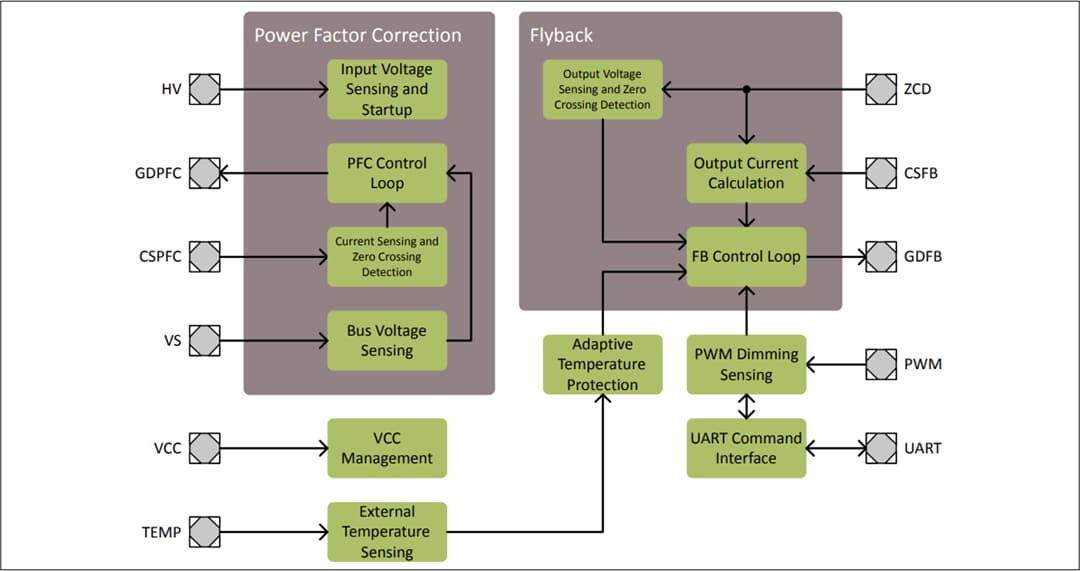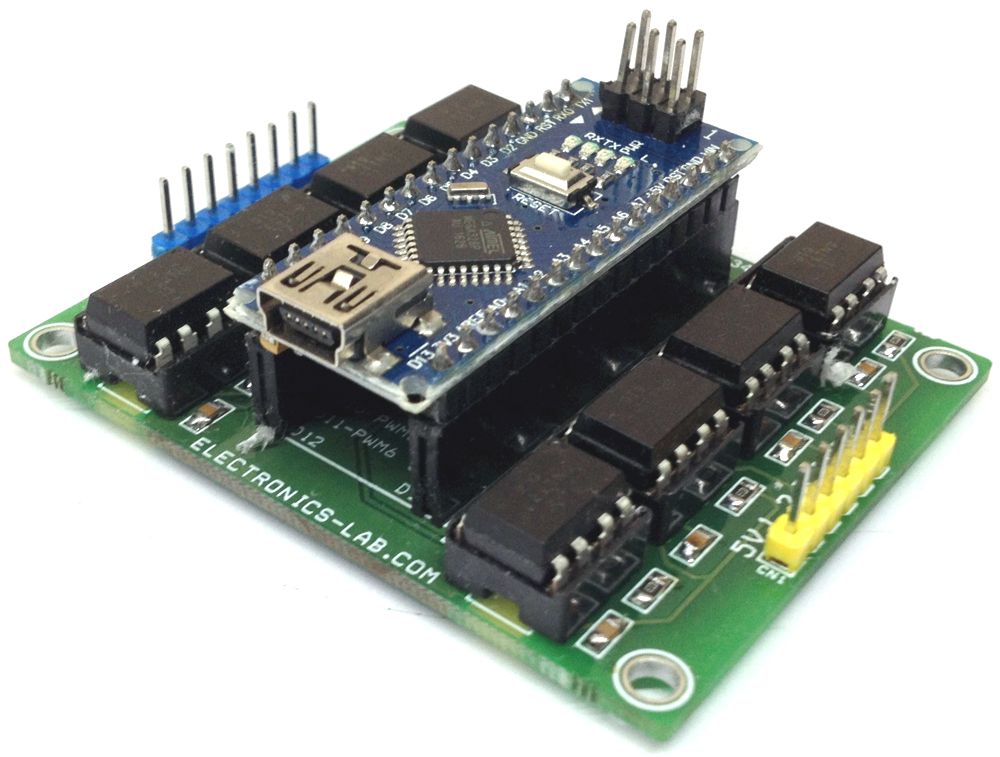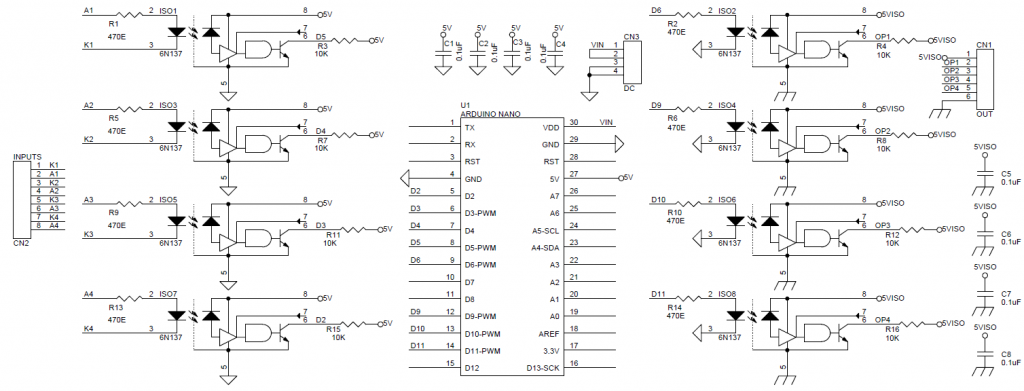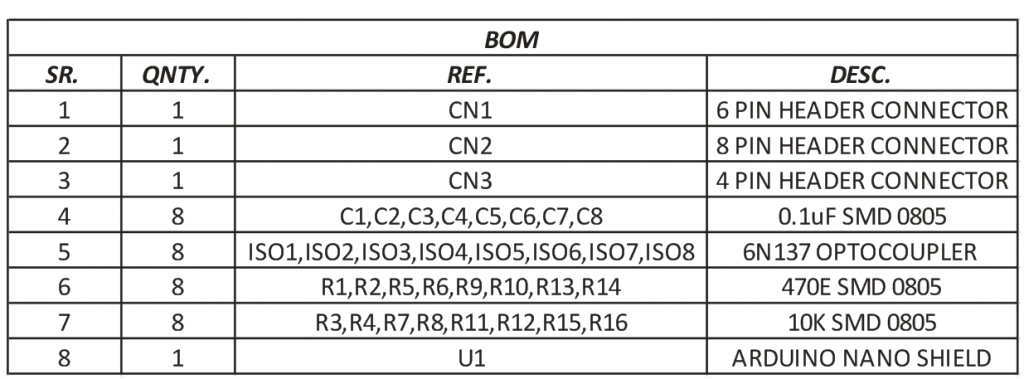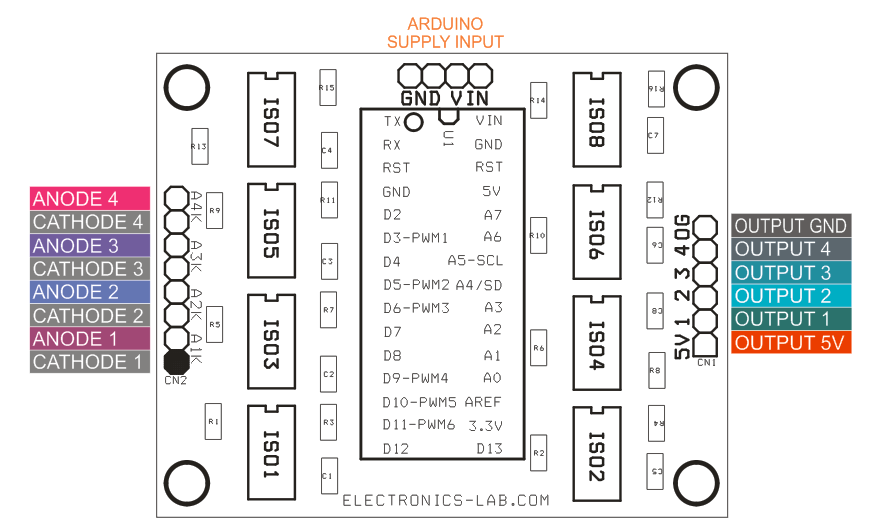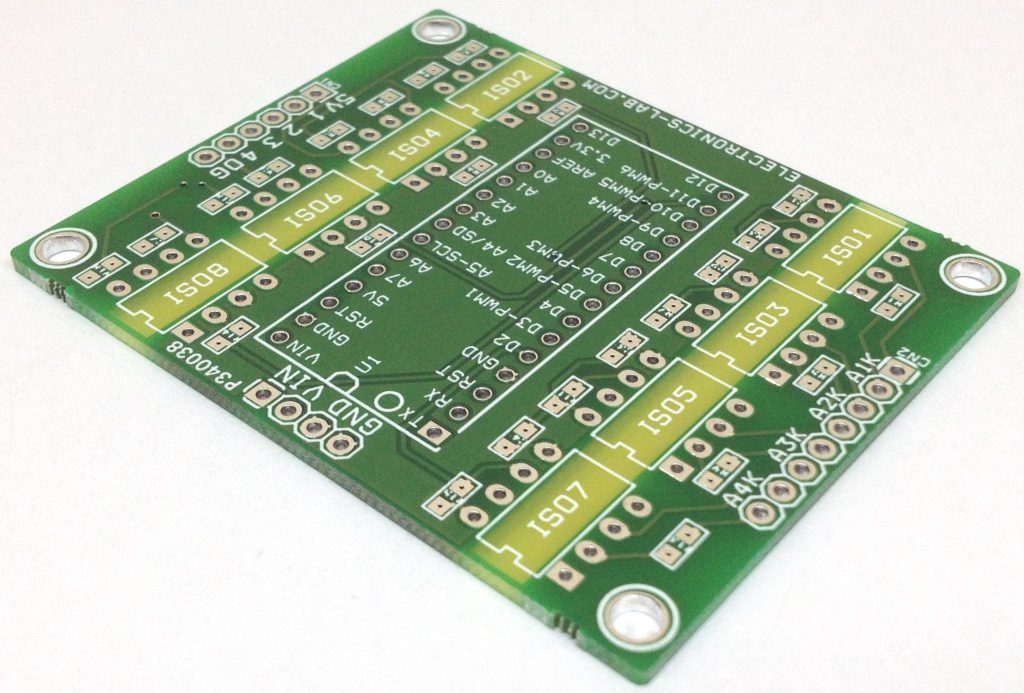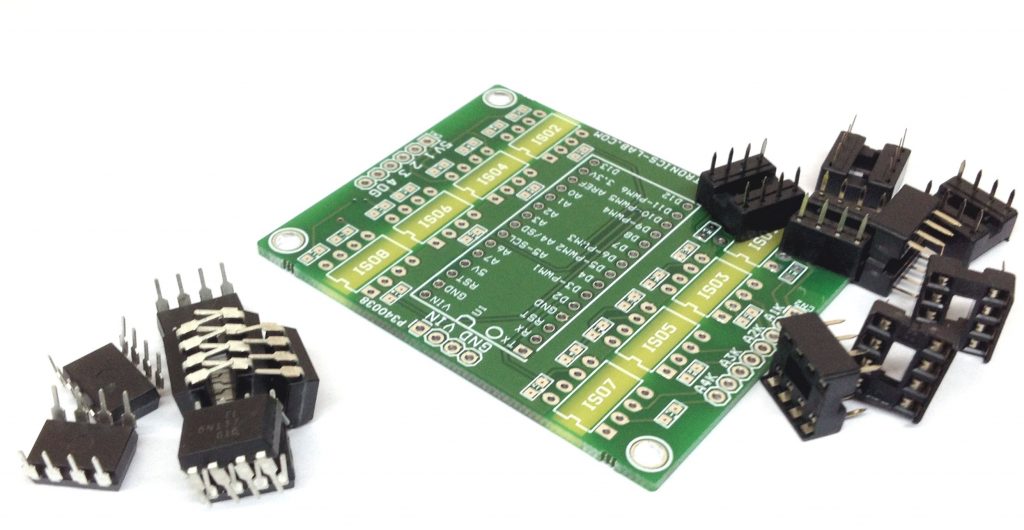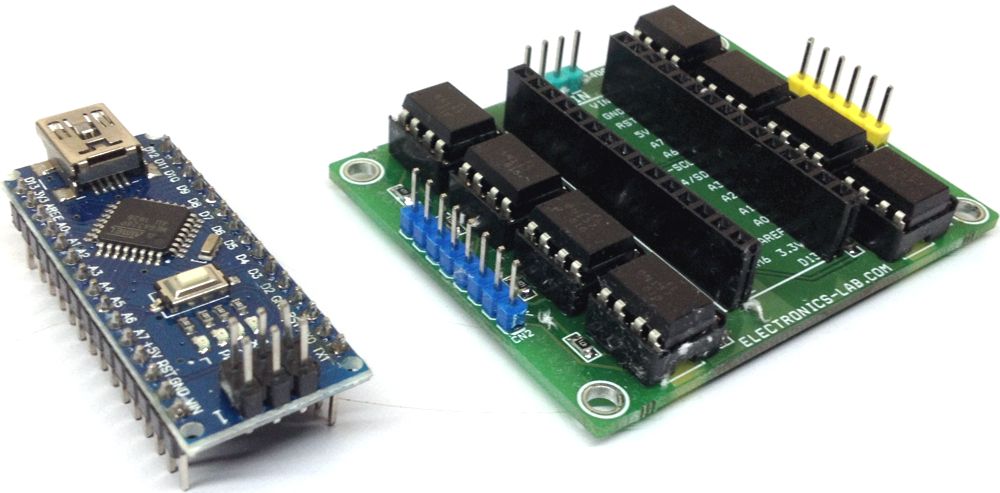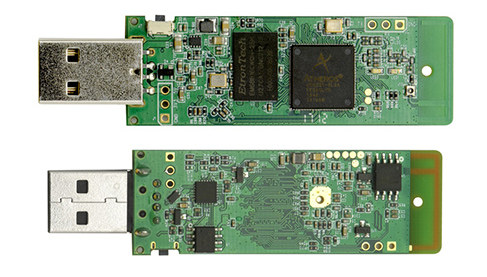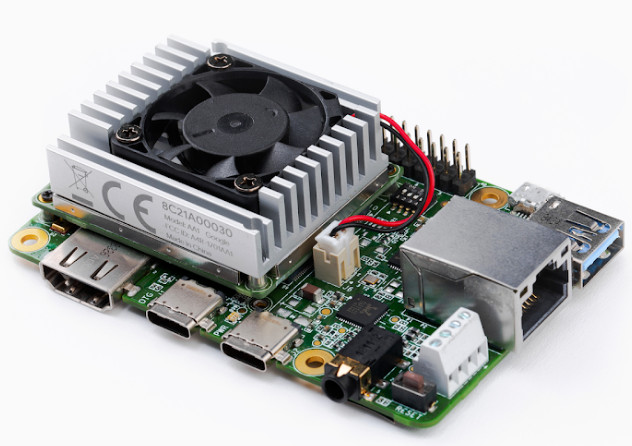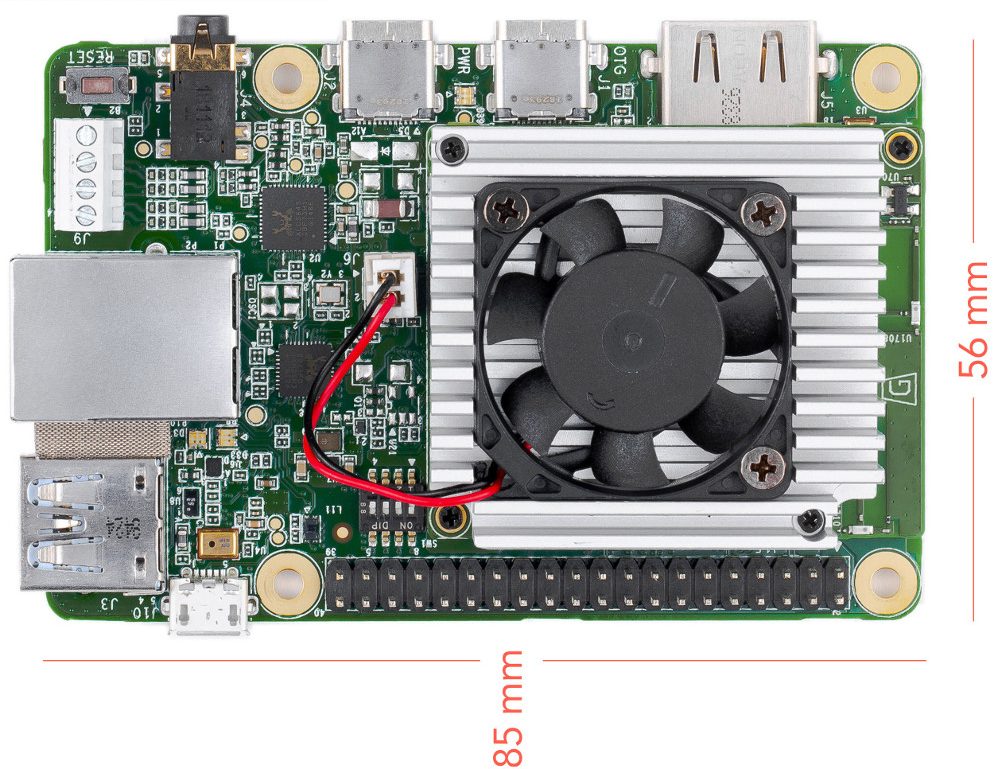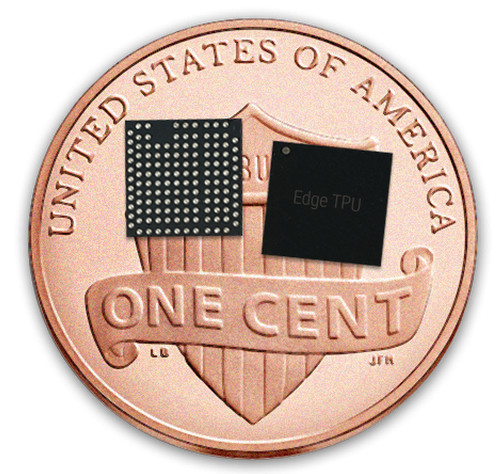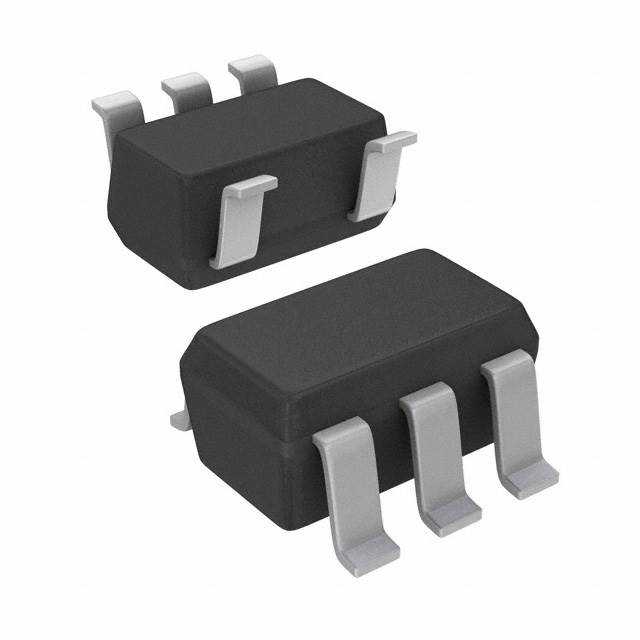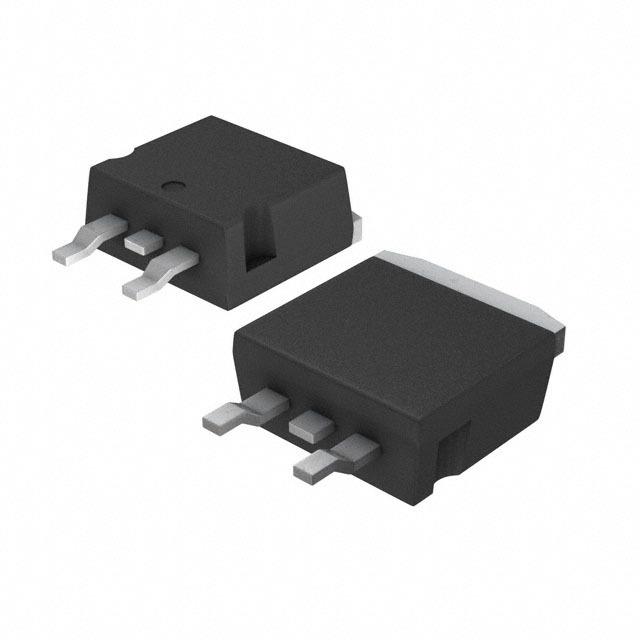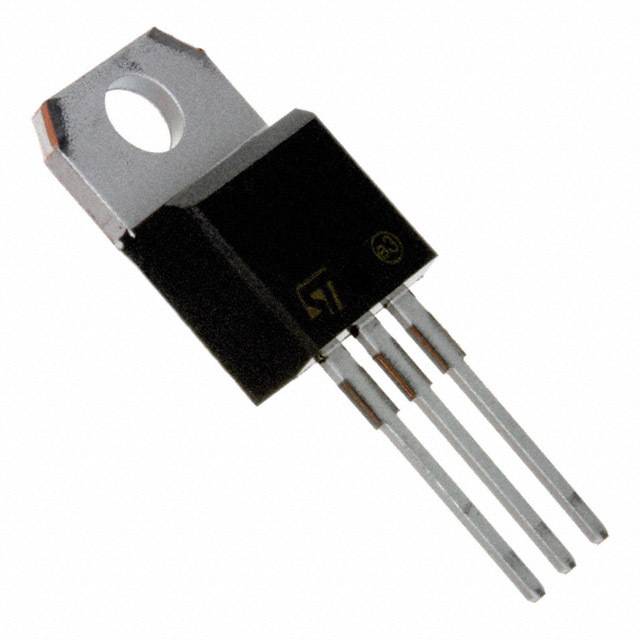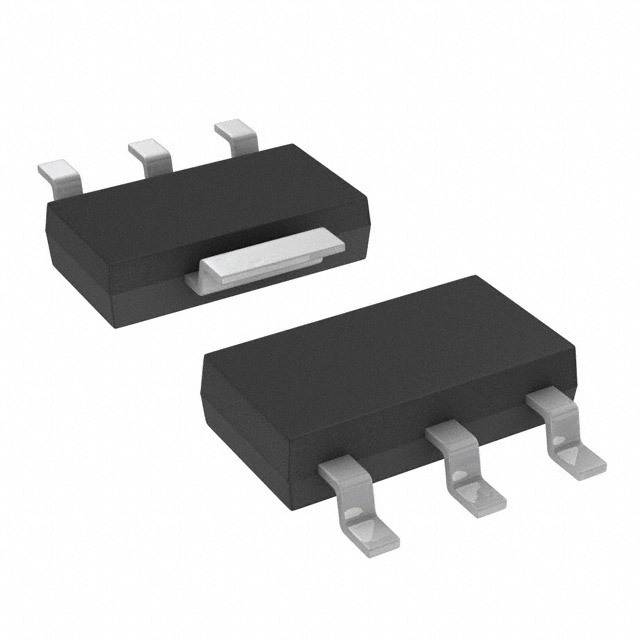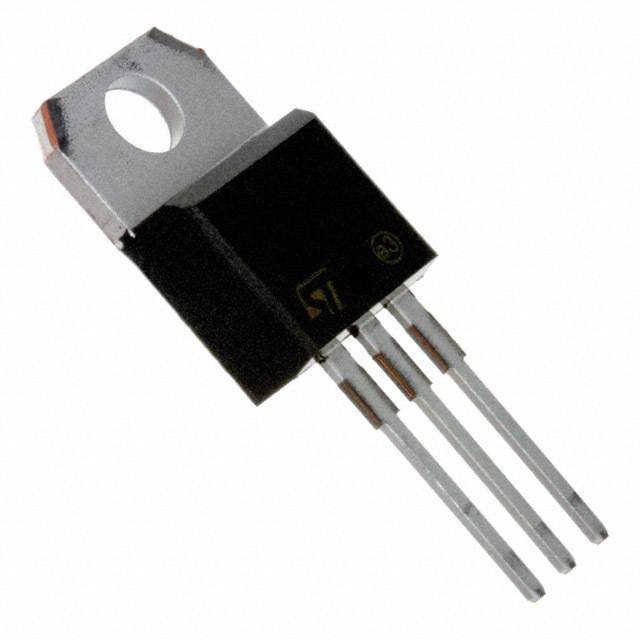In electronics, linear voltage regulators are commonly used to stabilize voltages. Regardless of the input voltages or load conditions, they will provide fixed output voltages, thus protecting devices from fluctuating outputs, which can cause inefficient performance or even damage.
When designing a power supply for an application that requires a small difference between its input and output voltages, hardware designers should consider linear voltage regulators.
Simplicity and cost are the main advantages of using linear regulators over switching voltage regulators. Additionally, the absence of switching noise makes linear regulators particularly useful for audio and video communication, medical devices and other noise-sensitive applications.
On the downside, linear voltage regulators generate heat and their efficiency is rather poor, varying between 30% and 60%. This is why they are used mainly for low-powered devices and small differences between input and output voltages.
Compared to linear regulators, switching voltage regulators (also known as switch-mode regulators) are superior in terms of efficiency and generate much less heat, but are also more expensive and complex.
When choosing between different voltage regulators for your application, you should consider several factors, including their maximum input voltages, the differences between input and output voltages, current ratings, temperature ratings, and output noise.
Most of the linear voltage regulators in our Top 10 list have overcurrent and thermal protection. Most also have maximum input voltages ranging from 5.5V up to 40V and output voltages ranging from 3.3V to 15V. The most popular vendors for voltage regulators on SnapEDA are Diodes Inc, Richtek USA Inc, Microchip, STMicroelectronics, and Texas Instruments.
Let’s now take a look at the Top 10 Linear Voltage Regulators on SnapEDA!
#10 – LP2985-33DBVR by Texas Instruments
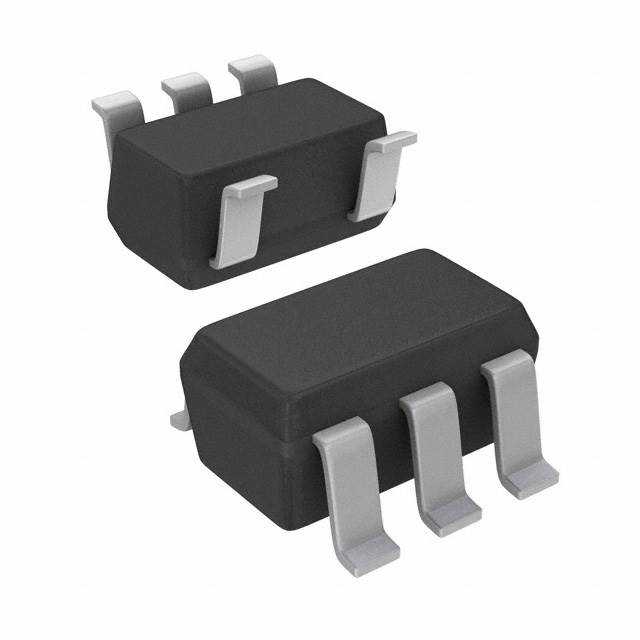
This low dropout regulator has 16V Maximum input voltage, 3.3V output voltage, 150mA output current, 280mV Dropout voltage and -40°C to 125°C junction temperature range. The average price across distributors: $0.60
#9 – L7805ACD2T by STMicroelectronics
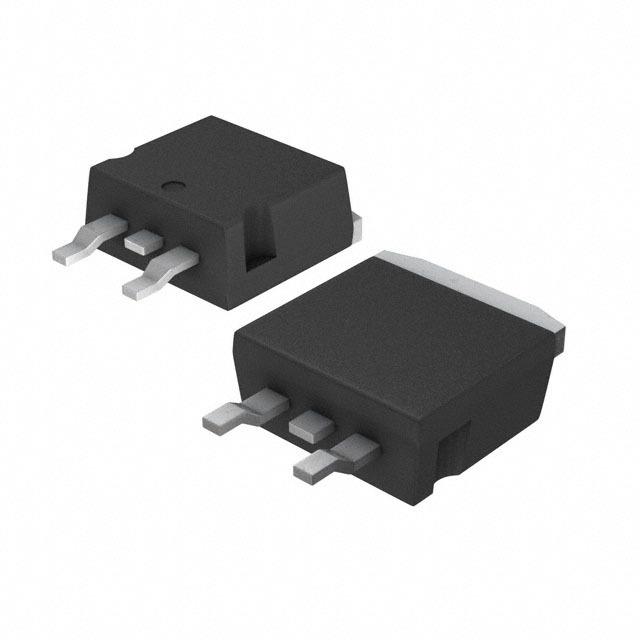
This positive regulator has 35V maximum input voltage, 5V output voltage, 1.5A output current, 2V dropout voltage and 0°C to 125°C junction temperature range. The average price across distributors: N/A
#8 – L7805CV-DG by STMicroelectronics
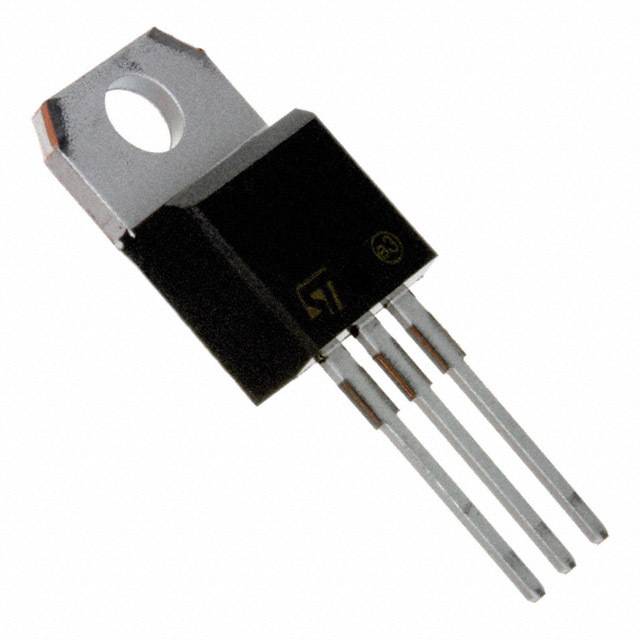
This positive regulator has 35V maximum input voltage, 5V output voltage, 1.5A output current, 2V dropout voltage, and 0°C to 125°C junction temperature range. The average price across distributors: $0.52
#7 – REG1117 by Texas Instruments
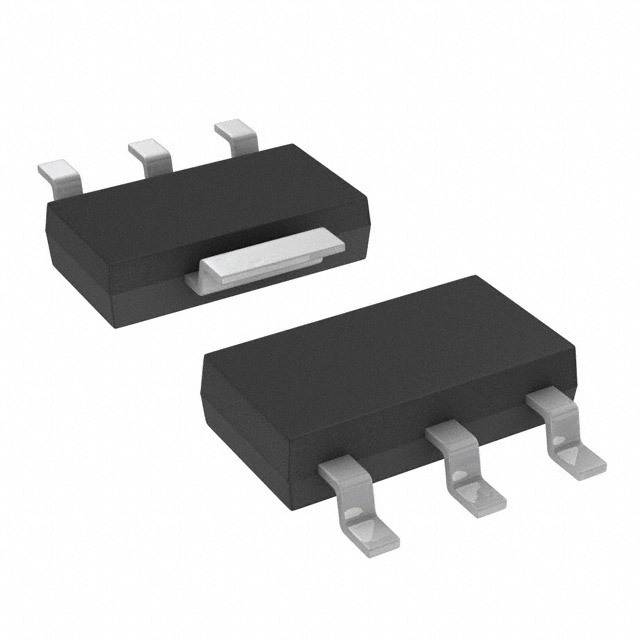
This low dropout positive regulator has 15V maximum input voltage, 1.8V output voltage, 800mA output current and -40°C to 125°C junction temperature range. The average price across distributors: $2.02
#6 – L7805CV by STMicroelectronics
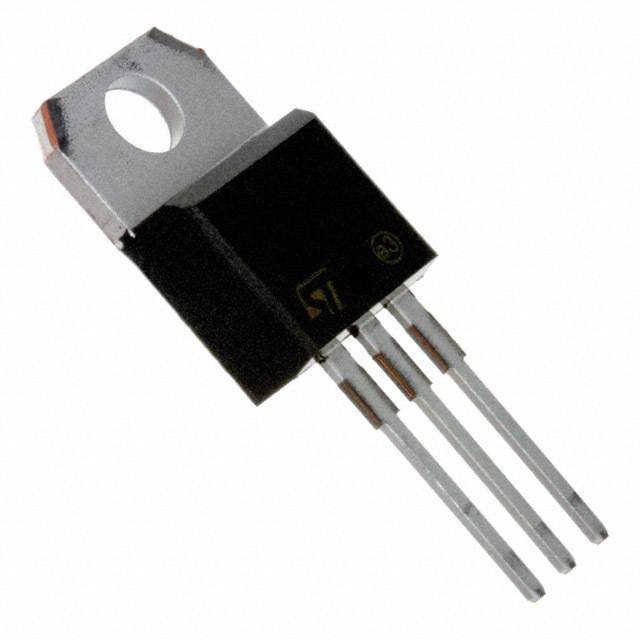
This positive regulator has 35V maximum input voltage, 5V output voltage, 1.5A maximum output current, 2V dropout voltage and 0°C to 125°C junction temperature range. The average price across distributors: $0.41
#5 – LD1117S33CTR by STMicroelectronics
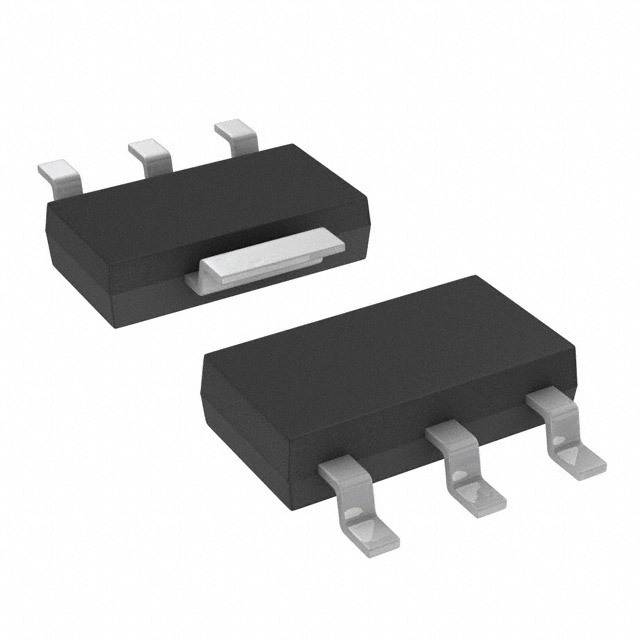
This low drop voltage regulator has 15V maximum input voltage, 3.3V output voltage, 950mA maximum output current, 1V dropout voltage and -40°C to 125°C junction temperature range.The average price across distributors: $0.36
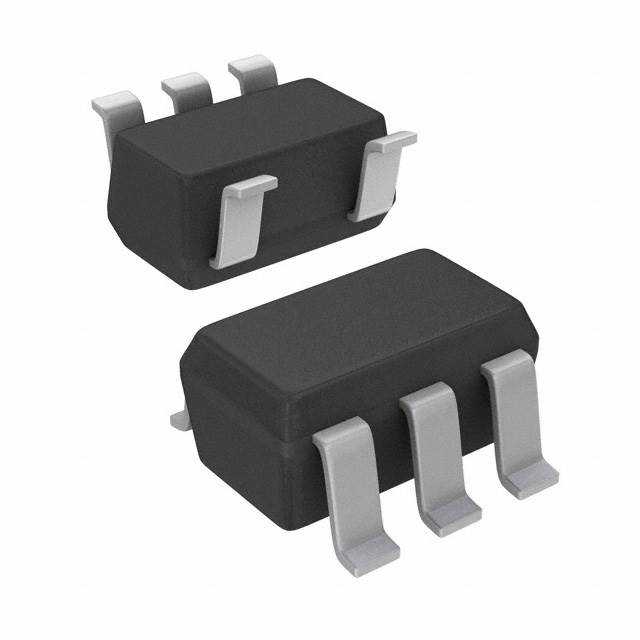
This positive regulator has 6V maximum input voltage, 3.3V output voltage, 600mA maximum output current, 0.4V Dropout voltage and -40°C to 85°C junction temperature range. The average price across distributors: $0.24
#3 – RT9193-33GB by Richtek USA Inc.

This low dropout regulator has 5.5V maximum input voltage, 3.3V output voltage, 300mA maximum output current, 0.3V dropout voltage, and -40°C to 125°C junction temperature range. The average price across distributors: $0.50

This low dropout regulator has 26V maximum input voltage, 3.3V output voltage, 3A output current, 0.6V maximum dropout voltage, and -40°C to 125°C junction temperature range. The average price across distributors: N/A
#1- LM1117MP-3.3 by Texas Instruments

This low dropout regulator has 15V maximum input voltage, 3.3V output voltage, 800mA maximum output current, 1.2 dropout voltage, and 0°C to 125°C junction temperature range. The average price across distributors: N/A