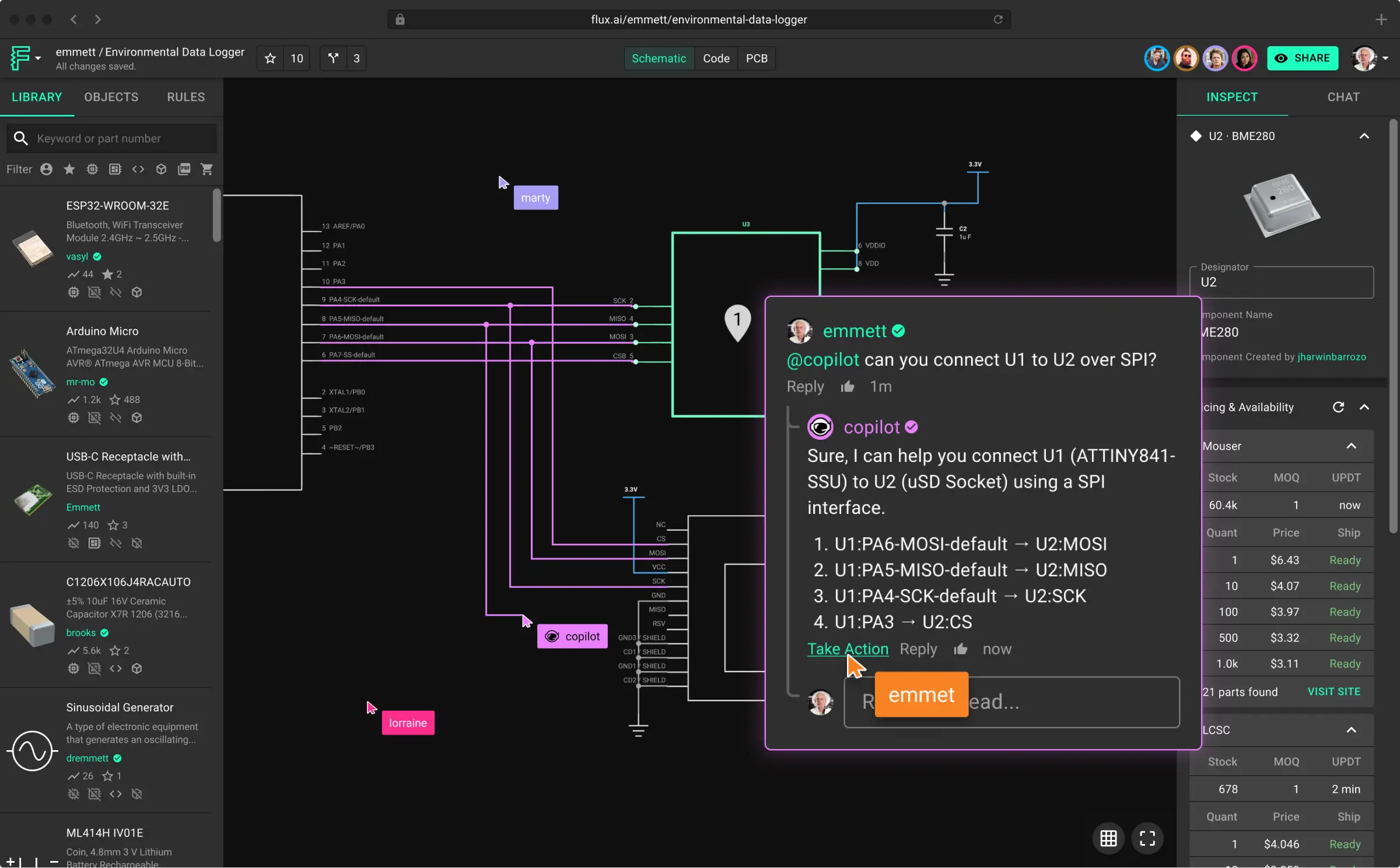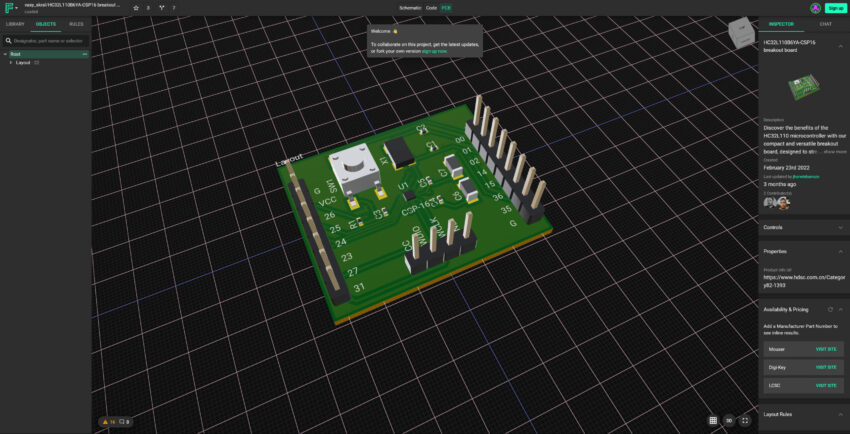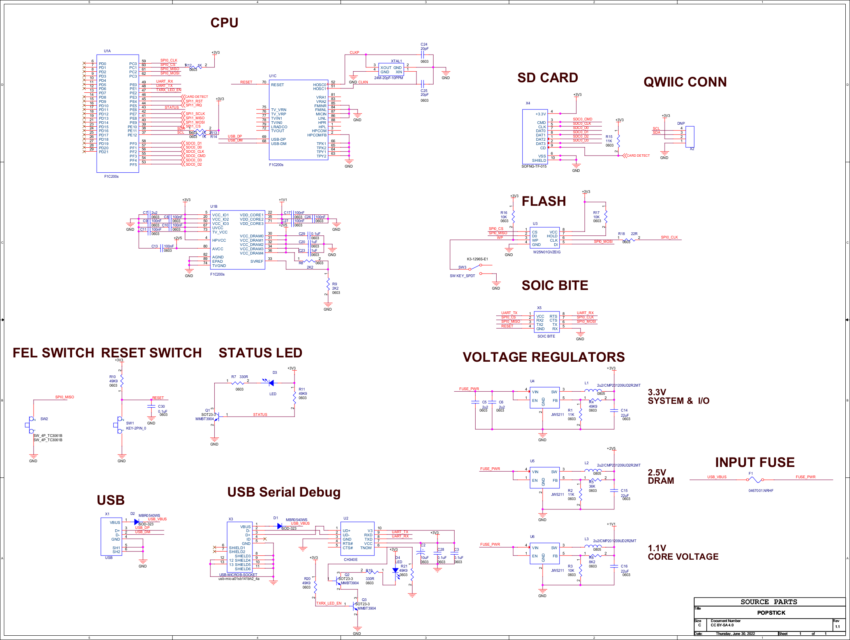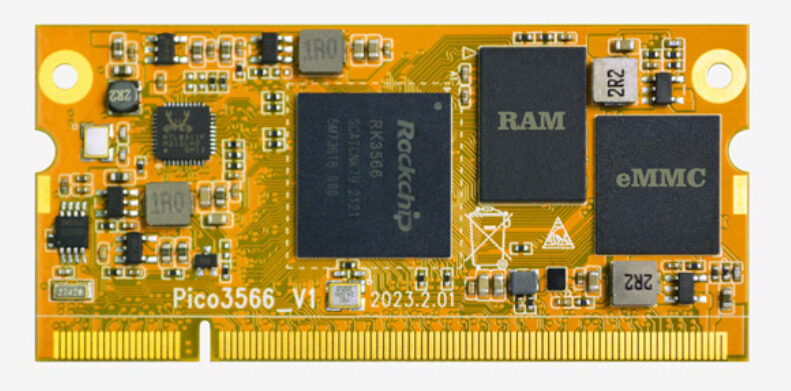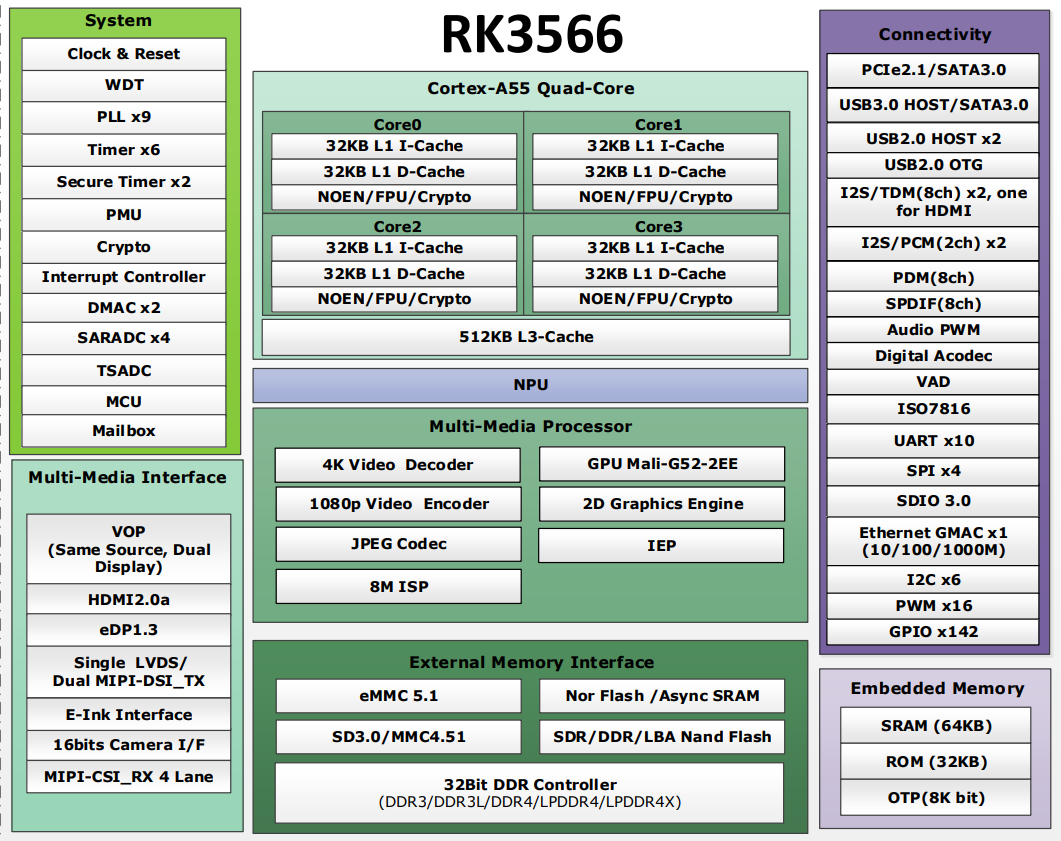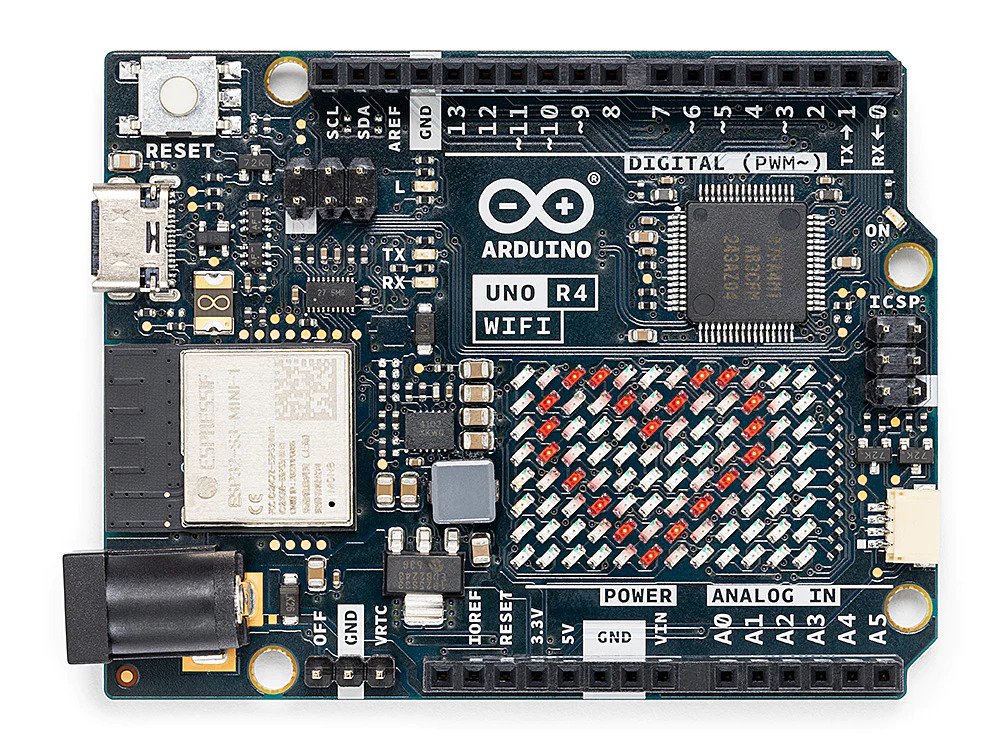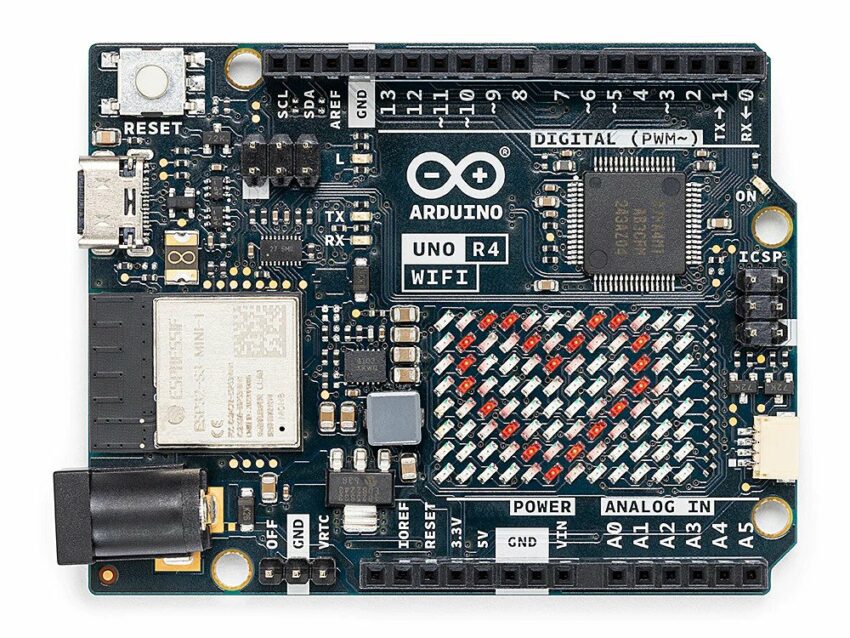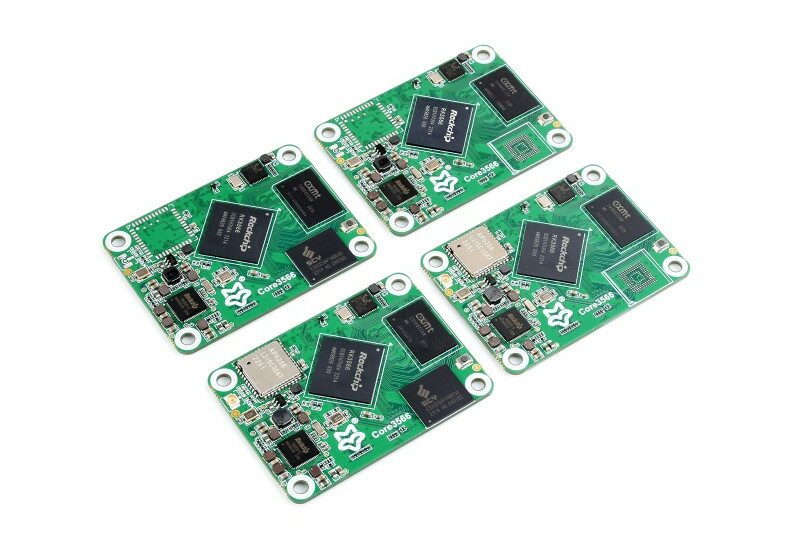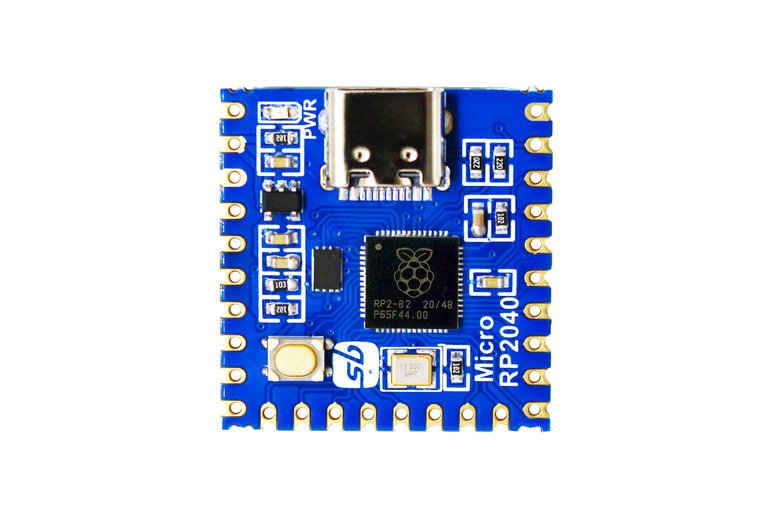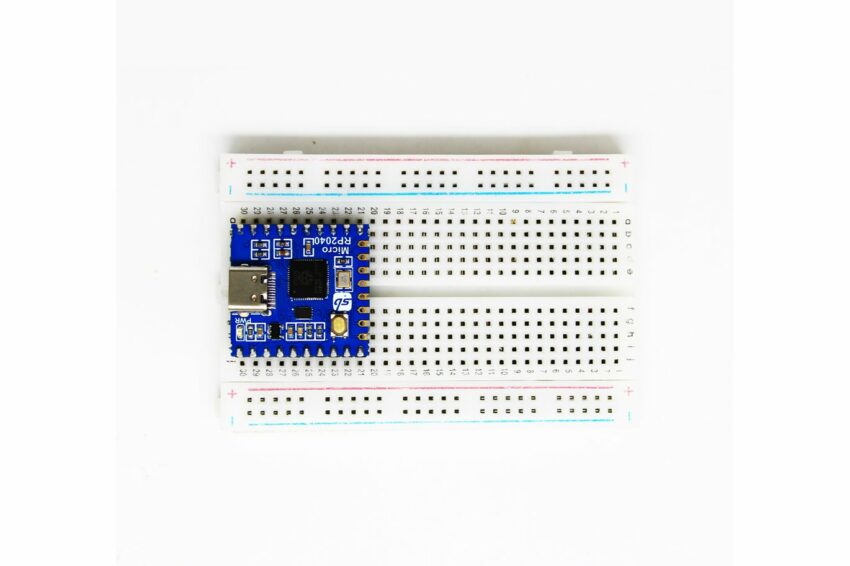In today’s world of Generative AI and Large Language Models (LLM), it was only a matter of time before someone came up with the idea of incorporating generative AI into a PCB design tool. That is precisely what the team at flux.ai has accomplished. After securing $15M in seed funding, Flux.ai is making its platform available to the public. They have recently launched what they claim to be the “industry’s first AI-powered browser-based collaborative PCB design tool called Flux CoPilot. And in this review, we will learn about it.
What is Flux Copilot?
Copilot is a custom Large Language Model (LLM) developed by the team at flux.ai to understand the principles of electronic and circuit design.
Why do you need Flux?
If you are a PCB design engineer, you know how slow any hardware design and development process can be. Compared to the rapid development times that exist in the software industry.
One major challenge in the PCB design process is the lack of pre-established workflows at the designer’s disposal. So, when it comes to a new hardware design, it often involves tedious tasks like creating component footprints, laying out circuit blocks, routing traces, clearing ground planes, and calculating impedance. These tasks consume a significant amount of development time. Interestingly, no one goes through these tasks from scratch in software development. You wouldn’t write your encryption library or operating system, would you?
But that is what exactly hardware developers or PCB design engineers do! They build every single project from scratch every single time. This results in a significantly slow hardware design process. And we have yet to mention the additional time it takes for PCB manufacturing and assembly.
What is FLUX.AI?
It was to address all these challenges that Flux was born. Flux is a browser-based electronics design tool with built-in support for modern hardware design methodologies: reusability, collaboration, and simulation.
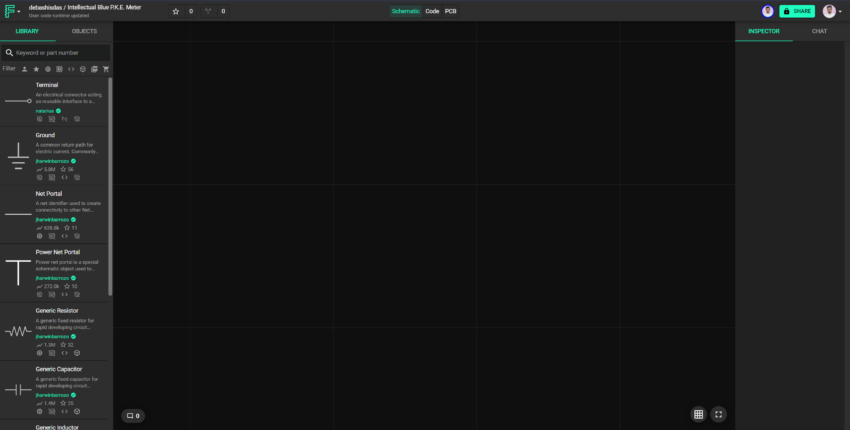
It’s a browser-based tool, so you don’t need to download anything to your computer. Just head over to flux.ai and create an account. When that is done, you are ready to go. If you are accustomed to google workspace (docs, sheet, keep, slide), you will notice that the UI is very similar; the share button and the user icon are in the same place as in Google. You’ll also find the interface familiar if you’re used to using EDA software like Eagle, Altium, and KiCad. Additionally, navigating through the UI with the default dark theme makes it easy on the eyes.
Getting started with Flux
Once the sign-in process was complete, we created a new project. You will get Five Private Projects and Unlimited Public Projects on a free account. We started by creating a basic RLC series circuit in the editor. While working, the performance was fast, and dragging elements from the sidebar to the editor was a joy.
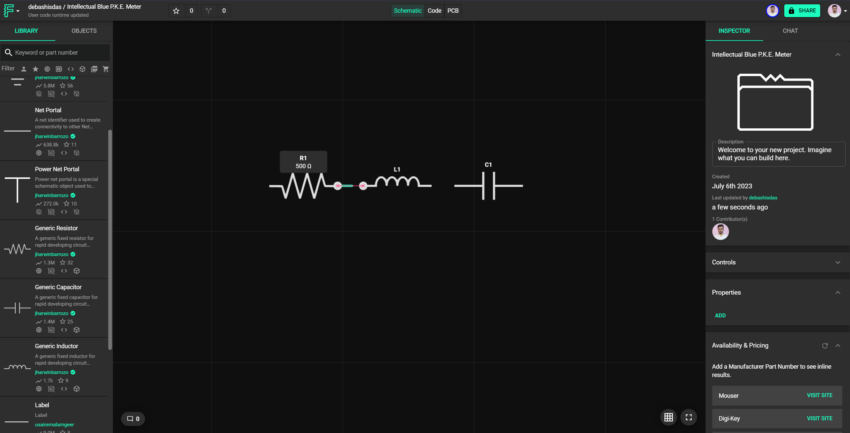
The wiring process was also very easy; to wire up one component to another, you need to click on the terminals of a component, and the wire will appear.
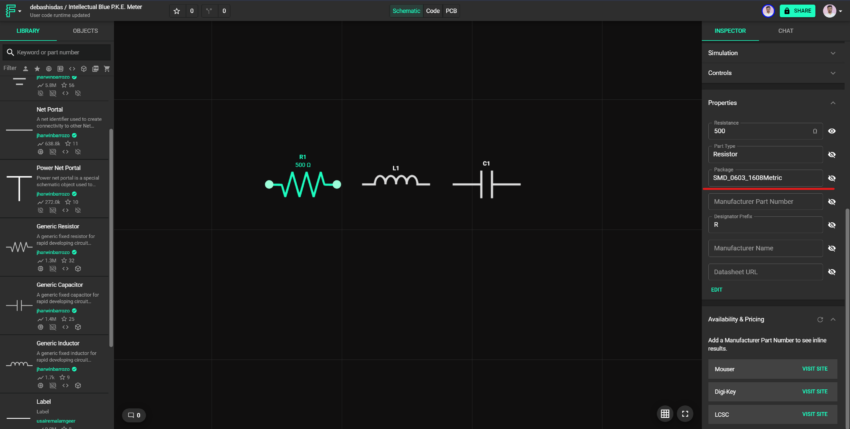
Changing a component’s properties is also very easy. If you want to use a through-hole component instead of an SMD one, select the component, and scroll down to the properties tab. You can find the package information there, click on that, and change the device’s package.
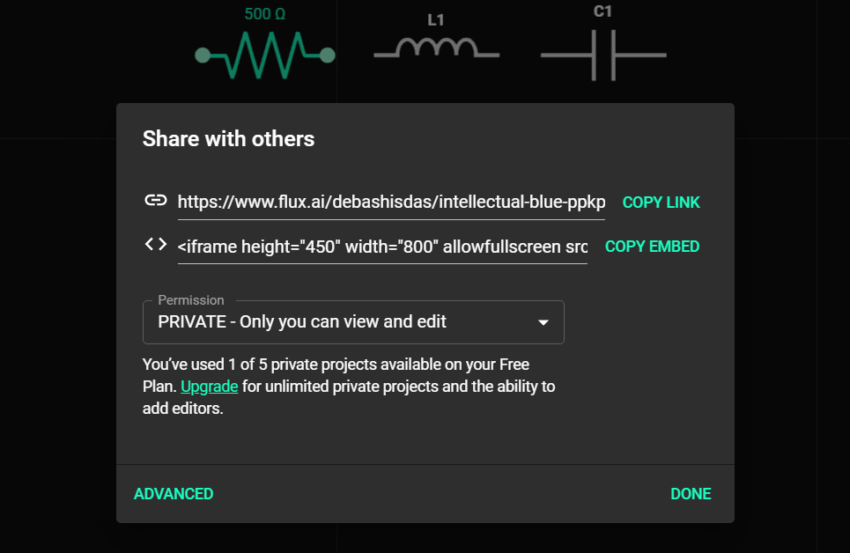
Real-time collaboration is supported, which is a big game changer for the electronics industry. No more file juggling with Dropbox or Git commits! However, we need the snap-on-grid feature, which is a big letdown for us as we use it in almost every design. That is why components can appear to have slight misalignment, and it causes confusion in wire connections.
We have also encountered additional bugs while working; dragging and connecting wires can be unintuitive, and you will need some practice before you get the hang of it. Additionally, when trying to drag an element on top of a wire, it doesn’t work as expected. Instead of replacing the wire with the component, it causes a short circuit.
However, most of these issues are minor and can be looked away. Currently, the focus is primarily on adding exciting new features rather than prioritizing resolving these minor bugs. And speaking of new features…
We tried the AI Copilot: An AI Assistant with Expertise in Electrical Engineering
Flux Copilot is a specially trained large language model (LLM) that you can find on the right-hand side of your screen referred to as chat. With its deep electronic and electrical knowledge, it can do various tasks.
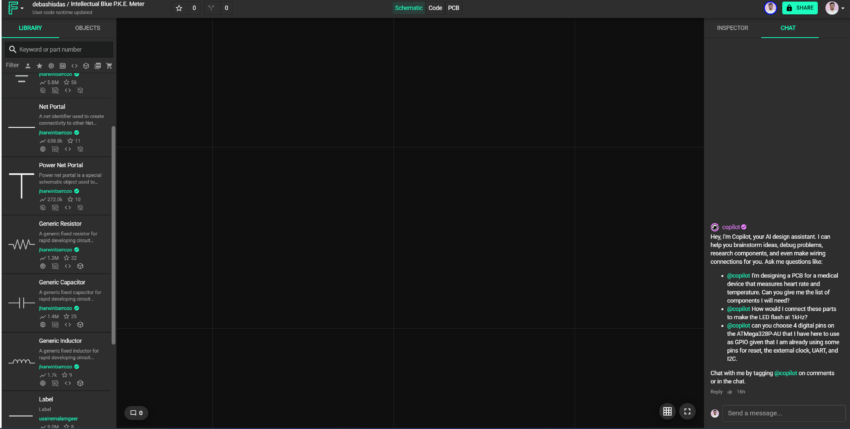
It is chatGPT for electronic projects but with a full understanding of electronic and electrical design. So we started with an actual practical problem and asked @copilot if I wanted to isolate the i2C of this microcontroller and drive some motors.
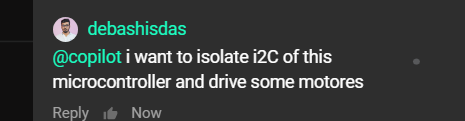
We didn’t say anything about the rest of our circuit, and we were very surprised at how good the response was,
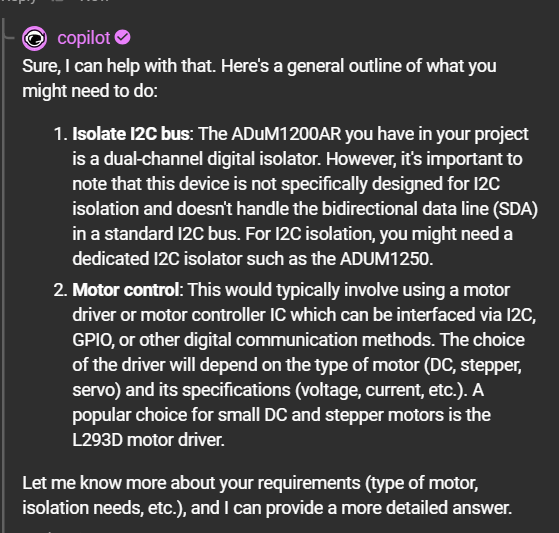
Not only did it give us the part numbers, but it also taught us how to connect the i2c isolator to the microcontroller. What’s even more impressive is that it automatically detected the microcontroller from the editor window without us having to specify it. This level of automation was truly remarkable, to say the least.
Check out the reference documentation if you want to know more about AI Copilot.
PCB viewer/editor
If you have prior experience using Eagle PCB design software, you will find the interface of Flux will look very familiar to you. just like Eagle, Flux automatically transfers all the parts from the schematic to the PCB view, provided there are no errors. This makes it incredibly easy to experiment with different footprints and layouts without pulling changes from your schematic to PCB every time you make a change.
However, it could have been a more redefining experience because the interface lagged a bit and used a ton of resources while operating. If you are used to Eagle and Altium, it comes with default DRC settings, but for Flux, you need to set your DRC before you start your design.
You will find the code tab lying dormant between the board and schematic; we assumed it was something like Eagles ULPs, which we are familiar with, but it can do much more than any ULP or custom script can do. You can automate parts value and package assignments, you can assign the part type, generate a custom simulation model and do more cool things.
Keyboard shortcuts and circuit simulation
Like other EDA tools, Flux also comes packed with handy keyboard shortcuts. The most interesting part is that there is a custom assignment function in Flux with that you can assign your favorite components to the number keys 1-5 for quick access. But here’s the catch: we quickly ran into a problem because we started running out of component slots in no time.
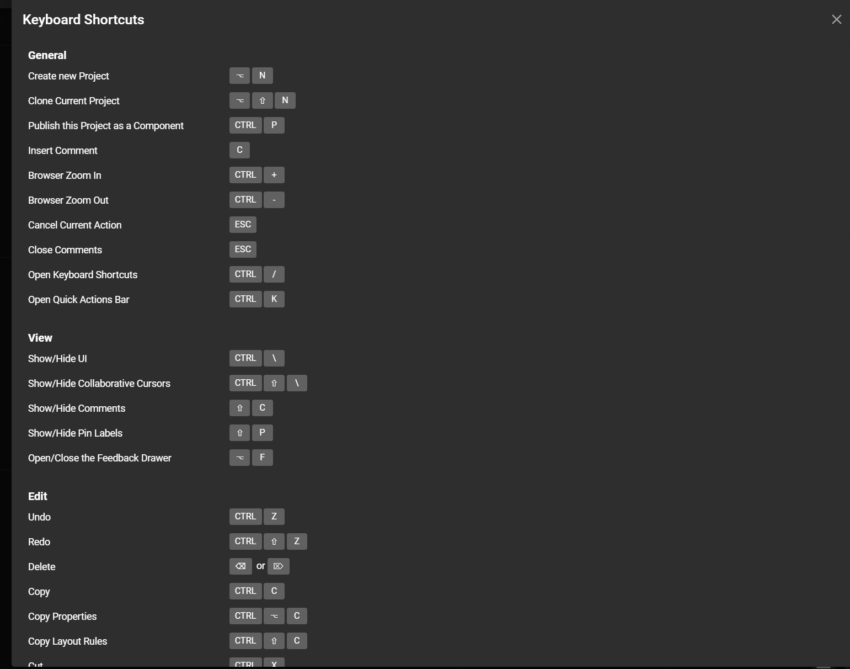
You can access the keyboard shortcut list in Flux by pressing the Ctrl+/ key, just like you did for Google Workspace. So we spent some time experimenting to see how fast we could make our workflow.
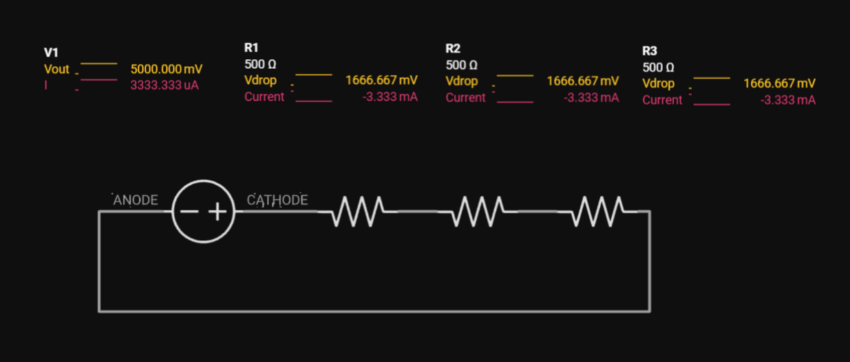
Flux has an integrated simulator, but you will not find any dedicated “Simulation” tab in the tool because it runs automatically by default.
The only requirement you need to care about is the part should have a simulation model assigned to it. That means you cannot simulate more complex parts like microcontrollers, and you are limited to simple parts like transistors, resistors, capacitor inductors, and basic ICs. If you are savvy enough, you can write your simulation model using the Fulx system’s code editor.
Conclusion
I was very excited to try out Flux because it’s one of those tools which can change the aspect of electronic and hardware design forever. Yeah, there are already some pretty advanced EDA tools out there, but here’s what we’re thinking: in the future, Flux can do way more than just suggest changes for the schematic. Imagine this: Copilot, could dig up cheaper alternatives for parts and automatically swap them out in the schematic. It can even help you tweak your PCB design. Say you wanna replace a small capacitor with a bigger one that has a different footprint. that will definitely mess up your PCB connections. No worries! Copilot can handle those kinds of design tasks without breaking a sweat. Trust me, Flux is the game-changer we’ve been waiting for in electronic and hardware design!
Purchasing Information
Flux.AI has a community-first approach with its pricing model. The free version of this tool provides almost all functionality for all users indefinitely.
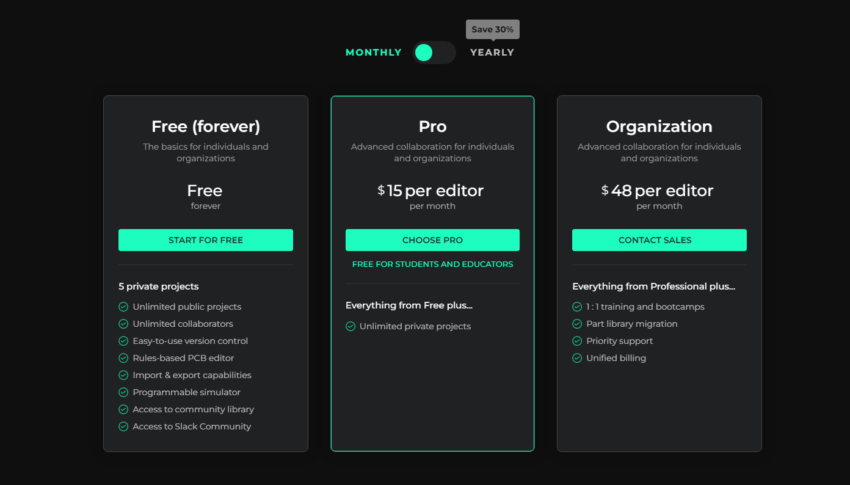
For companies, both small and large, the ‘Pro‘ or ‘Organization‘ options are available at $15/month and $45/month respectively. These offer private projects and additional business-oriented features.
If you want to check the pricing information yourself, you can check out the attached link.