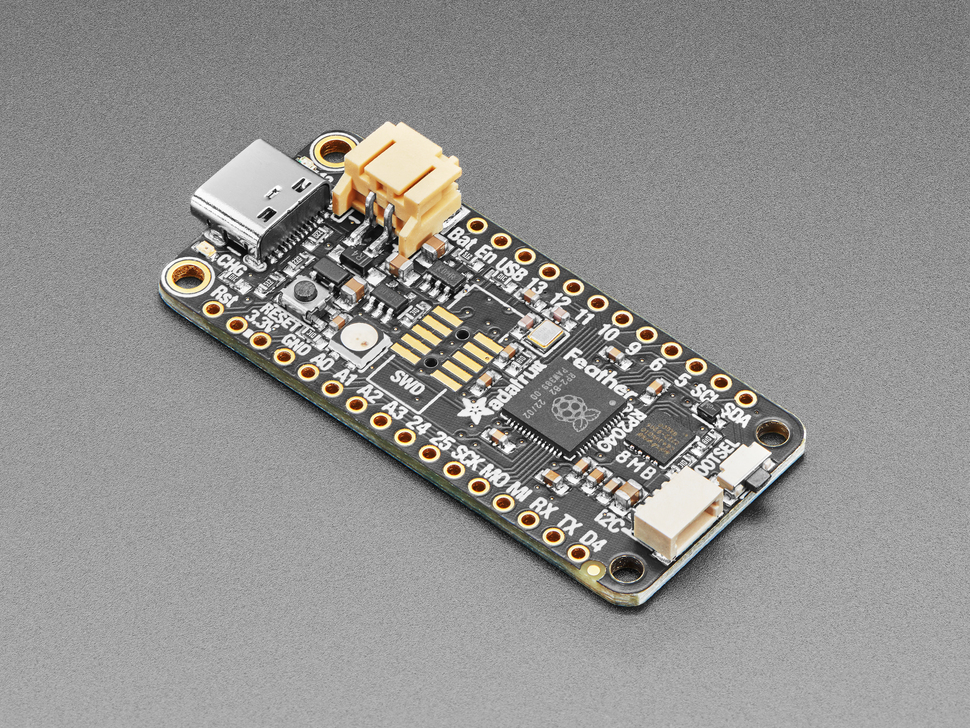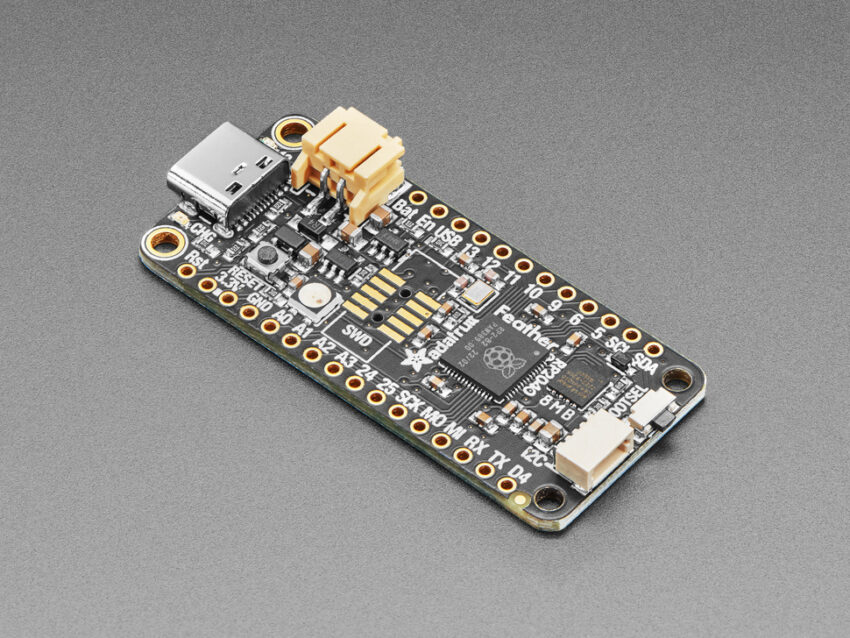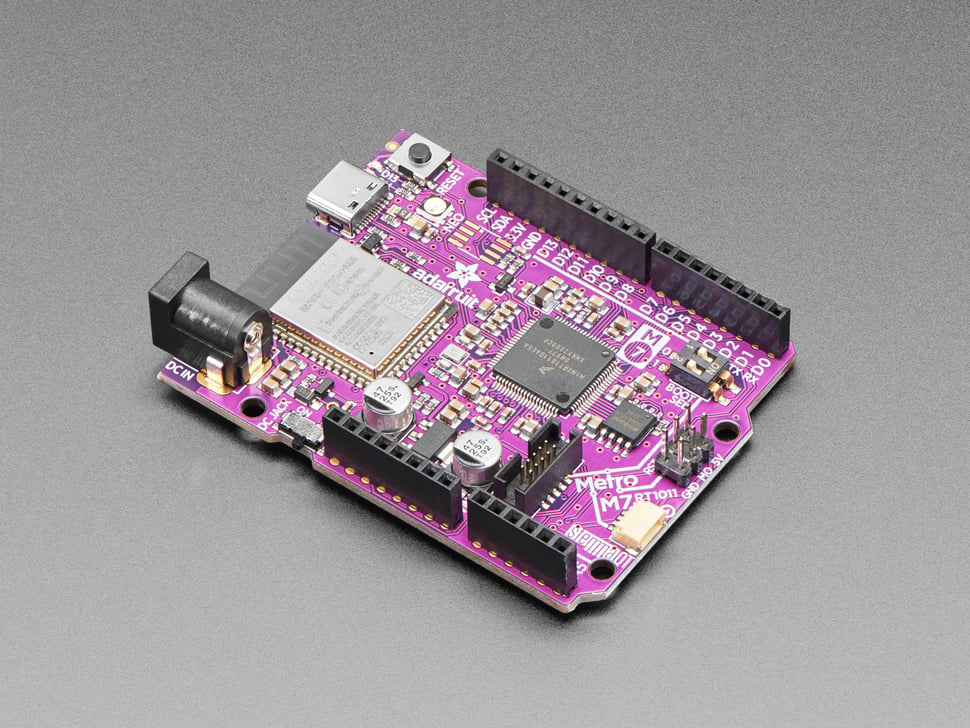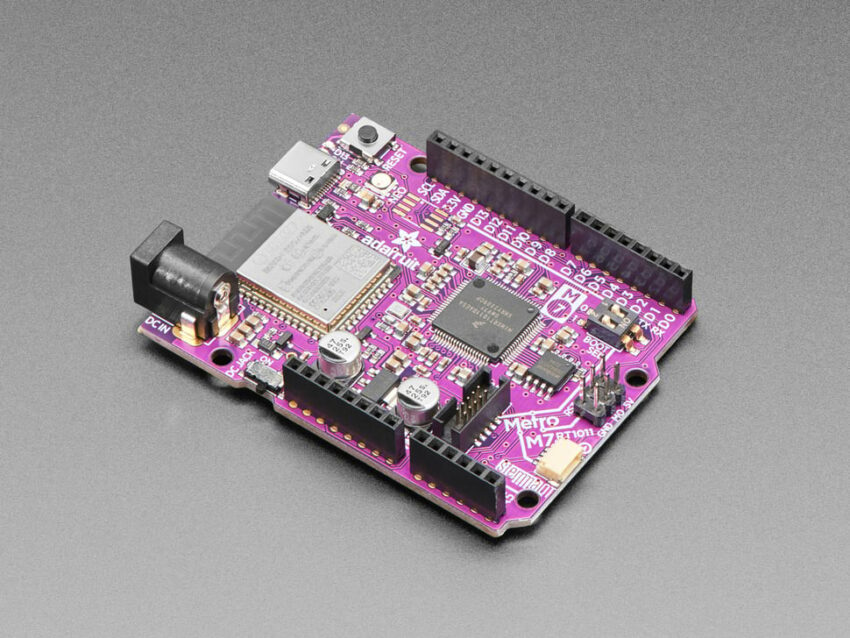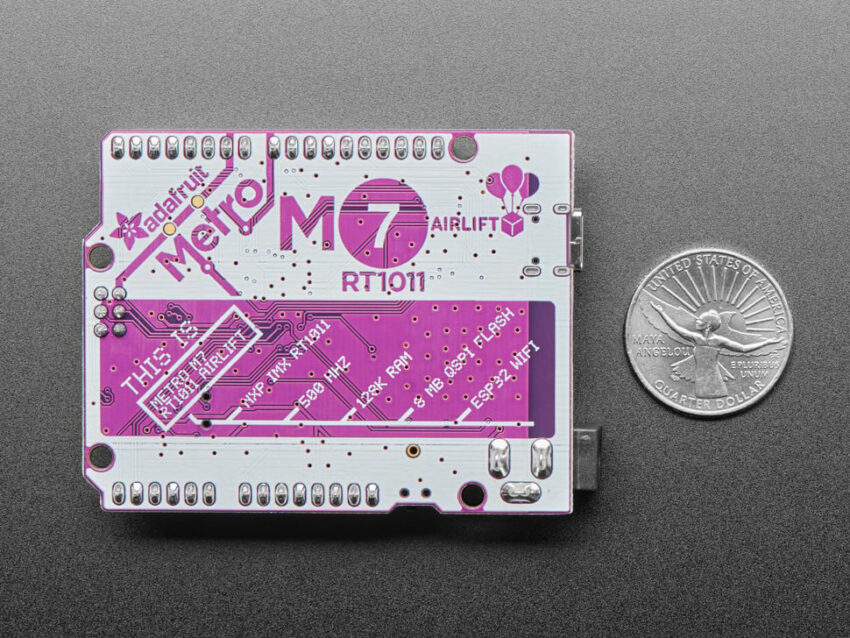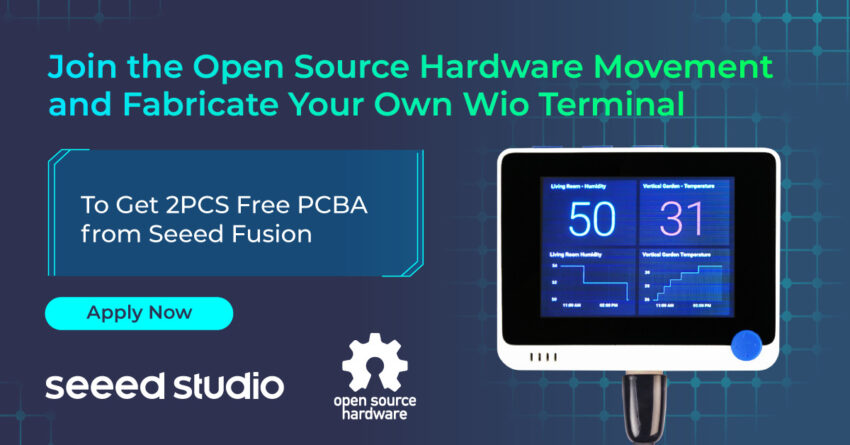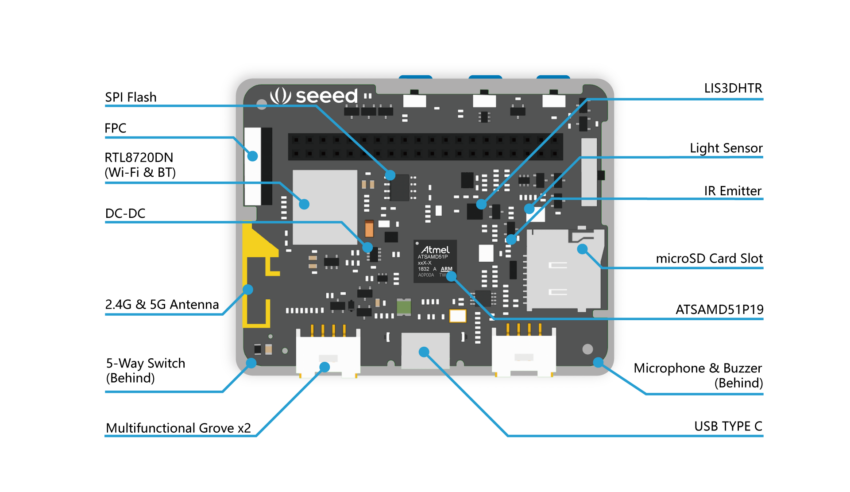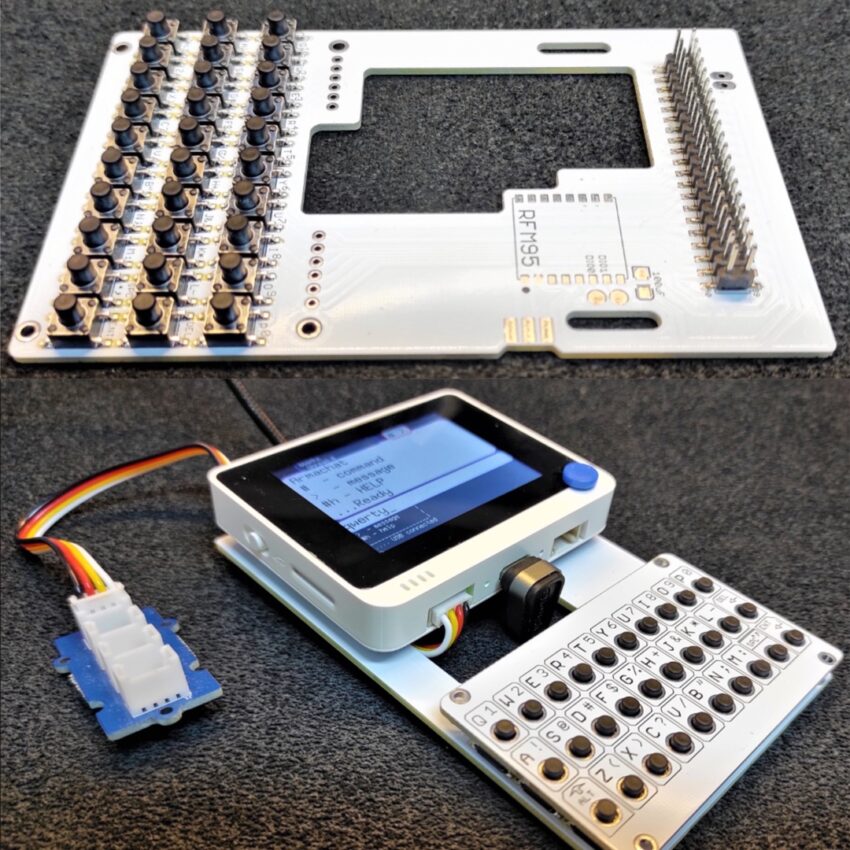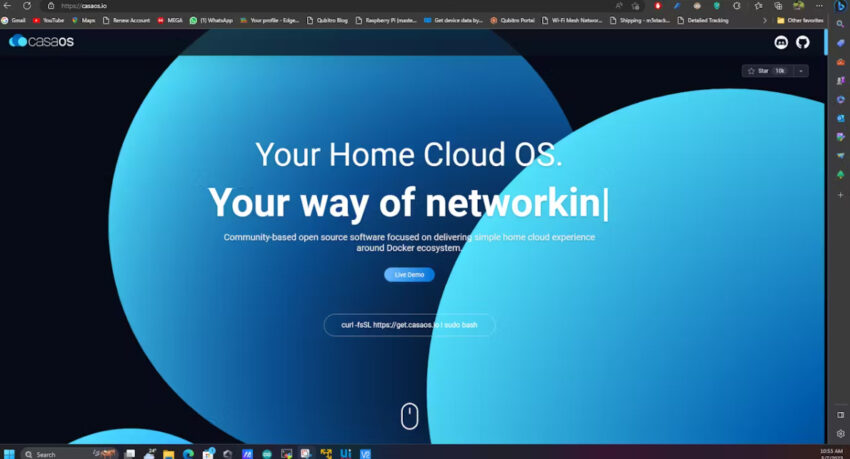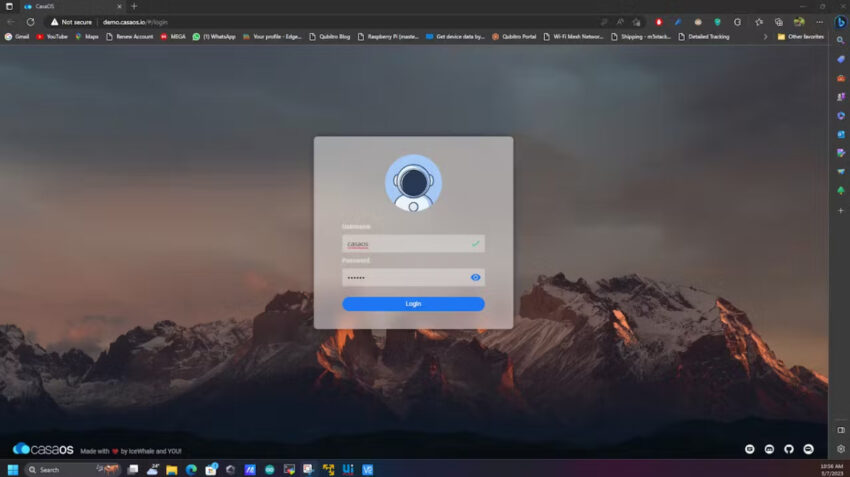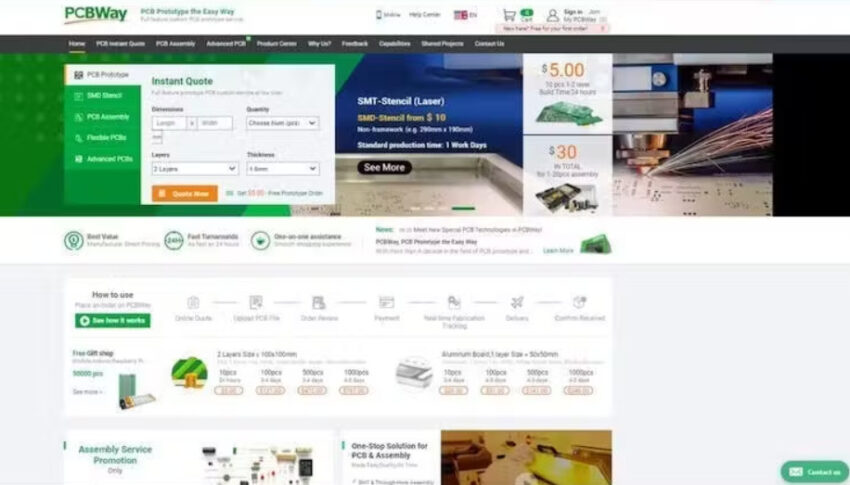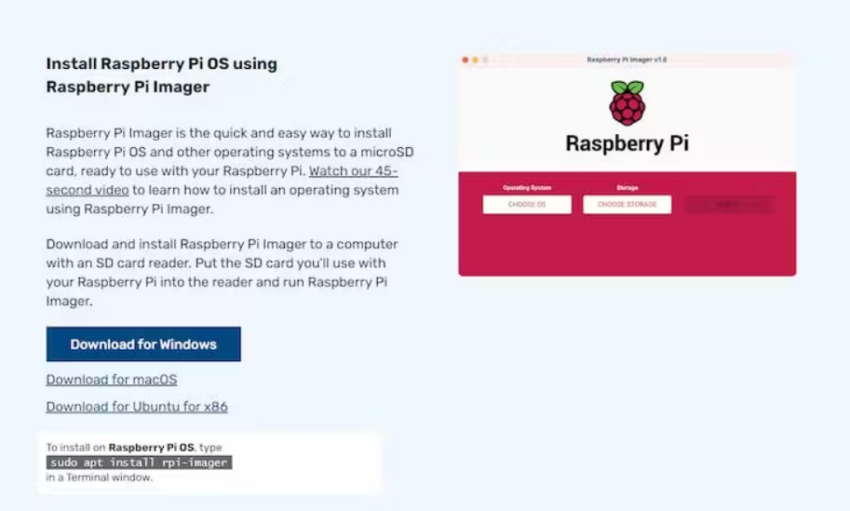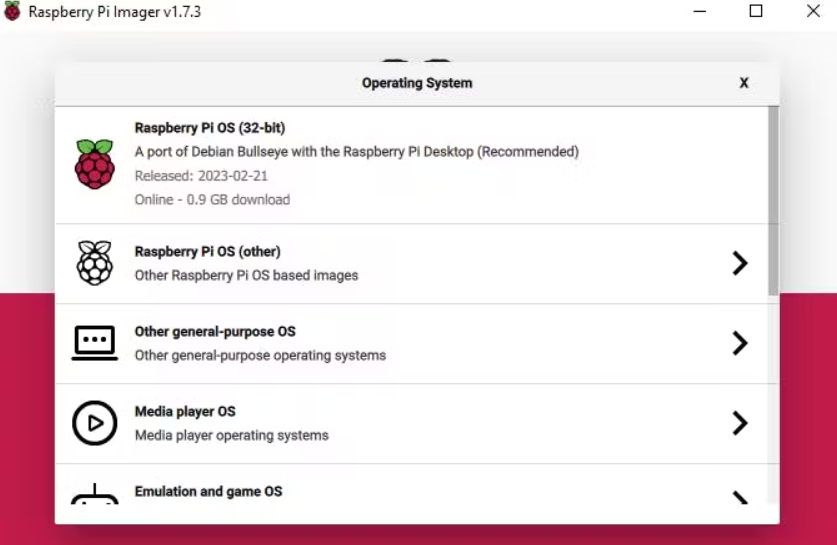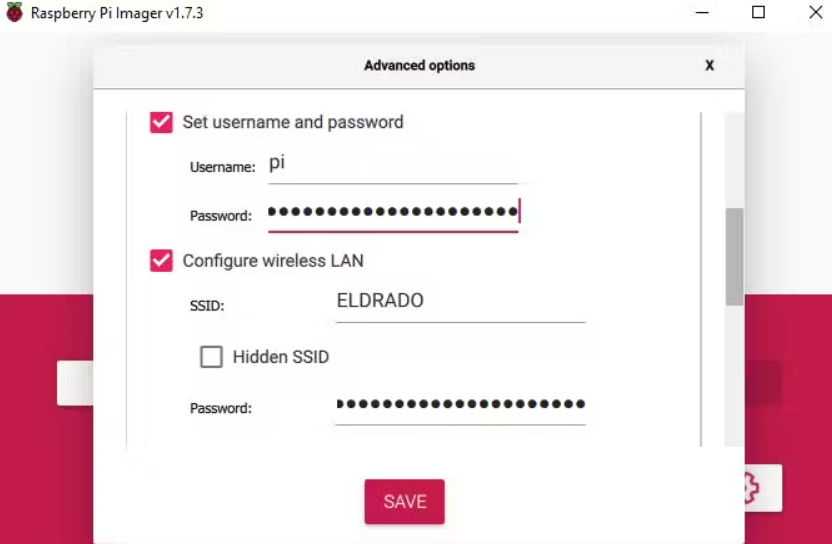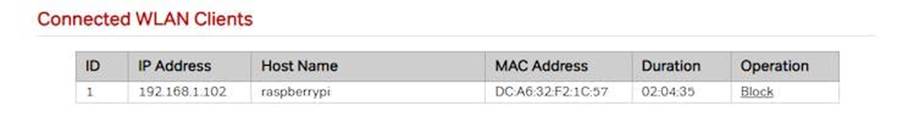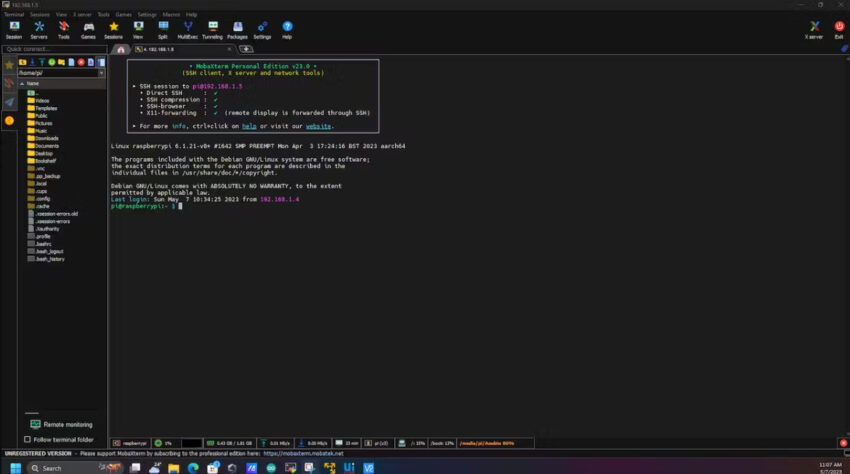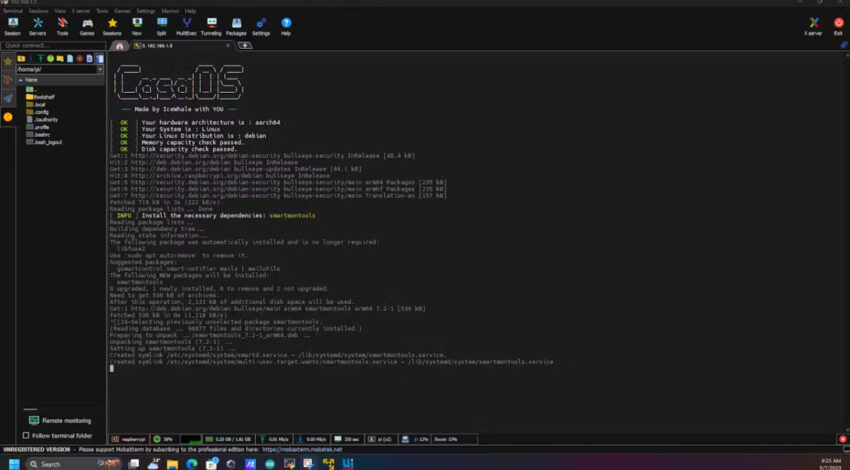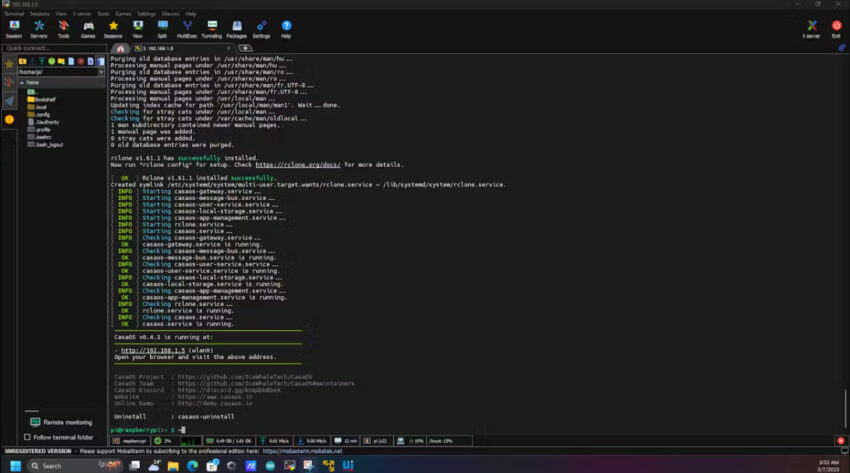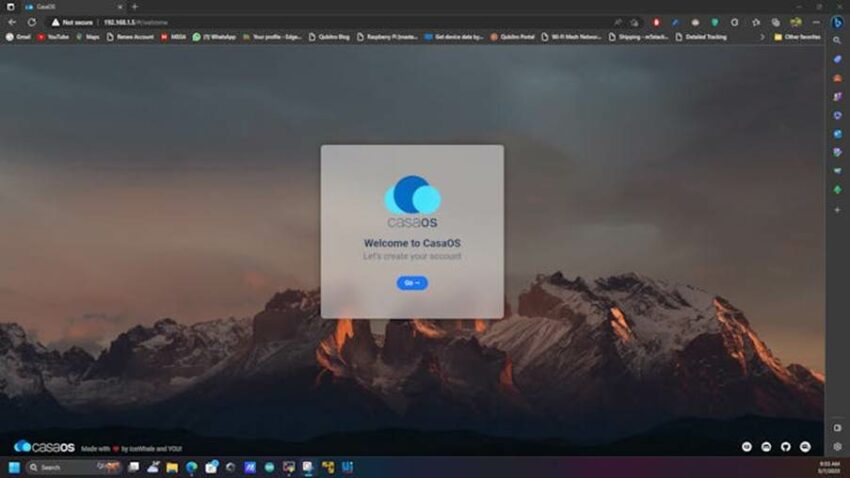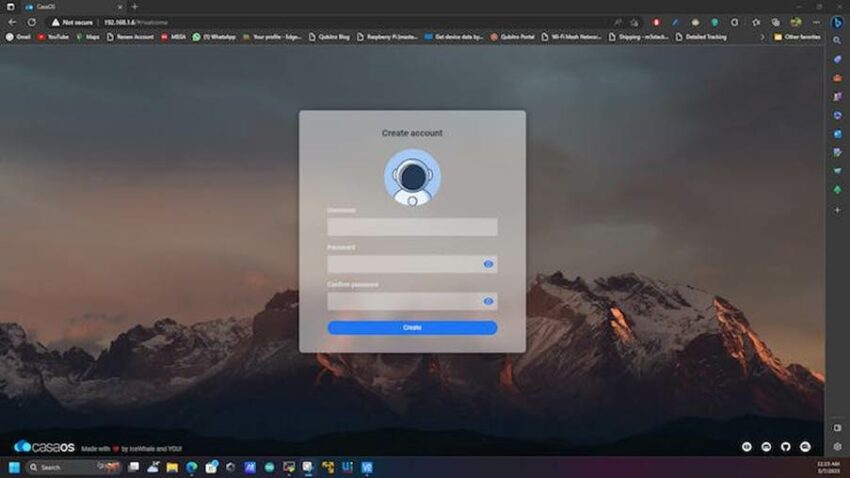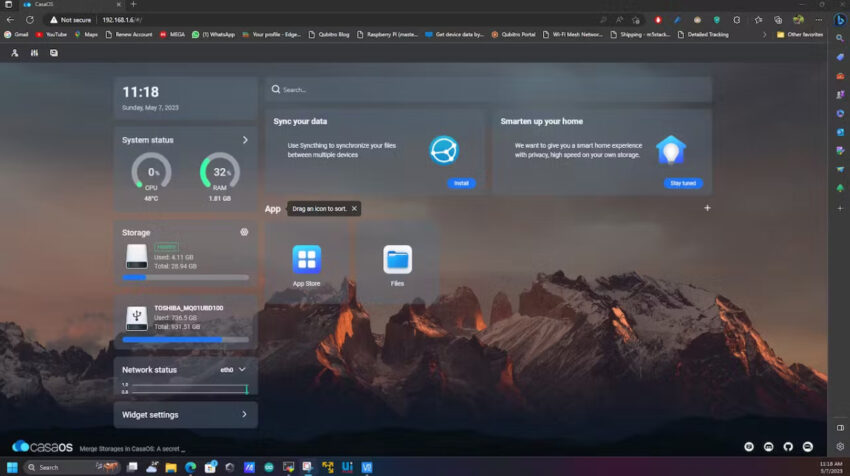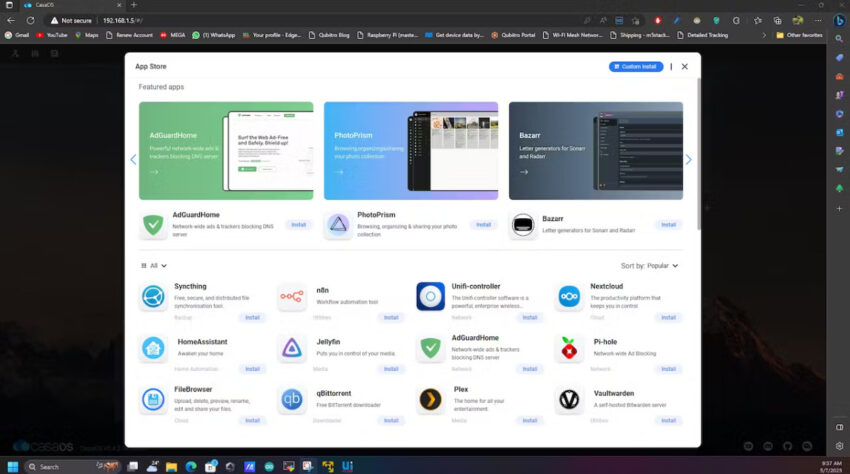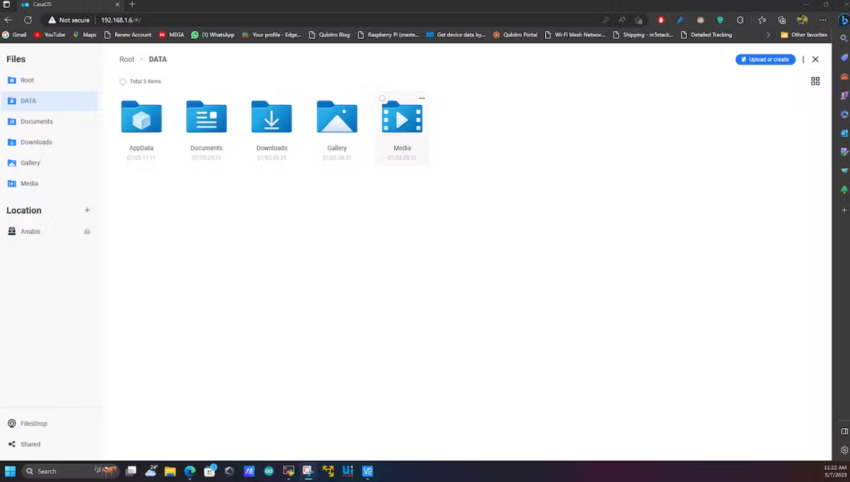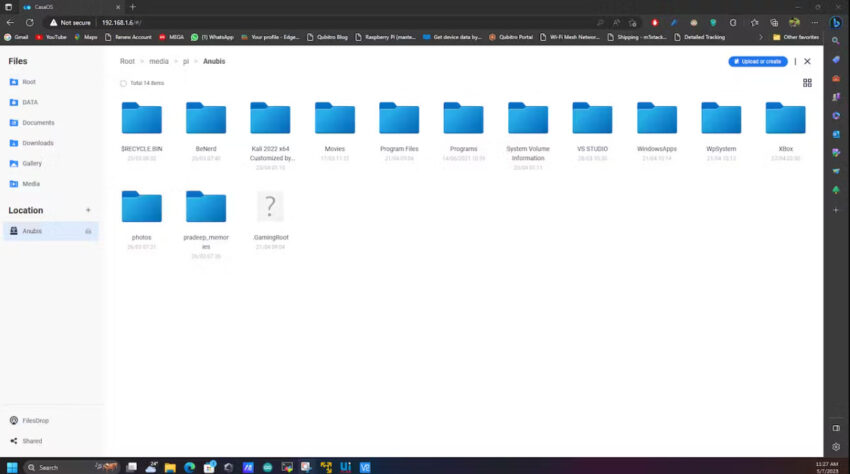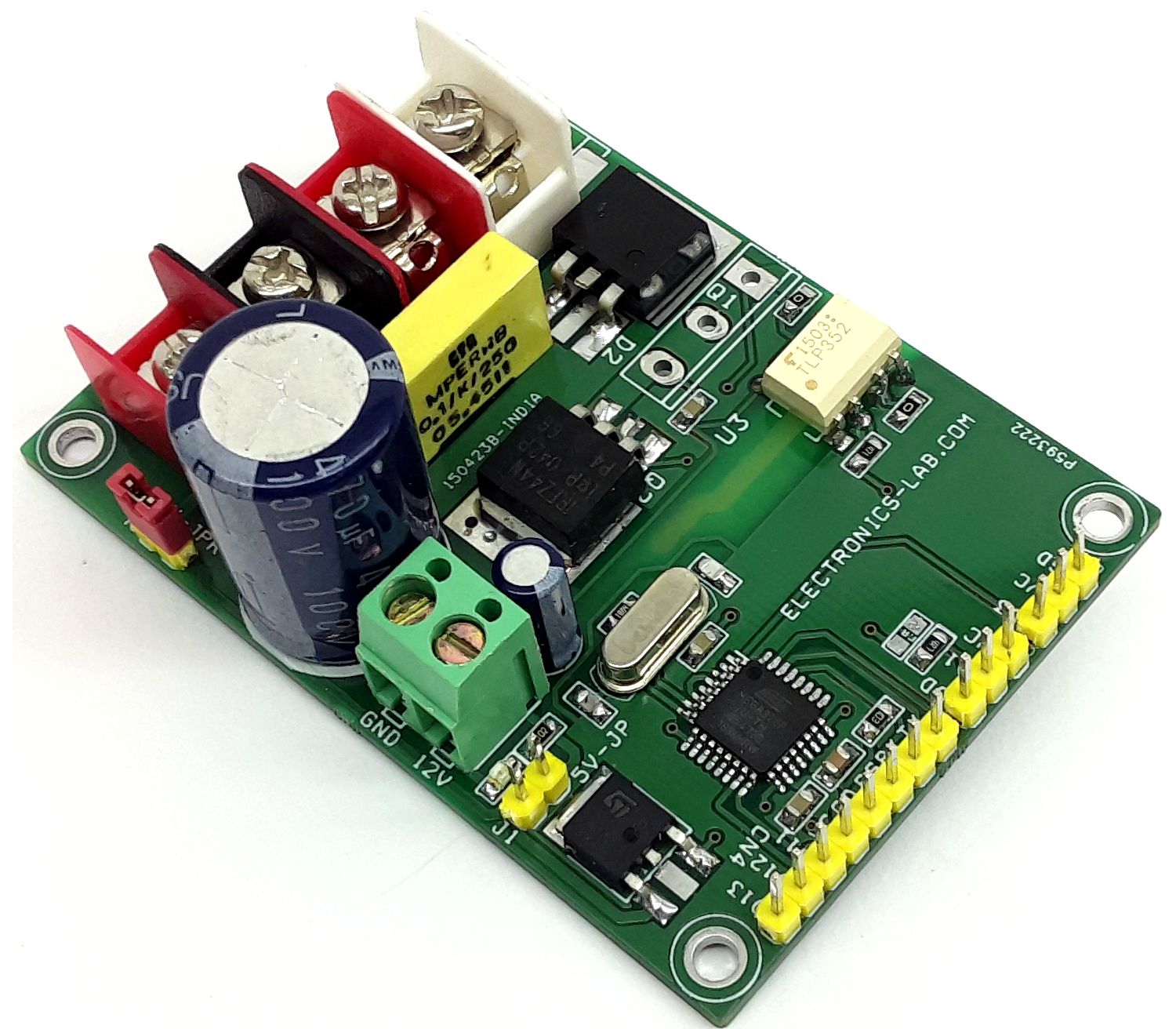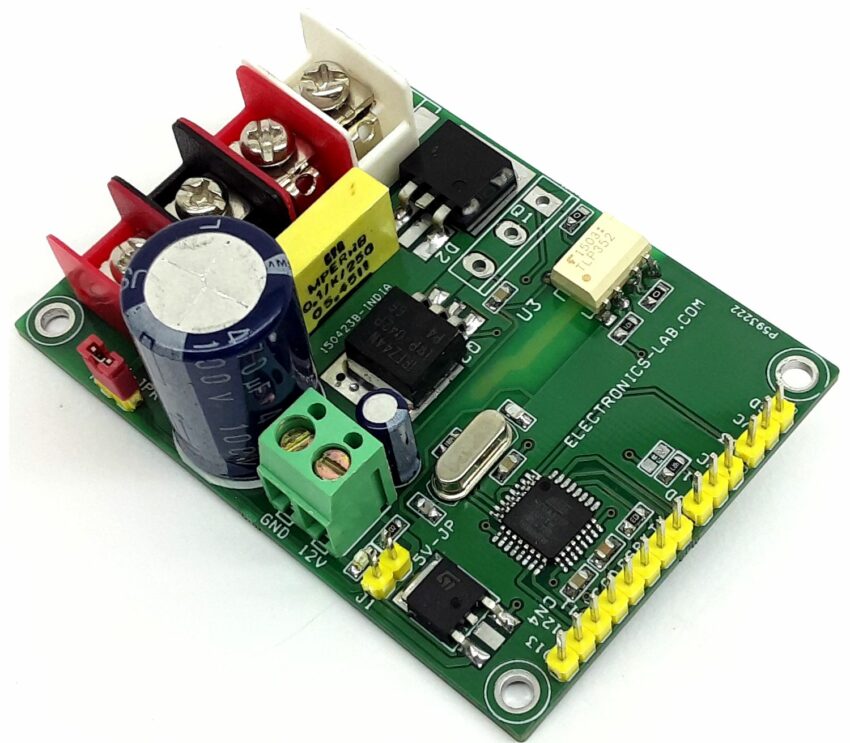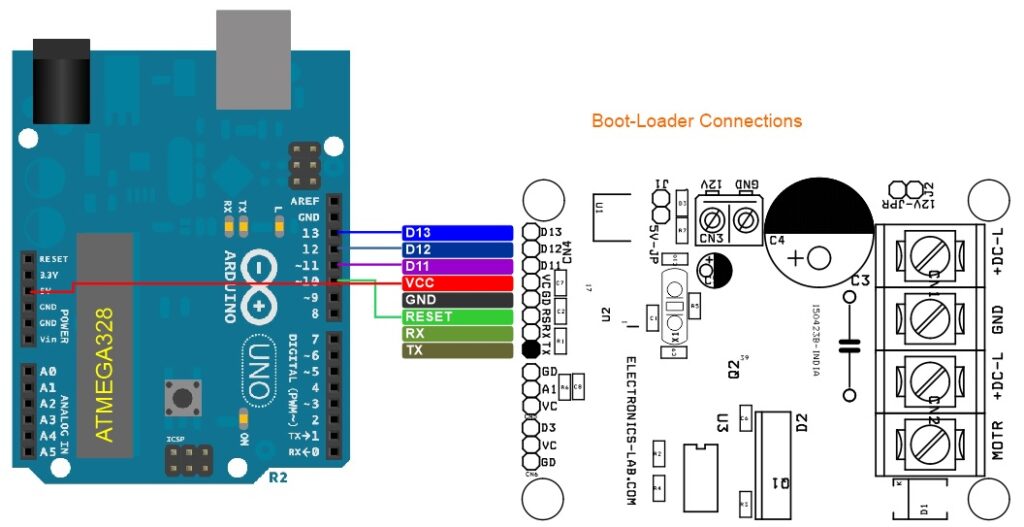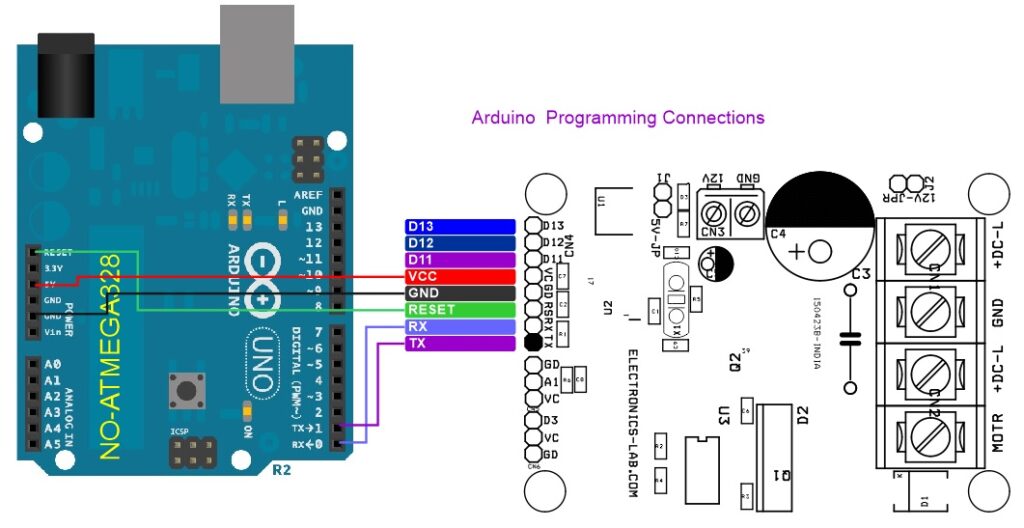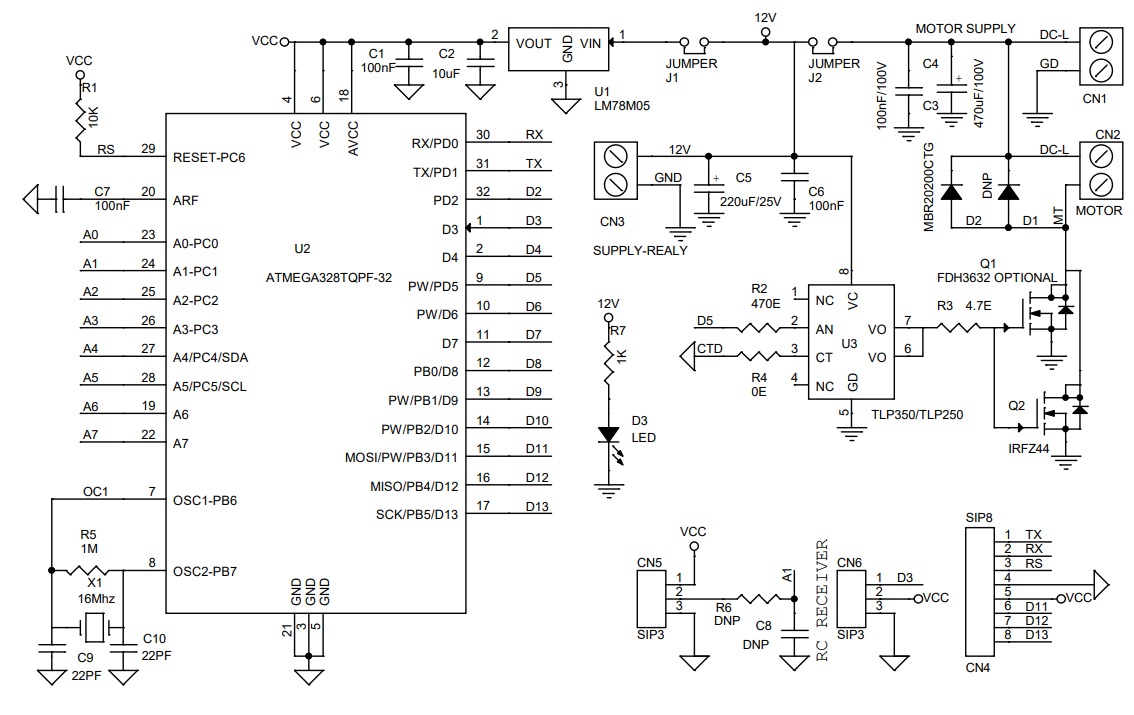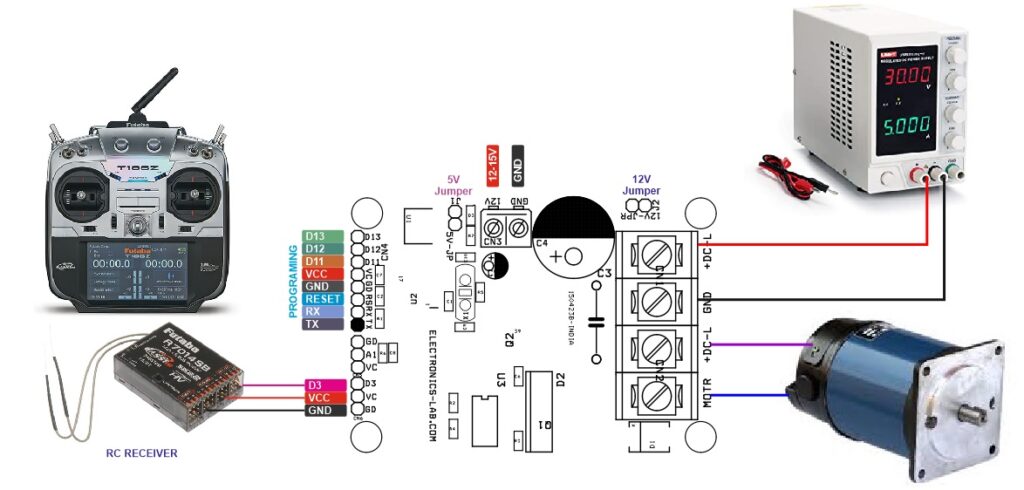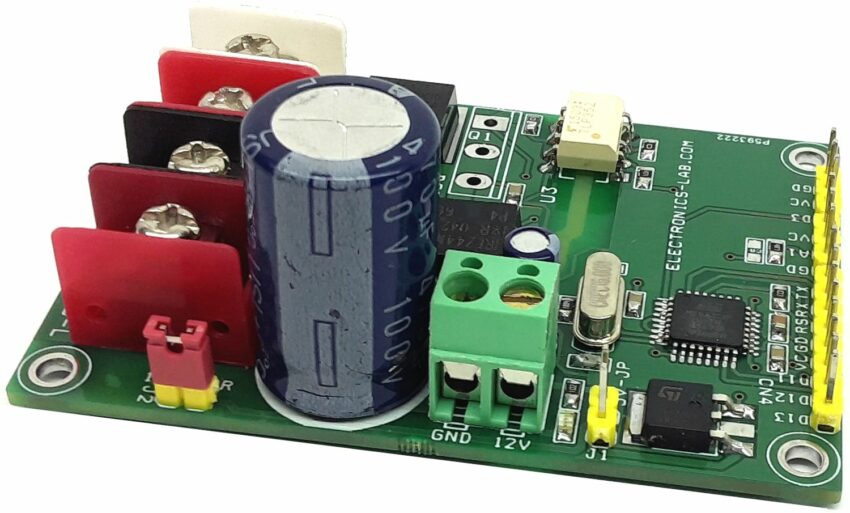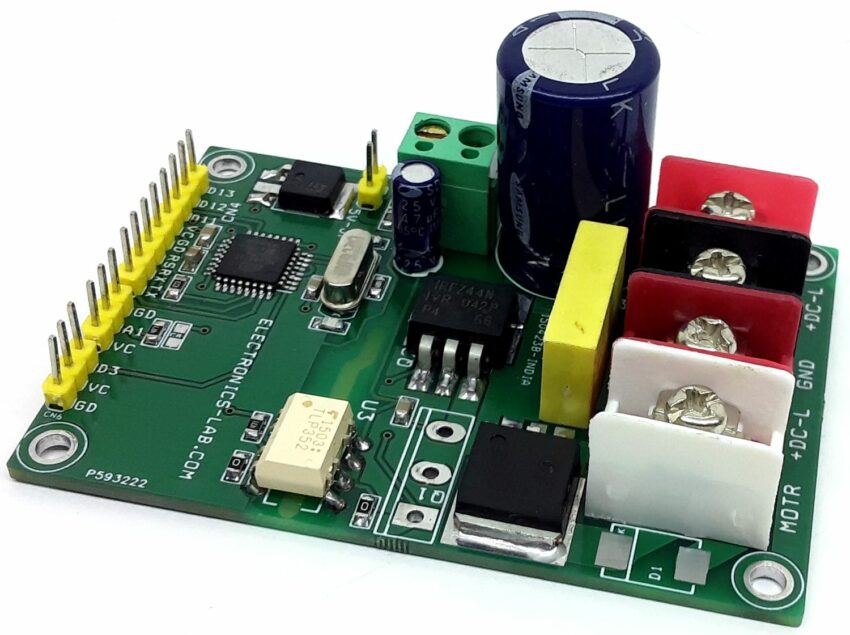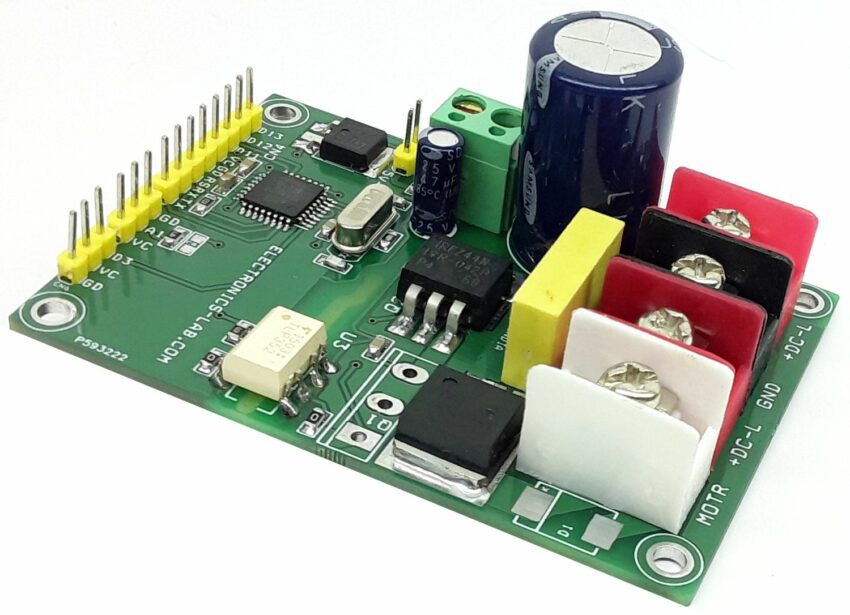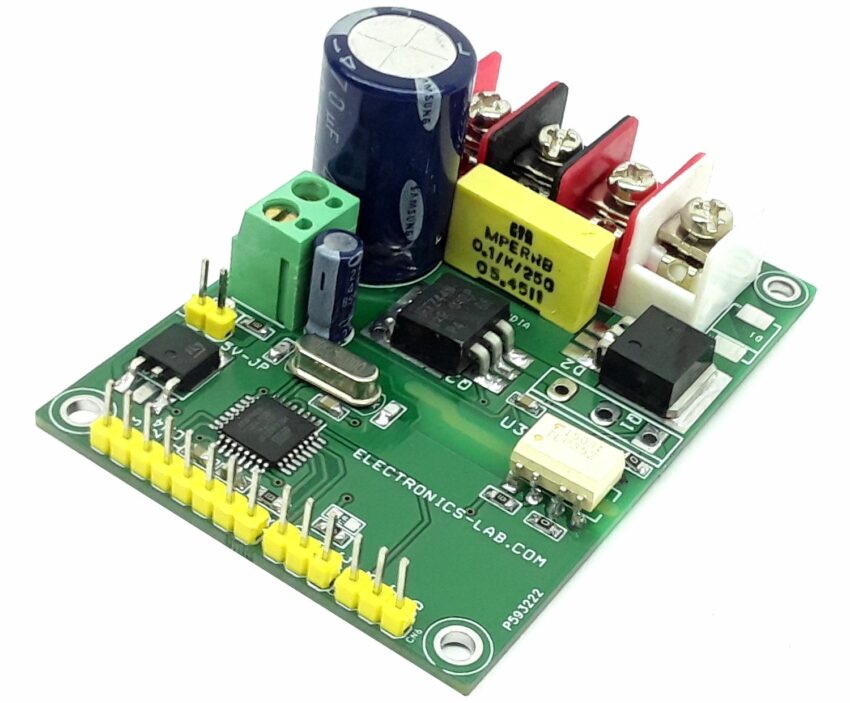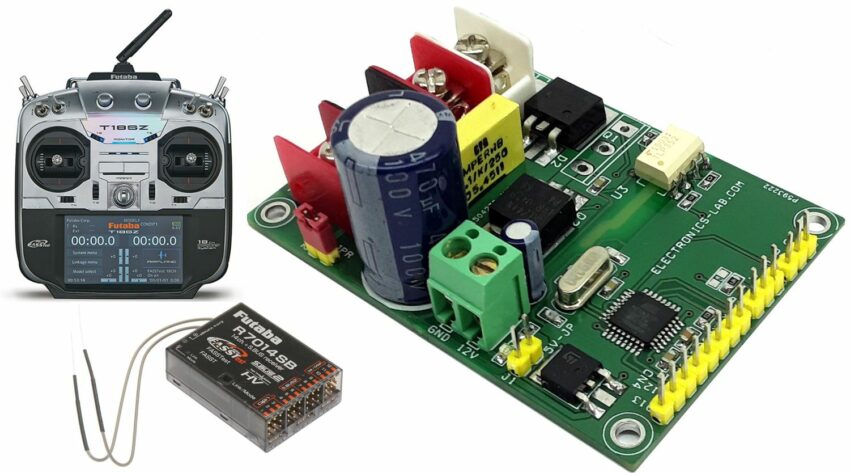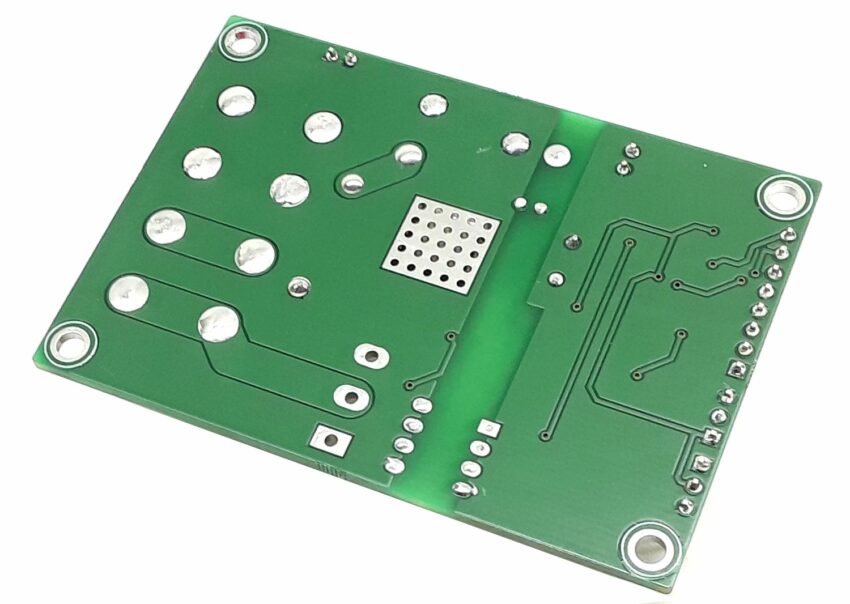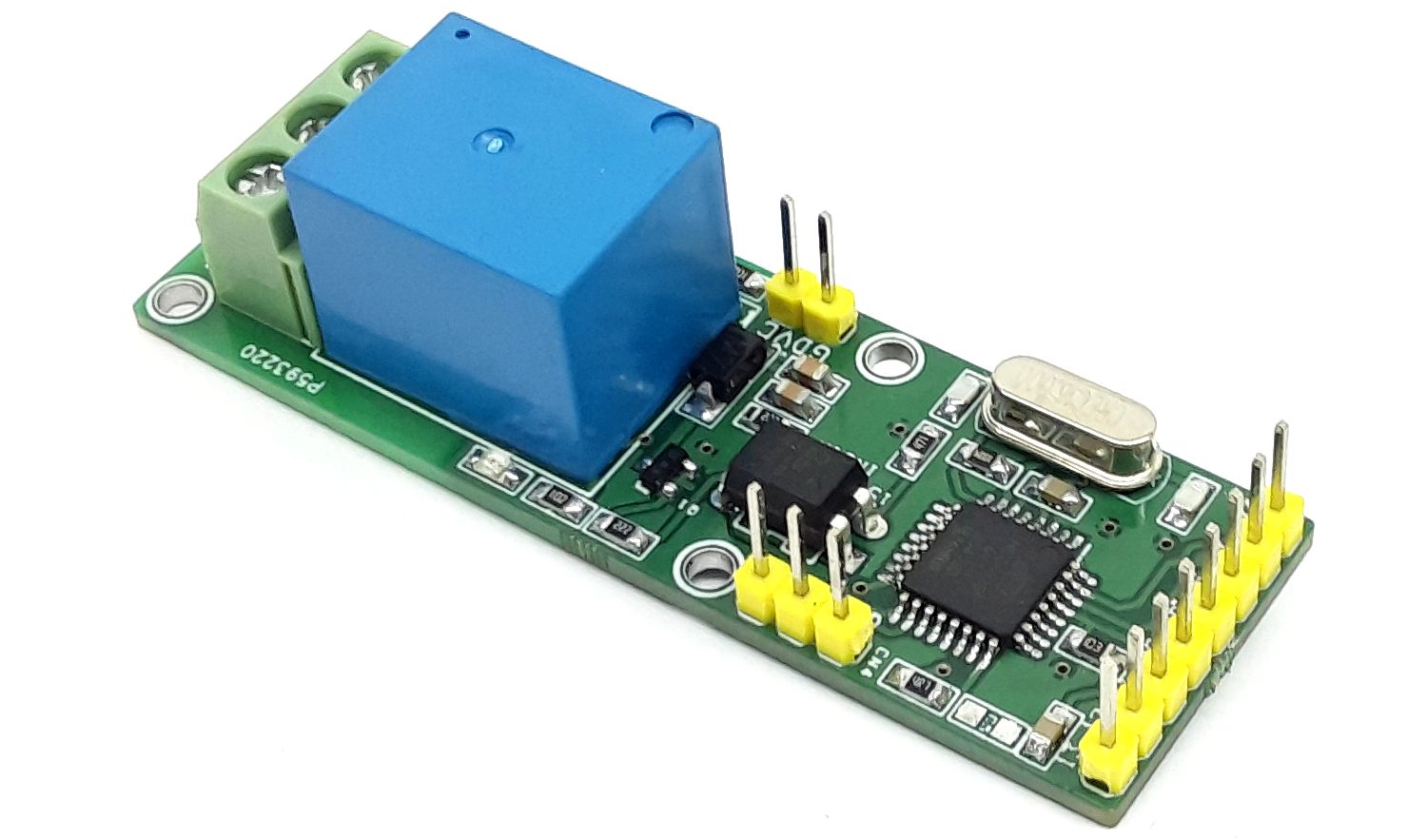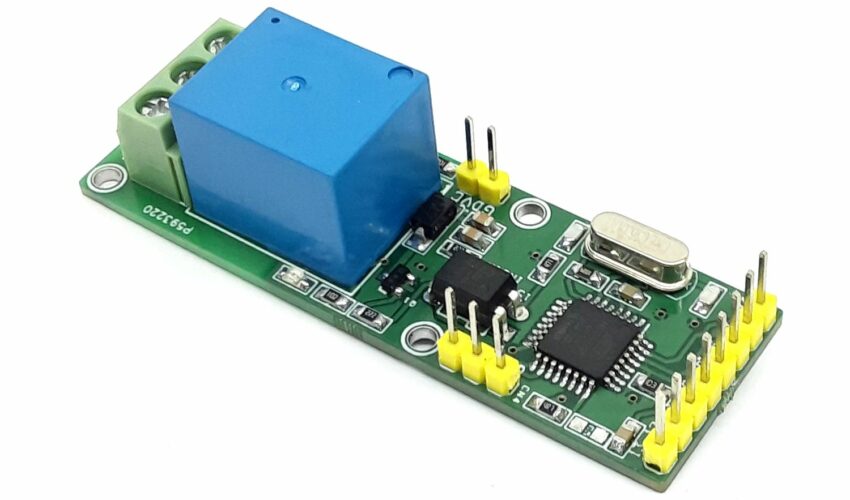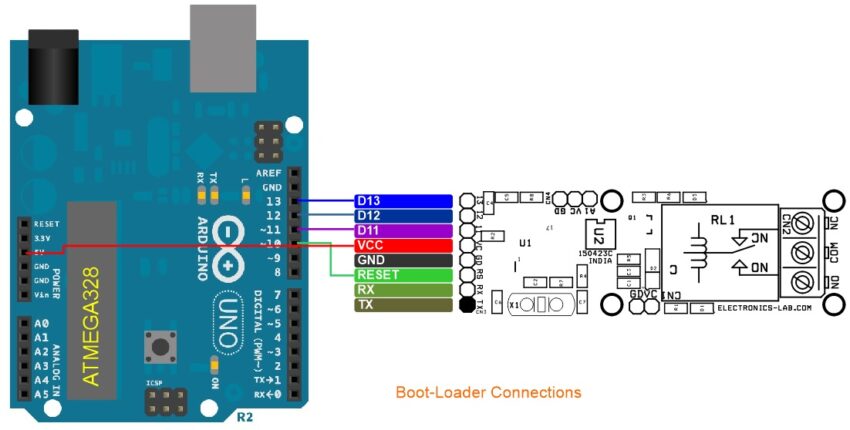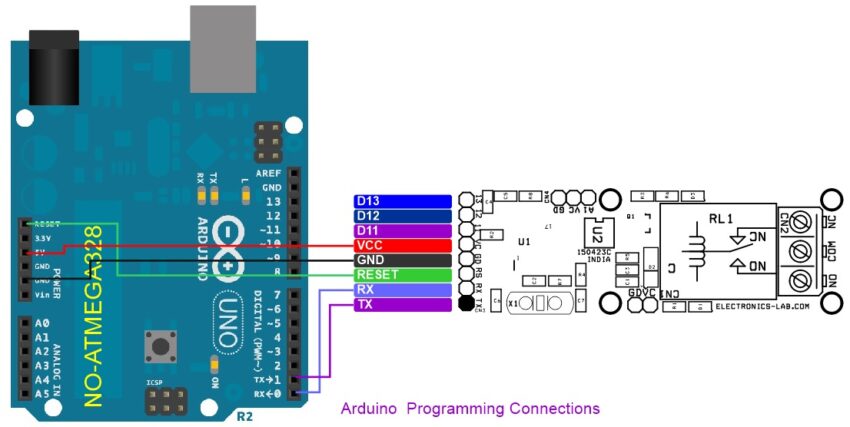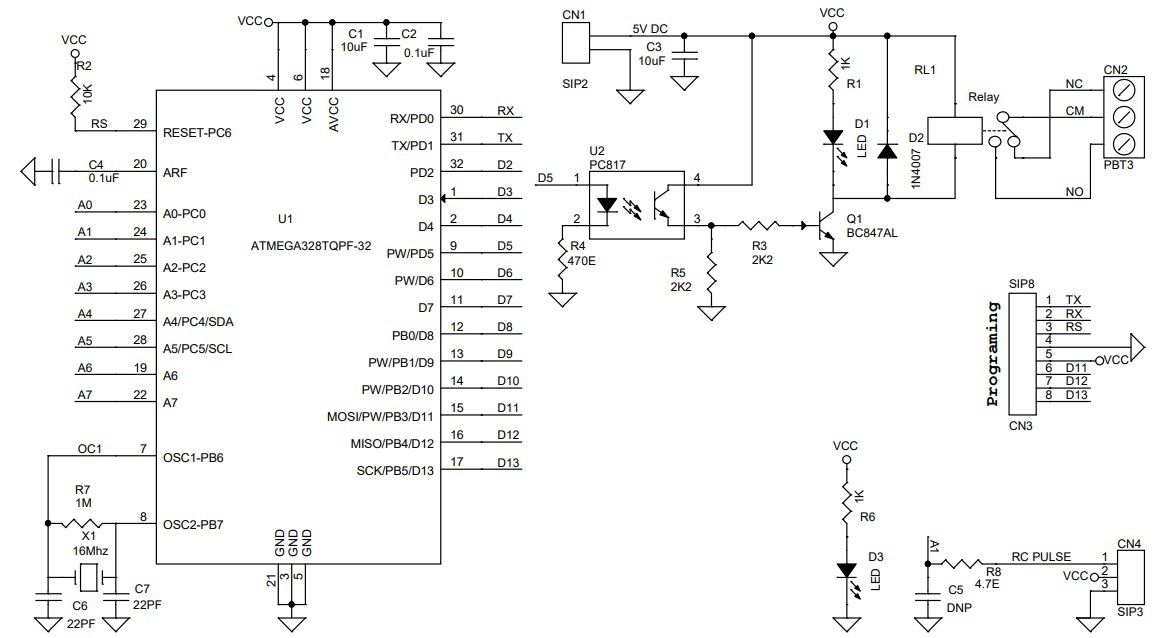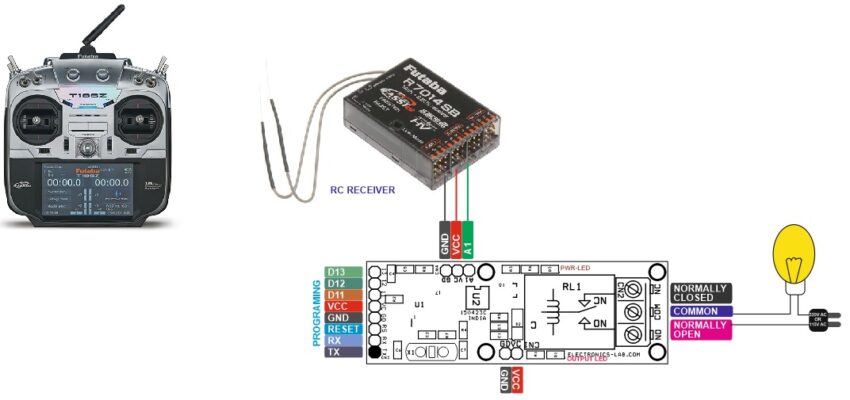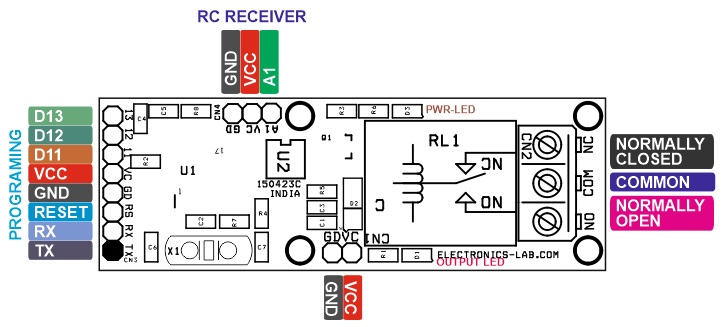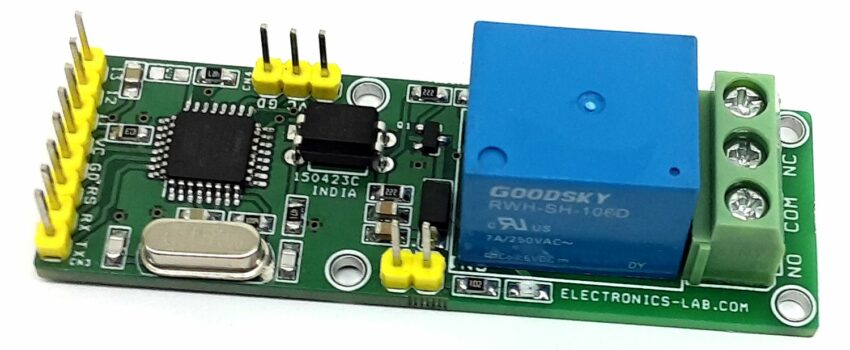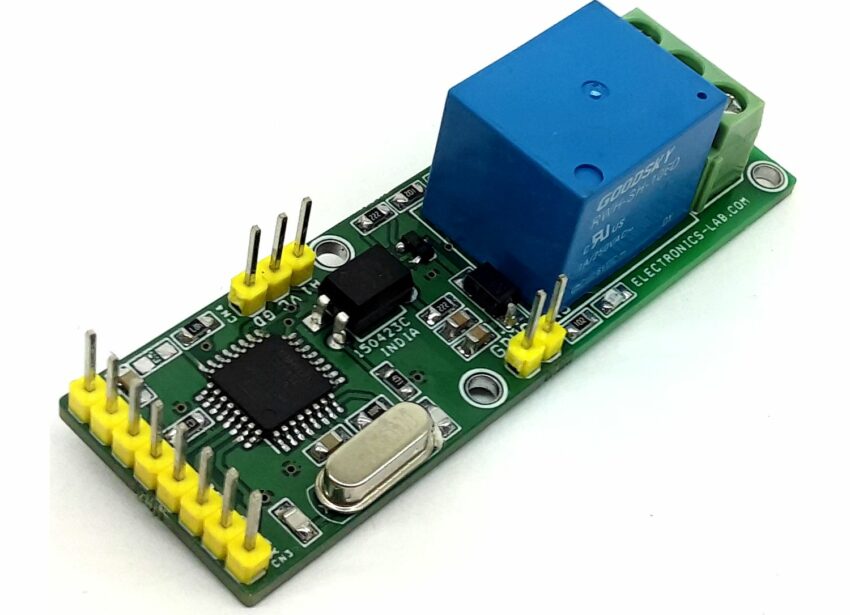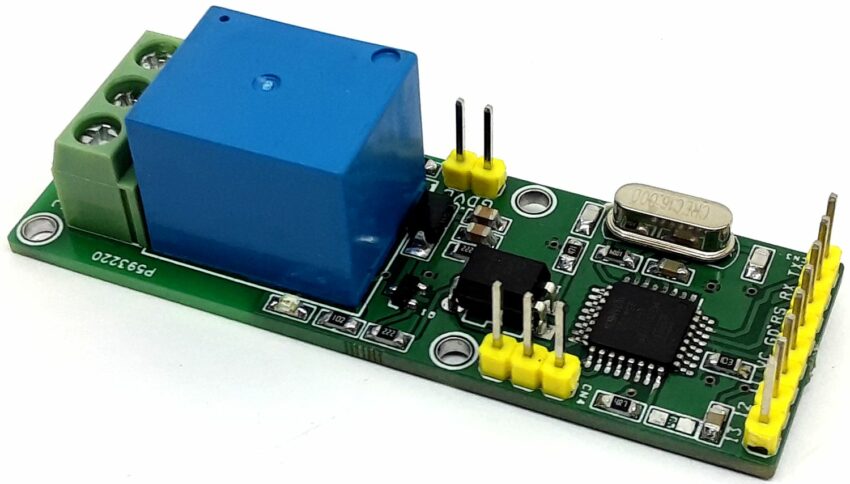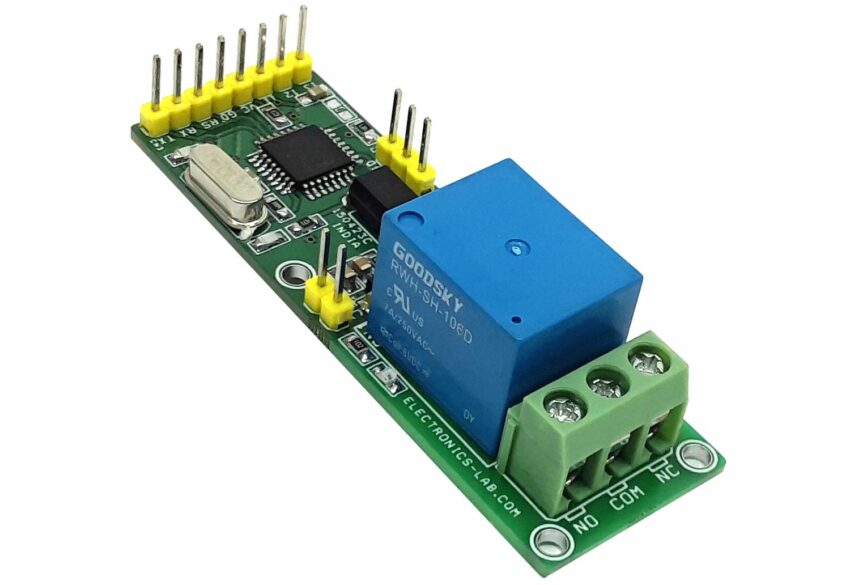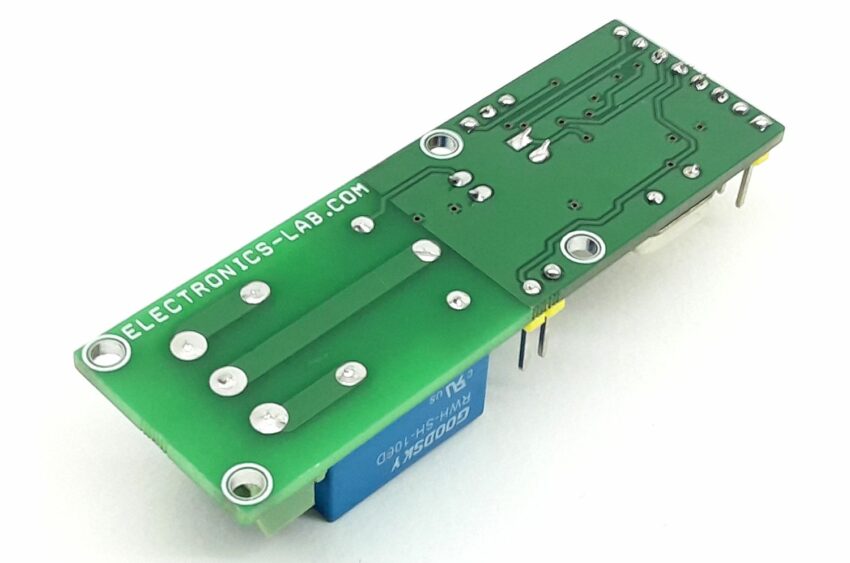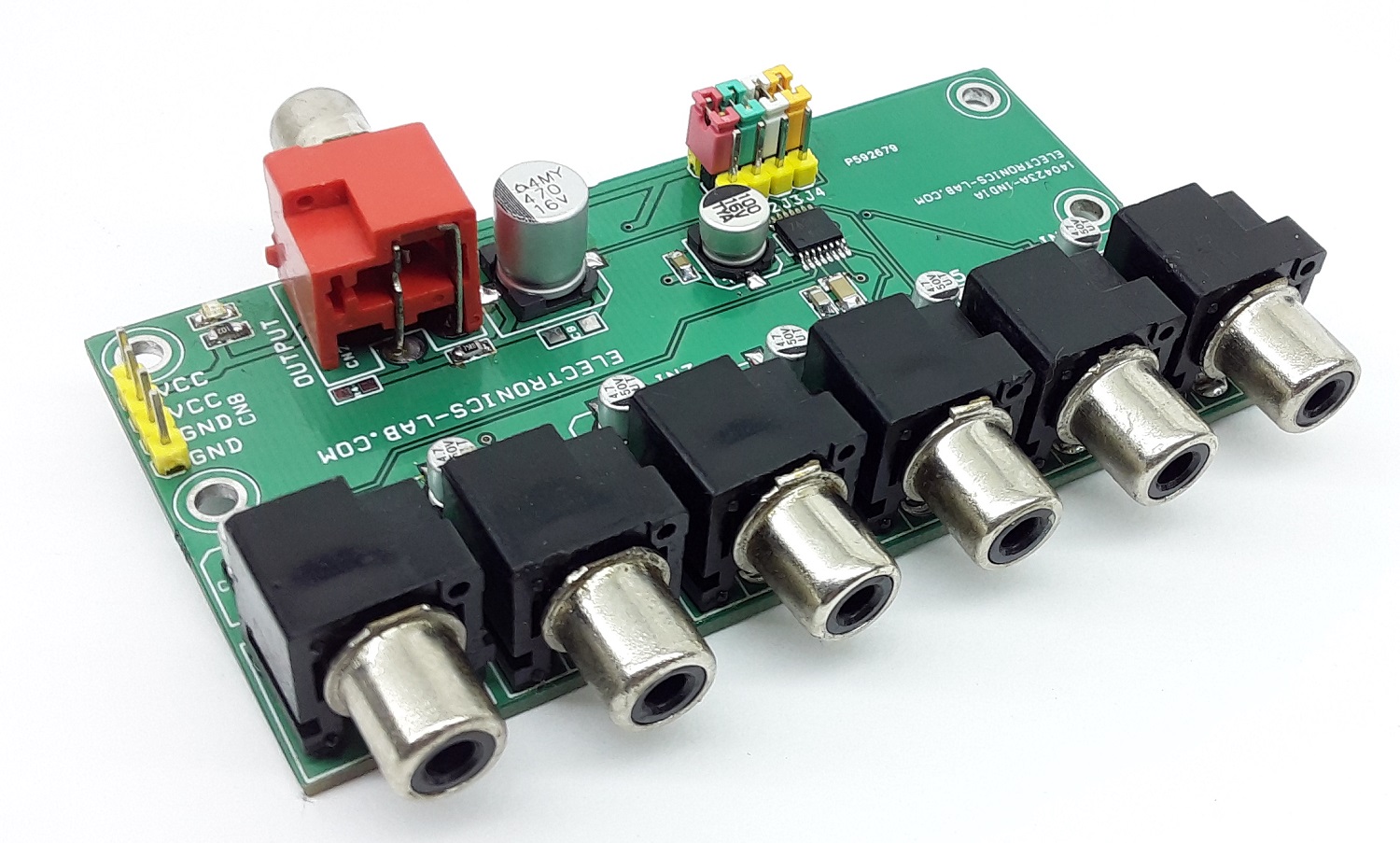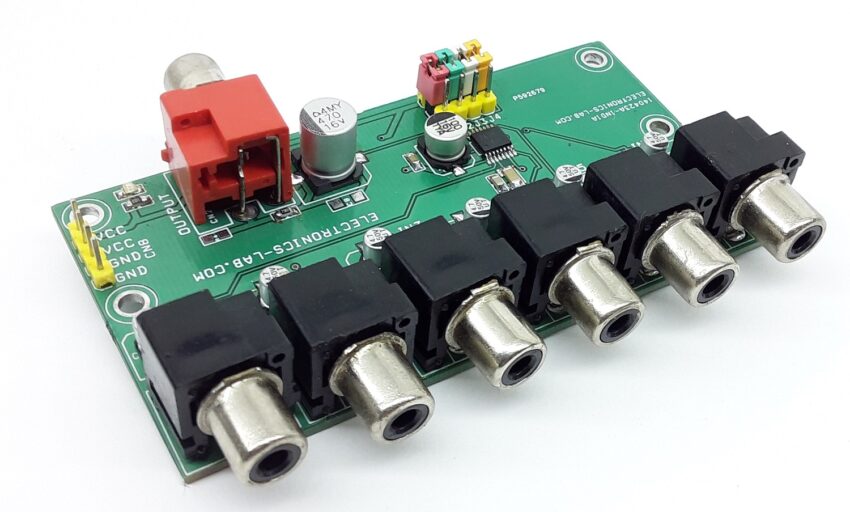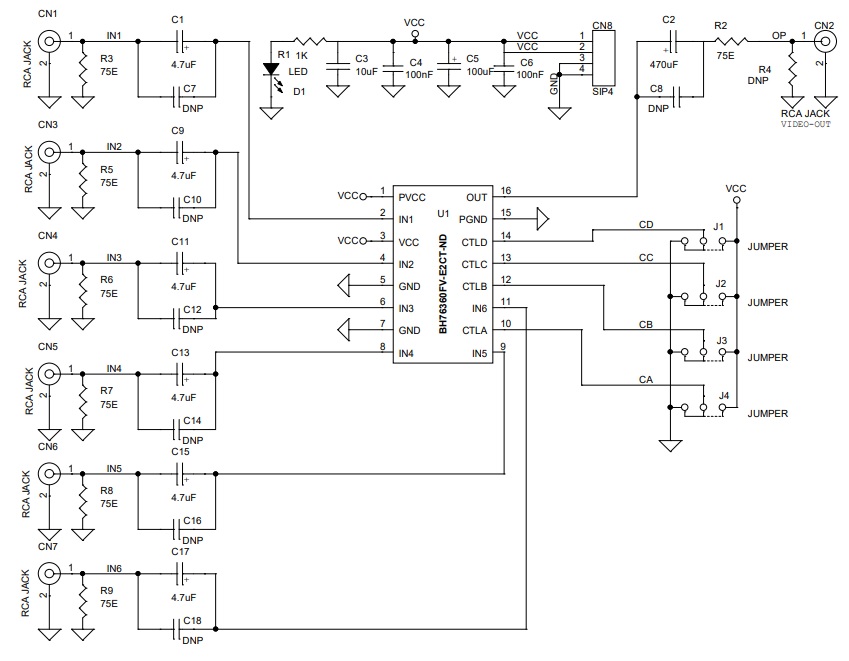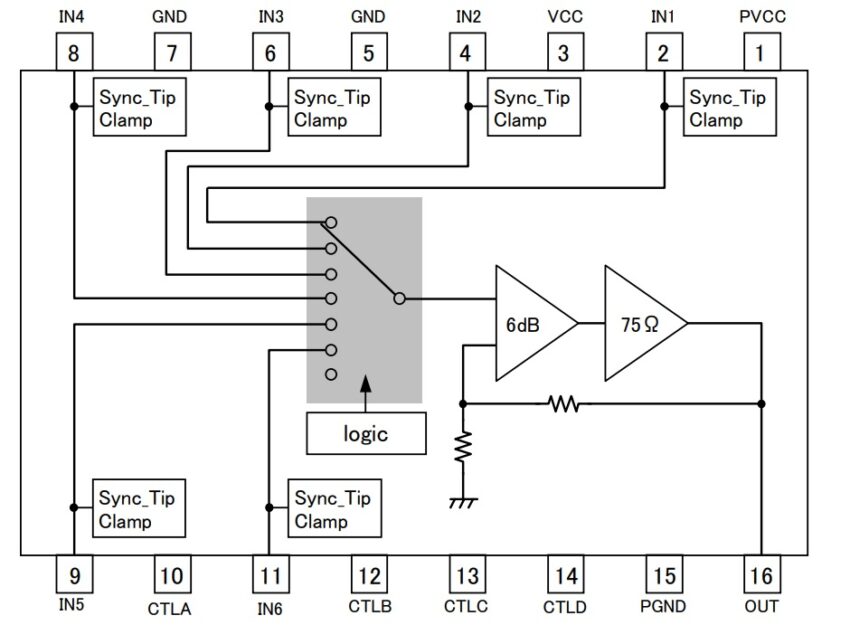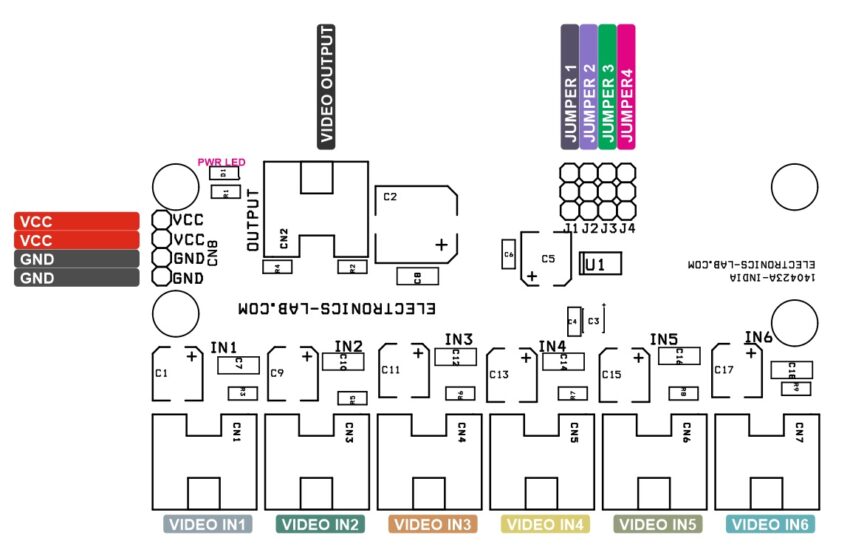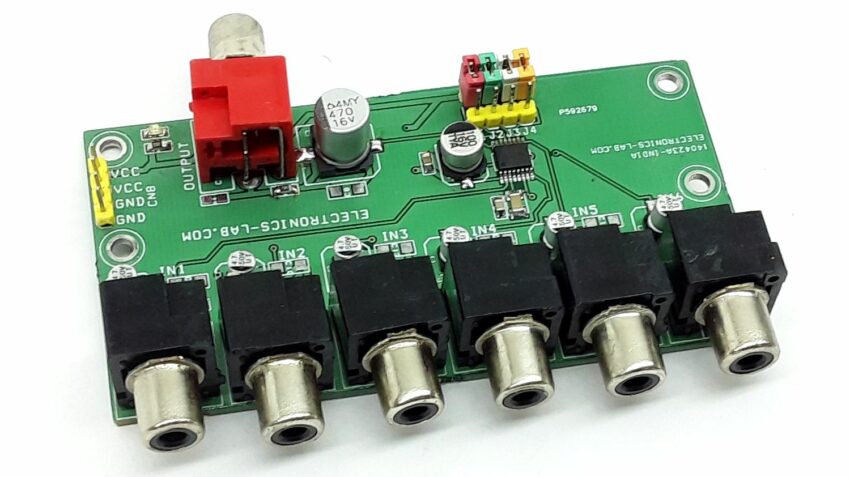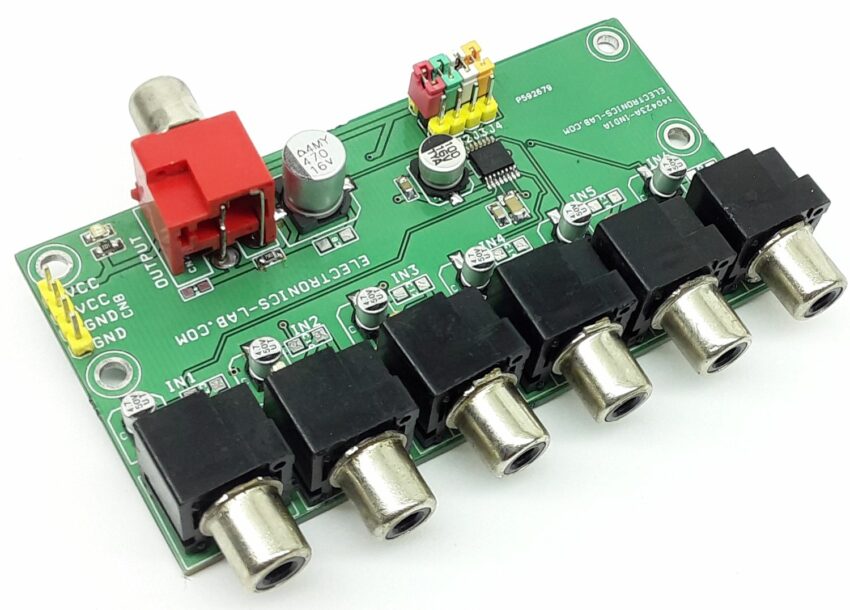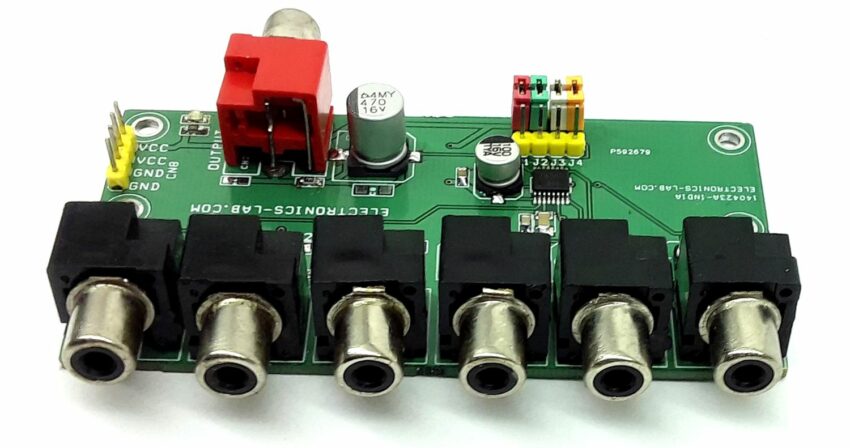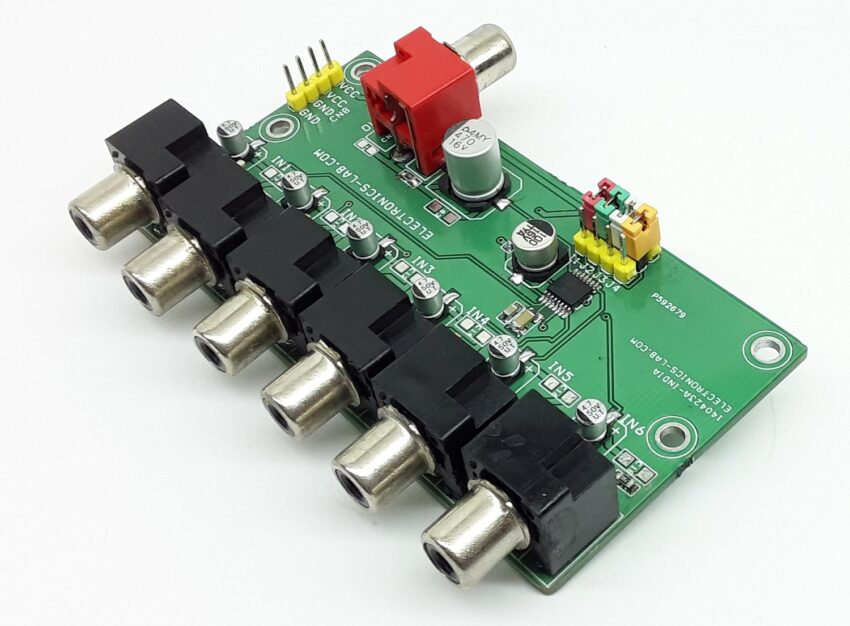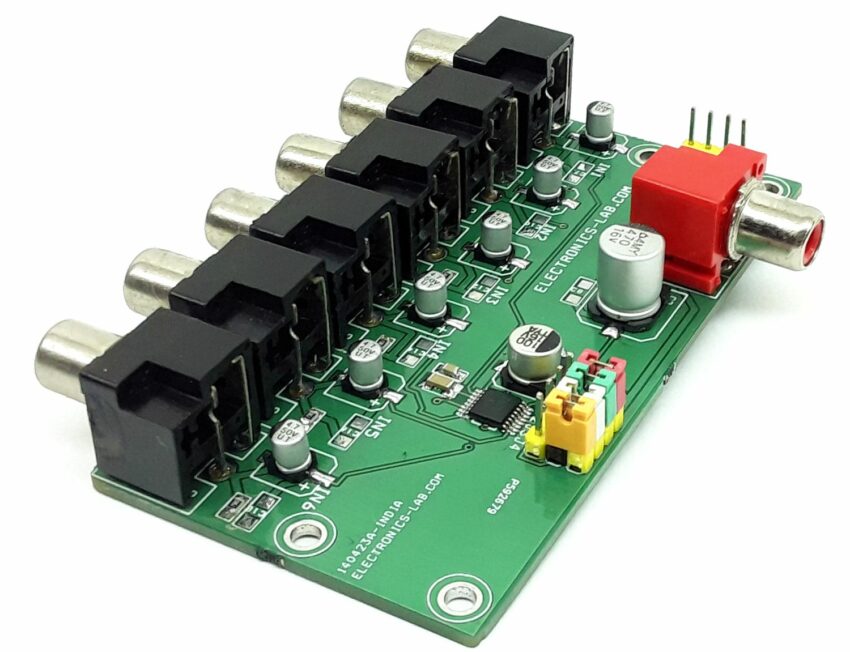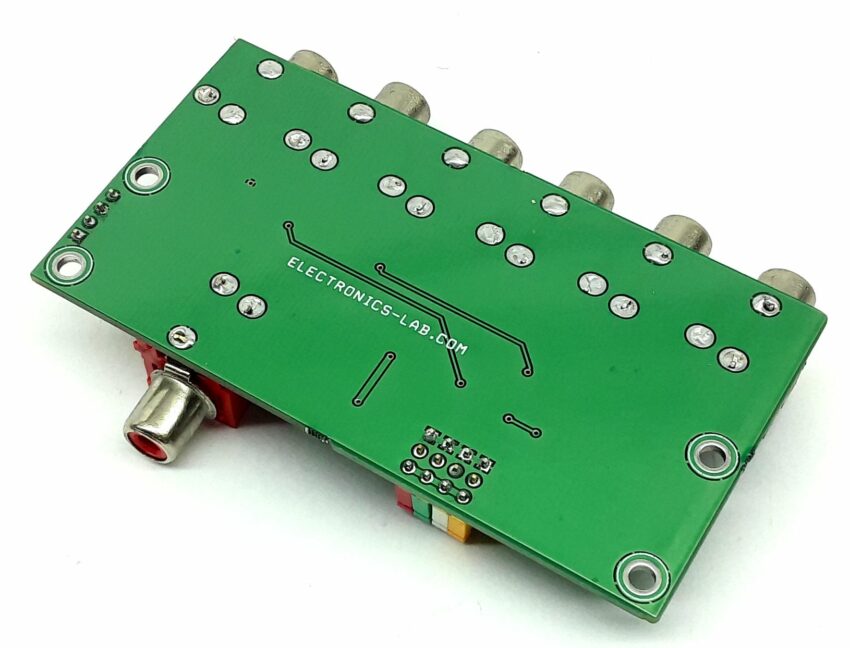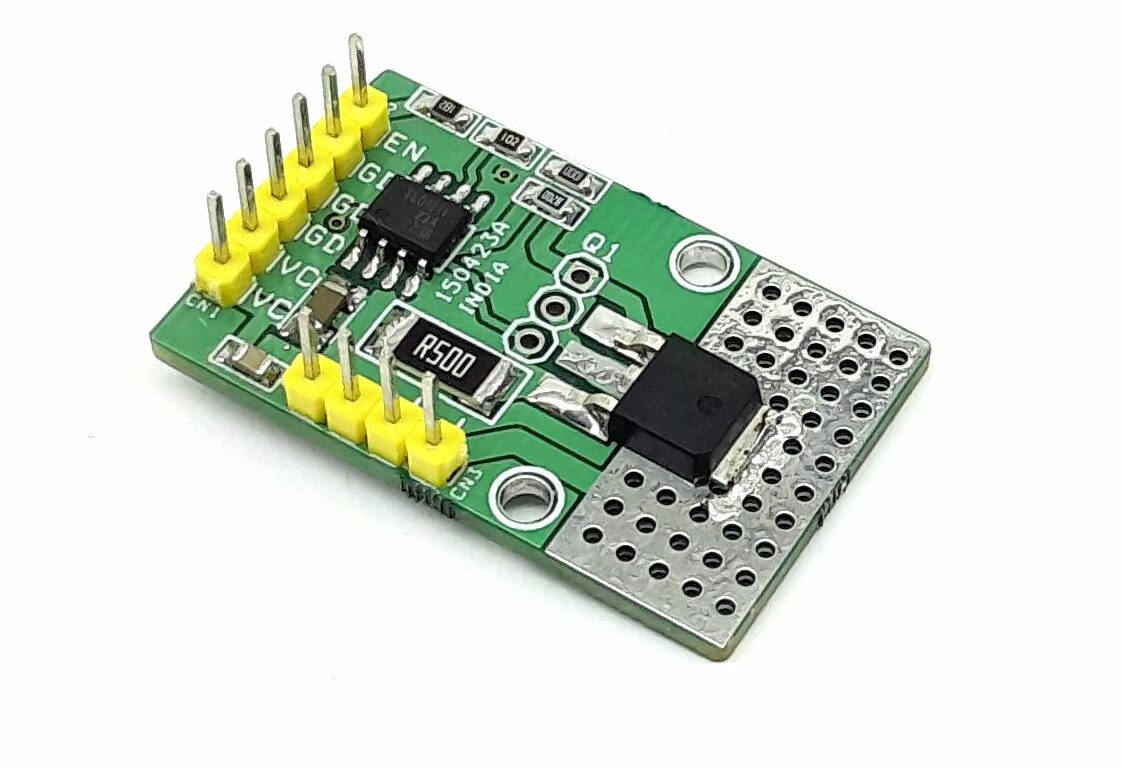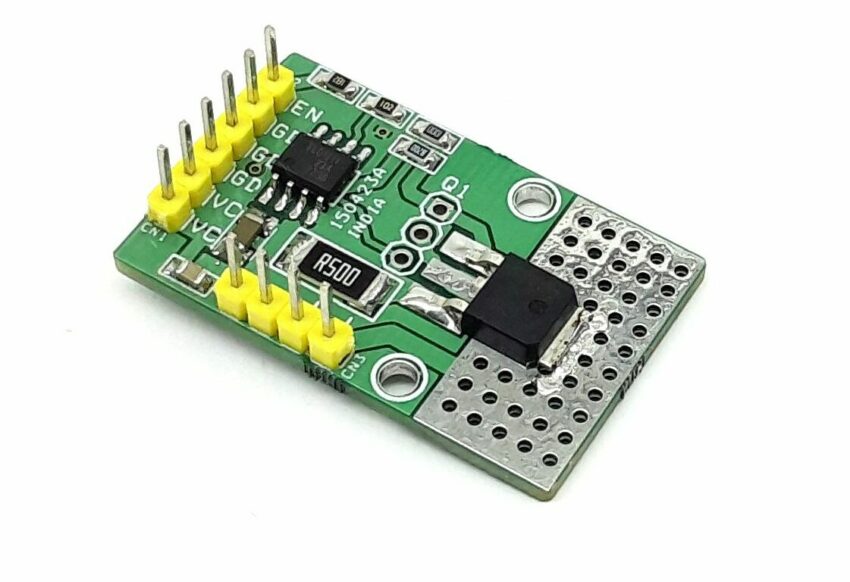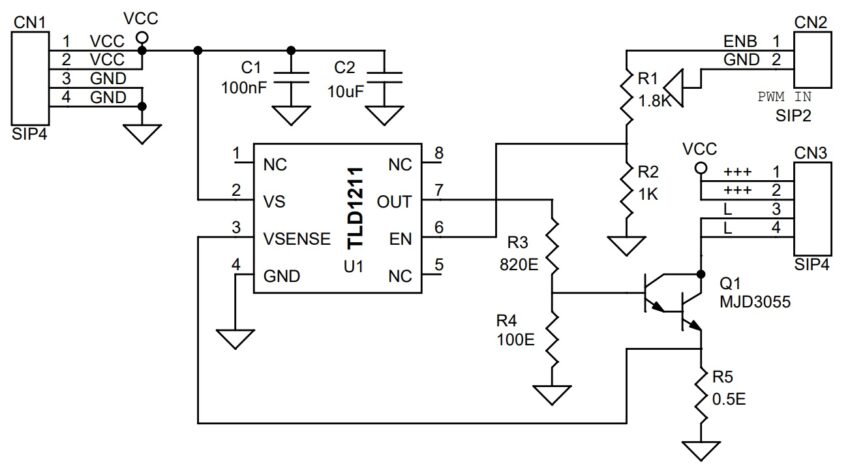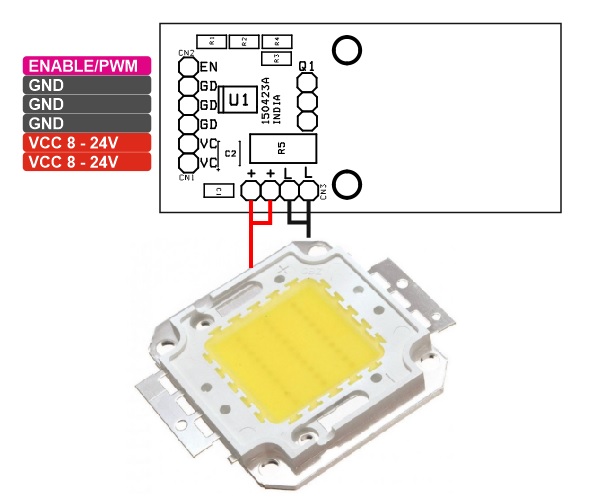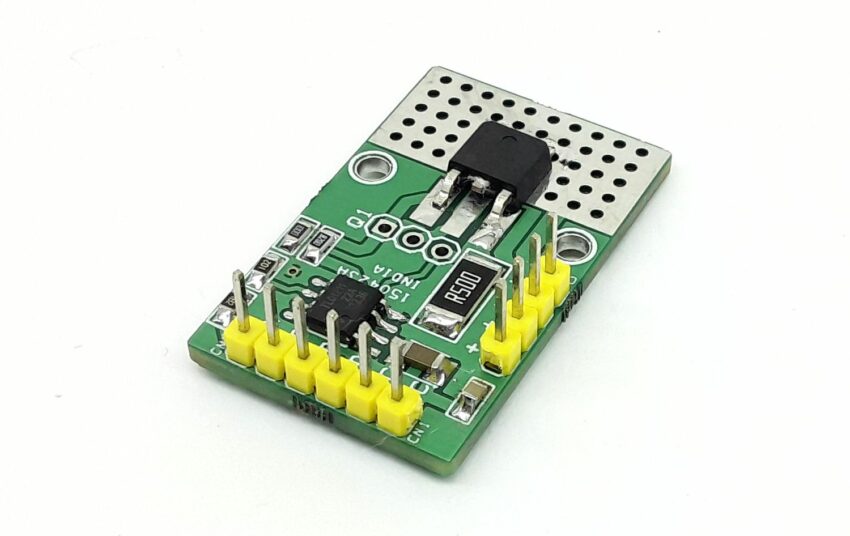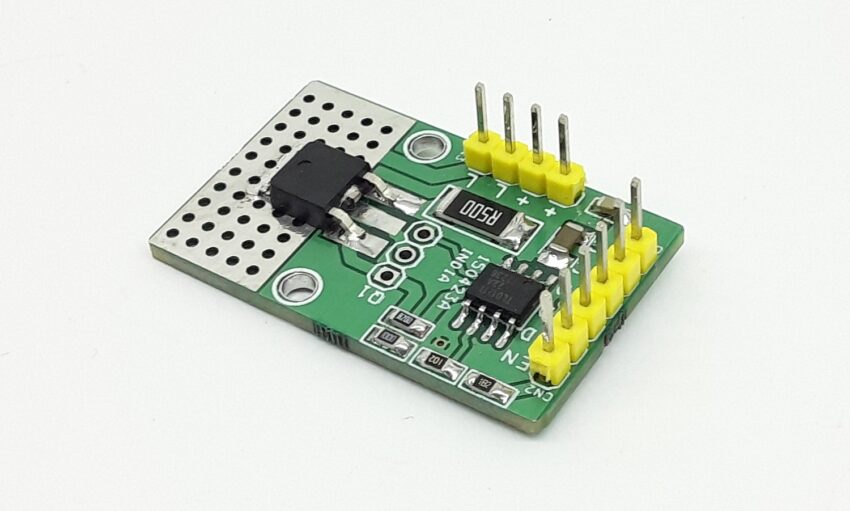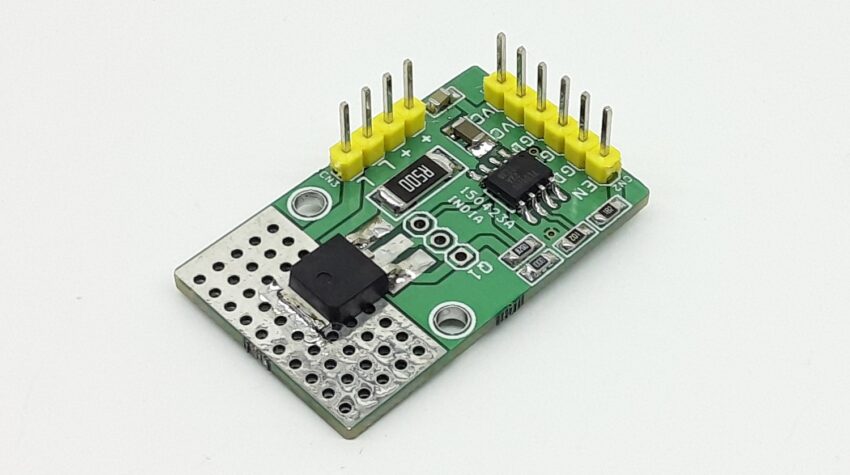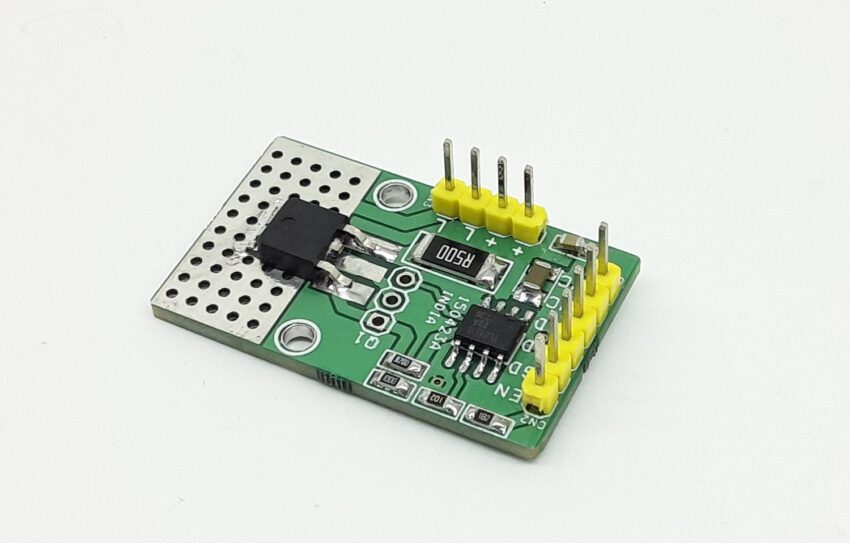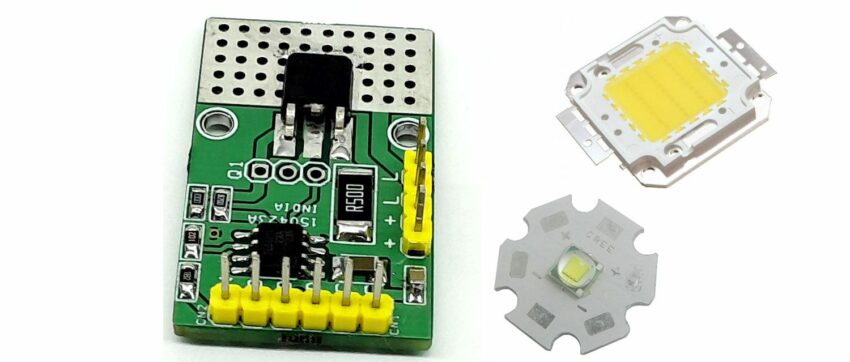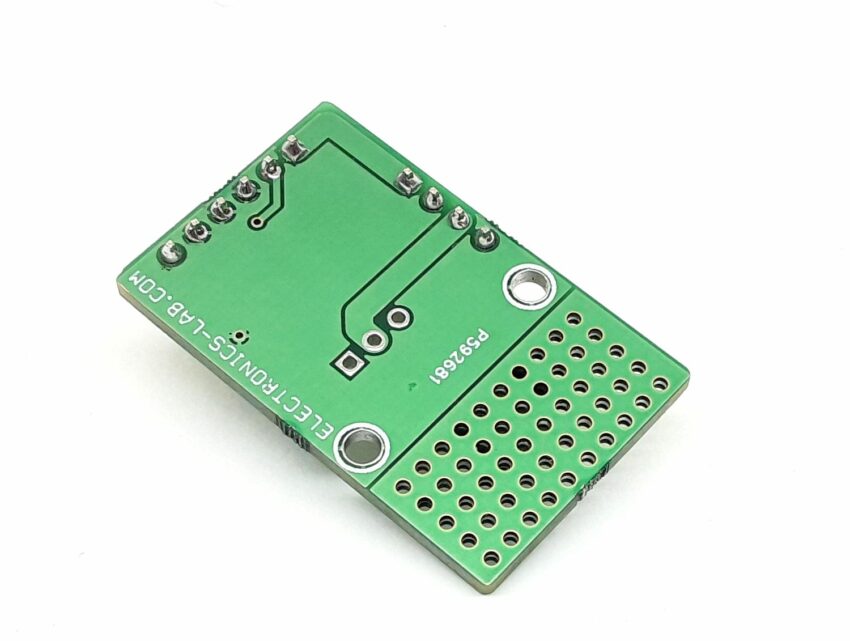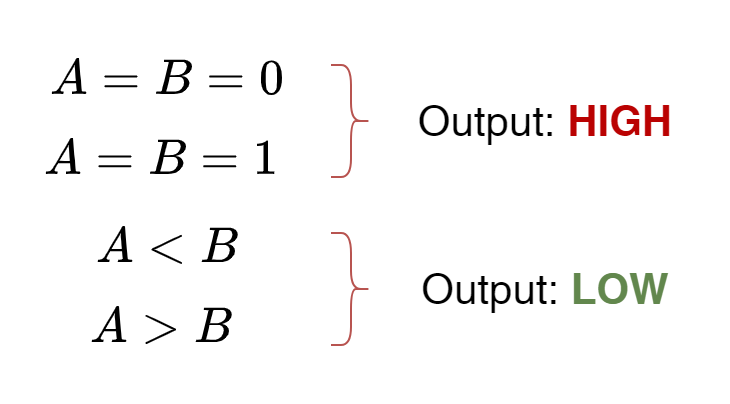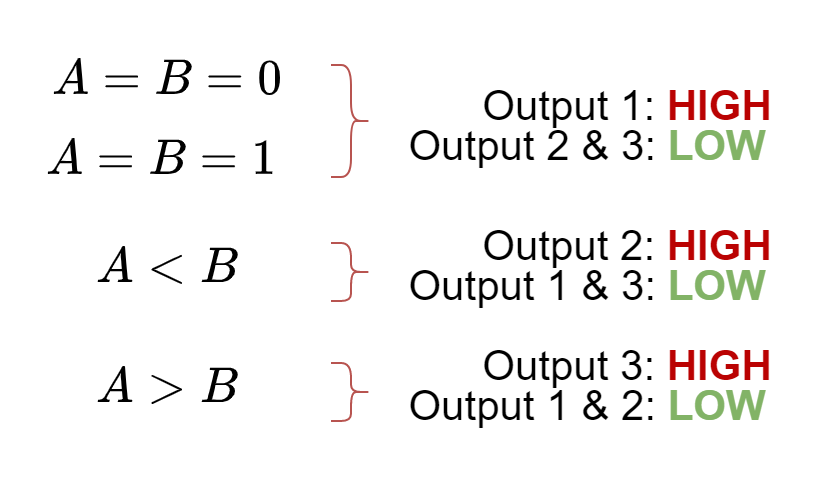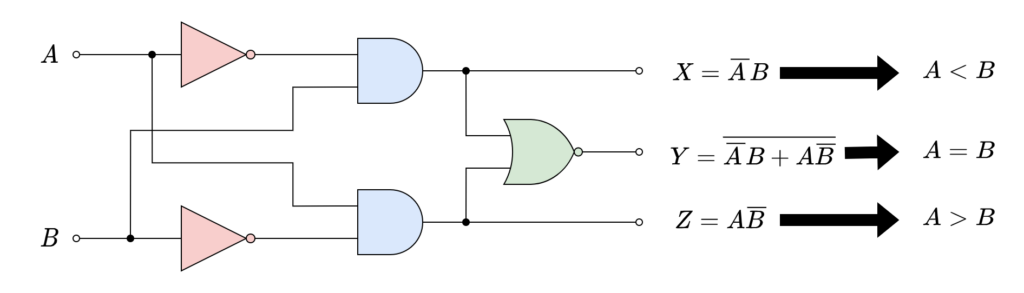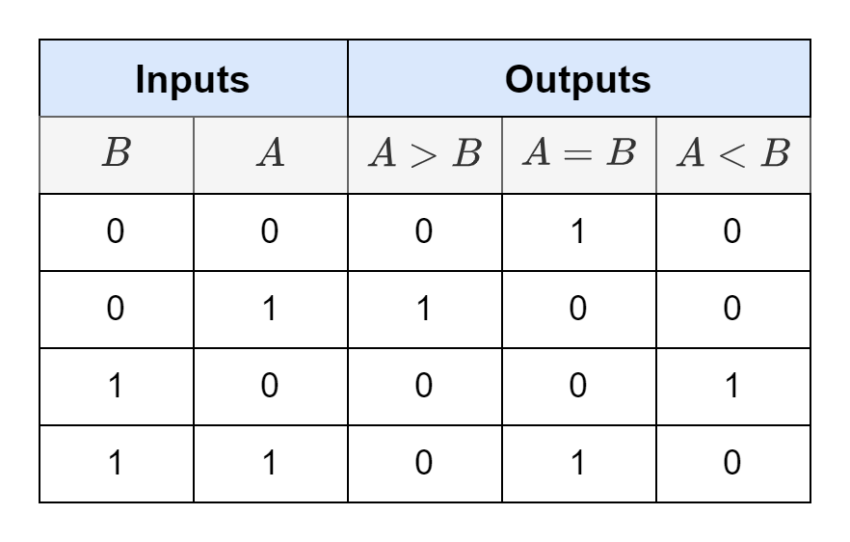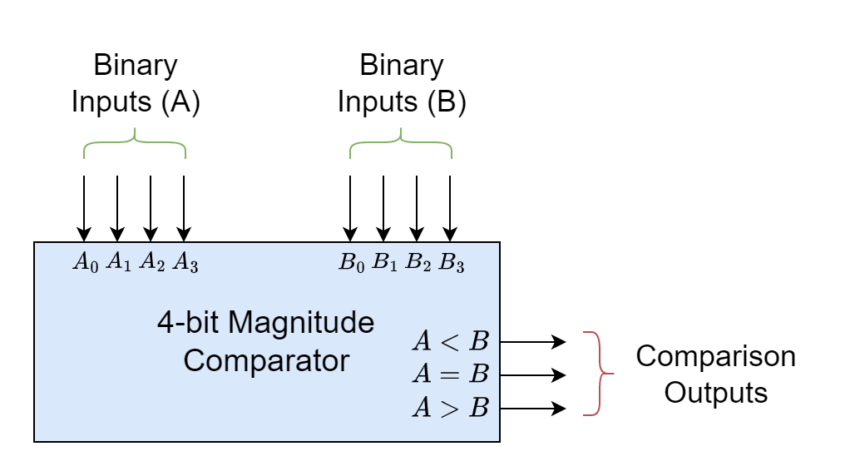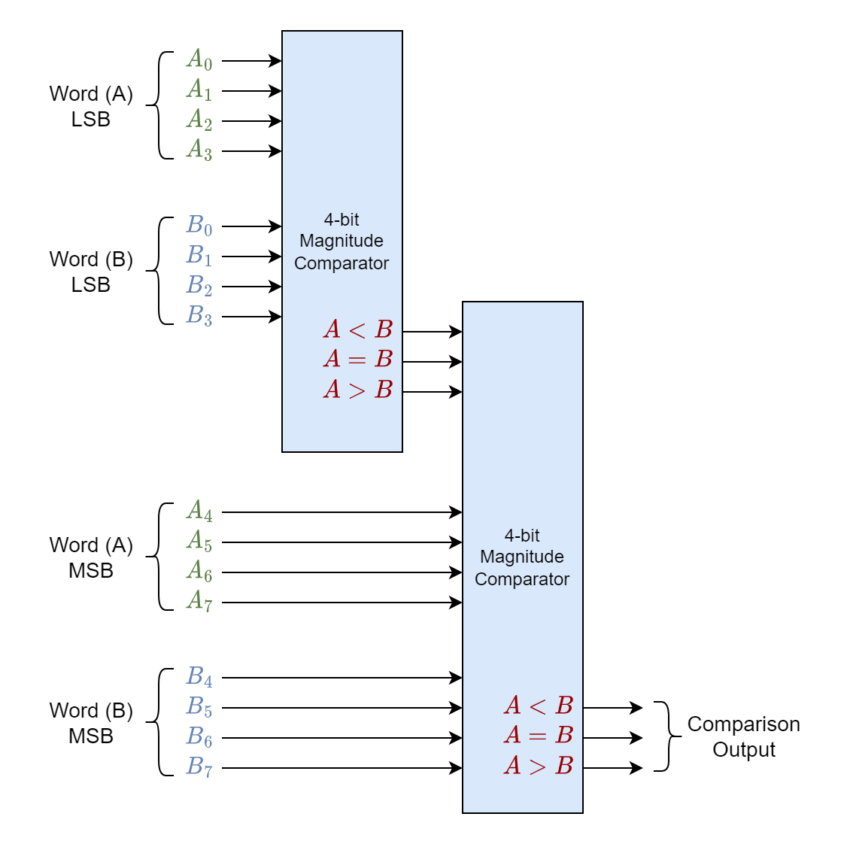The Adafruit Feather RP2040 is an embedded device with the popular Feather form factor, designed to cater to the needs of long-range IoT wireless communication. At the heart of the Adafruit Feather RP2040 is the Raspberry Pi RP2040 microcontroller, which ensures high performance and low power.
The famous Raspberry Pi RP2040 microcontroller boasts a dual-core Arm Cortex-M0+ processor, running at 133 MHz, providing sufficient processing power for various applications. With 264 kB of SRAM and 8 MB of SPI flash memory, the RP2040 allows for efficient data storage and quick retrieval, ensuring smooth operation.
Specifications of the Adafruit Feather RP2040:
- Processor: Raspberry Pi RP2040, featuring dual-core Arm Cortex-M0+
- Storage: 8 MB of SPI flash memory for program and data storage
- Memory: 264kB RAM
- Connectivity: RFM95 LoRa radio for long-range wireless communication
- GPIOs: 21x GPIO pins with four 12-bit ADCs, two I2C, two SPI and two UART peripherals, 16x PWM outputs, and eight digital non-ADC/non-peripheral GPIO
- Power: 3.3V operating voltage and a built-in USB Type-C port, along with a 2-pin LiPo battery connector
- Connector: STEMMA QT connector for easy interfacing or I2C devices
- Button: Reset and bootloader select button
- Software: Easy bootloader installation for easy programming
- Dimensions: 50.8mm x 22.8mm x 7mm
In addition to these specifications, the Adafruit Feather RP2040 offers an array of other features, including a wide range of GPIO pins, allowing users to connect various sensors, actuators, and peripherals. The onboard LoRa radio enables long-range communication, making it suitable for applications requiring remote data transmission over extended distances.
Video
When it comes to software support, the Adafruit Feather RP2040 is backed by Adafruit’s extensive library of Arduino libraries and CircuitPython support. This makes it easy for developers to get started and leverage the vast ecosystem of existing libraries and examples. The RP2040 microcontroller inside the Adafruit Feather RP2040 comes with a built-in USB UF2 bootloader, which is stored in a permanent ROM (Read-Only Memory). This bootloader plays a crucial role when you want to program new firmware onto the board.
Adafruit Feather RP2040 is currently available for purchase at $11.95 USD on its official product page.