60 seconds Voice Record – Playback module
- Rajkumar Sharma
- 51.382 Views
- medium
- Tested
- SKU: EL34161
- Quote Now
This project is a 60 seconds voice record – playback module.
Description
Voice Module 60 Sec project will playback and record up to 60 seconds of voice message. This circuit is an excellent choice to add voice to your project.
Specifications:
- Up to 60 Seconds of nonvolatile voice storage
- Up to eight segments record and play option available
- Easy and clear, jumper selectable mode option
- Preset for adjusting sampling rate
- Tactile switches for Record, Play function trigger
- Easy jumper selection for selecting recording source
- Onboard microphone for recording message directly onto the chip
- Audio output available to drive a speaker
- Direct speaker connection via berg connector
- LED to display Record/Playback of messages
- Berg connector for power supply input
- Four mounting holes of 3.2 mm each
- PCB dimensions 54 mm x 94 mm
This circuit will help you record and play a 60 seconds voice message stored on it. This circuit is based on APR9600 IC from Aplus.
The project provides four different modes of voice message to be recorded and played, viz i) MOD8 : 60 Seconds is equally dived in 8 equal segments, ii) MOD4 : 60 Seconds is equally divided in four equal segments, iii) MOD2 : 60 Seconds is equally divided in two equal segments and iv) Tape Mode : Entire 60 segment is available in a single shot mode. For MODE selection see MODE selection table.
There are two different ways to record a voice message onto the chip viz. i) CN1 connector on PCB for external audio input or ii) Onboard Microphone. Jumper J3 on the PCB to select audio source. J3-Position A would select the external audio input and J3-Position M/P would select onboard microphone. Onboard preset PR1 will adjust the sampling rate of playback and record option for IC. Important thing to remember is that, if you increase the sampling rate, the duration of message will reduce and vice-versa. For details see resistance values & sampling frequencies table.
Recording a Message:
To record a message, please select the right MODE at Jumper J1 and J2. The MODEs are clearly marked on the PCB and jump or no-jump positions are also marked. Also select the source for recording through CN1 Connector. Keep the sampling rate preset PR1 in the middle position to test a sample of the recorded message. Increasing the sampling rate will decrease the total amount of recording time and vice-versa.
MODES:
MOD8: This MOD allows you to record a message in 8 equal location available through switches SW1 to SW8 (M1 to M2). To record a message in any on of this location, you need to keep the Record Switch SW10 pressed with one finger and the Segment Switch pressed. A Pip sound will play through the speaker to denote recording start. Recording will end when you release both these keys and when it reaches the end of the segment. Another PiP would sound to denote the end of recording. Switches marked M1 to M8 are available in this mode.
MOD4: The procedure is the same as described above in MOD8, and the keys available in this mode are M1 to M4.
MOD2: The procedures is the same as described above in MOD8, and the keys available in this mode are M1 and M2.
TAPE MODE: The procedure is the same as described above in MOD8, and only M1 key is available in this mode.
Playing a Message: Connect a appropriate speaker (should not lower than 8 Ohms) at LS1, For playing a recorded message you just need to press and release any of the switch available in that particular mode once. The play of message is also indicated by the flashing of LED, D2.
Reset Switch: Switch SW9 is used to reset the EOM, End of Message marker position to the start of the message in the Tape Mode of operation.
Schematic


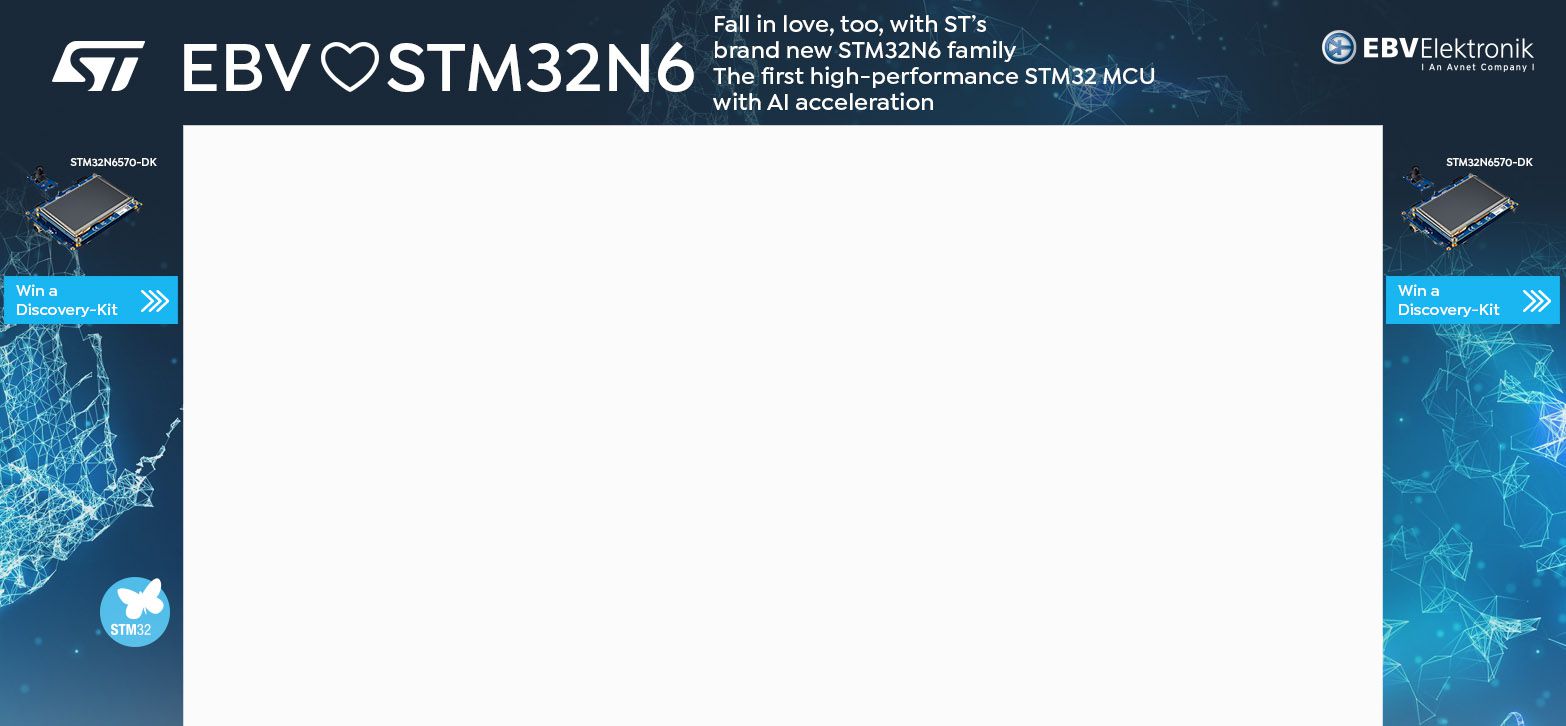

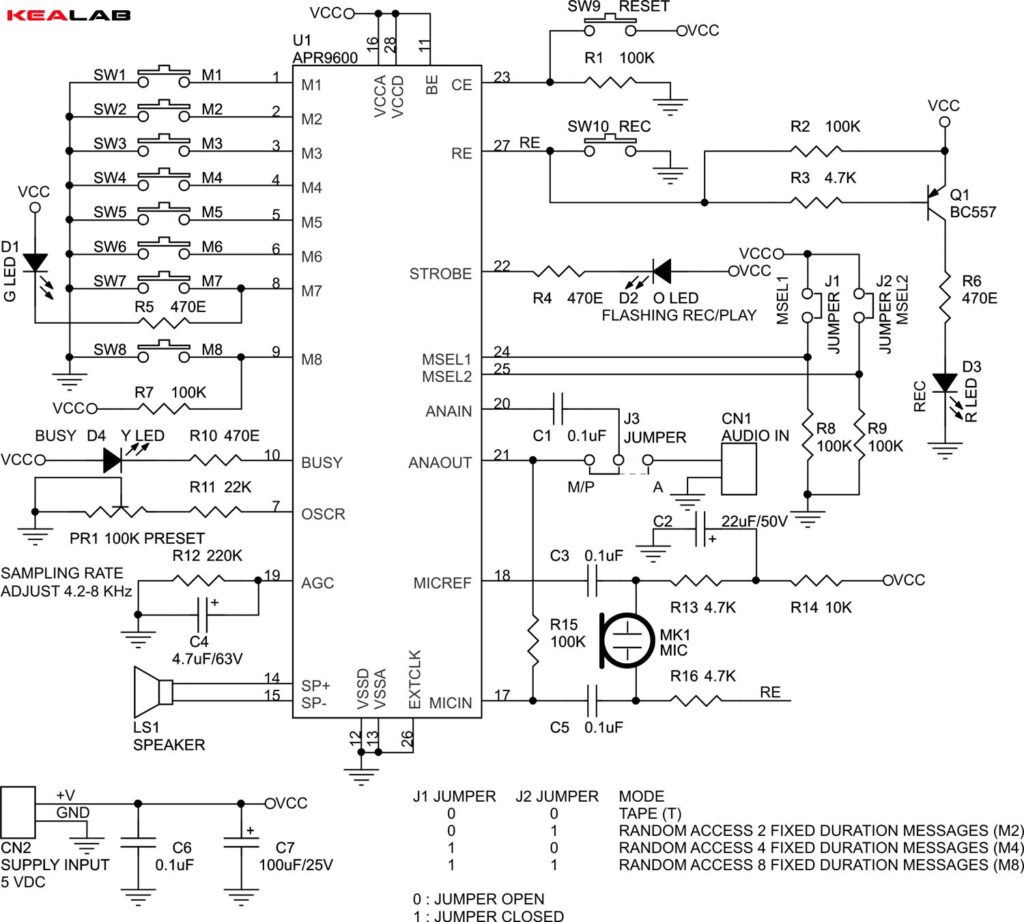
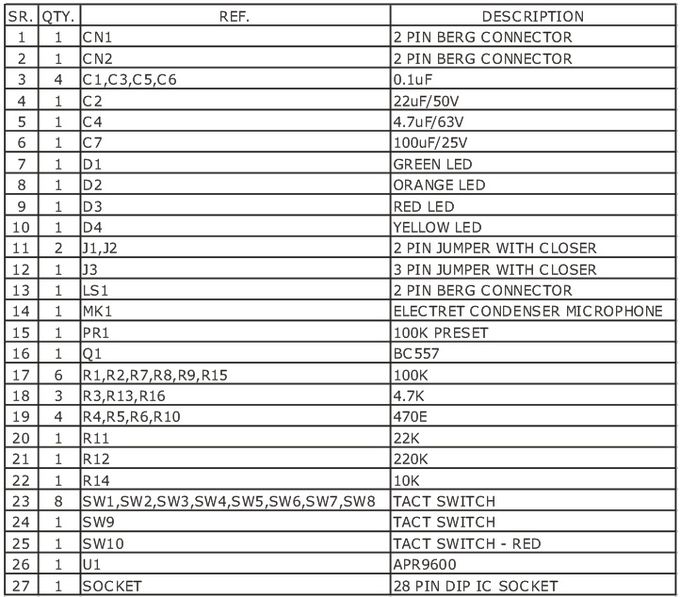
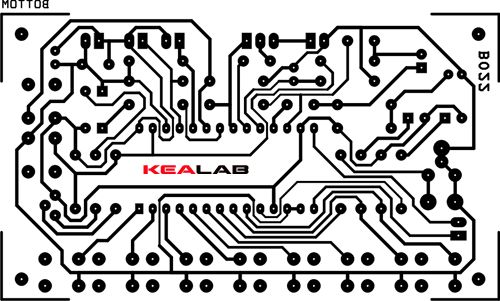
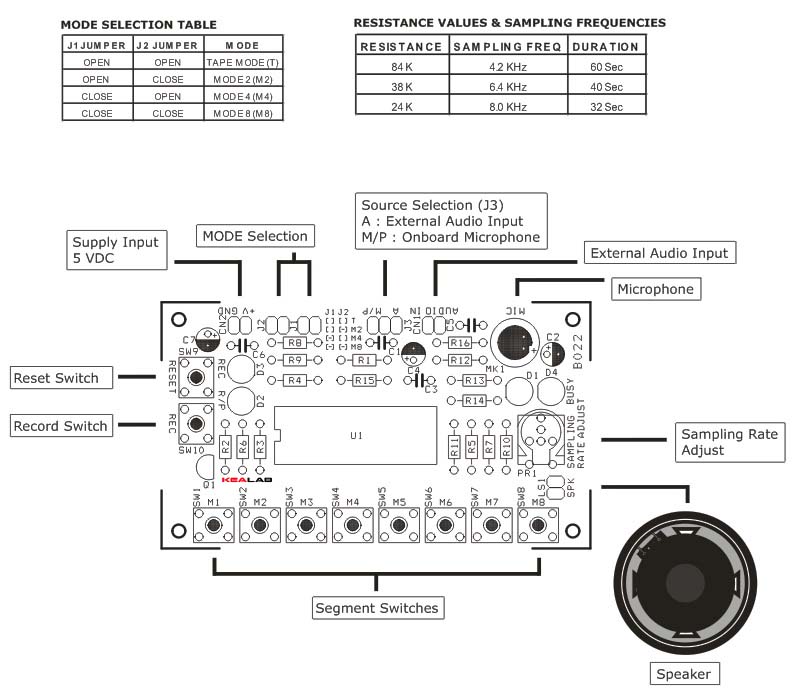


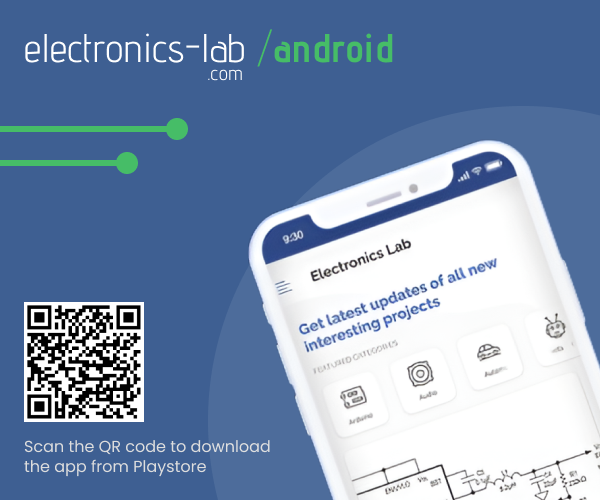


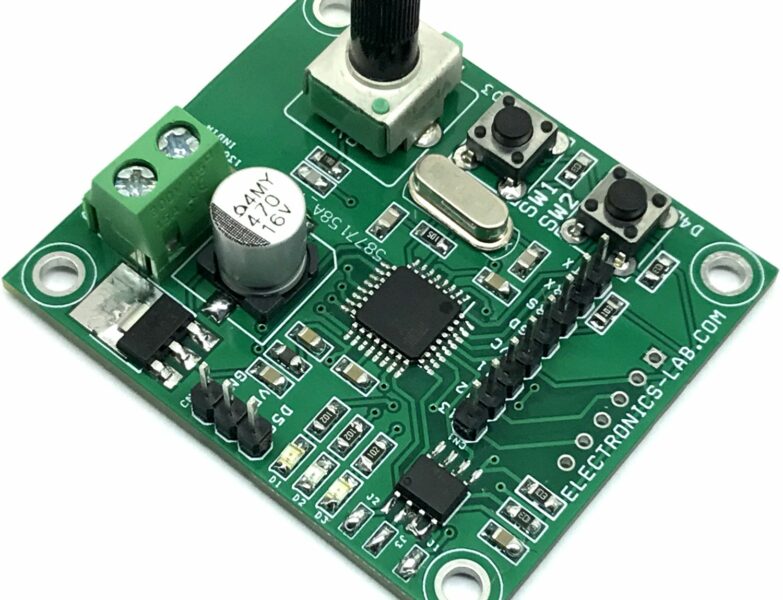
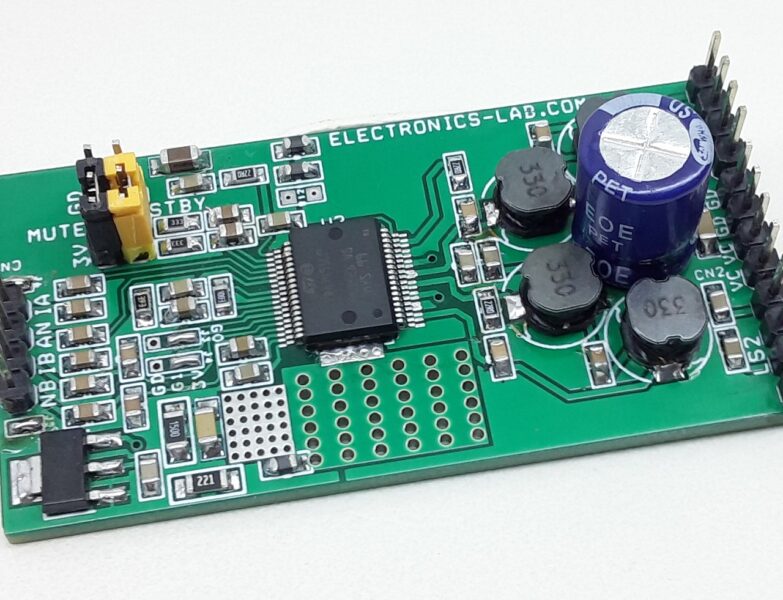

please provide details for purchase
Check on this website http://kealab.com for kit purchase
please give me some more details about this circuit i want to buy “MOD4” circuit. My requirement is to record four different sound in one circuit and play any one sound when i want. i want to ask can this circuit fill my requirement.
More info. Plz…
what is the cost of “60 SECONDS VOICE RECORD – PLAYBACK MODULE”
Check on this website http://kealab.com for kit purchase
Hi, I am making miniature railway model and I need similar circuit in which I can play pre-recorded horn by pressing button. Can you help me?
This project would be a great fit for your railway model. How can i help you?
Sir pls reply to my question
Once the ic starts playing will it be playing again and again itself or it will stop after playing the recorded music (60 sec)
If I want to play it without stoping how should I do it
According to the datasheet, if you press and hold the message button (M1-M8) the message is replayed repeatedly. To achieve this mode J1 and J2 should be closed.
I have the Apr9600 ..Can I buy. The PCB?
Please refer to http://www.koteq.com for PCBs.
IS it interface with 8951 family ?