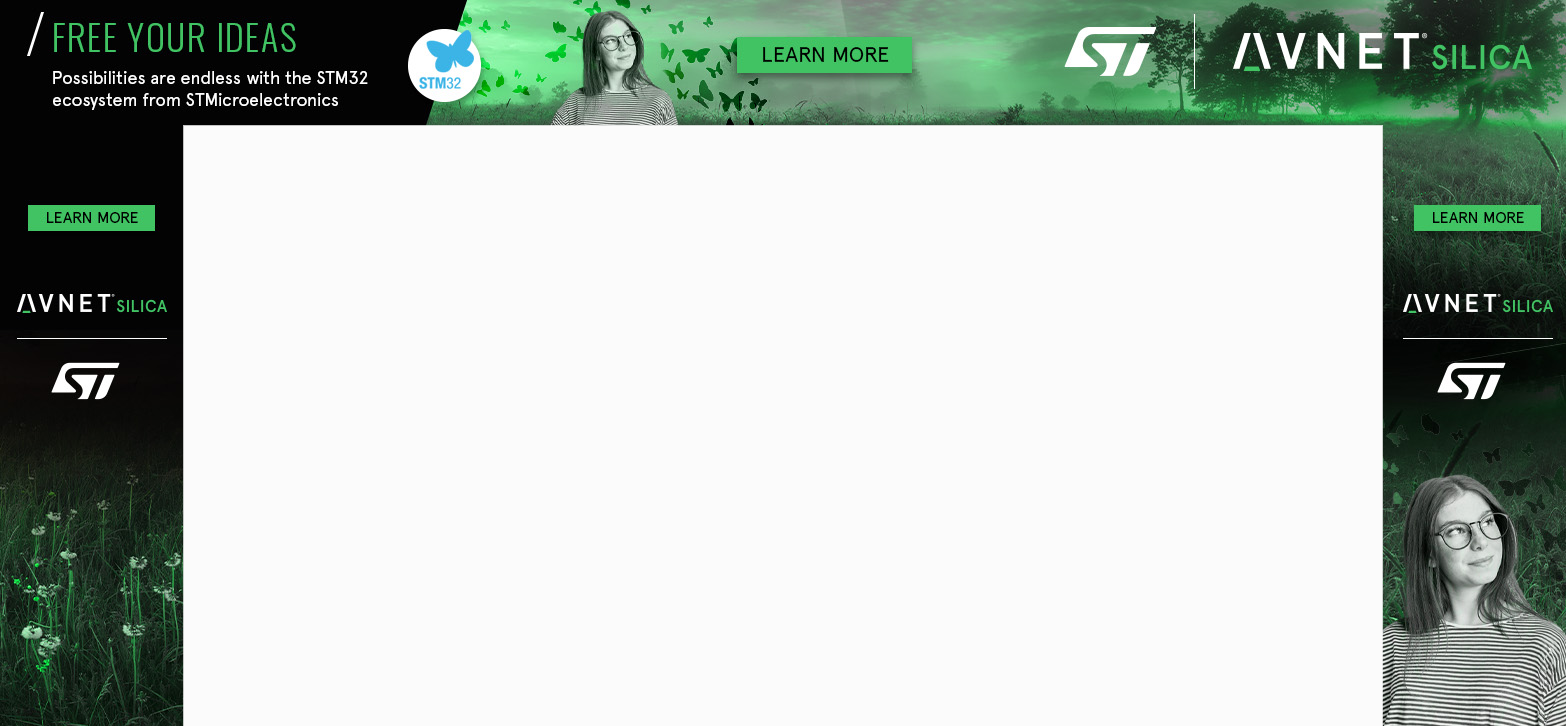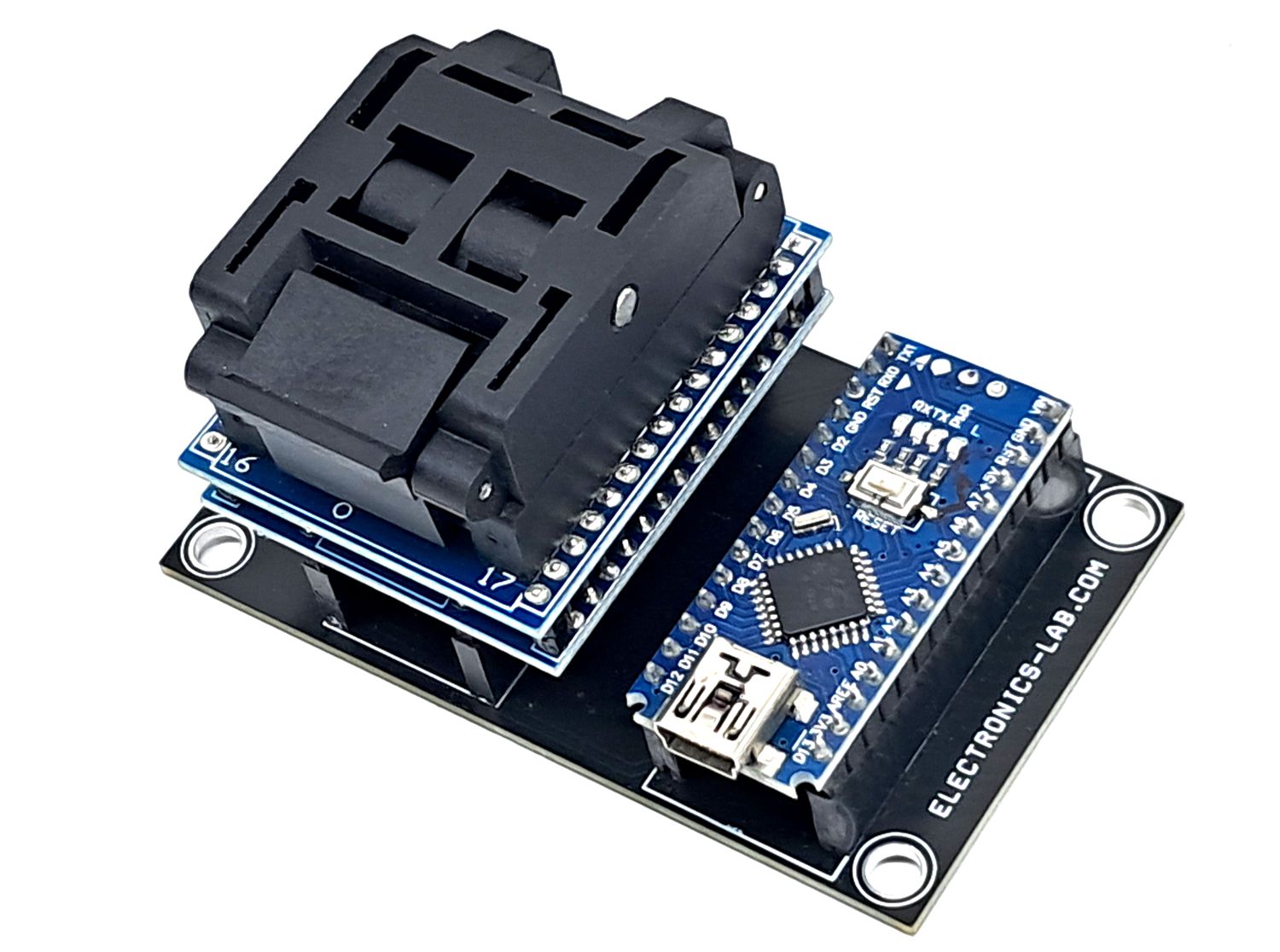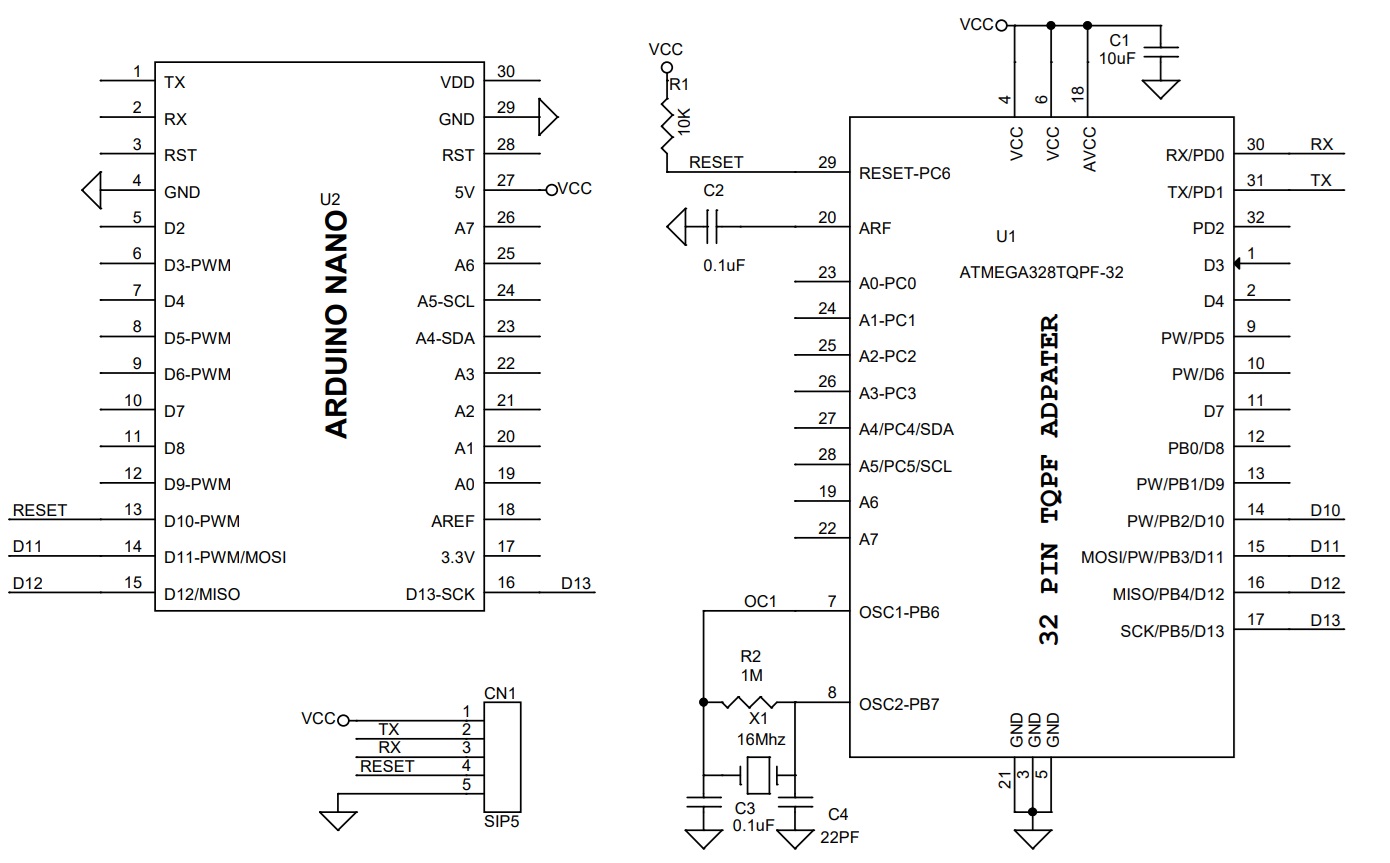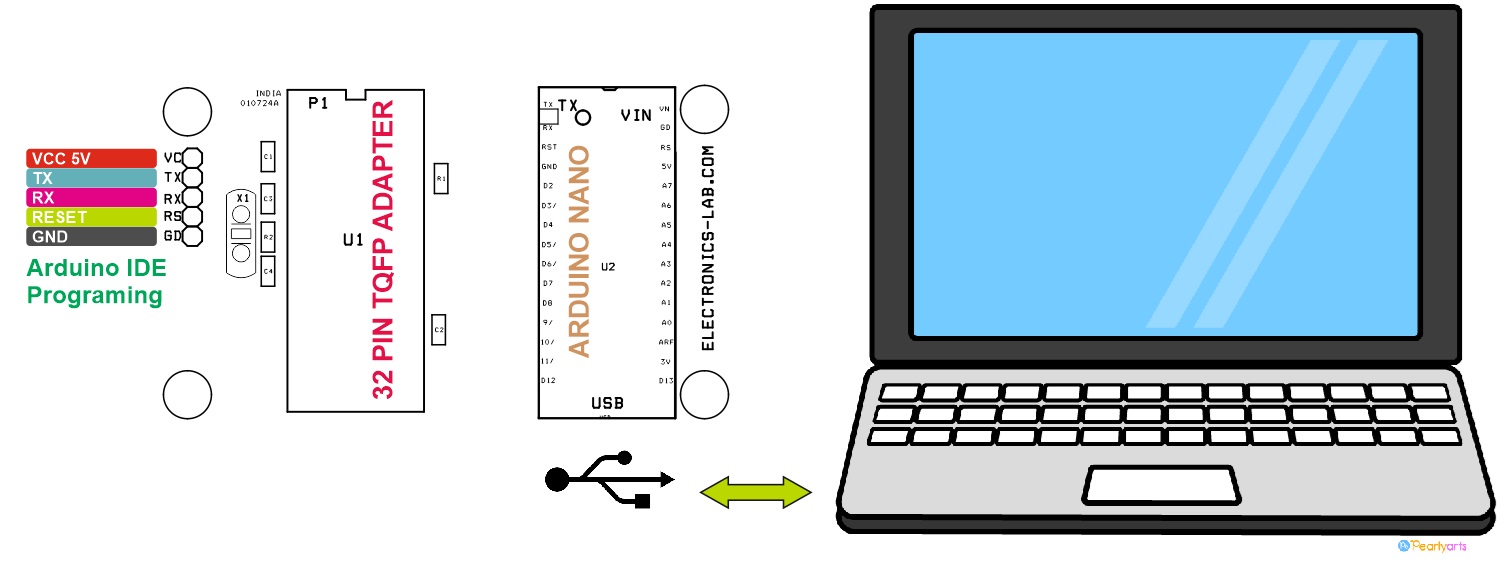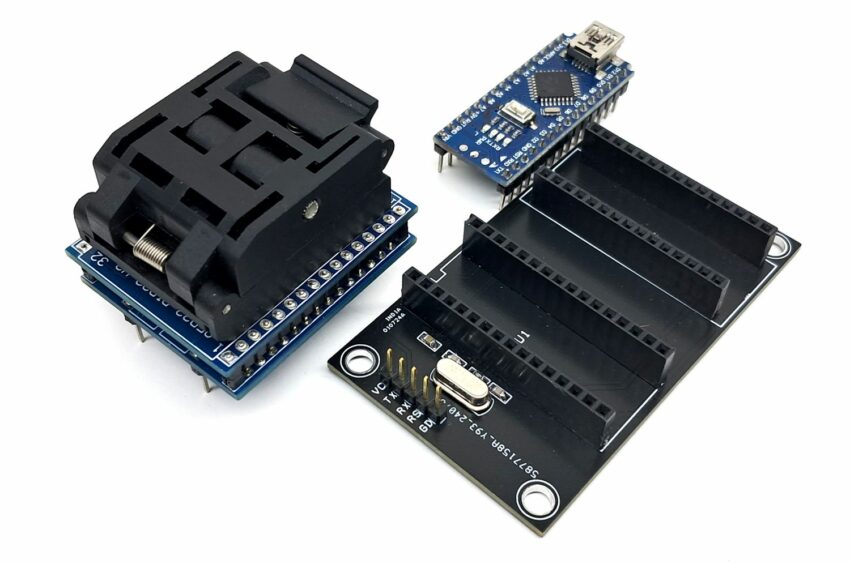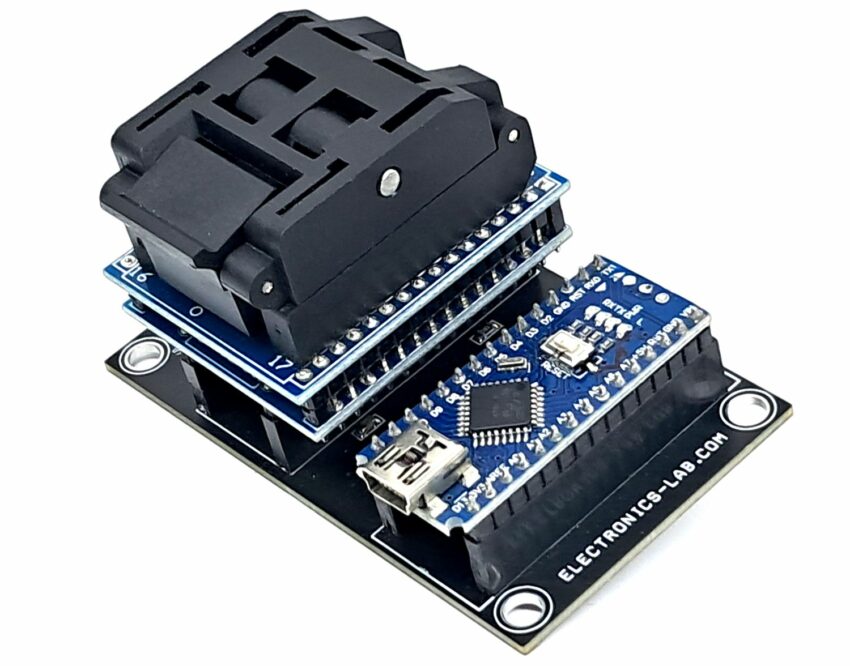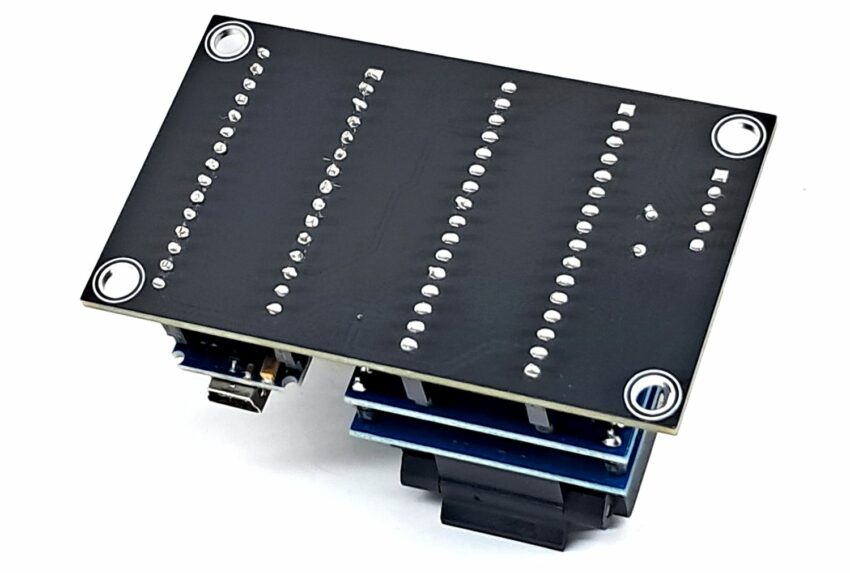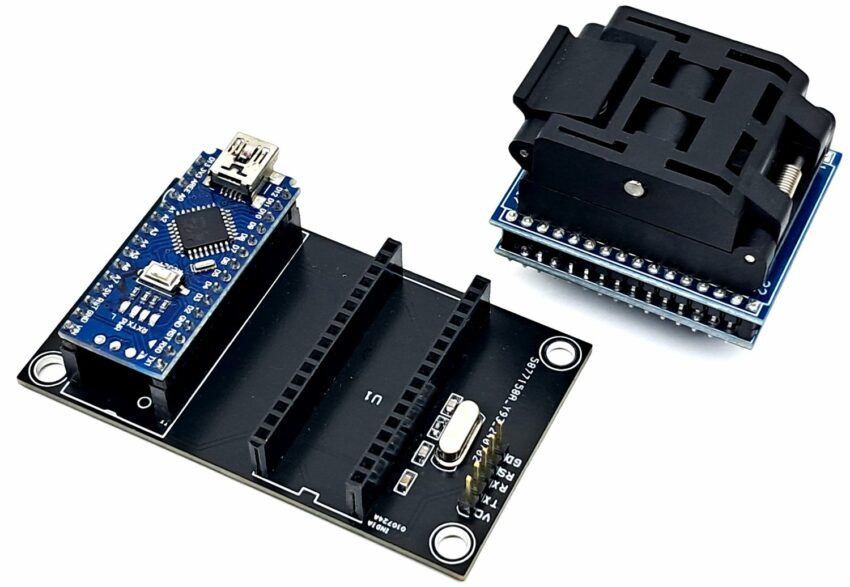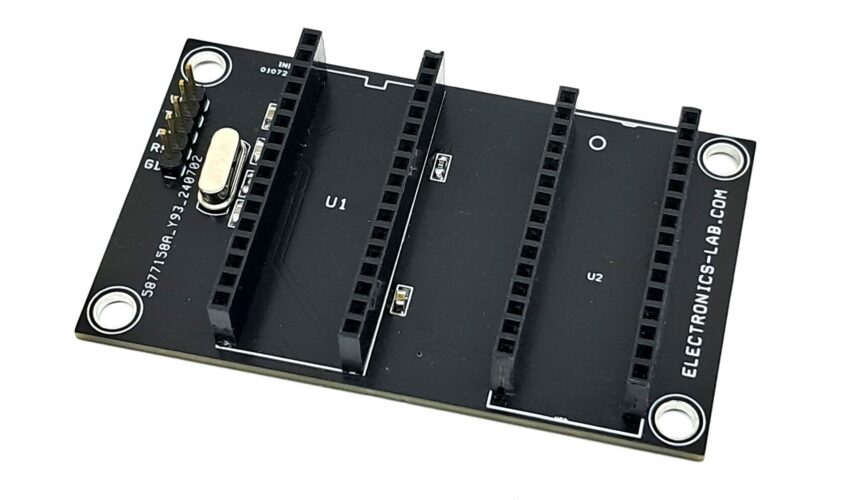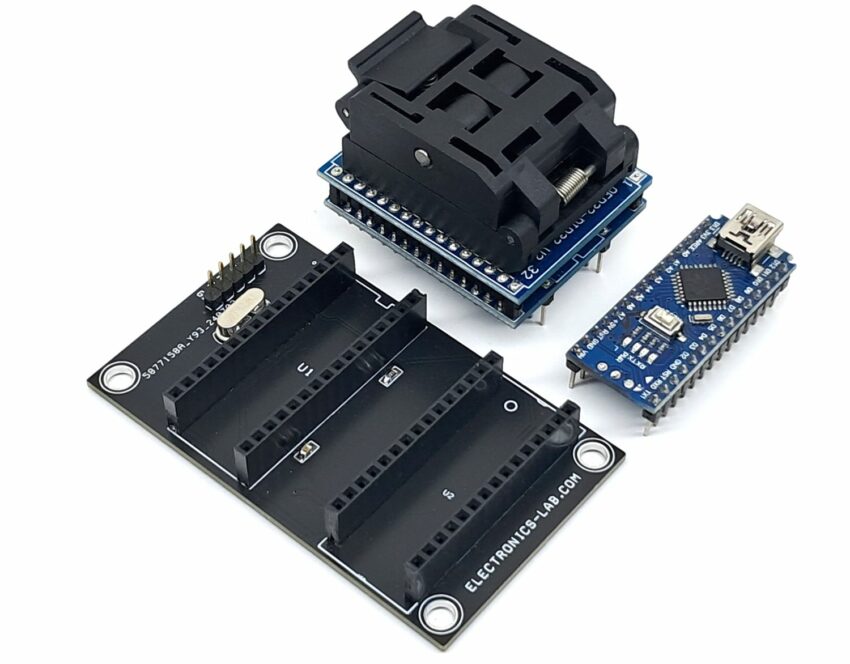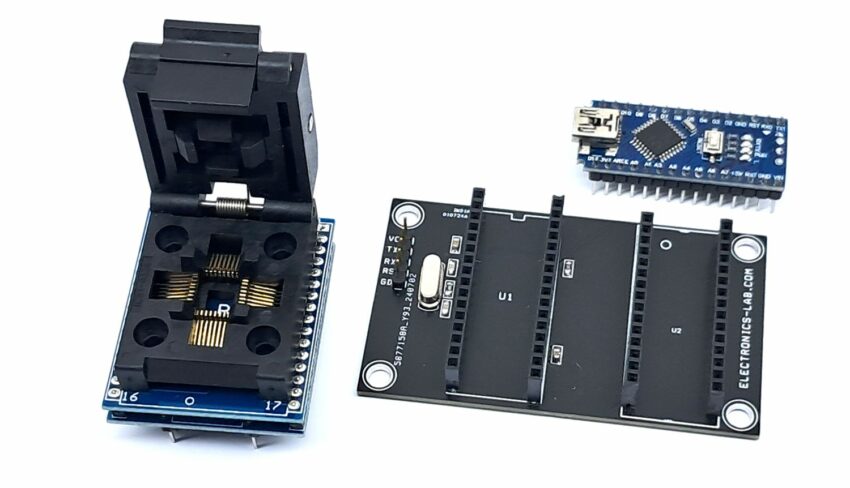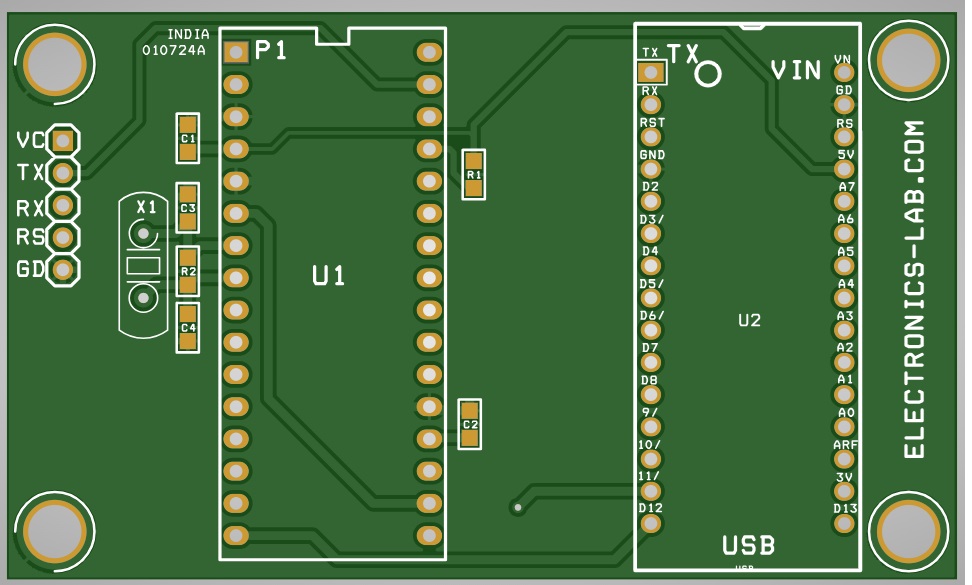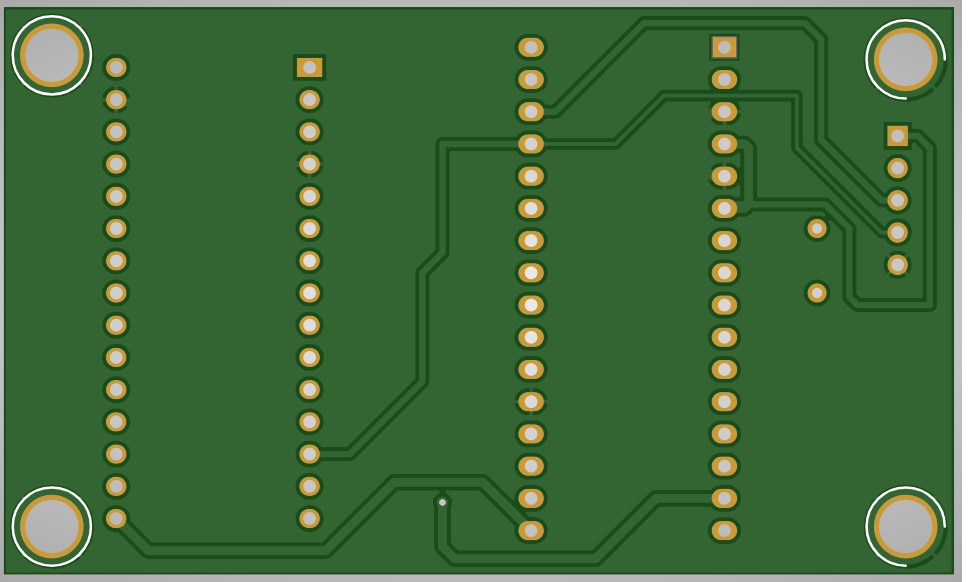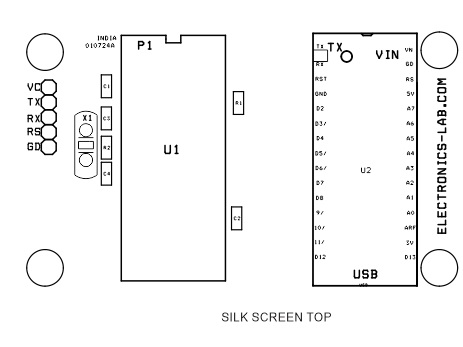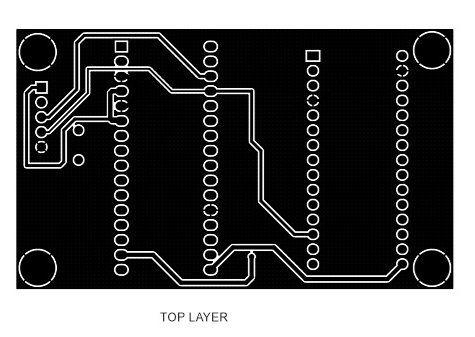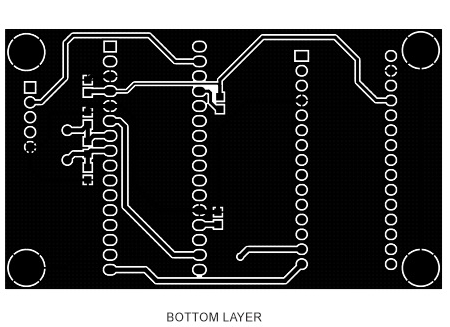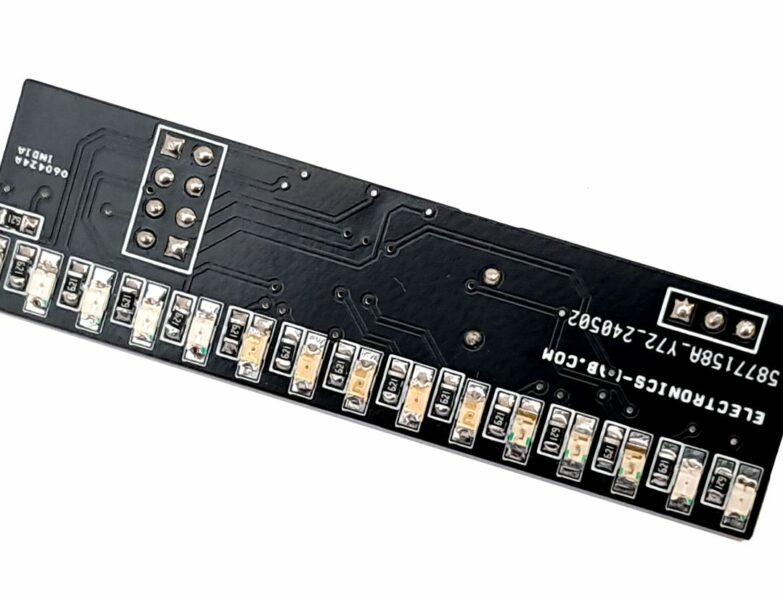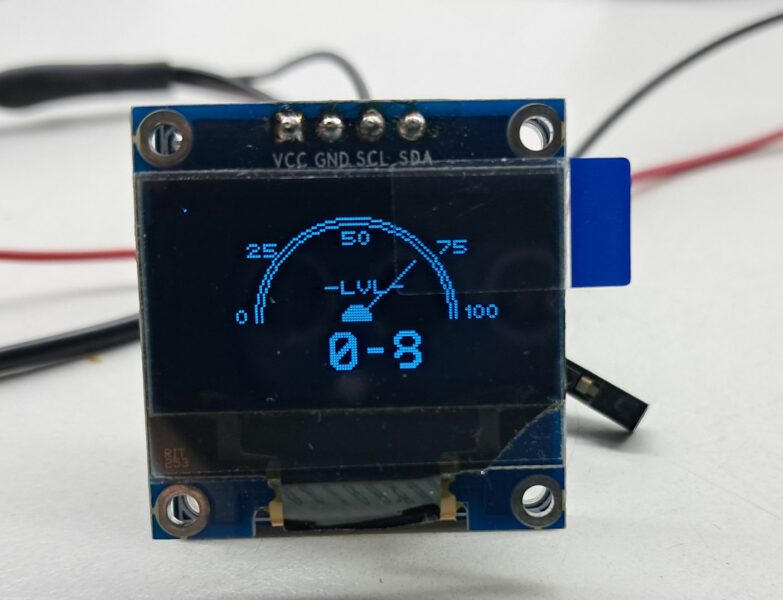Bootloader Programmer Tool for ATMEGA328 32Pin TQFP Arduinio ISP
- Rajkumar Sharma
- 45 Views
- easy
- Tested
- SKU: EL153923
- Quote Now
If you have a new ATmega328P you’ll need to burn the bootloader, to be able to upload a sketch with Arduino IDE. You can do this using this simple-to-use bootloader burning tool. The board consists of 32-pin TQPF adapter and Arduino Nano. Place the new ATMEGA328 TQFP chip into 32-pin adapter -> Connect Arduino Nano to PC-USB -> Burn the bootloader using the corresponding function of Arduino IDE.
More info can be found here:
- https://docs.arduino.cc/retired/hacking/software/Bootloader/
- https://docs.arduino.cc/retired/hacking/software/Programmer/
- https://learn.adafruit.com/usbtinyisp
- https://docs.arduino.cc/built-in-examples/arduino-isp/ArduinoToBreadboard/
- https://www.instructables.com/Burning-the-Bootloader-on-ATMega328-using-Arduino-/
- https://www.instructables.com/Bootload-an-ATmega328/
- https://www.circuito.io/blog/atmega328p-bootloader/
- https://www.electronics-lab.com/project/installing-the-arduino-bootloader-on-the-atmega328p-microcontroller/
Arduino Nano vs 32Pin TQPFP Connections
- Arduino Nano D10 >> TQFP32 Pin 29 (Reset)
- Arduino Nano D11 >> TQFP32 Pin 15 (D11)
- Arduino Nano D12>> TQFP32 Pin 16 (D12)
- Arduino Nano D13 >> TQFP32 Pin 17 (D13)
- Arduino Nano 5V >> TQFP32 5V
- Arduino Nano GND >> TQFP32 GND
Features
- Power Supply 5V DC, Power Source USB
- Easy to Use 32Pin TQFP Connector
- Great Tool for High Volume Programming
- On Board Serial Programming Header Connector
- 4 x 4mm Mounting Holes
- PCB Dimensions 74.93 x 44.77 mm
Uploading Using an Arduino Board (5 Pin Header Connector for Arduino Programming)
Once your ATmega328P has the Arduino bootloader on it, you can upload programs to it using the USB-to-serial converter (FTDI chip) module. or to do so, you remove the microcontroller from the Arduino board so the FTDI chip can talk to the microcontroller on the board. The diagram at right shows how to connect the RX and TX lines from the Arduino board to the programming tool. To program the microcontroller, select “Arduino Duemilanove or Nano w/ ATmega328” from the Tools > Board menu (or “ATmega328 on a breadboard (8 MHz internal clock)” if you’re using the minimal configuration described below). Then upload as usual.
What’s a Bootloader?
Microcontrollers are usually programmed through a programmer unless you have a piece of firmware in your microcontroller that allows installing new firmware without the need of an external programmer. This is called a bootloader.
The bootloader is a small piece of software that allows the uploading of sketches onto the Arduino board. It comes preprogrammed on the microcontrollers on Arduino boards.
To burn the bootloader, follow these steps:
- Upload the ArduinoISP sketch onto your Arduino Nano board. (You’ll need to select the board and serial port from the Tools menu that corresponds to your board.)
- Install New ATMEGA328, 32Pin TQPF chip in to Adapter
- Select “Arduino Nano w/ ATmega328” from the Tools > Board menu.
- Select “Arduino as ISP” from Tools > Programmer
- Run Tools > Burn Bootloader
Schematic
Parts List
| NO. | QNTY. | REF. | DESC. | MANUFACTURER | SUPPLIER | SUPPLIER PART NO |
|---|---|---|---|---|---|---|
| 1 | 1 | CN1 | 5 PIN MALE HEADER PITCH 2.54MM | WURTH | DIGIKEY | |
| 2 | 1 | C1 | 10uF/10V CERAMIC SMD SIZE 0805 | YAGEO/MURATA | DIGIKEY | |
| 3 | 2 | C2,C3 | 0.1uF/50V CERAMIC SMD SIZE 0805 | YAGEO/MURATA | DIGIKEY | |
| 4 | 1 | C4 | 22PF/50V CERAMIC SMD SIZE 0805 | YAGEO/MURATA | DIGIKEY | |
| 5 | 1 | R1 | 10K 5% SMD SIZE 0805 | YAGEO/MURATA | DIGIKEY | |
| 6 | 1 | R2 | 1M 5% SMD SIZE 0805 | YAGEO/MURATA | DIGIKEY | |
| 7 | 1 | U1 | ATMEGA328TQPF-32 | SEEIT | RS COMPO | 919-5532 |
| 8 | 1 | U2 | ARDUINO NANO | ARDUINO | DIGIKEY | 1050-1001-ND |
| 9 | 1 | X1 | 16Mhz THT | RALTRON ELECTRONICS | DIGIKEY | 2151-AS-16.000-18-ND |
| 10 | 2 | U2 | 15 PIN FEMALE CONNECTOR FOR NANO | SULINS CONNECTOR | DIGIKEY | S7013-ND |
| 11 | 2 | U1 | 16 PIN FEMALE CONNECTOR FOR TQFP 32ADPTER | SULINS CONNECTOR | DIGIKEY | S7049-ND |
Connections
Gerber View
Photos