Good Software for drawing schematics ?
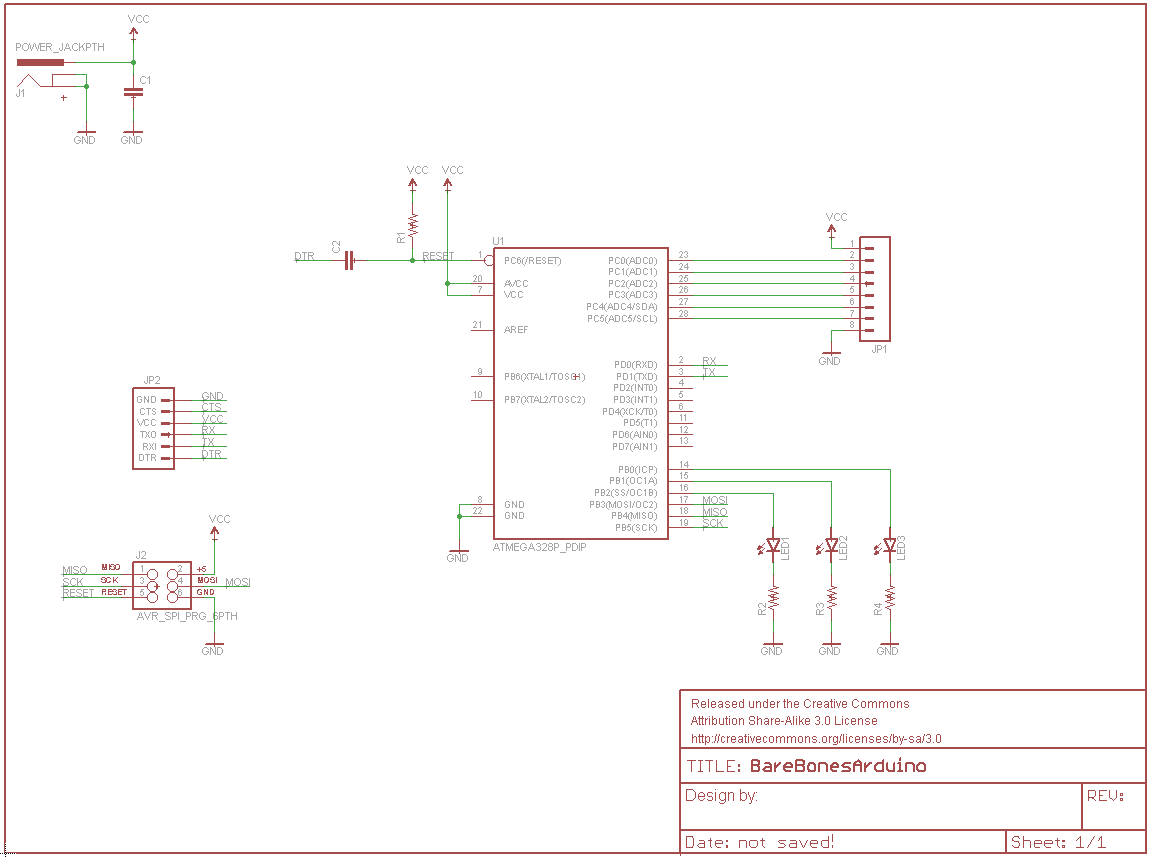
There are several great software options available for drawing schematics. Here are a few popular choices:
- AutoCAD Electrical: AutoCAD Electrical is a powerful software specifically designed for electrical engineering and schematic design. It offers a comprehensive set of tools and features for creating and managing electrical schematics.
- Altium Designer: Altium Designer is a widely used software for electronic design automation (EDA) and printed circuit board (PCB) design. It includes schematic capture capabilities along with advanced PCB layout and routing features.
- Eagle: Eagle (now part of Autodesk) is a popular software for schematic capture and PCB design. It offers an intuitive interface and extensive component libraries, making it suitable for both beginners and experienced users.
- KiCad: KiCad is an open-source EDA software suite that provides schematic capture, PCB layout, and 3D visualization capabilities. It has a strong community and is continuously evolving, making it a cost-effective option.
- OrCAD: OrCAD is a comprehensive suite of tools for electronic design, including schematic capture, simulation, and PCB layout. It is widely used in industries for its advanced features and integration with other design tools.
- Visio: Microsoft Visio is a versatile diagramming software that can be used for creating a wide range of diagrams, including schematics. While it may not be as specialized as some of the other options, it offers a user-friendly interface and is commonly used in various industries.
- Proteus: Proteus is a popular software suite for electronic design and simulation. It provides schematic capture, PCB design, and virtual prototyping capabilities, making it a comprehensive tool for circuit design.
- CircuitStudio: CircuitStudio is a professional-grade PCB design software that also offers schematic capture capabilities. It provides an intuitive interface, extensive libraries, and seamless integration with other design tools.
- DesignSpark PCB: DesignSpark PCB is a free software that offers schematic capture and PCB layout functionality. It is suitable for hobbyists, makers, and small-scale projects, providing a user-friendly environment for schematic design.
- DipTrace: DipTrace is a versatile EDA software that offers schematic capture, PCB layout, and 3D modeling capabilities. It comes in different editions, catering to various user requirements, from hobbyist to professional.
- EasyEDA: EasyEDA is an online tool that provides a cloud-based platform for schematic capture, PCB design, and circuit simulation. It offers collaboration features, making it suitable for team projects.
- Fritzing: Fritzing is an open-source software designed for electronics prototyping and documentation. It includes a user-friendly interface for creating schematics, along with options for breadboard and PCB views.
- PSpice: PSpice is a powerful circuit simulation and analysis software developed by Cadence. While it focuses more on simulation, it also offers schematic capture capabilities, allowing you to create and analyze circuits.
These are just a few examples of software for drawing schematics. The best choice for you will depend on your specific requirements, budget, and level of expertise. It’s worth exploring the features and capabilities of each software to determine which one aligns with your needs.
mixos Edited answer 7 June, 2023
