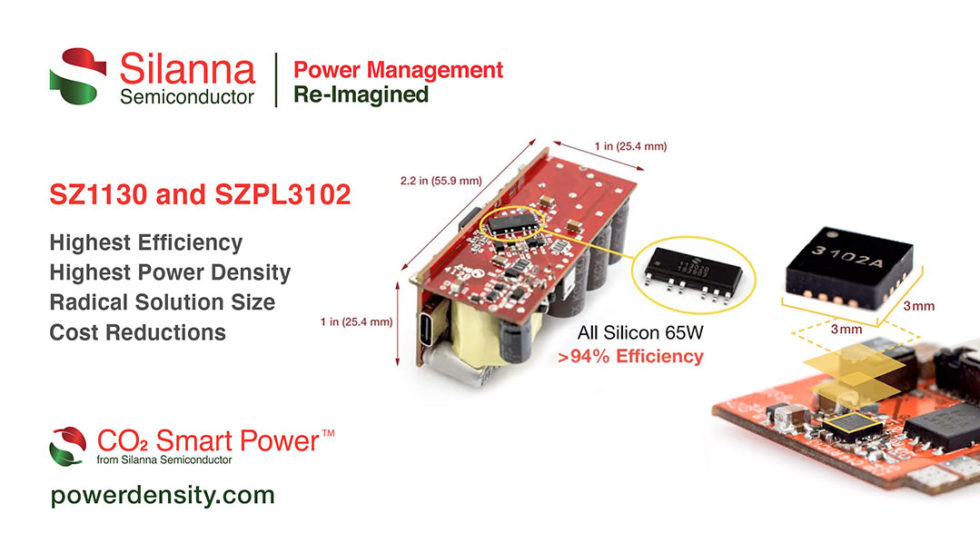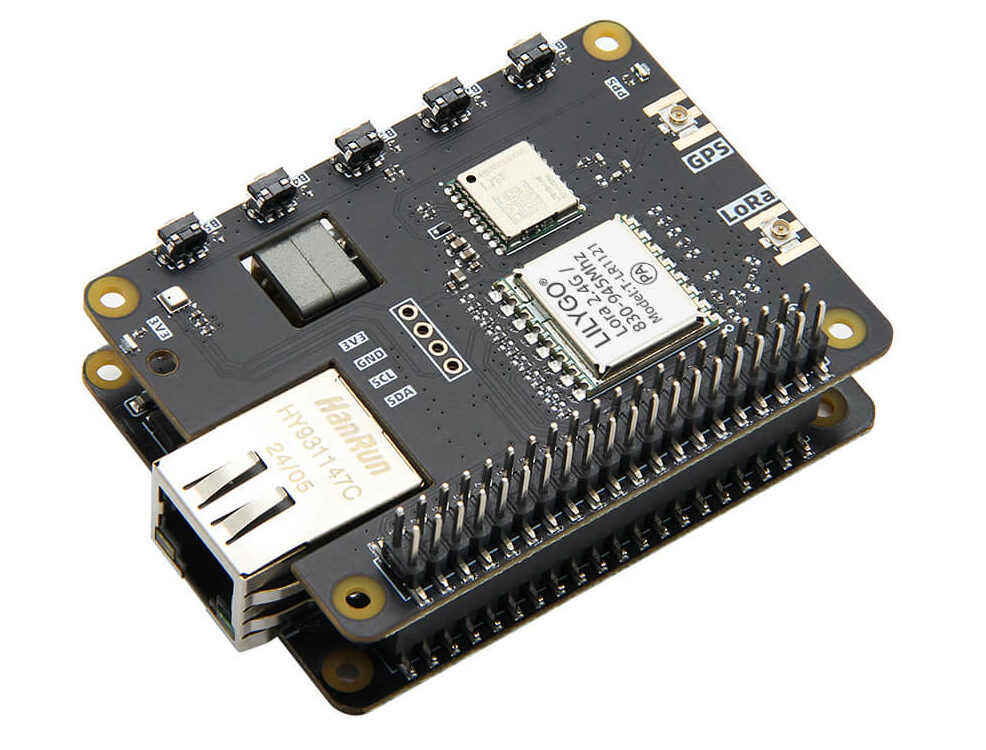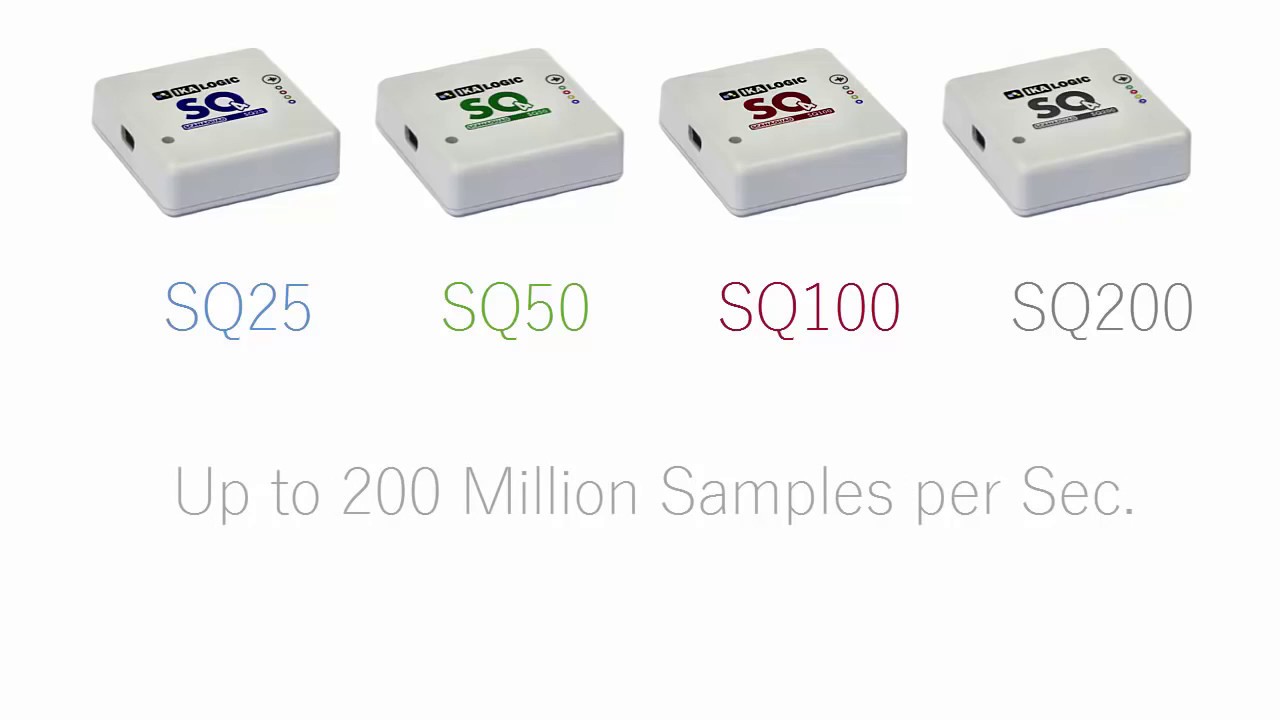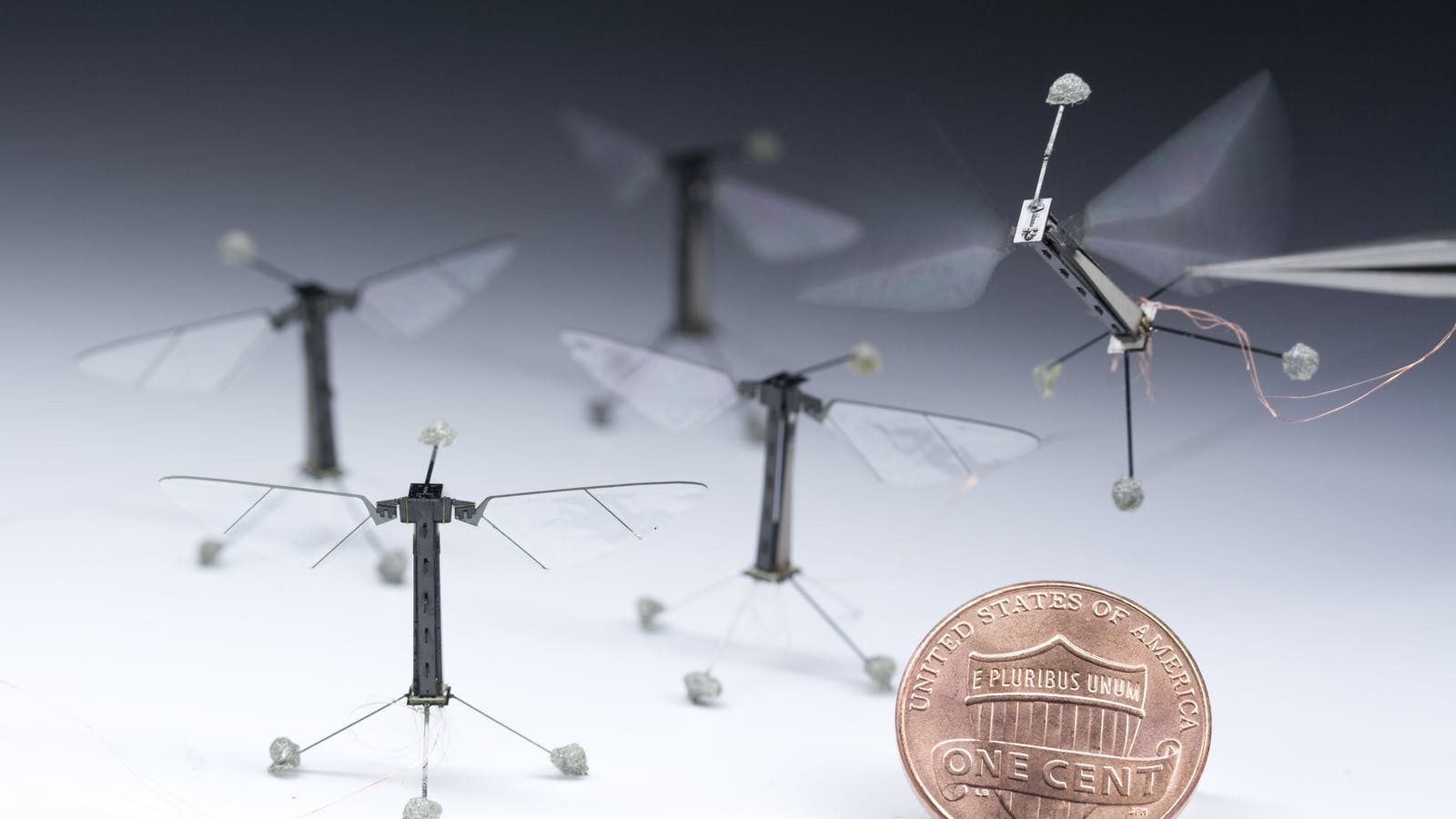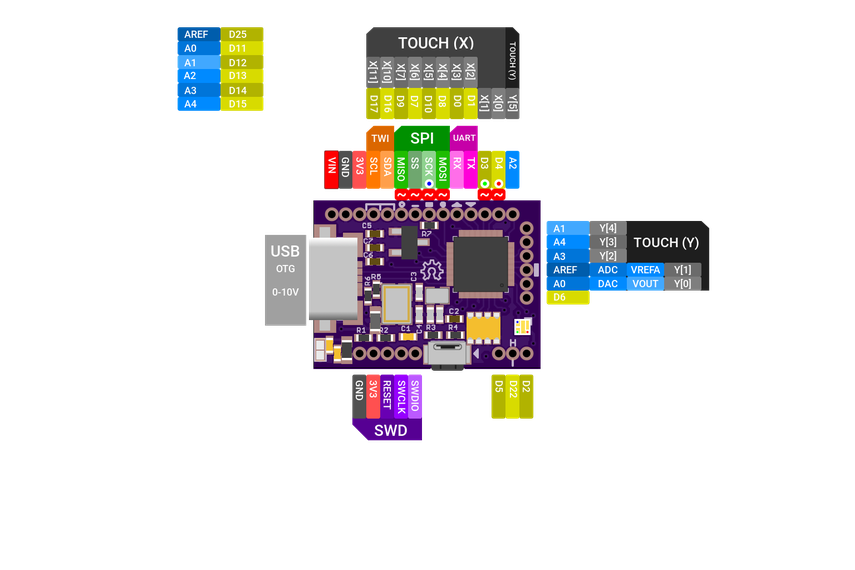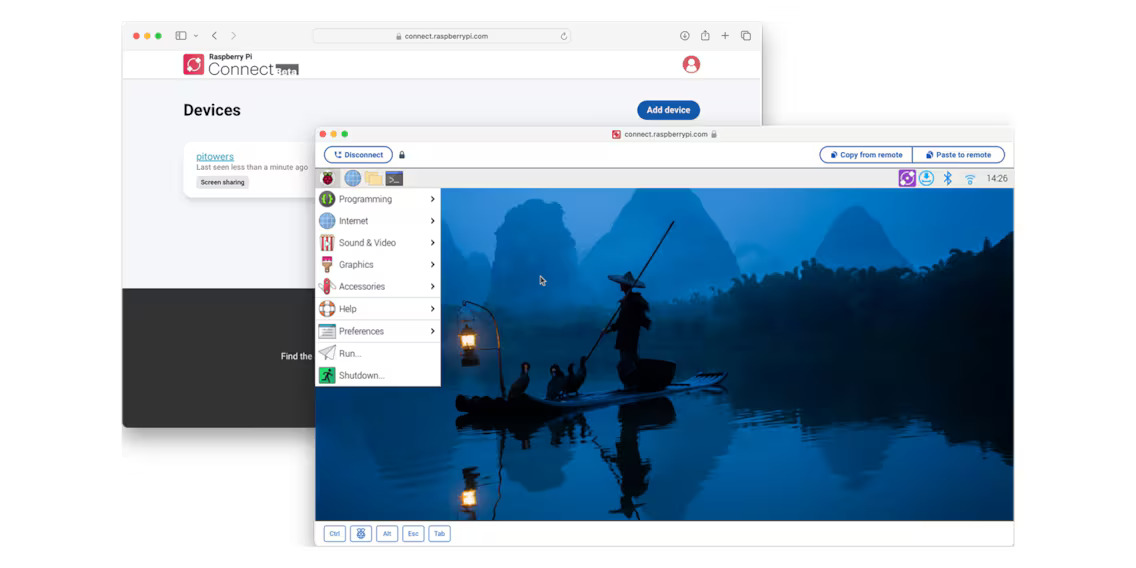
The Raspberry Pi now has an official remote access tool. Raspberry Pi Connect makes setting up remote access to the small computer easier.
With Raspberry Pi Connect, you can access your single-board computer from anywhere in the world using a browser. Provided it is a Raspberry Pi 400, 4, or 5, the Raspberry Pi Foundation has released a beta version of the new remote access tool, which will make things a lot easier for newcomers in particular, or for those who are not satisfied with previous solutions using VNC, SSH, and the like.
You need the 64-bit distribution of Raspberry Pi OS Bookworm (with Wayland Window Server) to benefit from the tool. You can download this with the Raspberry Pi Imager and install it on your RPI 400, 4, or 5. If you already use the OS, you can update to the new tool. To do this, open the terminal and enter the commands “sudo apt update,” “sudo apt upgrade,” and “sudo apt install rpi-connect” in sequence. After a restart, a new taskbar icon should appear in the top right-hand corner of the screen. To get started, click on it and select “Login.”

Remote access is established with Pi Connect via a secure peer-to-peer connection. The “In-Browser VNC Client” and the “VNC Server,” i.e., your Raspberry Pi, are connected as with Zoom, Teams, and others: The open standard WebRTC is used.
The connection is established with an “RPI-Connect Daemon” via Foundation servers. Once the connection has been established, data traffic is normally direct. Unless there is a connection problem, in which case the data traffic is DTLS-encrypted via the manufacturer’s servers. You can find out whether the existing connection is being forwarded by moving the mouse over the padlock symbol in the browser. As the tool is currently still a beta version, there are still limitations. On the one hand, the new service only has a single relay server, which is located in the UK. This means that the latency can still be high at the moment as long as communication is taking place with the relay.
You can find out what other limitations there are in this documentation.
The Foundation intends to keep the use of Raspberry Pi Connect free of charge for private users in the future, as long as a direct remote access connection (no connection forwarding via server) is used.